According to the research, brands that manage their knowledge base effectively see a doubling in self-service rates.
Want to enhance your customer service? This is where AI knowledge base software can help.
But what is an AI-powered knowledge base, and how can it optimize your support? We’ll answer these questions and more.
Make the most out of Tidio’s AI-powered knowledge base tool
Let’s start from the top and find out what an AI-driven knowledge base entails.
What is an AI knowledge base?
An AI knowledge base is a centralized repository for your company’s most relevant information, integrated with artificial intelligence (AI). In contrast to traditional knowledge bases which store and present data in the form of articles, FAQs, and how-to guides, an AI-powered repository is dynamic.
The AI knowledge base:
- uses machine learning (ML) to understand, process, and provide accurate and contextualized responses to support requests
- leverages natural language processing (NLP) to enhance its performance by analyzing and learning from customer data inputs
- combines the efforts of both ML and NLP to modify AI-powered search results, provide context to common questions, and recommend precise and relevant information over time
With that out of the way, let’s observe the key elements of a knowledge-based AI system.
AI knowledge base elements
There are some central components in an AI-powered knowledge base necessary for its smooth functioning. The key elements in the system are as follows:
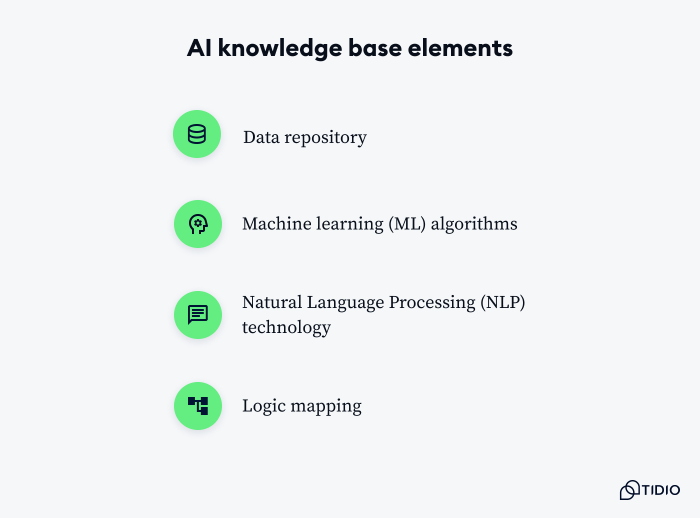
Data repository
A data repository is the core of a knowledge base which stores a lot of information including product details, technical articles, FAQs, and customer activity logs. AI algorithms can help in providing proactive customer service using consolidated data.
Machine learning (ML) algorithms
Machine learning algorithms analyze data points from a knowledge base repository, such as recurring patterns, phrases, and buyer sentiment. The system is trained and incentivized to share accurate responses with your customer base. Over time, the knowledge base AI becomes good at sharing contextual answers.
Natural Language Processing (NLP) technology
NLP in a knowledge management system works to demystify human language by parsing sentence structure, finding key terms, and recognizing context. NLP empowers the knowledge base AI to accurately interpret various support requests. An example of an NLP-powered tool that can be integrated into your website is Tidio’s Lyro chatbot.
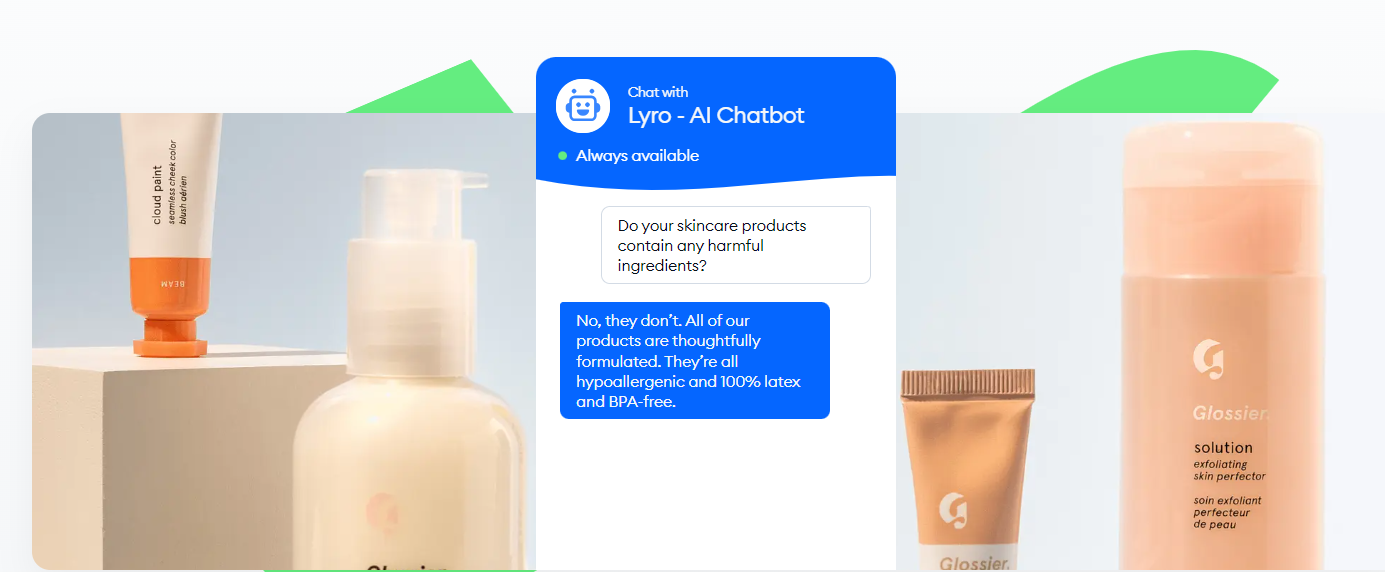
Read more: Learn more about NLP chatbots and how you can build your own.
Logic mapping
Logic mapping is a framework that guides the AI’s problem-solving process. Through this framework, the conversational AI gathers critical information about an issue and provides a specific solution.
Now, let’s explore the best AI knowledge base content types.
AI knowledge base types
AI knowledge bases act as unified repositories of information that comprise various types of content. The content generally falls into three categories: structured, unstructured, and automated knowledge content.
Let’s study them closely:
Structured knowledge content
This refers to content organized in a predefined and systematic way. Examples of this include knowledge base articles, user manuals, troubleshooting guides, FAQs, glossaries, and more. Since the information is arranged in distinct categories, users and AI can comfortably navigate through the content and find the answers they need.
Read more: Check out our knowledge base to learn all about Lyro, Tidio’s conversational AI chatbot.
Unstructured knowledge content
This type of content is not categorized into specific fields and has no predefined format. Examples of unstructured data are support emails, text messages, service history, social media interactions, chat transcripts, etc. While manually extracting data from this type of content can be challenging, an advanced knowledge base AI can derive insights from the raw data using text and sentiment analysis.
Automated knowledge content
With content creation, data is generated and curated automatically by ML and NLP technologies. The content is updated and refined according to data analysis and customer interactions.
With that out of the way, let’s review the best AI-powered knowledge base software for your company.
A list of the best AI knowledge base software
An AI knowledge base is a transformative tool that can help reduce the burden of your service agents. This is done by automatically routing support requests from various communication channels to relevant information sources on your website.
Before we go into more detail on specific software and its practical features, here’s a comparison of the best AI knowledge base systems.
| Tool | G2 Rating | Free plan | Best for |
|---|---|---|---|
| Tidio | 4.7/5 ⭐️ | ✅ | AI and NLP chatbots |
| Zendesk | 4.3/5 ⭐️ | Free trial available | Multi-channel support |
| HubSpot | 4.4/5 ⭐️ | ✅ | Free CRM software |
| Helpjuice | 4.5/5 ⭐️ | Free trial available | Customer self-service portal |
| Help Scout | 4.4/5 ⭐️ | Free trial available | Shared mailbox |
Let’s take a look at the pros, cons, and pricing of each tool.
1. Tidio
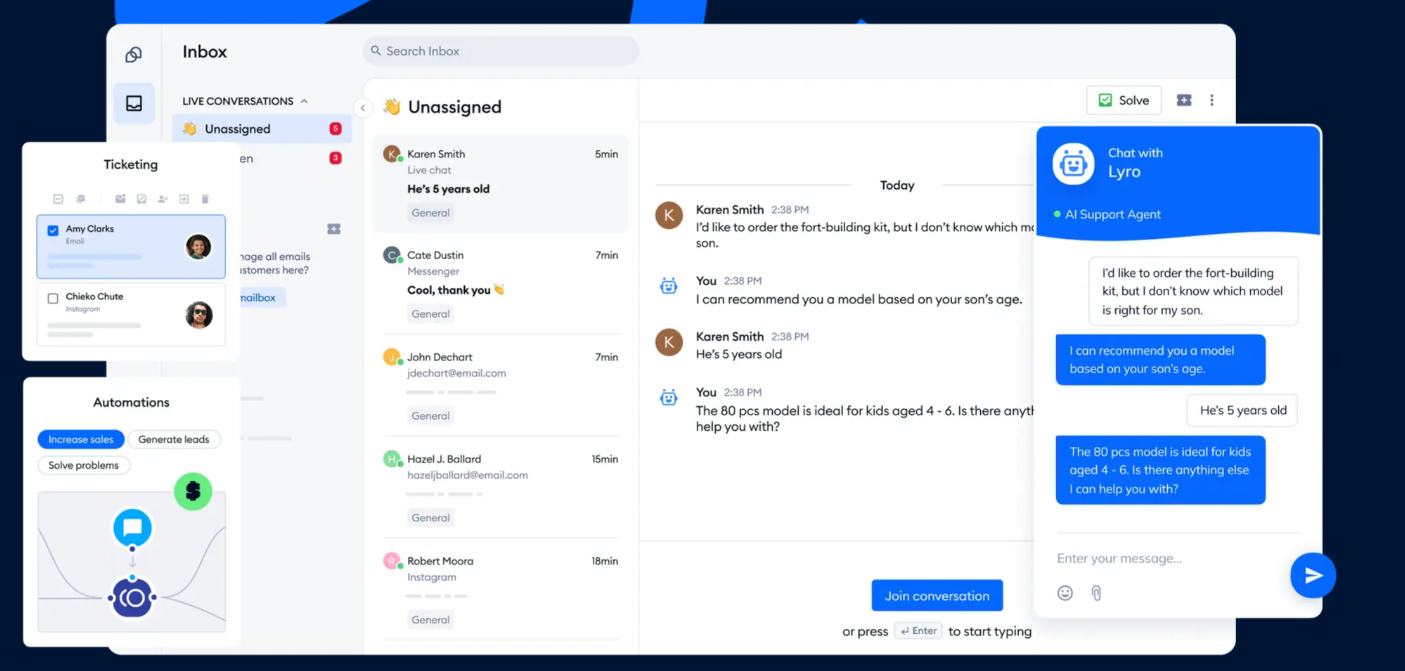
Ratings: 4.7/5 ⭐️ (1,505+ reviews)
Tidio is an omnichannel support tool that empowers businesses to interact with consumers. The software uses artificial intelligence to increase sales and improve user experience for service teams. Its conversational AI—Lyro responds to up to 70% of user queries and provides personalized support.
In fact, Lyro is an AI chatbot that can pull the information from the traditional FAQs and create an answer, acting like a mini AI-powered knowledge base. As such, it offers answers to the most common customer questions from its knowledge base in a natural, conversational manner.
Main features:
- Chatbot automation
- Proactive customer service
- AI-generated canned responses
- Customer playbook libraries
- AI-powered customer self-service
- 7-day free trial available
- Free version available
- Starter ($29/mo)
- Growth (starts at $59/mo)
- Plus (starts at $749/mo)
- Premium (starts at $2999/mo)
Read more: Check out our knowledge base to learn all about Lyro, Tidio’s conversational AI chatbot. Also, learn how Tidio’s support team achieved 58% automation using Lyro conversational AI.
Enhance customer support efforts with Lyro AI chatbot
2. Zendesk
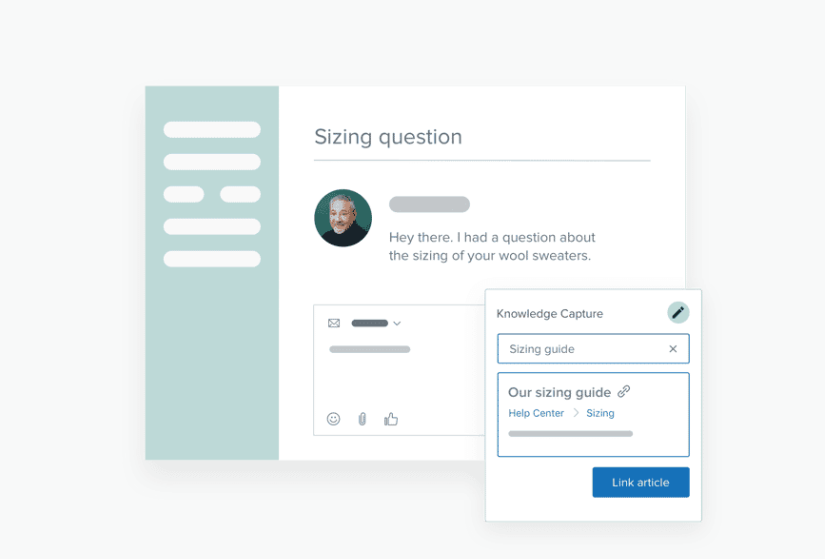
Ratings: 4.3/5 ⭐️ (5,850+ reviews)
Zendesk support suite is a customer service automation tool with a wide range of products ranging from CRM tools to third-party apps. The software features AI chatbots that use knowledge-based information to generate accurate responses to support requests. The chatbots provide conversational support and can be customized to reflect your brand personality.
Pros:
- Content cues to review incoming tickets and identify trends
- Optimized help center functionality
- Social media messaging (WhatsApp, Facebook, Slack)
Cons:
- Having too many add-ons can slow the performance of the software
- Merging ticket functions needs improvement
- Free 6-month trial for eligible startups
- Basic plan ($19/mo/agent)
- Suite ($69/mo/agent)
- Suite Growth ($115/mo/agent)
- Suite Professional ($149/mo/agent)
- Suite Enterprise → Contact sales
- Suite Enterprise Plus → Contact sales
Read more: Compare the reviews about the best Zendesk alternatives to find an option that offers a superior customer experience.
3. HubSpot
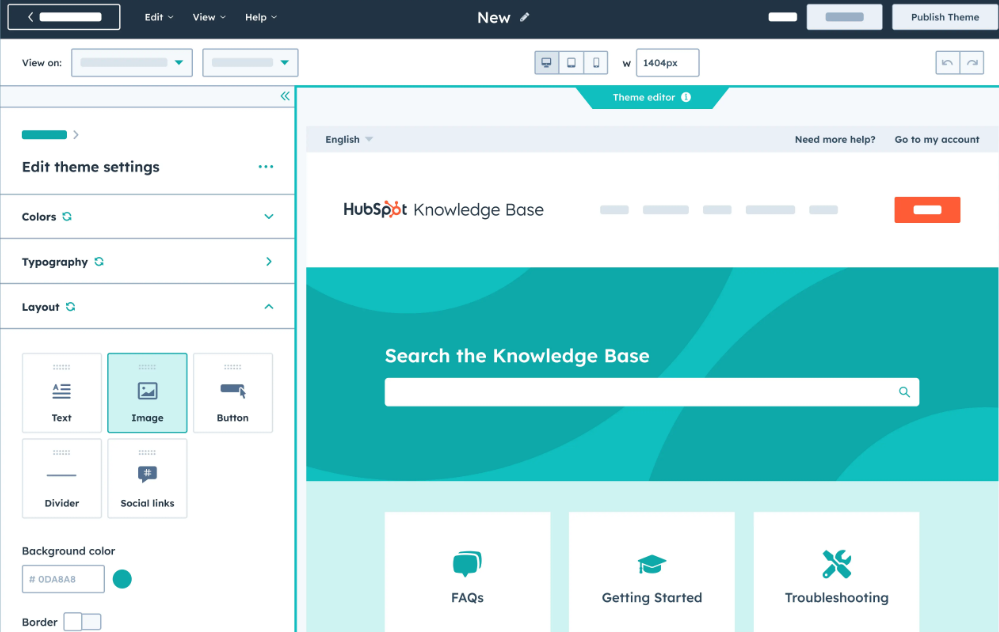
Ratings: 4.4/5 ⭐️ (2,245+ reviews)
HubSpot Service Hub is a unified customer service software that offers CRM, IT service management, and other tools for growing businesses. It’s known for its omnichannel customer service and impressive AI capabilities. Your service team can use its AI knowledge base to create a library of help articles for consumers.
You can use AI to automatically record the articles viewed by your audience, so your team can avoid sharing duplicate posts. Artificial intelligence can also help you find topics for new articles.
Pros:
- AI-generated SEO recommendations
- Chatbot APIs to centralize communication channels
- Customer self-service library
Cons:
- The search function can sometimes be ineffective
- Shared access to drafted articles is unavailable
- Free version available
- Service Hub Starter ($20/mo/seat)
- Starter Customer Platform ($20/mo/seat)
- Service Hub Professional ($100/mo/seat)
- Service Hub Enterprise ($130/mo/seat)
Read more: Discover the best HubSpot alternatives for your support team.
4. Helpjuice
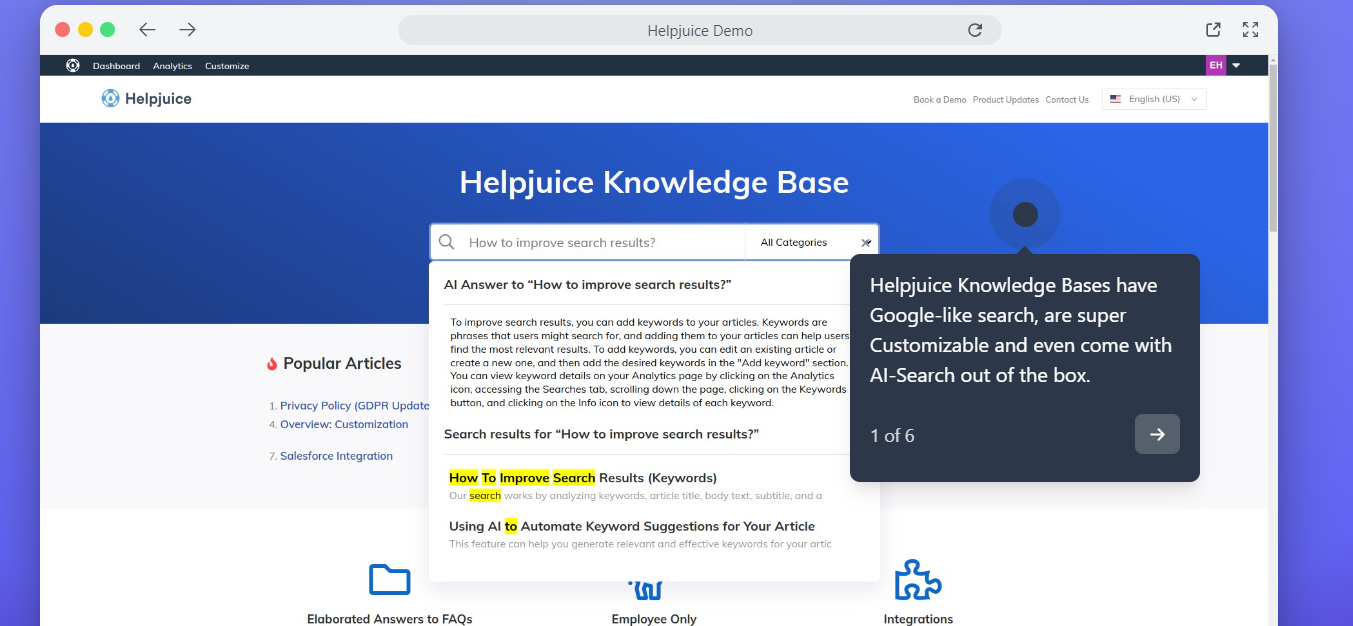
Ratings: 4.5/5 ⭐️ (45+ reviews)
Helpjuice is AI-powered knowledge base software that offers a scalable self-service platform for customers. Its editor tool offers unlimited text editing and allows your support agents to upload and manipulate images. Moreover, by using the same editor, they can work on multiple drafts of the same article.
The knowledge base tool also uses AI to suggest attractive subtitles for your articles. This saves time you otherwise spend on research to focus on crafting quality content.
Pros:
- Interactive chat widget
- 12+ themes to install
- Microsoft Teams integration
Cons:
- The steep learning curve for new users
- Need for an intuitive user interface
- Free-14 day trial
- Starter ($120/mo)
- Run-Up ($200/mo)
- Premium limited ($289/mo)
- Unlimited users → Contact sales
5. Help Scout
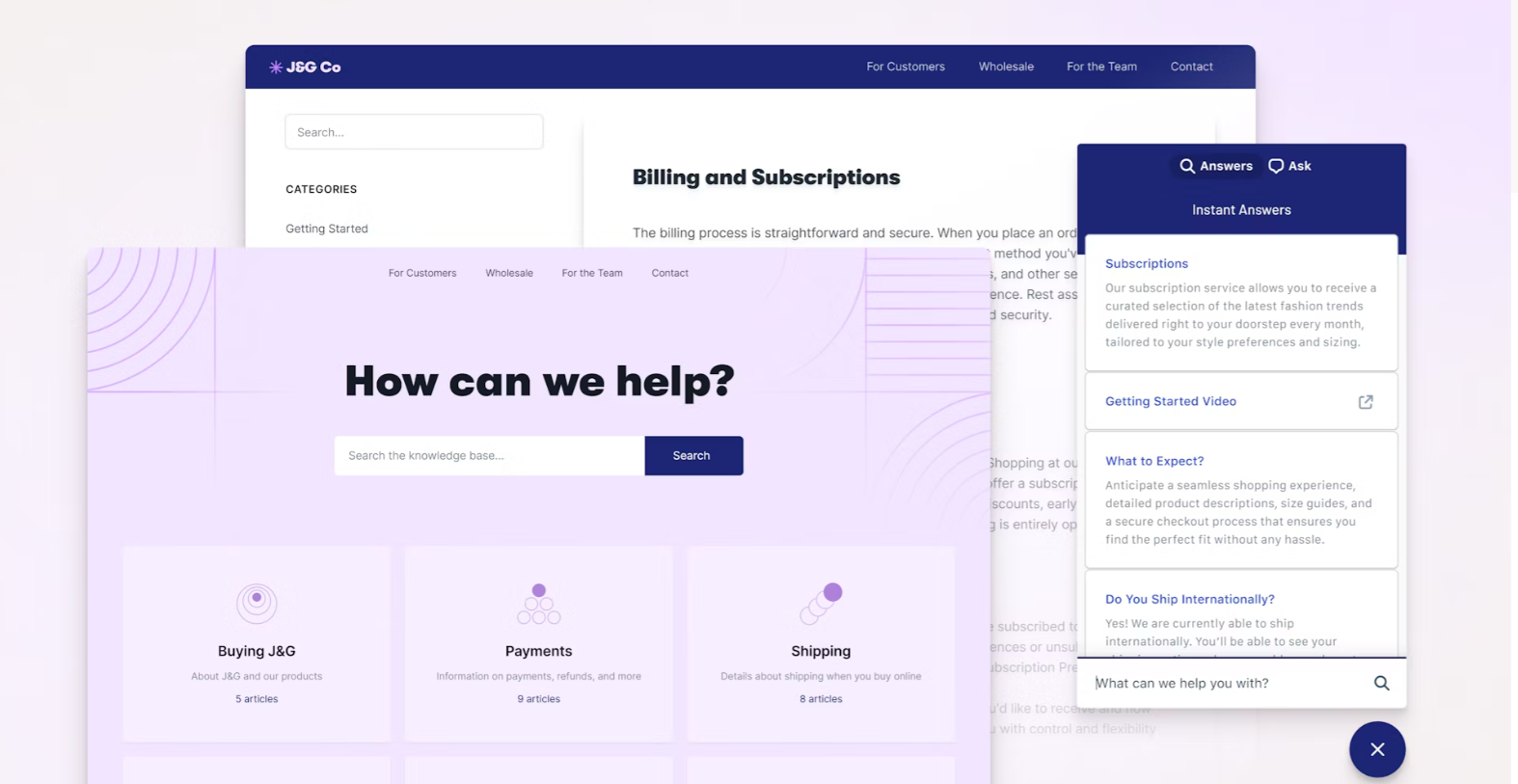
Ratings: 4.4/5 ⭐️ (400+ reviews)
Help Scout is a customer support software that offers a shared inbox tool and an AI helpdesk. Its easy-to-navigate interface closely resembles an email inbox, making it ideal for small businesses that can set up and start serving customers within 15 minutes.
Its knowledge base with AI allows you to set up FAQs software in your help center. It assists you in improving your replies to customers emailing from within your knowledge base docs.
Pros:
- Simple, no-code internal knowledge base builder
- Reporting dashboard that offers customer service metrics
- Automated help desk workflows
Cons:
- Requires more advanced analytics
- Connecting Help Scout with Outlook can be challenging
- Free 15-day trial
- Standard ($25/mo/user)
- Plus ($50/mo/user)
- Pro → Contact sales
Read more: Find out the features and pricing of the best Help Scout alternatives.
The benefits of an AI-powered knowledge base
An AI knowledge base is more than just a customer service automation tool. It offers many benefits that can help your agents, managers, and end users.
Here are a few of the benefits:
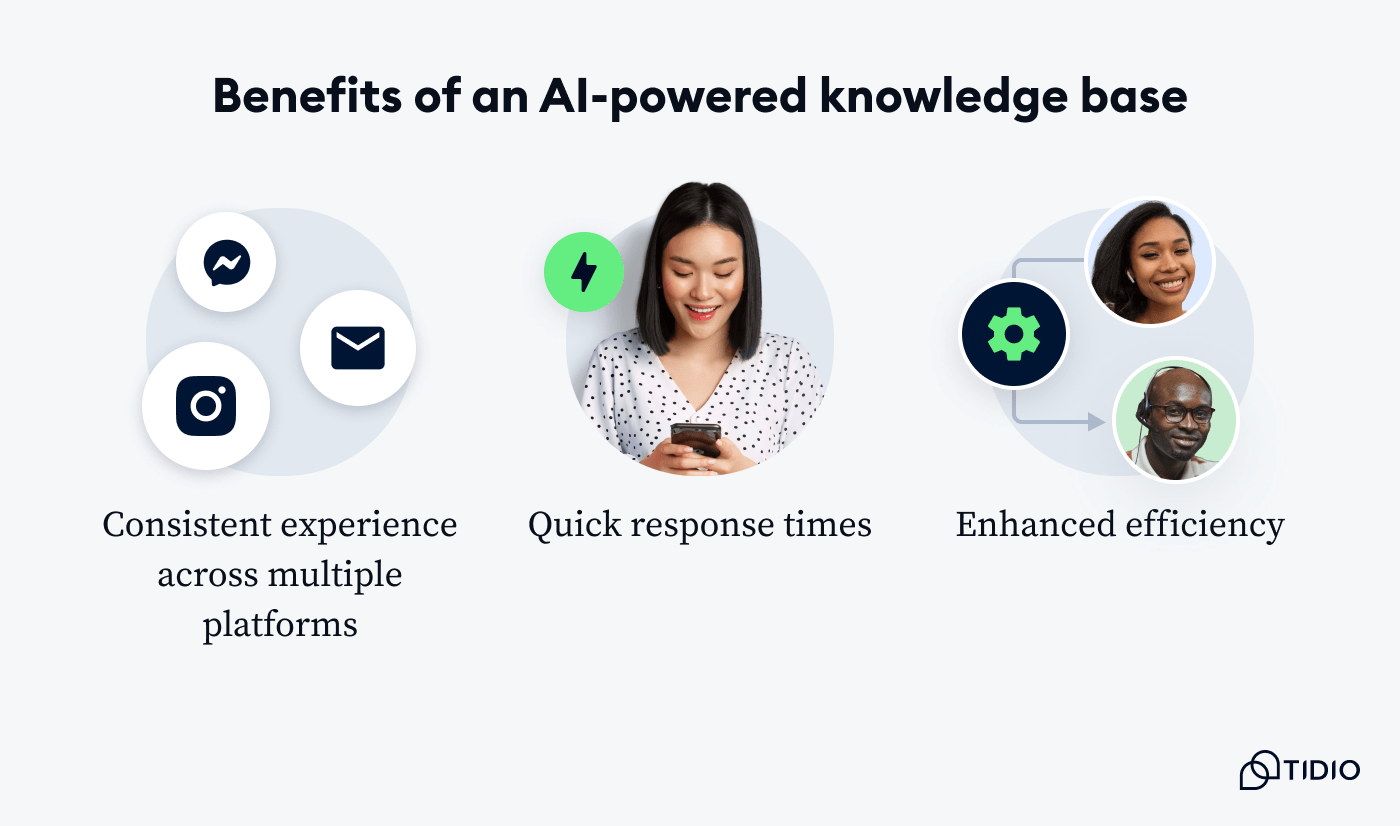
Consistent experience across multiple platforms
Traditional knowledge bases are prone to inconsistencies due to the manual process of updating them. With AI, knowledge base systems can use ML and NLP technologies for real-time updates, thereby reducing discrepancies. And this is important—according to a Zendesk CX report, 62% of consumers believe businesses should provide seamless experiences across all channels.
Quick response times
AI knowledge bases significantly reduce the response time consumers have to wait for agents to respond. AI facilitates quicker communication by enabling chatbots to deliver instant answers using company information from the knowledge base. A HubSpot report shows that agents save an average of 2 hours and 11 minutes daily using generative AI to write responses to support requests.
Enhanced efficiency
Knowledge base systems with AI can handle large volumes of support requests, which allows agents to focus on more complex issues requiring human intervention. The goal is to streamline operations and improve customer satisfaction. A study by Survey Monkey shows over 50% of end users are interested in AI that guides them through a product or website.
Finally, let’s address another important topic—
How to build an AI knowledge base
Now that you know how valuable a knowledge base is for your organization, let’s find out how you can build one.
Here are some guidelines you can follow when creating an effective AI knowledge base AI for your company.
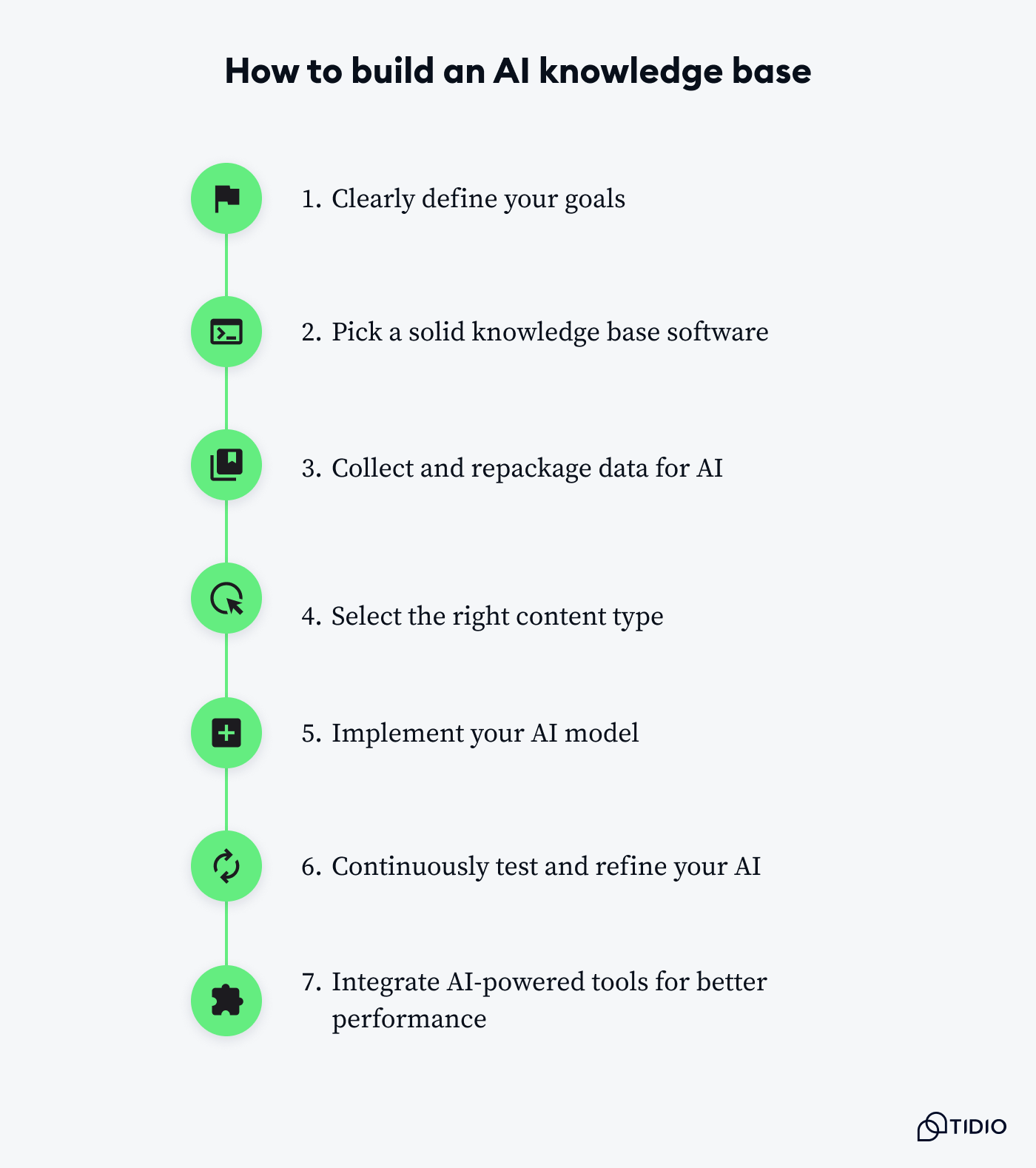
1. Clearly define your goals
Begin by having clear objectives and scope for your AI knowledge base system. This will guide you in subsequent decision-making and implementation. Ensure you define the purpose of the knowledge software, the target audience, and expected outcomes.
2. Pick a solid knowledge base software
Choose a suitable AI knowledge base tool that aligns with your defined needs and objectives. Take into account factors such as ease of use, scalability, cost, third-party integrations, and AI features. Use free trials to test the different software to narrow down on the best option.
3. Collect and repackage data for AI
Gather all relevant data sources about your AI knowledge base like FAQs, articles, user interactions, and the like. Structure the data in a format that can be used by AI for analysis. Ensure the quality and accuracy of the data you feed into the AI model.
4. Select the right content type
Build your knowledge base with an optimal layout for organizing your content. You can settle for either structured or unstructured content types depending on the nature of your data and your client preferences. Come up with a classification system to help in the seamless retrieval of information.
5. Implement your AI model
Incorporate AI algorithms like machine learning and natural language processing into your knowledge base tool. You can customize the algorithm to provide your audience with relevant answers.
6. Continuously test and refine your AI
Study the effectiveness of your knowledge base AI assistant to determine if it operates as you need it to. Scrutinize its accuracy, speed, and reliability across different customer engagements. Use the customer feedback to identify areas you can improve.
7. Integrate AI-powered tools for better performance
Add AI tools like business chatbots to your knowledge base to enable proactive chats with your consumers. Make sure these tools work seamlessly with your knowledge base processes and workflows.
Read more: Here is a list of the best customer service chatbots to consider for your service team.
Start enhancing the quality of your customer service with an AI knowledge base
The purpose of an AI knowledge base is to help support reps handle routine customer queries, thus freeing them up to work on complex matters that require human empathy and experience.
Additionally, most consumers view self-service as a faster way of resolving their problems than using human agents.
Discover how AI knowledge base tools can transform your customer service by boosting efficiency and enhancing self-service options—why not try today?
Enhance customer support efforts with Lyro AI chatbot
Frequently Asked Questions
To adopt an AI knowledge base for your website, you need a solid data collection system, structured datasets, and a well-defined data governance policy. Technical expertise in machine learning and natural language processing can be a bonus, but not a necessity.
AI models within knowledge bases should be updated every 2-3 months to ensure their information reflects new trends and contains customer feedback.
Introducing an AI knowledge base will require you to train support reps, integrate AI into your current IT service desk, and slowly shift from manual processes to AI-driven systems.

