Automated ticket routing is helpdesk feature that uses predefined rules or artificial intelligence (AI) to automatically assign incoming support tickets to the most suitable agent or department.
This process works by analyzing key information from the ticket, such as keywords, customer type, issue category, and priority level.
Based on these parameters, the system directs the ticket to the best-suited team or individual, improving response times and ensuring the right expertise is applied to resolve the issue.
So, how can you use it in your business?
Stick around to find out.
Route tickets automatically and let AI answer your FAQs
First, let’s explain the difference between automatic ticket routing and a manual process.
Manual vs. automated ticket routing
Manual ticket routing differs from automated ticket routing primarily in terms of speed, accuracy, and efficiency.
In manual routing, a human agent reviews each incoming ticket and assigns it to the appropriate representative based on their understanding of the issue, the expertise required, or the current workload of available agents. This process can be relatively time-consuming, prone to human error, and less scalable, especially as ticket volume increases.
In contrast, automated ticket routing uses predefined rules and AI to instantly analyze ticket details and assign them to the most suitable agent or department. Automation ensures faster, more accurate ticket assignments and is better equipped to handle large volumes, making it more efficient and cost-effective in the long run.
Key differences include:
| Manual ticket routing | Automated ticket routing | |
|---|---|---|
| Efficiency | Relies on human intervention, which can be slower and prone to delays | Instantly assigns tickets to the appropriate agent based on predefined rules or AI |
| Accuracy | Depends on the knowledge of the person assigning the tickets, which can lead to mismatches | Improves accuracy by matching tickets with the right agents based on factors like expertise, workload, and priority |
| Scalability | Struggles to scale efficiently, as it requires more human resources and time as ticket volume increases | Can handle large volumes of tickets effortlessly, adjusting as the number of tickets grows |
| Consistency | Manual routing can vary from person to person, which may result in inconsistent ticket assignments and varying response times | Automation ensures consistent application of routing rules, leading to predictable outcomes |
| Cost | Often involves higher labor costs and increased resource allocation to manage the ticket flow | Reduce operational costs by minimizing the need for human involvement in the ticket assignment process |
Read more: Discover how ticket tagging works and how to do it right. Also, learn about the ticket escalation process with management tips and templates.
But how can you use these ticket routing features?
Here are a couple of use cases for how to use automatic routing for your customer requests.
Automated ticket routing: use cases
Automated ticket routing boosts customer support efficiency by instantly assigning inquiries to the right agents based on issue complexity, skill, and priority, while adhering to SLAs.
This customer service automation also directs FAQs to agents or self-service options, reducing workload and enhancing productivity.
Here are five common use cases for automated ticket routing:
1. Priority-based routing
This type of routing automatically assigns high-priority or urgent tickets to senior or specialized customer support agents. It ensures critical issues are addressed quickly, while lower-priority tickets are routed to general support teams.
Imagine a large ecommerce platform like Amazon during a holiday sale. If a customer’s order has been delayed, and they’re a Prime member with an urgent complaint, priority-based routing would automatically escalate this ticket to a senior support agent.
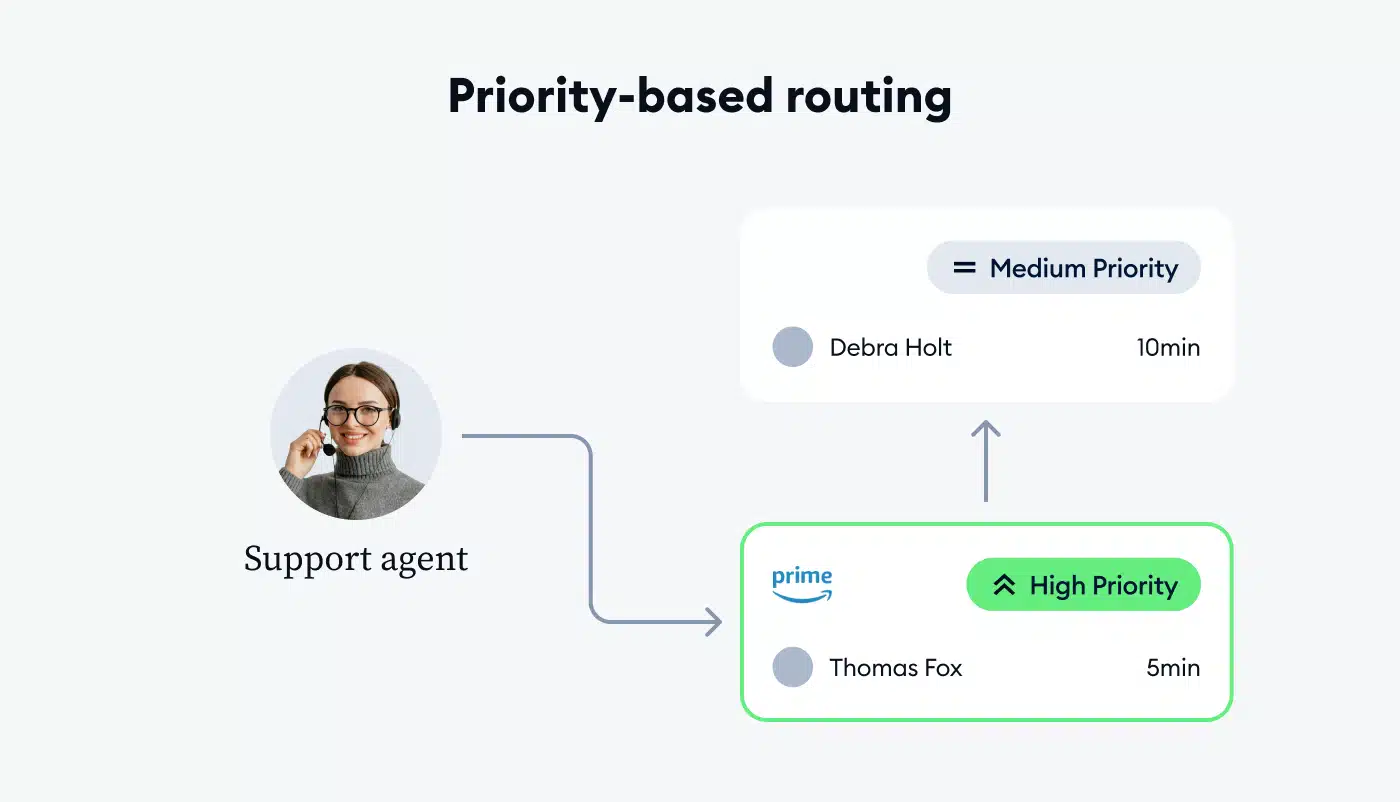
Did you know that…
Over 64% of consumers prefer to shop with companies that meet their needs in real-time.
2. Skill-based routing
It analyzes the contents of the customer inquiries and sends notifications to agents with specific expertise like technical troubleshooting, billing inquiries, or product support. This helps the right expert to handle each case and reduces the time to resolution which, in turn, increases customer satisfaction.
Consider a company like Microsoft providing technical support for its various products. One day, a customer reaches out about a complex Azure cloud service issue. Skill-based routing would automatically direct this ticket to an agent with specific expertise in Azure cloud services. The system will also bypass, whenever possible, agents who might only have knowledge in areas like Windows or Office 365.
Did you know that…
Forrester research shows that customers are 2.4 times more likely to stay when issues are resolved quickly, and 73% are more likely to recommend responsive brands.
3. Time zone and language matching
This type of ticket routing system passes the support requests to agents based on the customer’s time zone or preferred language basis. It helps to speed up the first response times and provide a more personalized customer experience for international users.
For a global company like Airbnb, serving users in multiple time zones and languages, automated ticket routing can be crucial. For instance, if a French-speaking customer in Paris has an issue with their booking, the system can route their ticket to a French-speaking agent working within the same time zone. This helps the brand to provide clear communication and a timely response.
Did you know that…
Nearly 70% of users feel more loyal to companies offering support in their native language, and 67% are willing to switch brands due to poor customer experience.
4. Workload balancing
This means distributing new tickets evenly across available agents based on their current workload or availability. When using this model, you can prevent agent burnout and ensure no single team member is overwhelmed by ticket volume.
Let’s take a SaaS company like Zendesk as an example. When ticket volumes spike, perhaps after a product launch, workload balancing distributes tickets evenly between the agents available at work. This is based on agent availability and each agent’s current workload.
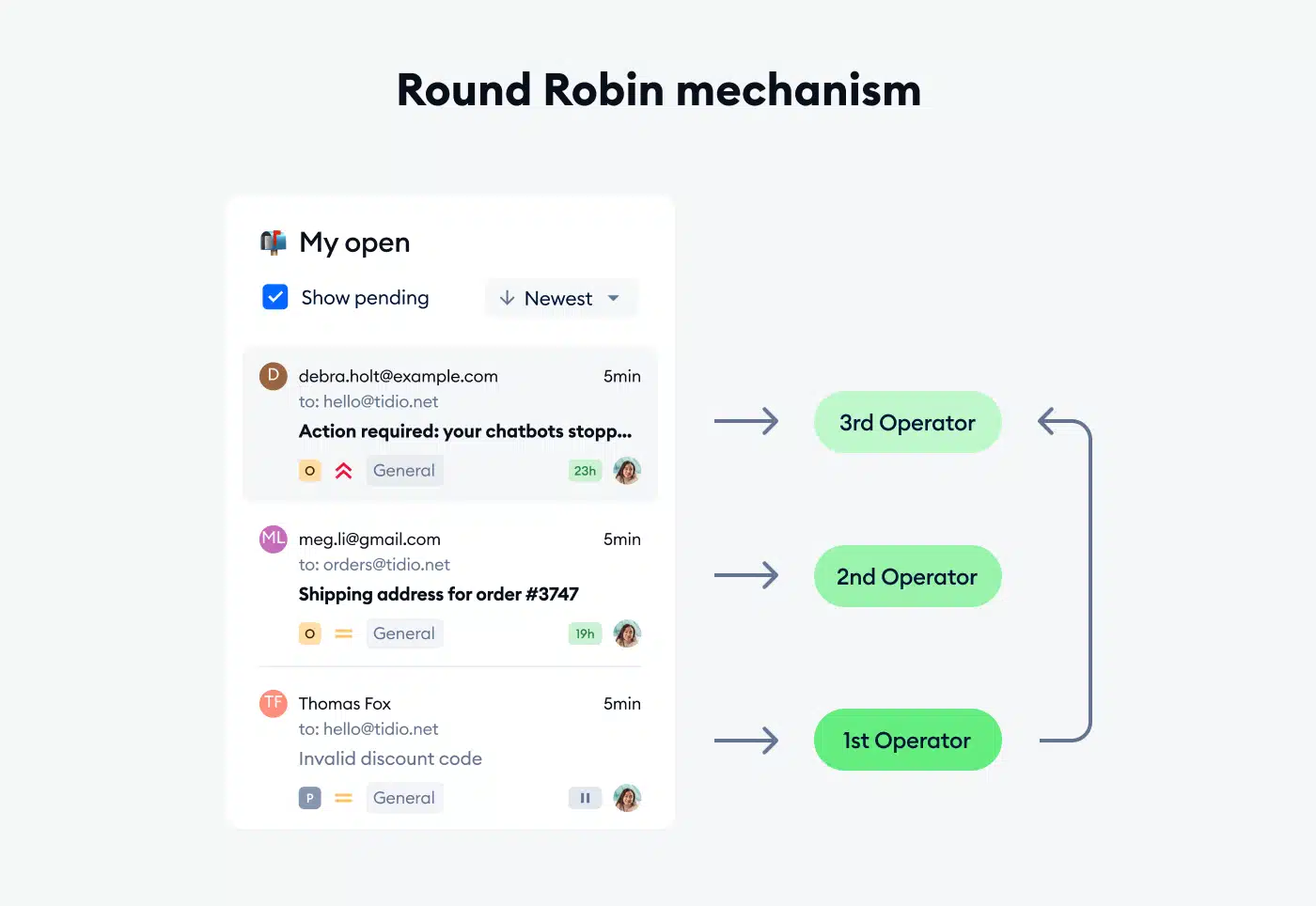
Did you know that…
AI-enabled issue classification and automated routing increase contact center agents’ productivity by 1.2 hours per day.
5. VIP customer routing
Similar to priority-based routing, VIP customer routing automatically recognizes VIP or high-value customers and routes their tickets to dedicated support teams or higher-tier agents. This, in turn, makes sure that your key clients receive priority attention and quicker resolution times.
A luxury fashion retailer like Gucci could use VIP customer routing to prioritize requests from high-spending customers. If a VIP client has an issue with a high-value purchase, the system would route the ticket directly to a dedicated senior support team. It’s important since you want to ensure the client receives premium service, and enhance their customer loyalty.
Read more: Discover how Gecko hospitality used Tidio to reach 90% customer service automation.
Now—
Let’s set up this system at your business.
How to set up automated ticket routing?
There are a couple of ways you can automate ticket triage on your helpdesk platform.
We’ll use Tidio to demonstrate how to do it easily.
1. Route tickets to the right department
Firstly, you should create appropriate departments for your business. These could include customer service, sales, and IT support departments. To do this, go to the Settings tab, scroll down to General, click on Team, and choose Departments from the dropdown menu.
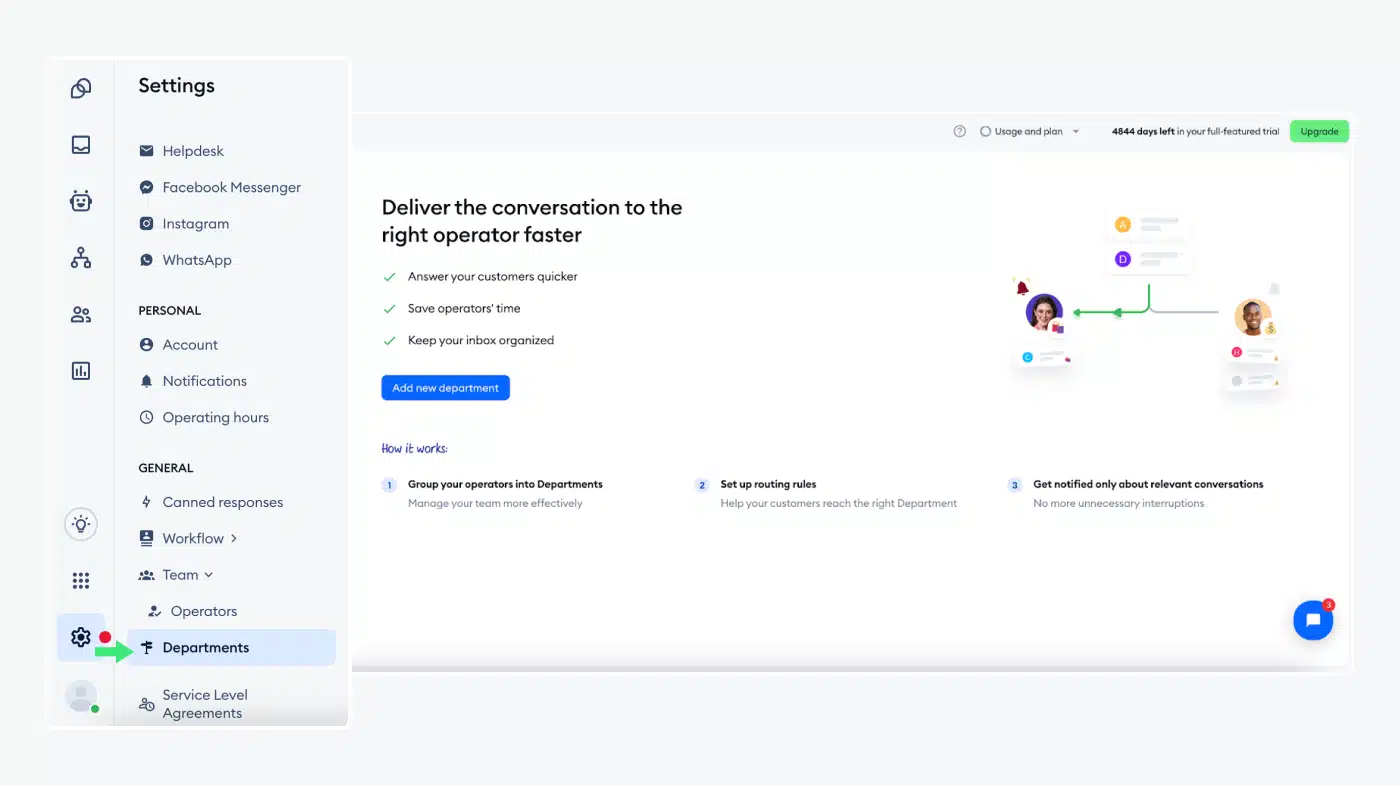
Here, click on Add new department, set the department’s name, and choose which operators belong to it.
2. Set up automated ticket rules
To assign conversations to specific departments, set automated ticket routing rules for different departments. To do that, go to the Appearance tab, ensure the pre-chat survey toggle is enabled, and fill in the routing rules for Departments to create a chat survey.
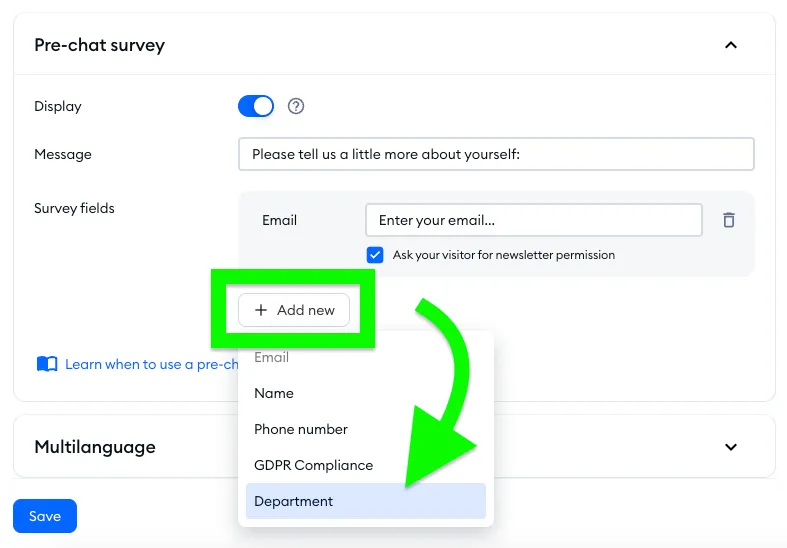
Once you set the pre-chat survey, your customers will be able to choose the department they want to contact which will speed up your ticketing process. The transferred ticket will include customer’s details, department name, and timestamps.
You can also use chat flows or AI chatbots to assign the visitor’s query to a specific department. To do this, use the Reassign to a Department node. This allows you to direct conversations to specific departments at any point in the flow.
Simply add the node in your flow where needed, and select a department. Once the node is triggered, the conversation continues, but the designated department is notified, allowing an operator to join and provide specialized assistance when needed.
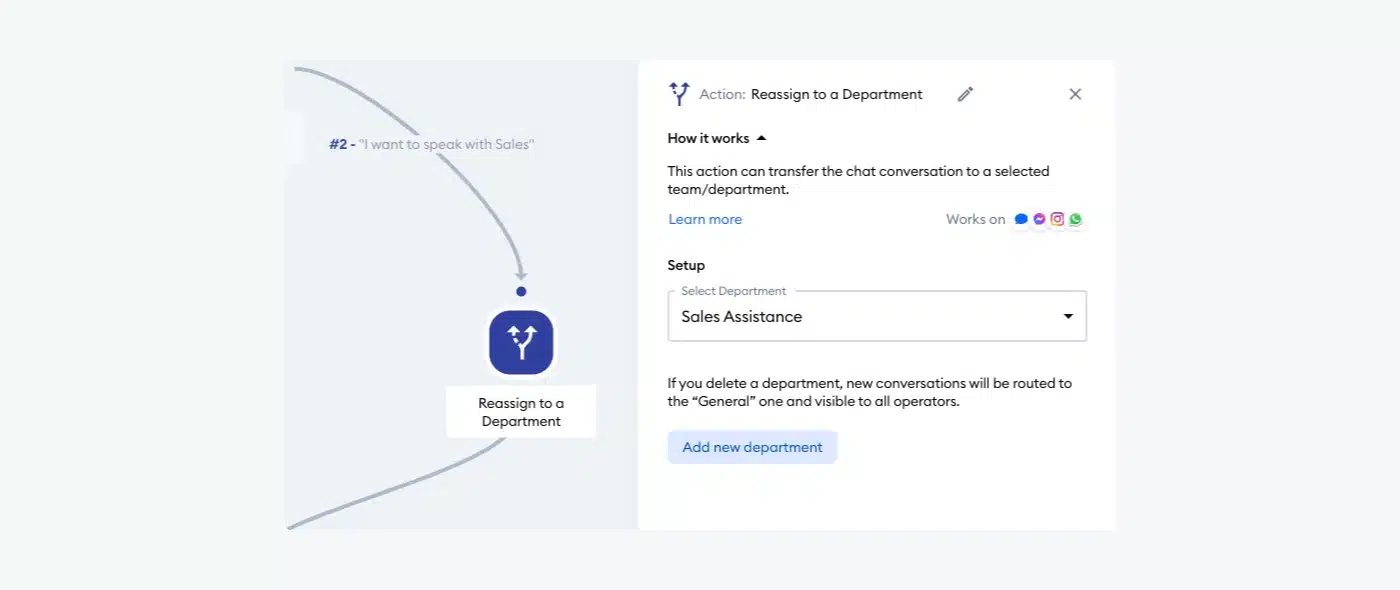
Read more: Learn more about Tidio departments feature and how to use it to the fullest.
3. Use Smart Views
Conversation Views help you learn the topic of the query before opening the ticket.
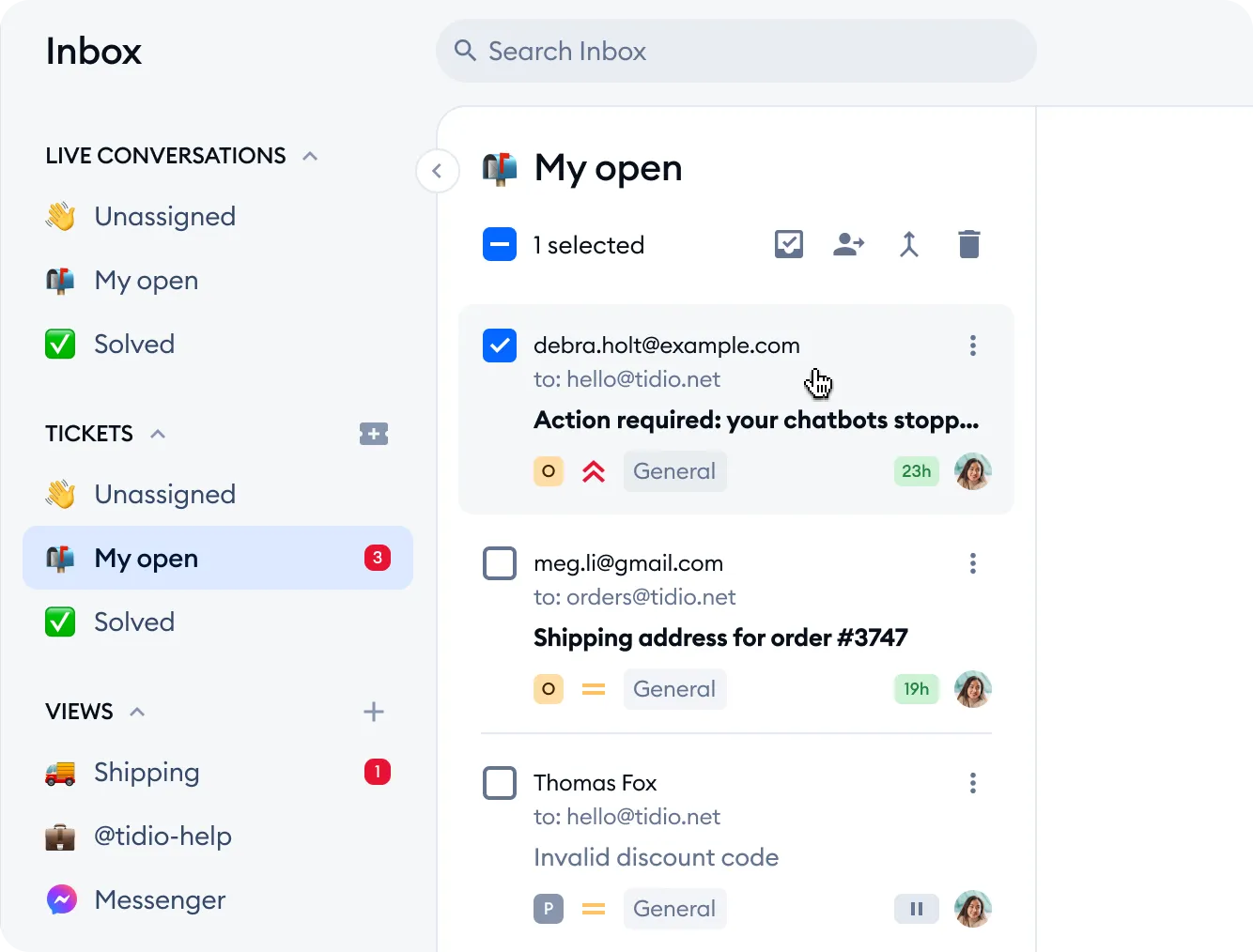
But how does this auto routing work?
This feature uses AI to automatically detect visitors’ intents and channels they’re coming from. Then, the system sorts the incoming messages into appropriate folders. This AI-powered tool helps your team become more efficient with their work and organizes your helpdesk better.
4. Utilize Round Robin assignment
Round Robin automatically assigns incoming conversations to the available operators. This feature works for direct messages coming from live chat, Messenger, Instagram, and WhatsApp. Email tickets still show in the Unassigned folder. Here’s how it works:
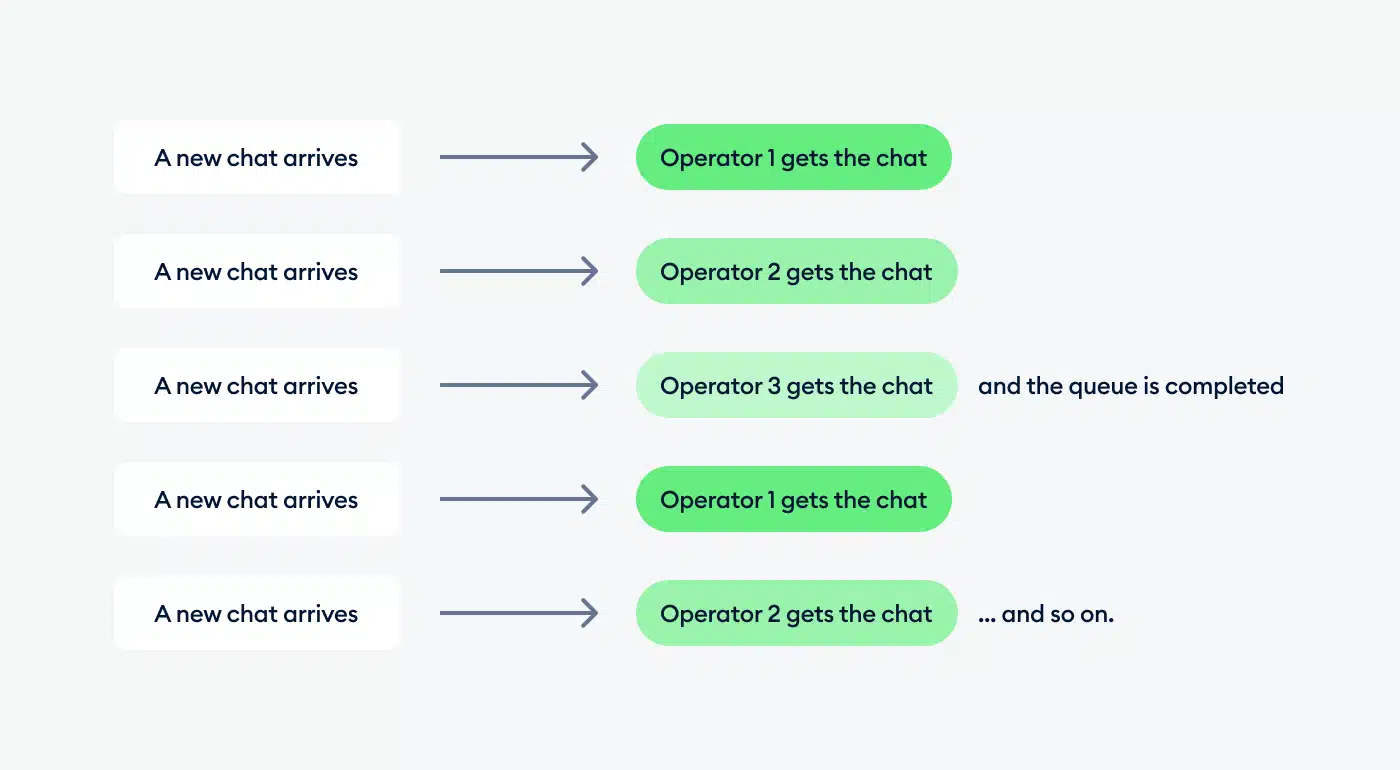
You can combine this tool with the Department assignment as the feature will work for each department separately, ensuring they have their own queues.
To enable this feature, go to the Chat assignment tab in your Settings. Click on the Round Robin and press Save.
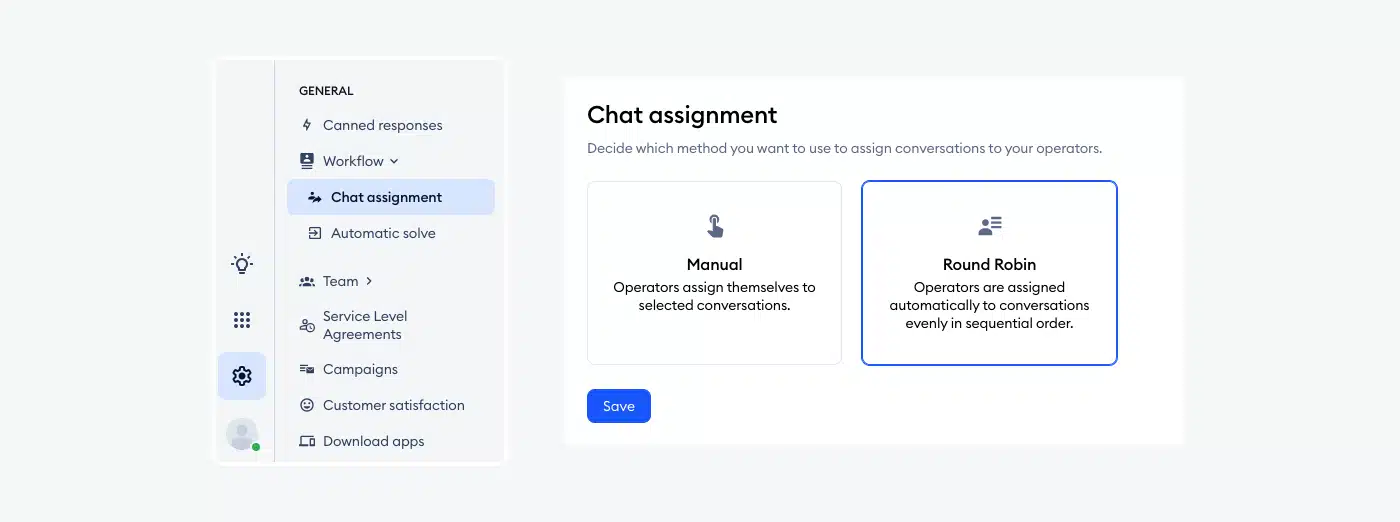
Automated ticket routing: key takeaway
Automated ticket routing is a powerful tool that helps streamline customer support. It ensures that incoming tickets to the helpdesk software are routed to the appropriate agents based on predefined criteria, such as priority levels, skills, or workload.
The system helps businesses optimize service management and enhances prioritization. It also significantly reduces response times and improves ticket resolution rates, helping companies meet service level agreements (SLAs).
Many systems integrate with apps and offer self-service options, which allows common issues to be resolved without agent involvement. Why not try one of them today?
Route tickets automatically and let AI answer your FAQs
Automated ticket routing: FAQs
Automatic ticket routing works by using a software that assigns incoming requests to specific support agents or teams. This can be based on the subject of the ticket, urgency of the request, or availability of the agents.
The three main types of ticket routing are Round-robin ticket routing system, skill-based routing, and priority-based routing.
An example of ticket routing is when a customer on an ecommerce website writes on a chat about specific details of an item. The system accepts the request, creates a ticket, and assigns an available customer service representative, notifying them.

