In today’s customer-centric world, support agents often face the challenges of managing and resolving a high volume of user queries. This can lead to missed client issues and increased response times.
But an automated ticketing system can be a game-changer.
It’s designed to streamline support requests, track progress, and resolve issues, turning the tide in favor of agents and clients alike.
Curious to learn more?
Join us as we talk about how ticket automation can revolutionize your approach to customer service.
Leverage the power of an automated ticketing system
First things first—
What is an automated ticketing system?
An automated ticketing system is software that uses AI and other automation tools to help support teams manage customer inquiries. Once clients submit their concerns, each ticket is prioritized, categorized, and routed to the appropriate employee to handle. This tool also tracks and stores the ticket’s progress until the problem is resolved, making sure no request is missed.
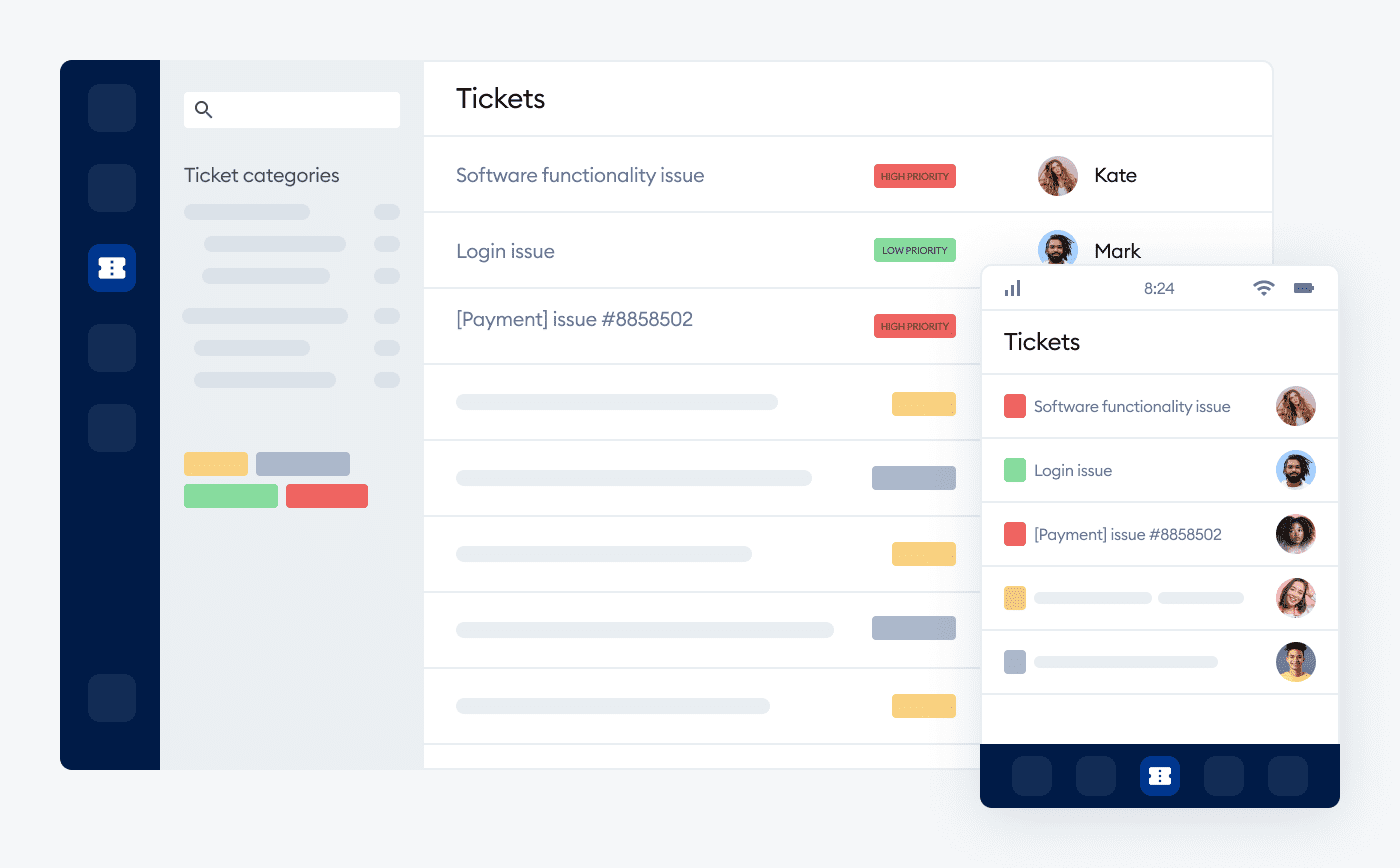
So—
An automated ticketing system differs from a traditional ticketing system as it uses automation software features to help streamline customer service processes. As such, it can help instantly issue, manage, and track tickets, reducing manual intervention and enhancing the productivity of support reps. Whereas a traditional ticketing system requires physical assistance, often leading to longer processing time and a greater possibility of human error.
Now, it’s time to review some of the top-rated software in this category.
The 10 best automated ticketing systems
Exploring automated ticketing systems can be quite overwhelming, given the myriad of options available. Thus, we have carefully compiled a list of the top ten software that have proven to be effective in managing customer support and streamlining operations.
Here’s a table with tools for a quick comparison:
| Platform | Rating | Free version | Best for |
|---|---|---|---|
| Tidio | 4.7/5 ⭐️ | ✅ | AI-powered chatbots |
| Zendesk | 4.3/5 ⭐️ | ❌ | 1,000+ integrations |
| Zoho Desk | 4.4/5 ⭐️ | ✅ | Customizable tickets and automation rules |
| HubSpot | 4.4/5 ⭐️ | ✅ | Ease of use |
| Freshdesk | 4.4/5 ⭐️ | ❌ | Ticket merging |
| Live Agent | 4.5/5 ⭐️ | ✅ | Universal inbox |
| Help Scout | 4.4/5 ⭐️ | ❌ | Automatic and manual workflows |
| Kayako | 4.0/5 ⭐️ | ❌ | Customer Journey Single View™ |
| Jira Service Management | 4.2/5 ⭐️ | ✅ | User-friendly customer portal |
| HappyFox | 4.5/5 ⭐️ | ❌ | Extensive knowledge base |
Now, let’s jump right into the list of 10 best systems you can use to automate your customer service processes:
1. Tidio
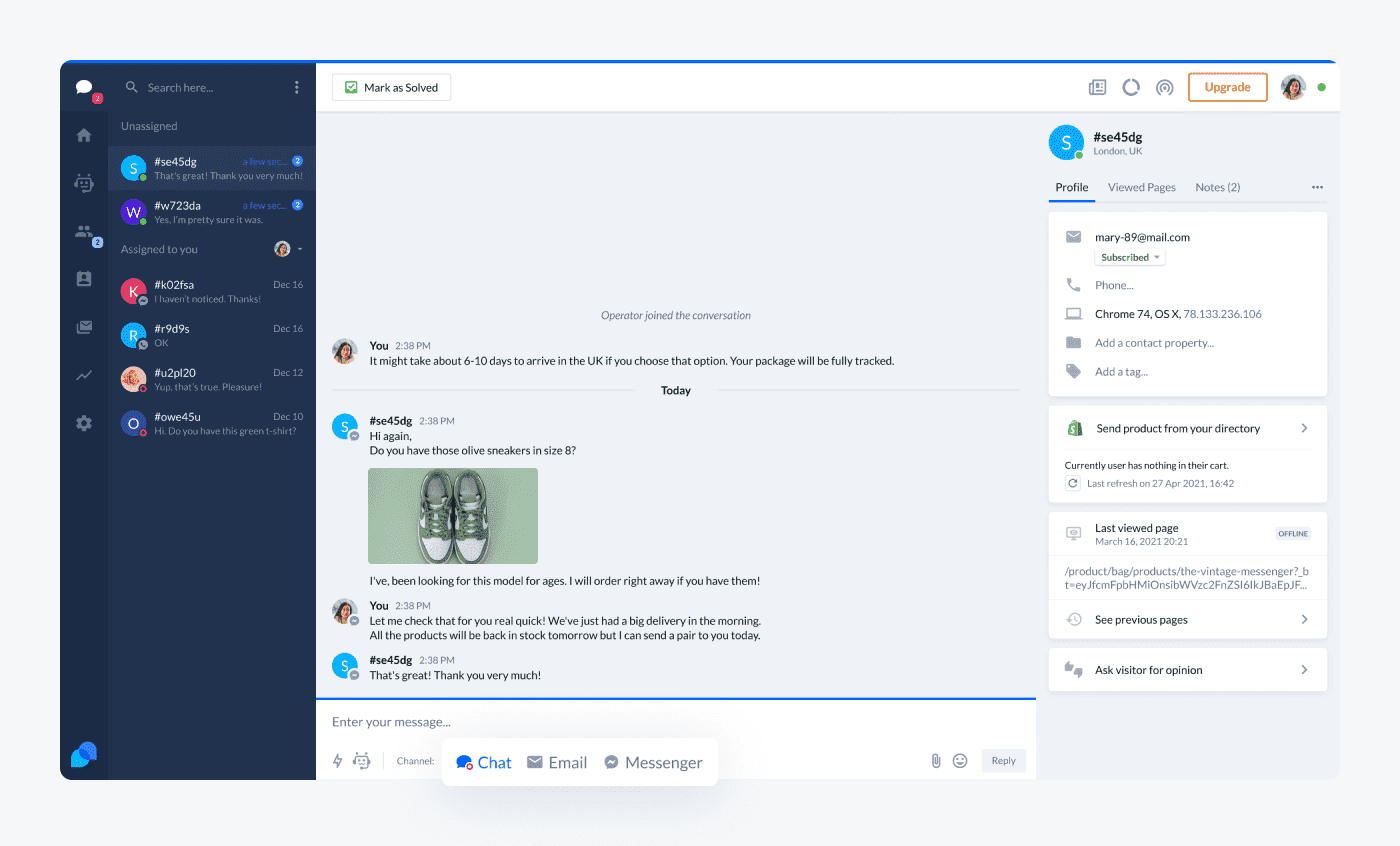
Ratings: 4.7/5⭐️ (1,410+ reviews)
Tidio is a comprehensive customer service platform ideal for small and medium businesses that offers automated ticketing system feature. It comes with multichannel support, allowing you to monitor, prioritize, and assign customer requests in the same place. Moreover, you can use the help of AI chatbots to automate your responses and handle more repetitive queries for you.
Main features:
- Multichannel support for live chat, email, Messenger, and Instagram
- Departments to divide your team and handle specific requests
- Ticket triage options like automated ticket routing, ticket tagging, and categorization
- AI chatbots with NLP technology
- Analytics to monitor and track performance
- 7-day free trial available
- Free version available
- Starter ($29/mo)
- Growth (starts at $59/mo)
- Plus (starts at $749/mo)
- Premium (starts at $2999/mo)
Read more: Learn all about integrating ticketing into your CS stack in our dedicated interview with Tidio experts.
2. Zendesk ticketing system
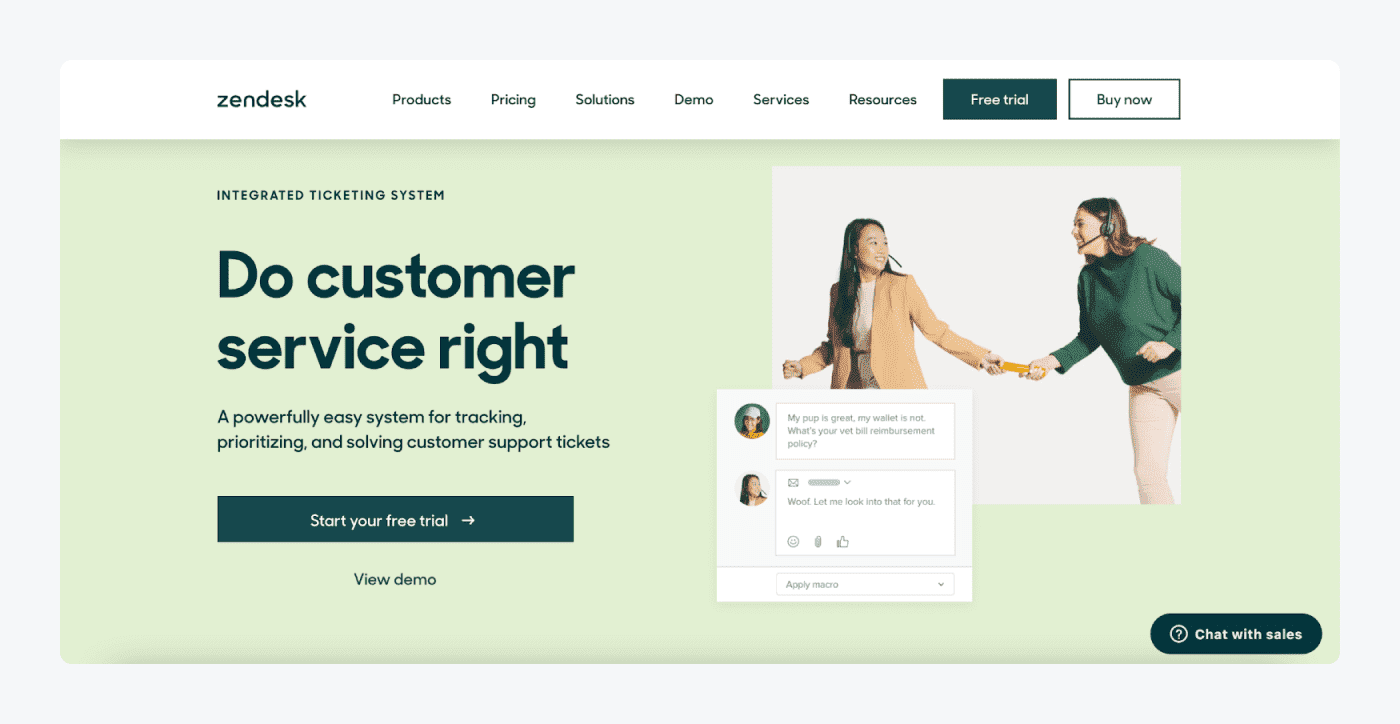
Ratings: 4.3/5⭐️ (5,780+ reviews)
Zendesk is a widely-used ticketing and help desk software loaded with all necessary features for a business to provide stellar customer support. It’s integral to customer service operations and comes with a built-in issue-tracking system. Plus, it can effortlessly integrate with popular CRM, marketing, and mobile apps.
Pros:
- Self-service knowledge platform
- AI helpdesk features like advanced chatbots
- Multiple ticket forms and conditional fields
Cons:
- Some users say customization options are limited
- Trying to find specific tickets or filter them in existing views can be bothersome
- 14-day free trial
- Suite Team ($69/mo/agent)
- Suite Growth ($115/mo/agent)
- Suite Professional ($149/mo/agent)
- Suite Enterprise → contact sales team
Read more: Check out the reviews and comparison of best Zendesk alternatives.
3. Zoho Desk
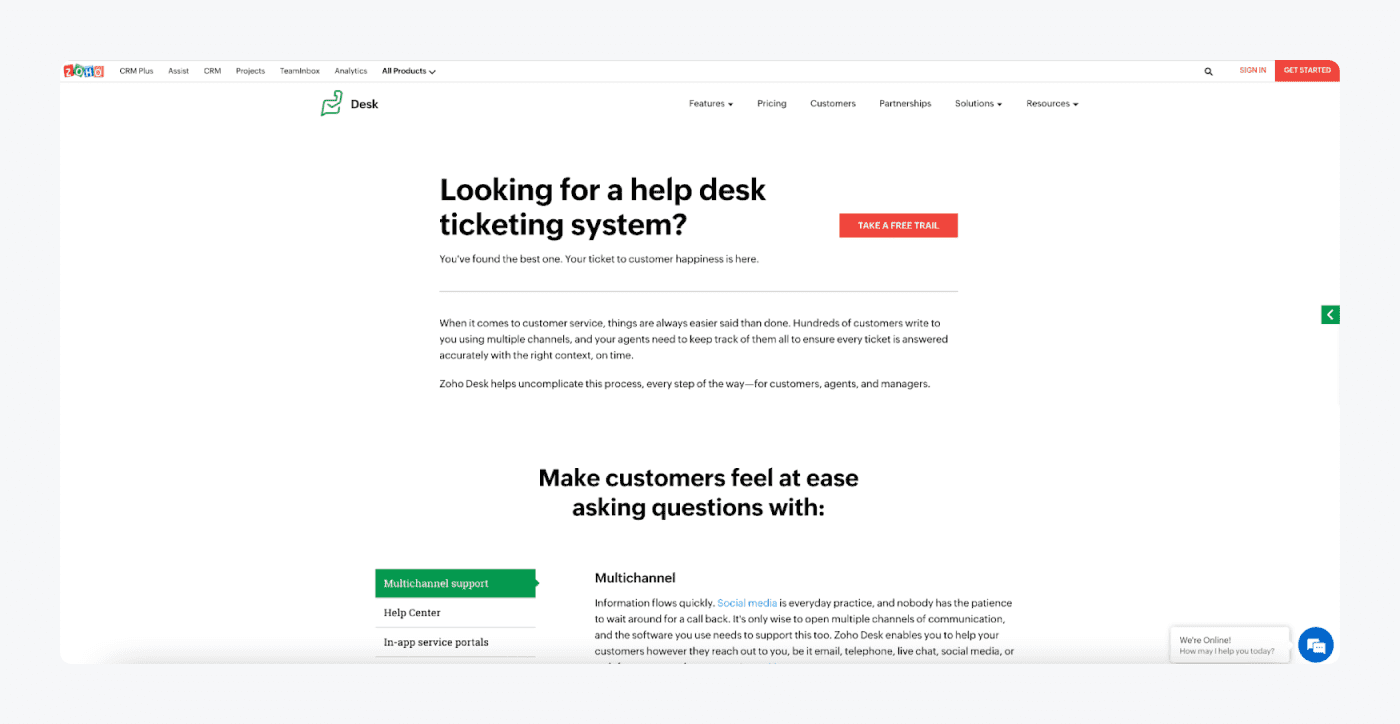
Ratings: 4.4/5⭐️ (5,150+ reviews)
Zoho Desk provides a customer relationship management (CRM) with a built-in system for handling client issues. This help desk and automated ticketing system makes dealing with client issues easy by using features like automated workflows and canned responses. It also integrates with popular apps such as Jira, Salesforce, and Slack.
Pros:
- Multichannel support including social media, website, and more
- Help center with knowledge base
- Intuitive ticket views based on priority, CRM status, etc.
Cons:
- Some users complain about the email ticket notifications
- It has a bit of a learning curve for new users
- Free version available
- Standard ($20/mo/user)
- Professional ($35/mo/user)
- Enterprise ($50/mo/user)
Read more: Here are top Zoho Desk competitors that can be found on the web.
4. HubSpot ticketing system
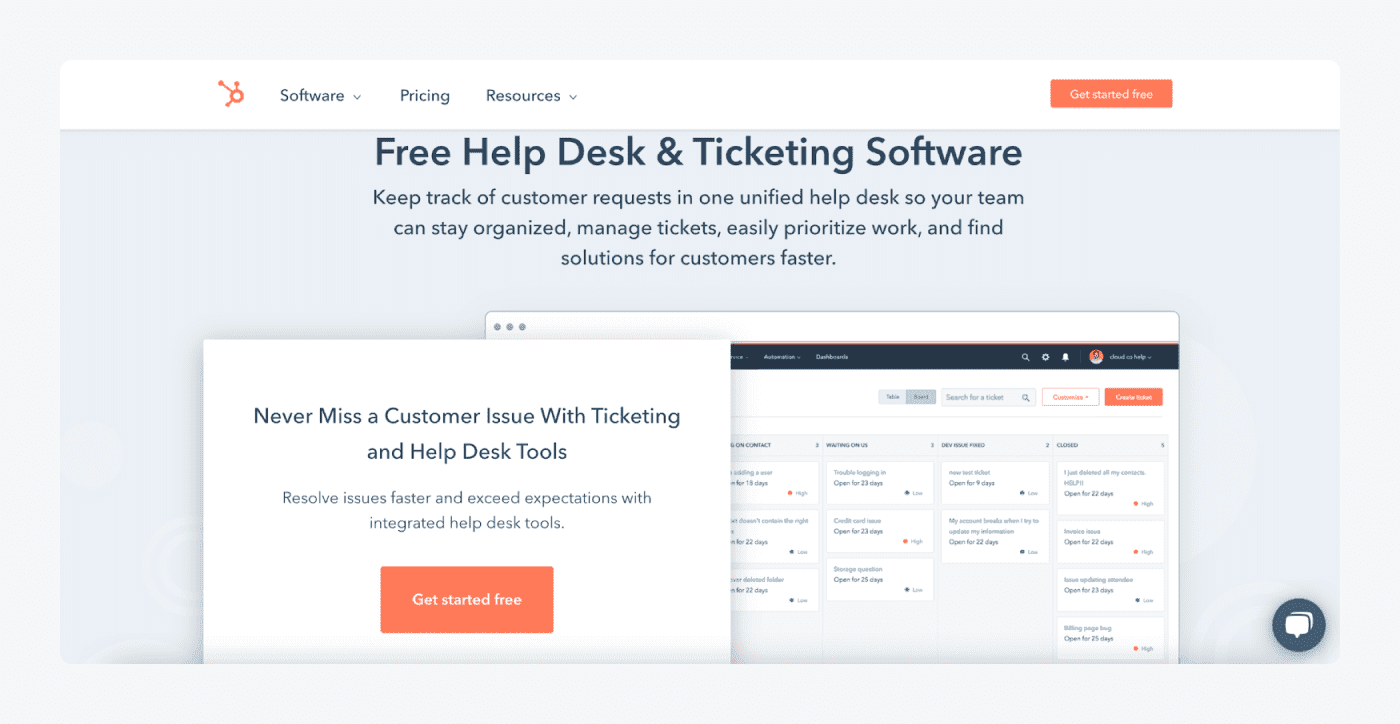
Ratings: 4.4/5⭐️ (2,150+ reviews)
HubSpot is a robust CRM software that encompasses a help desk and ticketing system among its features. The main functionalities include ticket automation, customer feedback and satisfaction management, and omnichannel support. The system also allows you to automatically route users to the right people from your team.
Pros:
- Customer portal and knowledge base
- Service analytics to review key reports and insights
- APIs and SDKs available
Cons:
- Difficult to navigate between the message inbox and tickets
- Outdated email reply system
- Free plan available
- Starter (Starts at $30/mo)
- Professional (Starts at $500/mo)
- Enterprise (Starts at $1,200/mo)
Read more: “Check out the key features of a ticketing system.
5. Freshdesk
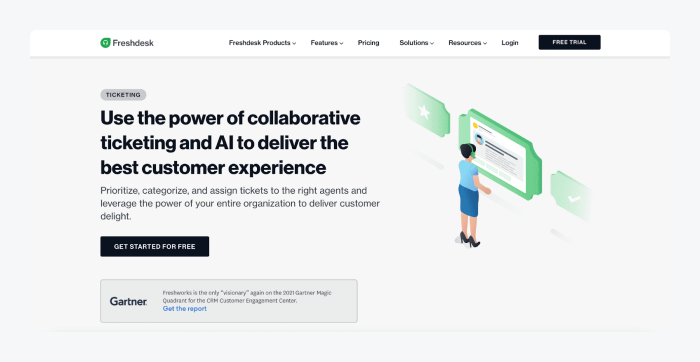
Ratings: 4.4/5⭐️(3,070+ reviews)
Freshdesk is a customer service and automated ticket management system designed to promote team collaboration. It allows your agents to view, delegate, and combine incoming tickets to enhance organization. Plus, you can use it to automate self-service processes with the help of a scalable customer base like community forums, FAQs, and custom chat widgets.
Pros:
- Ticket assignment and merging
- Activity logs for agents
- Unified workspace that helps agents operate more quickly
Cons:
- Reports take too long to download at times
- Uploading a new email signature in the profile can be difficult
- Free plan available
- Growth ($18/mo/agent)
- Pro ($59/mo/agent)
- Enterprise ($95/mo/agent)
Read more: Discover the leading Freshdesk alternatives you can use in your customer service management.
6. Live Agent
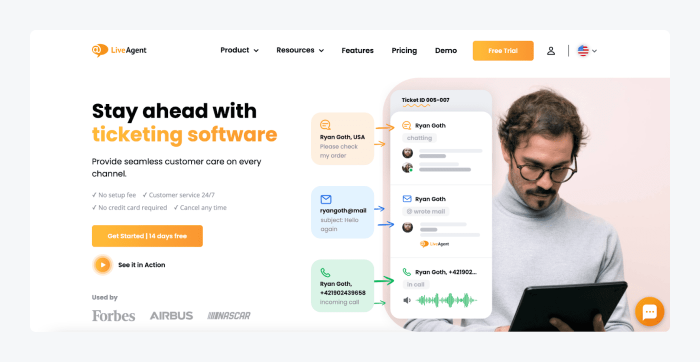
Ratings: 4.5/5⭐(1,470+ reviews)
Live Agent is ideal for small to mid-sized companies. While its primary function revolves around live chat, the tool also offers a plan with an automated help desk ticket system and call center features. Your agents will get to use Live Agent’s hybrid ticketing feature and access all tickets in one thread, no matter if they come from email, live chat, or social networks.
Pros:
- Multichannel support
- Advanced automation rules
- Customer portal with knowledge base
Cons:
- Not as comprehensive as competitors
- The user experience (UX) design is a bit old
- Free plan available
- Small business ($15/mo/agent)
- Medium business ($35/mo/agent)
- Large business ($59/mo/agent)
- Enterprise ($85/mo/agent)
7. Help Scout
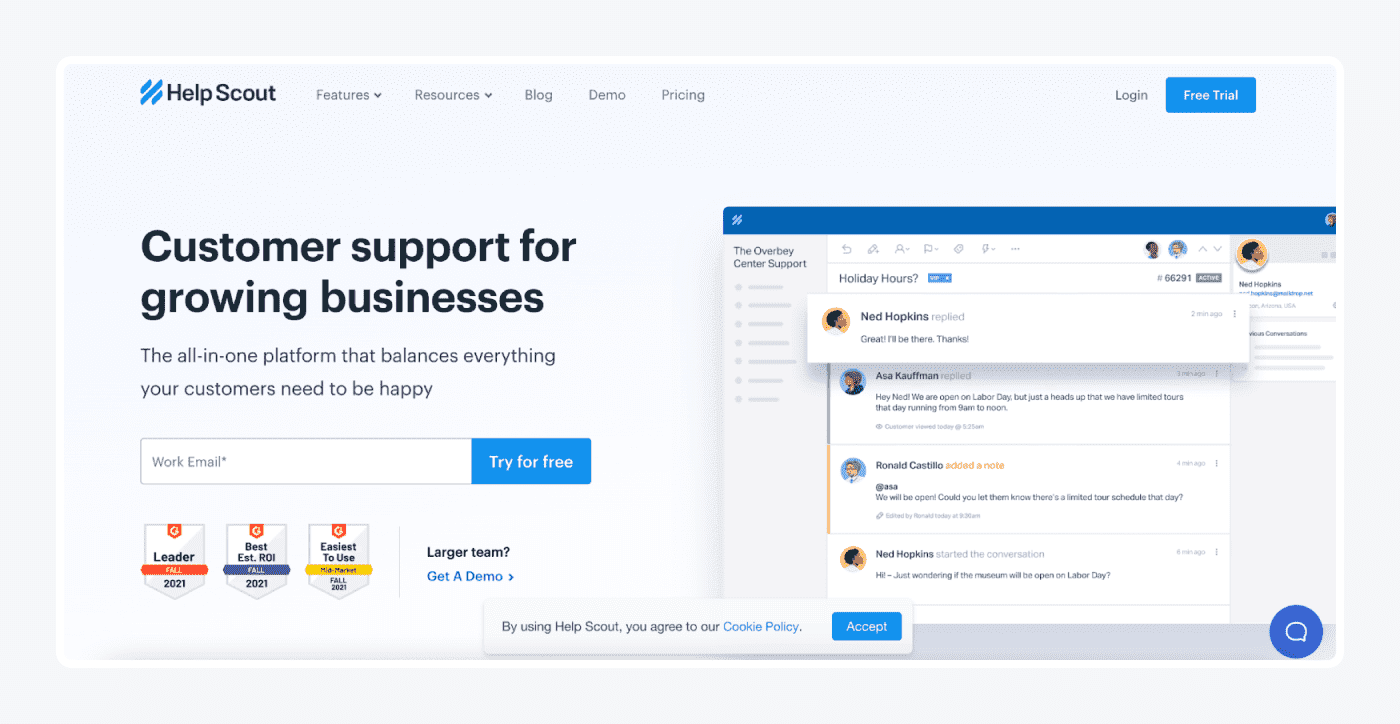
Ratings: 4.4/5⭐️(400+ reviews)
This automated ticketing software system comes with many features meant to accelerate agent productivity and workflow. Some of Help Scout’s useful features include canned responses and AI assist functionality that can help make the most out of each conversation. This tool also provides actionable insights and analytics to help you keep an eye on your results
Pros:
- Powerful APIs and SDKs
- Rule-based automation
- Proactive messaging
Cons:
- The spam filter sometimes doesn’t work
- Can get buggy at times
- Standard ($25/mo/user)
- Plus ($50/mo/user)
- Pro (Starting at $65/mo/user)
Read more: Check out the top Help Scout alternatives and competitors.
8. Kayako
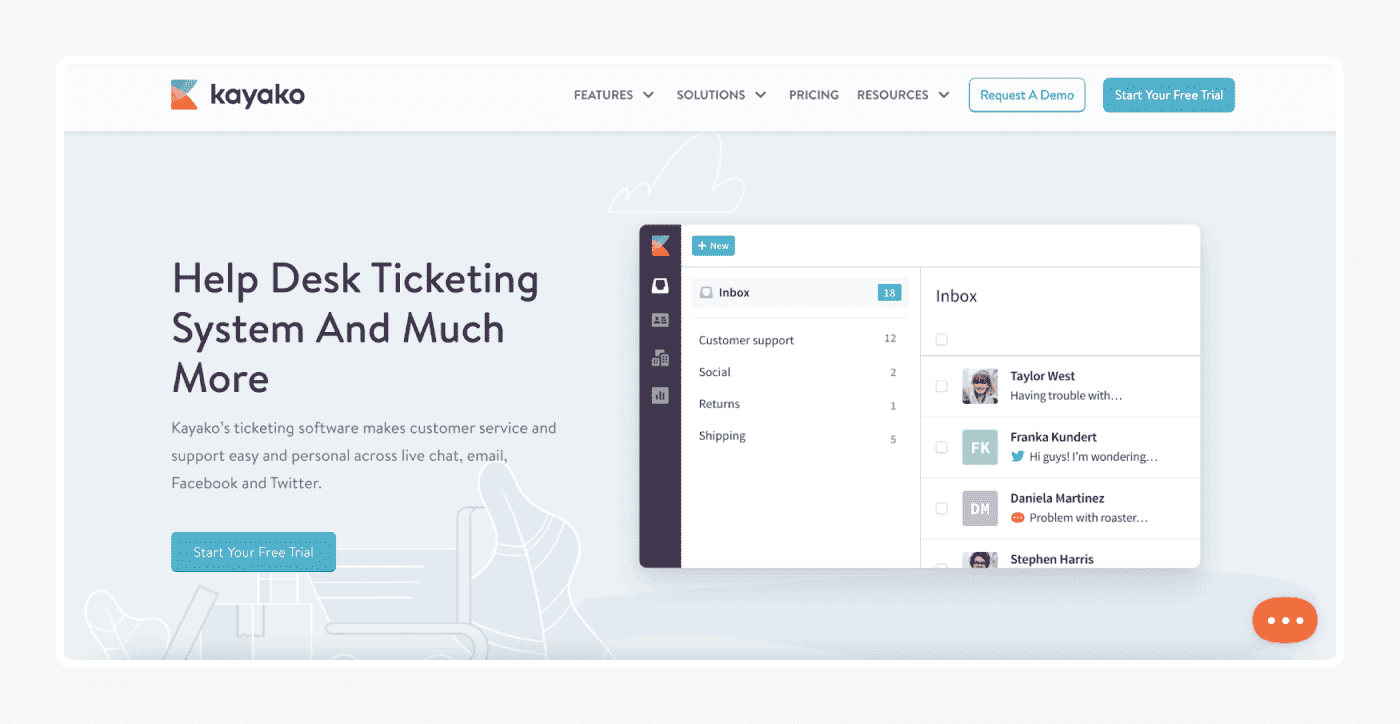
Ratings: 4.0/5⭐️ (215+ reviews)
Kayako is a help desk and ticketing software that includes features like multi-channel support, ticket automation, and reporting. It allows businesses to provide seamless customer support across email, live chat, and social media. On top of that, Kayako offers a Single View feature that gives agents a visualization of the entire customer journey.
Pros:
- Routing system to prevent multiple reps from replying to the same ticket
- SLA notifications to send automated reminders to agents
- Out-of-the-box integrations with Slack, SalesForce, and Zapier
Cons:
- Many bugs present in the system, according to users
- Generating custom reports is difficult
- 14-day free trial
- Request a demo for pricing
Read more: Explore the top Kayako alternatives you can use for your business needs.
9. Jira Service Management
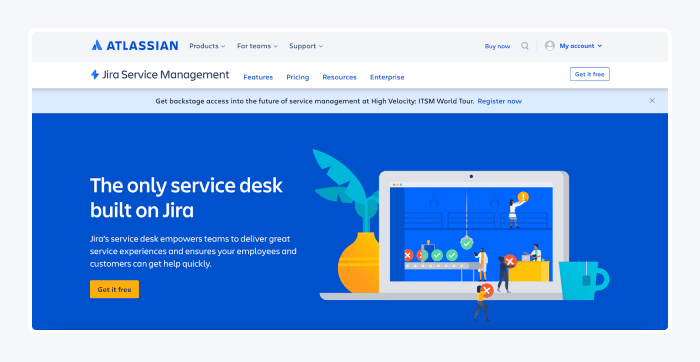
Ratings: 4.2/5⭐️(755+ reviews)
Jira Service Management is a powerful software that combines help desk and service desk in one. As such, it’s ideal for enterprise companies. It integrates ticketing and automation while using ITSM practices to streamline customer support processes. In addition, the tool offers advanced features such as IT service management and customizable workflows.
Pros:
- Customer self-service options
- Service Level Agreements (SLAs)
- Request, incident, and problem management
Cons:
- Non-customizable reports
- Accidentally deleted data is non-retrievable
- Free version available
- Standard ($22.05/mo/agent)
- Premium ($49.35/mo/agent)
- Enterprise → contact sales team
Read more: Learn the top Front competitors and pick the right one for your business.
10. HappyFox
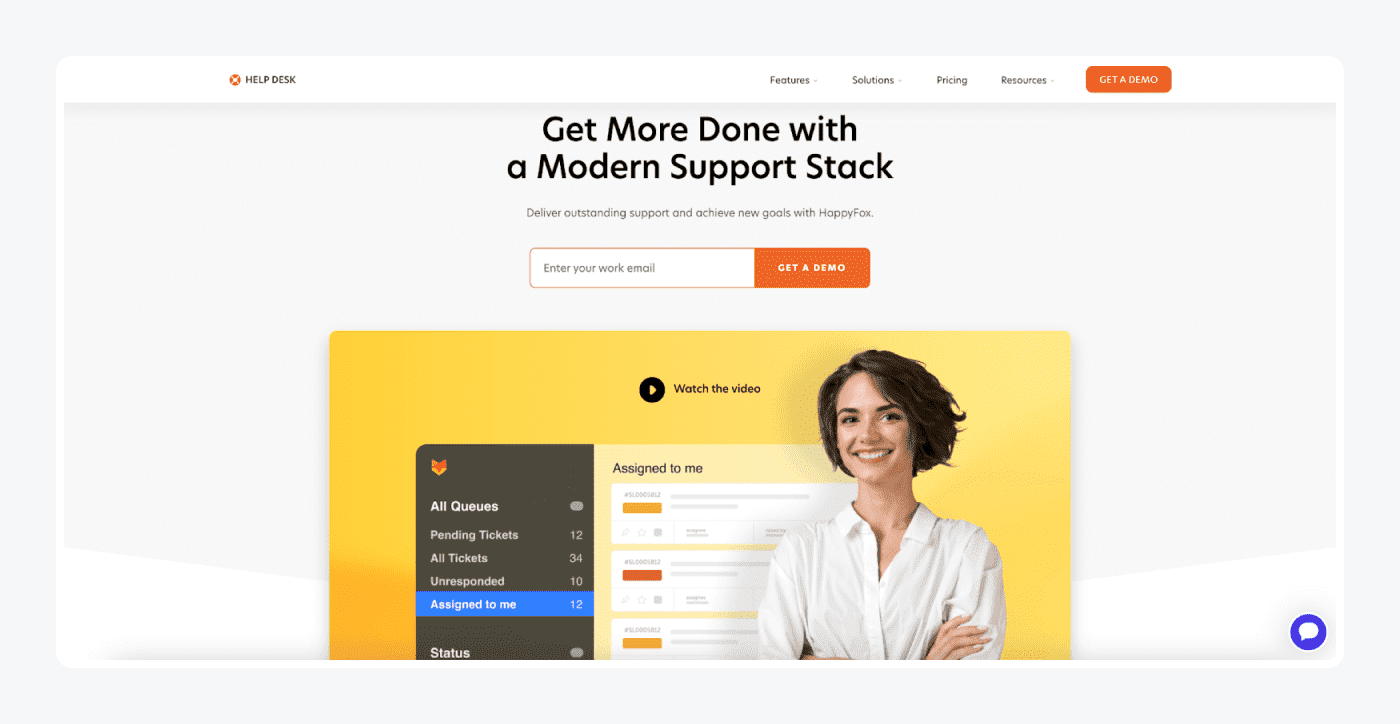
Ratings: 4.5/5⭐️ (125+ reviews)
HappyFox is a cloud-based help desk software that offers a wide range of features, including ticket and help desk management, automation, and a knowledge base. It provides a user-friendly interface and allows teams to manage conversations from multiple channels, such as email, social, chat, and phone calls.
Pros:
- Advanced analytics and reporting
- Integrations with Jira, Google, Salesforce
- Ticket categories for easy classification
Cons:
- Inputs are not customizable
- Customer onboarding material is limited
- Mighty ($39/mo/agent)
- Fantastic ($59/mo/agent)
- Enterprise ($79/mo/agent)
- Enterprise Plus ($99/mo/agent)
Now you know which tools to look into if you need an automated IT ticketing system for your customer support needs.
But what are the absolute key features this software should have?
Must-have features of the automated ticket system
As you consider investing in an automated ticketing solution, it’s crucial to understand what essential features to look for. This is important as it can play a significant role in enhancing the efficiency of your customer support and directly impact customer satisfaction.
So, let’s explore these features a bit further.
Ticket automation
The system should be capable of assigning, categorizing, and prioritizing support tickets automatically based on predefined rules. This feature accelerates the workflow, reduces ticket volume, and ensures that no queries are left unanswered.
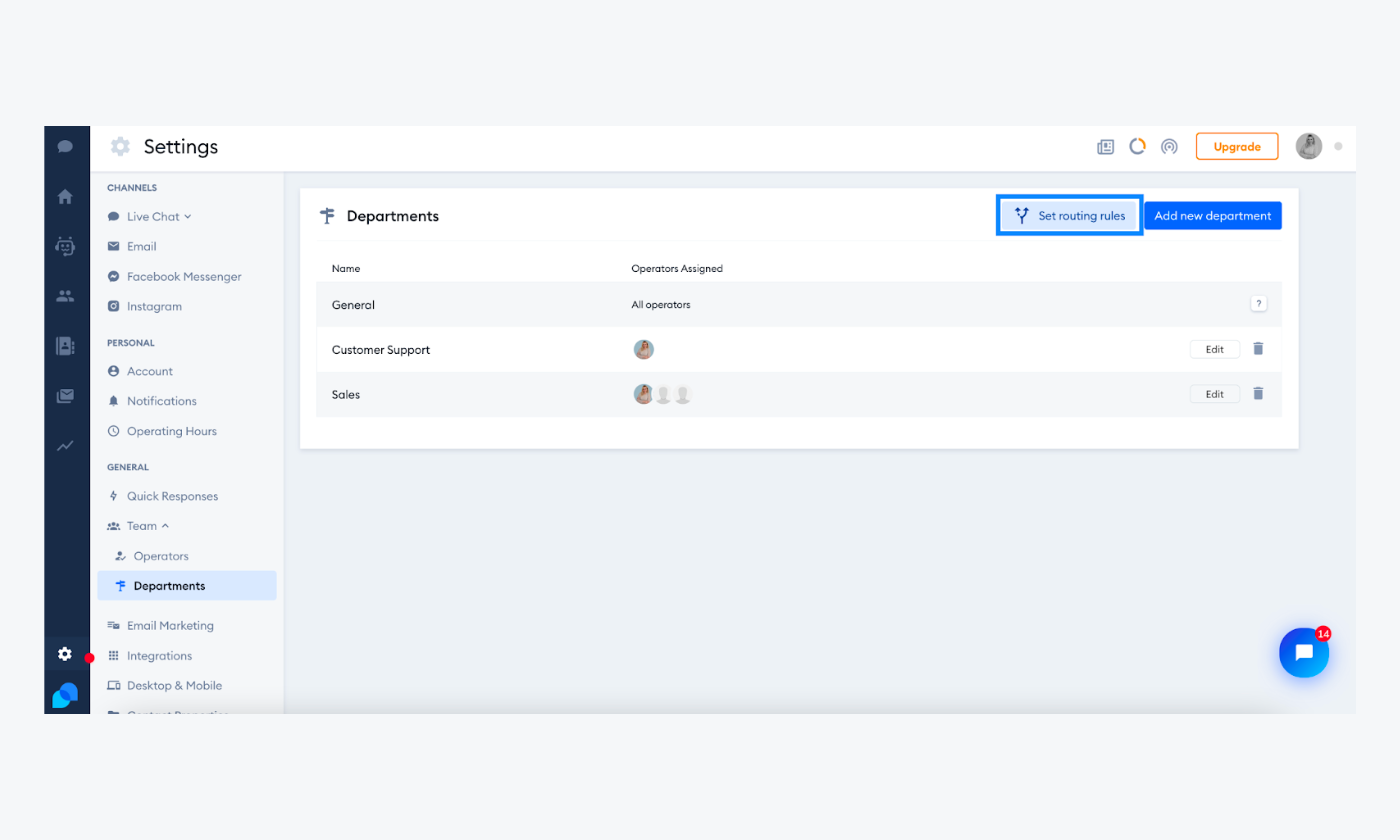
Ticket tracking
Ticket tracking features help track the progress of each ticket until resolution, providing real-time updates. This allows both agents and customers to know the status and expected ticket resolution time.
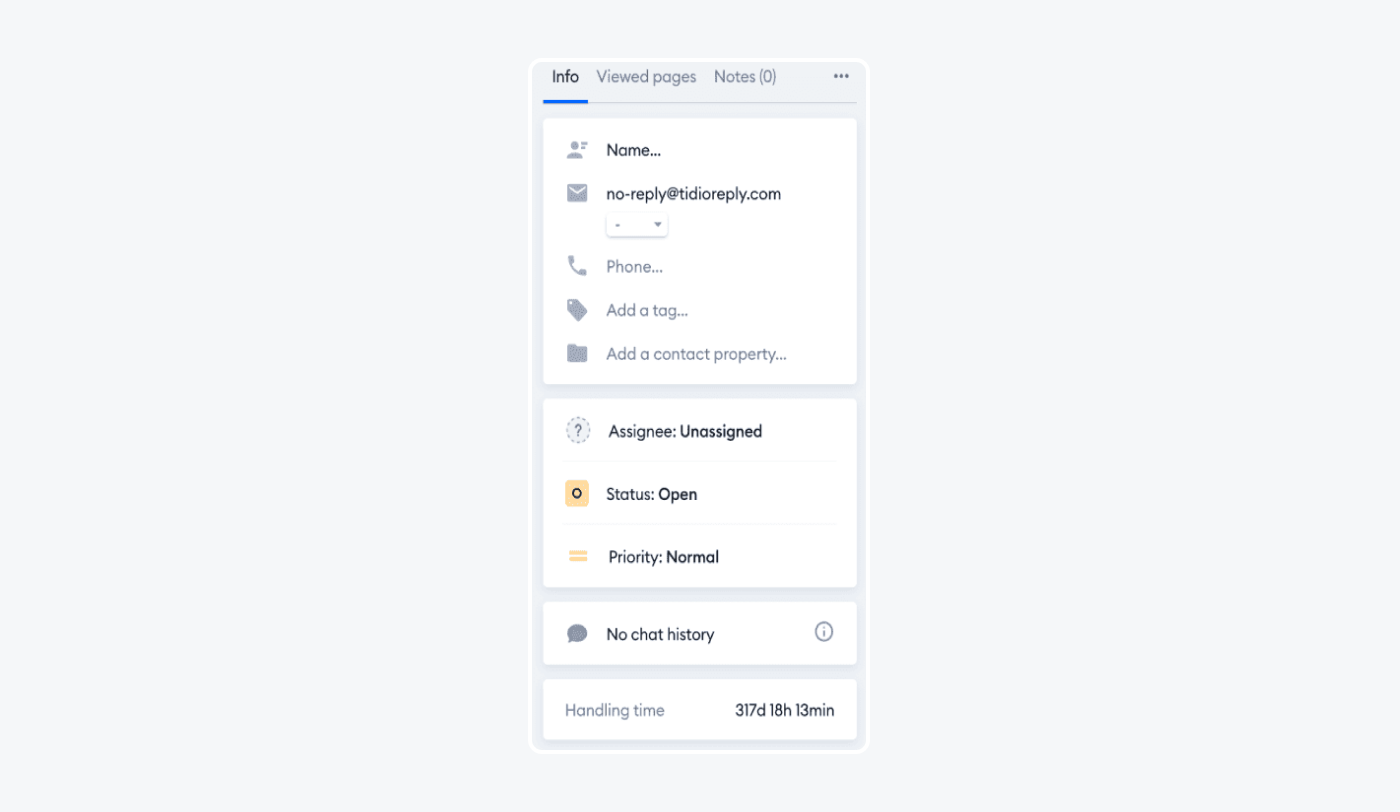
Agent collaboration tools
Tools and features such as ticket transferring, categorization, and tagging can aid in easy collaboration between multiple agents, especially if a ticket requires a joint effort. This encourages teamwork and speeds up the solving of customer issues.
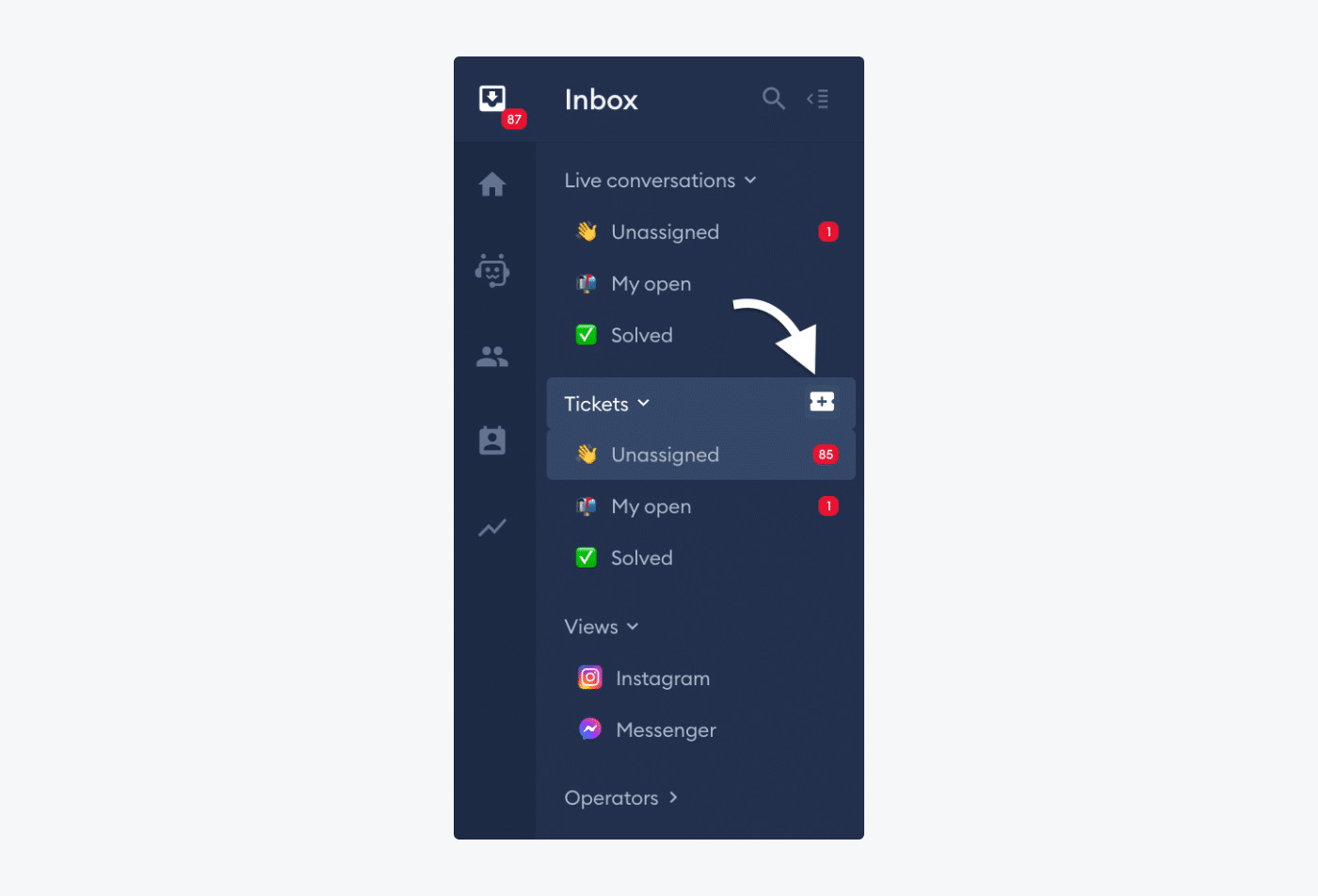
Customer self-service options
The tool you’re using should provide a platform where customers can track their ticket status and find solutions to common queries. By providing a web self-service portal or an FAQ/knowledge base, you empower customers and reduce the burden on the support team.
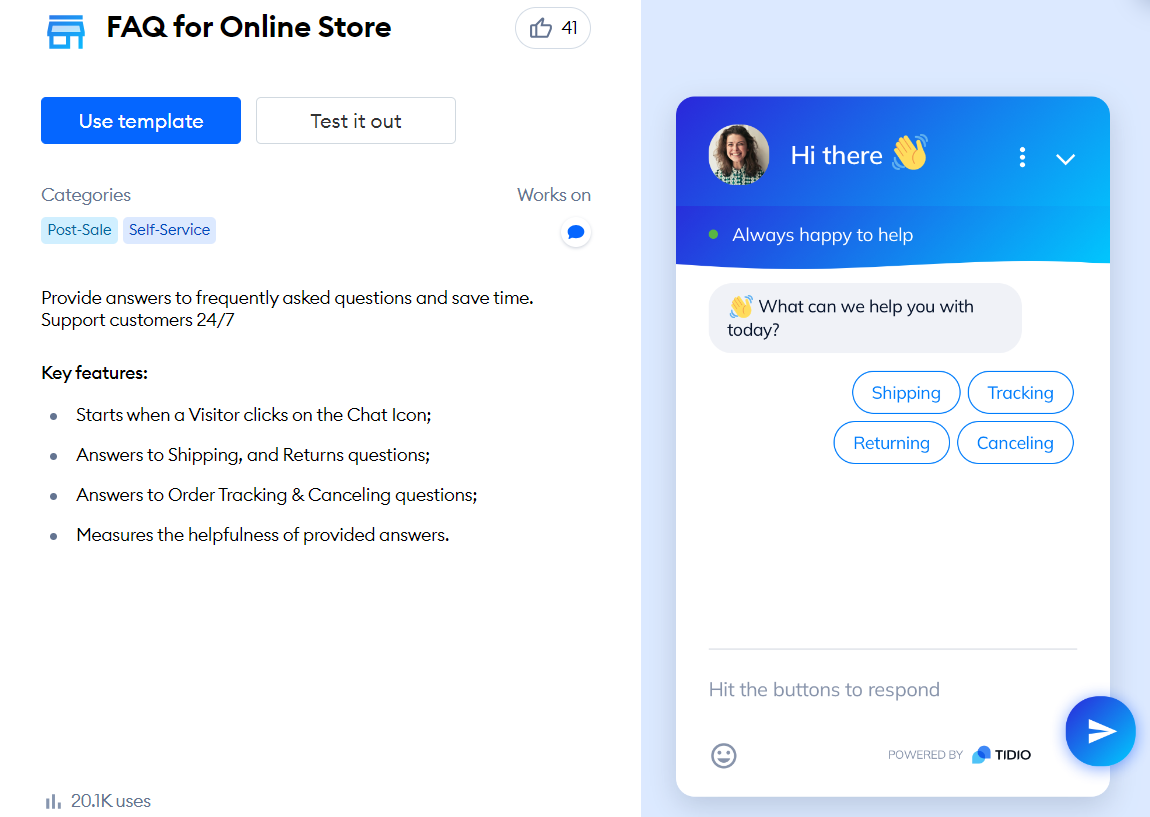
Reporting and analytics
Your automated help desk system should offer valuable reports and analytics to monitor key customer service metrics and improve performance. These insights can guide you in making strategic decisions to boost operational efficiency and client satisfaction.
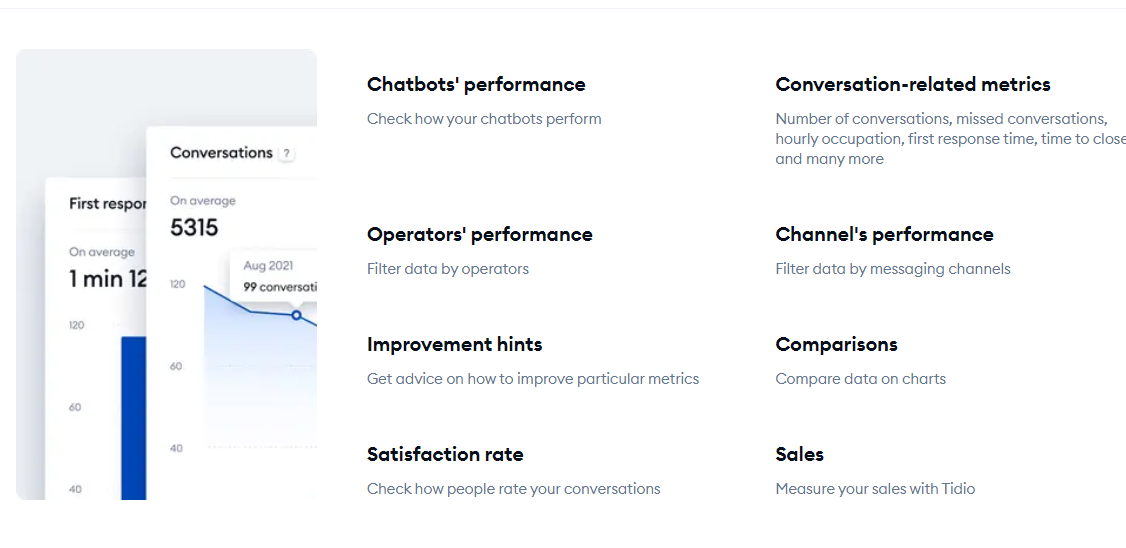
Now you’re aware of the main features every solid automated ticketing system should have for the best results.
But what are the specific benefits you can expect from implementing such a system in your support processes?
Benefits of using automated ticketing system software
An automated ticketing system can bring many benefits to your company, particularly in managing customer support more effectively. By implementing such a system, you enhance both the performance of your team and the satisfaction of your customers.
Here are some of the advantages of adding an automated help desk system to your website:
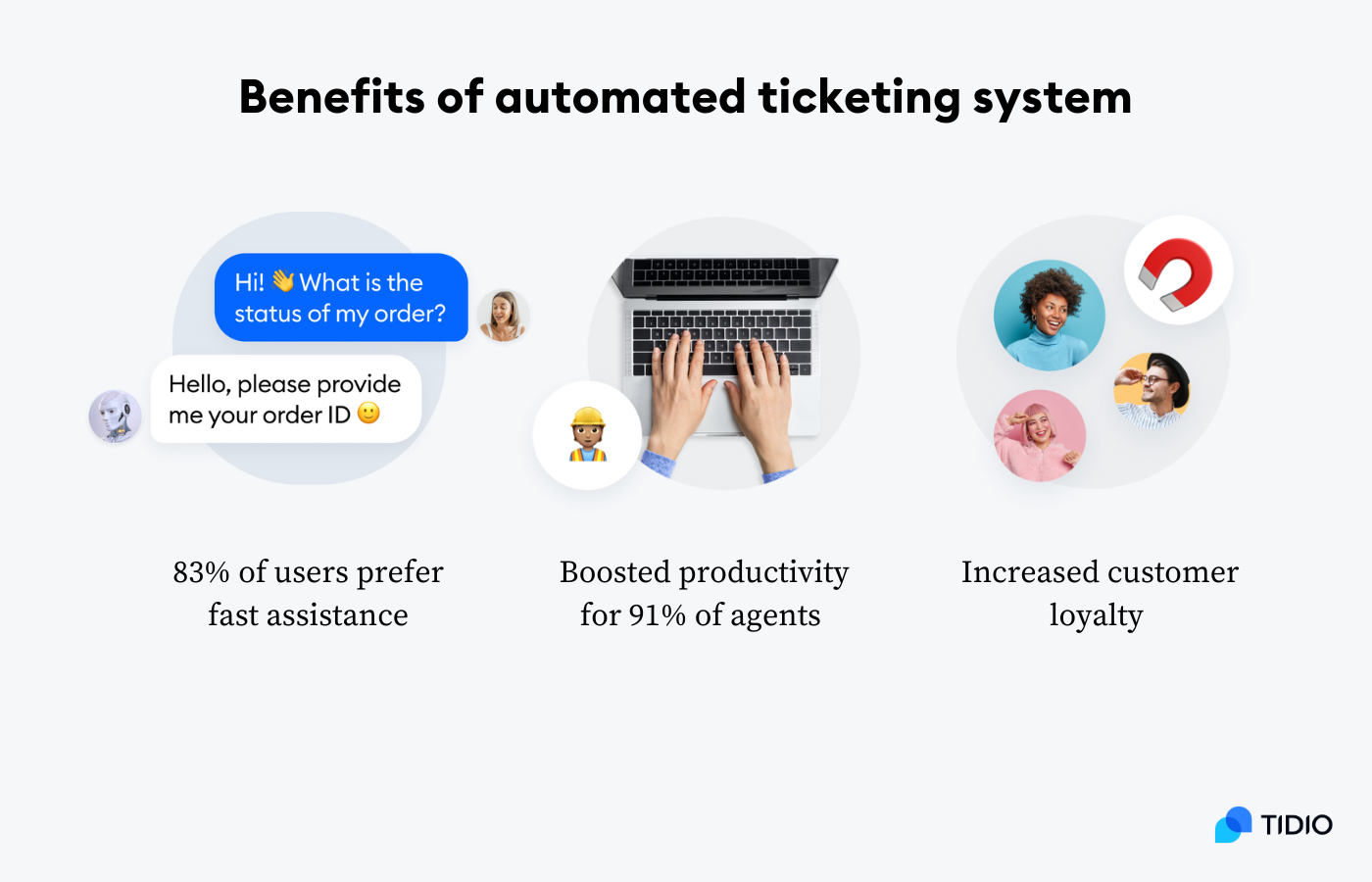
- Faster response and resolution times
An automated system ensures rapid assignment of tickets, which significantly reduces the response time. And a quicker resolution of issues leads to happier and more satisfied customers. In fact, according to customer expectations, 83% of users want assistance as soon as they establish contact, so this benefit shouldn’t be overlooked.
- Increased productivity of support agents
Automated ticketing helps in organizing and prioritizing tasks, eliminating confusion and increasing productivity. It frees up agents from repetitive tasks, allowing them to streamline workflow and focus on more complex issues. In fact, a whopping 91% of service reps think a help desk system increases their productivity.
- Enhanced customer satisfaction and loyalty
Some reports show that after just one positive support experience, 89% of consumers will return and buy from a company again. Quick and efficient resolution to issues directly impacts the overall client experience. When shoppers see their concerns resolved promptly and effectively, it leads to greater satisfaction and fosters customer loyalty, which is beneficial for long-term success.
Read more: Discover the most essential help desk guide for your business.
With the key benefits of using automated ticketing software out of the way, let’s see what steps you should take to efficiently use such a tool for your own needs.
Five steps to implementing an automated ticketing system
Implementing automated ticketing software is vital for efficient customer service and streamlined operations. So, let’s take a look at the most important steps you can take to achieve this.
We’ll be using Tidio as an example whenever possible, as it’s highly user-friendly and easy to implement.
You can register for free to follow along.
And now, it’s time to check out each step in more detail.
1. Automate whenever you can
There are certain automation rules you can use to categorize and prioritize tickets based on their importance and complexity. You should thoroughly plan and implement these rules for a more efficient workflow. For example, certain tickets, like shipping or billing issues, might be labeled as high-priority and automatically assigned to senior support agents.
To assign the tickets in Tidio, you should simply click on the Unassigned label in your Inbox.
The Inbox panel also allows you to define the ticket priority, write a short summary and subject, determine the ticket status, etc.
You can also set the automatic responses feature to automatically answer each incoming ticket. Do this by going to Tidio’s Settings, select Ticketing > Automatic Response.
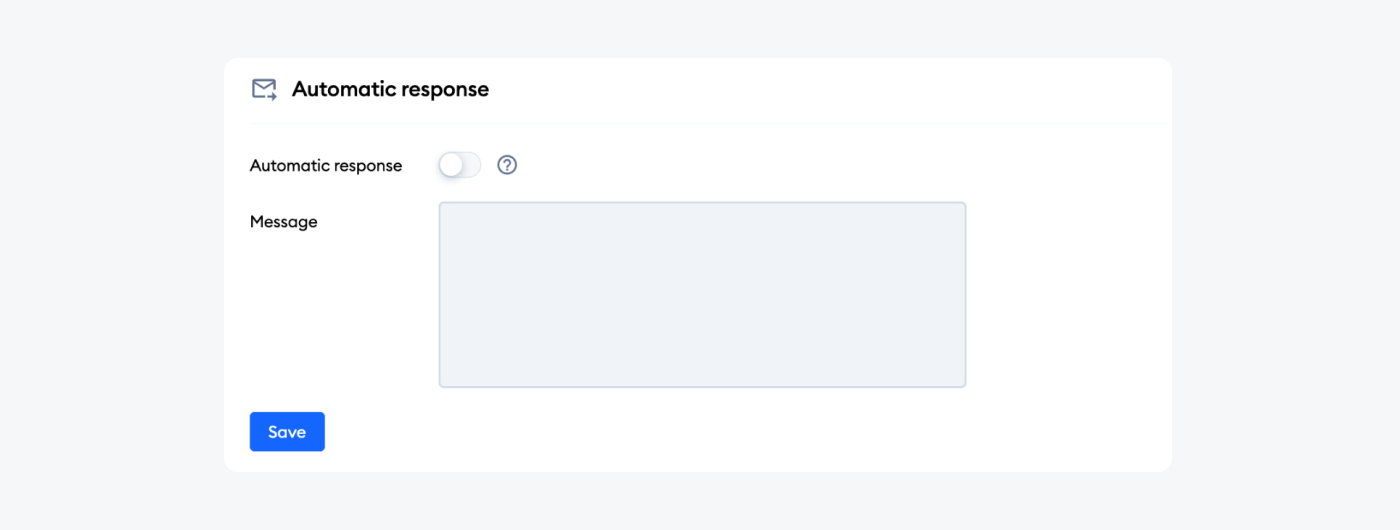
Then, enable your automatic response by switching on the toggle and entering the message. Finally, hit the Save button.
2. Assign tickets to the right department
Having the right department handle the correct queries is integral to delivering efficient customer service. This process involves directing each incoming ticket to the department best equipped to resolve it promptly.
Here’s how to do this using Tidio.
You can access Tidio’s Departments tab to first group your operators into specific departments. To do this, you can go to Settings > General > Team > Departments.
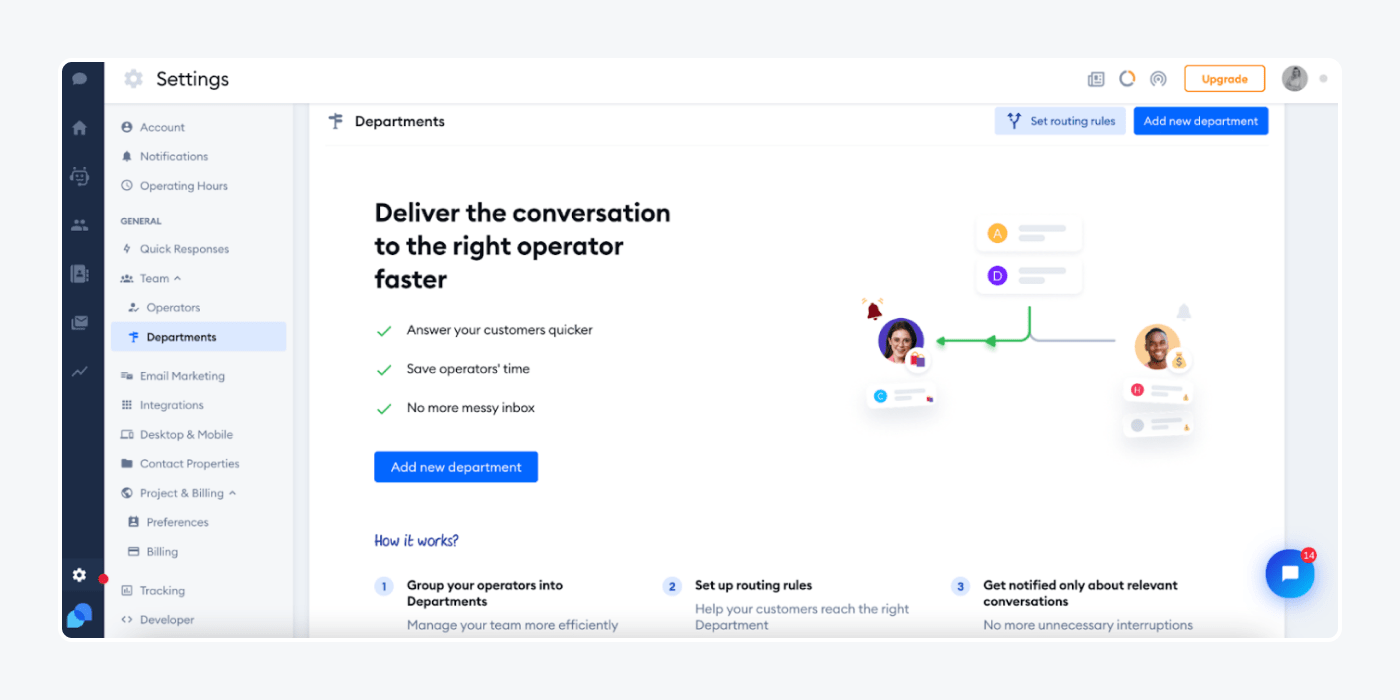
Once there, simply click on Add new department and set the department’s name and specific operators. You can assign as many operators to one department as you like.
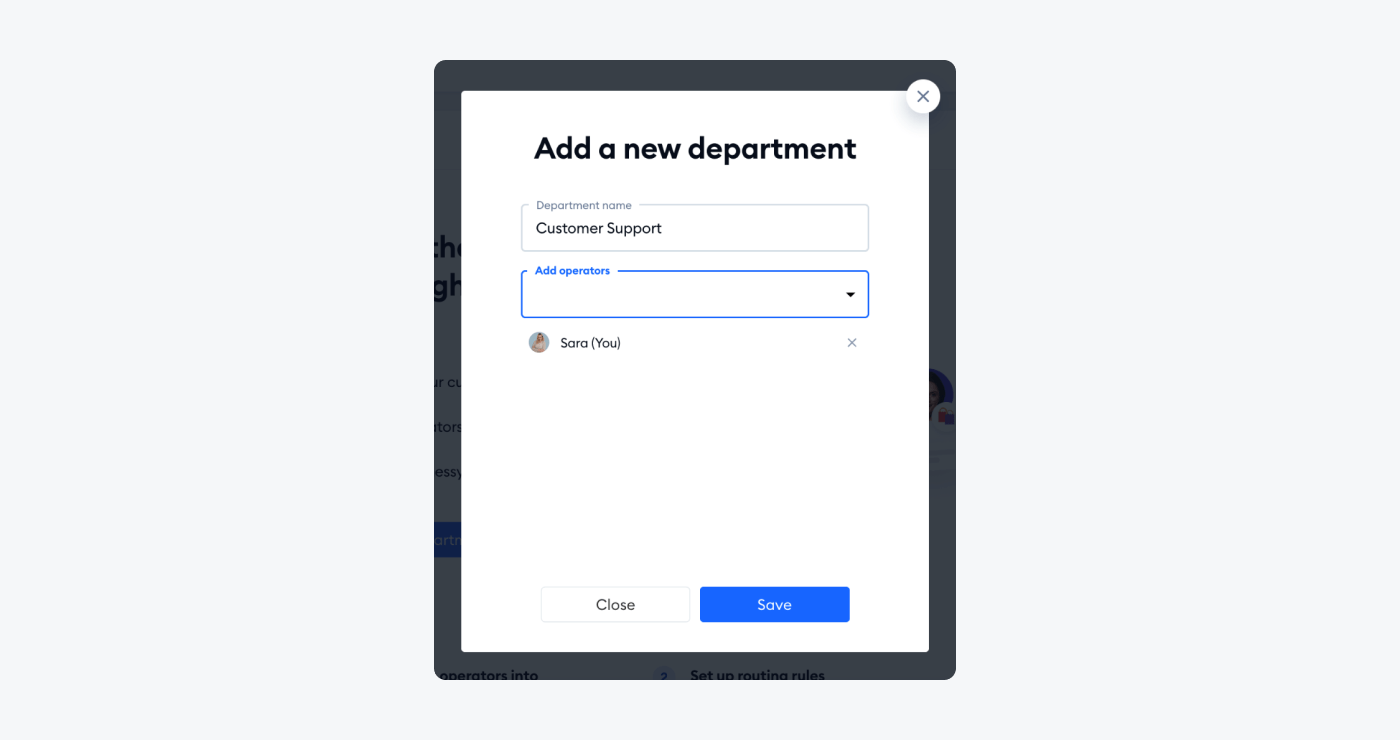
To be able to assign conversations to departments, you need to set automated ticket routing rules for departments by finding this option in the Appearance tab. Just make sure that the pre-chat survey toggle is enabled in your account first. This is important as it will ensure the routing options are working.
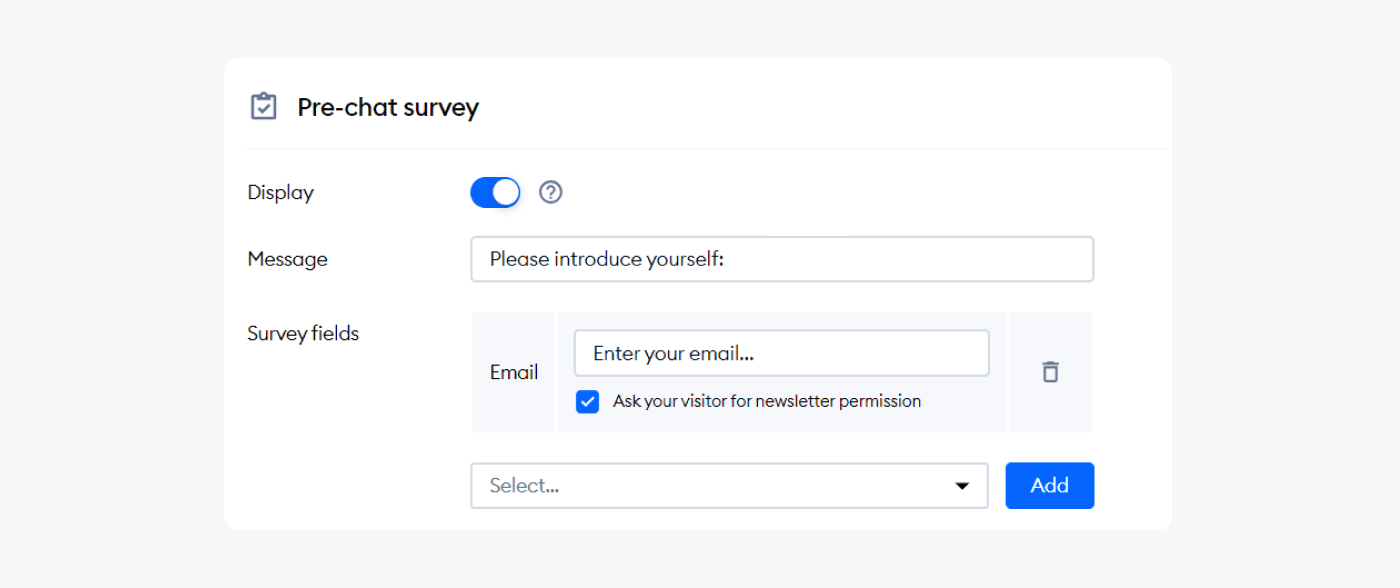
You can easily create a chat survey filed in the Routing Rules for Departments settings. This field should contain a text visitors will see when deciding which department they want help from.
You can also add more than just one routing to the same department by clicking on the Add new routing rules.
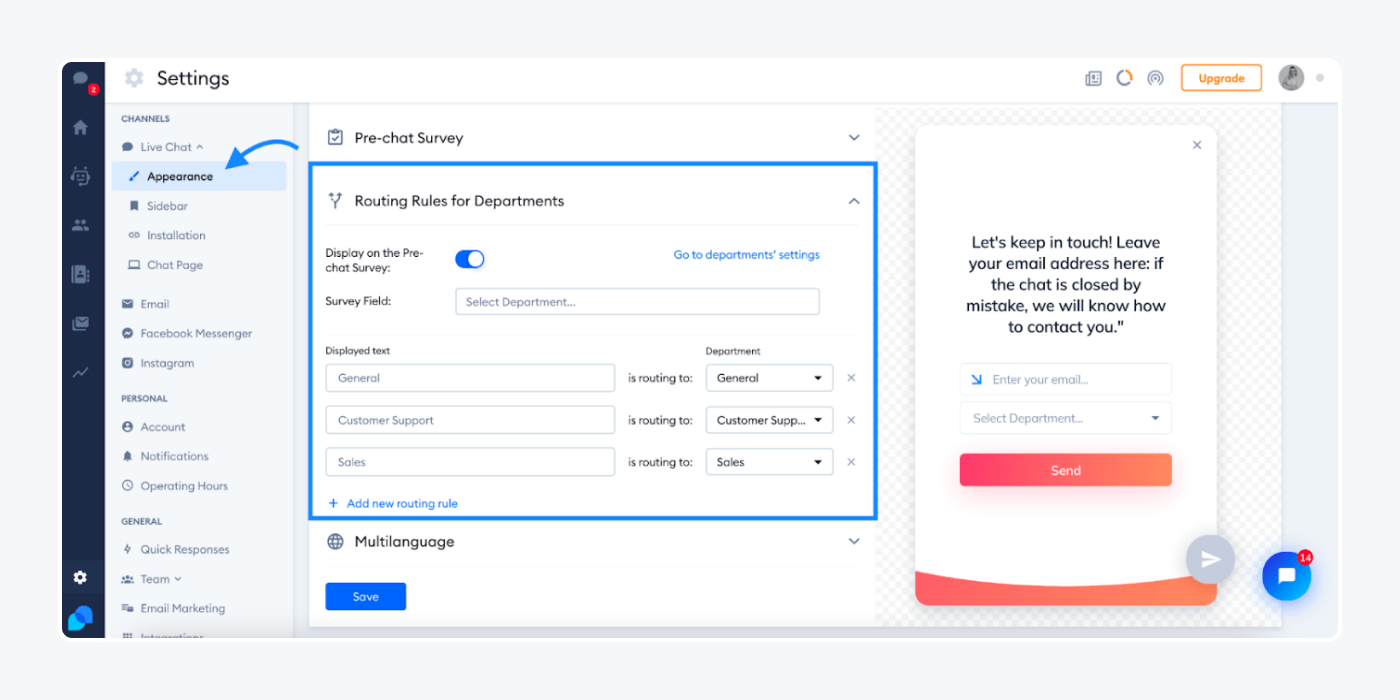
In addition, you can access the Go to departments’ settings option to edit or delete specific departments according to your needs.
Once you set your desired options, the customers will be able to select the department they wish to contact using Tidio’s pre-chat survey.
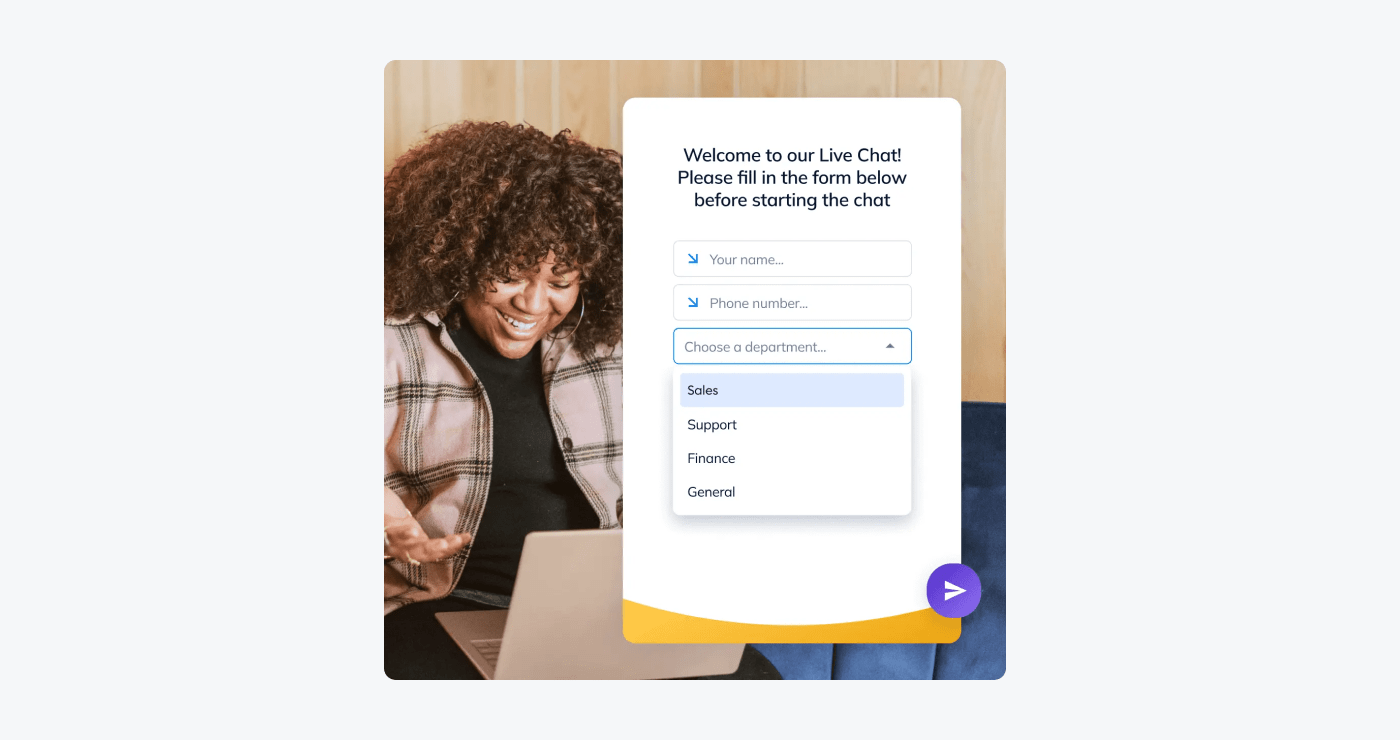
So, in a way, your customers will also contribute to speeding up the ticketing process.
Read more: Find out more about Tidio’s Departments feature.
3. Integrate your system with other tools like email and CRM
Connecting your ticketing system with other business software like CRM or email can increase its effectiveness, reduce manual data entry, and boost team productivity.
Tidio’s ticketing tool automatically captures email requests and turns them into tickets, easing your workload. All you have to do is open an incoming request, reply, and you’re all set.
To connect your mailbox to Tidio, you should select Settings and click on Ticketing located in the admin panel. Then, hit the Connect your email button.
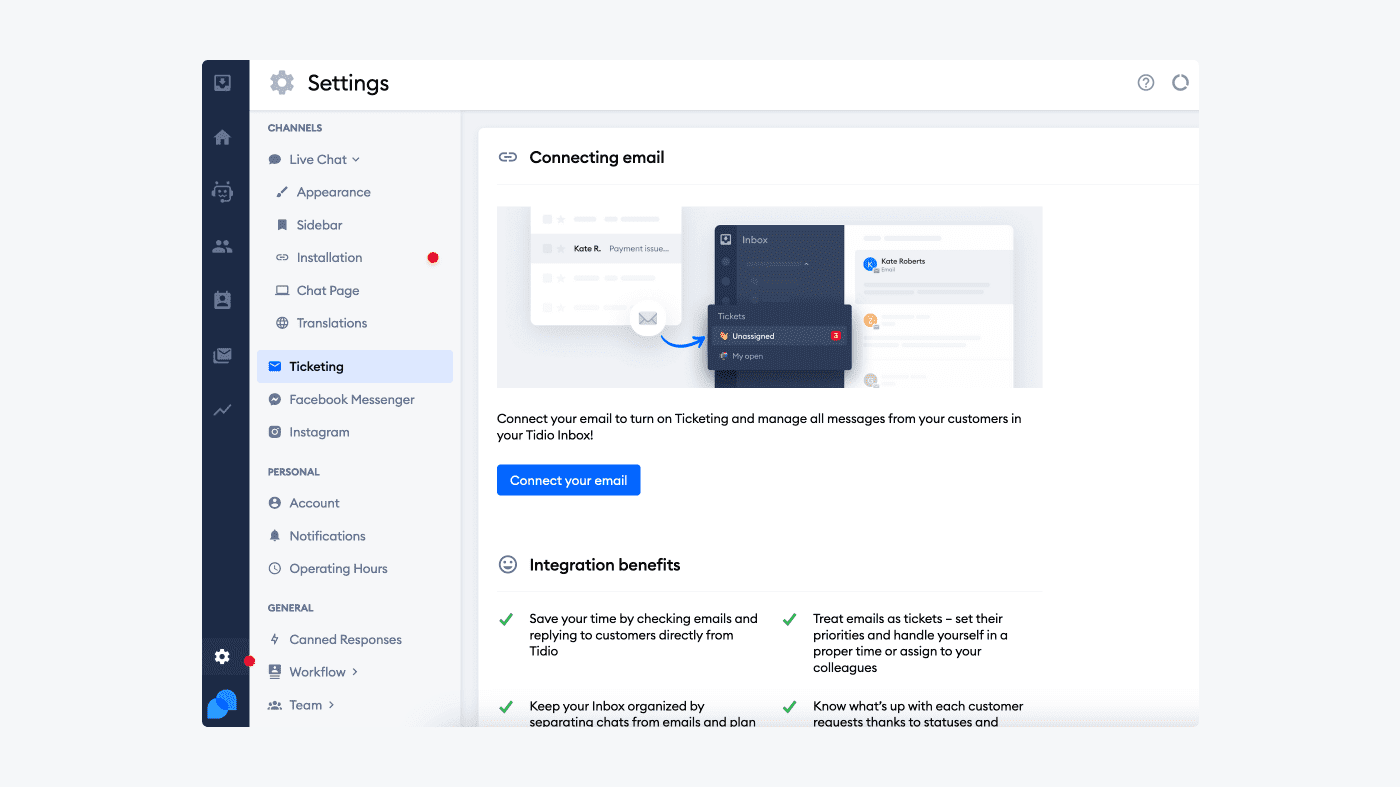
You will find new tickets in your Inbox panel, in the Unassigned folder beneath the Tickets section.
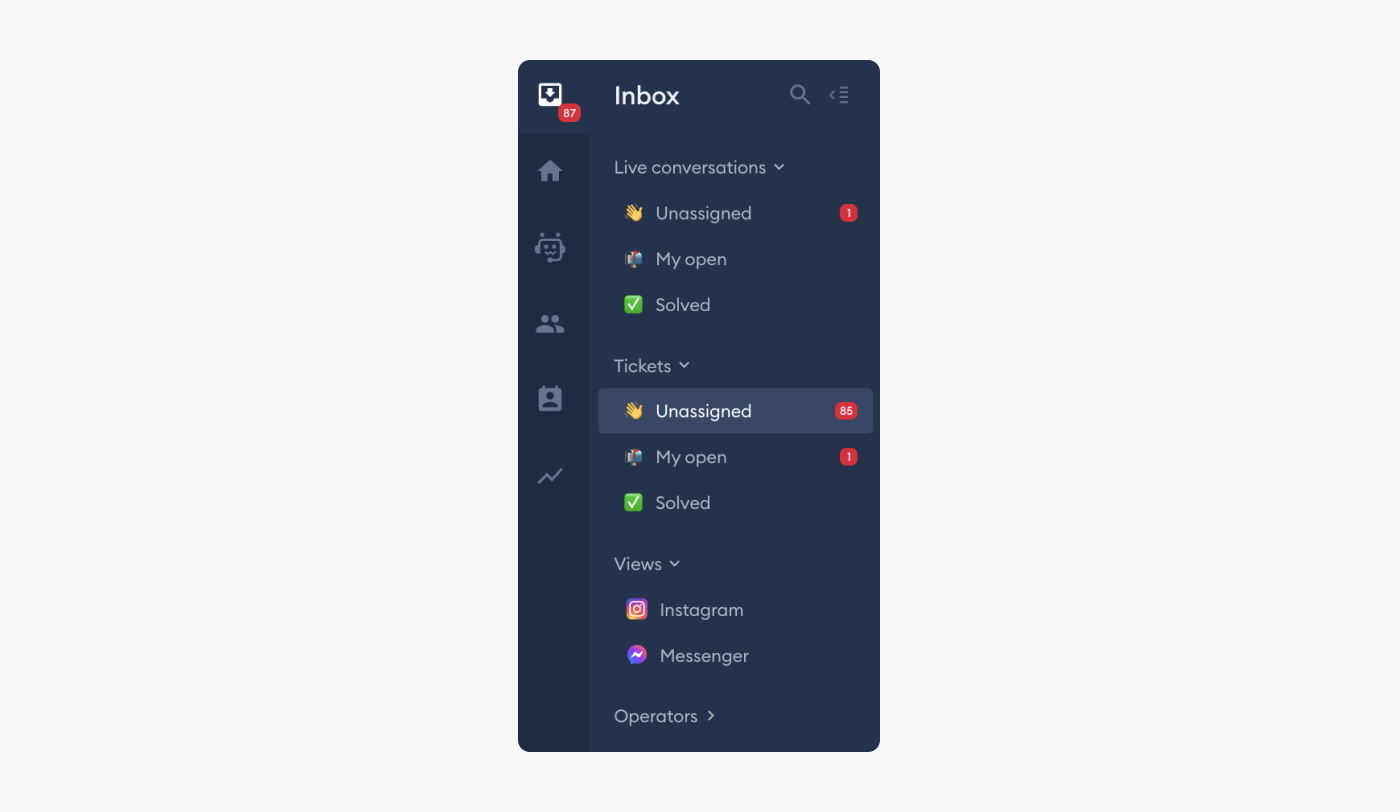
Read more: Find out the similarities and differences between CRM and ticketing systems.
4. Build a knowledge base or get an AI bot to do it for you
Provide agents and customers with self-service options by creating an extensive knowledge base or FAQs. This empowers customers and lightens the load off your customer service team.
For instance, if customers frequently ask about how to reset their passwords, having a step-by-step guide in your knowledge base can resolve the issue without the need for agent interaction.
Another great way to take the workload off your employees is to get an AI-powered chatbot that can provide human-like responses to the most common questions.
One example of this technology is Tidio’s Lyro that’s capable of pulling answers from your FAQs to answer user questions. It works by automatically scraping your support content and using it as a knowledge base.
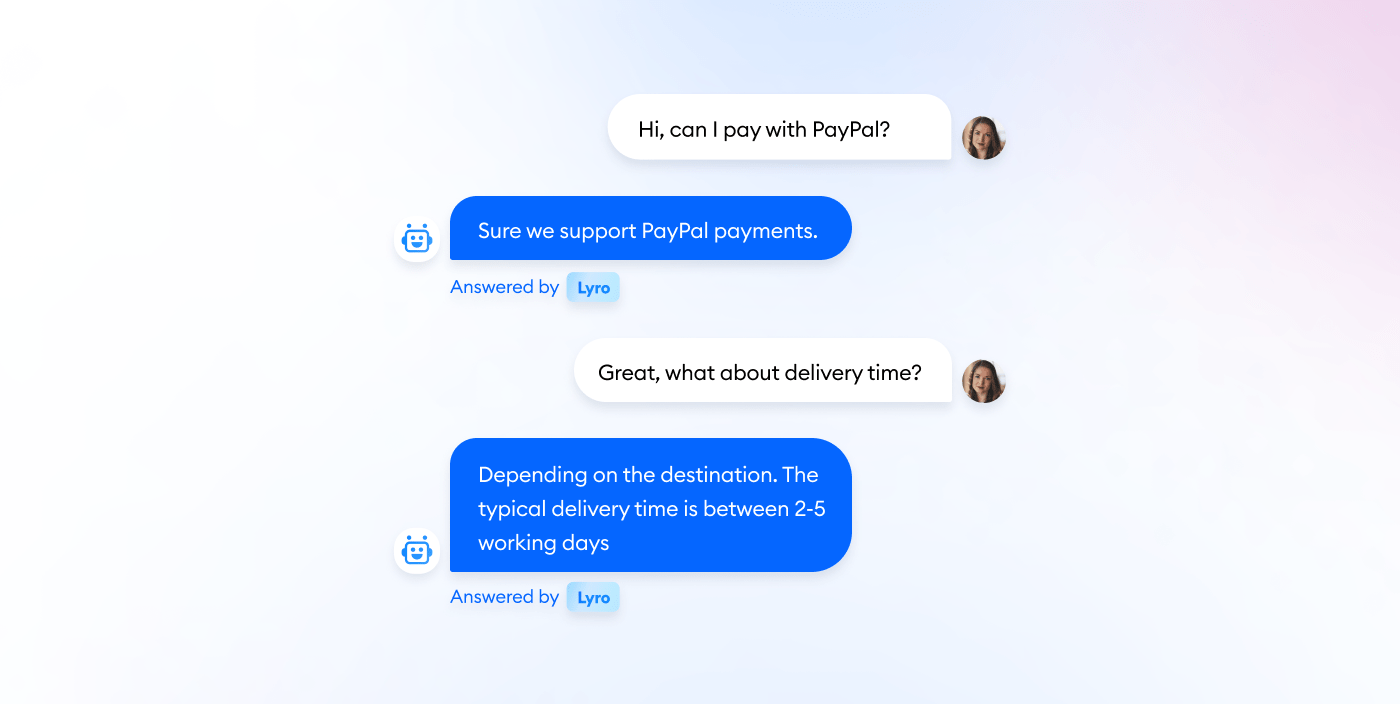
If the question is not part of your support content, Lyro will forward it to a human agent automatically.
Read more: Find out how a tuxedo and rental company used Lyro and automated 85% of customer queries. Also, learn how you can create a good FAQ using Lyro.
Automate customer support with AI chatbots
5. Develop canned responses for common queries
Pre-writing responses for frequent questions can drastically cut down response times. This not only increases the efficiency of the support team but also ensures consistency in the responses, which can boost customer experience.
Let’s see how you can add and create canned responses using Tidio.
Go to General > Canned Responses located in your Settings panel. Then, click on the button +Add a new Canned Response located on the right-hand side of your screen.
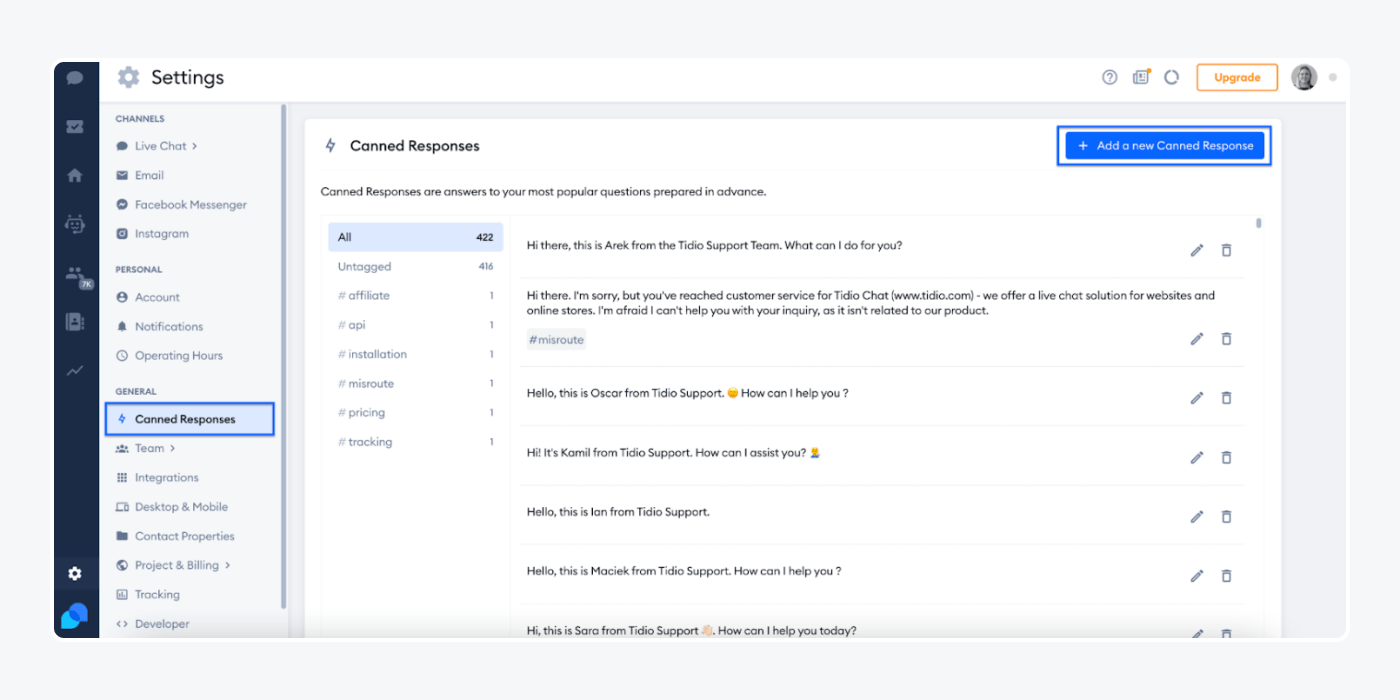
A new window will appear, allowing you to enter your canned response message.
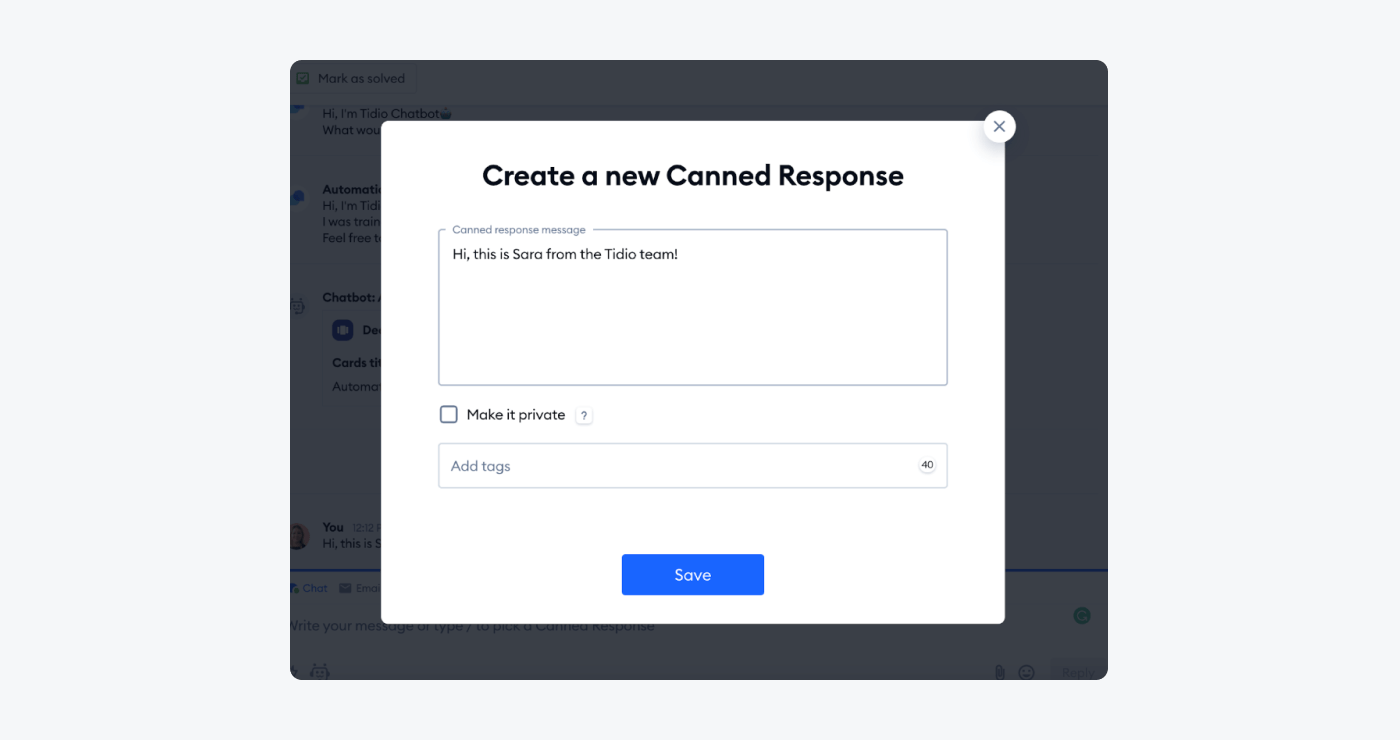
You can also use tags to organize the responses into categories based on customer queries.
From the drop-down menu, you can choose already existing tags or create one by entering a new tag name.
Once you set up your canned responses and tags, you can simply type the / (forward slash) into the text box in your conversation panel to send a canned response during the chat.
Finally, you can pick your premade response from the list or look for it in the category section on the left-side panel.
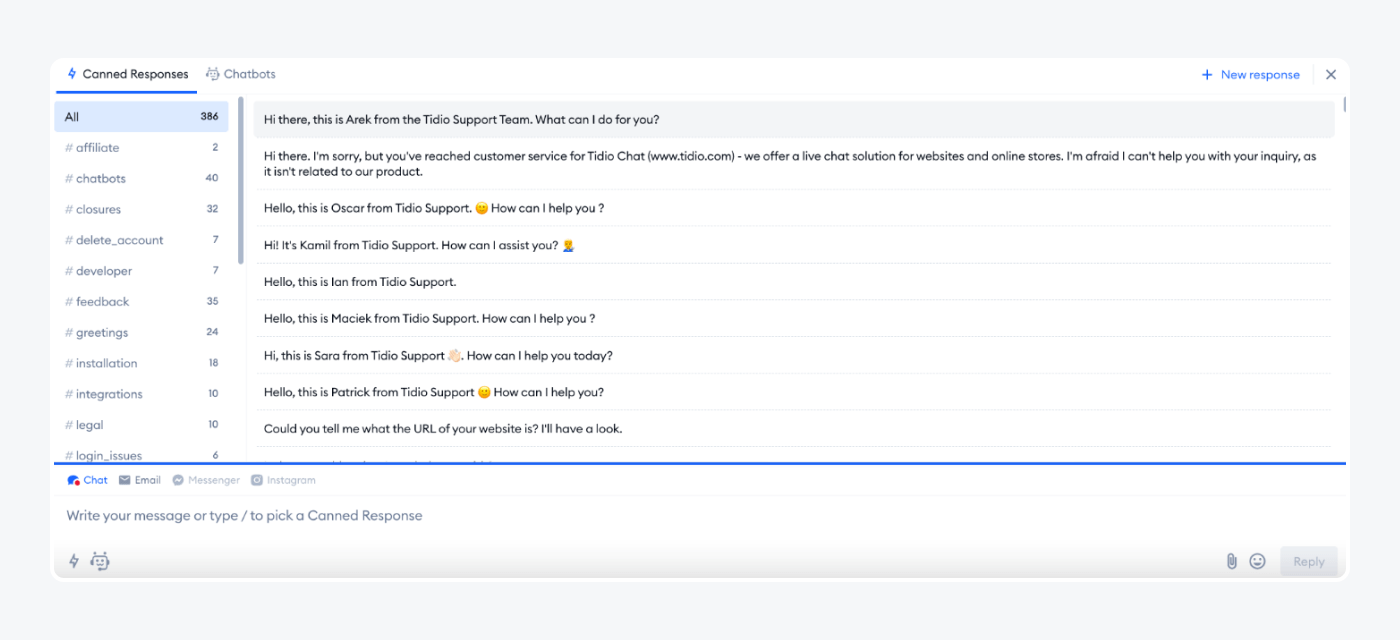
Automated ticketing system: key takeaway
Automated ticketing systems have become essential tools for businesses seeking to streamline their customer support. They not only help in organizing and responding to user queries but also save time by automating repetitive tasks.
So, to recap—the ten software currently dominating the market in this category are:
- Tidio
- Zendesk
- Zoho Desk
- HubSpot
- Freshdesk
- Live Agent
- Help Scout
- Kayako
- Jira Service Management
- HappyFox
And remember—
To make the most out of your own automated ticketing system, you should automate whenever you can and route tickets to specific departments. In addition, be sure to integrate with email and streamline the process by using canned responses and FAQs.
Finally, make sure to evaluate each feature of available systems carefully to determine which one is the best fit for your business needs.
Recover up to 60% abandoned carts with chatbots powered by AI
Frequently Asked Questions (FAQs)
An automated ticketing system is essential for a business as it enhances organization and efficiency and creates improved customer service. It enables businesses to properly manage customer inquiries, prioritize them, and ensure they get addressed in a timely manner. Moreover, it provides a 24/7 platform for customers to communicate their issues.
An AI ticketing system incorporates artificial intelligence to enhance the capabilities of a traditional ticketing system. It utilizes machine learning algorithms to automate responses to common issues, allocate tickets to the appropriate departments, and prioritize inquiries based on urgency. This system enhances the efficiency of the support team and significantly improves customer service by offering swift responses, even outside of business hours.
Automation enhances productivity and timely ticketing resolution. It reduces the need for manual handling of repetitive tasks like sorting and allocating tickets, freeing up support staff to concentrate on more complex issues. Moreover, it speeds up responses to customer queries and ensures no ticket is overlooked or lost.
No, a ticketing system is not the same as a Customer Relationship Management (CRM) system, but they are closely related. Namely, a ticketing system manages and tracks customer service requests or issues. On the other hand, CRM software includes these capabilities plus features like managing customer interactions, sales management, and analytics. Also, a CRM provides a holistic view of customer data, including their service history. Hence, a ticketing system represents the customer support aspect of the CRM strategy.

