Chat platforms are pieces of technology that help businesses establish smooth communication with website visitors and customers. Their main purpose is to polish the process of online conversations and provide great end-to-end customer experiences.
In this fast-paced era of digitalization, improving customer service is more important than ever to stand out among your competitors. And this is exactly where chat platforms can come in handy.
Thanks to their numerous practical communication features, these tools can personalize people’s experiences with brands and boost client engagement.
Without further ado—
Save time and start improving your customer support right away
Let’s jump right into it—
The best online chat platforms for business compared
Each of the chat platforms offers features meant to accommodate the specific needs of businesses or individuals. These include a live chat widget, chatbot functionality, CRM features, and help desk with ticketing tools, to name a few. There are also messaging apps meant solely for communication among individuals or employees (i.e. WhatsApp, Viber, or Slack).
This time around, we’ll focus on the ones that help companies enhance their customer service while improving the efficiency of support teams.
Now—
Let’s check out each one of the top platforms in more depth. Make sure to examine the pros, cons, and pricing of every provider carefully before deciding on the best chat solution for your needs.
1. Tidio
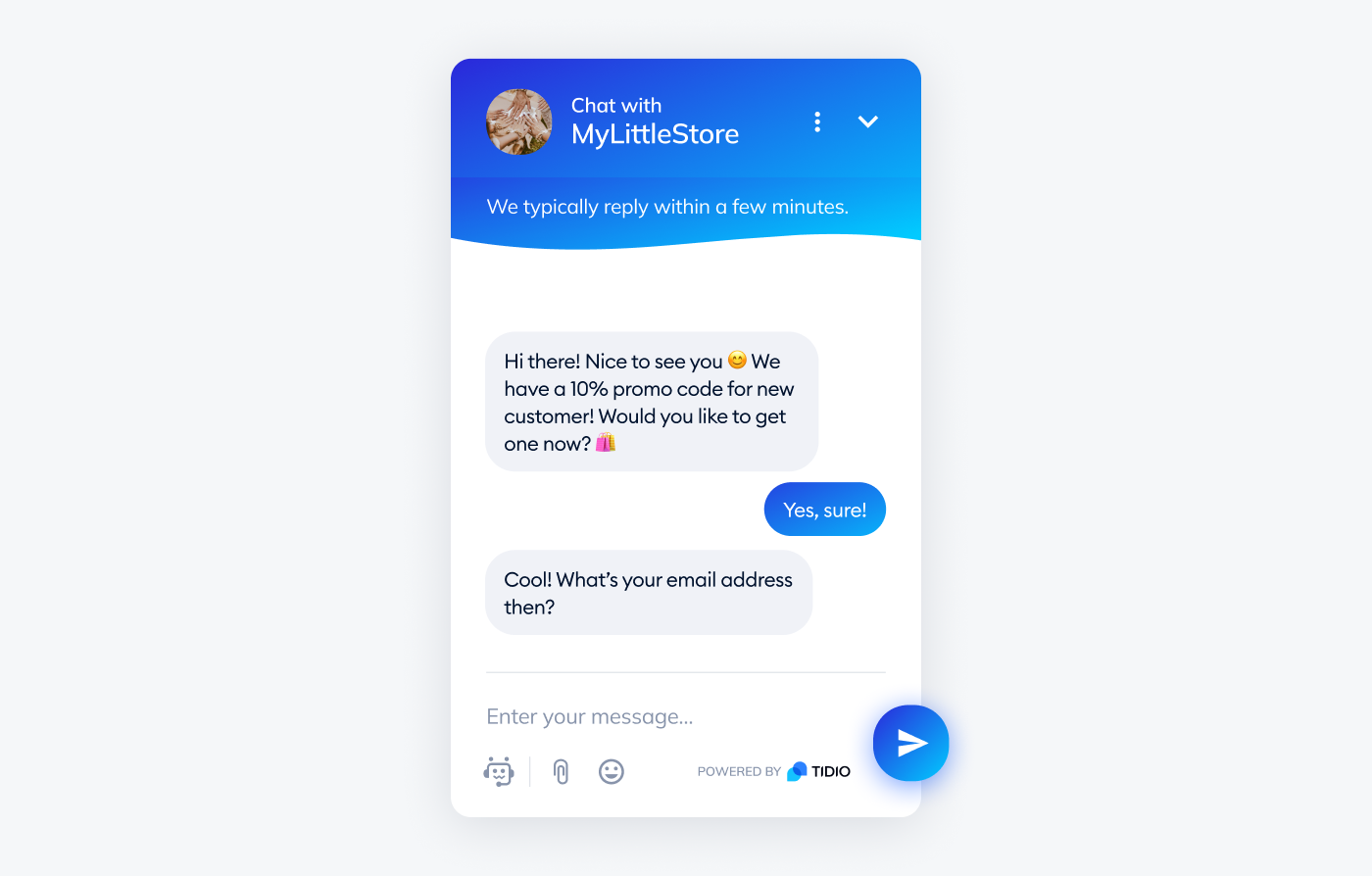
Ratings: 4.7/5 ⭐️ (1,400+ reviews)
It’s never easy to talk about your own tool, no matter how great it is.
Therefore, we’ll keep it brief, but informative.
Tidio is a customer experience software that includes all the essential chatting features small and medium-sized businesses need to communicate with clients. Using it will allow your support teams to solve more issues with a smooth ticketing system. It can also help you create automated workflows, implement AI technology, and use conversion-boosting chatbots.
Moreover, this online chatting platform integrates well with some of the leading ecommerce tools, making it easy to keep track of your customer communication and sales efforts. Plus, you can also send emojis and GIFs to better connect with your shoppers.
Main features:
- Visitor list that allows you to monitor users in real time
- Live typing feature that lets you preview user messages before they hit Send
- Canned responses to easily create the ready-to-use replies to common questions
- Customizable artificial intelligence (AI) and NLP chatbot templates
- Chat surveys to collect all the essential info about users
- Variety of integrations like Facebook Messenger, Instagram, WhatsApp, etc.)
- 7-day free trial available
- Free version available
- Starter ($29/mo)
- Growth (starts at $59/mo)
- Plus (starts at $749/mo)
- Premium (starts at $2999/mo)
Automate your customer service using the best chat platform on the market
Read more: Check out our knowledge base and learn all about how to use Tidio’s ticketing system to effectively manage your team’s workload.
2. Zendesk
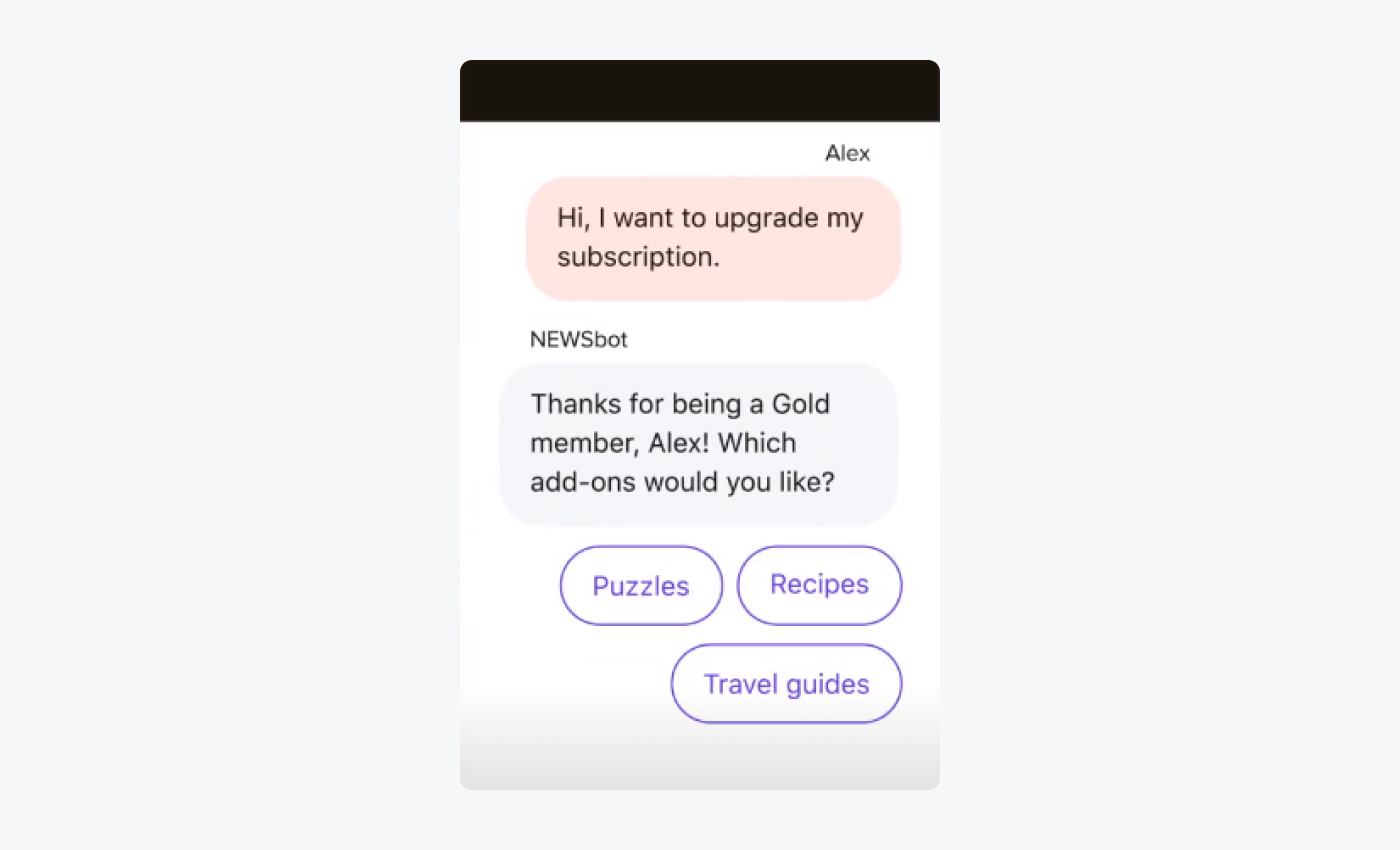
Ratings: 4.3/5 ⭐️ (5,610+ reviews)
Scalable and easy to use, Zendesk is one of the online chat platforms suitable for anyone from small businesses to enterprises. On top of offering robust live chat features, it comes with an omnichannel support system that allows you to talk to customers on a variety of channels, including Telegram and social media.
Depending on the plan you choose, you will have access to numerous ticket forms, multilingual support, the ability to send customer satisfaction surveys, and more.
Pros:
- Agent workspace to help track conversation updates, group chat with colleagues, and easily collaborate with them
- Integrated ticketing system with robust tools like routing, CSAT ratings, and time tracking
- AI features that help teams anticipate customer needs and offer instant replies through direct messages
- The ability to add a messaging widget to web, mobile, social, and business channels
- Rich messaging integrations like live location maps and custom bots
Cons:
- Customizing the software to fit specific business needs can be complex
- Reviewers report front-end and customization issues
- Customer support can be slow to respond
- Free 30-day trial available
- Suite Team ($49/mo/agent)
- Suite Growth ($79/mo/agent)
- Suite Professional ($99/mo/agent)
- Suite Enterprise (talk to sales)
Did you know that…
According to a Microsoft survey, 58% of customers state that being a happy client is essential for remaining loyal to the business.
3. LiveChat
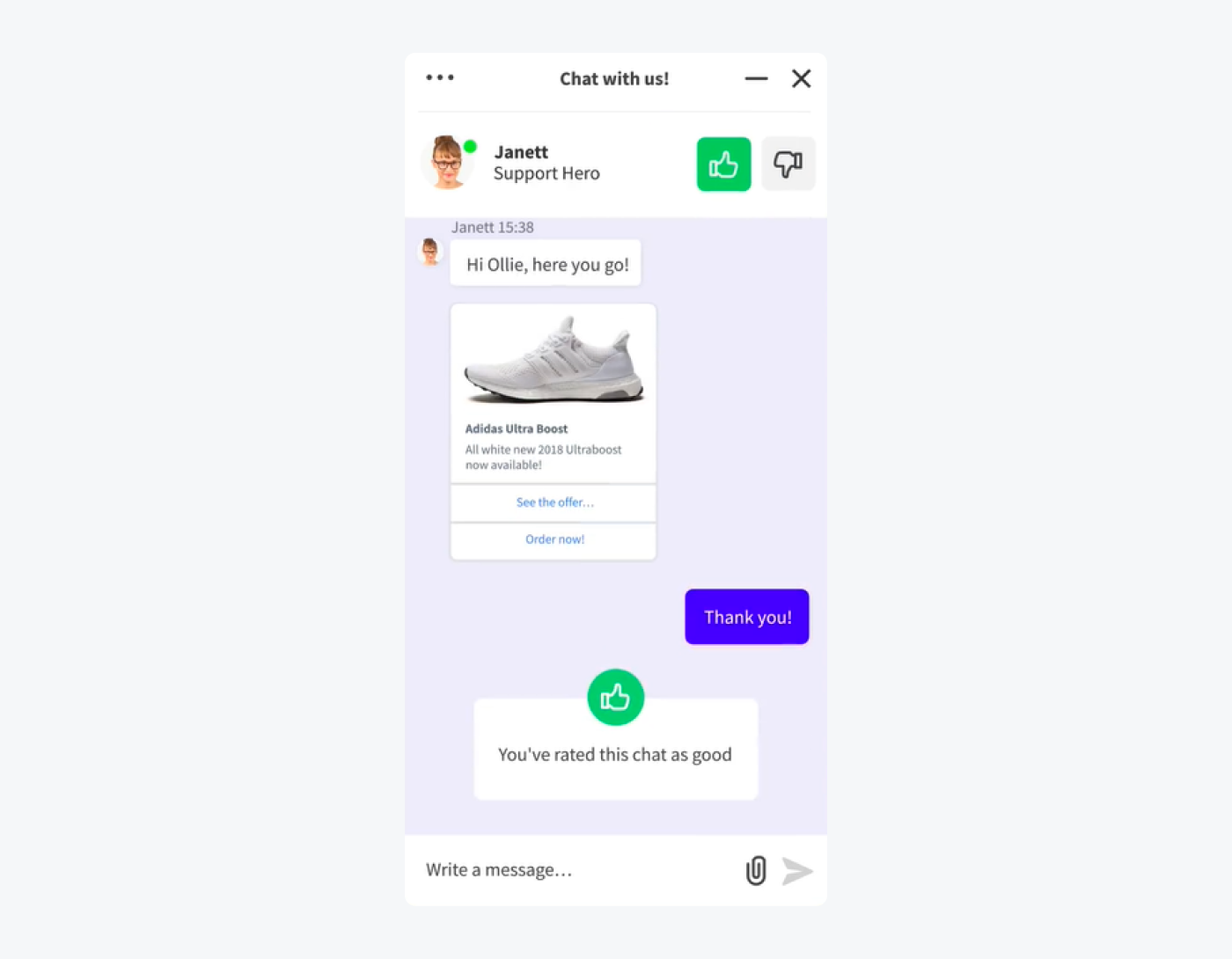
Ratings: 4.5/5 ⭐️ (745+ reviews)
LiveChat is an all-in-one customer service and business communication app. It allows you to fully connect with clients and boost your sales efforts through live chat, video chat, and multichannel features.
There’s also a great message sneak-peek feature that lets you preview what your customers are typing before they send the text. This can help your agents prepare for the question and speed up the response process so the shopper receives the answer they’re looking for quicker.
Pros:
- Canned responses to save time on repetitive questions
- File sharing feature to drag and drop anything and send on chat
- Voice calls, video calls, and screen sharing options for virtual shopping experiences
- Multiple integrations with channels including the web, Facebook, SMS, and email
- Over 200 add-ons and integrations with leading marketing, CRM, Gmail, and ecommerce tools
Cons:
- The learning curve can be tricky
- Sometimes there’s a lag in receiving chat notifications
- Limits to the number of agents that can be logged in
- Free 14-day trial available
- Starter ($20/mo/agent)
- Team ($41/mo/agent)
- Business ($59/mo/agent)
- Enterprise (Available upon request)
Read more: See how an Italian cosmetics ecommerce recreated in-store experience online with live chat and chatbots.
4. Olark
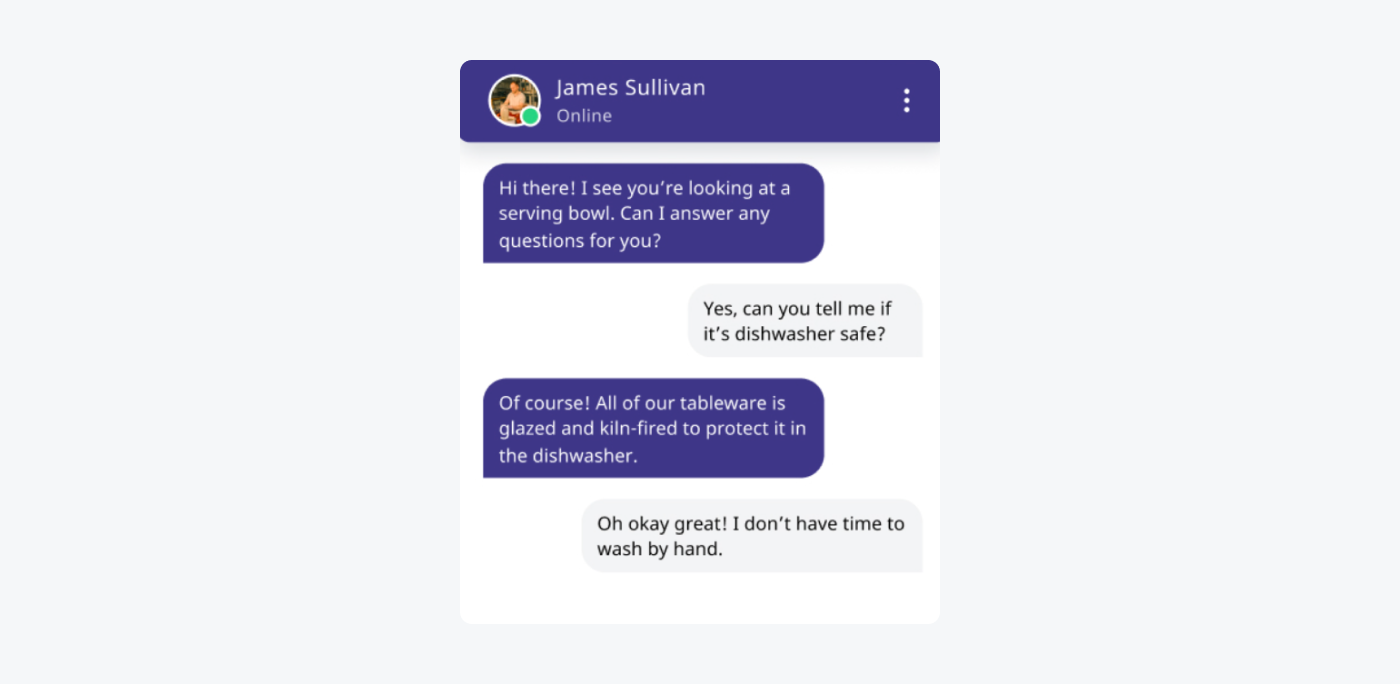
Ratings: 4.3/5 ⭐️ (220+ reviews)
Olark is another great business chat platform built to help companies boost sales and customer support teams’ efforts. It comes with powerful automation and customization features that can help enhance your workflows and engage more clients.
On top of that, if you have a bigger chat team to manage, you’ll be able to use Olark’s Shortcuts system to easily distribute conversations and keep track of your reps’ performance. This chat provider also offers mobile apps so you can stay in touch with clients even when you’re on the go.
Pros:
- Chat transcripts that allow you to learn more about customers and any reoccurring issues
- Analytics and reports to monitor chat volume, satisfaction, and agent activity
- Flexible drag-and-drop editor to build custom chatbox forms
- Specialized features such as visitor co-browsing, insights, live chat translation, etc.
- The ability to integrate with other software, like Google Analytics, HubSpot, and more
Cons:
- Limiting how many users you connect to at once sometimes doesn’t work correctly
- It displays agents as offline at times even when they’re available
- Customization options aren’t very intuitive
- Free 14-day trial available
- Live chat (starting at $29/mo/seat)
- Olark Pro (Set up a call with the sales team)
Did you know that…
As many as 62% of clients say a brand is going to lose customer loyalty if they don’t provide them with personalized experiences.
5. Intercom
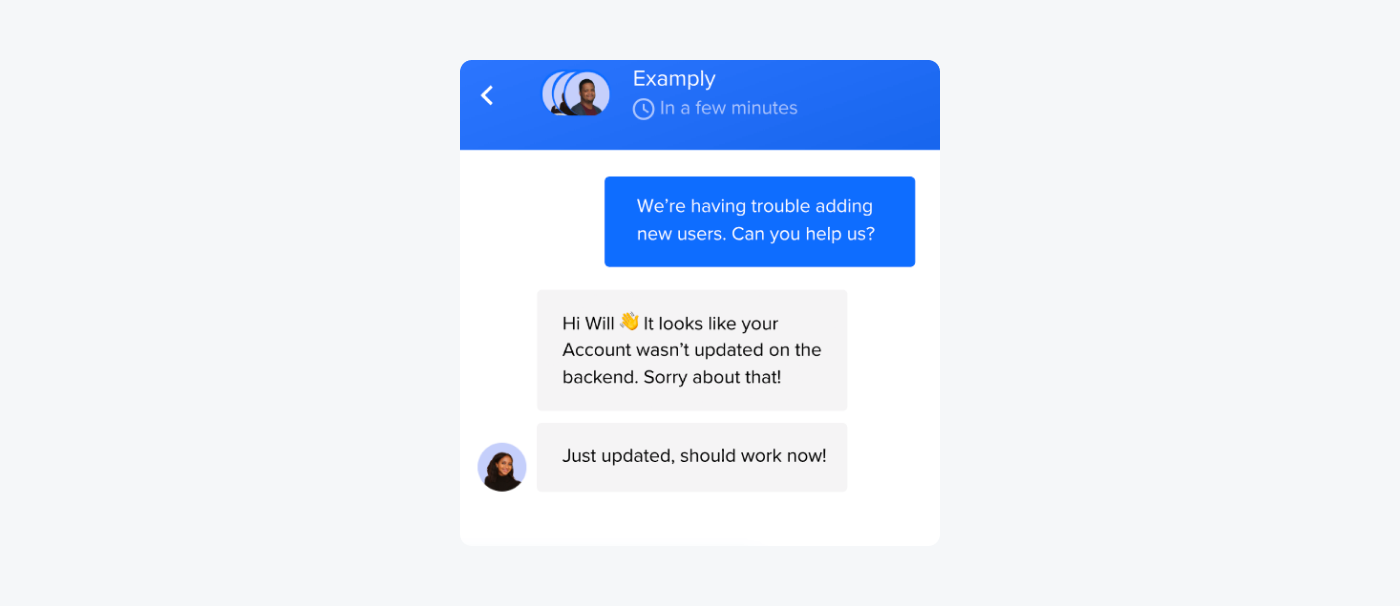
Ratings: 4.5/5 ⭐️ (2,740+ reviews)
A go-to solution for many industry professionals, Intercom is a chat software for businesses packed with everything teams may need. It helps to enhance support, engagement, and conversions all from one system.
Some of the features include AI bots, custom APIs, a help center, and multichannel communication. These help brands decrease the response time and provide better support for shoppers. This provider also offers access to a practical team inbox where you can house all conversations in one place.
Pros:
- AI chatbots with workflows to fully automate and personalize customer journeys
- Mobile chatbot apps for Android and iOS devices
- Multilingual options across over 43 languages
- Features for teams such as ticketing, routing automation, and workload management
- Integrations with tools like Stripe, SalesForce, HubSpot, etc.
Cons:
- The interface is a bit clunky to use
- Sometimes conversations take time to load
- The cost of the tool can be high depending on the modules used
- Free 14-day trial available
- Starter ($74/mo)
- Pro (contact sales)
- Premium (contact sales)
Read more: Check out the Lyro case study and find out how Tidio’s support team automated 58% of conversations using this powerful conversational AI.
6. Zoho Desk
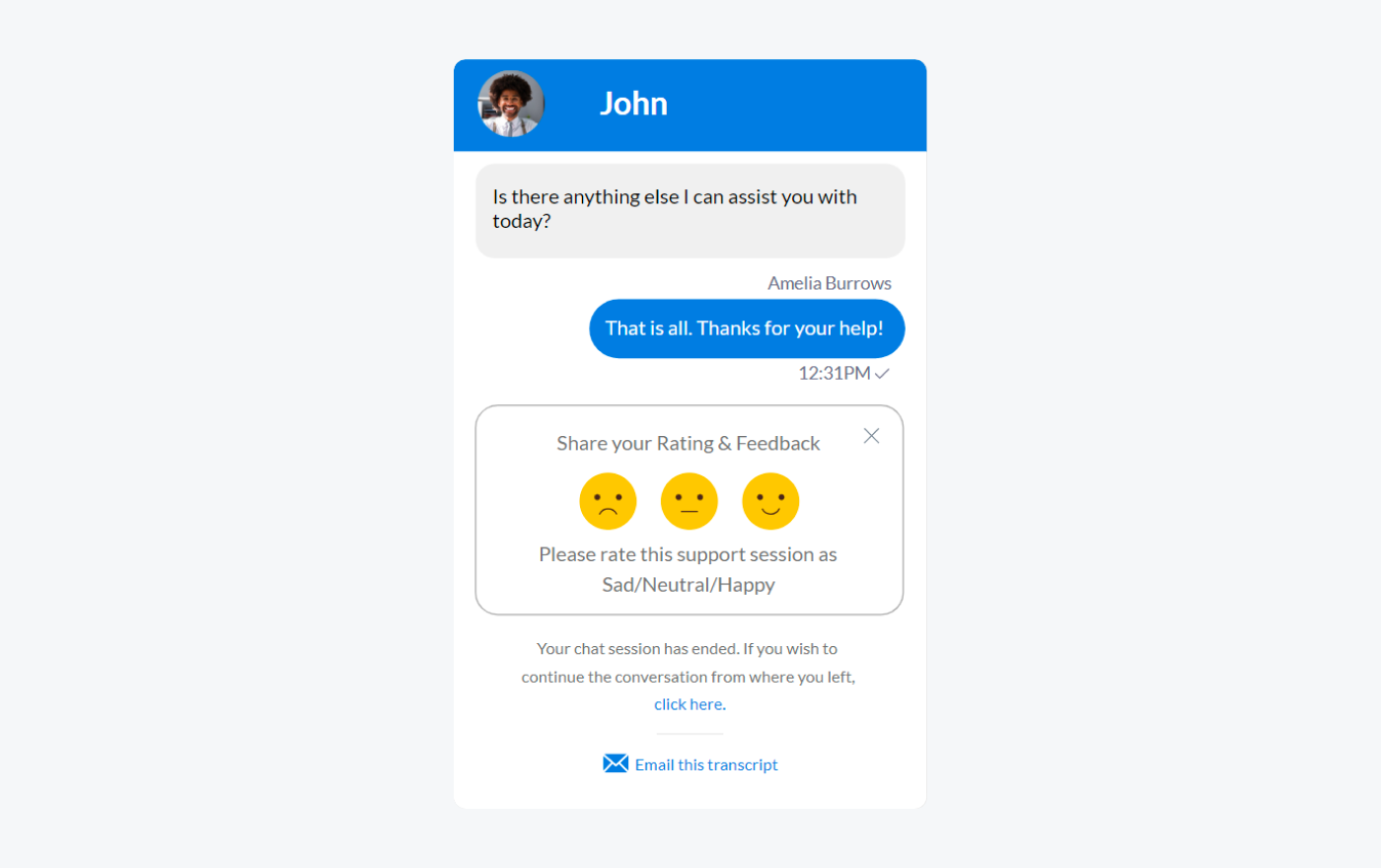
Ratings: 4.4/5 ⭐️ (4,770+ reviews)
Last but not least, Zoho Desk is among the leading live chat platforms whose creators pride themselves in simplifying service and teams operations. It’s packed with AI technology that can identify customer sentiment behind every ticket. This provides context for the messages, allows support teams to prioritize conversations, and enables agents to send optimal replies.
On top of that, the software comes with a multichannel ticketing system and the ability to integrate your chat with the most popular customer messaging platforms.
Pros:
- Contextual support and search functionality to learn client info and chat history
- Instant messaging that allows you to integrate with popular channels
- The ability to collect customer feedback right after chatting
- Automatic assignment of specific chats to agents after set wait time
- Reports and dashboards to monitor the performance of teams
Cons:
- Some options can be hard to find, such as user permissions
- The feature-rich environment may require a steeper learning curve for new users
- The pricing structure can be confusing with different features available at several points
- Free 15-day trial available
- Standard ($14/mo/user)
- Professional ($23/mo/user)
- Enterprise ($40/mo/user)
Read more: Learn about different chatbot pricing models and plans to find the best option for your company.
What makes a great chat platform for business?
Now you know the best chat platforms available on the market. But how to pick the right one for your own needs?
Let’s take a look at the core features of chat platforms that every business could benefit from:
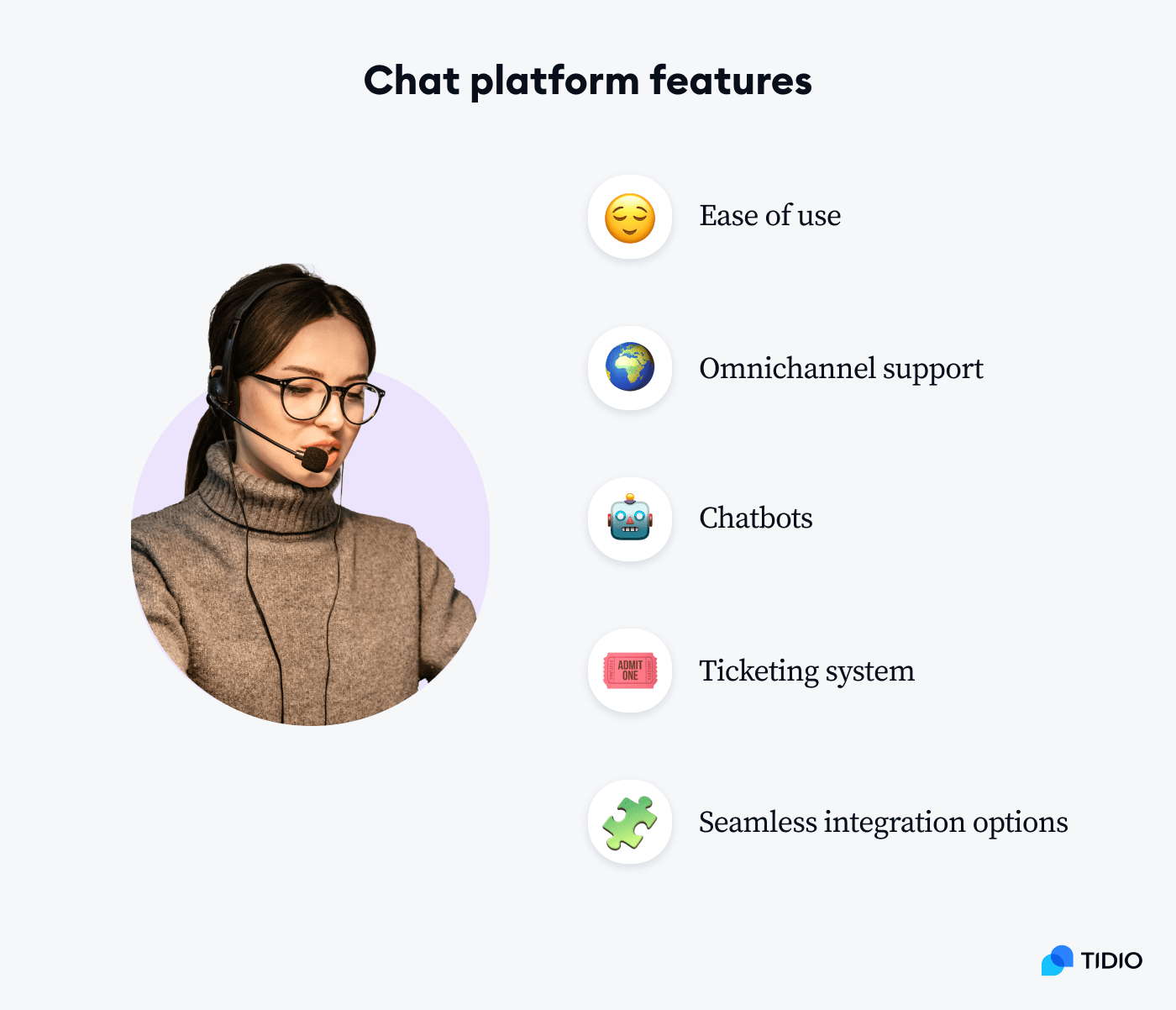
- Ease of use
A chat tool that is simple to install and use is something every online business will appreciate. The quicker you can set up the tool and start using it, the better.
- Omnichannel support
According to research, a solid omnichannel strategy helps to retain a whopping 89% of clients. Therefore, getting a chatting tool that offers the ability to communicate across multiple channels with customers is paramount.
- Chatbots
They’re useful in quickly handling customer queries, reducing the workload of your support reps, and automating customer communication as a whole. Plus, chatbot-powered conversations bring around a 90% satisfaction rate among users, which makes them a great addition to any business chat software.
- Ticketing system
This feature helps to keep your team efficient and organized. Also, it allows you to offer fast responses thanks to monitoring and prioritization options of client requests. On top of these, it can help you provide a more personalized chat experience, which is appreciated by as many as 52% of customers.
- Seamless integration options
Capabilities to integrate your chat platform with other tools can really boost your marketing performance and ROI. This includes email marketing services, CRM, and other messaging software.
Choosing your chatting platform: key takeaway
And there you have it—
The most essential messaging software for business. You can easily use them to maximize the efficacy of your team members and streamline customer support efforts. Each tool has its own set of great features, including anything from AI bots and omnichannel support to canned responses and ecommerce integration capabilities.
Here’s a list of the best platforms for a quick recap:
- Tidio
- Zendesk
- LiveChat
- Olark
- Intercom
- Zoho Desk
And remember, the platform you’ll go for depends entirely on your budget, business size, and specific needs. So, make sure to review what each one has to offer carefully before making your final pick. Then, you can start taking communication with your clients to new heights!

