You have a website and want to add a chatbot to it. Or maybe you already have a bot, but want it to have additional features.
Either way, chatbot API is the answer to your worries.
But what is chatbot API, exactly?
Chatbot API is a collection of documents that allow users to integrate the chatbot to the website, social media channels, and other messaging platforms or increase the existing chatbot’s functionality.
So, how does it work and what are the best free chatbot APIs out there?
Let’s find out!
First things first—
How does chatbot API work?
Just like any API (application programming interface), a chatbot API acts as a bridge that enables the communication between different software.
Think of it this way—your site is extending its virtual hand, and so is the chat platform. When they connect their hands, they can push and pull data between each other. This connection is what an API in chatbots is.

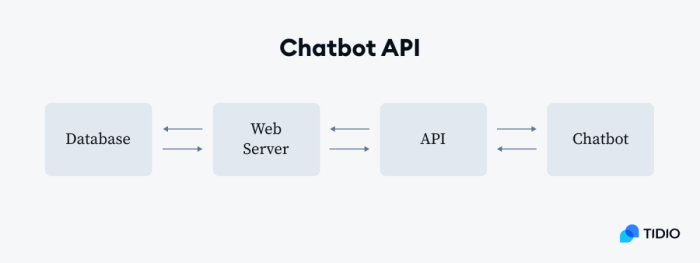
Here’s an example of how APIs work in real life:
A user starts to interact with the bot on your website and asks a question about your pricing. This triggers the API to access the data from your website or another data source. This way, the bot gets the relevant data and can compose a response for your user that would answer their question.
So, essentially, the API helps chatbots to get relevant data to perform specific tasks, like answering a visitor’s question, placing an order, or making a booking.
Read more: Learn what a chatbot is and how to create a chatbot for your website. Also, discover the essential chatbot benefits and some top real-life bot use cases.
Now, what are the best platforms providing chatbot API? Here are ten of our picks.
10 best chatbot API
Let’s clarify that chatbot API is for people with some coding knowledge or companies that have a developer on-site. It’s best for those who want to connect their custom site to a chatbot platform or want to add some features to the bot. We’ll review both chatbot APIs as well as chatbot plaforms that offer bot APis as one of their services.
If that sounds like what you need, here are the best platforms with Python and Java chatbot APIs:
1. Tidio
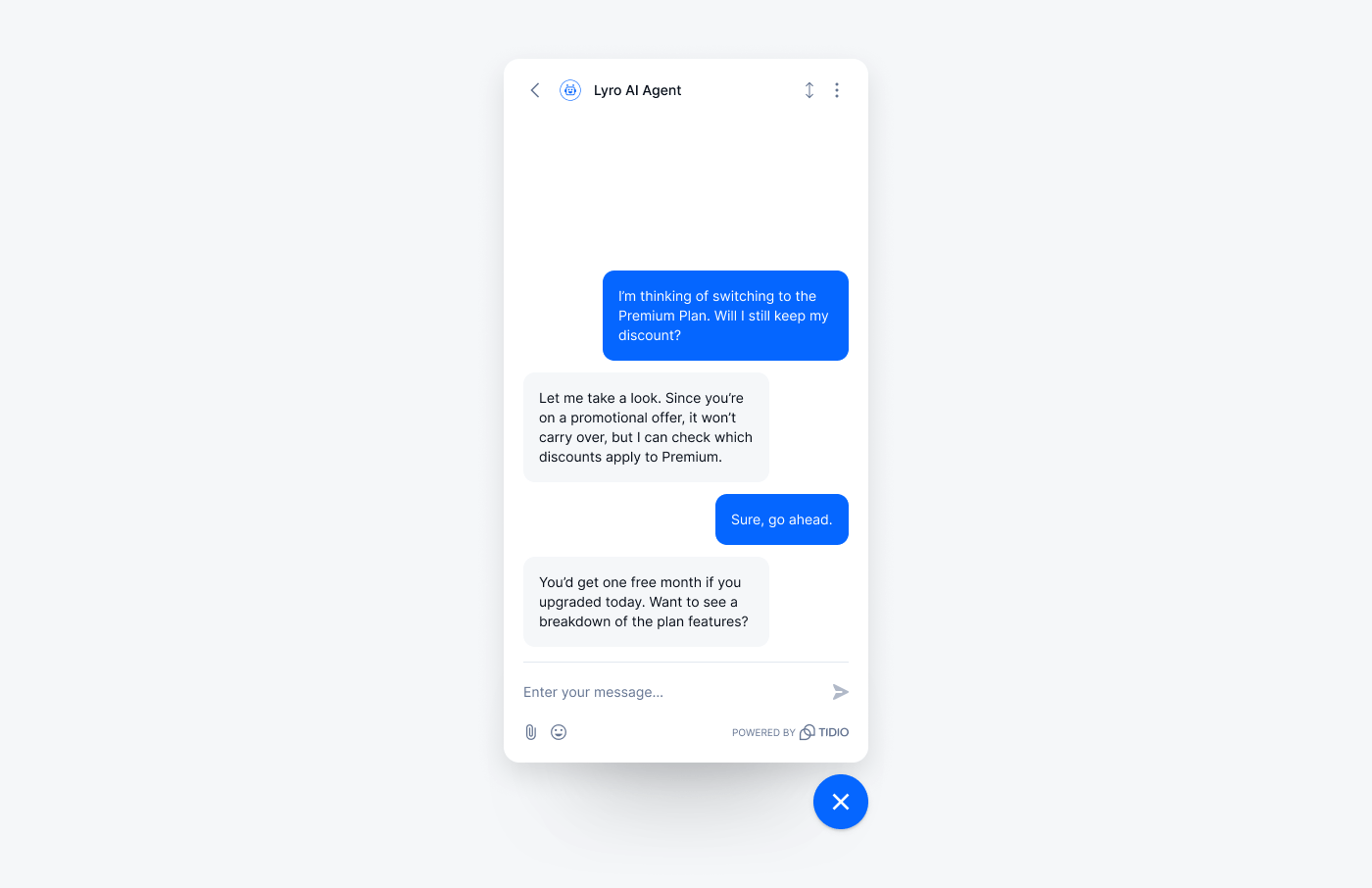
Ratings: 4.7/5 ⭐️ (1,750+ reviews)
Tidio is a customer communication and marketing software that offers conversational AI to help you grow your business. It uses machine learning and NLP technology to assist your shoppers and grow your sales. This chatbot API is easy to use so that you can connect your website and other platforms to the software in mere minutes. Moreover, if you’re using a content management system (CMS) such as Shopify or WordPress, Tidio offers seamless integrations for you as well.
And before you start pointing fingers and saying that this is just an ad for our software—we are not here to gloat about how great we are!
We would like to simply encourage you to check out our software for free and look through some reviews to see what our users are saying about us.
Main features:
- Drag and drop visual chatbot builder
- Over 16 different triggers for bots
- More than 37 ready-to-use chatbot templates
- NLP chatbots
- Artificial Intelligence (AI) chatbots
- Chatbot analytics and insights
- Open JavaScript API
Pricing:
- 7-day free trial available
- Free version available
- Starter ($24.17/mo)
- Growth (starts at $49.17/mo)
- Plus (starts at $749/mo)
- Premium (starts at $2999/mo)
Integrate all of your systems using chatbot APIs
Read more: Check out the full Tidio chatbot API documentation. Also, learn how Tidio API works and what the available APIs are.
2. Intercom
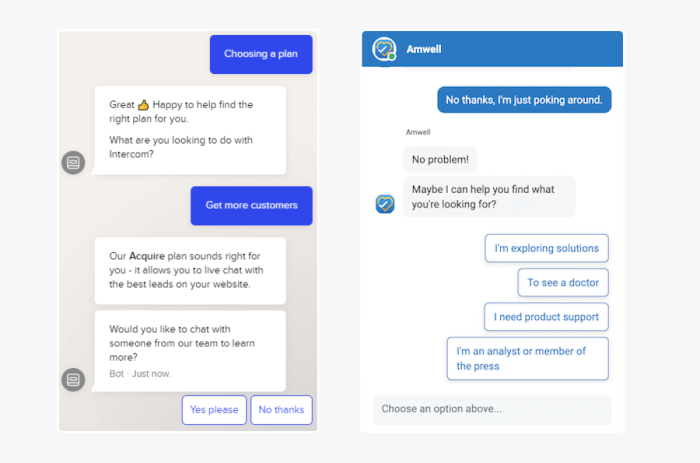
Ratings: 4.5/5 ⭐️ (3,490+ reviews)
The Intercom chatbot API helps you link the chat box with your website and other platforms. It comes with a customer relationship management (CRM) system, a suite of marketing tools, and sales features. You can use Intercom chatbots for marketing your products and managing your customer support. It’s fully customizable and flexible while helping to improve customer experience and boost sales from your channels.
Pros
- Dashboards for workflow monitoring and reporting
- Many built-in integrations with Slack, Pipedrive, HubSpot, and more
- Collision detection for customer service queries
Cons
- Steep learning curve
- Relatively expensive
Pricing:
- Free 14-day trial
- Essential ($39/mo/seat)
- Advanced ($99/mo/seat)
- Expert ($139/mo/seat)
Read more: Learn how to use the Intercom REST API for your needs. And while you’re at it, check out the best Intercom alternatives out there.
Did you know that…
Our study into Lyro shows that chatbots have a success rate of 87% when answering customer queries.
3. HubSpot
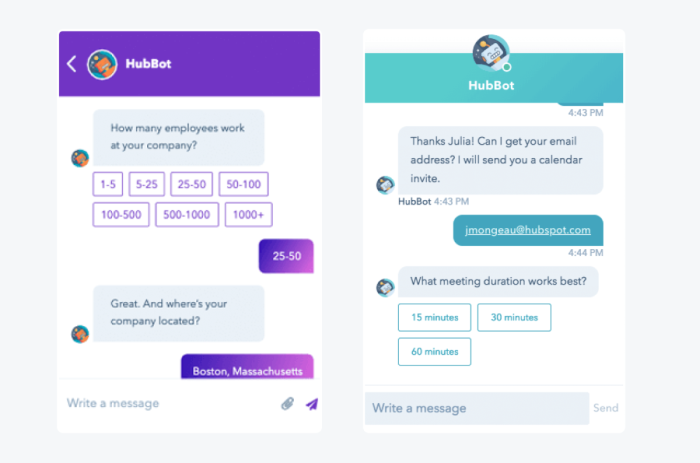
Ratings: 4.5/5 ⭐️ (2,550+ reviews)
If you are looking to help your marketing team and improve your lead generation, HubSpot is worth your consideration. It offers a shared inbox for customer communication, seamless chatbot API integration with all the HubSpot services, and an advanced CRM with a ticketing system. You can easily navigate the interface and build customer databases. This system lets you add bots to your channels that can send automatic welcome messages, answer common questions, and automate some of your repetitive tasks.
Pros
- APIs and SDK available
- Customer satisfaction surveys
- Calendar bookings
Cons
- Lack of onboarding materials except FAQs, forums, and customer support
- No tagging system
Pricing:
- Free version available
- Service Hub Professional ($100/mo/seat)
- Service Hub Enterprise (starts at $150/mo/seat)
- Professional Customer Platform ($1,430/mo)
- Enterprise Customer Platform (starts at $4,610/mo)
Read more: Check out the full HubSpot API documentation. Also, discover the best HubSpot alternatives with pros, cons, and pricing compared.
4. Salesloft (previously Drift)
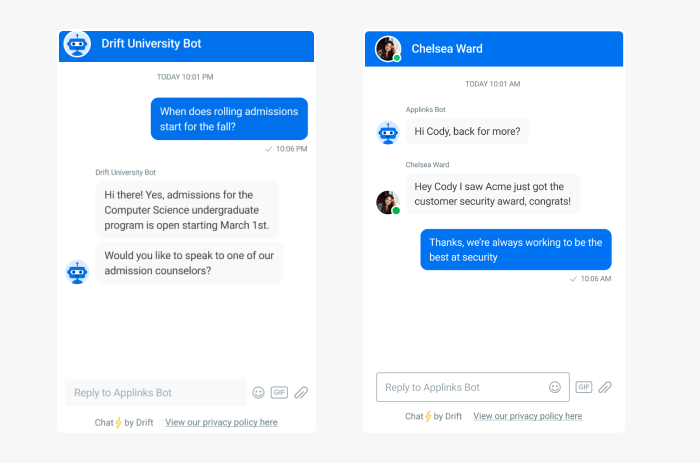
Ratings: 4.4/5 ⭐️ (1,250+ reviews)
Thanks to conversational AI API, you can seamlessly add this advanced tool to your website. Salesloft is a chatbot software company that offers a variety of features like live chat, bots, video chat, email marketing tools, and SMS messaging. It also helps you automate your campaigns with a variety of triggers, such as churn prevention and customer onboarding. You can also record and share personalized videos, schedule meetings, and track your views or conversions. All from one platform!
Pros
- Website visitor tracking tools
- Ready-to-use chatbot workflows for a variety of scenarios
- AI virtual selling assistants
Cons
- Limited features for image-based welcome messages
- The backend user interface can be confusing at the beginning
Pricing:
- Advance → contact sales team
- Premier → contact sales team
Read more: Learn how to use Drift API for your needs. Also, check out the top Drift alternatives available on the market today.
Did you know that…
About 67% of companies nowadays use bots for a variety of business needs.This is part of the reason why chatbots are one of the fastest-growing communication channels out there.
5. Wati
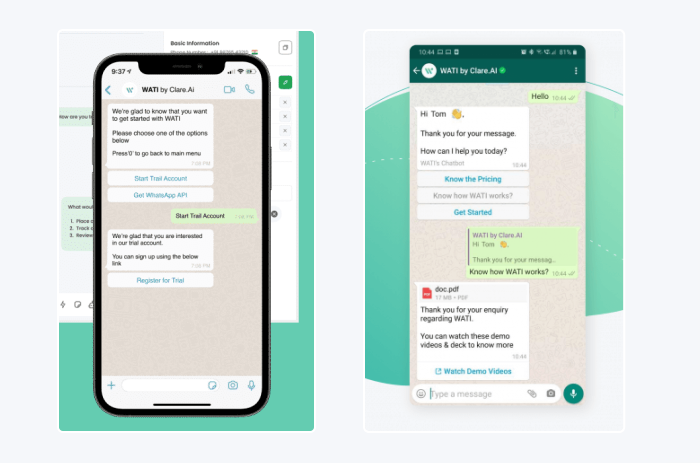
Ratings: 4.6/5 ⭐️ (400+ reviews)
This is one of the best WhatsApp chatbot APIs on the market. It helps you personalize your customer service and ensure a better shopping experience for your clients. Wati is an official WhatsApp Businees API chatbot partner, which makes the integration between the platforms seamless for all users. You can monitor performance, get data-driven insights, and make better business decisions in the future. It also provides a set schedule and availability hours for your business, so clients can set meetings and know what times they can contact you.
Pros
- Monitoring of performance available
- Official integrations with WhatsApp Business
- Shared inbox for customer messages
Cons
- The layout design is not very intuitive
- Lacks flow duplication functionality
Pricing:
- Free trial available
- Standard ($69/mo)
- Pro ($149/mo)
- Business ($349/mo)
Read more: Discover all the available WATI APIs and how to use them. Also, compare the best WhatsApp chatbot tools with pros, cons, and pricing.
6. Ada
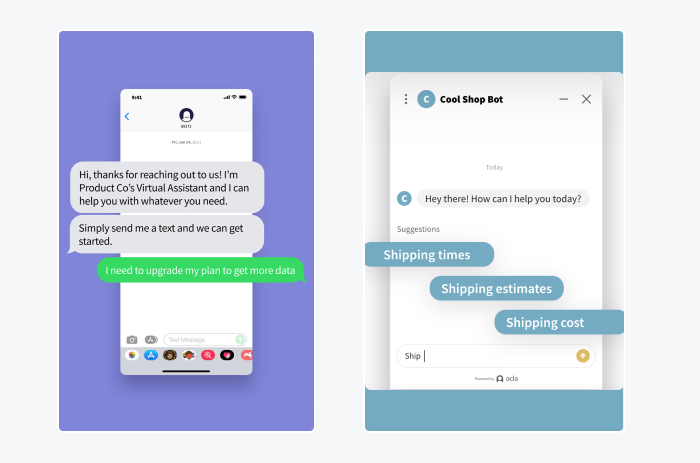
Ratings: 4.6/5 ⭐️ (150+ reviews)
Ada is an intelligent virtual assistant that helps businesses automate personalized customer communication. It offers an easy-to-use chatbot builder and a variety of real-life scenarios to show you how the bot would handle different customer service questions. This AI chatbot API lets you build complex conversation flows and a support team ready to help you whenever you need assistance. It also easily integrates with social media channels, other customer service software, and APIs.
Pros
- A/B chatbot testing available
- User types for access to various settings
- Collection and storage of customer data
Cons
- Can be difficult to set up staging and testing environments
- Limited analytics and reporting capabilities
Pricing:
- Contact sales for a quote
Read more: Find out more about Ada APIs and its documentation. Also, discover how Gecko Hospitality achieved over 90% customer service automation using Tidio’s conversational AI.
7. ManyChat
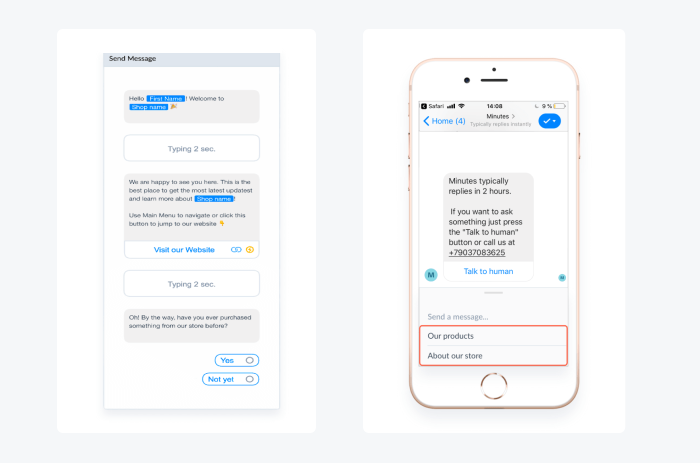
Ratings: 4.5/5 ⭐️ (150+ reviews)
This is a Facebook chatbot free API for customer communication on your social media channels. It’s primarily made for Facebook Messenger, however, you can also implement the chatbot on your Instagram, WhatsApp, and use it for SMS messaging. You can build chatbots for customer service, chatbot marketing, taking orders, and scheduling appointments. This free chatbot API also has a mobile app that you can use to build better customer relationships.
Pros
- Customer segmentation
- Useful onboarding materials
- Order confirmation and fulfillment updates available
Cons
- Only available for social media and WhatsApp
- Not possible to set up event tracking even through Zapier
Pricing:
- Free plan available
- Pro ($15/mo)
- Premium → contact sales
Read more: Check out the available APIs for ManyChat. Also, learn what the best ManyChat alternatives are.
Did you know that…
Around 90% of developers use API to some extent. What’s more, they also spend nearly 30% of their time developing APIs.
8. IBM Watson Assistant
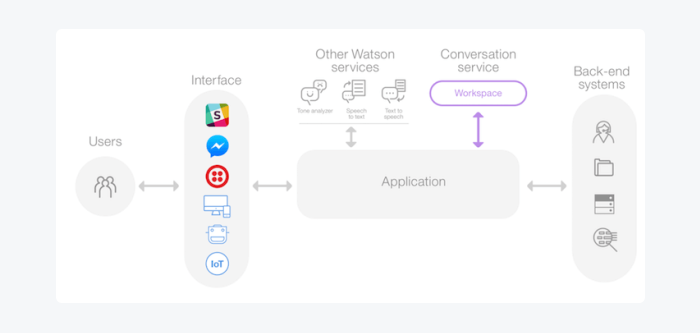
Ratings: 4.5/5 ⭐️ (80+ reviews)
This free AI chatbot API offers a cloud-based natural language processing service. It uses artificial intelligence (AI) technology to provide a chat widget for your website and communication channels. It requires a little technical knowledge about programming languages and the system to operate this platform, but you can create anything you need on it. This includes self-service bots as well as powerful conversational AI systems that use voice recognition.
Pros
- Various intents supported
- Customizable chat icon and widget
- Onboarding resources available
Cons
- The system is too complex for smaller businesses
- May require integration with additional tools such as the IBM Watson Language Translator
Pricing:
- Free plan available
- Plus ($140/mo)
- Enterprise → contact sales
Read more: Check out the IBM Watson Assistant documentation and APIs.
9. DialogFlow
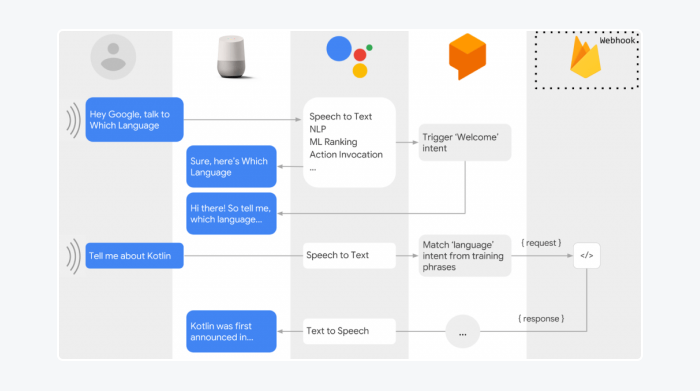
Ratings: 4.4/5 ⭐️ (130+ reviews)
DialogFlow is a Google open-source chatbot AI that offers a visual flow builder. It helps to reduce the chatbot development time for your team as they’ll see the changes in real time. It also includes the latest BERT-based natural language understanding, to ensure your customers receive accurate information and efficient support even in the more complex cases. You can also use this Google AI chatbot for apps, IoT devices, as well as your website and messaging platforms.
Pros
- Google AI voice recognition
- Over 30 languages and variants available
- Large community on forums
Cons
- Difficult to customize and use without coding knowledge
- Not a stand-alone product
Pricing:
- Free trial available
- Text ($0.007/request)
- Audio input/output ($0.06/minute)
Read more: Check out DialogFlow reference and documentation.
10. Google chat
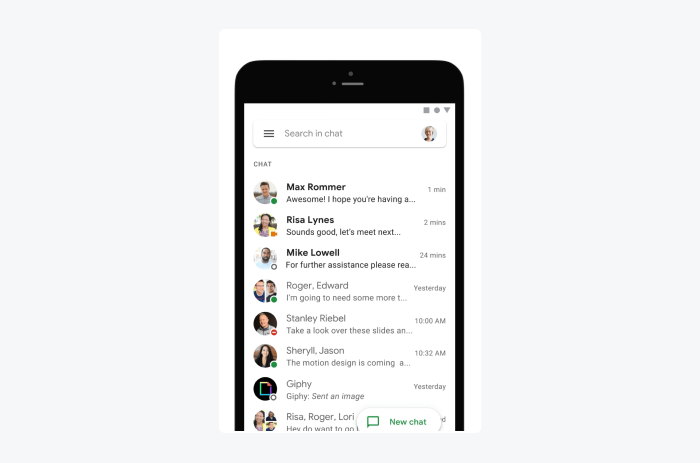
Ratings: 4.6/5 ⭐️ (43,400+ reviews)
Good news for those who are Google Workspace customers! Google chat API is part of Google Workspace that comes at no additional charge. It helps to simplify group collaborations and private messaging. How? This free API for chatbots lets you share files, tasks, and use shared chats. You can also use a powerful, filterable search to find an email thread or specific chat quicker. Google Chat is also available directly in Gmail or as a chatbot application.
Pros
- Seamless integration between apps within Google Workspace
- Document sharing and collaboration on files available
- Rules assignment based on Google domains
Cons
- Private messaging between team members not available
- Some reviewers say that the panel can appear cluttered at times
Pricing:
- Free for individual users
- Business Starter ($6/user/month)
- Business Standard ($12/user/mo)
- Business Plus ($18/user/mo)
- Enterprise → contact sales
Read more: Learn more about Google chat API and other references.
Benefits of using chatbot API
Coding webhooks and chatbot features by yourself is time-consuming and costly. On the flip side, you can link your website data to the platform seamlessly when using APIs. Let’s look at the top three benefits of using a free chatbot API for websites.
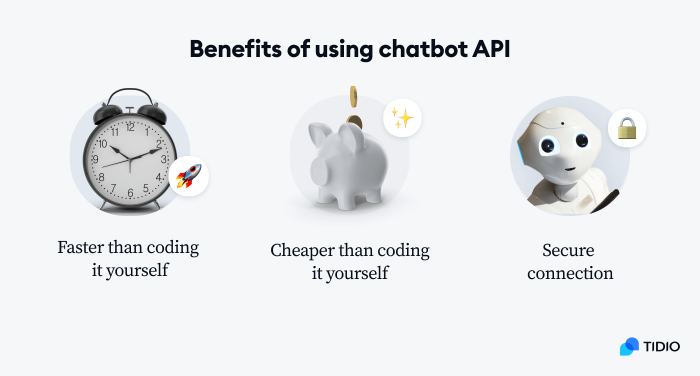
In comparison to coding a chatbot or adding features by yourself, using a bot API is:
Faster
Trying to code the chatbot into your website, tweak its functionality or add any features by yourself would take a lot of trial and error, even if you’re an experienced programmer. Using chatbot APIs, on the other hand, is fast and efficient. You just need to find the right code on the platforms’ documentation page, copy it, do any small customizations, and paste it into your website’s code. That’s it—a few minutes of work, and it’s done!
Cheaper
Coming back to our point about using AI API being faster than doing the coding yourself—it’s also cheaper. The online API for chatbot comes at no extra charge and only requires a bit of coding knowledge to use it. This way, you don’t have to spend thousands of dollars on your programmers’ time, just to make the chatbot work for your website.
Secure
Chatbots are as safe as they make them. if you use the chatbot SDK and API accordingly, it’s a fairly safe way of installing a customized chatbot to your website. The developers of the software know it best and tested the code many times to ensure it works correctly, and it’s secure to use. So, to keep your chatbot’s code safe, utilize the code snippets instead of trying to make the changes yourself.
Keep in mind that you can use chatbots API for any website, whether it’s custom-made or based on a content management system (CMS) like Shopify or WordPress. It also doesn’t matter if you use a chatbot platform or a chatbot framework, as both should offer API documentation that you can utilize.
Read more: Check out some examples of how you can use chatbots for your business.
How to choose the right chatbot API for your business
Choosing the right chatbot API depends on the size and goals of your business.
For small businesses and startups, ease of use and affordability are key. Look for chatbot APIs that offer no-code interfaces and basic integrations with your CMS and social media platforms. Tools such as ManyChat or Wati can help you get started quickly without technical complexity. Prioritize solutions that help automate FAQs, capture leads, and provide basic customer support with minimal setup.
For small to mid-sized businesses (SMBs), scalability and integration capabilities become more important. These businesses often need a chatbot that connects to CRMs and help desk systems as well as support more advanced logic or automation. Chatbot APIs like Google Dialogflow or Intercom offer flexibility and control while still being manageable without a dedicated AI team. SMBs should evaluate platforms based on customization, analytics, automations, and scalability.
Enterprise-level businesses require robust APIs with advanced natural language processing (NLP), data security, and deep system integrations. They often deploy chatbots across departments so APIs like Drift or IBM Watson Assistant are ideal. Key considerations include compliance and support for multiple languages and channels.
Moving on—how to make a chatbot from API?
Integrate chatbots to your website using API
We’ll be using Tidio chatbot API to add live chat with chatbot functionality to your custom website.
Now, you might be thinking—how do I use chatbot API?
It’s a very easy and straightforward process. Just follow the steps below.
- Sign up for a free account. You don’t have to provide any card details, just your email address and a password.
- Customize your chat widget. The widget will appear on your site, but you can always change and personalize it further later on.
- Go to Settings → Installation. This is where you can find the JavaScript code snipp, provided in in JSON format, that will connect the chatbot to your website.
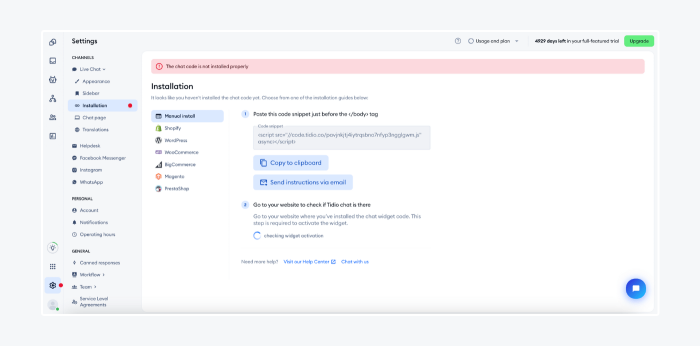
4. As an endpoint, copy the snippet and paste it into your website’s backend or your node.js platform. And it’s done!
Read more: Look through this full tutorial on how to install Tidio on your website.
And if you’re wondering: how to build your own AI chatbot with ChatGPT API? Check out this video tutorial on how to create a Python chatbot using OpenAI API GPT-3.5:
Measure the effectiveness of chatbot API
Measuring the effectiveness of a chatbot API involves evaluating how well it fulfills its intended purpose. Several key performance metrics provide insight into this.
- Resolution rate shows the percentage of inquiries the bot handles without human help.
- Containment rate (or self-service rate) indicates how often the bot completes tasks without escalation.
- Conversion rate shows how many chatbot interactions led to a desired outcome, whether it’s a sale, booking a call, clicking a link, etc.
- User satisfaction score (CSAT) assesses user sentiment towards the conversation.
- Fallback or escalation rate reflects how often the bot fails to understand user input.
- Average handling time (AHT) reveals how quickly and effectively the chatbot interacts with users
Most importantly, you need to decide the purpose of your chatbot to know whether it’s performing well. Then, you can choose the correct metrics to assess its results.
Read more: Check out the key chatbot analytics and crucial performance metrics you should be tracking.
Chatbot API: summary
Chatbot API is a collection of code snippets that you can use to connect your website to the bot platform and add extra features. These code snippets can occur in a variety of coding languages, such as JavaScript, PHP, Python, etc.
You can configure the chatbot to your business needs and set notifications for specific events. Some of the chat APIs will even let you use the authentication to allow access depending on the user type.
The best chatbot API providers are:
- Tidio
- Intercom
- HubSpot
- Drift
- Wati
- Ada
- ManyChat
- IBM Watson Assistant
- DialogFlow
- Google chat
Remember to check if the programming language matches your site and if the platform offers all the features your business requires before deciding to use one over the others.
Integrate a chatbot to your website easily using bot APIs
FAQs
Tidio is an AI customer service platform that combines live chat, chatbots, and helpdesk ticketing system to automate client communications across different channels. It’s easy to use and features a drag-and-drop builder as well as multichannel inbox, and a variety of integrations. Moreover, Lyro can resolve up to 70% of customer queries using NLP trained on website FAQs.
Yes, Tidio offers chatbot APIs which you can use to synchronize data, connect with third party platforms, and create advanced reporting.
Tidio uses AI-powered chatbot, Lyro, to handle conversations in a natural language.
Yes, Tidio offers chat flows and AI agent, Lyro, to automate customer conversations and handle repetitive tasks.
Yes, Tidio, HubSpot, and IBM Watson offer a free plan that includes the chatbot APIs.

