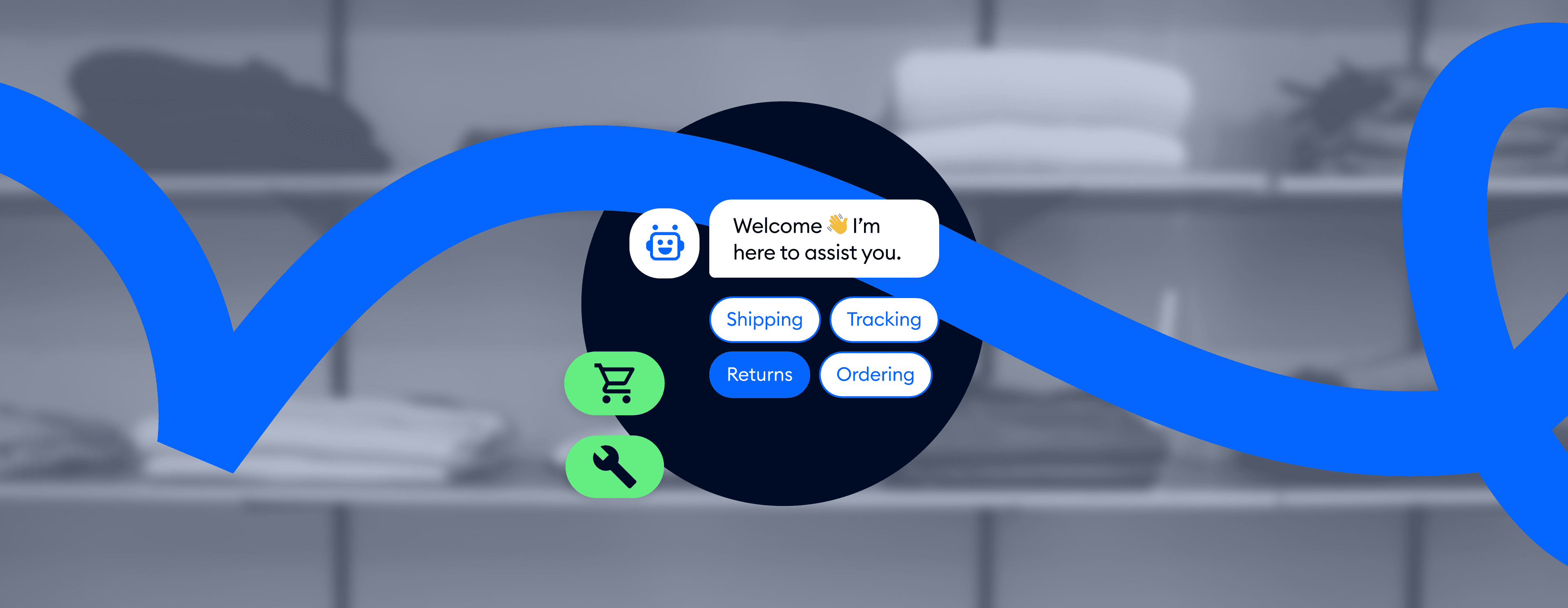With a chatbot builder, you don’t need any coding skills to create your own business chatbot.
This software allows you to customize your bot conversation flows and create predetermined scenarios, all on an intuitive interface. That way you can automate responses to customer questions based on specific keywords or phrases. This allows you to welcome your website visitors, collect leads, and provide instant support.
So, if you’re looking for a chatbot builder that’s easy to use and will help you automate customer service right away, you’re in the right place.
We tested various bot builders, read their reviews, and checked their ratings to save you the hassle.
In this article, we’ll go through the following 7 best chatbot building platforms:
| Chatbot builder | Rating | Free plan/trial | Best for |
|---|---|---|---|
| Tidio | 4.7/5 ⭐️ | ✅ | Visual chatbot builder |
| Chatfuel | 4.4/5 ⭐️ | Free trial | Social media chatbots |
| Pandorabots | 5/5 ⭐️ | ✅ | AI chatbots |
| ManyChat | 4.5/5 ⭐️ | ✅ | Omnichannel chatbots |
| WATI | 4.6/5 ⭐️ | Free trial | WhatsApp chatbots |
| Outgrow | 4.7/5 ⭐️ | Free trial | Collecting customer information |
| TARS | 4.6/5 ⭐️ | ✅ | Great onboarding tutorials |
Try the Tidio chatbot builder and learn by doing!
The 7 best chatbot builders
More and more customers prefer the instant nature of chatbots nowadays, which pushes companies to provide them as one of their customer service and sales solutions. And no wonder, since chatbots are effective in resolving about 80% of routine customer inquiries.
But chatbots wouldn’t be as effective and user-friendly if they weren’t easy to create—which is exactly where bot building software can help.
Take a look at the best chatbot builders on the market.
1. Tidio
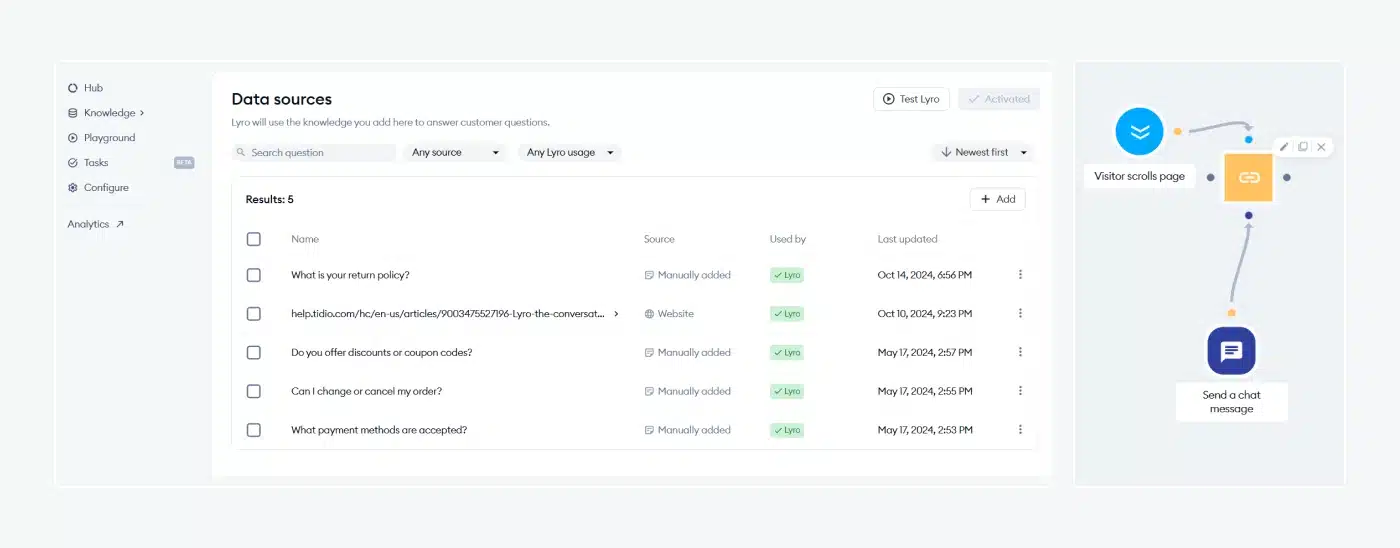
Rating: 4.7/5⭐️ (1,760+ reviews)
Tidio is a great chatbot builder software for businesses of all sizes that need live chat with integrated custom chatbots. It provides an easy bot editor for your business and comes with a chatbot flow builder and premade chatbot templates. These are suitable for creating custom flows with different purposes, such as increasing sales, generating leads, and more. Moreover, it includes Lyro, a powerful AI chatbot that pulls information from your knowledge base to automate answers to the most common queries without the need for human support.
But we’re not going to just use this space to brag about how amazing our product is. Instead, test it for yourself to see if it’s deserving of the top spot on our list. Or check out our client reviews and let them speak for themselves.
Main features:
- Visual chatbot builder with a drag-and-drop editor
- Variety of chat triggers available
- Customizable chatbot UI elements
- Integrations with various platforms (Shopify, Wix, Facebook Messenger, etc.)
- NLP Tidio chatbots that can process natural language
Pricing:
- 7-day free trial available
- Free version available
- Starter ($24.17/mo)
- Growth (starts at $49.17/mo)
- Plus (starts at $749/mo)
- Premium (starts at $2999/mo)
Enhance customer communication using Tidio’s AI chatbot
Read more: Check out our detailed guide on how to create a chatbot using Tidio’s visual chatbot builder.
2. Chatfuel
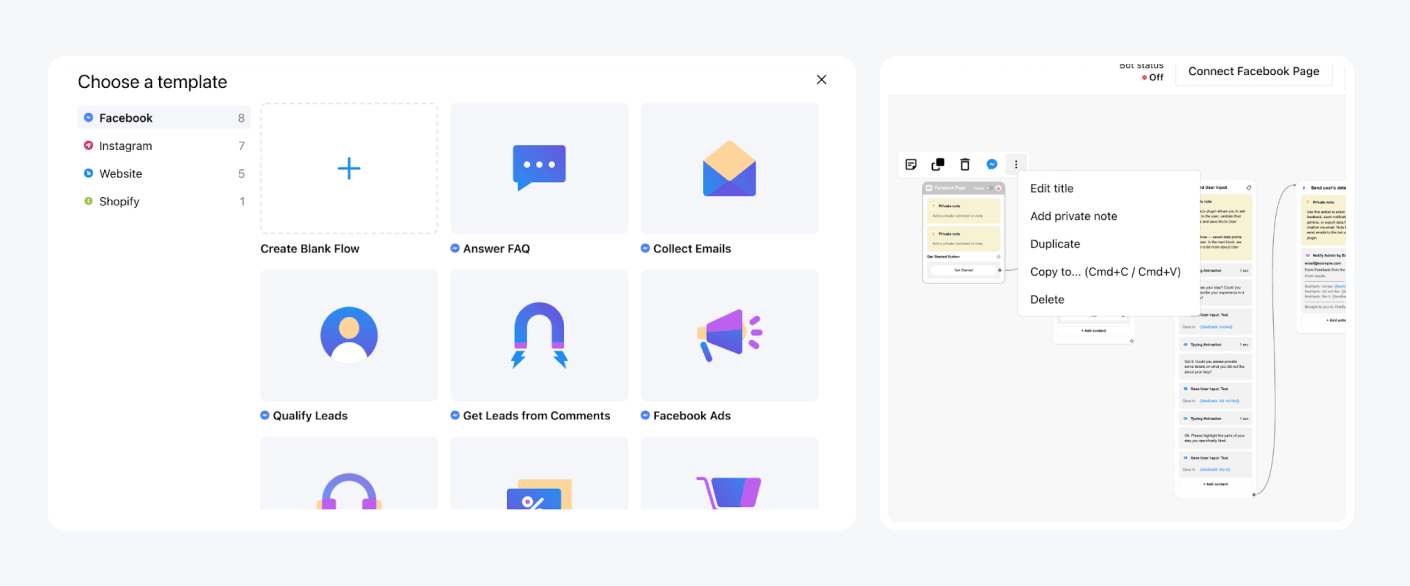
Rating: 4.4/5 ⭐️ (40+ reviews)
Chatfuel is a great bot maker software for freelancers, startups, and businesses that focus on interactions with clients through their social media.
There’s a Messenger chatbot builder, as well as one for Instagram, WhatsApp, and the web, that gives companies a central platform for adding CRM tools like Kommo, workflow automation software like Zapier, and other integrations. The tool also supports appointment bookings and auto-replies to post comments, Instagram stories, mentions, and direct messages. There are a variety of bot templates that you can choose from to best fit your needs when creating a conversational flow.
Pros:
- Many chatbot templates to choose from
- Reporting and chatbot analytics available
- One shared inbox for all communication
Cons:
- Limited customization
- No complex bots available
Pricing:
- Free trial available
- Business Facebook & Instagram (from $23.99/mo)
- Business WhatsApp (from $34.49/mo)
- Enterprise (from $300)
Read more: Learn more about Facebook chatbots, how they work, and how they can help your business.
3. Pandorabots
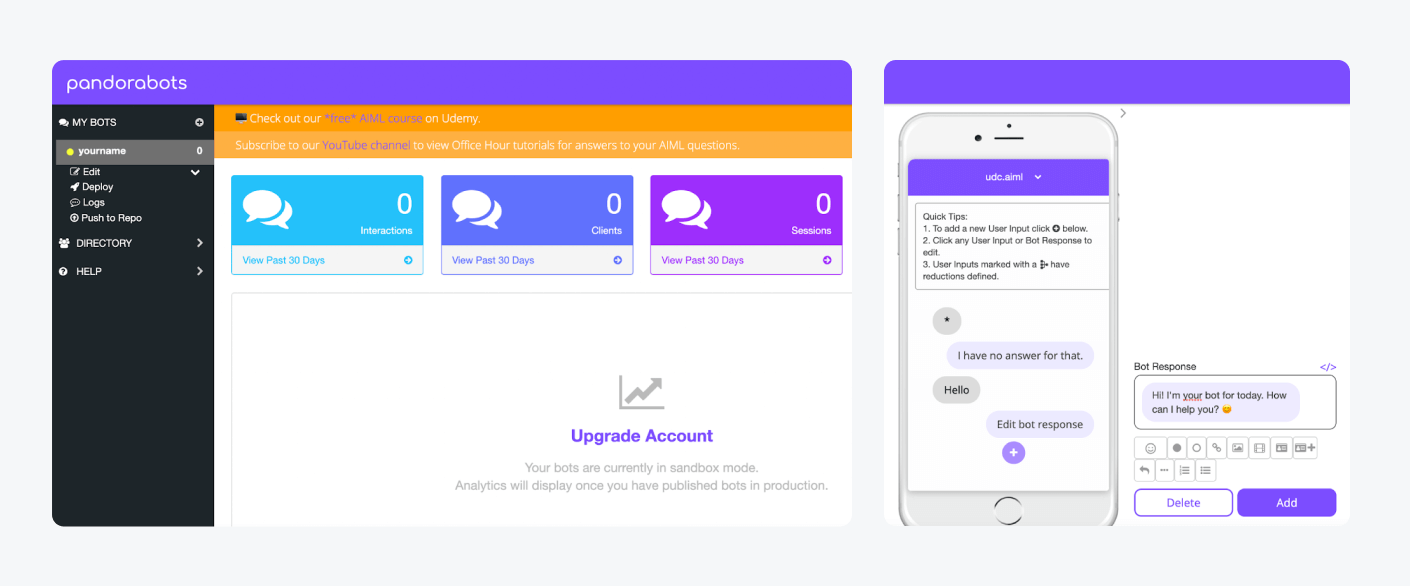
Rating: 5/5 ⭐️ (2+ reviews)
Pandorabots is a free chatbot builder that also comes with premium options. It’s a good solution for small businesses, but still quite complex. This open-source platform is based on the AIML (Artificial Intelligence Markup Language)[1] scripting language, so you can use it to create advanced conversational bots for customer service.
On top of that, this chatbot maker can be deployed on multiple channels, such as WhatsApp, Slack, and Viber, which is useful for companies with an omnichannel presence.
Pros:
- Pre-build dialogues available
- Cloud-based platform
- Customizable content
Cons:
- The external database needed to store user information
- Not possible to pass the chatbot conversations to the human agent
Pricing:
- Free version available
- Developer ($19/mo)
- Pro ($199/mo)
- Enterprise → Contact sales
Read more: Learn the key differences between chatbots and conversational AI.
4. ManyChat
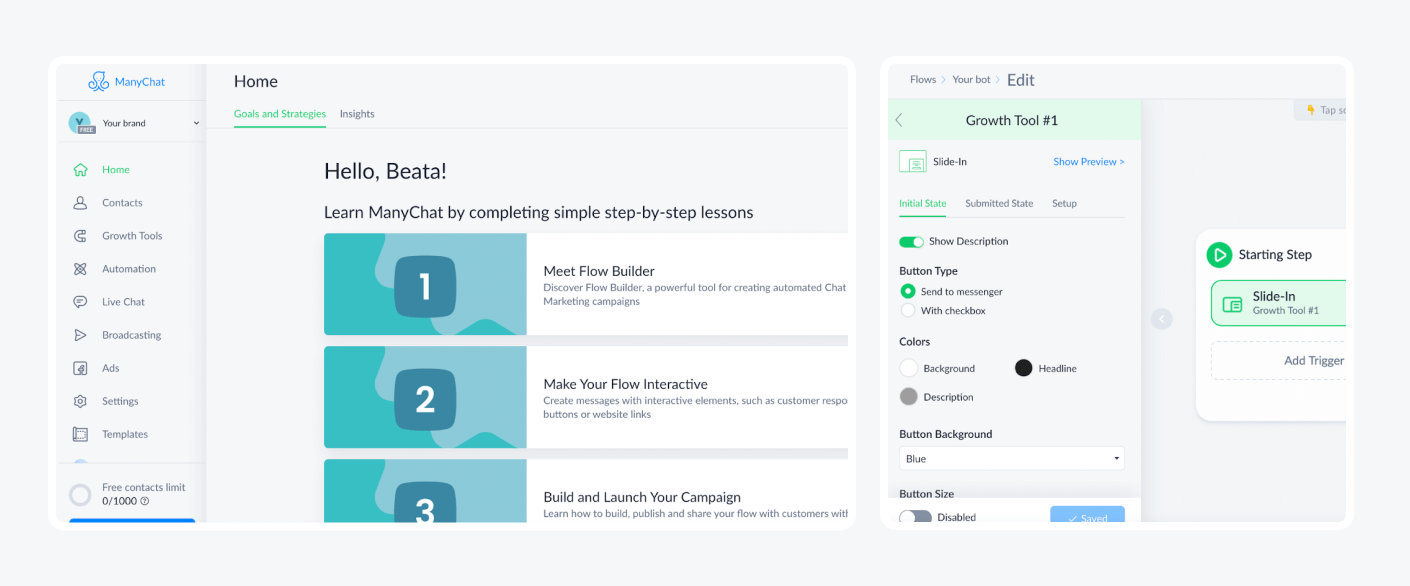
Rating: 4.5/5⭐️ (150+ reviews)
This chatbot software works best for companies that are primarily based on Facebook, Instagram, and WhatsApp. You can use this chatbot builder platform to connect and chat with your clients and subscribers. It provides integrations with Instagram, Telegram, WhatsApp, email, and SMS for omnichannel convenience.
ManyChat offers great educational content for fast onboarding. It also has a structured and flexible interface to create your chatbot with a drag-and-drop editor. Additionally, thanks to the AI text improver feature, you can easily personalize the messages your bot sends to customers to better align with your brand voice.
Pros:
- Highly customizable and user-friendly
- AI assistant and plug-and-play templates
- Many integrations, such as Zapier, Shopify, HubSpot, and MailChimp
Cons:
- Only shows basic analytics
- Poor customer support
Pricing:
- Free version available
- Pro ($15/mo)
- Elite → Contact sales
Read more: Compare some of the best ManyChat alternatives available.
5. WATI
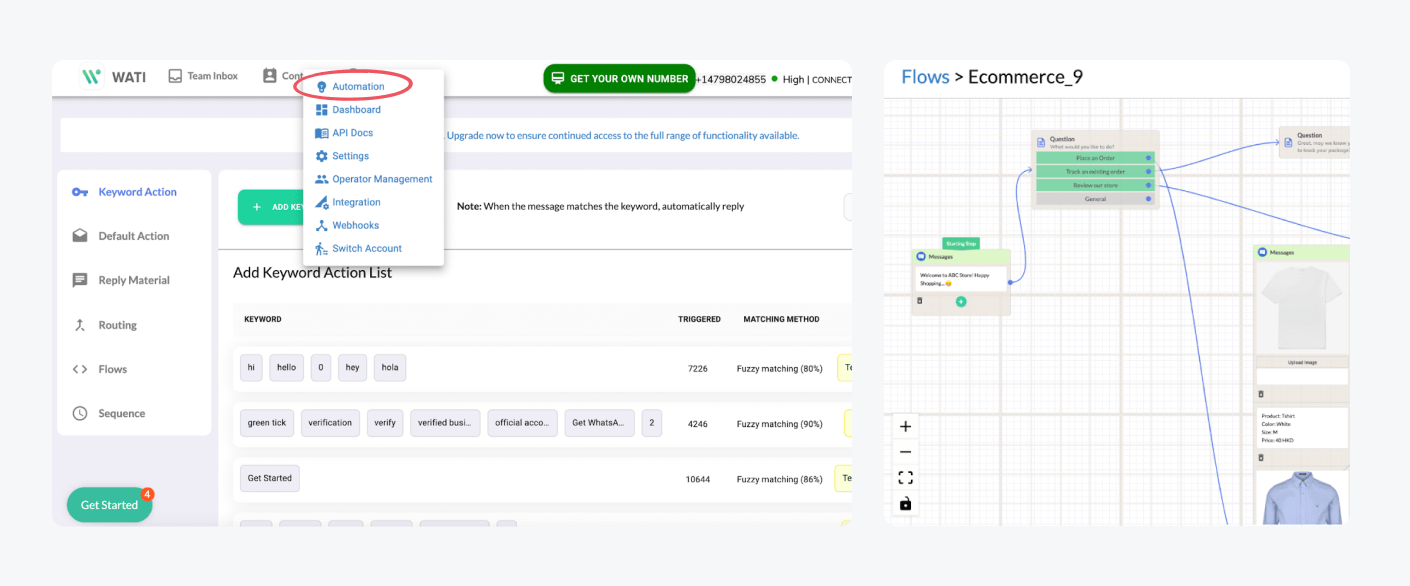
Rating: 4.6/5 ⭐️ (400 reviews)
This bot-building software is best for B2C businesses that use WhatsApp for customer service and marketing.
There are a variety of templates to choose from, or you can create a chatbot from the ground up— just not on the free trial. Without a plan, WATI lets you customize the text for your bot, but the colors and design will stay the same.
Pros:
- Webhook and Google Sheet integration
- Shared team inbox for better message management
- Training videos on YouTube available
Cons:
- Not possible to duplicate features (each flow starts from scratch)
- Builder feature needs improvement to become more intuitive
Pricing:
- Free trial available
- Growth ($69/mo)
- Pro ($149/mo)
- Business ($349/mo)
Read more: Learn more about WhatsApp chatbots and the benefits of using them.
6. Outgrow
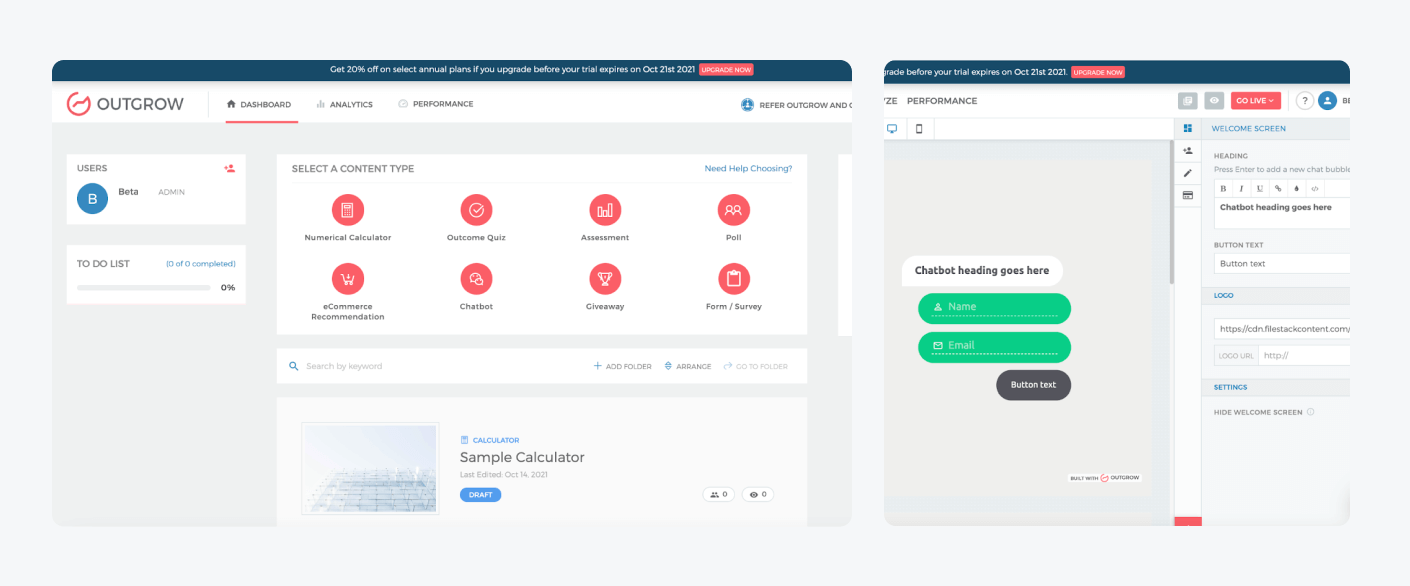
Rating: 4.7/5 ⭐️ (295+ reviews)
Outgrow is a great marketing chatbot tool for those who want to ask their audience questions and get to know them. But if you’re looking for a customer support chatbot, this might not be the best option for you.
This bot-building software provides a quick and easy onboarding experience with step-by-step instructions in video form. Outgrow also offers quizzes, assessments, and chat surveys, plus templates for each. You can tweak the templates to fit your brand voice and add as many pages as you wish.
Pros:
- Video instructions for each stage of building a chatbot
- Variety of integrations such as Salesforce, Mailchimp, Slack
- Customization available with text, videos, and photos
Cons:
- Slow loading speeds
- Most features cost extra
Pricing:
- Free 7-day trial available
- Freelancer ($22/mo)
- Freelancer Pro ($45/mo)
- Essentials ($115/mo)
- Business ($720/mo)
Read more: Learn how to create a great customer satisfaction survey and collect data from clients to grow your business.
7. TARS
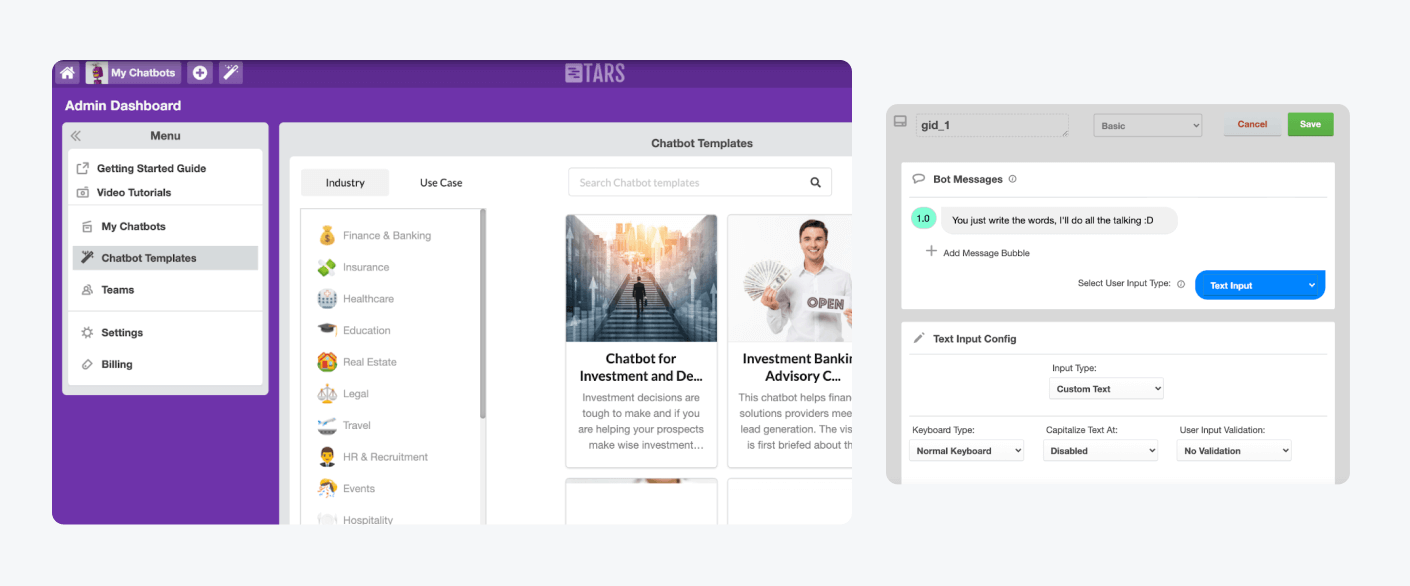
Rating: 4.6/5 ⭐️ (170+ reviews)
Tars’ no-code chatbot builder allows you to add interactive chatbots to your landing pages with ease. These bots focus on delivering concise, relevant information to visitors, ensuring they aren’t overwhelmed while still providing enough detail to engage effectively. Tars chatbots also excel at capturing contact information, helping you generate leads and build stronger customer relationships—all without requiring any coding expertise.
Pros:
- Highly customizable interface
- Onboarding video tutorials
- Analytics and reporting tool available
Cons:
- Chatbot keyword recognition not available
- Outdated design
Pricing:
- Free plan available
- Pro ($20/mo/user)
- Business ($30/mo/user)
Read more: Take our test and discover if you can tell the difference between AI and human-made images, music, and text.
What to look for in a chatbot builder
There are two key things you should look for in a chatbot builder: the ability to customize it without any coding knowledge and great customer support from your provider. Building a chatbot is easy with today’s solutions, but for creating complex scenarios, it helps to have reliable support.
But that’s not all. Let’s look at the most essential chatbot builder features one by one.
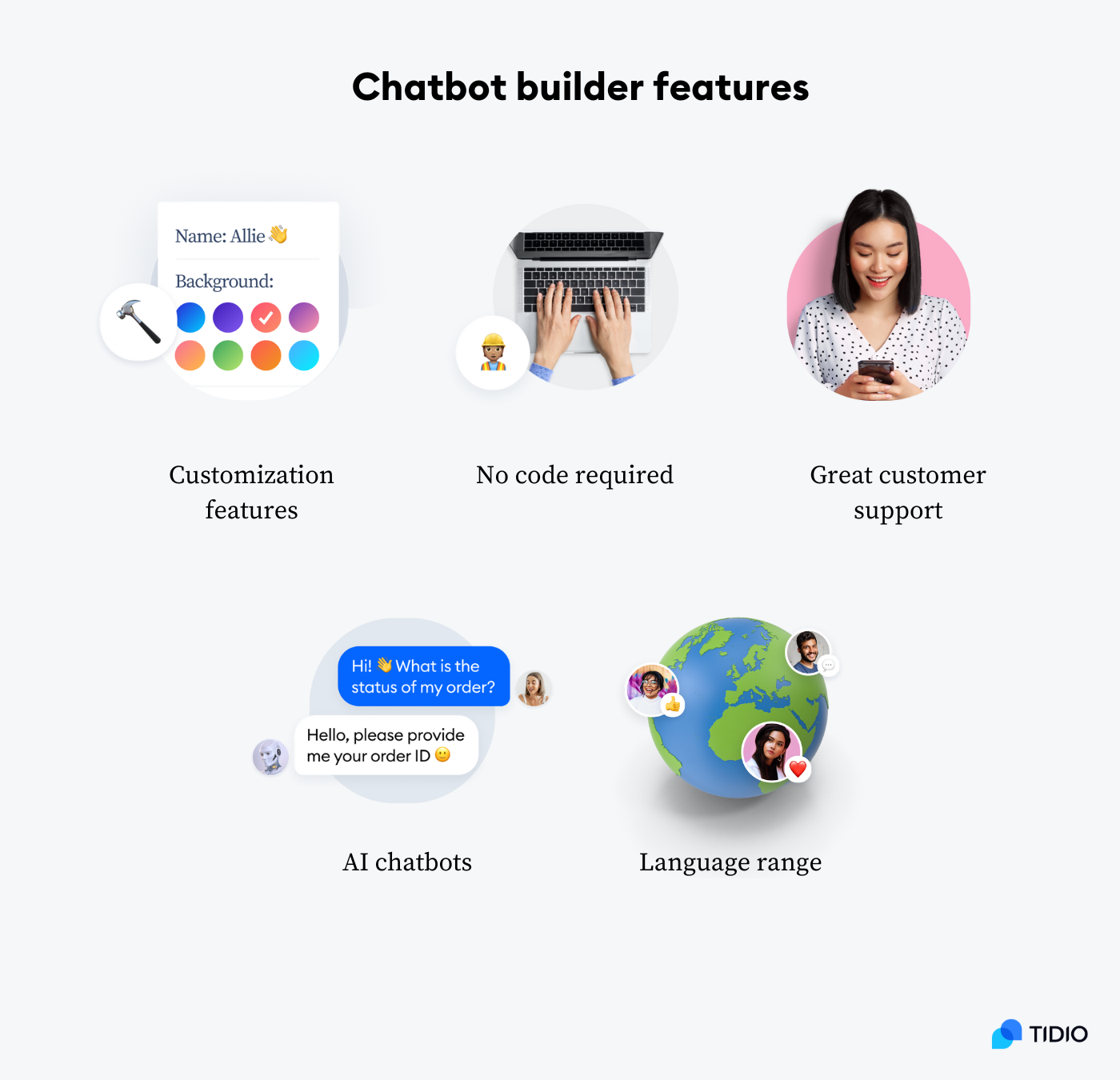
1. Extensive customization and personalization options
You can maintain customer satisfaction by giving your chatbot a personality to improve your customer experience. That’s why we recommend choosing a chatbot builder that gives you full customization of your chatbot’s look and tone. Over 80% of your site visitors[1] interact with your bot for quick inquiries, so make sure you deliver good customer service and leave a great impression on all clients with a customized bot that makes conversations feel personal.
2. No coding required
Unless you’re a programmer, you probably have limited knowledge about coding. So, the chatbot you’re creating shouldn’t require any programming skills for you to build your bot. This is important, because if coding is not your strong skill, you might get discouraged from using chatbots altogether.
That’s why a no-code drag-and-drop chatbot builder interface is ideal as it provides a good user experience and is efficient for creating your conversation flowchart.
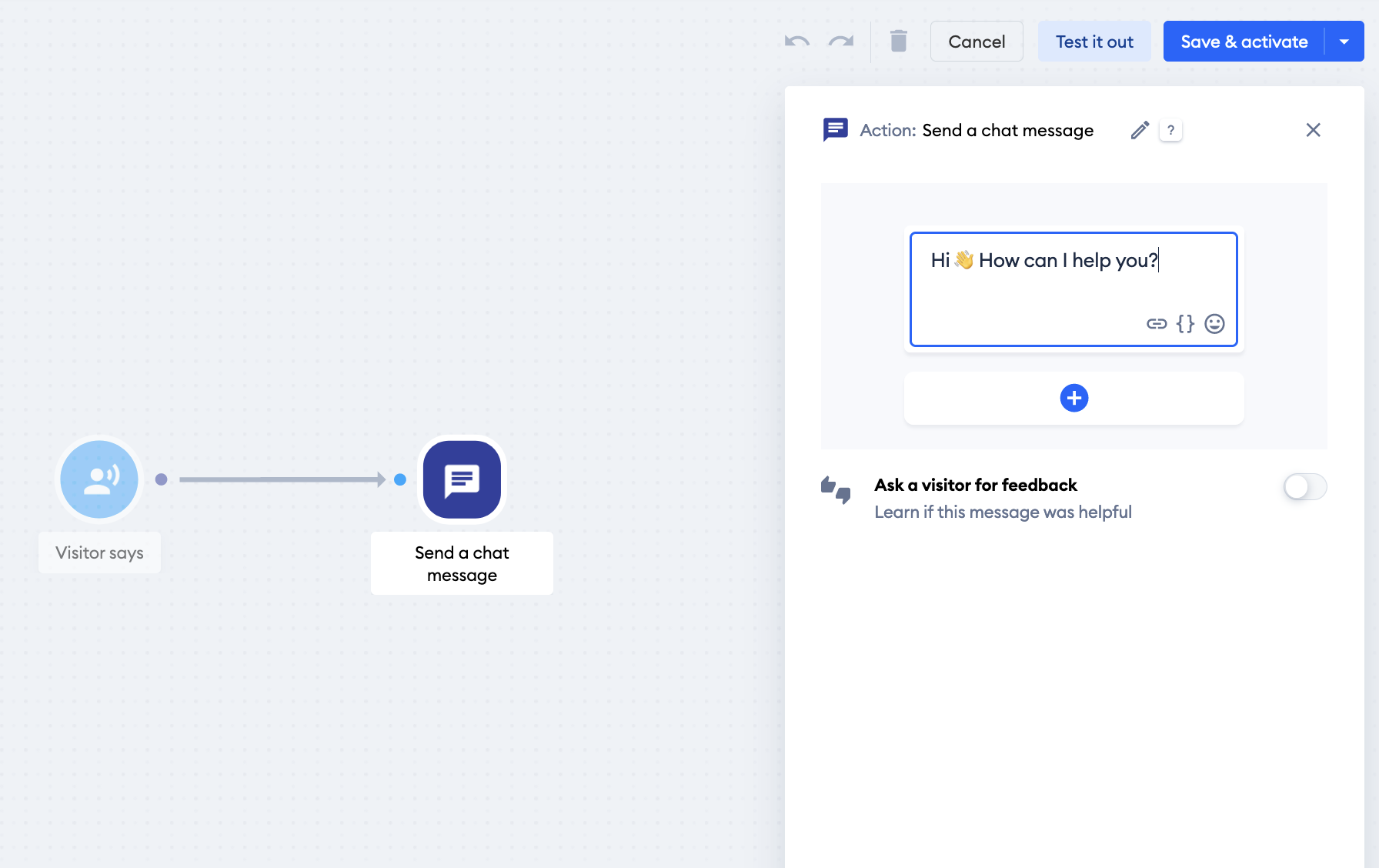
3. Great customer support
When you start building chatbots, you will encounter issues, such as using triggers effectively and setting the right conditions. Everyone does in the beginning, which is why it helps to have an easy connection to support to quickly get over any hurdles.
So, look at ratings and the reviews people leave on G2 and filter them by phrases like “customer service” and “customer support.” Go through what other users are saying about their client experience and learn if the reps are helpful enough to assist with issues.
Great customer support is not just about quick responses or being friendly during the chat. It’s important, but the representatives also need to be knowledgeable and help you when you need assistance. It will make the process of building your chatbot easier and more efficient.
Read more: Find out how Suitor automated 85% of queries with Tidio.
4. AI chatbots
To put it simply, there are two types of chatbots: rule-based and conversational AI chatbots.
Rule-based chatbots (also known as decision-tree bots) communicate through pre-defined rules and questions. They respond based on a decision tree (if X then Y) and give users button options or text commands to steer the conversation.
Conversational AI chatbots are built using machine learning models, which allows them to understand context in conversations and give the best answer in a conversational way. They can build on top of pre-programmed commands to chat with customers more effectively.
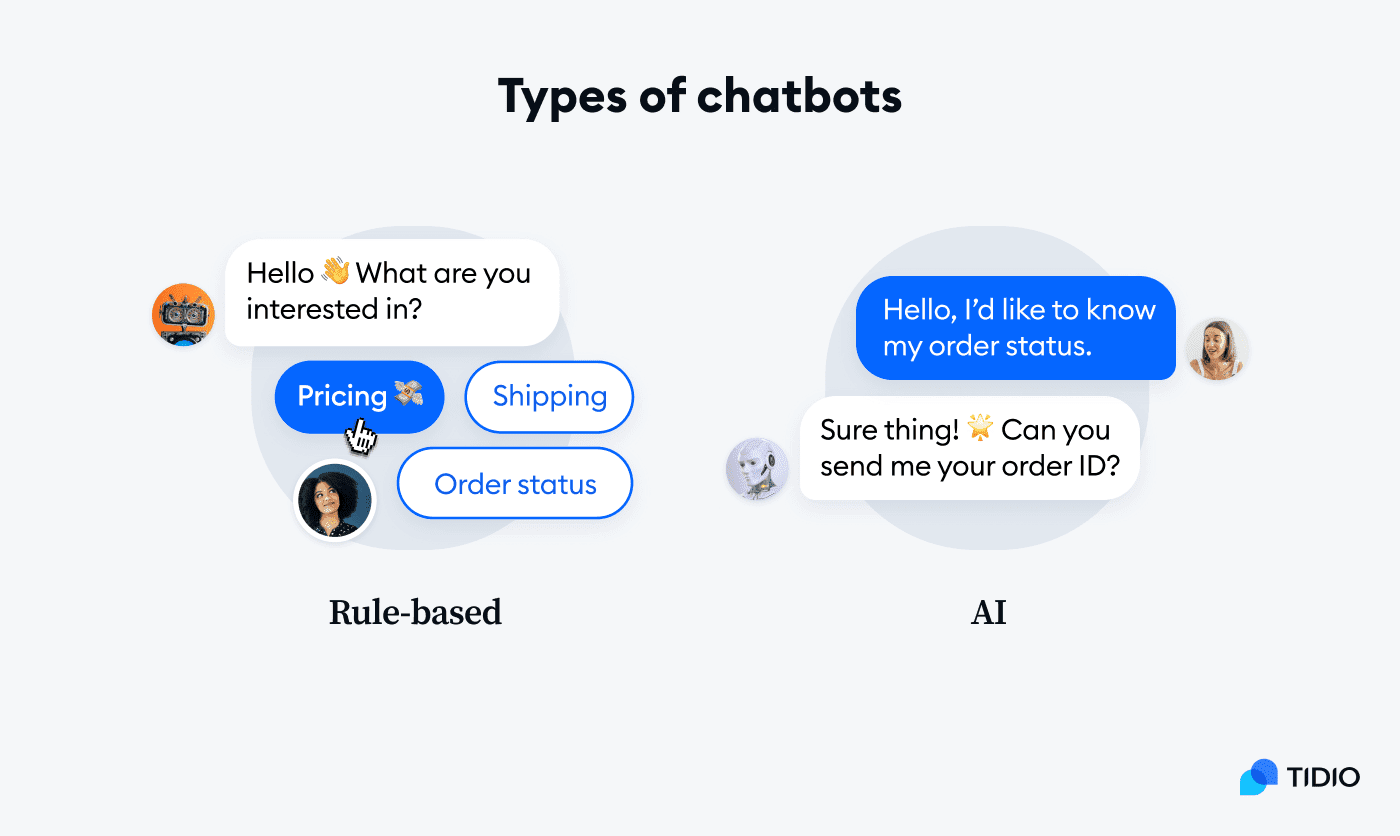
The choice is yours, but we recommend AI chatbot builder software that offers both types of chatbots to match your business needs.
Enhance customer communication using Tidio’s AI chatbot
Read more: Explore real-life examples of chatbots and possible use cases.
5. Live translations
This one is important for brands that operate internationally and want to provide great service in the customer’s preferred language. Live translation features in chatbot builders allow businesses to break down language barriers and deliver seamless support to a global audience.
Solutions like Lyro excel in this area by instantly detecting the language of the incoming message and switching to the appropriate language across multiple channels, such as web, Messenger, or Instagram.
Apart from translating responses, it ensures the translated content is accurate and contextually relevant by automatically adapting its knowledge base to the chosen language. This means Lyro can offer accurate replies in different languages without requiring the knowledge base to be updated or rewritten for each language.
Benefits and drawbacks of chatbot builders
Before deciding on your ideal tool, it’s helpful to weigh the pros and cons of using a chatbot builder for your business. These tools can be incredibly effective, but they’re not without limitations. Understanding both sides will help you make a smarter choice.
Benefits
- Faster support: chatbots help reduce wait times by responding instantly to customer queries.
- Cost savings: by automating routine conversations, businesses save on hiring additional support staff.
- Scalability: chatbots can handle thousands of conversations at once without slowing down.
- Consistency: bots deliver uniform service, reducing the chance of miscommunication or inconsistent answers.
Drawbacks
- Limited handling of complex questions: bots may struggle with nuanced or multi-part inquiries unless paired with AI.
- Setup time: building meaningful flows still requires time and thoughtful planning.
- Risk of frustrating users: Poorly designed bots can hinder customer service instead of helping it.
Choose the right chatbot builder for your needs
Choosing the best chatbot creator will depend entirely on your specific goals. When planning to create a bot, it’s important to define what matters most for your brand, whether that’s seamless integrations, ease of use, or advanced features like AI-driven conversations. Just make sure that the builder you choose supports the channels where your customers interact most.
If you’re looking for a versatile option, try Tidio. It offers a no-code AI chatbot builder that has the ability to personalize interactions and handle customer inquiries across platforms like Facebook Messenger, Instagram, and WhatsApp. Tidio’s features, like canned responses and the ability to easily implement AI bots using your knowledge base, make it a great choice for a wide range of needs.
Be sure to take Tidio for a spin and try it out yourself!
Chatbot builders: Frequently Asked Questions
The cost of chatbot building can vary widely depending on your requirements and the tools you choose. For basic chatbots built using free or low-cost platforms, you might spend little to nothing upfront, while more advanced bots with AI capabilities, integrations, and custom chatbot builder features can cost anywhere from a few hundred to several thousand dollars.
Best platforms in this category include:
Tidio
Chatfuel
Pandorabots
ManyChat
WATI
Outgrow
TARS
Yes, several platforms offer free versions of their chatbot builders, including Tidio, Chatfuel, ManyChat, and TARS. These often come with feature limits, like message caps or branding, but are a great way to test before committing to a paid plan.
Most chatbot builders connect directly with tools like Zendesk or HubSpot. You can sync contacts, log conversations, and automate ticket creation. For unsupported tools, use Zapier, webhooks, or native APIs to build custom workflows.
Absolutely. Chatbots can capture leads by offering discounts or guiding them through a sales funnel. Tidio, for instance, includes lead capture flows and ecommerce product recommendations designed for boosting sales.
Tidio is a customer experience platform that combines live chat, AI chatbots, and help desk in one place. It’s designed for businesses of all sizes that want to engage visitors, automate support, and convert leads, all without coding.
Yes. Tidio features Lyro, an AI chatbot that uses conversational intelligence and NLP to provide human-like responses. It pulls answers from your knowledge base and resolves common queries without human input.
Yes, Tidio includes both rule-based and AI-powered chatbots. You can use its drag-and-drop builder to create custom flows or rely on Lyro to automate support based on your content and customer queries.