Conversational AI assistants have the potential to streamline operations, enhance user experiences, and provide valuable insights. But only if they are thoroughly tested and optimized.
Chatbot testing has become a critical component of the development and deployment process. It ensures that AI chatbots meet the needs of customers while adhering to industry standards and best practices.
By evaluating key aspects such as response accuracy, natural language understanding, security, and scalability, you can build chatbots that deliver consistent, reliable, and engaging interactions.
But how to test your chatbot effectively?
We’ll explain—
Set up and test your AI chatbot in minutes
From the top—
What is chatbot testing?
Chatbot testing involves systematically evaluating and validating how well a conversational AI system functions, performs, and delivers a positive user experience. This process ensures that the chatbot adheres to design specifications, operates as expected, and effectively meets user needs.

For example, imagine a customer service chatbot for an online retailer. During testing, the chatbot might be evaluated on its ability to correctly understand and respond to customer inquiries about order status, product availability, or return policies. If the chatbot consistently provides accurate and helpful responses, without confusion or errors, it would pass the test, ensuring it can handle real-world interactions successfully.
Throughout the process, chatbot testers may use a combination of manual testing and automated testing tools. The goal of bot testing is to ensure that the AI assistant can effectively understand user inputs, provide helpful responses, and deliver a positive user experience across various scenarios.
But there is more than just one type of a bot test.
Types of chatbot testing
Thorough testing lets you verify if your bot’s interface is user-friendly and responses accurate. That’s why, usually, you’d want to perform various tests on your chatbot to ensure all aspects of its functionality work as expected.
Here are the main types of chatbot testing:
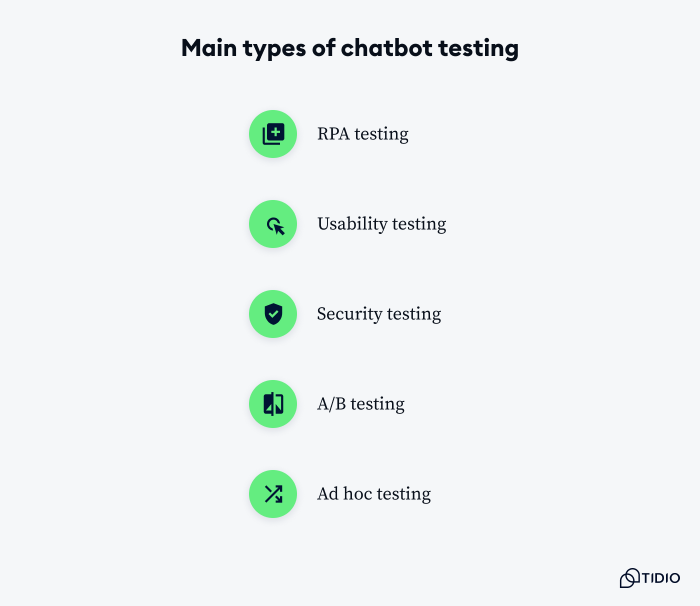
- RPA testing—checks if the chatbot effectively integrates with and automates business processes
- Usability testing—assesses the chatbot’s ease of use, intuitiveness, and overall user experience through real user interactions
- Security testing—identifies vulnerabilities in the chatbot, focusing on data encryption, authentication, and protection against threats
- A/B testing—compares two chatbot versions to see which one performs better in user interactions
- Ad hoc testing—involves exploring the chatbot’s functionality without a set plan, using creativity to simulate real user scenarios
Each of these testing types serves a specific purpose in ensuring the overall quality, security, and effectiveness of a chatbot. Often, a comprehensive testing strategy will incorporate multiple types of testing to cover all aspects of the chatbot’s performance and user experience.
Now—
Why is bot testing important?
By catching and fixing errors early, you prevent the system from learning and reinforcing faulty interactions. Like this, you make sure the chatbot continues to perform accurately and meets user expectations.
Remember that AI chatbots rely on complex technologies like natural language processing (NLP), artificial intelligence (AI), and machine learning to function effectively. This makes thorough testing and regular optimization crucial.
Here are crucial chatbot testing benefits:
Ensures quality user experience
Testing a chatbot helps ensure accurate, relevant responses and a smooth interaction flow, crucial for user satisfaction and retention.
Remember that over 68% of consumers like the quick responses they get from the chatbots. However, about 40% of users rate their interactions with the chatbot as negative. That highlights the importance of testing and frequently checking if your bot functions as intended.
Improves efficiency and cost-effectiveness
Well-tested chatbots can handle a large volume of queries effectively. This reduces the workload on human customer service agents and saves costs in the long run. And studies show that chatbots can increase sales by over 67% improving the efficiency of your operations.
Enhances security
Testing helps identify and fix vulnerabilities, protecting sensitive user data and preventing potential breaches. This is especially important for the banking sector and companies using banking chatbots to handle payment transactions.
Read more: Check out how Suitor automated its customer service and decreased response time using Lyro.
So, how do you actually test your chatbot software?
Here’s a quick guide.
How to test a chatbot?
Remember that the chatbot testing process is ongoing. You’ll need to repeat the steps regularly and make improvements, which ensures your chatbot effectively handles real-world use cases.
Here are the seven steps of the chatbot testing framework:
1. Prepare your tests
Start by defining your test objectives, clearly specifying what you want to evaluate, such as the bot’s functionality, user experience, or performance, and setting specific, measurable goals for each area.
Next, create a variety of user scenarios, including both common queries and edge cases, to test the chatbot’s ability to manage complex requests or multiple intents simultaneously. Be sure to gather a diverse set of user inputs, including different phrasings, potential misspellings, and industry-specific terms related to your chatbot’s domain.
For example, test your ecommerce chatbot with terms like “order status” and “tracking number,” as well as variations like “where’s my package?” or misspellings like “traking info” to ensure it understands and responds accurately.
2. Conduct functional testing
Test basic conversational flow and chatbot intent recognition. Verify if the chatbot can accurately “read” user inputs and maintain context throughout the conversation.
For example, when using Tidio’s Lyro you can test how well it recognizes different ways the customer asks about product availability or pricing.
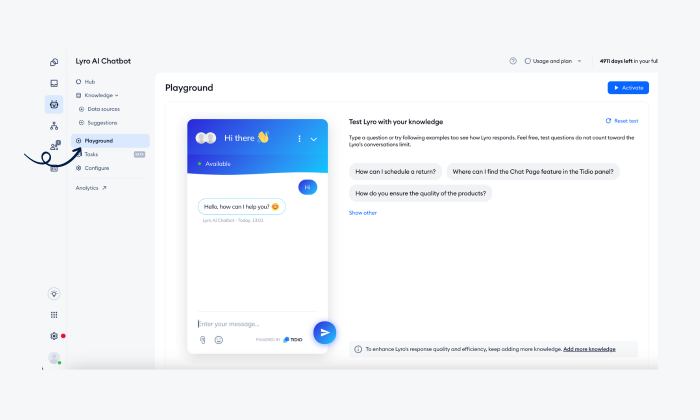
To do this use the Playground and type in the question in a variety of ways. If asking about pricing you can use:
- How much is [product]?
- What’s your pricing?
- What’s the price of [product]?
- How much do you charge per [product/service]?
Observe if Lyro is able to handle the conversation on its own in each scenario.
3. Perform user experience testing
Conduct user experience testing to evaluate the chatbot’s personality, tone consistency, and overall user interaction. Ensure that buttons, quick replies, and natural language output are used appropriately. Additionally, assess whether the responses are clear, helpful, and aligned with the chatbot’s intended personality.
4. Test error handling
Send an invalid or unexpected question to see how the chatbot responds. Check if the bot provides helpful feedback when it doesn’t understand a query and verify that the chatbot can seamlessly handle the errors or transfer the user to the support team.
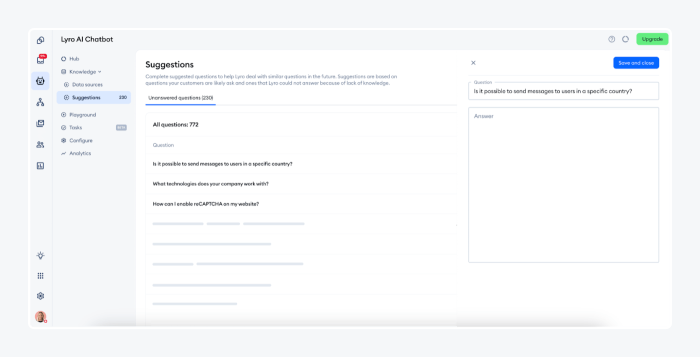
This is a little easier for users of Lyro as the system provides a chatbot testing automation that streamlines the process for you. It collects all the questions it didn’t have the answers for in the Suggestions tab. This way, you can quickly review and add any question-answer pairs to the bot’s database for the future user interactions.
5. Conduct performance testing
Test the chatbot’s response time under various load conditions. Also, verify that the chatbot can handle multiple concurrent users without degradation in performance. You can do this by having several of your agents start asking the chatbot questions all at once, and monitoring the bot’s performance in each case.
6. Go through chatbot security testing
Attempt to input malicious code or scripts to test for vulnerabilities and perform penetration testing. On top of that, check with your security team that sensitive information is properly protected and not displayed in chat logs.
7. Test integrations
Check the chatbot’s ability to interact with backend systems and third-party services. Verify that data is correctly passed between the chatbot and integrated systems.
For example, you can ask Lyro about the status of the user’s order placed on your Shopify store. Check if the information provided is correct to see if the bot’s integration works correctly.
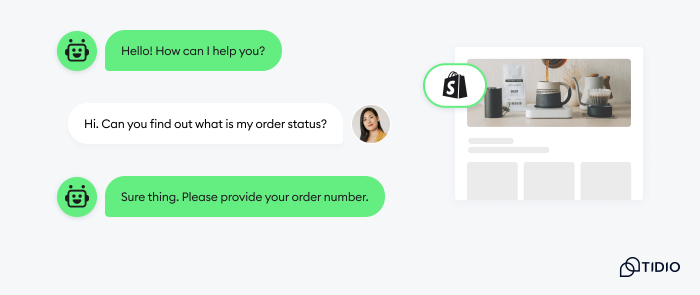
Remember, testing should be an ongoing process. As the chatbot learns and evolves, continuous testing helps ensure it continues to meet user needs and business objectives.
Read more: Learn more about how you can easily test and improve Lyro’s performance.
TL;DR: Chatbot testing checklist
Remember that customer satisfaction depends on the quality of interactions with your conversational agents, whether human or machine, so testing is necessary.
But fortunately, you don’t have to compile a long list of steps by yourself—
Here’s a little cheat sheet so you don’t forget anything.
- Conversation flow testing—ensure the chatbot maintains a logical conversation flow, handles topic changes, and guides users efficiently
- Natural Language Understanding assessment—test the bot’s ability to interpret various inputs, including complex queries and misspellings, and extract key information
- Response accuracy check—verify that the chatbot provides accurate and up-to-date information across all expected queries.
- Error handling—test how the bot manages misunderstandings, offers alternatives, and avoids getting stuck in error loops
- Integration testing—confirm that the chatbot correctly interacts with other systems and handles API calls, even during errors.
- Performance testing—evaluate the bot’s response times and scalability under different load conditions and peak usage
- User experience testing—assess the chatbot’s usability, personality, and effectiveness in engaging users from your target audience
- Cross-platform testing—ensure consistent functionality and appearance across all platforms and devices
- Security testing—test for vulnerabilities, ensure data protection, and verify compliance with privacy regulations
- Continuous improvement—check the bot’s ability to learn, adapt, and update its responses based on feedback
KPIs for AI chatbot testing
The effectiveness of your virtual assistant relies heavily on the chatbot’s functionality. To ensure optimal performance, your testing should focus on key features, verifying that they meet your required standards.

- Response accuracy—make sure the chatbot gives correct and relevant answers, like providing the right product details when asked
- Understanding ability—check the chatbot’s grasp of user intent, such as recognizing different phrasings of “order status”
- Speed/response time—measure how quickly the chatbot replies, ensuring it stays fast even with complex questions
- Fallback capabilities—test how the chatbot handles queries it doesn’t understand or can’t answer, offering help or alternative solutions when stumped
- Personality alignment—verify that the chatbot’s tone matches your brand, like using friendly language for a casual brand
- Easy navigation—ensure users can easily move through options and topics, like smoothly switching from product info to checkout
- Intelligence—test the chatbot’s ability to learn and maintain context, such as remembering past user preferences in a conversation
- Device compatibility—check the chatbot’s performance across devices, ensuring it works equally well on mobile and desktop
- Bias—assess responses for unintended biases, ensuring fair treatment across diverse user profiles and scenarios
- Scalability—evaluate how well the chatbot handles increased user load, like managing high traffic during a sale
- Security—test for vulnerabilities and ensure data protection, like safeguarding user information during transactions
When testing these features, it’s important to use a diverse set of test cases that cover various user scenarios and edge cases.
You should combine automated chatbot testing tools, AI-powered testing, and manual testing to thoroughly evaluate each feature. All findings should be documented and used to continuously improve the chatbot.
Key takeaway: chatbot testing
AI-powered chatbots continue to revolutionize the way you interact with your customers. And nowadays it’s more important than ever before to thoroughly test your software
By systematically evaluating the performance, security, and user experience of your conversational interfaces, you can ensure the customer is satisfied with the interactions. The system should deliver the high-quality, reliable, and engaging experiences that users in today’s world expect.
From defining clear testing objectives to implementing continuous improvement strategies, each step is crucial in building chatbots that not only meet but exceed user expectations. By making chatbot testing a priority, organizations can unlock the full potential of conversational AI, driving greater efficiency, enhanced customer satisfaction, and get a lasting competitive edge.
Why not use technology that learns from its interactions with customers and suggests areas for improvement itself?
Set up and test your AI chatbot in minutes
Use Lyro to scale your customer service

