A conversational user interface, or conversational UI, allows users to interact with a system using human language, either by text or voice. It incorporates natural language processing (NLP) and natural language understanding (NLU) to communicate with the user in a conversational manner.
In other words, interacting with this technology could be as easy as chatting with a friend. And this is exactly where conversational interfaces are heading—completely natural conversations.
But how can you use that for your business?
This time around, we’ll break down how these intuitive systems are revolutionizing user experiences and discover the technology behind chatbots, voice assistants, and more.
Use Tidio’s conversational interface chatbot and boost customer experience
How does a conversational UI work?
A conversational UI takes user input (text or voice) and analyzes it through natural language processing (NLP) and machine learning (ML) to understand intent. The system then generates a relevant response and delivers it seamlessly to the user via text or speech.
Key components of conversational interfaces include:

- Input interface: Text input via chat or voice input via microphone.
- Natural Language Processing (NLP): Understands user intent and goals.
- Context handling: Tracks conversation flow and remembers prior interactions.
- Response generation: Decides and formulates the appropriate reply.
- Backend integration: Connects to chatbot APIs or databases (e.g., fetching weather data).
- Output delivery: Presents responses as text or converts them into speech.
By breaking down these components, you can see how each part plays a crucial role in making conversational interfaces effective and user-friendly.
Read more: Check out all you need to know about NLP chatbots. In addition, explore the topic of chatbot intents.
Conversational interface types
Conversational interfaces come in a variety of forms, each with its own unique advantages. From chatbots that handle customer service inquiries to voice assistants that manage your daily tasks, these tools keep transforming the way people interact with technology.
Let’s dive into the different types.
Chatbots
Chatbots are the most common type of conversational interface, found on websites, messaging apps, and standalone platforms. They are categorized into two chatbot types:
- Rule-based bots: These operate using predefined rules and decision trees, guiding users through interactions with clickable buttons. Visitors select from available options, which direct them through a structured conversation. For example, when asking about store hours, the bot might present buttons for “Monday-Friday” or “Weekends,” leading the user to the relevant information.
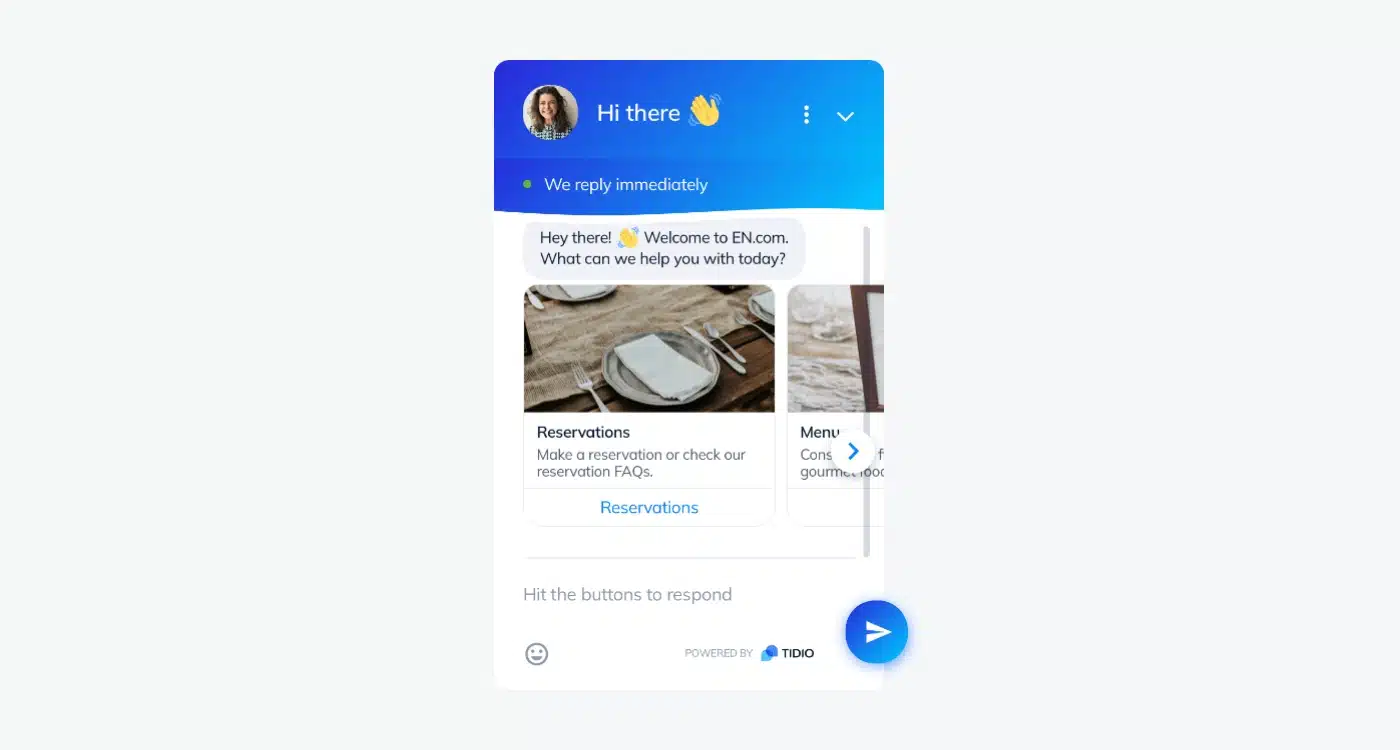
Read more: Learn all about the benefits of using an FAQ chatbot for your business, as well as its different types and use cases.
- AI chatbots: These tools use machine learning and natural language processing to understand and respond to user inputs in a conversational way. Users can type questions, and the bot interprets the intent behind their messages. For example, if a customer asks, “What’s the status of my shipment,” the bot retrieves real-time tracking details without needing the user to follow a set path. AI bots also adapt over time, learn from interactions, and remember context.
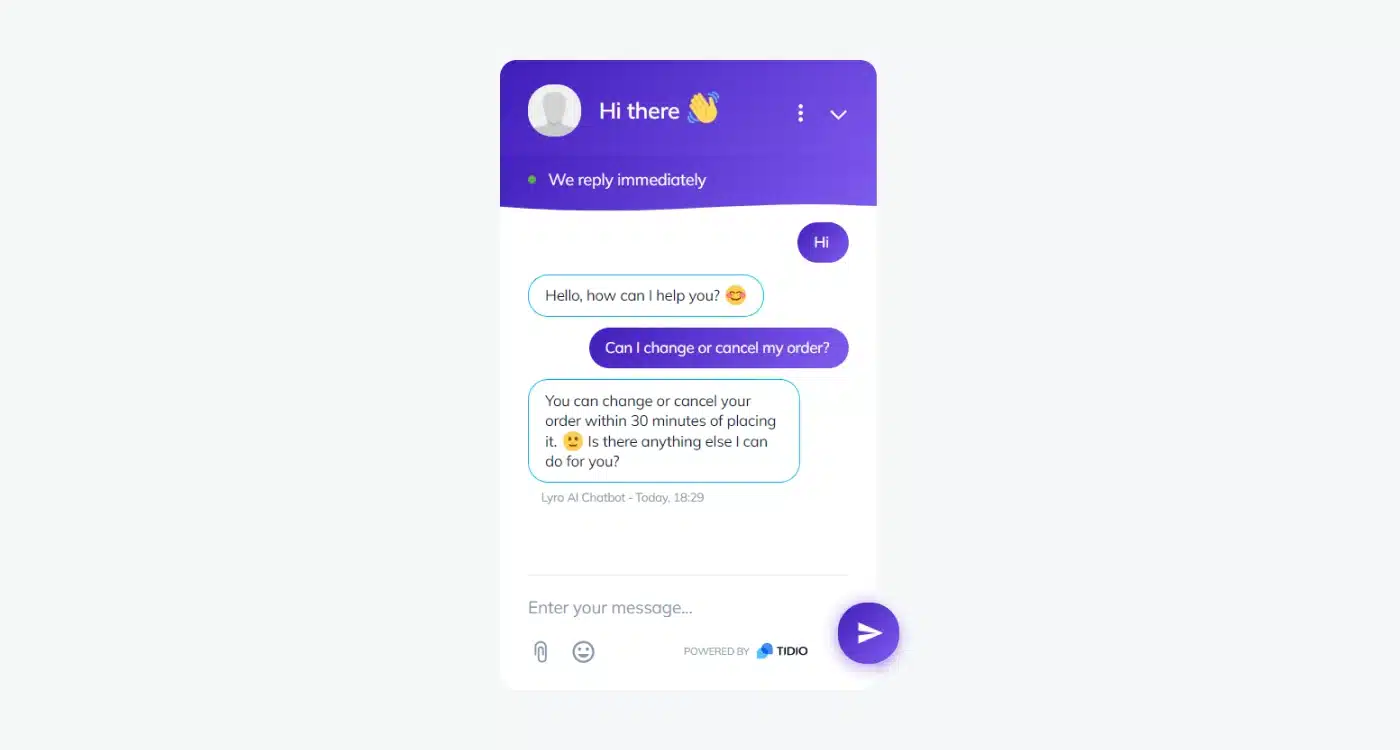
Both types enhance user engagement, but AI chatbots offer greater flexibility for complex queries. This makes them suitable for personalized customer support, detailed product recommendations, and conversational commerce.
Read more: Check out the core differences between chatbots and conversational AI interfaces. Also, be sure to find out the distinctions between chatbots vs. virtual assistants.
Improve your customer service efforts with conversational AI chatbots
Voice assistants
Voice assistants bring the conversation to life through spoken language. These assistants are typically built into smart speakers, smartphones, and a variety of other IoT devices.
They excel at recognizing and processing your voice commands and converting their responses from text to speech. Also, they even remember the context of previous conversations to keep things seamless.
These assistants fall into two main categories:
- Interactive Voice Response (IVR) systems: Used in customer service settings, IVR systems automate tasks like routing calls, providing account information, and guiding customers through self-service menus.
- Virtual assistants: Found in devices like smartphones and smart speakers (e.g., Apple’s Siri, Alexa, Google Assistant), these handle a wide range of tasks, from setting reminders and scheduling meetings to controlling smart home devices and answering questions.
Read more: Learn all you need to know about virtual shopping assistants and using them in your online business.
Hybrid interfaces
Hybrid conversational interfaces combine the best of both worlds by integrating text and voice interactions within the same system.
Imagine that you’re interacting with a smart assistant through a mobile app. You might start by typing a message to find a nearby restaurant, and then seamlessly switch to speaking your next command to make a reservation. This allows you to engage with the interface in the way that feels most natural to you at any given moment.
What makes hybrid interfaces so powerful is their adaptability. They can handle text inputs when you’re in a quiet environment, but switch to voice when you’re on the go or multitasking. This means you’re not limited to just one mode of interaction, making the experience more fluid and intuitive.
For example, a hybrid customer service bot can chat with you via text on a website to troubleshoot an issue, and then escalate the conversation to a phone call if things get too complicated.
Business benefits of conversational user interfaces
Conversational interfaces offer a range of advantages that can significantly enhance customer experience and streamline operations.
Here’s why these interfaces are becoming increasingly popular across various industries.
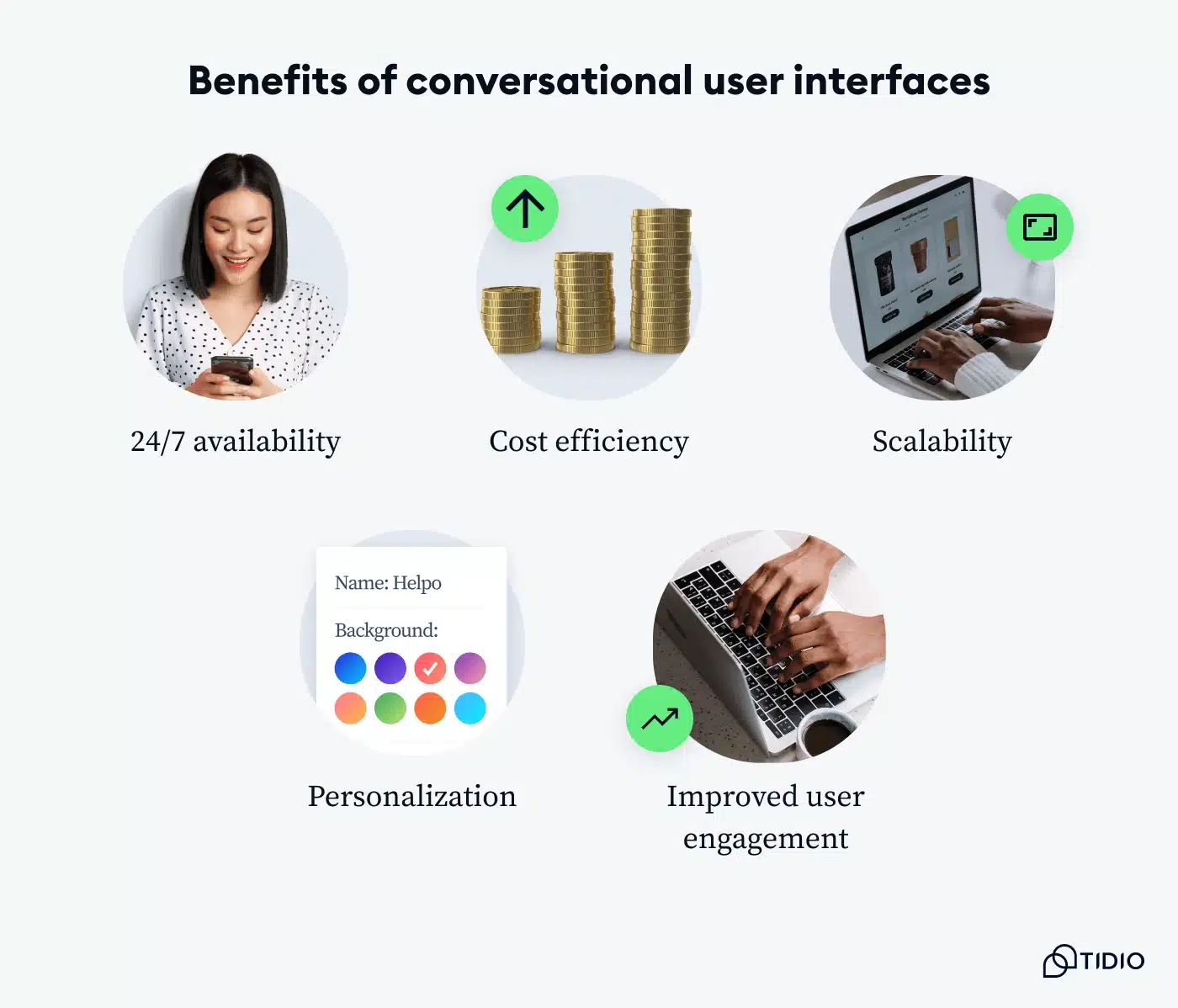
- 24/7 availability: AI conversational interfaces can operate around the clock, ensuring users get assistance anytime they need it, regardless of time zones or business hours. This is especially important since a whopping 83% of customers prefer to receive immediate assistance upon contact.
- Cost efficiency: By automating routine tasks and customer service inquiries, businesses can significantly reduce operational costs while allowing human agents to focus on more complex issues.
- Scalability: These interfaces can handle multiple queries simultaneously, making it easier to scale customer support without compromising quality or response times.
- Personalization: AI-based conversational UIs offer personalized experiences based on user information and past interactions, leading to enhanced customer satisfaction. In fact, according to research, AI-powered conversational interfaces increase CSAT scores by an average of 12%!
- Improved user engagement: By providing a more interactive and engaging way to interact with technology, conversational UIs reduce friction and make the user experience more enjoyable. In fact, as many as 89% of users want to buy from a company again after one positive experience.
Conversational UI examples
Whether it’s booking a flight, chatting with customer support, or even controlling your smart home devices, conversational UIs blend seamlessly into various aspects of people’s personal and professional lives.
Let’s explore some practical use cases to see just how versatile and beneficial a conversation interface can be.
Customer service chatbots
Customer service chatbots are perhaps among the most widespread conversational user interface examples. They can answer frequently asked questions, solve common issues, and guide customers through various processes such as account setup or product returns. These bots offer instant support, reducing the wait time for customers and freeing up human agents to handle more complex queries.
Tidio’s Lyro, an AI-powered conversational user interface, is a perfect example of such a chatbot. It provides natural, conversational answers to user queries by leveraging a knowledge base that can be generated manually or automatically pulled from any webpage.
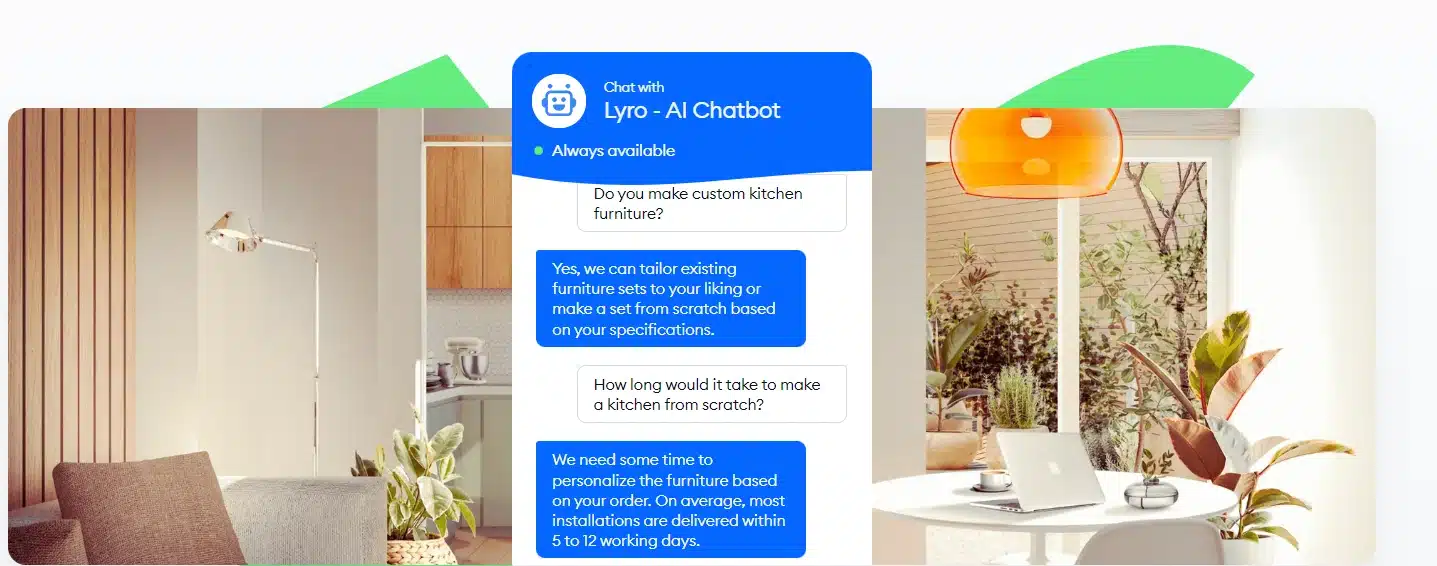
Read more: Find out how to build a great knowledge base chatbot. Also, while you’re at it, be sure to learn how to create a good FAQ for Tidio’s Lyro.
Ecommerce assistants
In the world of online shopping, conversational UIs serve as personal shopping assistants. They can recommend products based on your preferences, help you find specific items, and even assist you with the checkout process.
Imagine a chatbot helping you select the perfect outfit by showing you options based on your style and previous purchases. Or even a shopping bot providing customers with steps on how to pick a perfect shirt size using your shop’s guide. Chatbots like Lyro AI are capable of personalized product recommendations and tailoring responses to match your brand’s unique tone and customer needs.
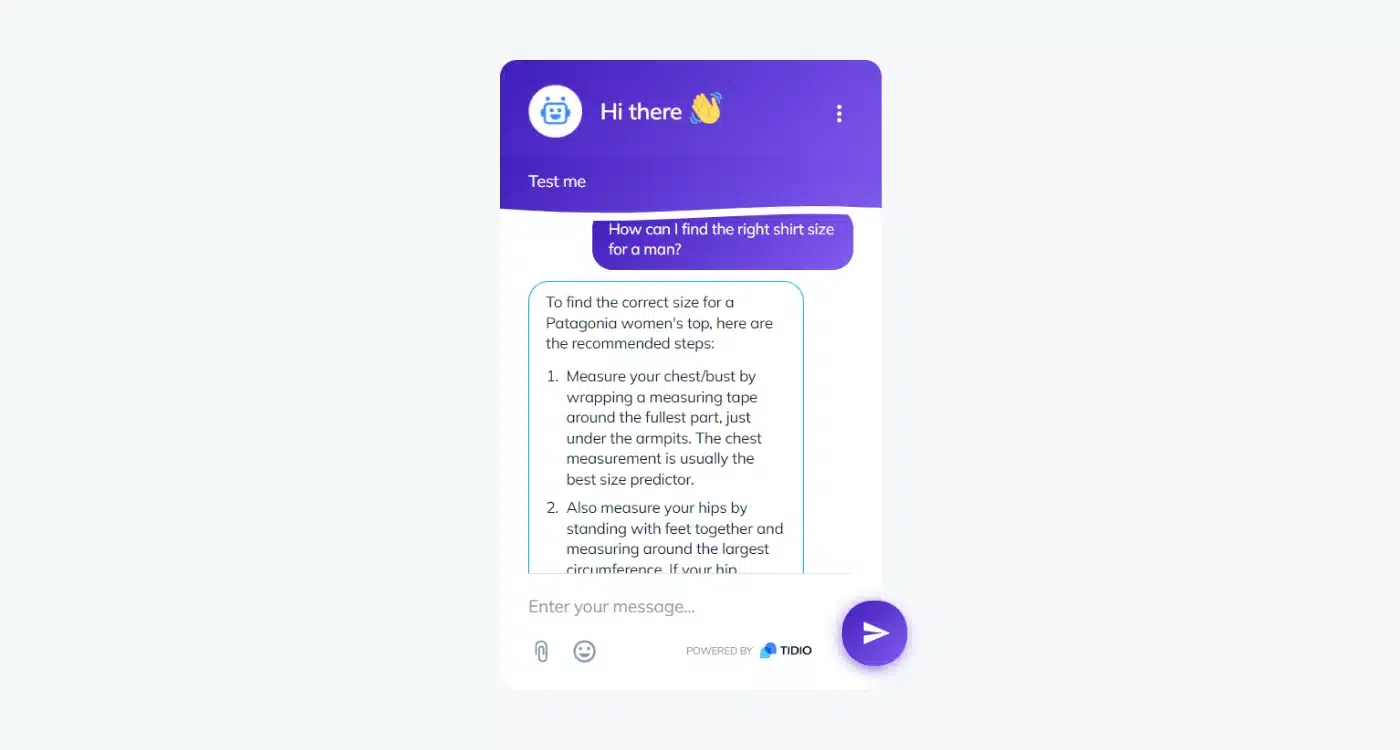
Read more: Explore the best ecommerce chatbots for your online store. Moreover, check out how chatbots for business can benefit your organization.
Virtual healthcare
Healthcare is another sector where conversational UIs are making a big impact. Virtual assistants can help schedule appointments, provide medication reminders, and even offer simple medical advice based on symptoms you describe.
They can also triage symptoms and direct you to the appropriate care, whether it’s booking an appointment with a doctor or suggesting over-the-counter medication.
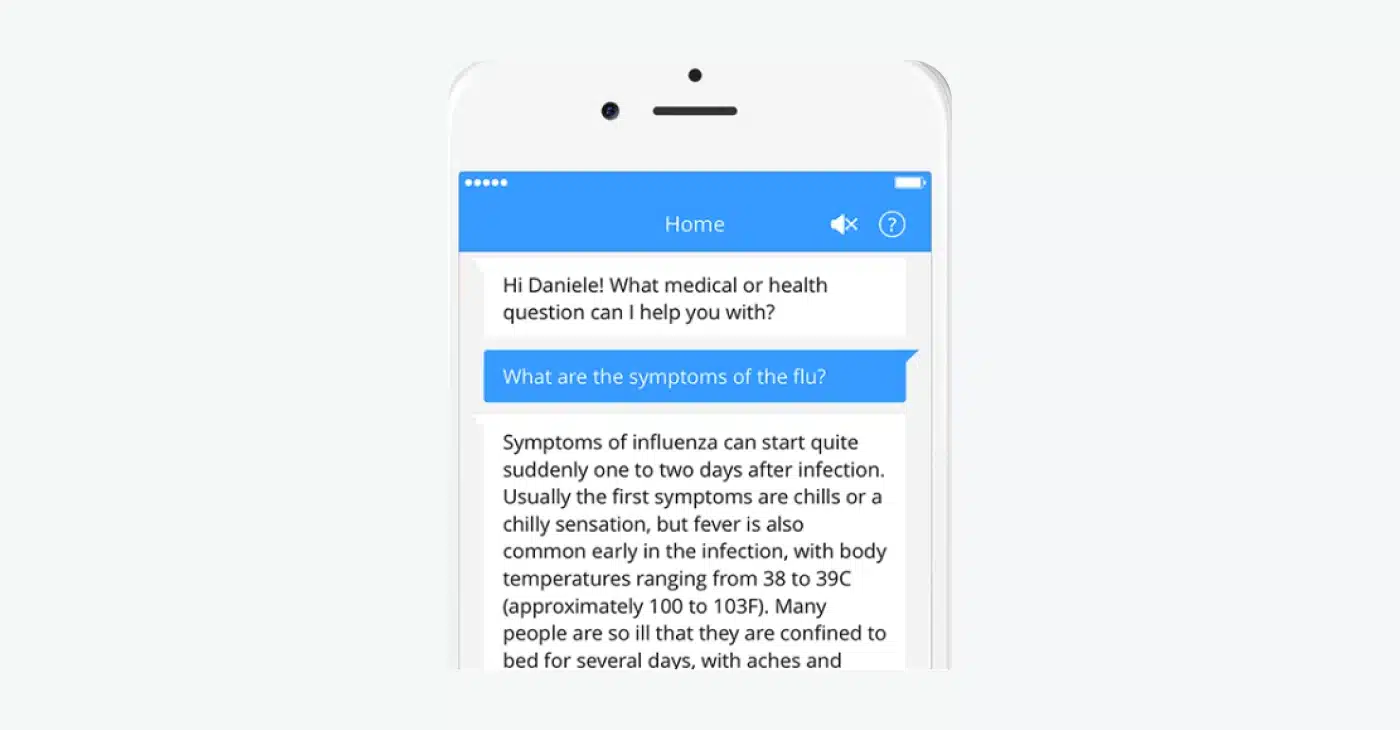
Smart home control
For smart home enthusiasts, voice assistants, like Amazon Alexa and Google Assistant, offer unmatched convenience. You can use voice commands to control lights, thermostats, security systems, and more. These assistants can also integrate with various third-party services to play music, set reminders, and even order groceries.
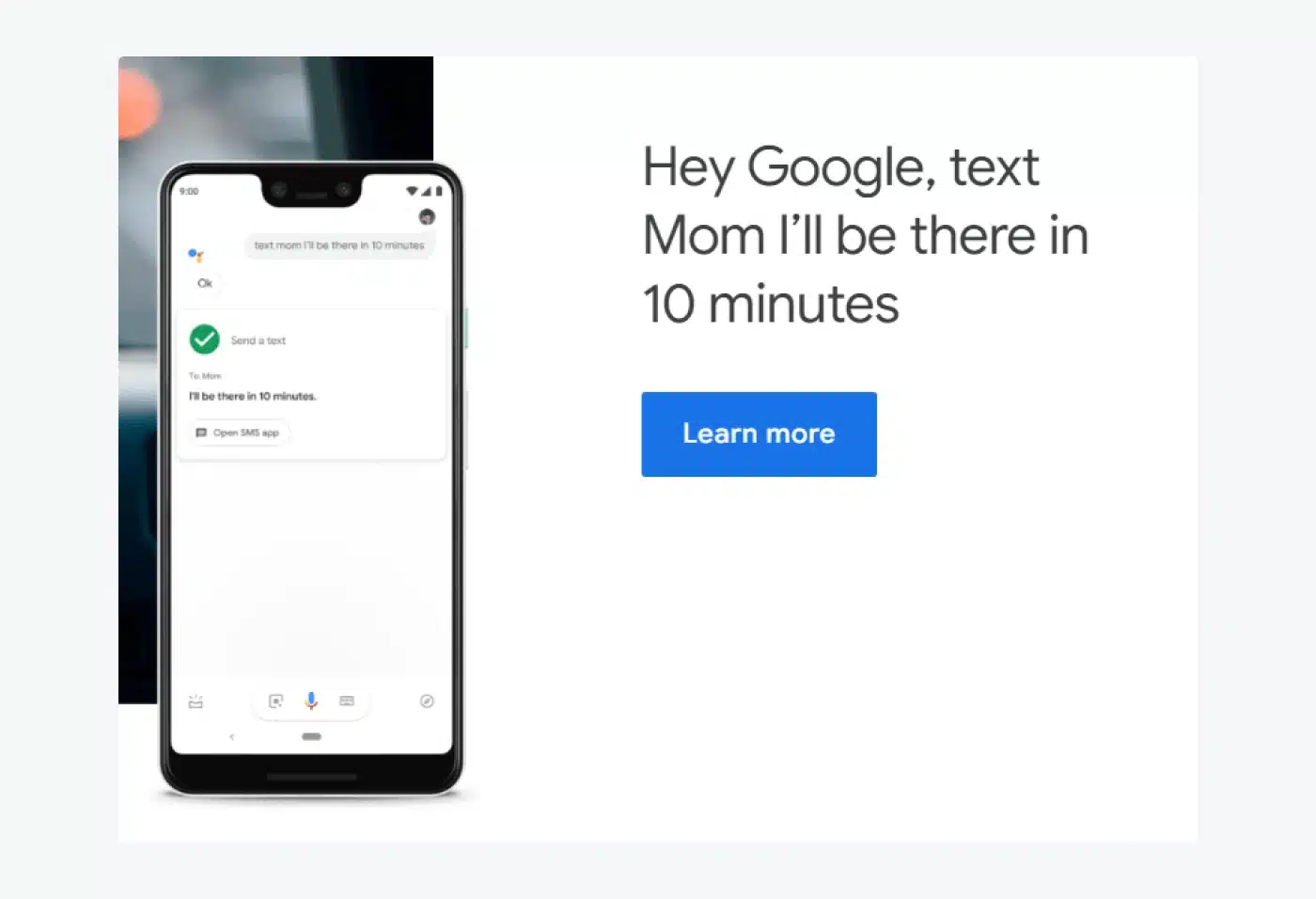
Travel planning
When it comes to planning travel, conversational UIs can make the process much smoother. From finding flights and booking hotels to providing travel recommendations and itinerary management, these interfaces can handle it all.
For instance, you could ask a travel assistant to find the cheapest flights for your chosen dates, recommend hotels in your destination city, and even suggest activities and restaurants to check out while you’re there.
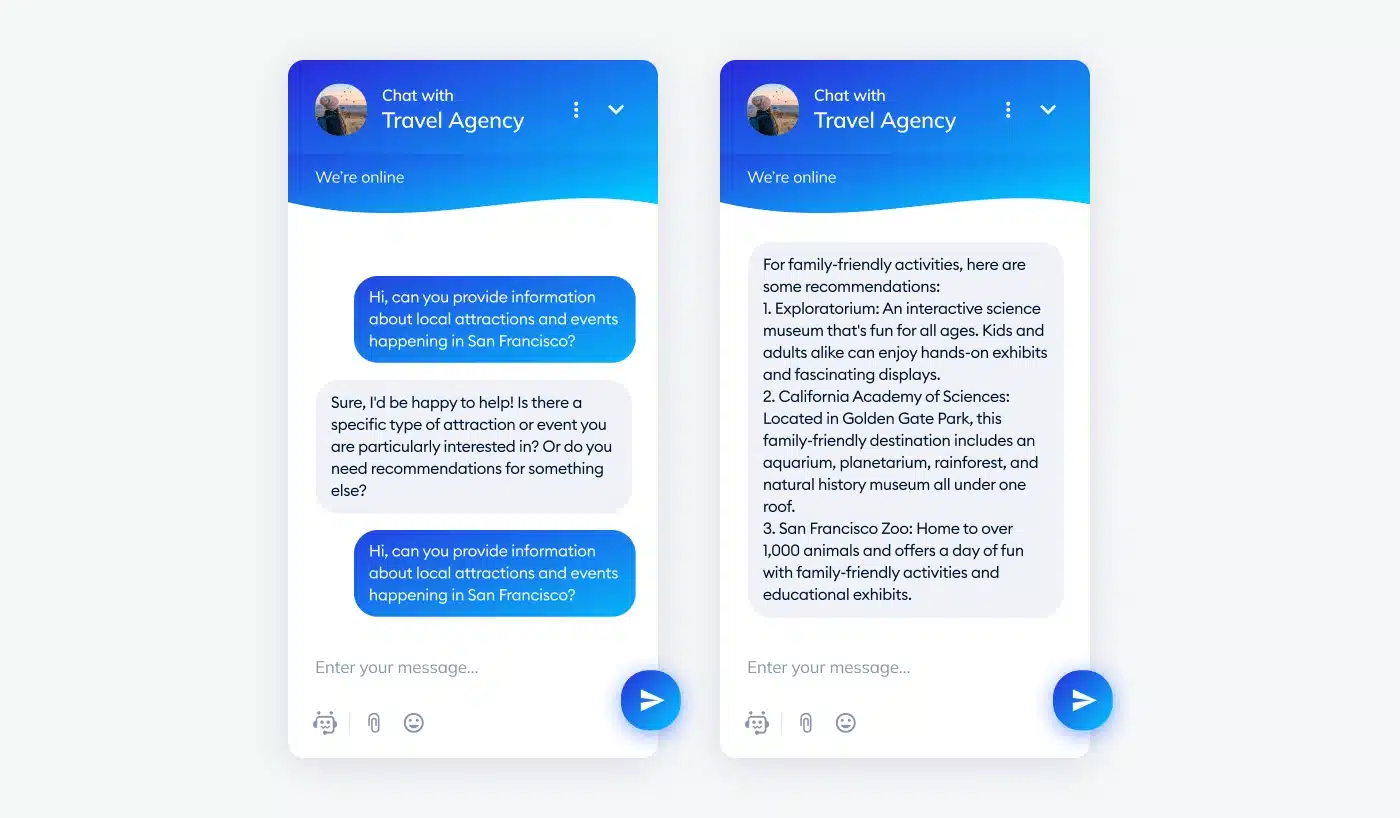
Read more: Explore different chatbot use cases and examples.
With that out of the way, let’s check out best practices when using these intelligent virtual assistants.
Conversational UI best practices
Implementing a conversational user interface can significantly enhance customer engagement and streamline various processes. However, to maximize its effectiveness, it’s essential to follow some best practices.
Here are tips that will help you design a conversational UI that offers a seamless client experience:
1. Focus on user experience
Prioritize creating an intuitive and engaging user experience. When training the chatbot, use natural language and a human-like chatting style that feels conversational. Also, ensure the system can handle various ways users phrase questions or commands. On top of that, incorporate context awareness so that the interface remembers previous interactions, making the conversation feel more fluid and coherent.
Lyro is a chatbot user interface that enhances this process with its personalization options. It allows you to customize tone, responses, and even the use of emojis to match your brand’s voice. These features ensure that every interaction aligns with your business’s unique identity and customer expectations.
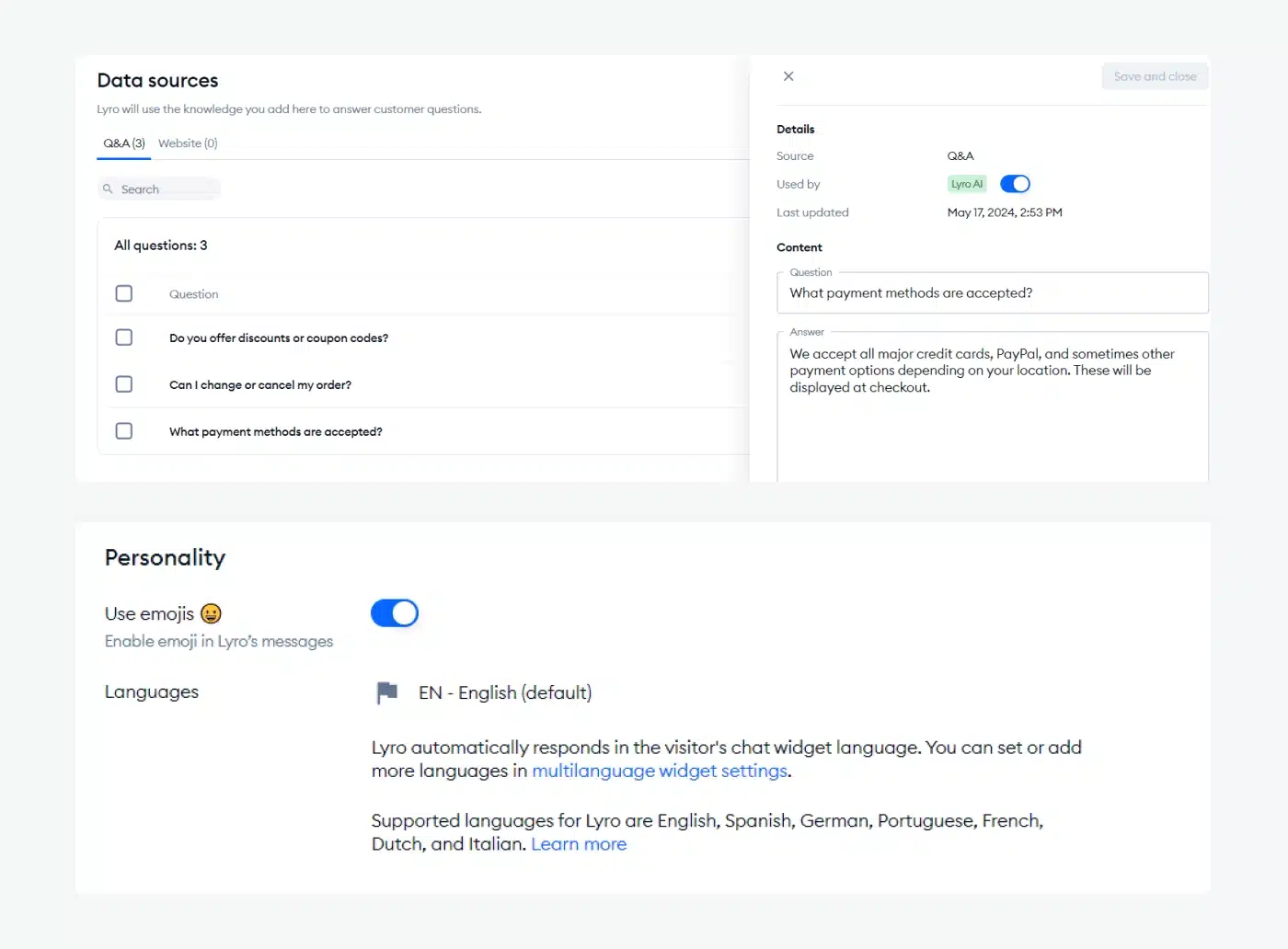
2. Balance automation with human touch
While customer service automation offers efficiency, it’s essential to provide an easy way for users to escalate issues to human agents when needed. Your conversational interface should provide options for speaking with a real person, especially for complex or sensitive matters. This balance enhances user trust and ensures they don’t feel abandoned by the technology.
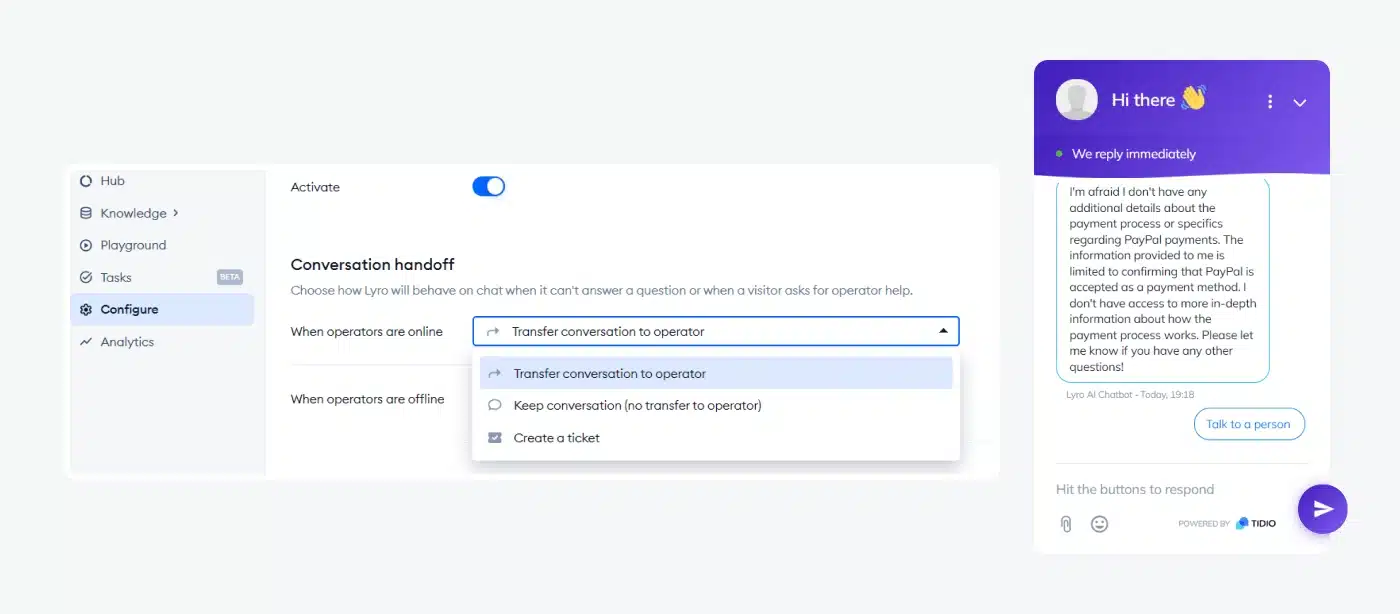
Read more: Find out the benefits and main features of chatbot automation.
3. Provide multichannel support
Modern users interact with brands across multiple platforms, from websites and mobile apps to social media and messaging services like WhatsApp and Facebook Messenger. A robust conversational interface should be capable of seamlessly operating across these various channels.
With Lyro, your business can easily implement multichannel customer service, ensuring the chatbot is available wherever users choose to engage with your brand. By integrating the chatbot into multiple touchpoints, your business is accessible to a broader audience.
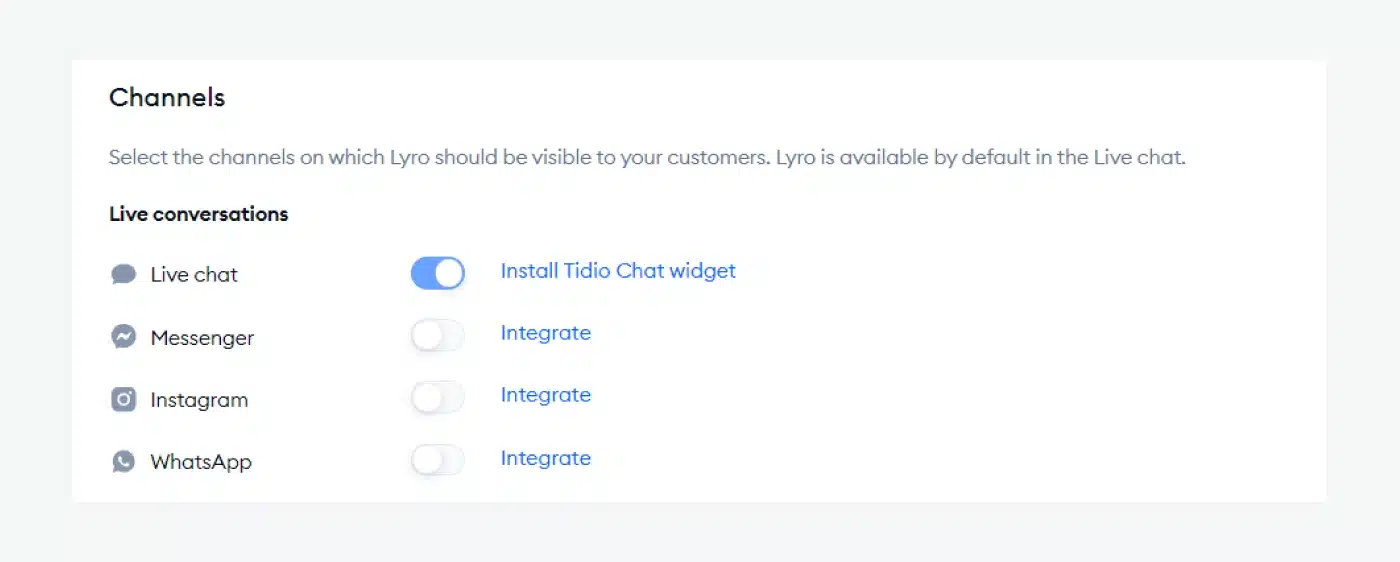
Read more: Find out how to create a WhatsApp chatbot for your business. Also, make sure to check out the best Instagram chatbots and Facebook chatbots.
4. Continuously improve with feedback
Your conversational interface should allow you to collect customer feedback and monitor interactions to identify common issues or areas for improvement. Machine learning models can be updated based on this data to improve accuracy and relevancy, leading to a continually evolving and improving system.
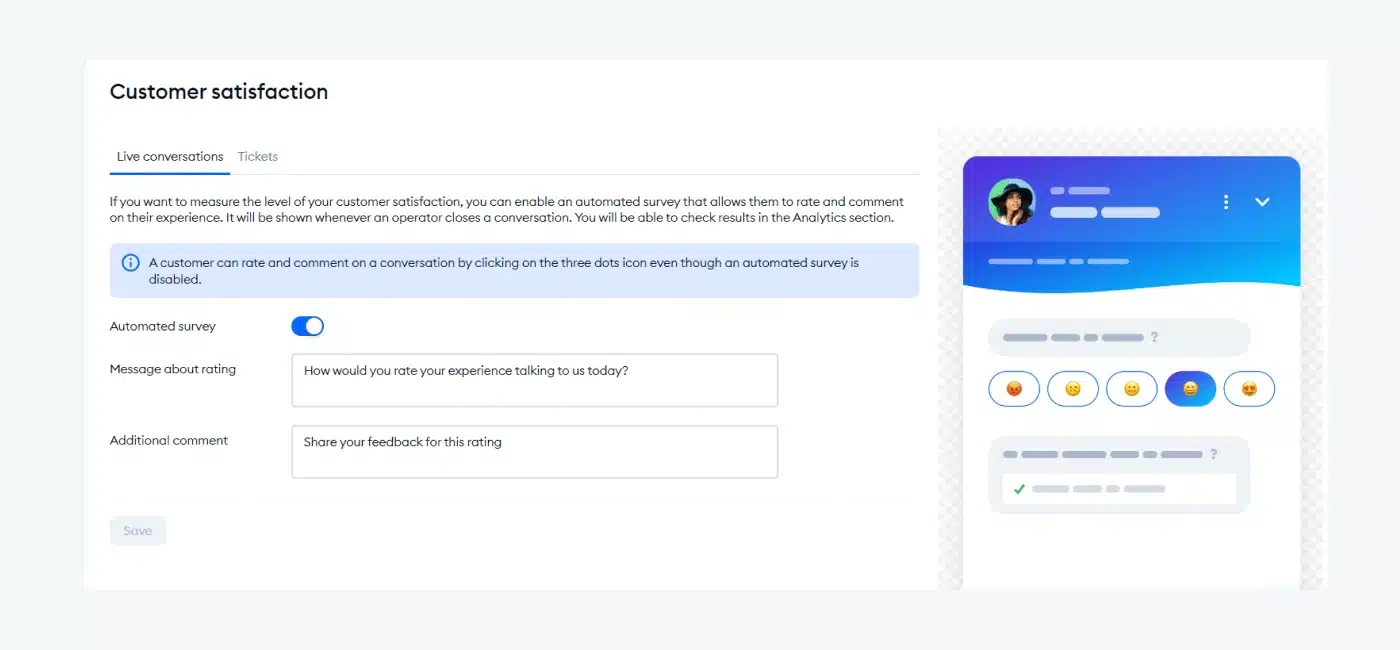
5. Analyze key metrics and KPIs
Analyzing essential metrics involves continuously monitoring and evaluating various performance indicators to gauge the effectiveness of your smart technology.
Important customer service metrics you should be able to track with your conversational UI include engagement rates, which reveal how often users interact with the interface. Also, you should keep up with conversion rates which measure the tool’s success in driving desired actions, such as purchases or sign-ups.
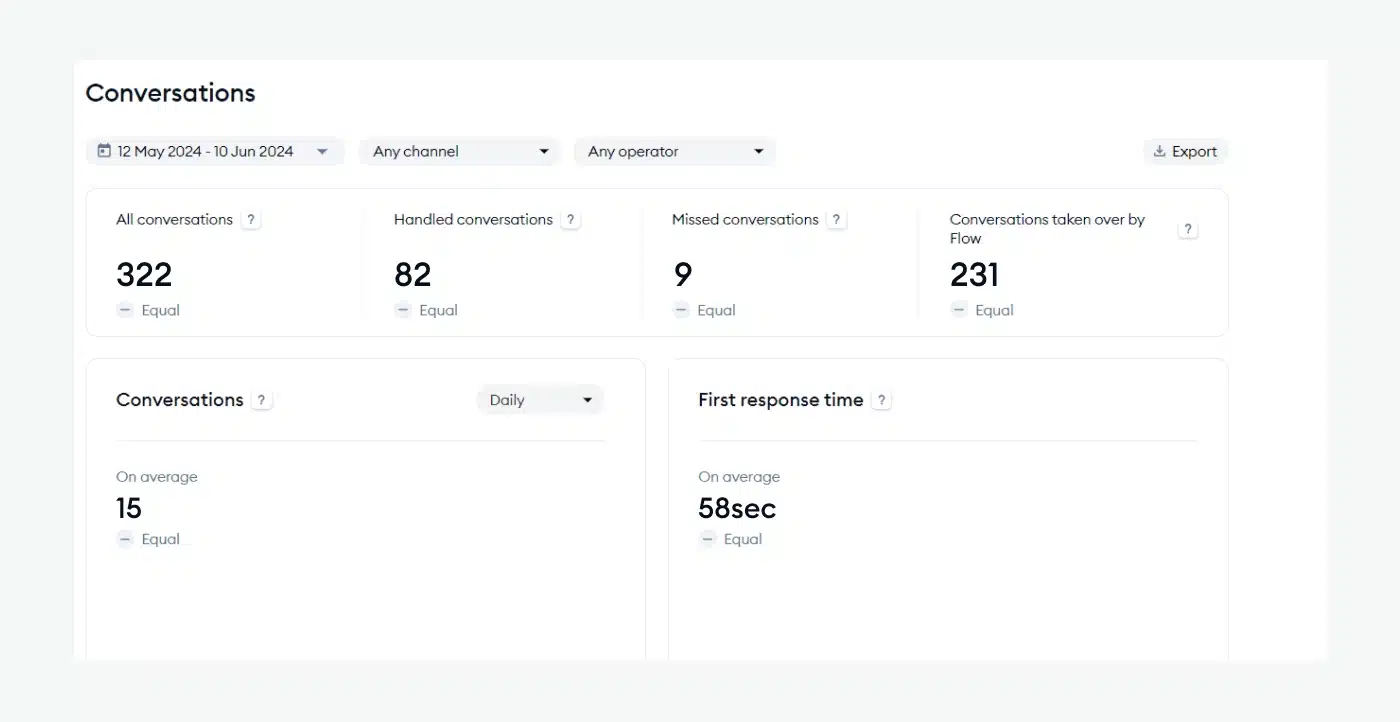
With these metrics, businesses can identify strengths and opportunities for improvement, optimize the conversational chat flows, and enhance the overall user experience.
Read more: Explore key chatbot analytics and metrics you should track.
Use Lyro to unlock the full potential of your conversational UI
Conversational user interfaces are changing how businesses connect with their target audiences, making interactions more intuitive and engaging. Whether it’s for customer service, ecommerce, or other applications, the right conversational AI can make all the difference in creating seamless experiences.
Lyro stands out as a top-tier solution, designed to fully automate customer support and provide instant, accurate responses. This AI chatbot helps businesses save time and deliver meaningful customer connections.
Ready to take full advantage of your conversational UI? Try Lyro today and see it in action.
Improve your customer service efforts with conversational AI chatbots
FAQs
NLP (natural language processing) is the technology that enables machines to understand and process human language, while a conversational interface (CI) is the platform where interactions happen, like a chatbot or voice assistant. Simply put, NLP powers the conversational interface by enabling it to understand and respond to users.
A chatbot is a type of conversational UI designed to interact with users, usually text-based or via voice, for specific tasks. Conversational UI is a broader term that includes chatbots, voice assistants, and any interface enabling natural, conversational exchanges. In other words, all chatbots are conversational UIs, but not all conversational UIs are chatbots.
You type your query into the website’s chat window, asking, “Can you help me find running shoes?” The chatbot, powered by a conversational interface, understands your request and responds with a selection of running shoes available on the site.
The three most common examples of conversational user interfaces include customer service chatbots, ecommerce assistants, and smart home control.
Another popular example is a voice-based assistant like Amazon Alexa. You might say, “Alexa, turn off the living room lights,” and Alexa will understand and execute your request.

