Customer communication management software allows businesses to manage user interactions across multiple channels, like live chat, text messages, social media, and chatbots. CCMs centralize data management, omnichannel communication, and real-time analytics that enable teams to establish a seamless and efficient communication flow.
By integrating CCM tools, companies can enhance their customer service, provide more effective self-service options, reduce the number of routine support requests, and improve the overall customer experience.
But how to pick the right tool in this category that will help you meet your requirements?
Don’t worry—
We did the heavy lifting for you and analyzed the best options on the market.
In this article, we will review the following customer communications management software:
| Customer communication management tool | G2 Rating | Free plan | Best for |
|---|---|---|---|
| Tidio | 4.7/5 ⭐️ | ✅ | AI-powered chatbots |
| Intercom | 4.5/5 ⭐️ | ❌ | Omnichannel communication |
| Freshdesk | 4.4/5 ⭐️ | Free trial | Multichannel support |
| HubSpot | 4.4/5 ⭐️ | ✅ | Email tracking |
| Help Scout | 4.4/5 ⭐️ | Free trial | Shared inbox |
| Zoho Desk | 4.4/5 ⭐️ | ✅ | Ticket management |
| Quadient Inspire | 4.8/5 ⭐️ | ❌ | Unified workspace for agents |
Now, let’s explore the tools mentioned above in more detail.
1. Tidio
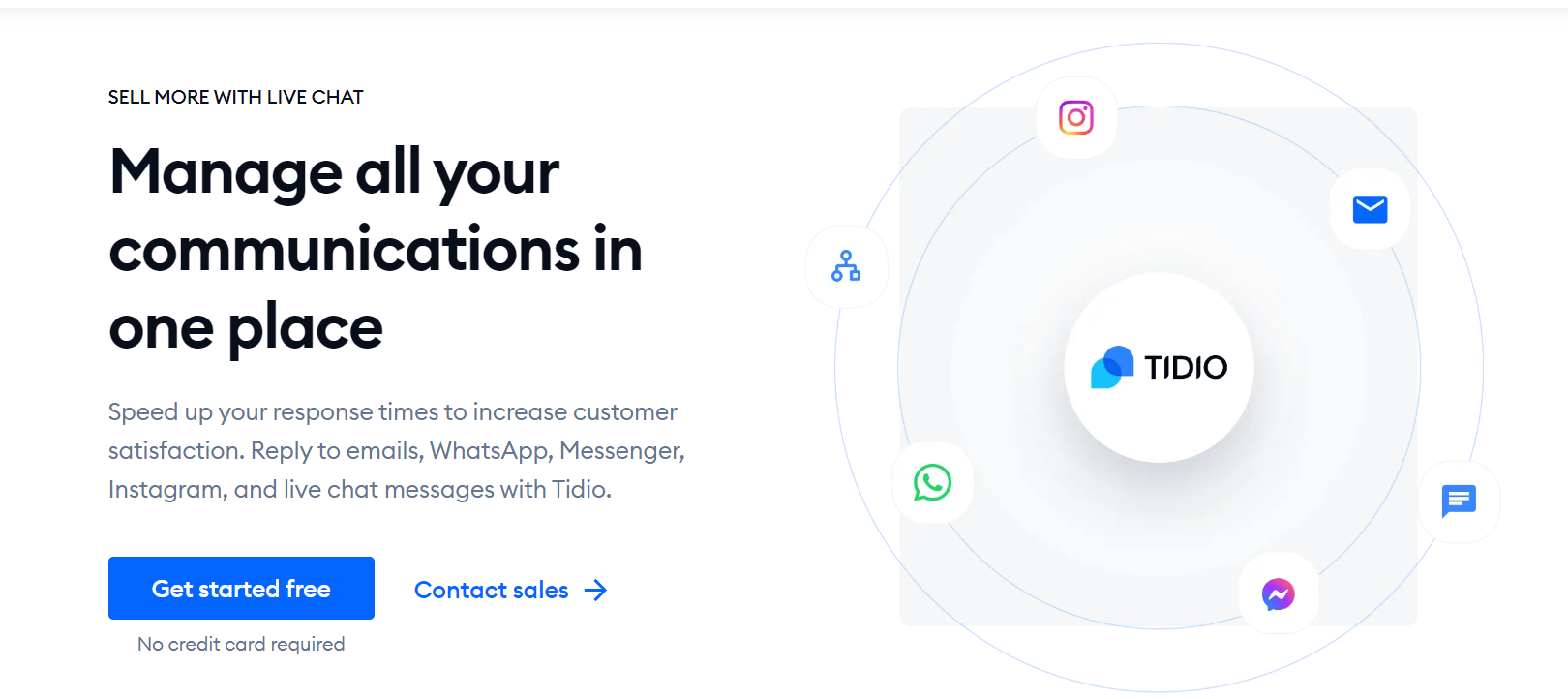
Ratings: 4.7/5 ⭐️ (1,525+ reviews)
Tidio is not just a sales champion solution but a top-of-the-list CCM tool. It stands distinct from competitors with its 24/7 live chat widget and the AI chatbot allowing real-time customer engagement through canned responses, offline messaging, and live typing features.
Tidio’s AI-powered chatbot delivers personalized support to customers, resolving 70% of their inquiries before they reach an actual agent. Tidio also helps streamline interactions within your team, monitor visitor behavior, and manage your communications from a single shared inbox tool.
Main features:
- AI and NLP chatbots
- Live chat triggers
- Chatbot builder
- Customizable help desk workflows
- Live chat for sales
- 7-day free trial available
- Free version available
- Starter ($24.17/mo)
- Growth (starts at $49.17/mo)
- Plus (starts at $749/mo)
- Premium (starts at $2999/mo)
Manage all customer communication from a single system
Read more: Learn all about Lyro conversational AI and how you can add it to your online store.
2. Intercom
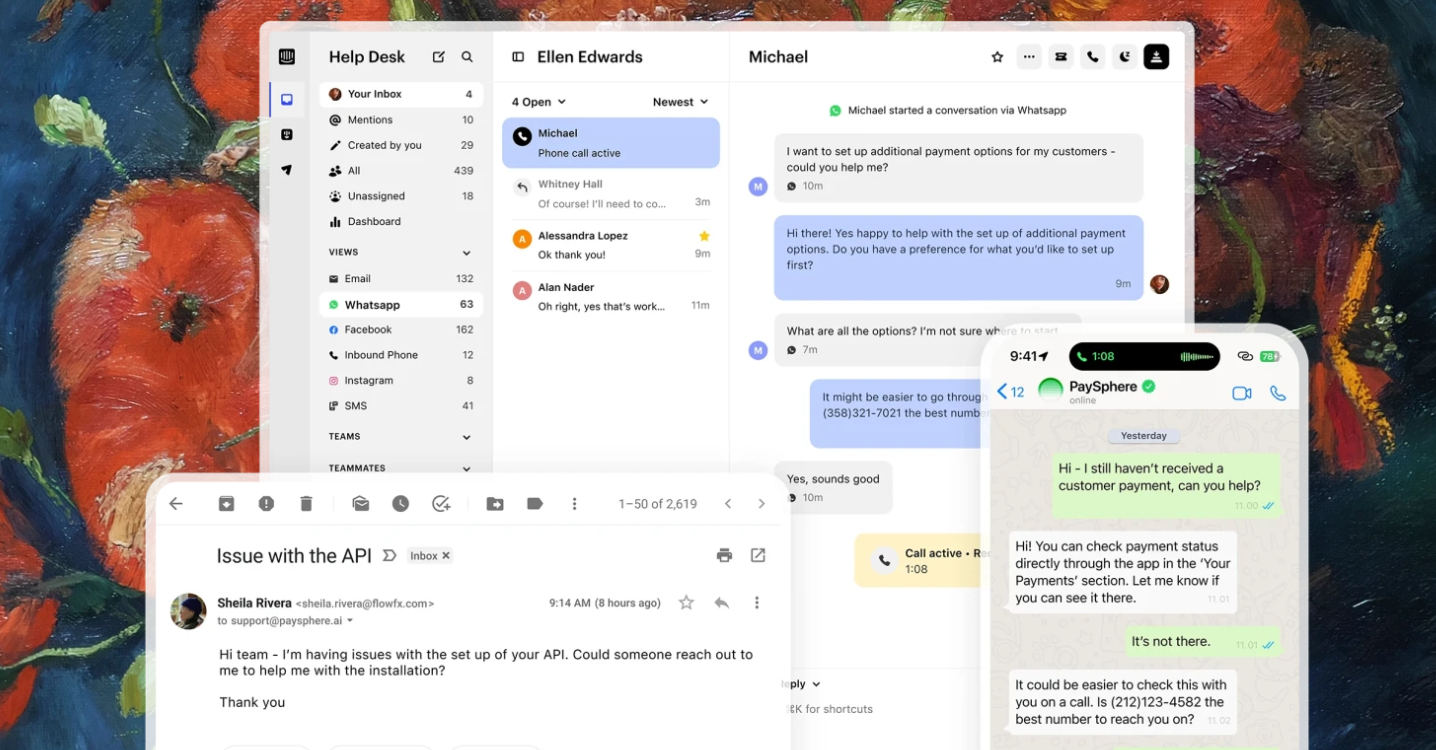
Ratings: 4.5/5⭐️ (3,020+ reviews)
Intercom is AI-powered customer experience software that seamlessly connects customers and agents. Its customer self-service feature saves time for customers, who benefit from 24/4 support.
On top of that, support agents can leverage AI-powered bots to personalize their assistance and enjoy better productivity.
Pros:
- AI agent
- Omnichannel support software features
- Outbound messaging
Cons:
- Occasional chatbot malfunction on auto-assignment
- Experience performance lags
- Free 14-day trial available
- Essential ($39/mo/seat)
- Advanced ($99/mo/seat)
- Expert ($139/mo/seat)
Read more: Here is our list of the best Intercom alternatives for your website.
3. Freshdesk
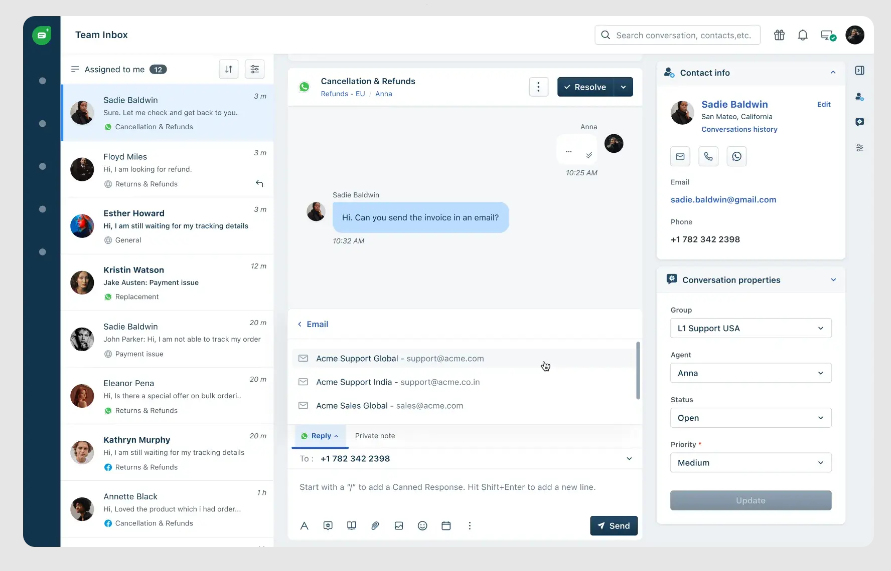
Ratings: 4.4/5⭐️ (3,125+ reviews)
Freshdesk is a full-suite cloud-based customer communication management software by Freshworks. It offers multichannel customer service for streamlining repetitive tasks as well as ticketing system features.
In addition, Freshdesk enables business users to customize their ticket workflows and support portals. Plus, web self-service options like the knowledge base ease the direct communication burden on customers and agents.
Pros:
- Ticket workflow customization
- Knowledge base
- Multichannel support
Cons:
- Problematic integration with other tools
- Occasional challenges during setup
- Free version available
- Growth ($18/mo/agent)
- Pro ($59/mo/agent)
- Enterprise ($95/mo/agent)
Read more: Check out the best Freshdesk alternatives that can help your customer support team.
4. HubSpot
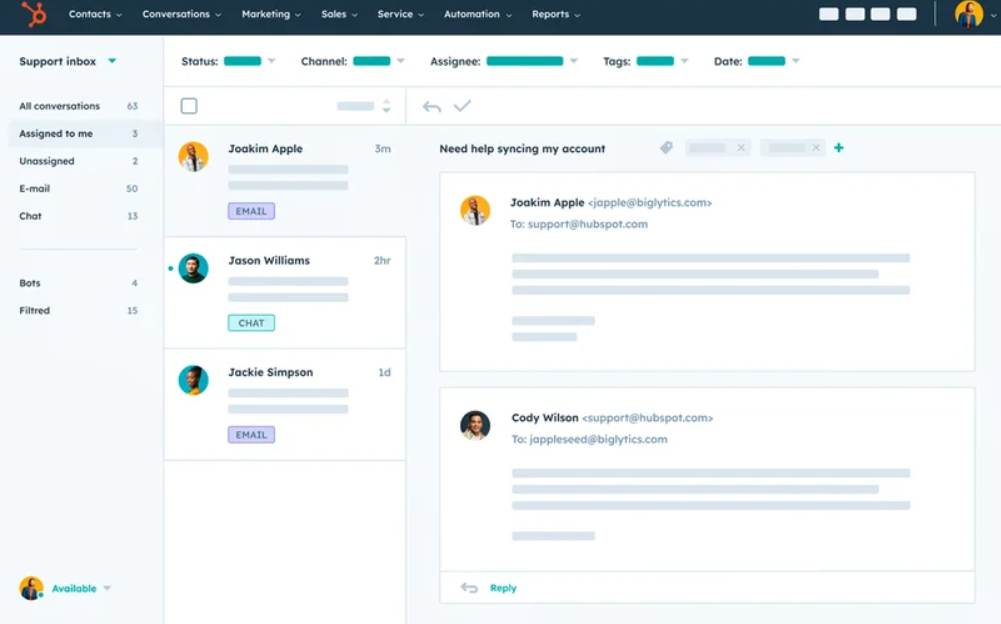
Ratings: 4.4/5⭐️ (2,340+ reviews)
HubSpot is a customer communication tool that combines help desk software, sales hub, and service suite. Additionally, it helps agents track emails and send notifications whenever a prospect engages with your content.
Pros:
- Meeting scheduler for agents
- Live chat app functionality
- Email tracking feature
Cons:
- A steep learning curve for new users
- The ticketing feature is not user-friendly
- Free version available
- Starter ($20/mo/seat)
- Professional ($100/mo/seat)
- Enterprise ($150/mo/seat)
Read more: Explore the best HubSpot alternatives, compare the pros and cons, and choose a tool that works for you.
5. Help Scout
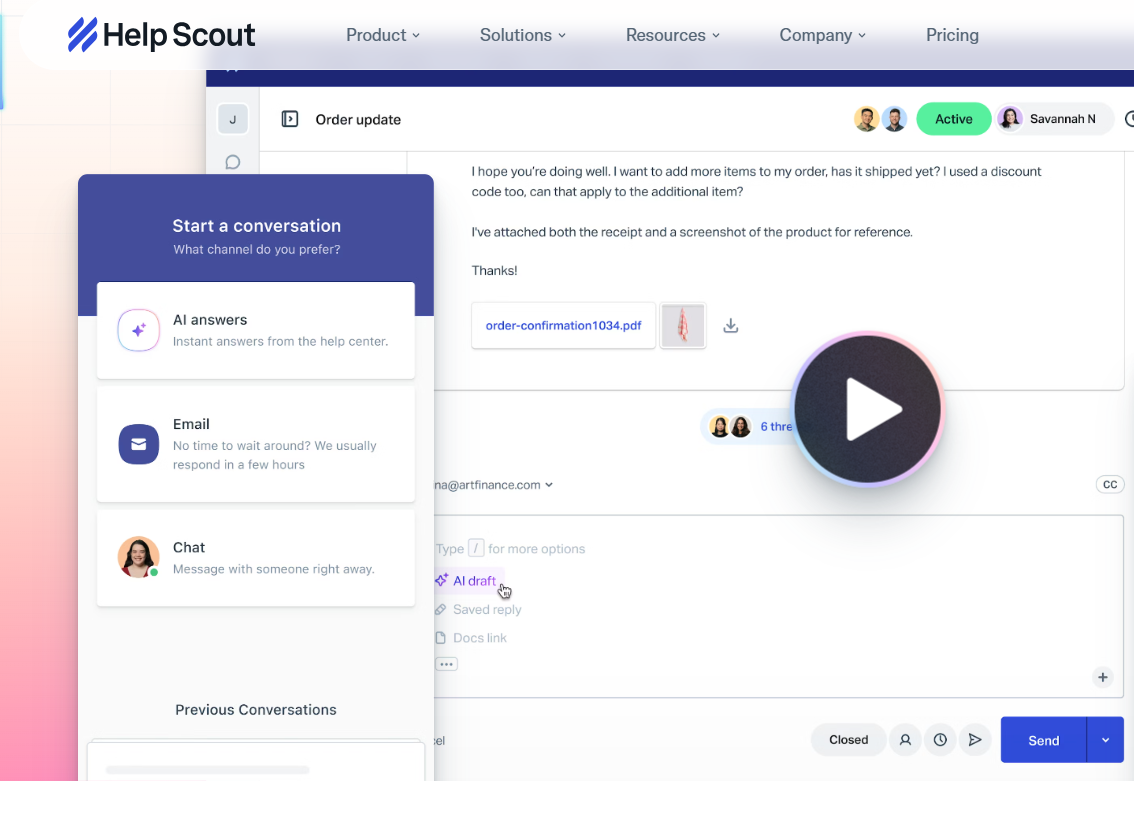
Ratings: 4.4/5⭐️ (400+ reviews)
This SaaS help desk software has a suite of tools best designed for outbound communications, with a centralized inbox as one of its main features.
The software also allows agents to anticipate and respond to consumer inquiries through its proactive customer service function. Routine inquiries can be routed to its self-service knowledge base, thus freeing agents to focus on more complex issues.
Pros:
- Live chat available
- Proactive live chat capability
- Shared mailbox
Cons:
- Limited knowledge base design templates
- Occasional bugs
- Free 15-day trial available
- Standard ($25/mo/user)
- Plus ($50/mo/user)
- Pro → Contact sales
Read more: Discover the best Help Scout alternatives for customer service providers.
6. Zoho Desk
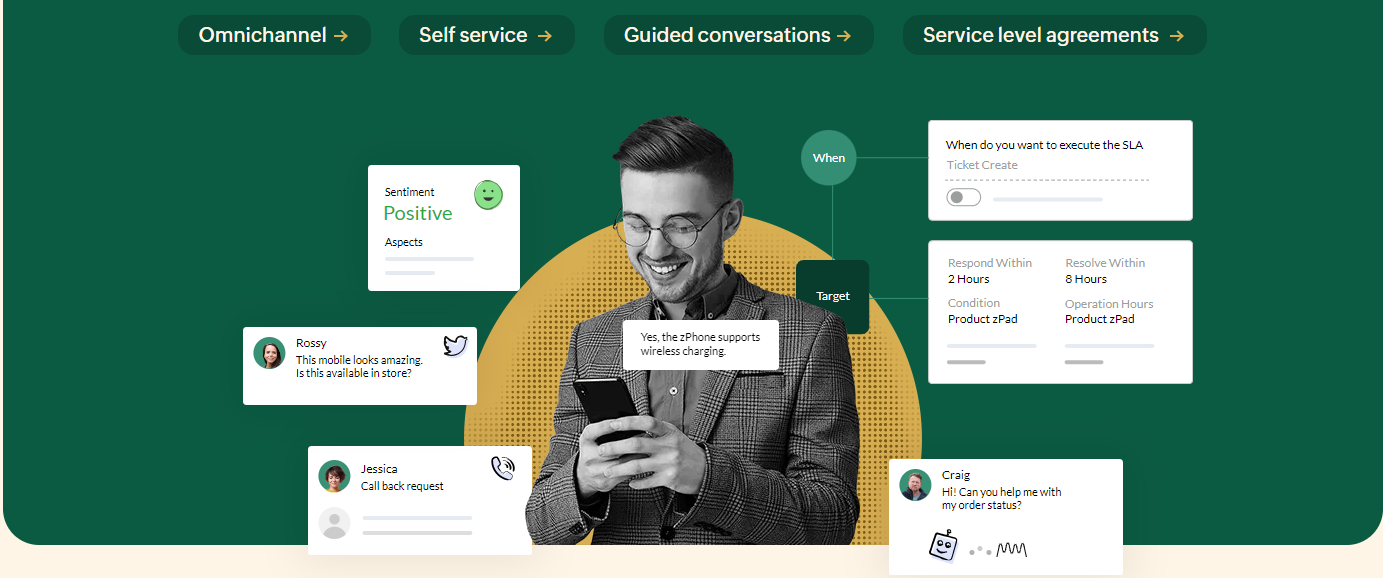
Ratings: 4.4/5⭐️ (5,615+ reviews)
Zoho help desk caters to all business sizes as a feature-packed customer communications management solution. Its ticketing management consolidates interactions from various channels. These include social media, phone, email, chat, community forums, and its self-service hub.
Zoho’s AI capabilities improve the productivity of your support agents when closing tickets by suggested responses or automated email updates. Also, the Zoho desk offers convenient collaboration features among teams.
Pros:
- Omnichannel service
- Automated ticketing system features
- Customer self-service portal
Cons:
- Less detailed reporting
- UX and UI could be better
- Free plan available
- Standard ($20/mo/user)
- Professional ($35/mo/user)
- Enterprise ($50/mo/user)
Read more: Here are our reviews for the best Zoho Desk alternatives that can enhance the user experience for your audience.
7. Quadient Inspire
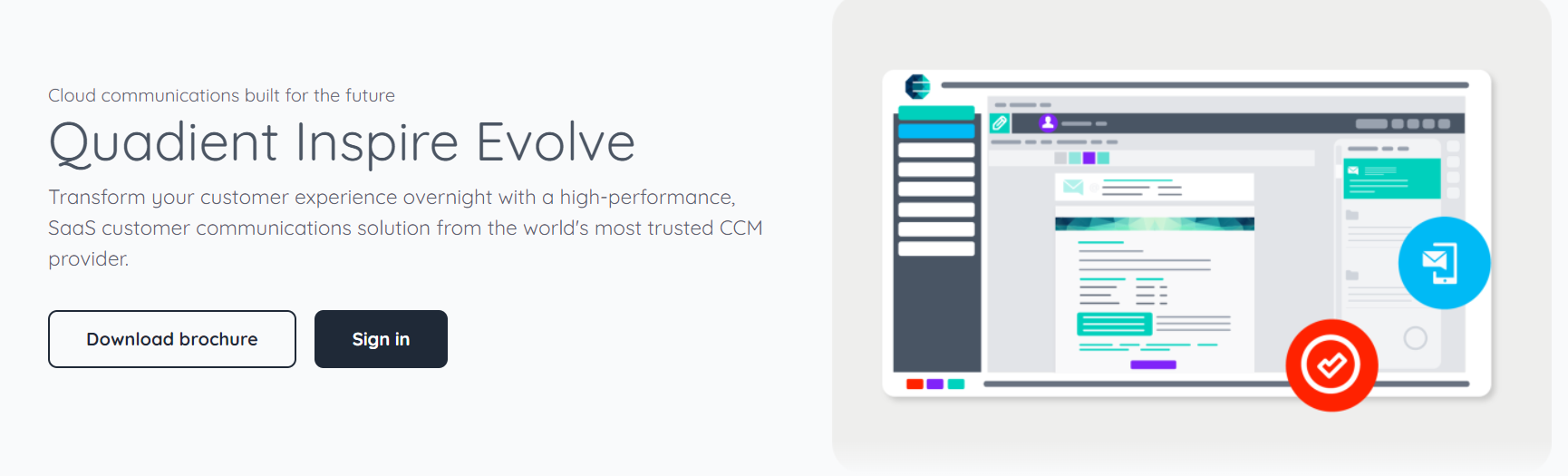
Ratings: 4.8/5⭐️ (90+ reviews)
Quadient Inspire is a customer communication software that empowers organizations with customer journey mapping tools across the client lifecycle. It offers omnichannel communication across email, SMS, and WhatsApp for various industries: from healthcare to telecommunications. Inspire hub facilitates effective communications for on-premise, hybrid, or cloud deployments.
Pros:
- Unified workspace for agents
- Streamlined push notifications
- Intuitive user interface
Cons:
- Failure in some modules
- Occasional lags
- Contact sales
Key features of customer communication management tools
Customer communication management tools offer several unique features that help to scale your business, facilitate team collaboration, and improve order efficiency.
Here are eight of them:
- Multichannel/omnichannel communication—a unified communication hub is the absolute backbone of CCM tools
- Automation and integrations—streamlining repetitive tasks can be achieved through customer service automation, such as ticket escalations, while integrations with other tools make processes more efficient
- Personalization—20% of marketers say personalization improves email engagement, so the right CCM tool should enable you to curate content for individual customer segments
- Feedback collection and survey integration—73% of consumers expect businesses to understand their unique needs and the CCM platform can collect insights by running surveys, reviews, and administering feedback forms on autopilot
- Compliance and security—CCM security includes encryption, access control, audit trails, and authentication compliance that help to create legal and industry-wide regulations (HIPAA and GDPR)
- Analytics and reporting—help you track performance metrics such as resolution rates and response times, while reporting on actionable insights fosters continuous improvement
Read more: Check out our review on free CRM software.
Start enhancing customer communication with CCM software
CCM software is essential for companies aiming to engage their audience across multiple communication channels. CCMs are invaluable in managing large-scale customer interactions efficiently, enabling them to handle numerous conversations simultaneously and maintain consistent, high-quality communication.
We believe Tidio’s multichannel and AI chatbots are suitable for small and medium-sized support teams. Its scalable infrastructure can be used by online shopping stores, freelancers, and SaaS businesses to manage customer interactions and improve the client experience across the board.
You can try Tidio for free today!
Improve customer communication across all channels using Tidio
Client communication management software: FAQs
CRM (Customer Relationship Management) focuses on managing and analyzing customer interactions and data to improve business relationships, streamline processes, and enhance customer retention. CCM (Customer Communication Management) is geared towards creating, delivering, and managing personalized customer communications across various channels. Essentially, CRM is broader in scope, encompassing overall customer relationship strategies, while CCM specifically targets the communications aspect of those relationships.
There are 4 main groupings of CCM tools, namely:
– Automated document factory
– Customer communications
– Business process automation
– Omnichannel management
Integrating AI into CCM systems faces several challenges, including data privacy concerns, managing the complexity of AI models, integrating with existing legacy systems, and addressing the potential for bias in AI algorithms. Additionally, significant investment in technology and skills training are often needed, as is overcoming user resistance to change within businesses.

