Currently, CX teams are under pressure to deliver more value to clients while maintaining low costs. To achieve this, entrepreneurs need solutions that would enhance and monitor customer expectations at every point of the consumer journey.
Here is where customer experience software comes into play—a business tool that helps you measure and track the quality of customer interactions across customer touchpoints.
If you are shopping for a new platform in this category or prefer to upgrade your existing system, we can guide you in choosing the best option for you.
In this article, we will explore the following CX software:
| Customer experience management tool | G2 rating | Free plan | Best for |
|---|---|---|---|
| Tidio | 4.7/5 ⭐️ | ✅ | AI chatbots |
| Zendesk | 4.3/5 ⭐️ | Free trial | Conversational AI |
| HubSpot | 4.4/5 ⭐️ | ✅ | Free CRM |
| Adobe Experience Manager | 4.0/5 ⭐️ | ❌ | Content management system |
| Medallia | 4.5/5 ⭐️ | ❌ | Experience orchestration |
| Tealeaf | 4.1/5 ⭐️ | ❌ | Customer data management |
| Zoho Desk | 4.4/5 ⭐️ | ✅ | Comprehensive ticketing system |
Let’s get right into it.
Best customer experience software
With so many options on the market, choosing the right customer experience tool is no small task. The proper combination of CXM providers can help your agents narrow down activities such as customer journey mapping, sentiment analysis, predictive analytics, and much more.
That’s why we spent hours reviewing the most robust tools on the market and comparing their pros, cons, and pricing—so you don’t have to.
Here are the best customer experience tools on the market reviewed in depth:
1. Tidio
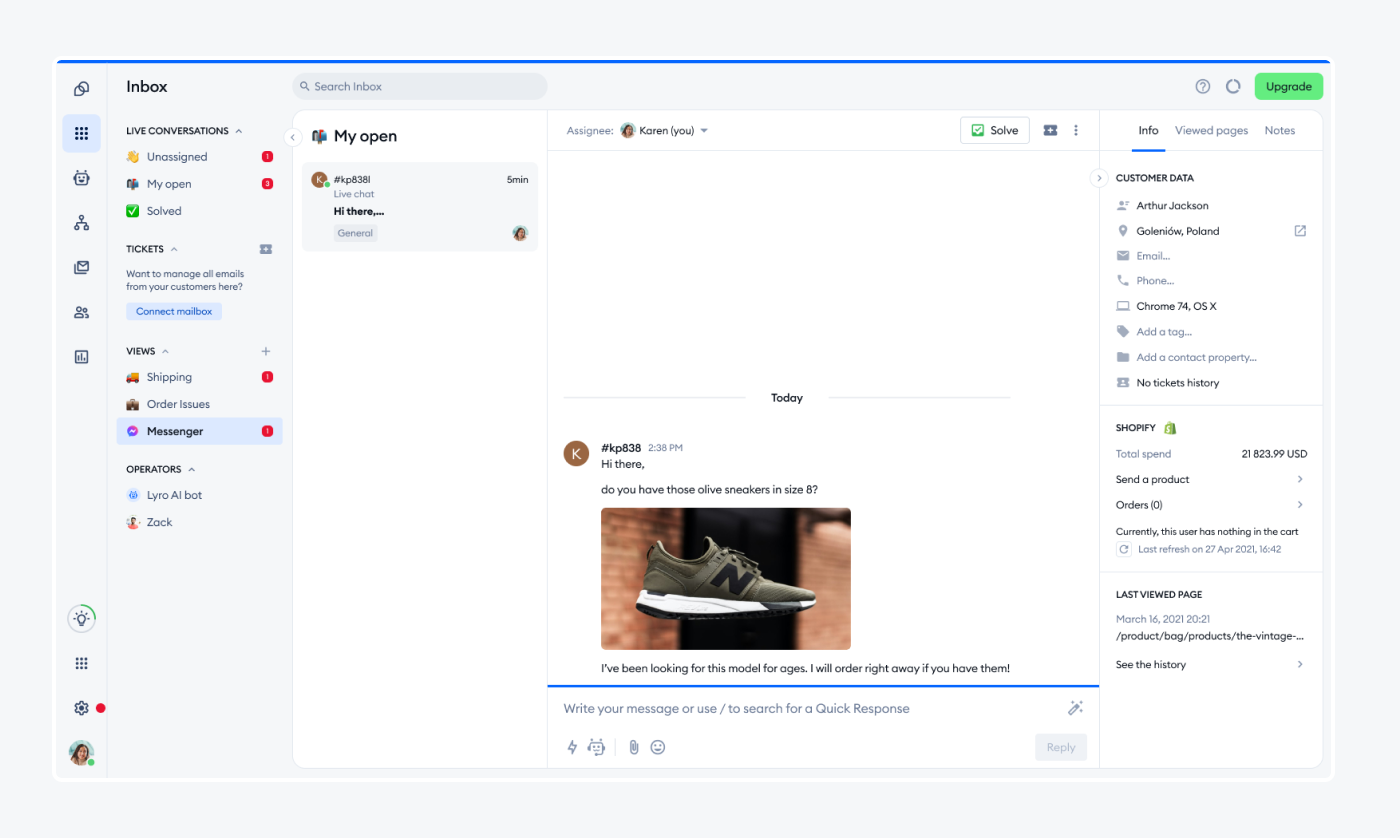
Ratings: 4.7/5⭐️ (1,520+ reviews)
Tidio is a customer experience platform popular for its AI capabilities. It automatically routes user requests and provides near-instant responses through its live chat widget. Customer service agents can benefit from a smart help desk and ticketing system to manage, assign, and reply to consumers’ inquiries from a single location.
This ensures you resolve high-priority tickets immediately, and your clients enjoy seamless customer interactions. The improved digital experience will have a positive impact on your bottom line.
But don’t take our word for it—
Sign up for a free account and take our tool for a spin.
Main features:
- AI and NLP chatbots
- Automated ticketing system
- Canned responses
- Multichannel customer service
- Shopify integration
- 7-day free trial available
- Free version available
- Starter ($29/mo)
- Growth (starts at $59/mo)
- Plus (starts at $749/mo)
- Premium (starts at $2999/mo)
Deliver frictionless customer experience using Tidio
Read more: Check out this case study on how Tidio helped a multibrand platform boost customer engagement.
2. Zendesk
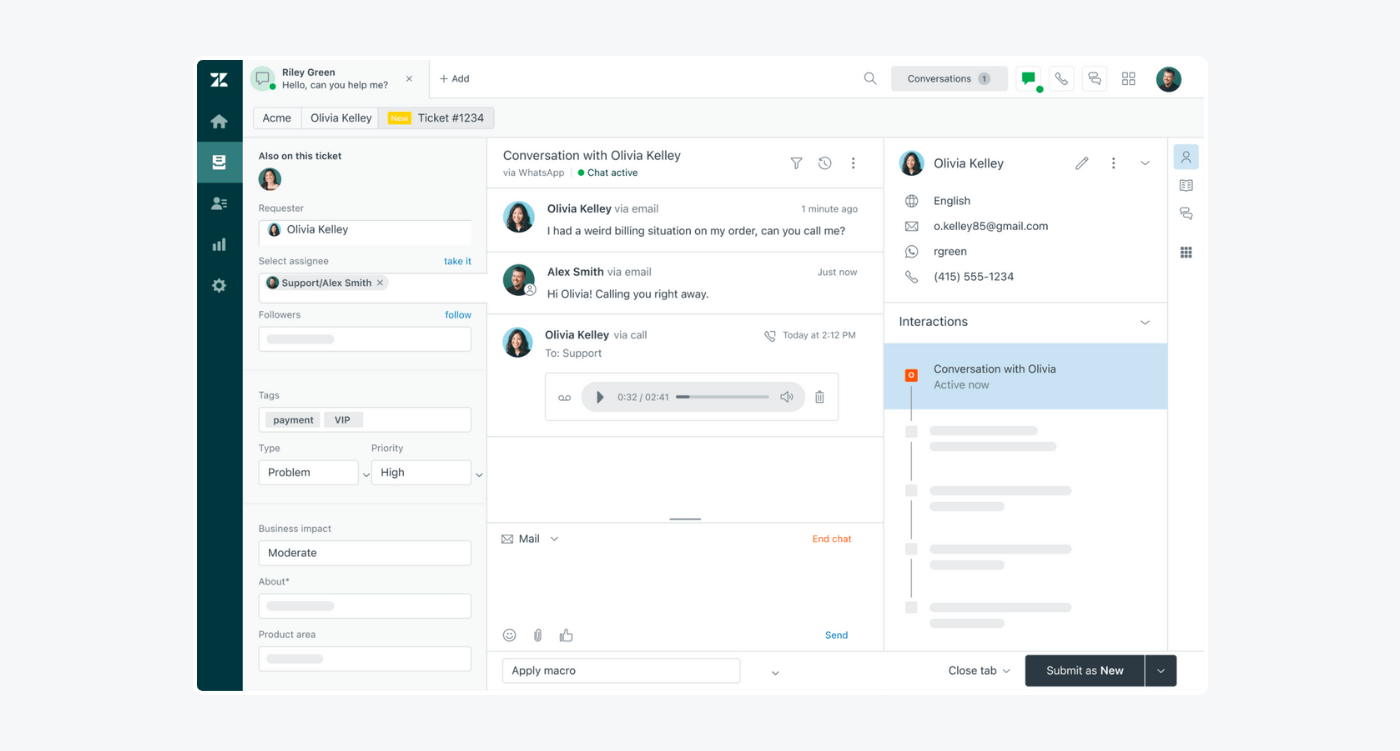
Ratings: 4.3/5⭐️ (5,859+ reviews)
Zendesk is a customer experience system that leverages AI technology to deliver personalized experiences at scale. The SaaS solution uses AI to analyze large data sets to understand consumers’ motivations. It deploys autonomous bots known as AI agents to automate user experiences for seamless interactions.
The system also offers several chatbot types that handle your consumer’s request from beginning to end. Also, Zendesk’s conversational AI allows agents to resolve customer issues and queries promptly by making suggestions and initiating actions on the backend.
Pros:
- Proactive live chat messaging
- Omnichannel ticketing system
- Help desk workflow automation
Cons:
- Multiple add-ons can make the system clunky
- Merging tickets can be problematic
- Free 6-month trial for startups
- Basic Plan ($19/mo/agent)
- Suite Team ($69/mo/agent)
- Suite Growth ($115/mo/agent)
- Suite Professional ($149/mo/agent)
- Suite Enterprise→ Talk to Sales
Read more: Learn about the best Zendesk alternatives and compare help desk options according to features, pros, and cons.
3. HubSpot
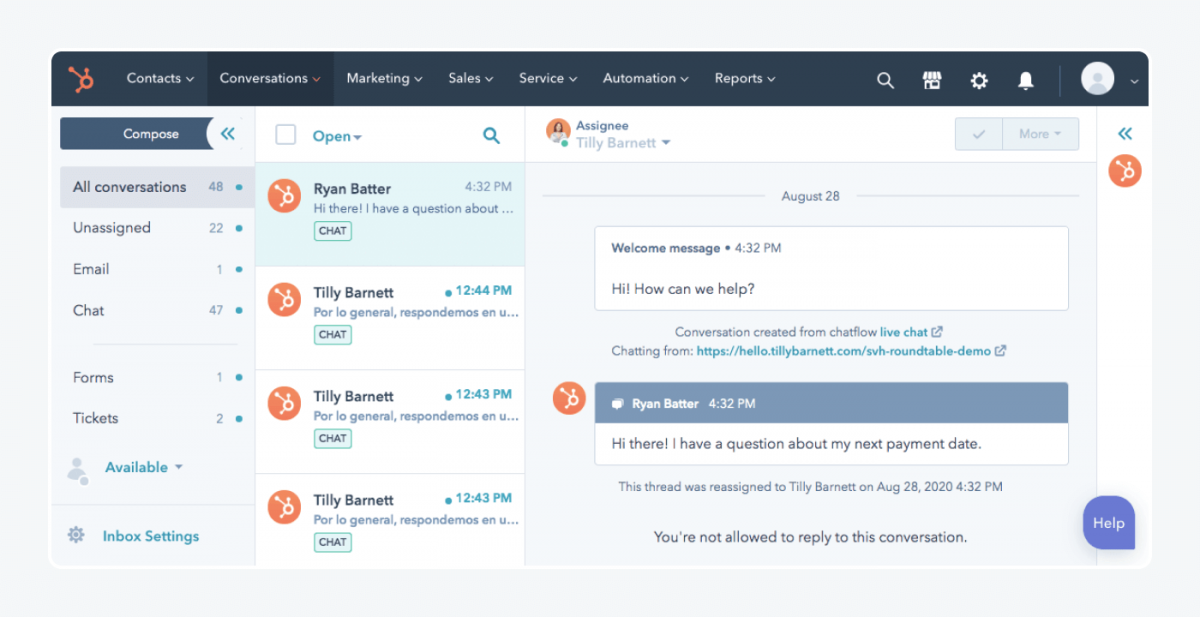
Ratings: 4.4/5⭐️ (2,294+ reviews)
HubSpot is a customer experience management system that combines a help desk, CRM, and customer self-service portal. Its Service Hub is useful for analyzing sales performance, interacting with consumers, and tracking customer engagement. The tool is one of the best inbound marketing solutions for thousands of clients.
The platform has a range of features like live chat, simple ticket automation, and conversation routing. The CX platform supports marketing and sales teams, service teams, and content creators with field-level permissions and notification management features.
Pros:
- Customer satisfaction survey
- Shared inbox functionality
- Customizable knowledge base and FAQs
Cons:
- Limited contact selection features
- Basic analytics and reporting dashboard
- Free version available
- Starter ($20/mo/seat)
- Professional ($100/mo/seat)
- Enterprise ($130/mo/seat)
Read more: Check our online reviews on the best HubSpot alternatives and compare their features. Also, explore the best customer engagement tools available.
4. Adobe Experience Manager
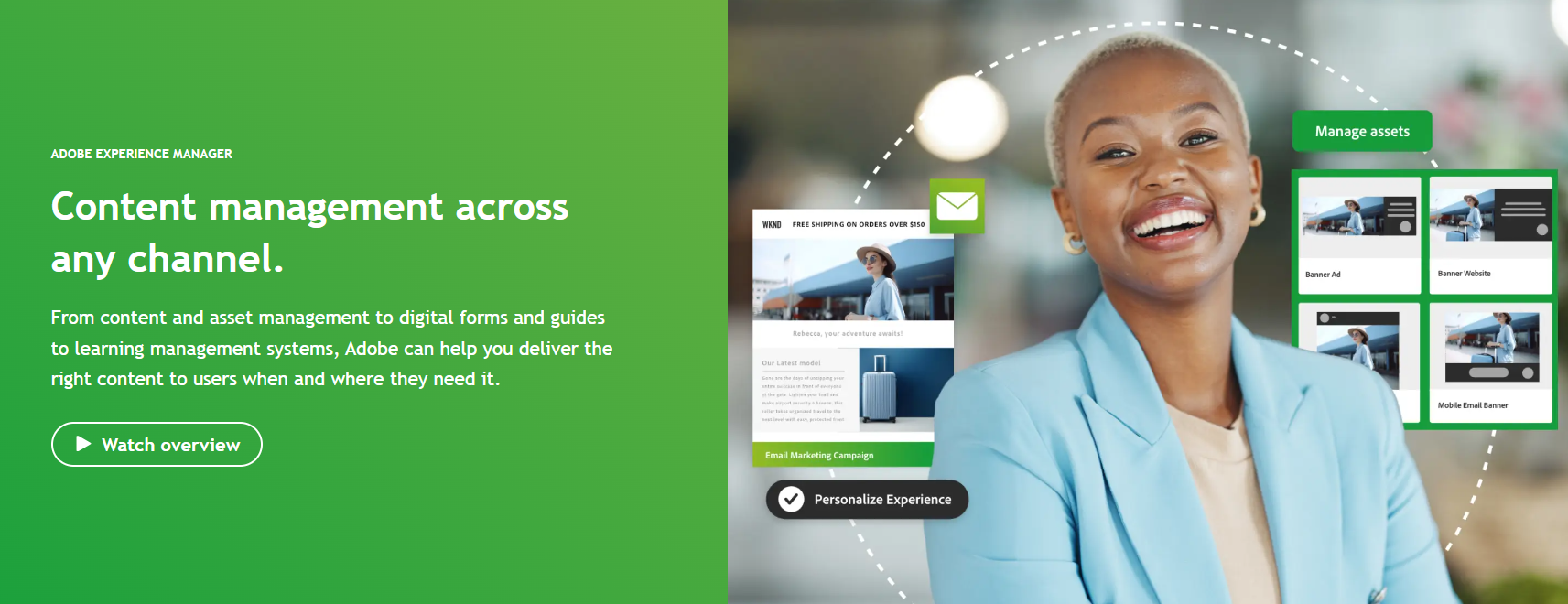
Ratings: 4.0/5⭐️ (280+ reviews)
Adobe Experience Manager is an AI-powered CX solution for content and asset management. It lets you design, manage, optimize, and deliver unique customer experience across multiple channels.
The tool also allows content teams to create customizable forms that users can easily complete. Fragment-based authoring can also help repurpose old content and produce forms much faster.
Pros:
- Digital enrollment and forms
- Learning management system for websites and apps
- Artificial intelligence for content cropping, tagging, and distribution
Cons:
- The steep learning curve for new users
- Lacks a find-and-replace feature to locate a specific hostname
- Get pricing → Contact sales
5. Medallia
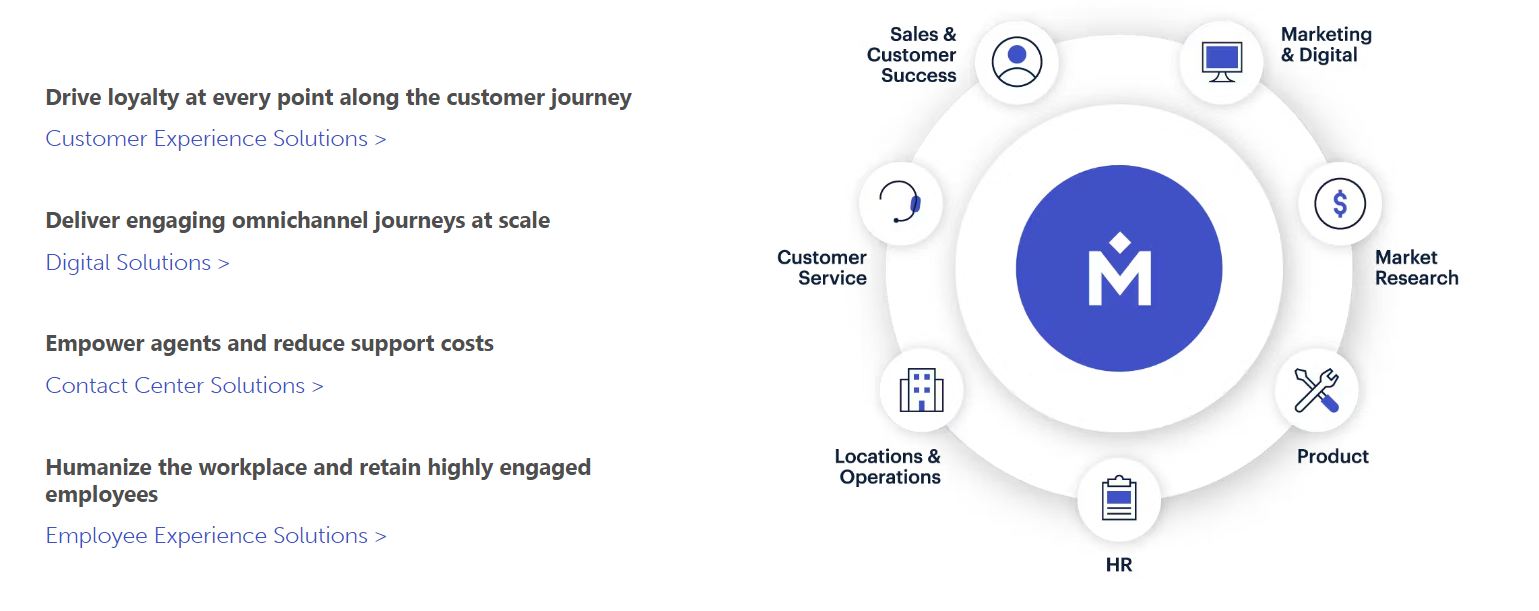
Ratings: 4.5/5 ⭐️ (124+ reviews)
Medallia is a customer experience management software for companies to track surveys and collect feedback. Sales and service teams can use the platform to evaluate customer satisfaction and note areas for improvement. Furthermore, its unified workspace can analyze customer responses and provide data-driven decisions.
The tool can help you locate upsell opportunities, prevent churn rates, and promote customer loyalty.
Pros:
- Seamless integration with Salesforce
- Intuitive interface
- Actionable insights and reports
Cons:
- A limited number of email templates
- Difficult to integrate with some third-party applications
- Contact the company for a quote
6. Tealeaf
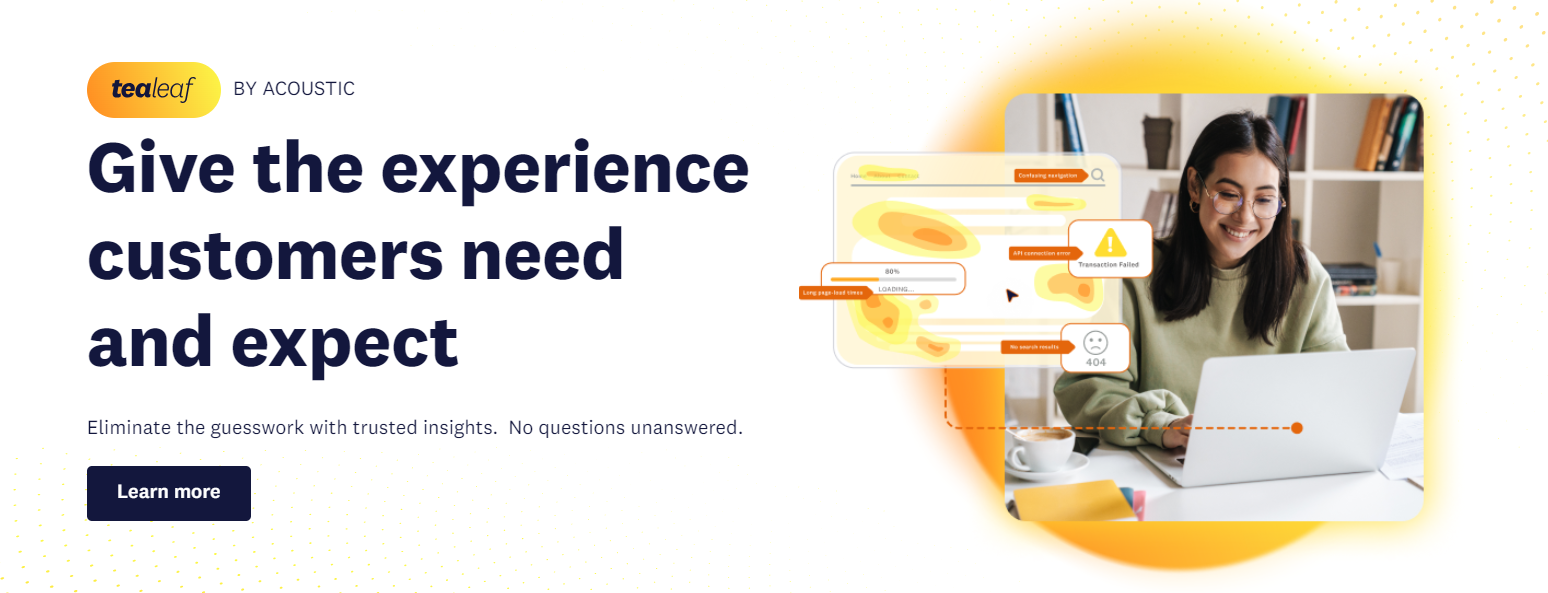
Ratings: 4.1/5 ⭐️ (35+ reviews)
Tealeaf is a customer experience platform that helps organizations capture and analyze data. It’s useful for support agents to iron out challenges in a customer journey map and work to resolve them. The customer insights gained can be used to create an effective customer experience strategy.
The platform can provide real-time alerts to your support team whenever problems arise. You can easily integrate the system into a contact center to monitor call traffic.
Pros:
- Digital analysis for websites
- Heatmaps and user interaction analysis
- Session replays for consumer site visits
Cons:
- Technical expertise is needed for website segmentation
- Event manager can be confusing for new users
- Contact the company for a quote
7. Zoho Desk
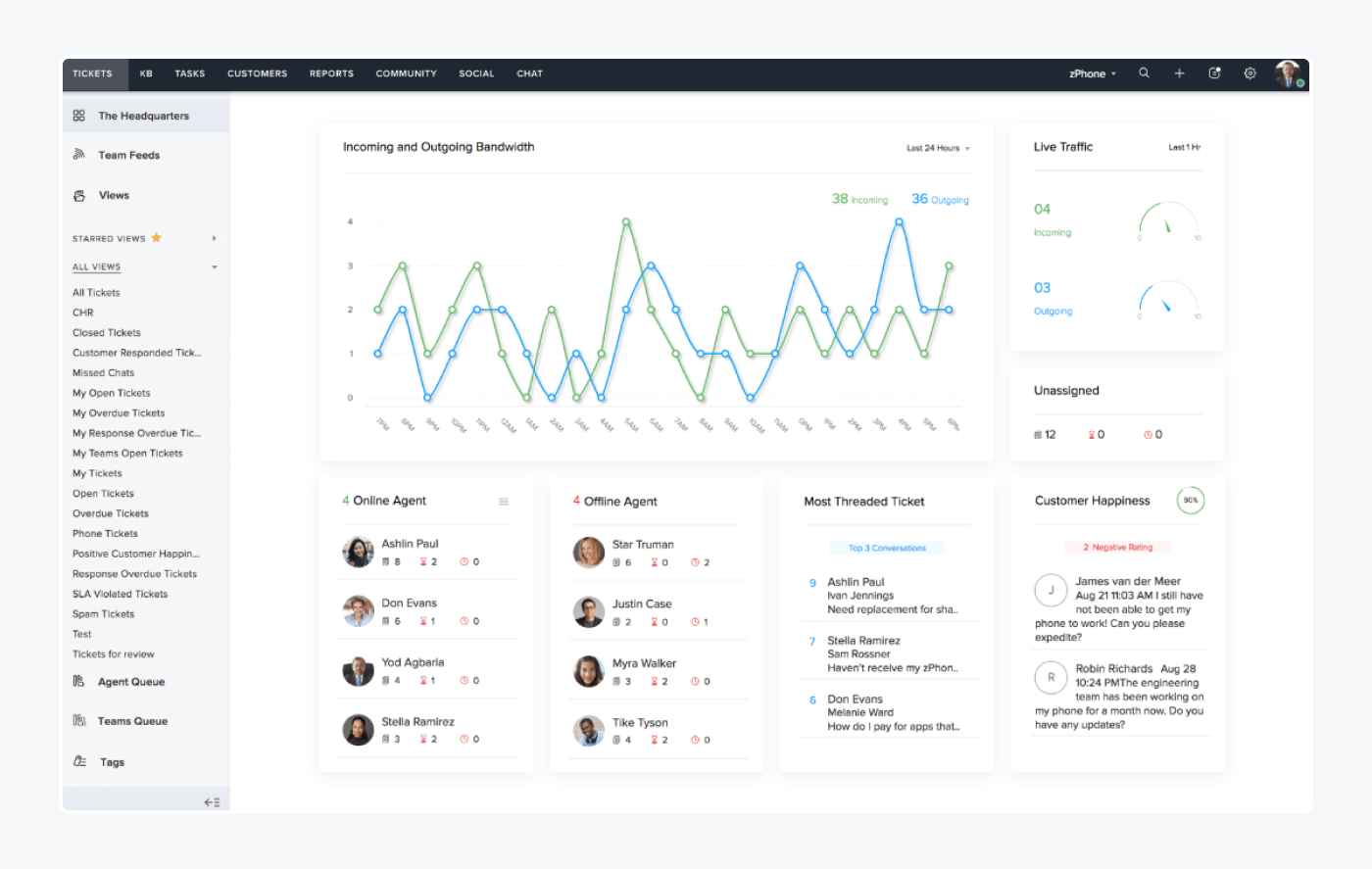
Ratings: 4.4/5 ⭐️ (5,594+ reviews)
Zoho Desk is a CX management platform for customer support operations. The software assists online businesses by connecting agents with clients. According to a survey, Zoho has an over 19% share of help desk users and is trusted by thousands of companies across the globe. The system consolidates multiple channels like live chat, email, phone, social media, and more in one single dashboard.
Your service reps can use its ticket management features to merge tickets, suggest articles, and add custom responses. Plus, Zoho has a mobile app for service agents to work on the go.
Pros:
- AI helpdesk
- Collision detection functionality
- Guided conversations for customers and agents
Cons:
- Prone to errors and glitches when integrating third-party applications
- Slow response to consumer feedback
- Free version available
- Express ($9/mo/user)
- Standard ($18/mo/user)
- Professional ($30/mo/user)
- Enterprise ($45/mo/user)
Read more: Explore the best Zoho alternatives and choose an option suitable for your enterprise.
Why should you use customer experience software?
Many businesses are adopting customer experience management systems to improve sales, marketing, and support functions.
Here are some of the benefits of using CX support software:
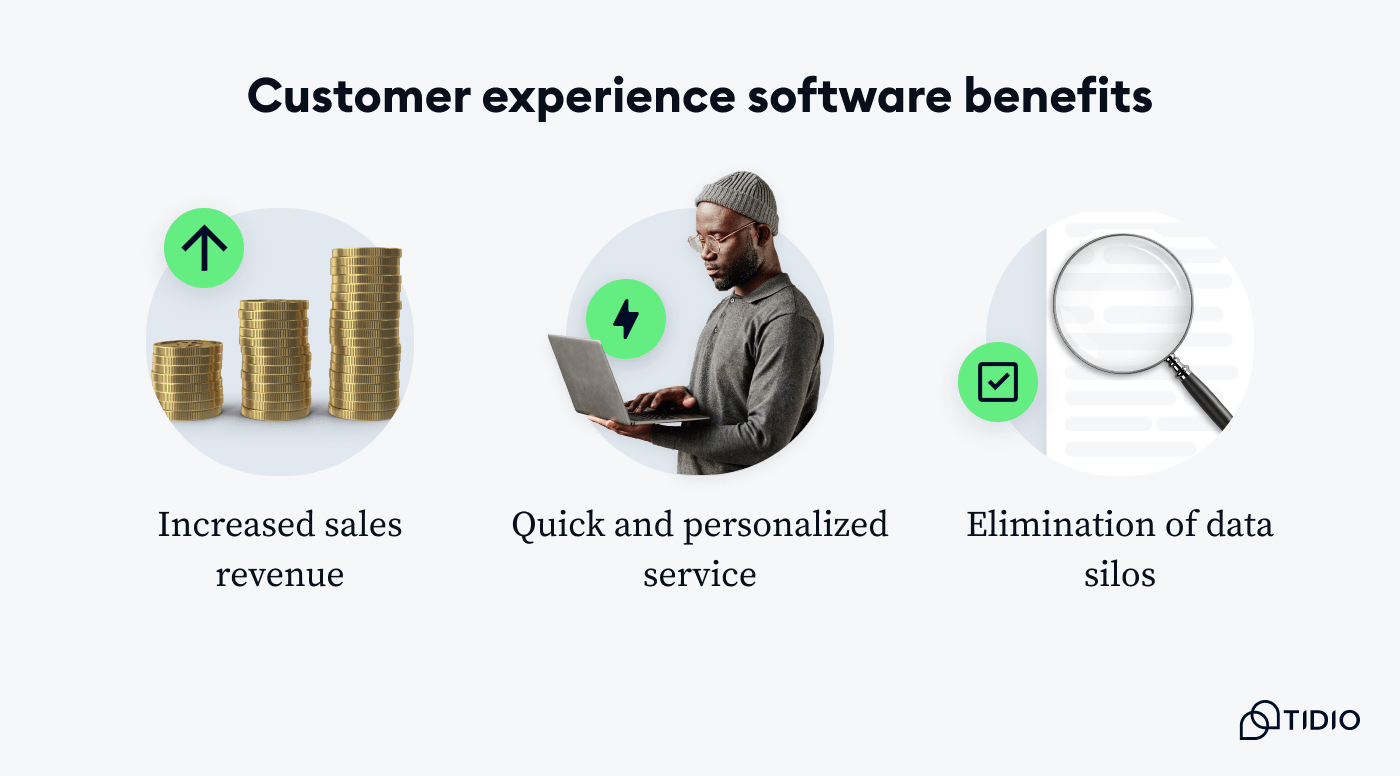
- Increased sales revenue—by understanding customer behavior, preferences, and history, you can proactively resolve customer pain points. This will lead to higher customer satisfaction, which drives customer retention and repeat business. A study has shown that 64% of consumers will spend more if a business anticipates.
- Quick and personalized service—CX management software solutions offer multichannel capabilities that empower agents to handle customer feedback. Each consumer can now enjoy a personalized interaction with an agent or custom bot and leave them satisfied. A report highlights that 48% of clients expect special treatment when engaging a brand.
- Elimination of data silos—CX systems allow service teams to combine customer communications, buying history, and preferences from several native platforms to their central databases. In fact, about 54% of companies state that the biggest barrier to using data for decision-making is information being kept in departmental silos.
Now, let’s see what you should look for when taking your ideal pick.
Read more: Here are the reviews of the best customer communication management software on the market.
Customer experience software features
CX management software features vary widely, and choosing the right combination that works for your organization can be a daunting task.
Here are the main features you should consider when selecting a CX platform.
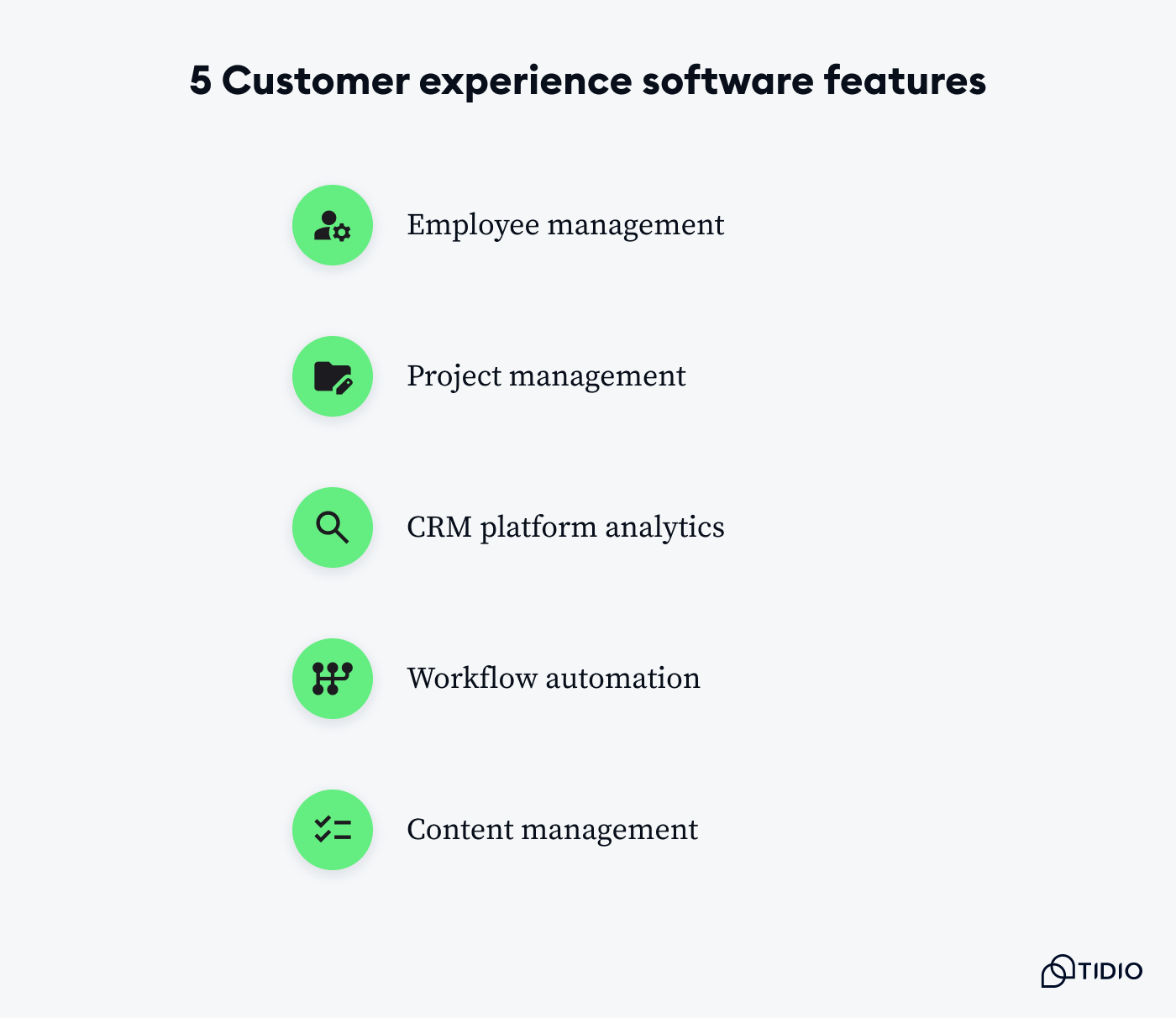
- Employee management—service managers can use these systems to log individual hours for team members, mark emails, and add meeting notes
- Project management—business managers can use a CX tool to coordinate projects, i.e. track project duration and deliverables through a unified dashboard
- CRM platform analytics—keeps track of customer service metrics including buying history, preferences, ad interaction, etc.
- Workflow automation—enables you to automate mundane and time-consuming processes
- Content management—this component of the CX solution allows companies to publish and distribute content like emails and blogs.
Boost client satisfaction with the right customer experience tool
If you are looking to grow your brand and increase your sales, you need the right CEM tool. The best customer experience management software goes beyond providing unique features or low-cost plans. Instead, it focuses on delivering personalized customer experiences at scale.
As a recap, here is a list of the best customer experience tools:
- Tidio
- Zendesk
- HubSpot
- Adobe Experience Manager
- Medallia
- Tealeaf
- Zoho Desk
We believe Tidio is the most suitable customer experience management platform for online stores, freelancers, and small businesses. Its AI-powered suite of tools offers a simple, yet highly efficient medium for support teams to build customer relationships with clients.
Sign up for a free account and give it a try!
Improve your support processes with Tidio’s customer experience tool

