First things first—What is a distribution list?
A distribution list (or distribution group) is a collection of email addresses grouped under a single name. When you send an email to the distribution group, the message is delivered to all the individuals who are part of that group.
Now—what is a shared box?
A shared mailbox (or shared inbox) is a mailbox that multiple users can access and send or receive emails from. It acts as a centralized repository for customer messages related to a specific department, project, or team.
Let’s look at the distribution list vs. shared inbox comparison, so you know which option is best for your business.
Improve efficiency with a shared inbox
Without further ado—
What is the main difference between a distribution list and shared mailbox?
Shared mailbox vs. distribution list: main differences
Sales teams and customer service agents need a collection of customer emails in a single place for better organization. This helps the representatives to find the right person, contact them more, and keep track of all incoming customer messages.
But looking at shared inbox vs. distribution list, which one is better for email management?
Here are five main differences between a shared mailbox and a distribution list:
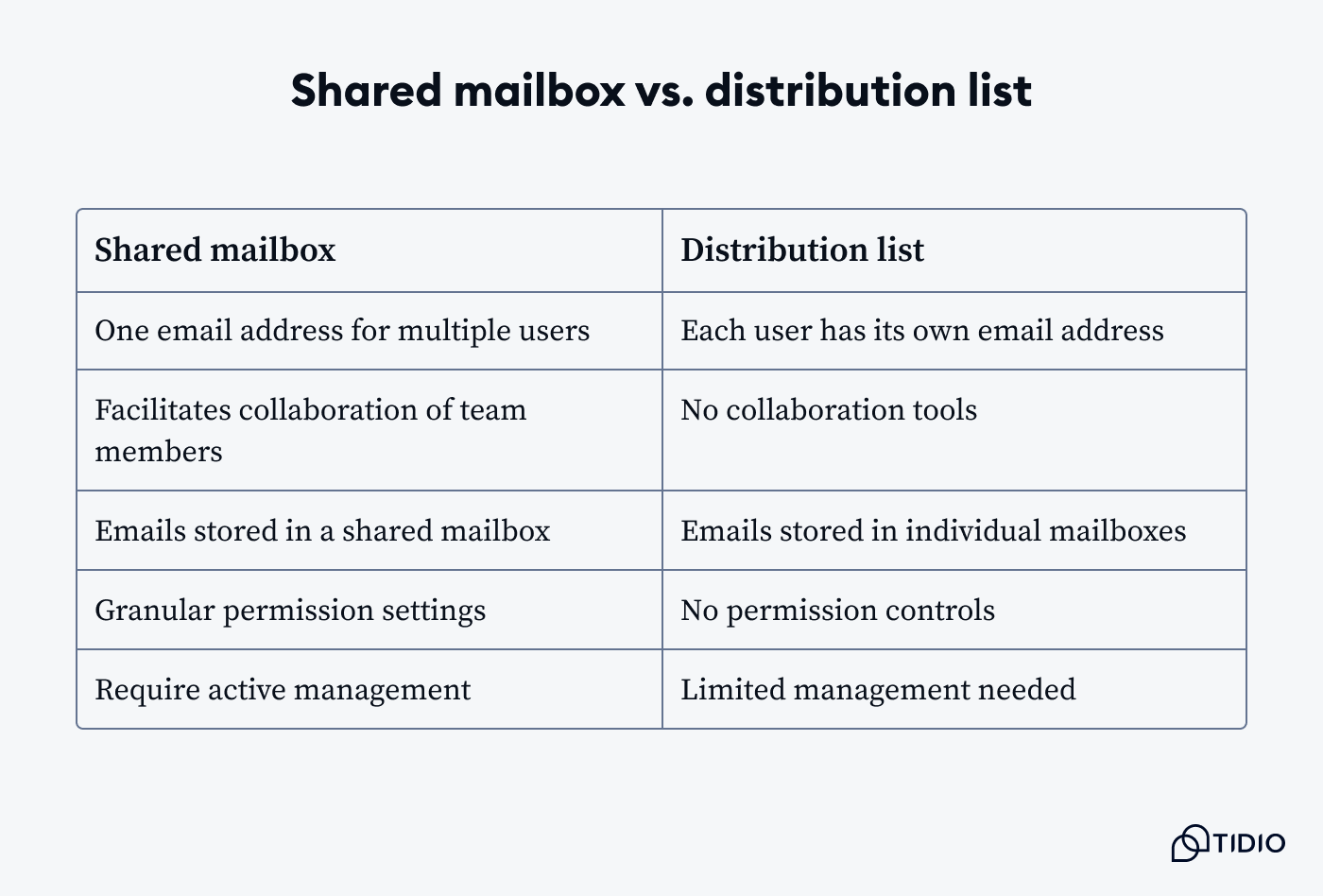
Access
A shared mailbox allows multiple users to access a single email inbox and view or send emails from. In contrast, distribution lists are simply collections of email addresses where users can send messages from their individual email accounts to the recipients from the collection.
Collaboration
Shared mailboxes facilitate collaborating with multiple team members as they can access the same emails, assign tasks, add notes, and track conversations. Distribution lists do not offer any collaborative features.
Storage
Emails sent to a shared mailbox are stored in a central location, allowing team members to access and reference past conversations. Emails sent to a distribution group are only stored in individual mailboxes.
Permissions
Shared mailboxes have granular permission settings that control which users can access, send, or perform other actions within the mailbox. Distribution lists typically don’t have permission controls beyond managing the email addresses.
Management
Shared mailboxes require active management, such as adding or removing users, setting permissions, and monitoring the usage. Distribution lists only require managing the email addresses.
In summary, shared mailboxes are designed for collaboration, centralized communication, and shared access. On the other hand, distribution lists are primarily used for one-way broadcast messaging to multiple recipients simultaneously.
Read more: Discover how Bella Sante boosted sales by over $66K after switching to customer service automation with Tidio.
Now, what are some benefits and challenges of the two?
Shared inbox and distribution list: which one is better?
Real-time customer communication is essential for businesses. Representatives send emails to clients on a daily basis, and they need to be able to track their interactions effectively. This boosts agent productivity as well as customer satisfaction.
It’s easier to choose the system your business needs when looking at the pros and cons of both shared mailbox vs. distribution group—
Shared email inbox: pros and cons
Support teams can use the shared calendar and inbox to collaborate with different members and departments. This system also improves response time for clients by deploying notifications and help desk automations. This software makes sure clients are attended to even when some of your agents are out of office.
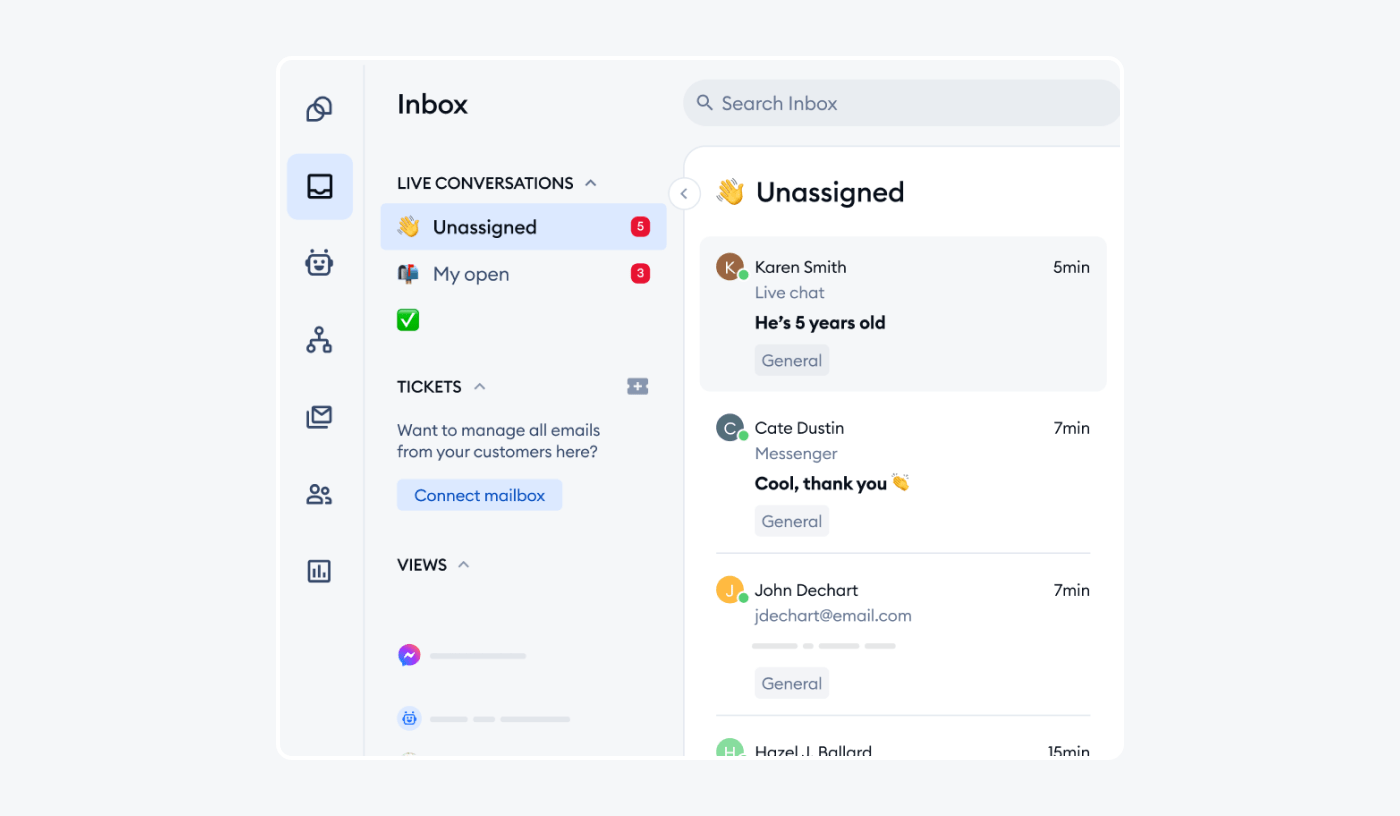
But it’s not all perfect. Here are three pros and cons of this tool:
Pros:
- Improved team-work—shared inbox tools facilitate better collaboration among team members by providing a centralized location for communication, task assignment, and knowledge sharing
- Increased accountability—with shared access, team members can easily track conversations, follow up on pending tasks, and ensure no important emails are missed
- Continuity during absences—when team members are out of office, others can access the shared inbox tool to ensure continuous support and timely responses
Cons:
- Security and privacy concerns—shared access to customer information can raise security and privacy concerns if not properly managed with appropriate permissions and access controls
- Potential for disorganization—without proper management and protocols, a shared inbox can become disorganized, making it difficult to track and respond to emails efficiently
- Administrative overhead—managing user access, permissions, and configurations can be time-consuming and require dedicated administrative effort
Improve collaboration of your team with a shared inbox tool
Did you know that…
Over 59% of shoppers say that marketing emails influence their purchase decisions. On top of that, about 70% of clients churn because of non-personalized or late emails.
Distribution list: pros and cons
When using such lists, individual agents send email messages from their personal email instead of a shared company email account. The collected customer emails can help representatives with efficiency as all the addresses are in one place. On top of that, email distribution is not an issue as each support team member has their own inbox to take care of.
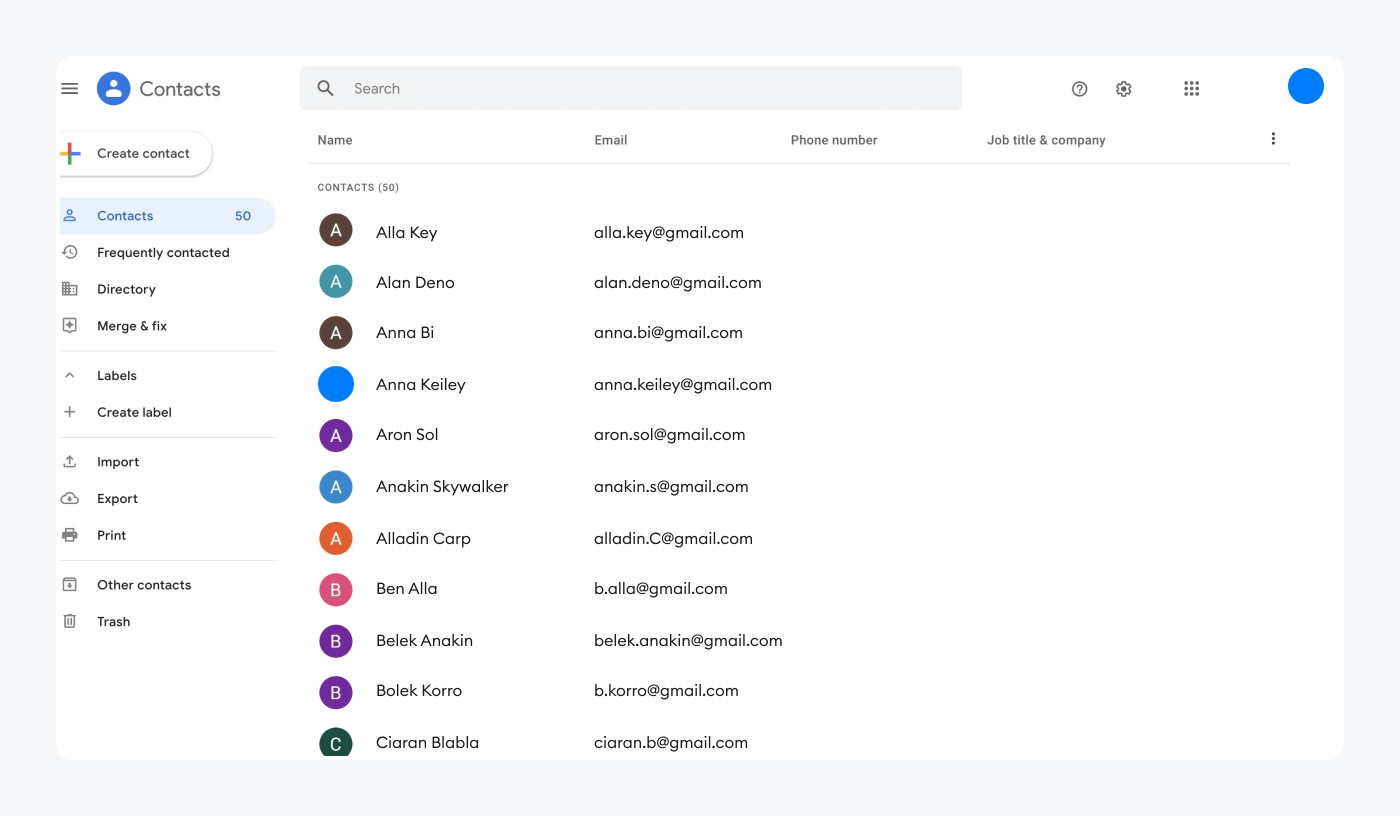
So, to have a clear view, here are three pros and cons of a distribution group:
Pros:
- Efficiency—efficient dissemination of information to a large group of recipients simultaneously
- Ease of management—simple creation and management, typically requiring only the addition or removal of email addresses
- Privacy—privacy maintenance of individual email addresses, as recipients only see the list name, not the full addresses
Cons:
- One-way communication—facilitate one-way communication and don’t support collaboration or centralized communication
- Lack of tracking—it’s difficult to track who has received or read emails sent to the group, as responses go to individual mailboxes
- Potential for errors—accidentally adding or removing mail addresses can lead to missed communication or unwanted recipients
These pros and cons highlight the differences in use cases and priorities between shared inboxes and distribution lists. The former is designed for collaboration and centralized communication and the former is best for one-way broadcast messaging.
So, how to pick the right choice for your company? Let’s look at a few important areas.
Distribution list vs shared inbox: choose the right option for your business
The decision between using distribution lists and shared mailboxes depends on your business requirements. While the former are perfect for effortlessly sending messages to a large group, the latter excel at facilitating real-time collaboration, helping teams to work seamlessly together and provide unified responses to customers.
Volume
Distribution lists are suited for high-volume messaging, enabling communications to reach a broad audience efficiently. In contrast, shared inboxes are designed for managing extensive contact interactions, allowing teams to collaboratively handle individual responses and ongoing conversations.
Winner: Shared inbox
Cost
Distribution lists are generally more cost-effective, as they primarily function to disseminate information to large groups without requiring additional storage or management resources. On the other hand, shared inboxes may incur higher costs due to the need for added storage and collaborative tools to manage ongoing interactions and detailed communication histories.
Winner: Distribution list
Integrations
Distribution lists typically offer limited integration options, primarily focusing on simple email dissemination. In contrast, shared inboxes often support a wider range of integrations with various productivity tools and customer relationship management systems, enhancing collaborative workflows and communication tracking.
Winner: Shared inbox
Did you know that…
Open rate and click-through rate are influenced by the time of the week and day you choose to send your emails. According to research, Friday is the best day to send your messages.
Now that you know what both options entail, you might be wondering if you can convert one option to another. Let’s explore that.
How to convert distribution list to shared mailbox
If you’re using a distribution group but want more team collaboration, it’s a good idea to change your strategy and start a team inbox. This will help with workflows and keeping all communication in one place.
But how to convert a distribution group to a shared mailbox?
Here’s a brief guide explaining it step by step:
- Create the shared mailbox
Depending on your email service provider, create a new shared mailbox. This typically involves giving the shared mailbox a name and an email address.
Here are step-by-step instructions on how to do that on different platforms:
2. Add users to the shared mailbox
Grant access to the shared mailbox to the users who were previously part of the distribution list. This usually involves adding their email addresses and setting appropriate permissions.
3. Export the distribution list
Export the list of email addresses from your existing distribution group. The method for this will depend on your provider, but it usually involves exporting email addresses to a CSV or text file.
4. Import contacts to the shared mailbox
Most shared mailboxes have a contact or address book feature. Import the email addresses from your exported distribution list into the shared mailbox’s contacts.
5. Update communication channels
Inform all stakeholders about the transition from the distribution group to the shared mailbox. Also, provide them with instructions on how to send emails to the new shared mailbox address.
6. Decommission the distribution list
Once everyone has transitioned to the shared mailbox, you can decommission or delete the old distribution list.
Note that this process may vary slightly depending on your specific email service and its features. Some service providers may offer tools or wizards to simplify the conversion process. Additionally, you may want to consider migrating any relevant history or archives from the distribution list to the new shared address for continuity.
How to convert shared mailbox to distribution group
Internal communication and having all incoming messages in one place is great. But sometimes you just need a list of all of your contacts. That’s when you should start a distribution group for your team members. But how?
Here’s a brief guide on how to convert a shared mailbox to a distribution list:
- Export contacts from shared mailbox
First, you’ll need to export the email addresses or contacts from the shared mailbox. The exact steps will depend on your email service provider, but typically you can export contacts to a CSV file.
2. Create a new distribution group
In your email service, create a new distribution group. This is essentially an email address with no mailbox attached to it.
Here are tutorial on how to do it on two of the most popular email providers:
3. Import contacts to distribution group
Add the email addresses and contacts that you exported from the shared mailbox into the newly created distribution group.
4. Test the distribution group
Send a test email to the distribution group to ensure all intended recipients are getting the email correctly.
5. Inform users and update communication channels
Let all users and stakeholders know about the transition from the shared inbox to the new distribution group. Also, provide instructions on using the distribution group email address for one-way communications.
6. Remove user access to a shared mailbox
This step is optional, but if you no longer need the functionality, you can remove user access permissions to the shared inbox.
Note that some email service providers may have specific tools or wizards to assist in the conversion process. Be sure to check your service’s documentation for any provider-specific steps or recommendations.
It’s important to note that converting from a shared address to a distribution group means losing the collaboration tools and centralized communication capabilities of the shared mailbox. The distribution group will only facilitate one-way email broadcasting without any shared access or storage.
Distribution list vs. shared mailbox: key findings
While distribution lists and shared inboxes both involve multiple email recipients, they serve distinct purposes in organizational communication.
Distribution groups offer a simple way to send one-way broadcasts to groups efficiently, but lack collaboration features. They’re most suitable for announcements and mass messaging.
On the other hand, shared mailboxes facilitate centralized communication, continuous customer support, and teamwork by providing collaborative tools for assigned groups of people. They excel at fostering coordination, continuity, and accountability among team members working towards common goals.
The choice between the two depends on an organization’s specific needs. By understanding their differences, pros, and cons, businesses can effectively employ these email tools to streamline communication and boost productivity across their operations.
Tidio offers one of the best shared inbox tools, designed for small to medium businesses. Why not try it today?
Handle all of your customer communication from a shared inbox

