Opening an online store can seem like a daunting task with numerous steps that need careful planning and execution.
From selecting the right platform to ensuring seamless payment processing, mistakes can lead to costly errors and a failed launch.
That’s why we’ve compiled a practical ecommerce launch checklist to guide you through the essentials and give you a good head-start.
Make the most out of your online store launch with ecommerce chatbots
Let’s get straight to it—
1. Pick an ecommerce platform

Choosing the right ecommerce platform is the initial step in your journey of starting an ecommerce business.
Luckily, there are many options available—
The most popular ones include:
- Shopify
- Adobe Commerce (formerly Magento)
- WooCommerce
- BigCommerce
- PrestaShop
Each one of these platforms offers different features, scalability, and user-friendliness. You should use the pre-launch phase to analyze what your specific needs are.
If you’re new to ecommerce, Shopify might be your best bet due to its ease of use and built-in tools. Conversely, if you have technical experience and require more customization, WooCommerce or Adobe Commerce could be better options for you.
Just make sure your chosen platform can handle your product range and anticipated traffic to avoid issues down the line.
Also, you should consider how each platform connects with other crucial ecommerce integrations and tools like payment gateways, marketing apps, and CRM systems.
In addition, think about your long-term plans—do you plan to expand internationally? If so, check if your platform supports multiple currencies and languages. Platforms like Shopify offer 24/7 support, too, which can be a life-saver during a crisis. Luckily, most platforms also offer free trials, so take advantage of these to explore multiple options before making a final decision.
Read more: Check out the most successful Shopify stores for inspiration. In addition, be sure to explore the top Shopify apps on the market.
2. Pick a custom domain name and hosting provider
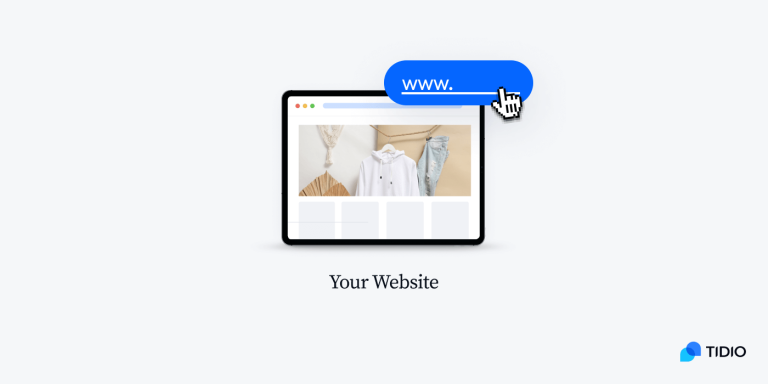
Your domain name is your online identity. Therefore, it should be unique, memorable, and reflective of your brand. When brainstorming for the ideal name, be sure to avoid using numbers and hyphens as they can make it harder for customers to remember your ecommerce website. In the meantime, tools like Namecheap or GoDaddy can help you find available domain names related to your business.
Once you’ve settled on a name, register it before someone else does. Remember, your domain name will be a long-term commitment, so choose wisely.
The most popular hosting platforms are:
- GoDaddy
- Bluehost
- SiteGround
- Hostgator
In general, you should look for features such as uptime guarantees, customer support, and scalability.
For instance, if you anticipate significant growth, go for a hosting plan that allows for easy upgrades. Many hosting providers offer one-click installations for platforms like WordPress and WooCommerce, which can simplify your setup process even further.
Read more: Check out the best WordPress WooCommerce plugins available on the web.
3. Set up the main pages of your ecommerce store
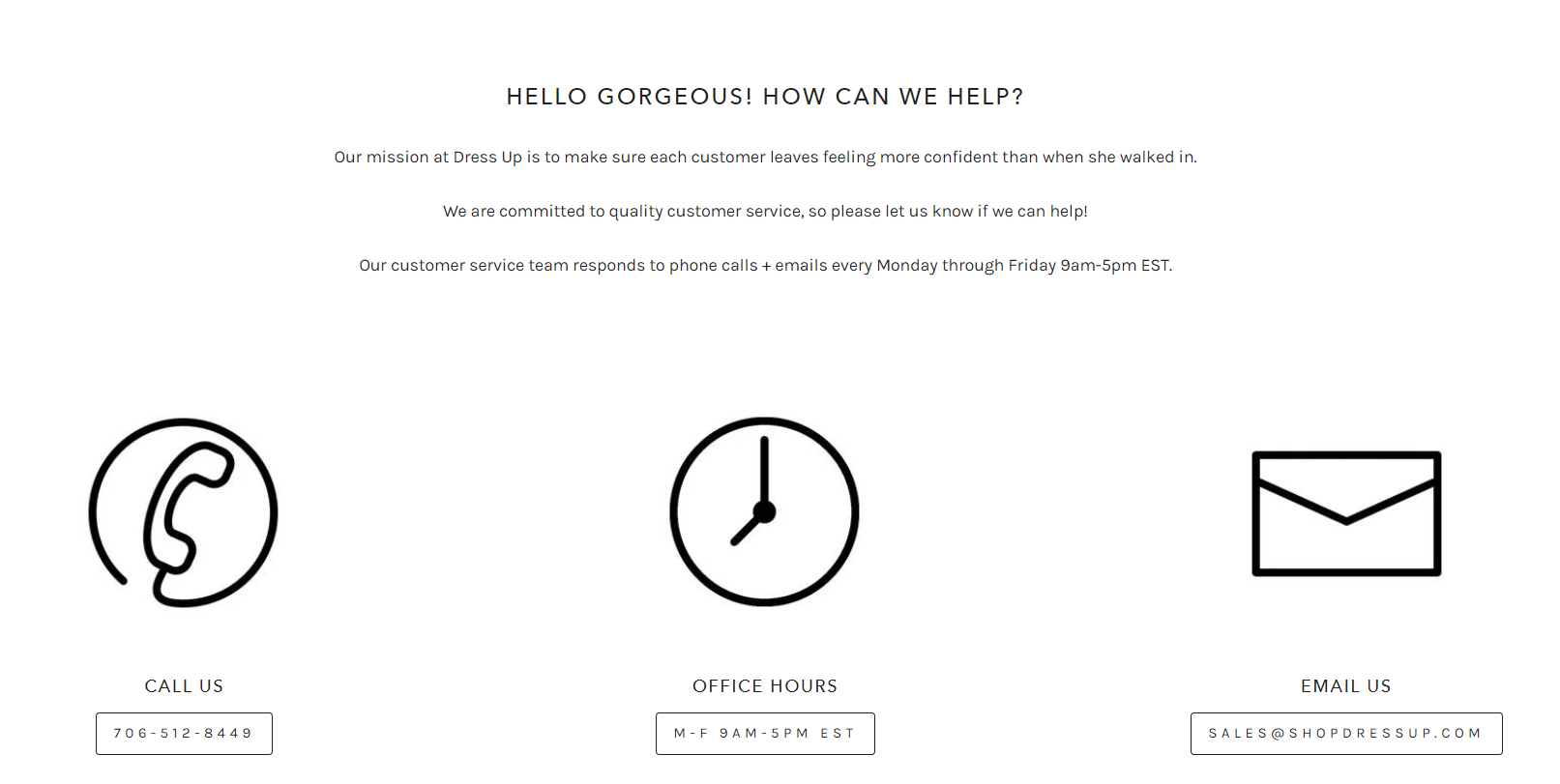
Creating the main pages for your ecommerce store is essential for providing a good user experience.
Essential main pages include:
- Homepage—it’s the first thing visitors see and sets the tone for your brand, so make sure it’s visually appealing, easy to navigate, and includes high-quality images and calls to action
- About us page—include key information about your business’s mission and vision
- Contact us page—your contact information is easy to find, and consider including a contact form for inquiries
- FAQ page—this page can address common questions, reducing the need for customers to contact you directly for simple queries
Properly setting up these pages will create a solid foundation for your store and enhance trust in your brand. This is important as 67% of people say they must trust a brand before they proceed to purchase its products. Plus, according to recent reports, consumers need accurate business info to build trust with a brand.
Read more: Learn how to create a Shopify landing page that converts.
4. Design product and category pages
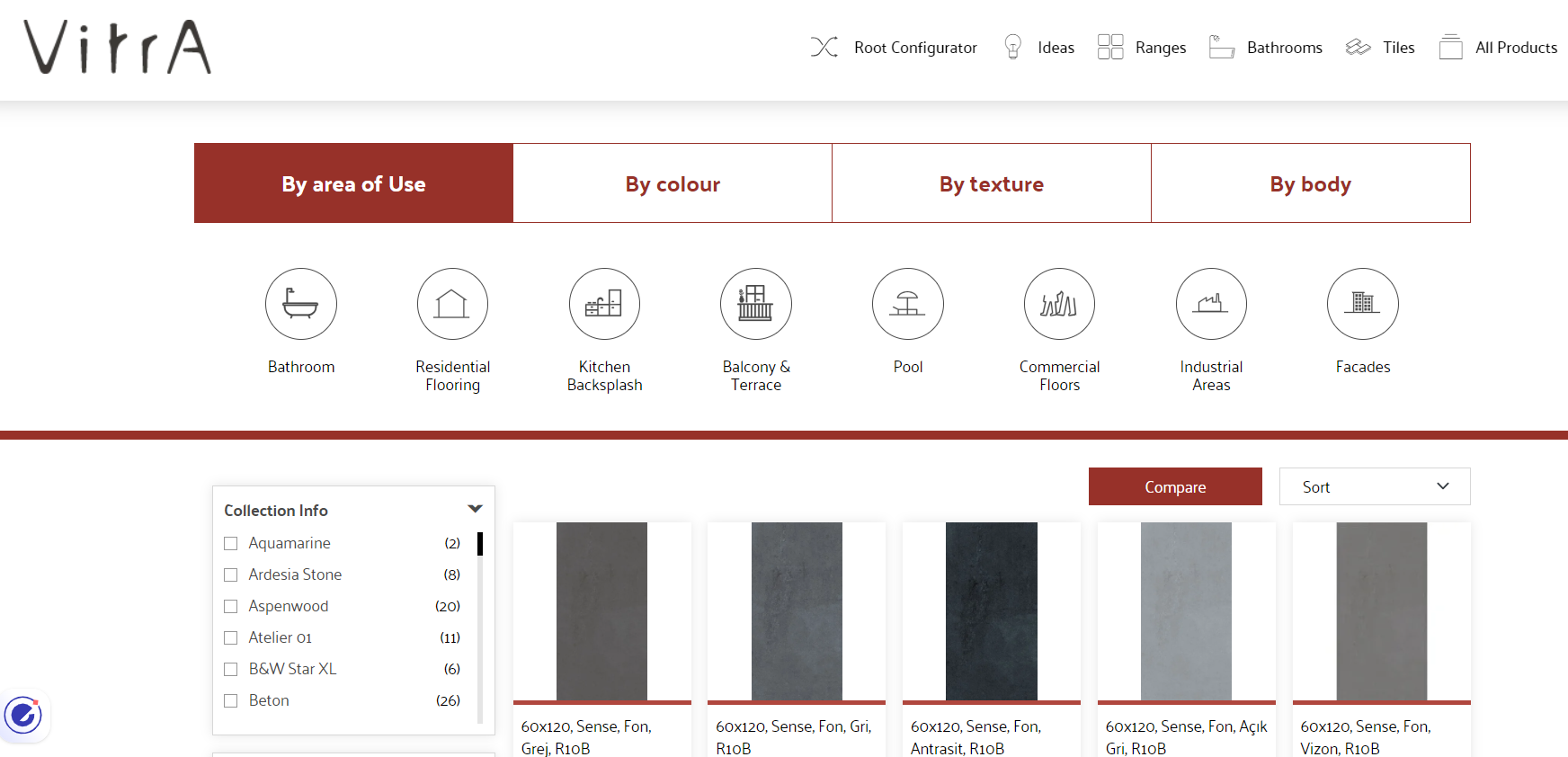
Your product and category pages are where the magic happens. These pages should be meticulously designed to provide all the information a customer needs to make a purchase decision. This includes high-quality images, detailed product descriptions, and user reviews. The latter are especially important, as they can significantly impact a buyer’s decision. In fact, 50% of users trust reviews as much as personal recommendations.
When it comes to images, make sure to use multiple shots showing different angles of the product and, if possible, include a zoom-in feature and a video demonstration. Also, your descriptions should be clear and concise, and focus on the benefits of the product.
Organize your products into logical categories to make it easier for customers to find what they’re looking for. Use breadcrumbs, filters, and sorting options to improve your site’s navigation. For example, if you sell clothing, categories could include types like shirts, pants, and accessories, while filters could be based on size, color, and price.
All in all, properly designed product and category pages will not only enhance user experience but also increase your ecommerce conversion rate.
5. Create shopping cart and checkout pages
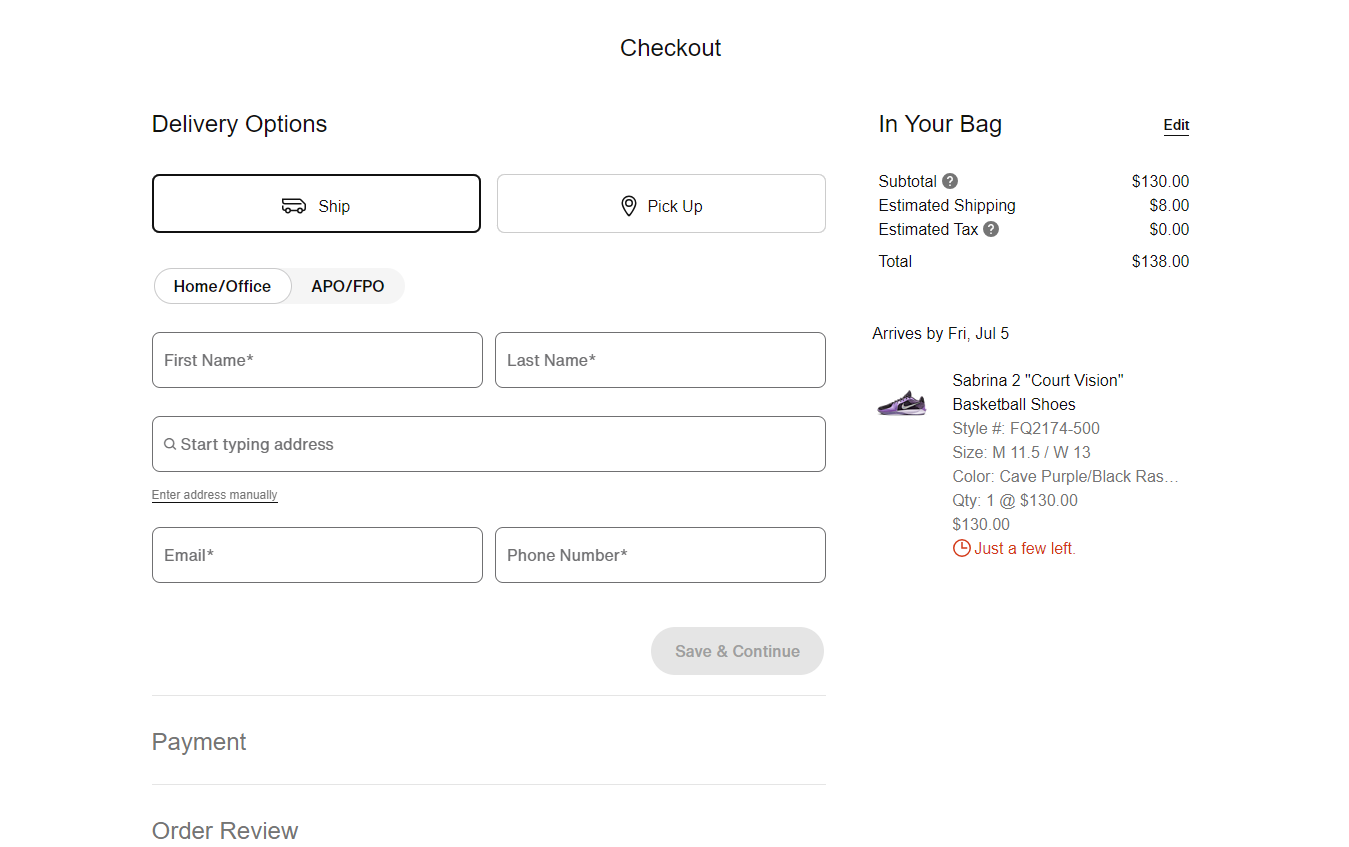
The shopping cart and checkout pages are critical in the customer journey and as such, they need to be designed with usability in mind. Your shopping cart page should clearly display essential information like product names, quantities, prices, and subtotals.
Allow customers to easily update quantities, remove items, and see their total cost, including shipping and taxes, to avoid any surprises at checkout. Transparency helps build trust and reduce shopping cart abandonment.
When it comes to your checkout page, it should be simple, straightforward, and intuitive. One of the things you should include is guest checkout options for those who don’t want to create an account. Also, minimize the number of fields and steps required to complete a purchase.
Finally, adding an order summary and confirmation step can help buyers review their purchase one last time, ensuring a smooth transaction.
6. Set up payment processing for your store
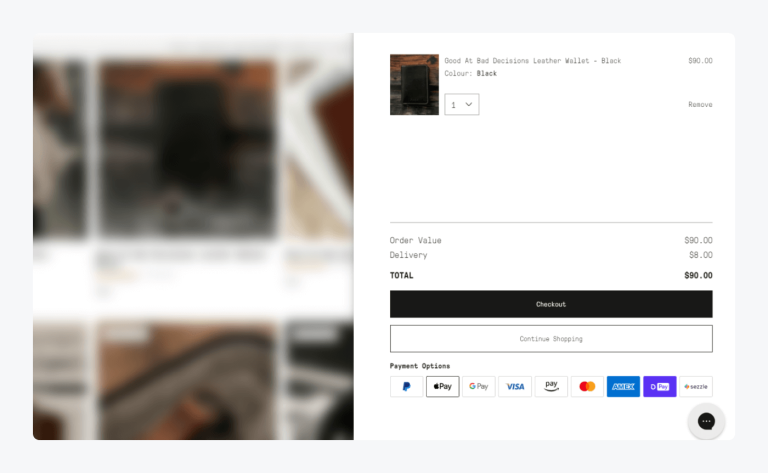
Setting up robust and trusted payment processing systems is a crucial step to ensure smooth transactions. Choose payment gateways that are widely recognized and offer multiple payment options.
These include:
- Credit cards
- Debit cards
- PayPal
- Stripe
- Square
Just don’t forget to verify that the payment gateway you choose is compatible with your ecommerce platform to ensure seamless integration.
Additionally, consider enabling digital wallets like Apple Pay and Google Wallet for a more convenient and faster checkout experience. According to a report done by Wordplay, digital wallets are estimated to account for 61% of worldwide ecommerce payments by 2027. This is all the more reason to feature them in your store.
Don’t forget to set up fraud prevention tools to protect against unauthorized transactions. Automated billing and invoicing can also simplify your bookkeeping and improve cash flow. Secure payment processing will enhance customer confidence, reduce cart abandonment, and ultimately increase your conversion rate.
7. Add privacy and return policies
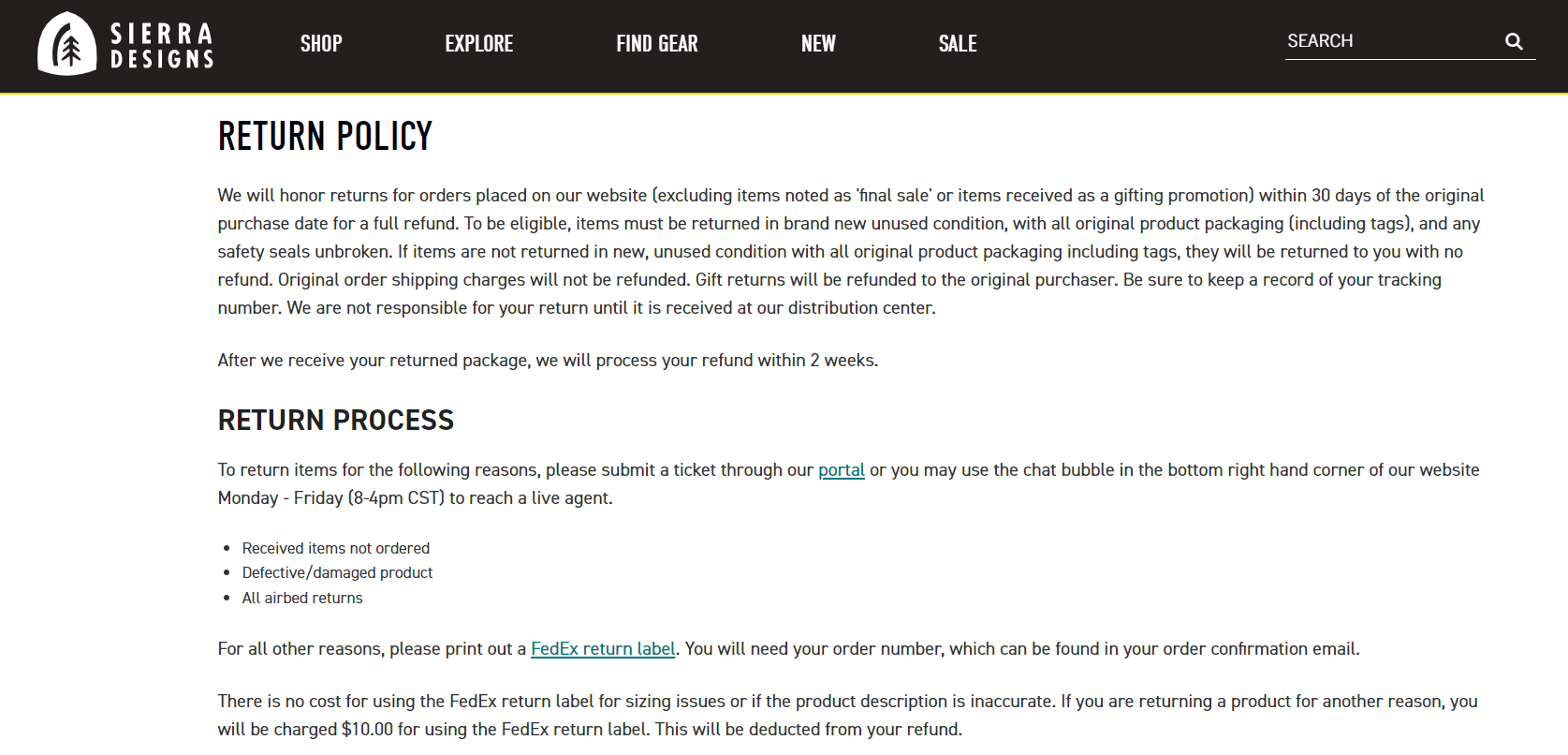
Including clear privacy and return policies on your site is essential for building customer trust. Your privacy policy should outline how customer data is collected, used, and protected. This is not only a best practice, but often a legal requirement, depending on your location and target market. For example, LLCs registered in New York are subject to the New York Privacy Act, which requires them to to disclose their methods of de-identifying personal information. They’re also required to place special safeguards around data sharing and to allow consumers to obtain the names of all entities with whom their information is shared. So, make sure this policy is easy to find, typically linked in the footer of your website.
The return policy should be straightforward and customer-friendly as well. You should clearly state the conditions under which returns and exchanges are accepted, the time frame for returns, and the process customers need to follow.
Providing this information can reduce potential disputes and help build trust and reliability. Additionally, consider including FAQs related to returns to preemptively answer common customer questions.
Read more: See how to easily create an ecommerce return policy for your store.
8. Optimize your site for SEO
Search engine optimization (SEO) is essential for driving organic traffic to your ecommerce store. You should start by conducting keyword research to identify the terms your potential customers are using to search for products similar to yours.
Tools like Semrush, Ahrefs, and Google Search Console can help you find relevant keywords. Incorporate these keywords naturally into your product descriptions, blog posts, and meta tags, but remember to do so without keyword stuffing.
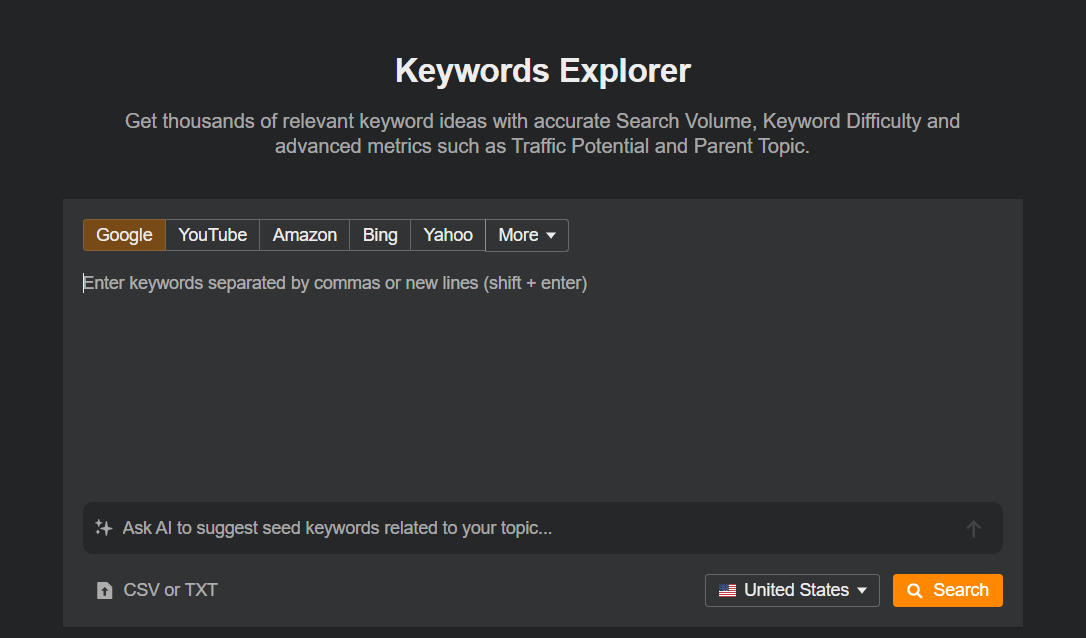
Also, pay attention to on-page SEO elements like title tags, meta descriptions, and alt text for images. What’s also important is making your URLs clean and descriptive. For example, instead of a generic URL for your product page like “www.example.com/product123”, give it a clear description by using something like “www.example.com/blue-running-shoes”.
While optimizing your store for SEO, focus on improving your site’s loading speed, and this includes optimizing for mobile devices, as well. In fact, as many as 53% of visitors abandon a mobile site that takes longer than 3 seconds to load.
All in all, a well-optimized site will not only rank higher in search engines but also provide a better user experience, which only brings you one step closer to ecommerce success.
9. Set up tracking tools
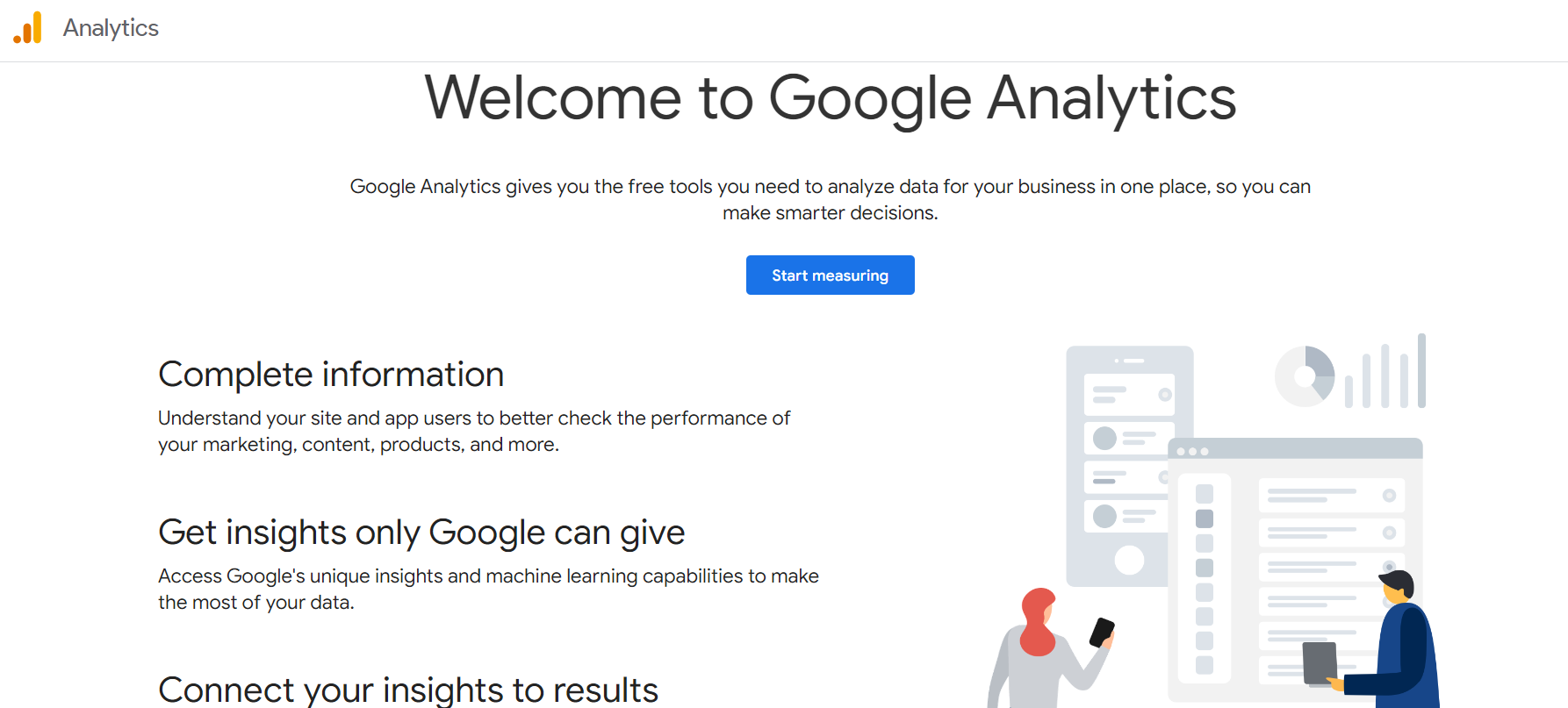
Setting up tracking tools will allow you to design a comprehensive marketing campaign. Start by setting clear, measurable goals and using analytics to track your performance.
Utilize analytics tools such as:
- Google Analytics
- Facebook Insights
- Hotjar
Then, gather data, regularly review your marketing plan, and adjust your strategies based on what works best. This can help boost brand awareness, attract more visitors, and ultimately increase online sales.
Read more: Learn more about marketing automation and how it can help out your business.
10. Set up email marketing
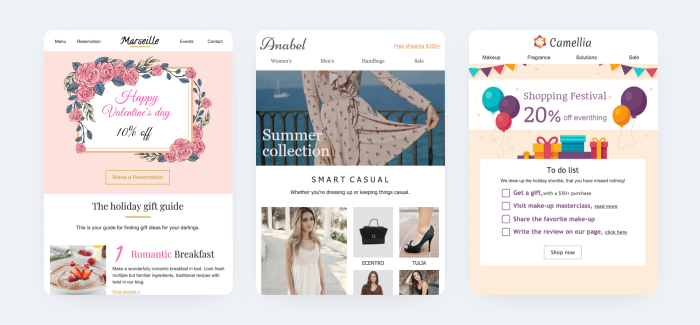
Speaking of email marketing, this is one of the most effective ways to engage with your customers and drive repeat sales. Start by building an email list through opt-in forms on your website and offering incentives like discount codes or free shipping for sign-ups. Then, consider using email marketing platforms.
The most popular options on the market are:
- Mailchimp
- Sendinblue
- Klaviyo
- Hootsuite
Segment your email list to send targeted messages to different customer groups based on their behavior and preferences. For example, you can send personalized product recommendations, special offers, and abandoned cart reminders. Finally, regularly analyze your email marketing performance to understand what resonates with your audience and tweak your strategy accordingly.
Read more: Explore key tactics for excellent Shopify marketing strategy.
11. Integrate your site into social media
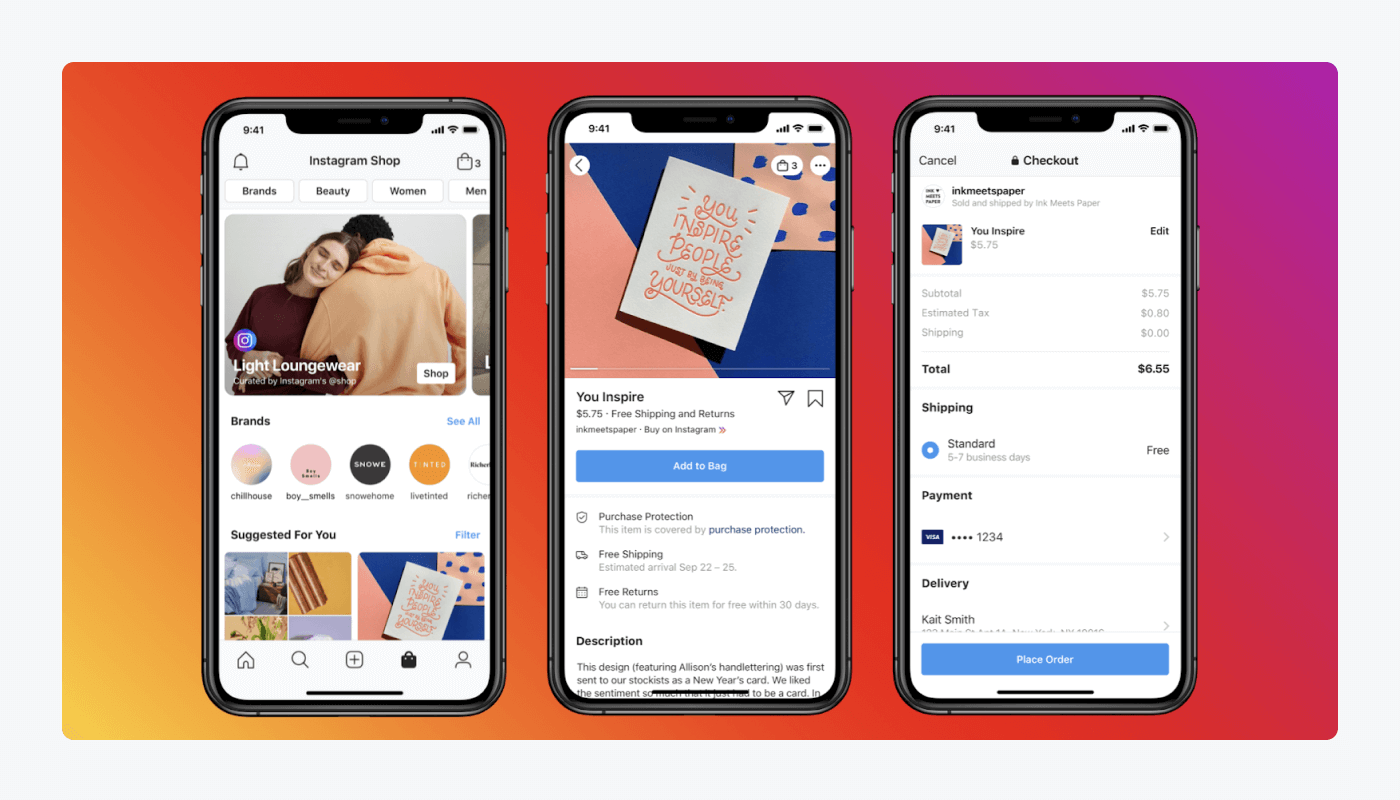
Did you know that 52% of online brand discovery occurs in social feeds? Therefore, connecting your ecommerce store with popular social media platforms can significantly increase your online visibility and sales.
The most popular platforms include:
- TikTok
- Telegram
- YouTube
For starters, you can add social media sharing buttons to your product pages to encourage customers to share their favorite items with their networks
Use social media advertising to target specific demographics and drive traffic to your website. Platforms like Facebook offer detailed targeting options, allowing you to reach potential customers based on their interests, behaviors, and location.
Also, make sure to regularly engage with your audience by responding to comments and messages promptly. Social media integration can help build a community around your brand, increase customer engagement, and boost sales.
12. Set up essential customer service apps
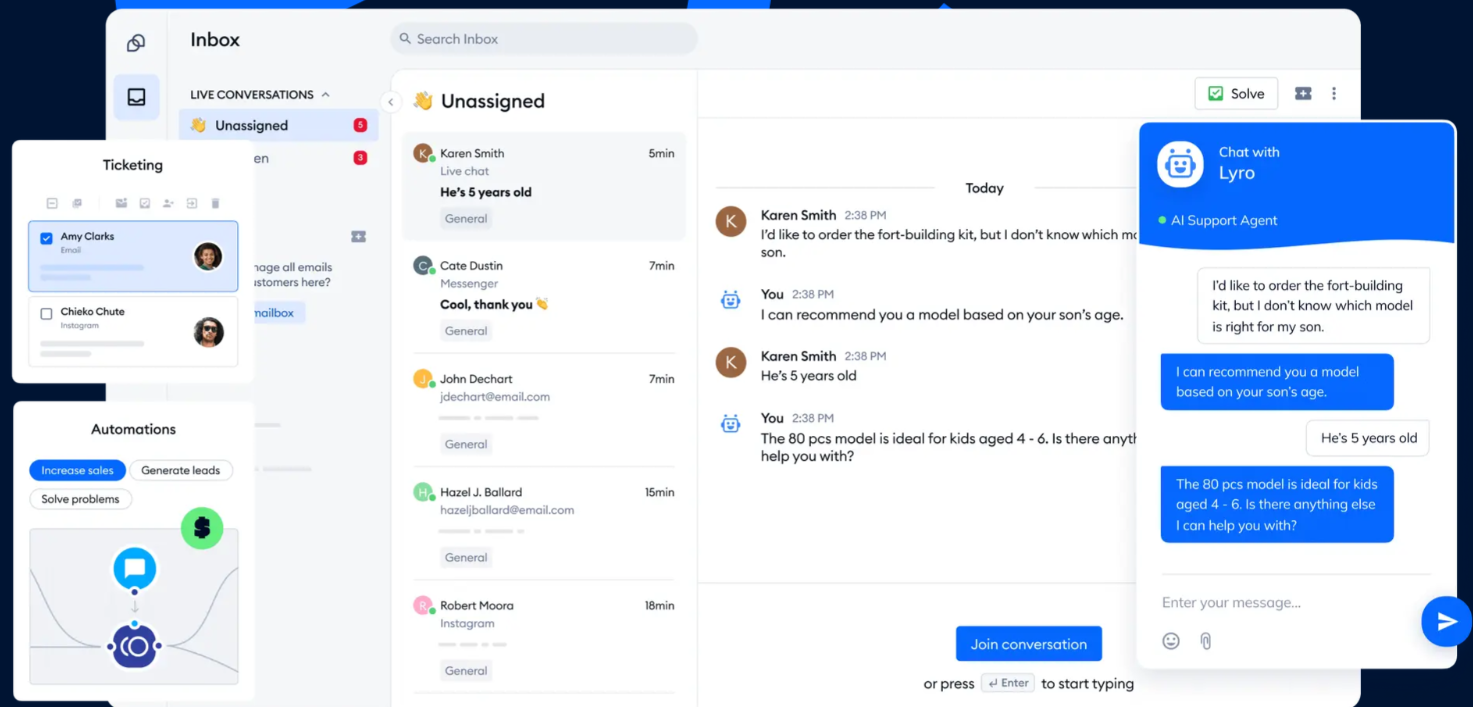
Enhancing the functionality of your ecommerce store with essential applications can streamline operations and improve customer experience.
These apps include:
- Live chat widget like Tidio or Zendesk
- AI chatbots like Tidio’s Lyro
- Inventory management apps like StockSync
- Ratings and reviews apps like Judge.me or YotPo
All these tools can simplify your operations, freeing up time for you to focus on growth.
Read more: Learn how Wulff Beltton used Tidio to boost customer experience and increase sales.
13. Install an ecommerce help desk
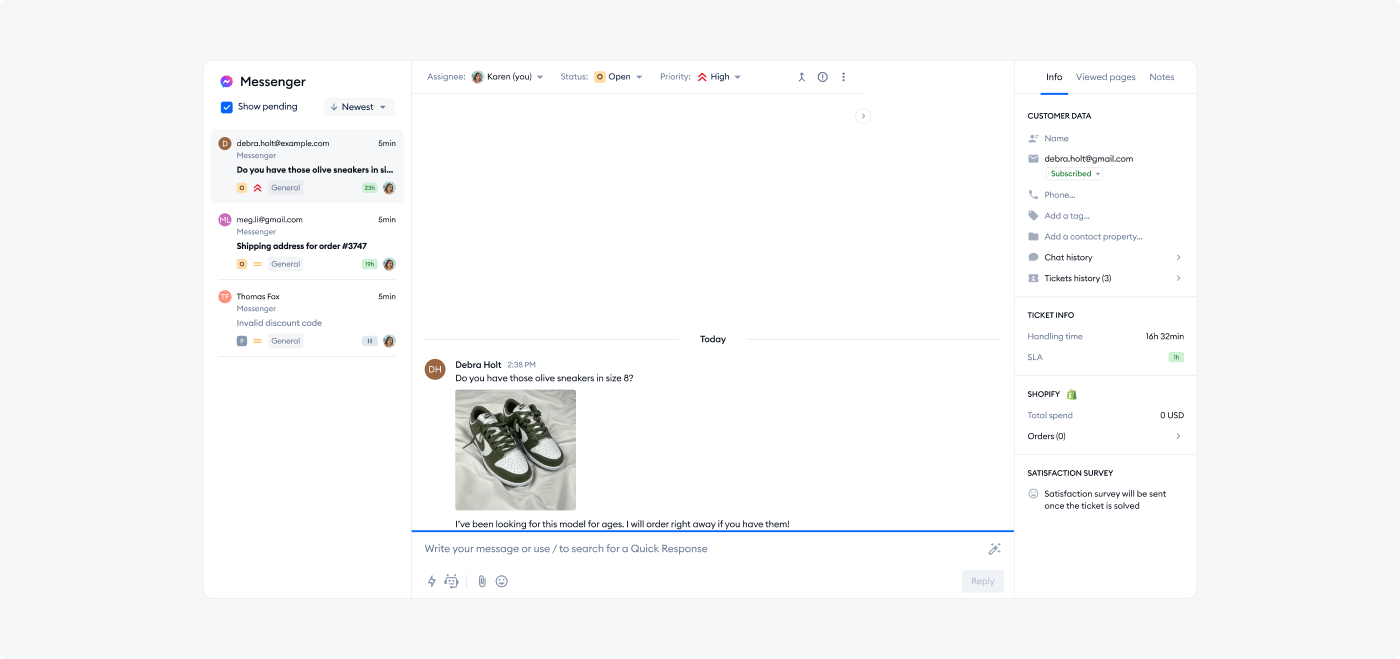
Implementing an ecommerce help desk system can streamline your customer service operations. In fact, ecommerce companies that use help desk software are around 53% faster in resolving tickets than those that don’t.
Platforms like Tidio, Zendesk, or Freshdesk help you manage customer inquiries, track tickets, and provide timely responses. These tools often come with features like an automated ticketing system, canned responses, and multichannel support, making it easier to handle customer queries efficiently.
Training your customer service team to use these tools effectively is equally important. Encourage them to focus on providing personalized support and solving issues promptly.
Utilize customer feedback to continuously improve your service. Having an ecommerce help desk system in place not only enhances customer satisfaction but also allows you to build a reputable and trustworthy brand image.
Read more: Learn all about Tidio’s help desk and ticketing system.
Boost customer satisfaction with the Tidio ecommerce help desk
14. Conduct analytics and monitoring
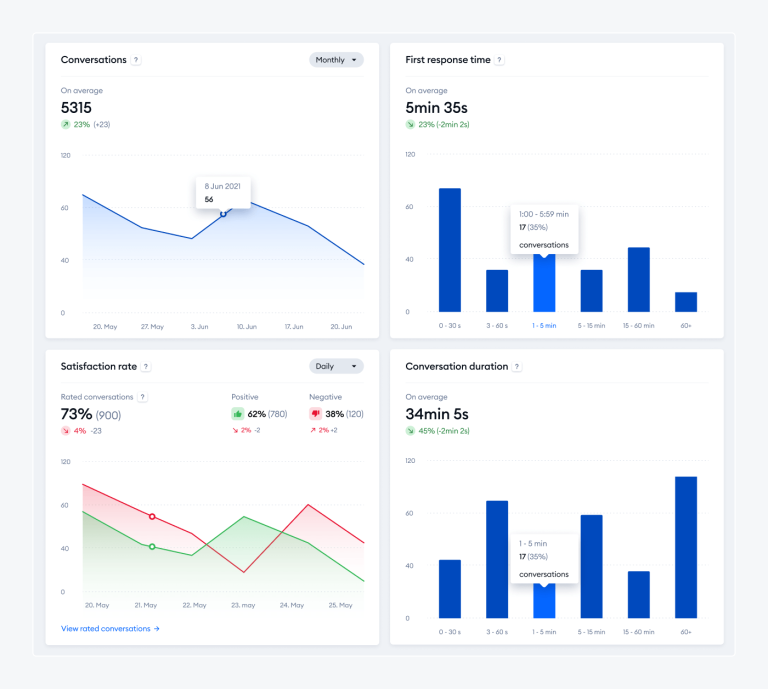
Regularly analyzing your ecommerce store’s performance is crucial for making informed business decisions. To do so, you can use tools like Google Analytics, Facebook Insights, and the analytics that come with your customer service platform to track key metrics such as traffic, conversion rates, average order value, and customer behavior. This data will help you identify what’s working and where improvements are needed.
Set up dashboards to monitor these metrics in real time and schedule regular reports to stay updated on your store’s performance. Pay attention to trends and anomalies that could indicate potential issues or opportunities.
For example, if you notice a high cart abandonment rate, investigate possible causes and implement solutions like optimizing your checkout process. Continuous monitoring and analysis will enable you to stay responsive to changes in your business environment.
Read more: Check out the essential customer service metrics and KPIs.
15. Run continuous testing
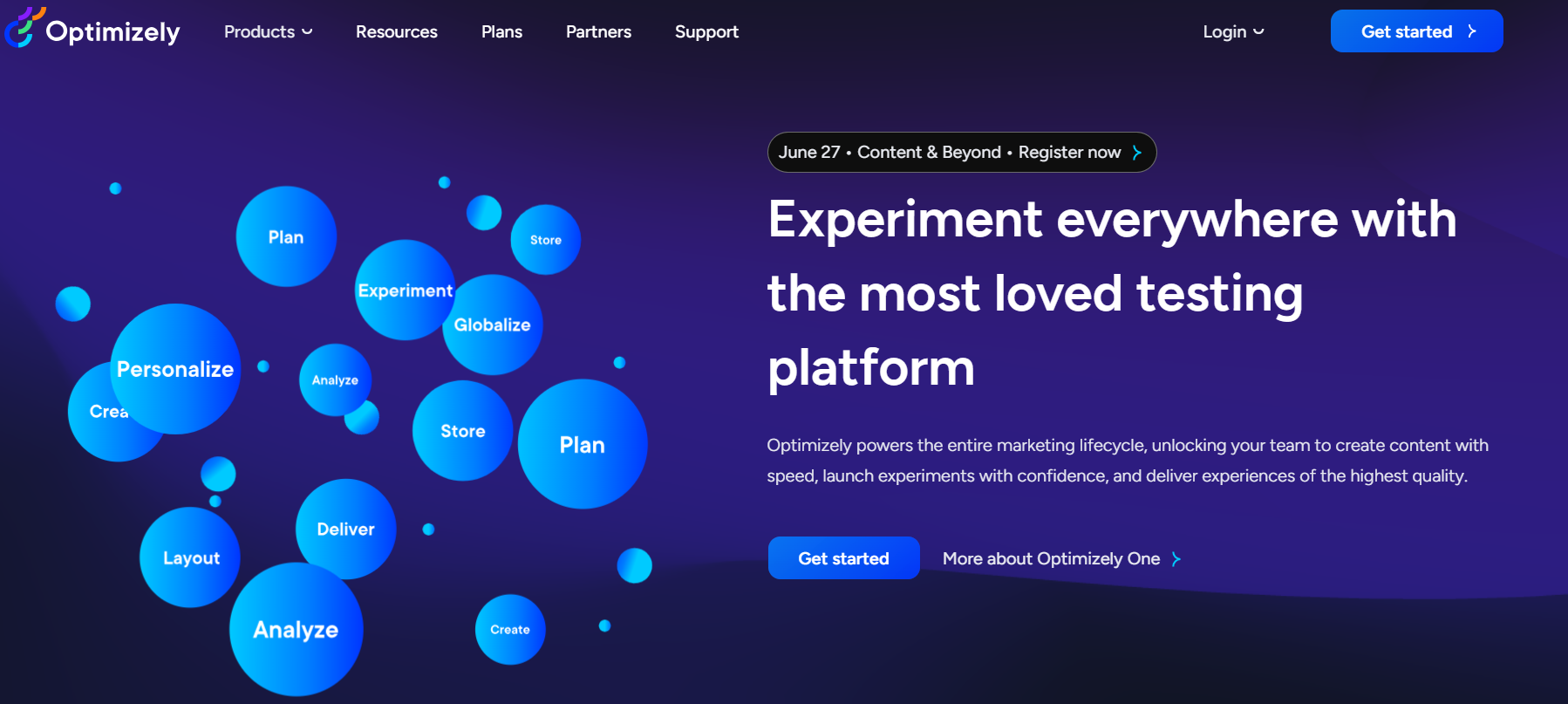
You should implement A/B testing to compare different versions of your website elements, such as headlines, images, or call-to-action buttons.
Tools like Optimizely or VWO can help you run these tests and analyze the results. Then, you can make data-driven decisions based on these insights to optimize your site for better user experience and higher conversions.
In addition, regularly test your website’s functionality to ensure everything is working as expected. Check for broken links, slow loading times, and compatibility issues across different devices and browsers. Periodic security audits can also help protect your site from vulnerabilities.
By continuously testing and refining your ecommerce site, you can offer a seamless shopping experience that keeps customers coming back.
Ecommerce website launch checklist: key takeaway
Launching an ecommerce store can be tricky, but breaking down the process into logical steps can make the process much smoother. From selecting the right ecommerce platform and securing a unique domain name to designing product pages and setting up secure payment processing, each step plays a crucial role.
In addition, developing essential pages, integrating social media, and deploying robust marketing strategies can only further enhance your store’s visibility and sales potential. Finally, implementing tools for SEO, email marketing, and customer support ensures that your store not only attracts visitors but also converts them into loyal customers.
Remember—a successful ecommerce launch campaign involves meticulous planning, effective execution, and ongoing improvements. By following this 15-step ecommerce launch plan, you’ll be well on your way to creating a thriving online store that meets customer needs and drives sustainable growth.
Ecommerce setup checklist: FAQs
To launch an ecommerce website, you need to choose an ecommerce platform, select a domain name, and secure hosting. Design and develop your website, including product pages and a secure checkout process. Set up a payment gateway and establish shipping and return policies. Also, consider ecommerce SEO, marketing strategies, and customer support tools like chatbots, live chat and helpdesk.
Before launching an ecommerce business, consider market research to understand your target audience and competition. Evaluate your budget and resources, choose the right ecommerce platform, and ensure your website is user-friendly. Don’t forget to consider logistics like inventory management, payment processing, and customer service.
To test a Shopify store before launch, use Shopify’s built-in features to run thorough checks. Test the checkout process by making a test purchase and verify that payment gateways and shipping options work correctly. Review the website on different devices and browsers to ensure compatibility. Also, conduct a content review to catch any errors in product descriptions or other text.

