Looking for nice templates to share with customers?
Great, your search ends here.
In this post, find 20+ best email newsletter templates for all kinds of businesses. Each one is customizable to suit your brand.
In this article:
- Over 20 ready-to-use email newsletter templates for all occasions.
- The essentials of how to create an engaging email newsletter.
- Best email design examples and good practices checklist.
Get more interactions and newsletter subscribers with chatbot pop-ups
Want to explore other email-related areas? Have a look at these articles:
- 25 Customer Service Email Templates [+Best Practices]
- 5 Easy Steps to Build an Email List from Scratch [for Free]
- How to Create a Professional Email Signature [Tips & Examples]
- 10 Best Email Marketing Templates [Free Download]
- How to Write Email Subject Lines to Boost Open Rates [Examples]
- 20+ Best Email Opening Sentences & Greetings [Email Starters]
- Professional Email Header Design: 7 Best Practice Examples
- How to Write a Professional Email [Email Format & Examples]
- Best Time to Send Emails: What Studies & Practice Tell Us
What Is the Best Newsletter Template?
The best newsletter templates are ones that are easily customizable and match your business needs.
Explore our collection of free newsletter email templates from Tidio. You can use them to create your newsletter in minutes!
- Best Handmade
- Back to School
- Christmas
- Email Digest
- Promo Newsletter
- Cyber Monday
- Promo Newsletter (v. 2)
- Trigger Newsletter
- Cozy Christmas
- Christmas Presents
- Birthday
- Trigger Newsletter (v. 2)
- Mother’s Day
- Christmas Spirit
- Cyber Monday (v. 2)
- Promo Newsletter (v. 3)
- Promo Newsletter (v. 4)
- Promo Newsletter (v. 5)
- Promo Newsletter (v. 6)
- Promo Newsletter (v. 7)
- Home Comfort
Each template is responsive, customizable, and versatile, so you could share marketing messages of your choice.
#1 Best Handmade
Your email newsletter should be a reflection of your brand, agree? This newsletter design was created to help introduce brands to new customers by balancing marketing content with a small “About me” section. That’s why it’s perfect for a welcome email.
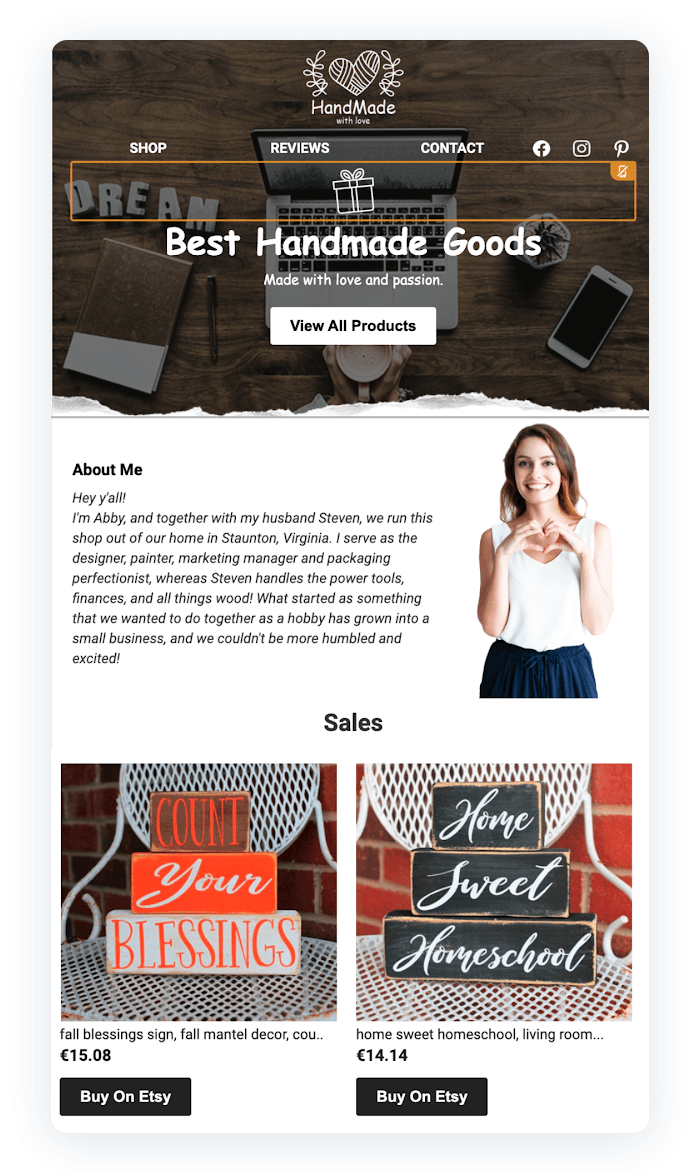
#2 Back to School
This is an eCommerce newsletter template you can use to share promotions. It feels friendly and cheerful, and contains multiple sections for marketing messages.

#3 Christmas
This christmas newsletter template makes excellent use of the minimal layout to attract and focus attention on the message. It’s perfect for announcing sales, projects, discounts, or simply congratulating customers on a special occasion.
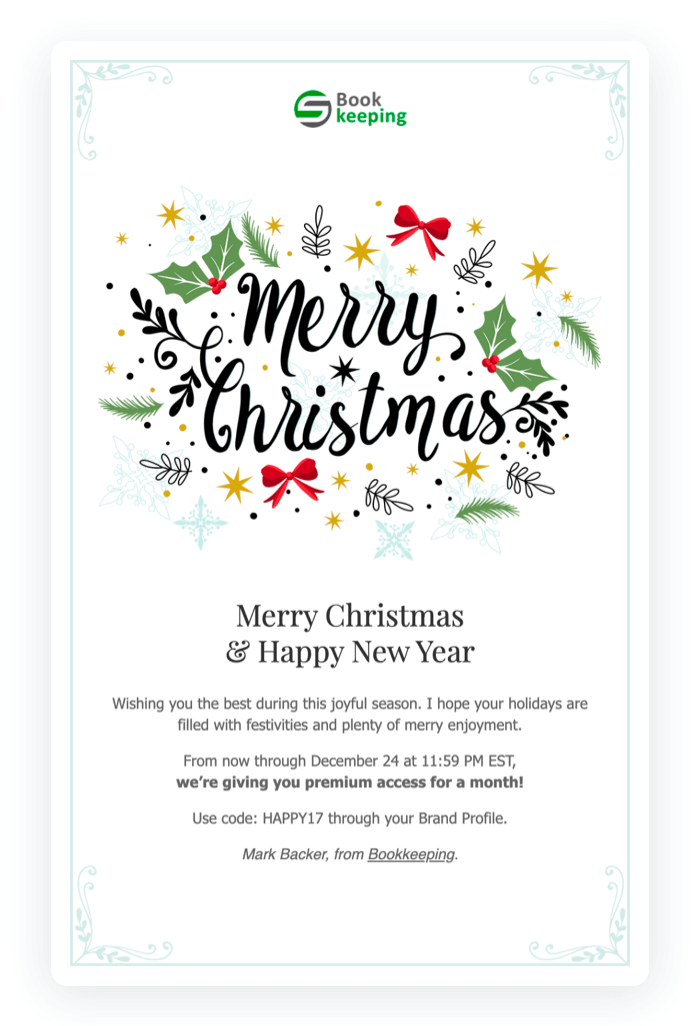
#4 Email Digest
This free newsletter template is perfect for websites with industry-relevant blogs. Numerous yet neatly organized content sections with previews are a good way to share regular round-ups of blog posts, case studies, and survey results.
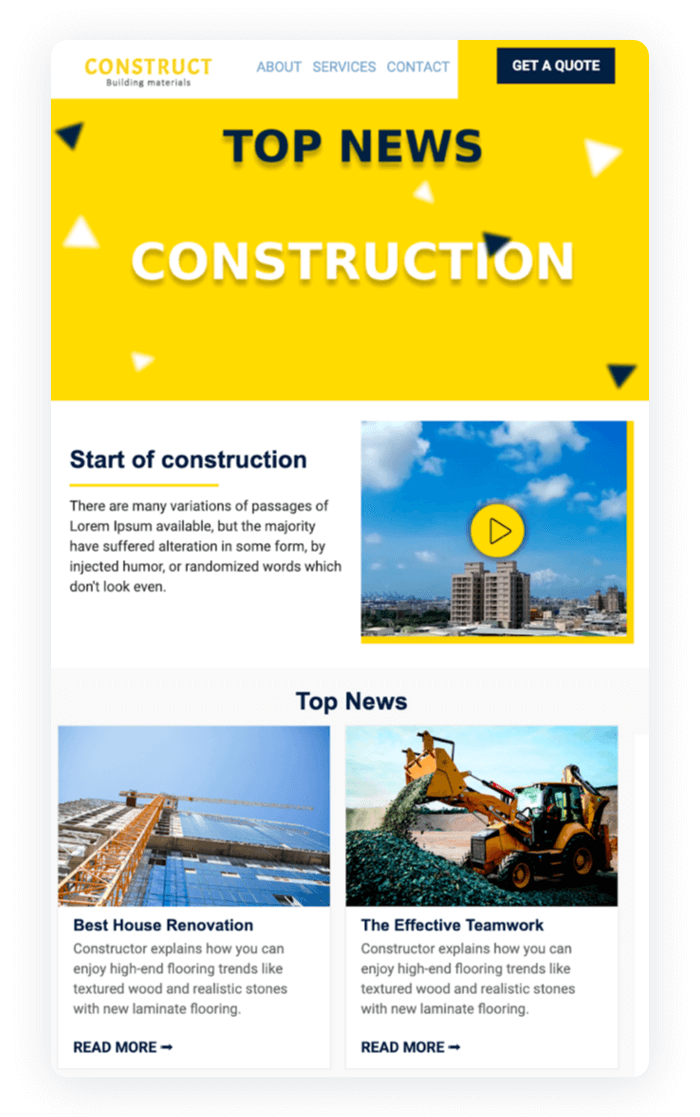
#5 Promo Newsletter
An elegant, easy-to-scan, and content-rich email newsletter design. This template gives a sneak peek of several content pieces but focuses on the top one. The newsletter layout also has one more content section at the bottom for additional information.
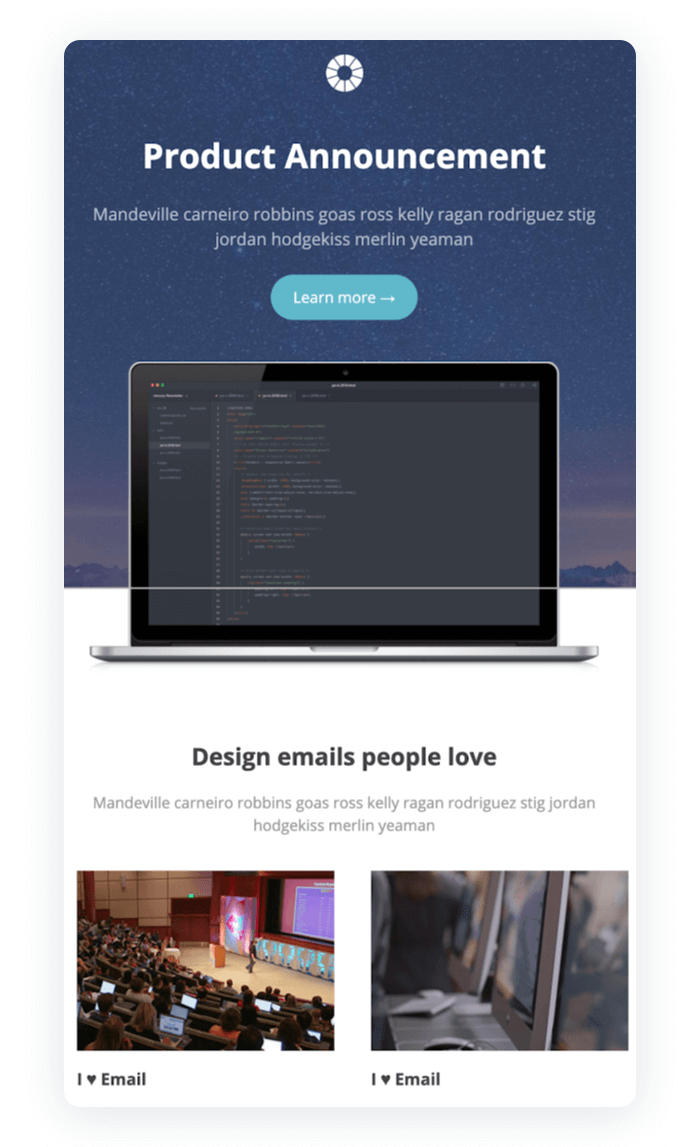
#6 Cyber Monday
This email newsletter format was designed to drive traffic to online stores by sharing blog posts. You can use engaging images and videos to grab the attention of recipients. Another important thing is an abundance of links and CTA buttons—plenty of opportunities to get visits and sales.
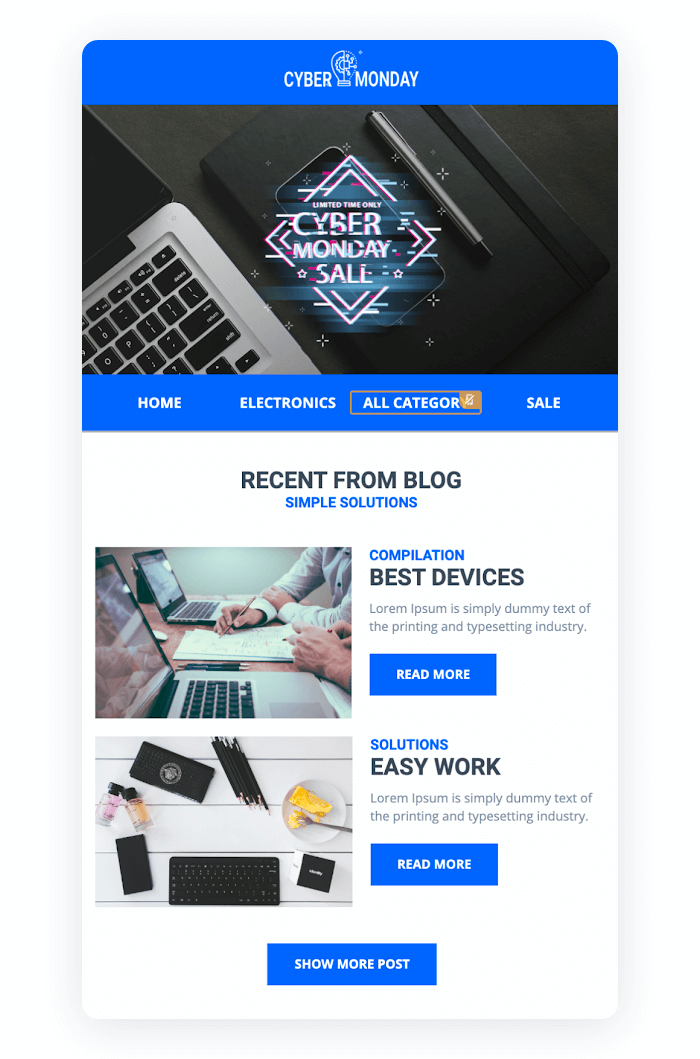
#7 Promo Newsletter (v. 2)
This newsletter template comes with many sections. It’s perfect for companies to share information about webinars, conferences, and workshops. Also, use it for blog newsletters, customer onboarding emails, and company news.
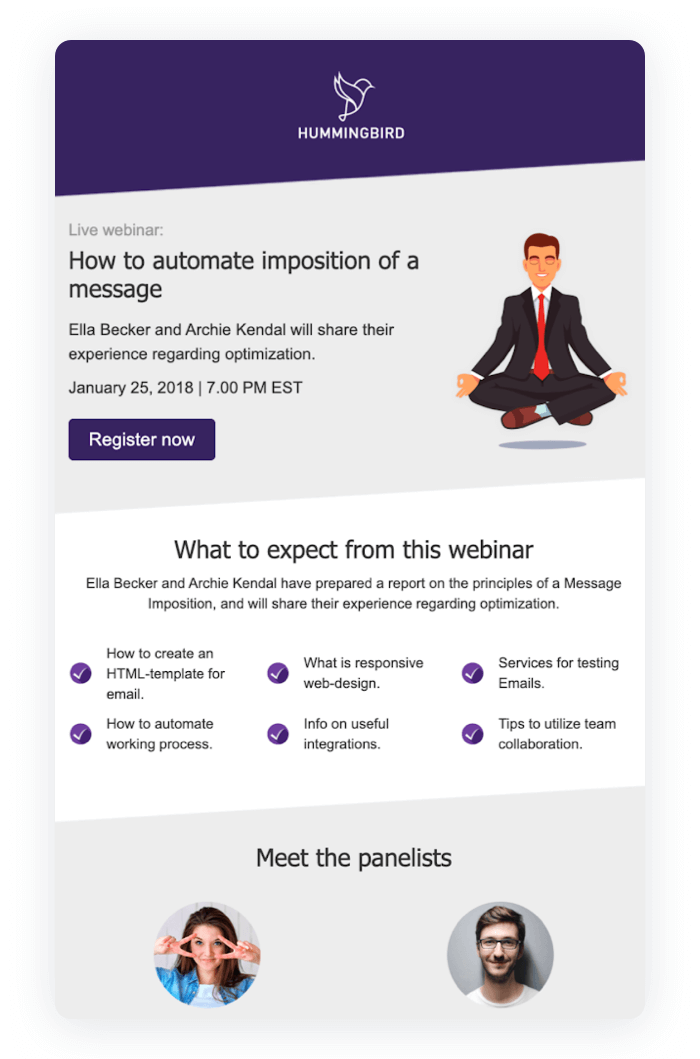
#8 Trigger Newsletter
eCommerce stores will find this stylish and simple newsletter template useful for sharing promotions with new subscribers. A cheerful yet not overwhelming email with a smiling person makes a nice “virtual” meeting with a brand.
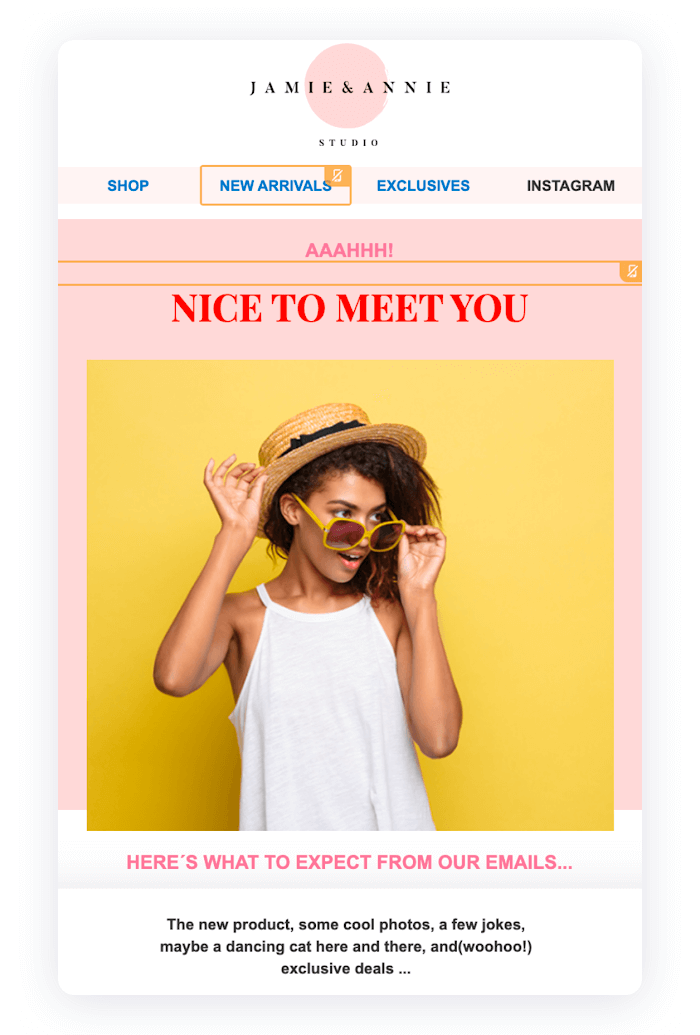
#9 Cozy Christmas
Planning a Christmas promotional campaign? Make the design of email newsletters give holiday vibes to your subscribers. The holiday red-white color palette is expectedly cozy, giving this free newsletter template a touch of classiness.
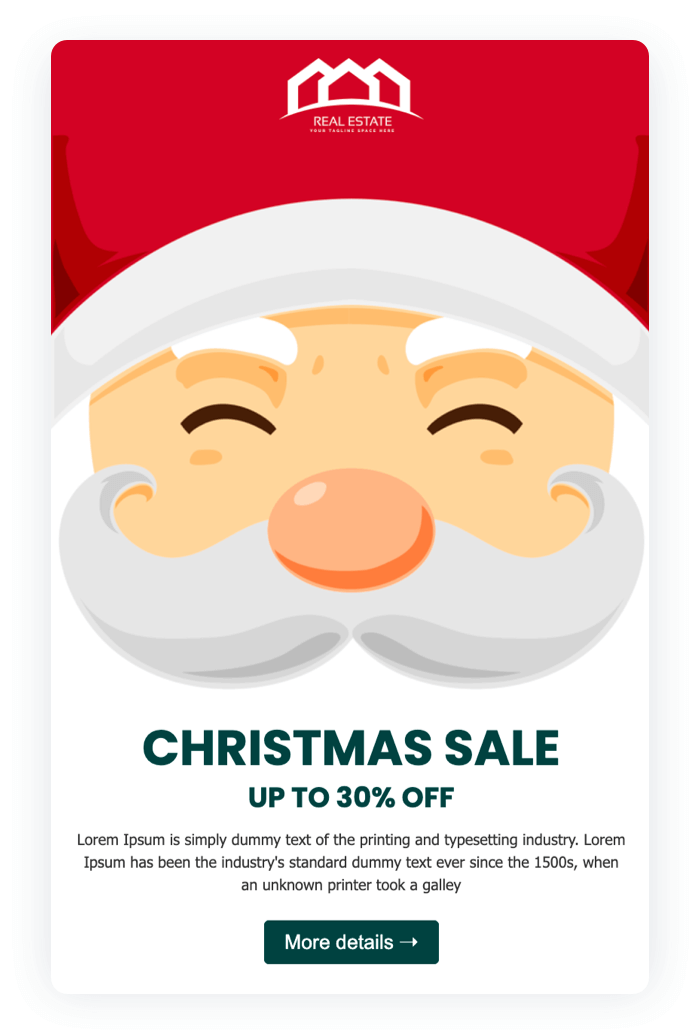
#10 Christmas Presents
Need more newsletter design ideas for Christmas? This template is created to give away promotions and heartwarming wishes while also spreading the holiday spirit.
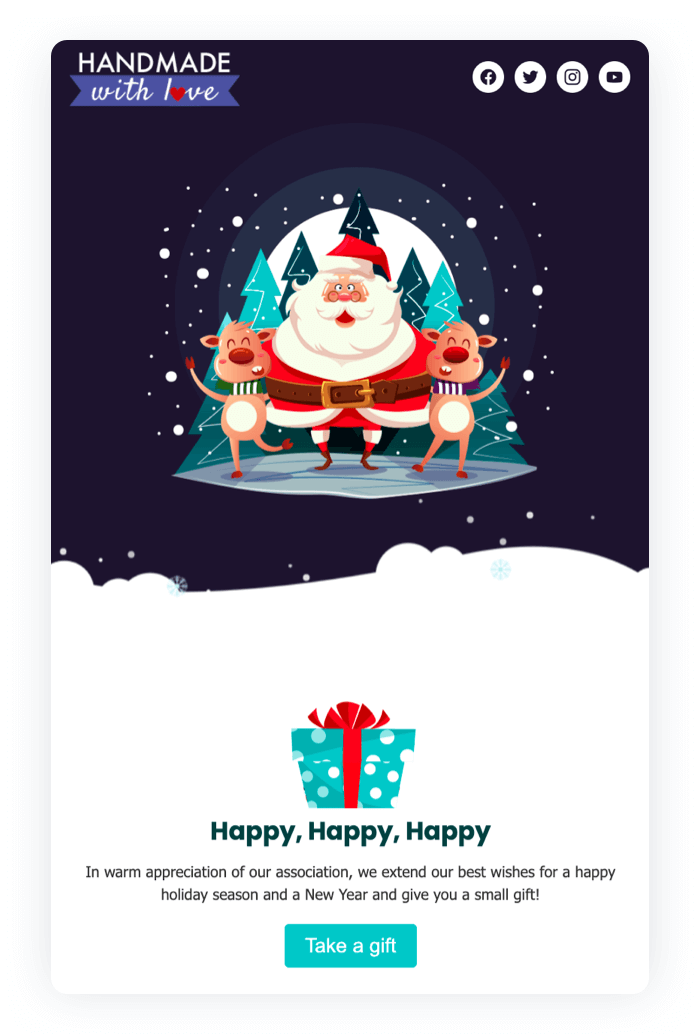
#11 Birthday
This email newsletters design sends happy birthday wishes to the subscribers. It gets straight to the point and invites the recipient to claim their gift. Note that this email template has some product options to show how to spend the discount.
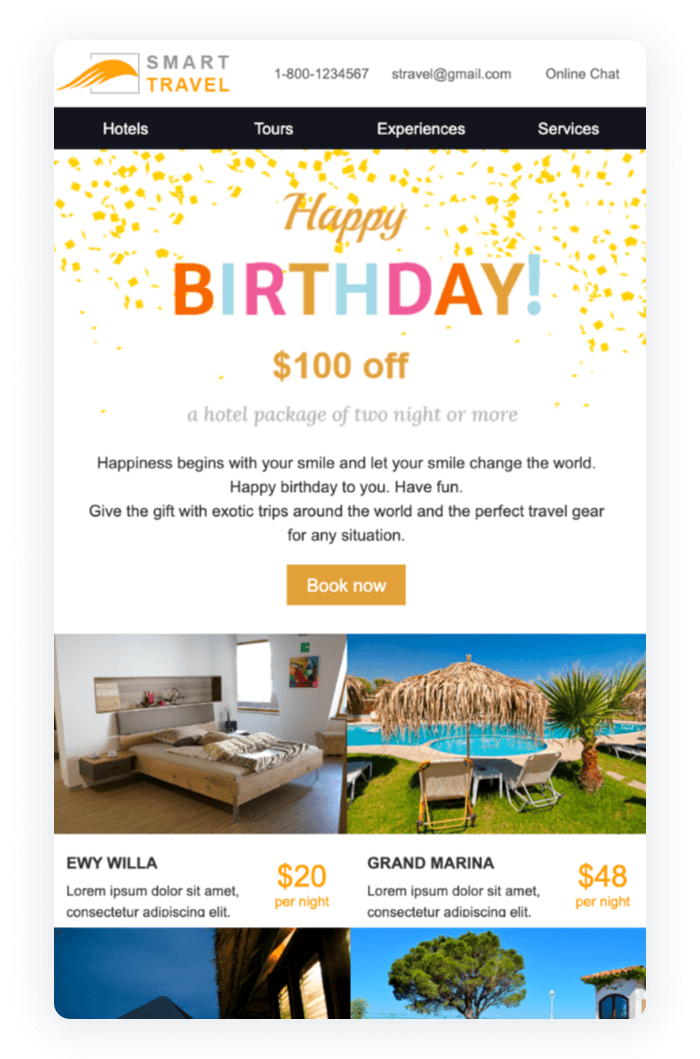
#12 Trigger Newsletter (v. 2)
The template is perfect for educating customers about your product or service, sharing blog content, informing customers of new promotions, and updating employees on company events.
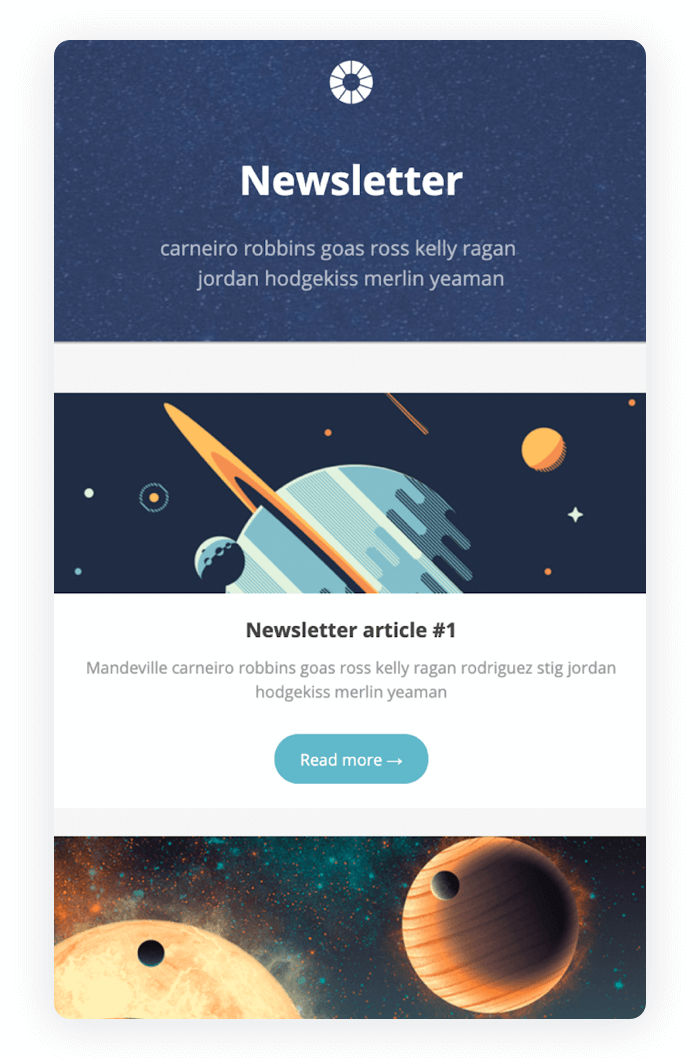
#13 Mother’s Day
The sleek design and engaging visuals are the strongest features of this example newsletter. Use this template for specific communication occasions (to share holiday greetings, etc.) to make your customers feel special and valued.
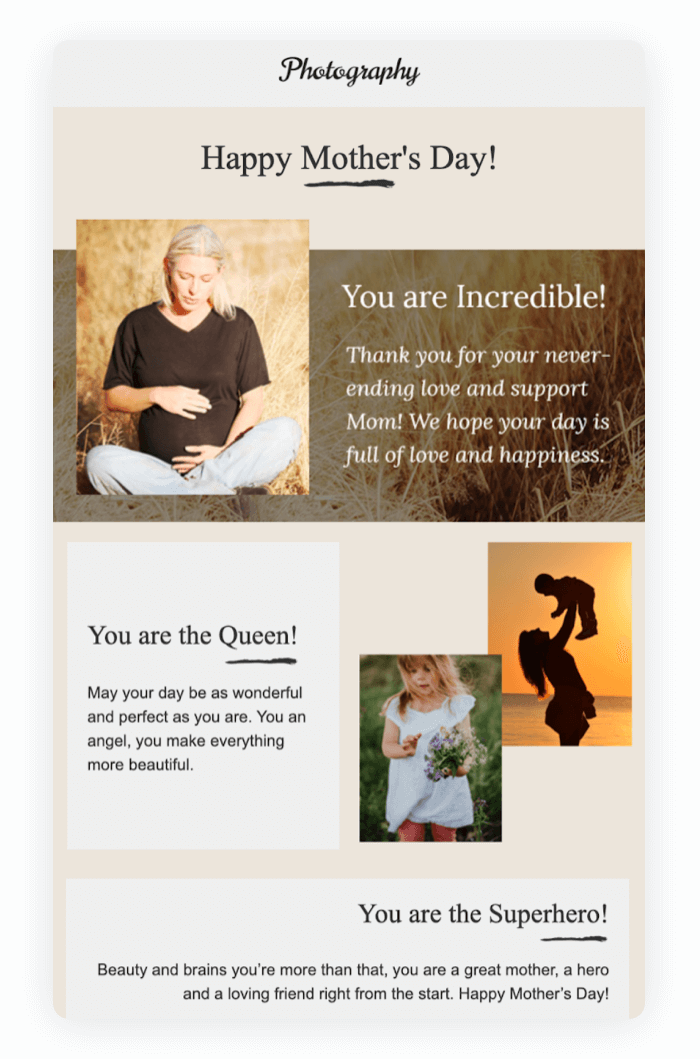
#14 Christmas
This is one of the email newsletter designs that feels like a holiday card. Besides the greeting, there’s also a section for a video to let people know about special offers. A good option for a campaign to spread the season’s greetings and put a smile on your customers’ faces.
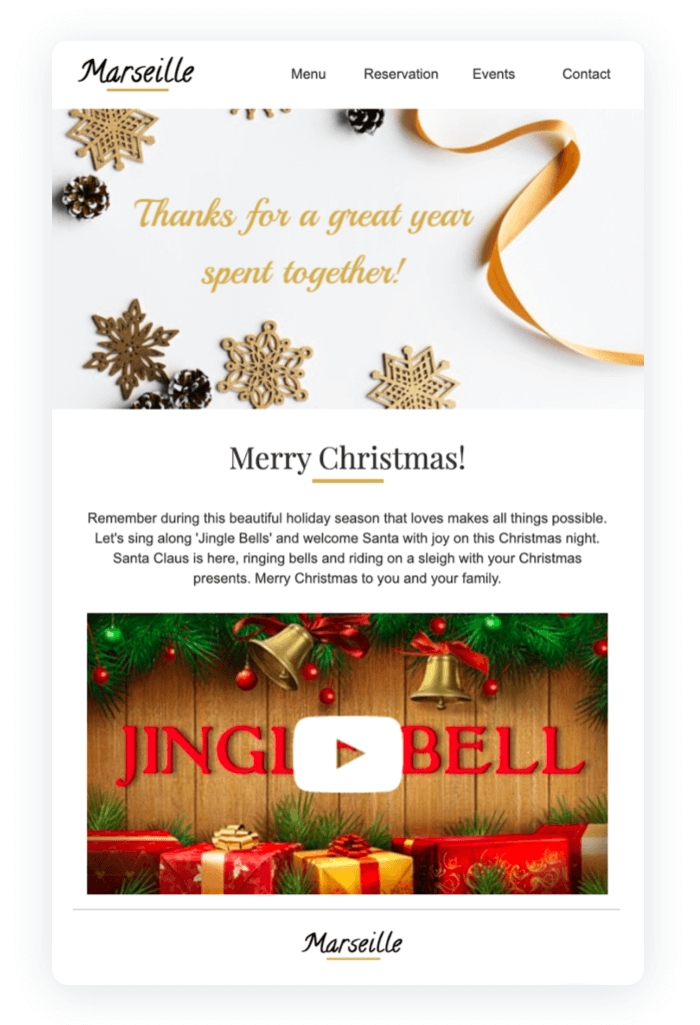
#15 Cyber Monday (v. 2)
Kick off the holiday season with this newsletter template design that puts together a sale announcement and several product promotions. Discount mentions throughout the email work great to attract potential customers.

#16 Promo Newsletter (v. 3)
Want to fill your newsletter with images, blog posts, videos, and other content? This email template for newsletter includes various sections to share any marketing message or content piece.
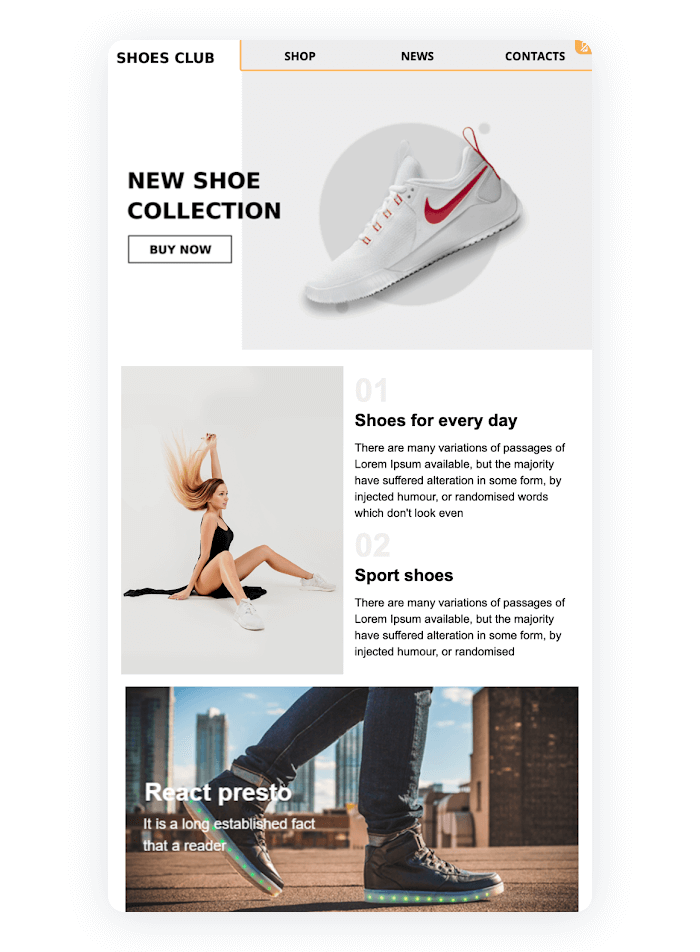
#17 Promo Newsletter (v. 4)
This kind of promo email template is an example of what the best email templates have—easy-to-read content in a simple layout. It’s suitable for sharing promo offers and important pieces of content.
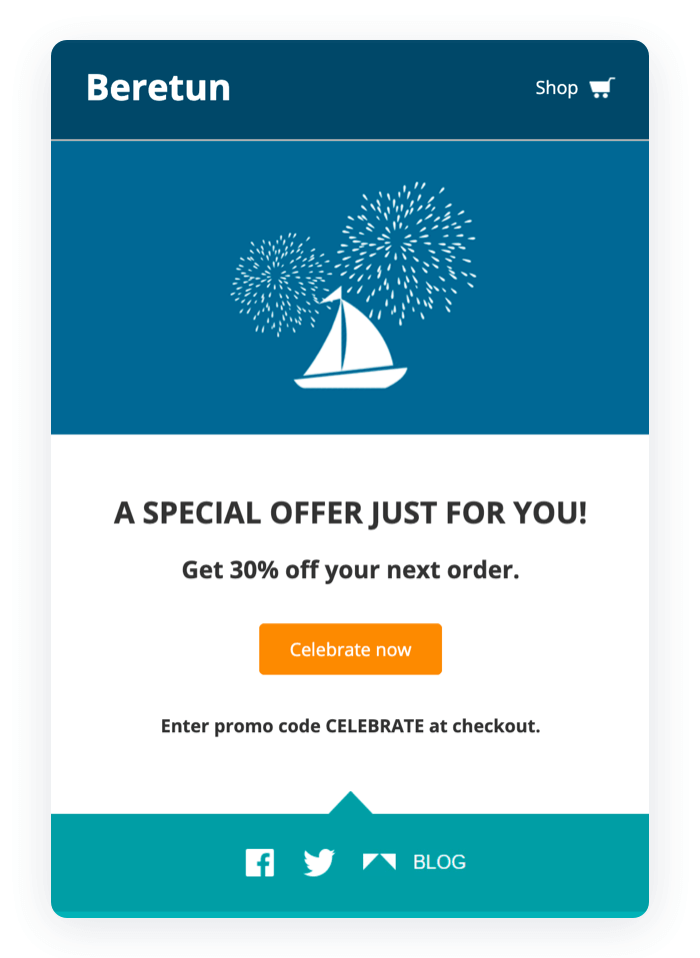
#18 Promo Newsletter (v. 5)
This newsletter sample template serves as a promotional message for educational institutions. It presents content in multiple sections to give readers as much relevant information as possible.
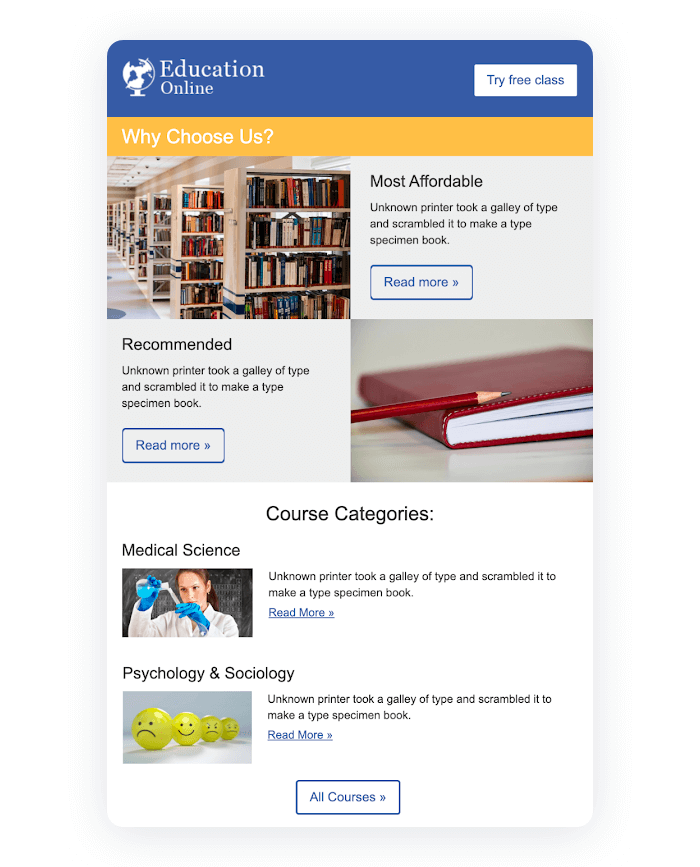
#19 Promo Newsletter (v. 6)
This newsletter template is designed for service businesses. It comes with an example of a yoga studio newsletter with multiple content section to attract customers: classes, trainers, and a blog.
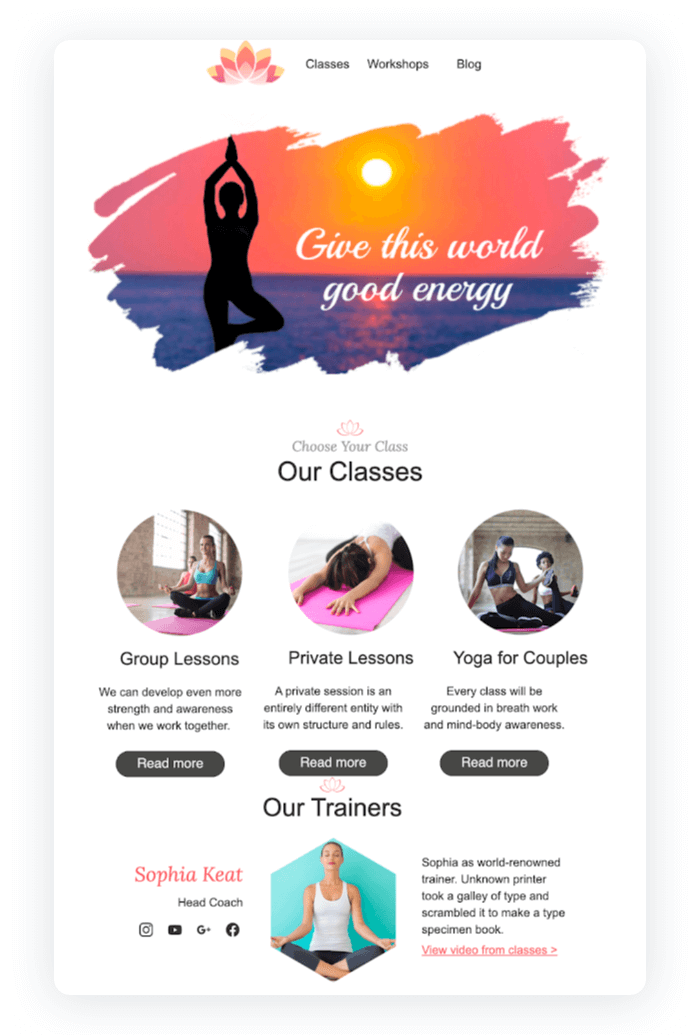
#20 Promo Newsletter (v. 7)
This version of enewsletter template is designed for B2B companies. They can share company news, services, customer reviews, case studies, and blog content in a user-friendly design.
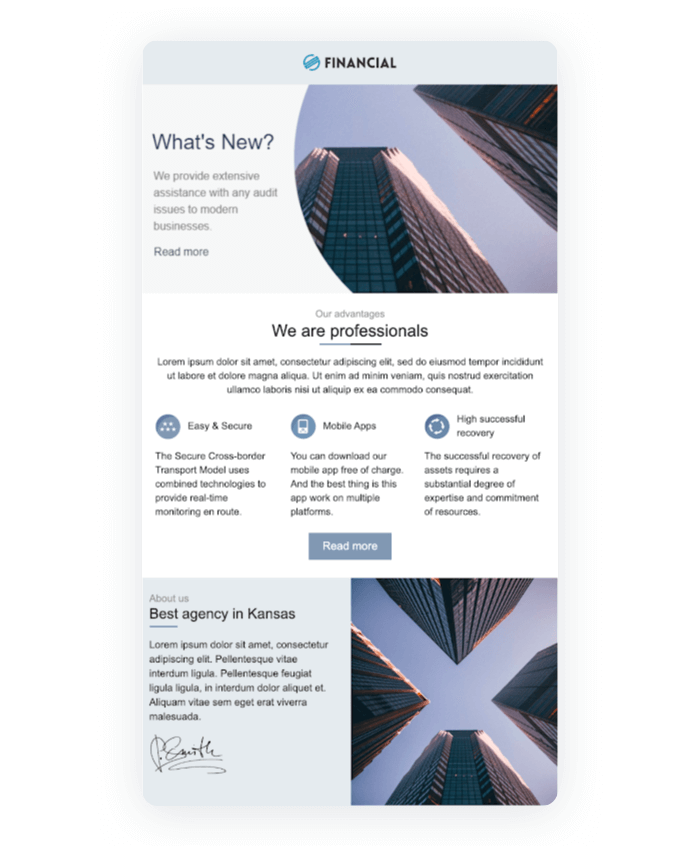
#21 Home Comfort
Thanks to multiple content sections, this newsletter template is suitable for online retailers with a extensive product range. You can include many products with customer reviews in different sections – perfect for product newsletters and sale announcements.
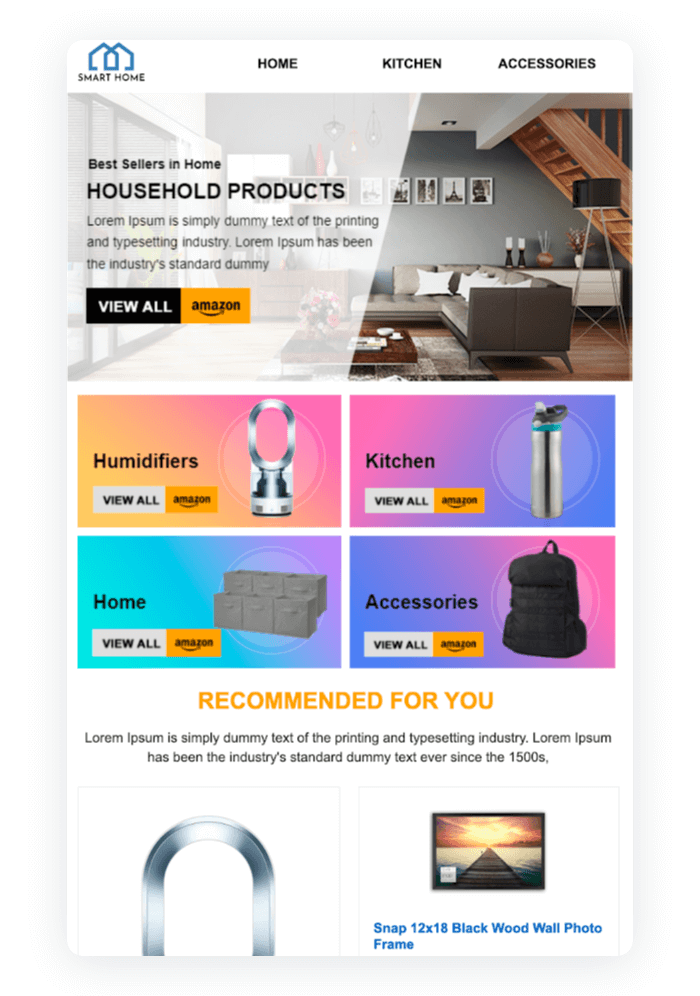
Keep in mind that all templates are completely customizable. You can change any design element or add new ones to follow your branding guidelines.
How Do You Create an Engaging Email Newsletter?
To create a newsletter that will engage recipients, you need to consider a few important things:
- An interesting main idea. It depends on the purpose of email newsletters and could be a news roundup, an event, a resource, a reminder, weekly company highlights, etc.
- A catchy subject line. A subject line that clearly conveys the purpose of the newsletter or the benefit to the recipient (check some great subject line ideas here)
- A reader-focused, simple copy. A concise, benefit-driven copy with headers to break up large blocks of text
- An appealing design. Best email newsletters are clean, cohesive, and responsive to ensure a good viewing experience on mobile
You can either make your own design, use a template, or both. For example, you can make a collage using a tool like Canva and insert your design inside a template.
Besides the creative newsletter part, you also should take care of some simple technical aspects.
For one, you’ll need to decide if you’d like to send out your email newsletter automatically. Also, you might consider taking advantage of HTML code in emails for better email design customization. There’s a question of using email newsletter templates or creating them from scratch, too.
Don’t want to do these technical things yourself? You don’t have to.
Try using an email app that has customizable newsletter email templates. You can use it to build your newsletter easily and fast.
Email Newsletter Template Customization 👇
You can edit your email newsletter templates and compose new ones with the free Tidio email design tool.
Try for freeYou can replace images as well!
Need more advice? Read our step-by-step guide on how to make a newsletter.
How Do I Create a Newsletter Template?
The easiest and fastest way to create a newsletter template is to customize an existing template in email marketing software.
Here’s how you do it:
- Create a new campaign. A newsletter is an ongoing email campaign, and email marketing tool helps with storing and managing all messages in one place.
- Customize email elements. Write the content and add elements like headings and CTA button text.
- Rearrange the design. Newsletter email templates’ designs are customizable, so you can use your company’s colors, logo, and other features.
- Save as a draft. Save your work to reuse it in future newsletters.
Thanks to email newsletter templates, you can have a brand-new newsletter much quicker and easier than you think.
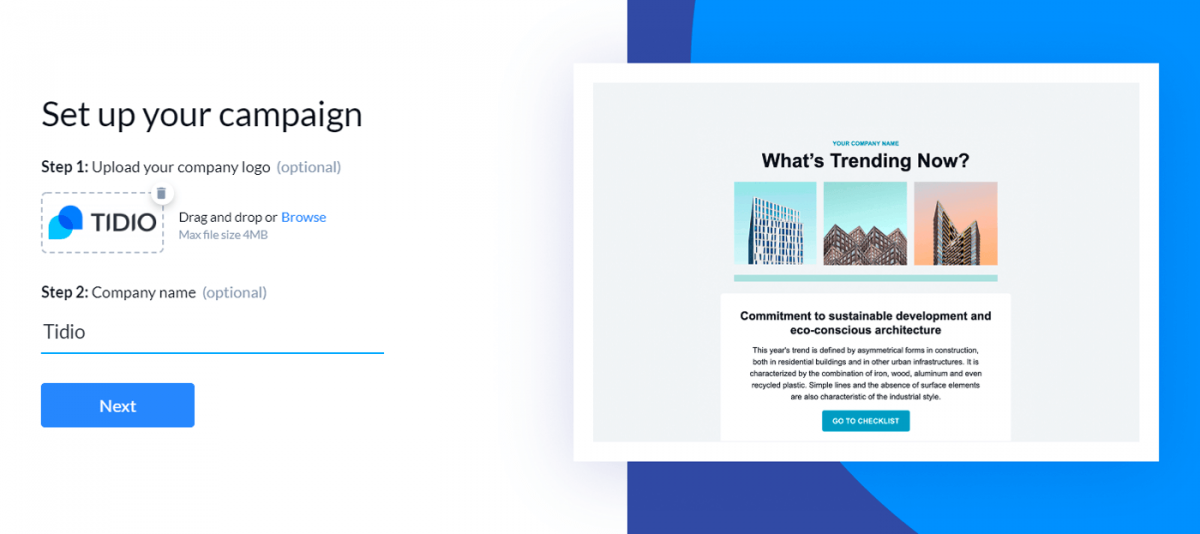
Email marketing software is straightforward, even for complete beginners. So, if you have the content ready, completing the four steps won’t take much time.
One more great news is that you’ll be able to reuse the template you created as many times as you want.
Still haven’t decided on the platform? Check the best email services for creating newsletters in our comparison: 10 Best Email Marketing Software & Services
Good Email Newsletter Design
The content you’re presenting in the email newsletter is vital, but it’s equally important to show it in a way that’s easy to navigate. Even great content can go largely unnoticed if it’s an unorganized mess that lacks a coherent and clear structure.
The reason is that the average user receives too many emails every day. More messages mean shorter attention span, so you need to present your message in the easiest way possible.
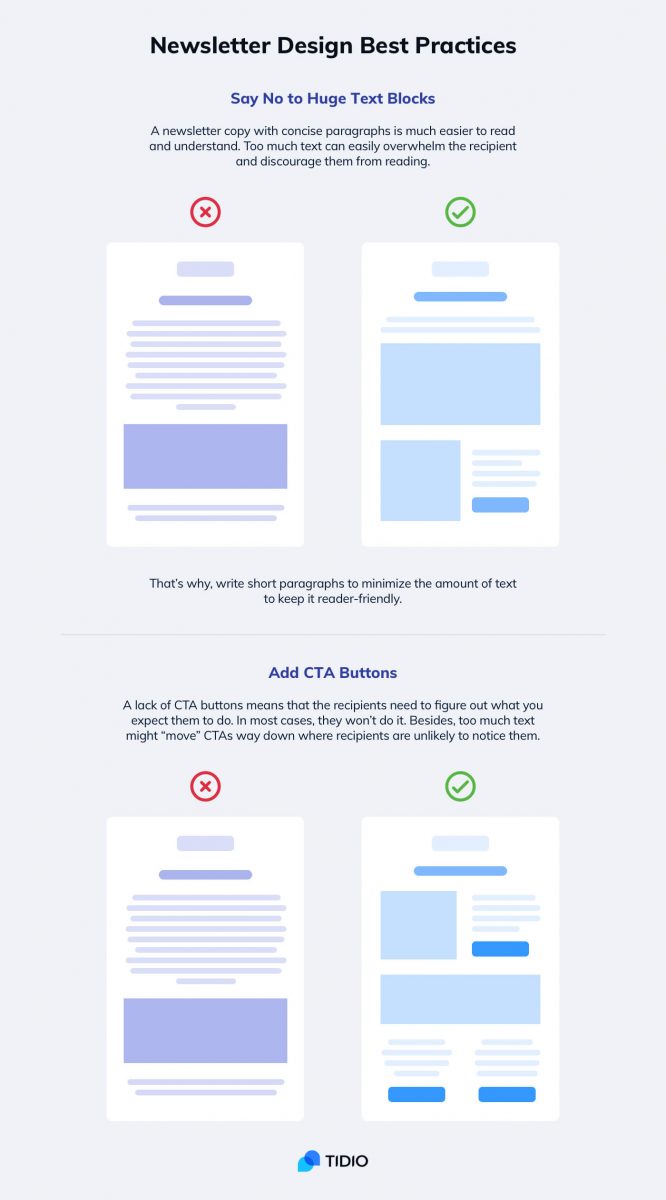
Here are the tips for the best email newsletter designs:
- Keep paragraphs short. Write concise paragraphs with one idea per each. It’s the best way to prevent overwhelming people with text and keep the design uncluttered.
- Always add CTA buttons. They stand out from the rest of the newsletter content, so they can encourage clicking more effectively.
- Separate content with headings and subheadings. They provide a solid visual structure to content. This helps with framing the appearance and feel of the entire message.
- Use simple fonts. Fonts like Arial, Georgia, Verdana, and Tahoma ensure the maximum readability. But if your brand uses a certain font for branding, keep it consistent.
- Include high-quality images. They make it easier to connect with the newsletter content. Also, they attract and keep the attention of recipients focused on a specific area.
Suggested Read
Check out some of the must-know email marketing statistics.
Best Email Newsletter Examples
Right now, let’s see some examples of the best email newsletter designs. If you’d like to improve your existing newsletter or looking for ideas for a new one, these should be very inspiring.
Newsletter Example #1: Company/Product Update
This example comes from Think with Google. It’s a newsletter that informs the subscribers about what’s going on inside the company and why they might want to know about it.
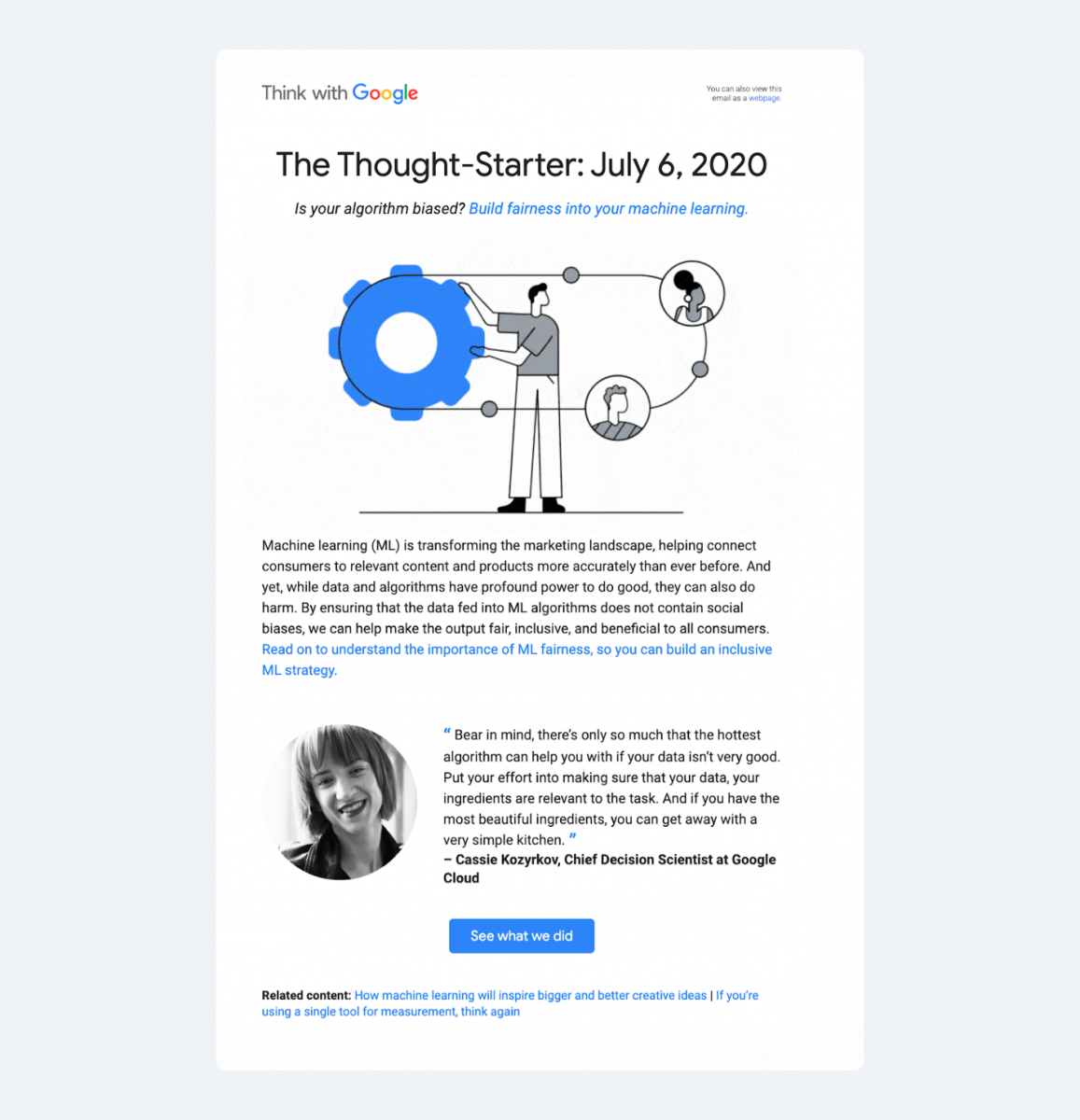
This example is good for company/product updates because it uses:
- a clean design that makes it easy to read the text
- plenty of white space that removes potential distractions and helps to focus on the content
- a header that introduces the reader to the email, followed by a question to engage readers (just like in the “Now Trending” template, remember?)
- multiple content sections to separate the intro and the expert quote
- a contrasting CTA button that attracts readers’ eyes
- an additional blog content link to encourage more reading
Newsletter Example #2: Industry News
Yes Marketing sends this newsletter once a month to update its subscribers on industry news. This template of a newsletter features a nice header image, multiple blog entries with short descriptions, and CTA buttons.

The example is perfect for its purpose because it features:
- a header image with adjusted opacity to make it match the rest of the design
- a heading that describes the goal of the email
- CTAs for each content section with action-oriented copy (“Refresh your approach,” “Find inspiration”)
- multiple links for each content piece: the link in the description + the CTA
- small sections for content description to give the reader just enough information to convince them to go read it
Newsletter Example #3: Event Newsletter
In this event newsletter, Marketo shares the news about an upcoming event, Adobe Summit.
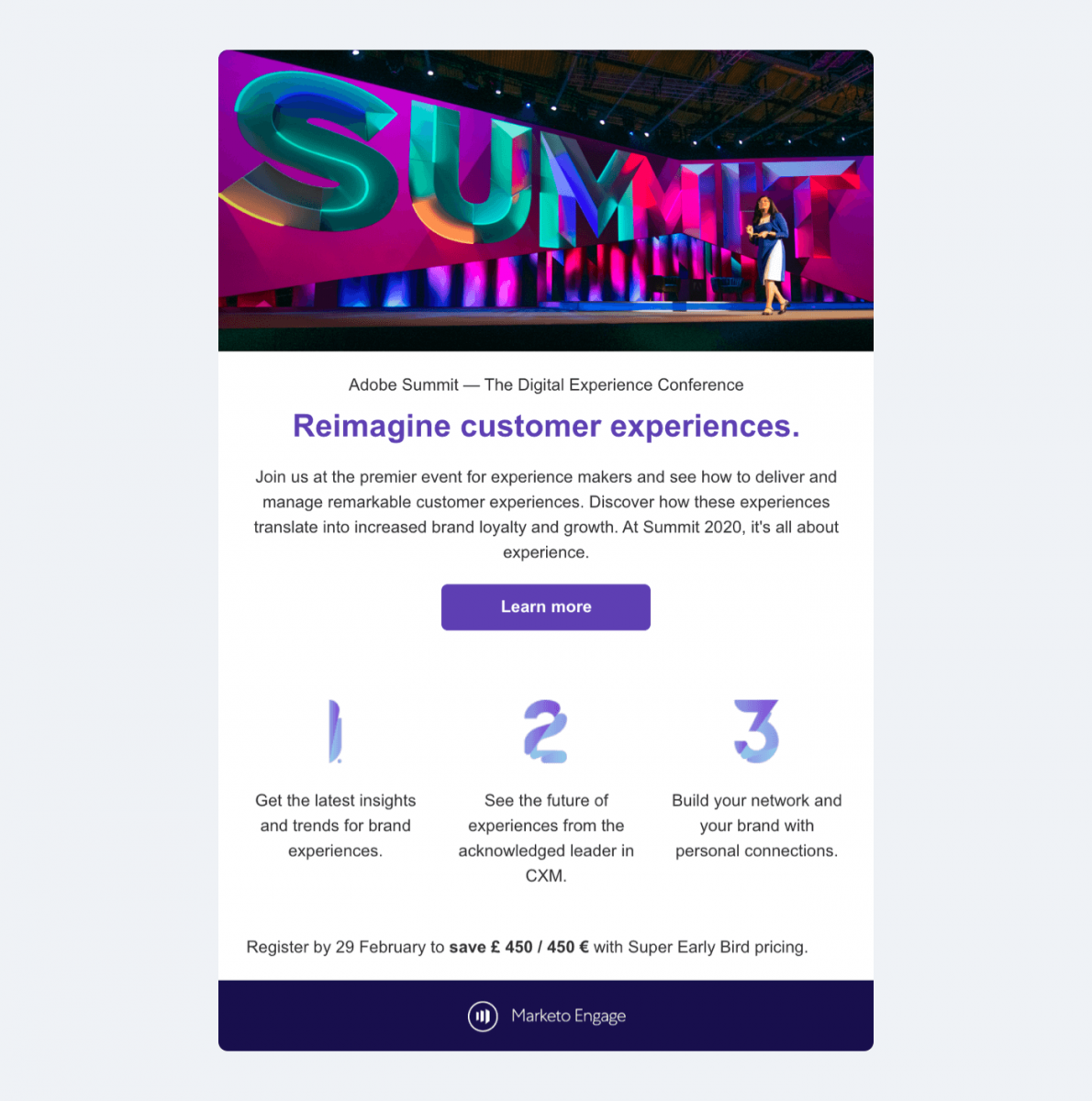
The email shows how a clearly defined CTA button is important to encourage people to get more information about the event.
Also, this type of email newsletter design is a great fit for event newsletters because:
- It allows you to use a header image. Here, Marketo took advantage of that by including the photo of the main stage from the previous event.
- The overview of the event is at the top. This way, one can encourage participation by giving the benefits of attending right away.
- It lists more benefits concisely at the bottom. The graphics below the CTA button provide a brief overview of more benefits for attendees as stages
- The clean design eliminates distractions. It draws attention while making it crystal clear what the goal of the message is.
Conclusion
All these email newsletter templates examples and tips are here to inspire you to build a good-looking and engaging newsletter for your business.
The quickest way to create one is to use a free email marketing tool with a built-in design tool and some good-looking email newsletter templates. By doing so, you’ll be able to customize every element in a template and quickly design emails, even without experience.
Interested in giving it a try?
See the free newsletter templates now 👇
Get more interactions and newsletter subscribers with chatbot pop-ups

