Help desk management is the process of overseeing an organization’s technical support and ticketing system, ensuring fast, effective assistance to users
It plays a key role in resolving issues quickly, improving customer experience, and reducing operational costs.
Wondering how to manage it for your business?
We’ve got you covered!
Use the best helpdesk management available on the market
First things first—
What is the basic helpdesk workflow?
7 helpdesk management best practices
Without further ado, here’s a list of the tips to effectively manage service desk:
1. Use the right help desk ticket management software
Setting up an effective service desk starts with choosing the right help desk system.
Focus on software that offers intuitive interfaces, customizable templates, and multichannel support to enhance both agent and customer experiences.
Prioritize tools with automation features like chatbots and conversational AI to handle routine tasks, freeing up reps for more complex issues.
2. Define key metrics
To manage your help desk effectively, set measurable targets around key KPIs like first-call resolution, ticket volume, and customer satisfaction. Track performance weekly and monthly to assess efficiency and identify areas for improvement.
Tools like Tidio offer analytics panels to monitor metrics, helping you understand customer behavior, boost satisfaction, and optimize team workflows.
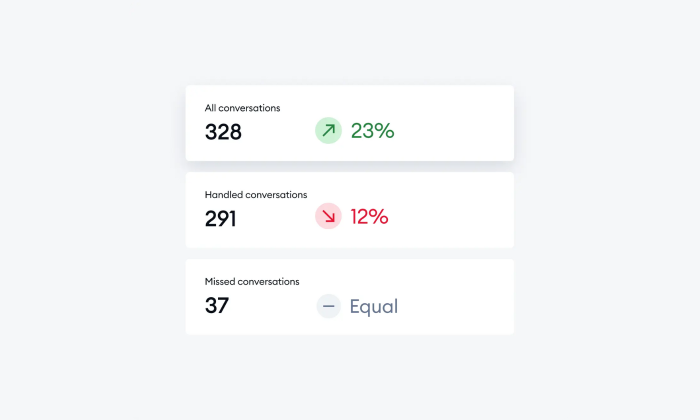
Read more: Discover the essential helpdesk metrics for optimal performance of your support team.
3. Regard every conversation as a ticket
Every customer is important, so it’s natural to treat every user interaction in the same manner. That’s why you should ensure that all support requests, regardless of communication channel, are logged as tickets. This not only allows you to track every case from the beginning until closure but also provides context to every issue and helps you identify any pain points.
With Tidio, you can create a ticket for each conversation from the chat conversation panel by selecting the Create a ticket option on your panel’s right side.
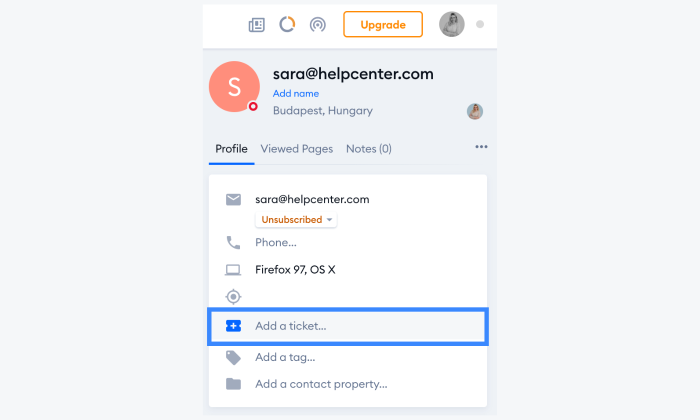
4. Leverage the power of automation
What you should do right away is start automating all the standard and repeated manual processes that consume a significant portion of your agents’ time. These include assigning ticket priority levels, logging basic details, or answering most common questions. And customer service automation like canned responses and AI-powered chatbots will help you streamline workflows.
For example, Tidio’s ticketing system comes with a built-in Automatic response feature that allows you to automatically answer incoming tickets. To set up, access the Ticketing > Automatic Response section in your settings and type your message in.
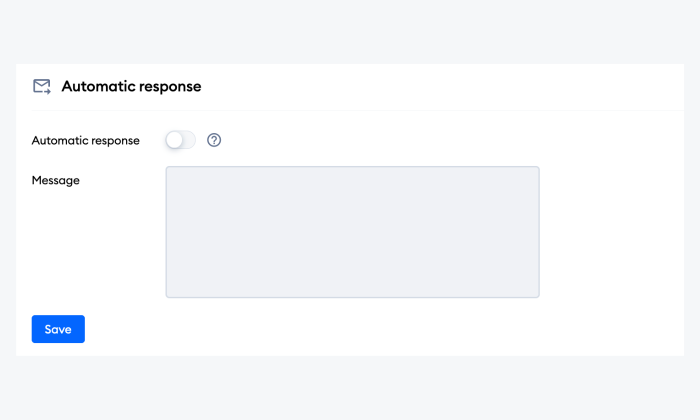
There’s also Lyro, Tidio’s new conversational AI capable of automating up to 70% of customer problems while providing them with human-like answers. And it learns by itself once you provide it with your FAQs.
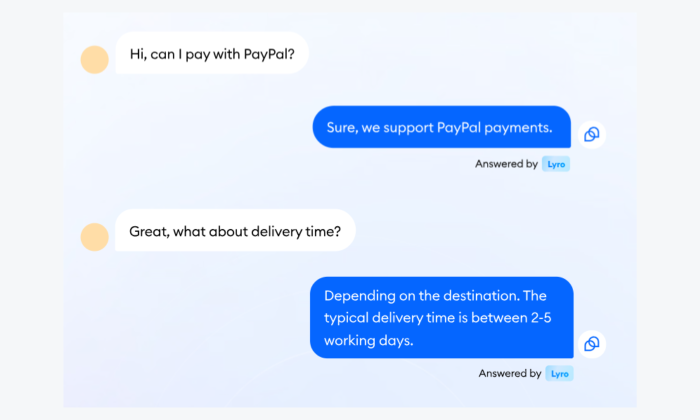
5. Utilize routing capabilities
You should take advantage of your help desk’s automatic ticket routing capabilities. These will help to direct service requests to available agents based on the specific issue types.
Proper routing is important as it gets issues to appropriate service reps faster and makes ticket solving more efficient. It also eliminates any manual errors that result in tickets landing with the wrong IT teams.
To assign support tickets to the right agent using Tidio, you have to access the Unassigned folder in the Tickets section. Then click on your ticket of choice and set the status, priority, and assignee on your screen’s right-hand side.
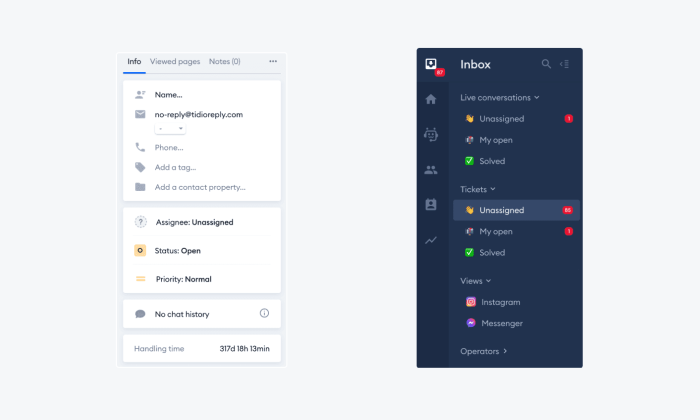
Read more: Learn all you need to know about using Tidio’s ticketing system and help optimize your support team’s workflow.
6. Seek customer feedback
For the best results, you should proactively seek customer feedback through periodic surveys. By doing so on a monthly or quarterly basis, you’ll be able to gauge your clients’ overall help desk experience and specific pain points.
Moreover, you’ll learn what you can improve directly from your user base. Then, you can demonstrate commitment to customers by tackling any issues through tool investments, updated policies, and providing better service overall.
If you choose Tidio as your help desk platform of choice, you can easily send automated customer satisfaction surveys to users to collect their feedback. All you have to do is access the Customer satisfaction tool located in the Settings panel. Here, you can pick the trigger time, write the content of the message, and set any additional questions.
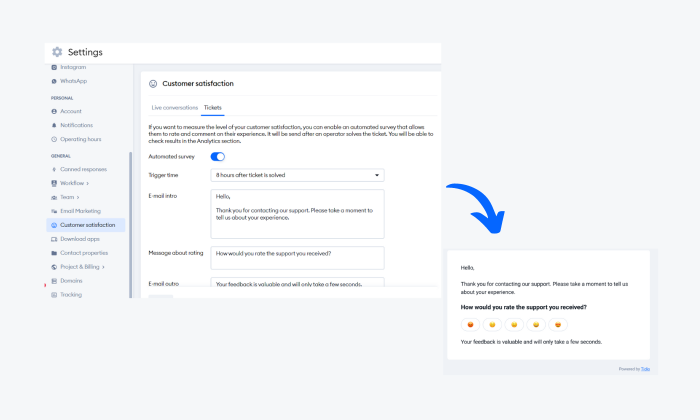
7. Grow slowly—don’t rush
Steady, gradual growth ensures service quality remains high and allows you to measure the impact of improvements. Expand your help desk capacity in small phases, starting with training existing staff on new tools and processes.
Add 15-20% more staff per phase, giving teams time to adjust without affecting their performance. With each expansion, update tools, policies, and your knowledge base before moving to the next stage.
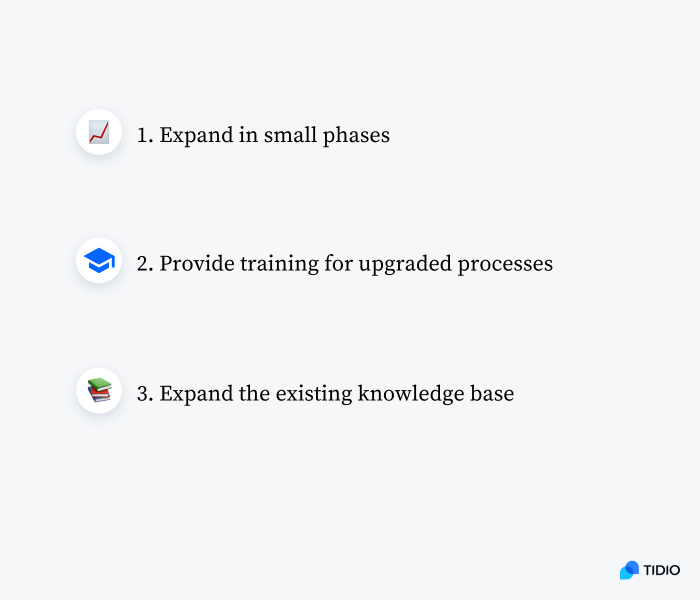
Finally, don’t forget to track all your important metrics at each stage to properly monitor your growth. Remember that setting the right pace is key.
Read more: Discover the essential help desk best practices and tips to improve your customer service.
Now, let’s see how the main features a helpdesk management system should have.
Key features of a helpdesk management
Effective help desk management is crucial to provide exceptional customer service, create good asset management, and make onboarding team members more efficient. As customer expectations continue to rise, the tools and features integrated into a helpdesk system play a significant role in ensuring quick and efficient issue resolution. Modern helpdesk solutions offer a range of features designed to enhance the overall support experience, both for customers and support teams.
Here are the key helpdesk software features useful for your business:
- Customizable templates—predefined responses and workflows tailored to customer needs, improving consistency, reducing errors, and speeding up issue resolution
- Intuitive interfaces—user-friendly systems that help agents and customers navigate easily, reducing learning curves and frustration for quicker resolutions
- Multichannel customer support—allows customers to reach support via email, phone, live chat, social media, or apps, providing a seamless and accessible service across platforms
- Chatbots and conversational AI—automates routine inquiries and provides instant responses, freeing up agents to focus on complex issues and improving overall efficiency
Okay, but what are the biggest advantages of this system?
Benefits of proper help desk management
Here’s a detailed overview of the advantages that come with a help desk ticket management system:

Improved first contact resolution
A well-organized IT service desk management focuses on enabling customer service reps to resolve more user queries after the first point of contact without escalations. By doing so, they provide faster assistance to users which can boost your sales in the long run. In fact, 60% of customers think getting a quick resolution to an inquiry is vital when deciding which company to buy from.
Enhanced employee productivity
Quick issue resolution and automations minimize employee downtime, allowing them to focus on the most critical work instead of being overwhelmed by repetitive or unresolved problems. This can lead to happier, more organized agents. And since over 72% of employees with higher well-being also reported that they had better organizational support, it’s a win-win scenario all around!
Better customer experience
Efficient help desk support leads to more positive customer experiences, fewer complaints, and higher customer happiness levels. Research shows that, for as many as 65% of US consumers, a positive experience with a brand is more important than good advertising. And that right there perfectly illustrates the importance of client satisfaction.
Higher consistency of services
By setting standard operating procedures and centralized knowledge management, you will bring consistent quality of services across all user queries, regardless of which agent helps the shopper. This can benefit your clients in the long run, encouraging their trust and boosting customer loyalty.
Read more: Learn the key differences between help desk vs. IT service desk to learn which type is suitable for your needs.
Help desk management: key takeaway
Help desk management is the main pillar of every customer service team that strives to resolve client issues quickly and efficiently. Well-implemented help desks enhance employee productivity and system reliability, creating positive user experiences and boosting customer satisfaction.
So, to sum up—
The best practices for establishing successful help desk and customer service management include:
- Using software that’s intuitive and easy to use
- Defining your essential metrics and KPIs
- Using automation to ease the workload
- Leveraging routing capabilities
- Treating every interaction as a ticket
- Collecting and considering client feedback
- Growing and expanding slowly
Just be sure to pick the help desk solution that best fits your own business needs and requirements, and you’ll be all set for success!
Automate your helpdesk management operations using AI
FAQ: helpdesk management
Helpdesk management is the process of overseeing support systems, staff, and tools to resolve technical issues efficiently for users. It ensures quick issue resolution and improves customer satisfaction.
The basic helpdesk workflow involves receiving a customer inquiry, creating a support ticket, assigning it to the right agent, resolving the issue, and closing the ticket.
To manage a help desk, you track performance, train staff on tools and processes, monitor customer feedback, and continually improve workflows and systems.

