Help desk workflow is a predefined system designed to streamline your support services by controlling how incoming user queries are handled.
Think of it as a roadmap with all the steps categorized—from receiving a ticket to resolving it.
When optimized properly, it enhances client satisfaction and overall business performance.
However, many businesses struggle to build an effective workflow in their help desk operations, leading to disorganization and delays.
If you’re among them, don’t worry.
We will equip you with knowledge related to ticket workflow so you can turn your support struggles into a seamless job.
Take customer service to the next level with a powerful help desk
First things first—
Let’s take a look at the advantages this system can bring to your business.
The benefits of using help desk workflows
There’s no doubt that adding workflow into your ticketing system can revolutionize your customer service. From improving efficiency to ensuring client satisfaction, the advantages of employing a support workflow are numerous.
Here’s a quick list of some of the top benefits of adding an effective workflow in your ticketing system processes:
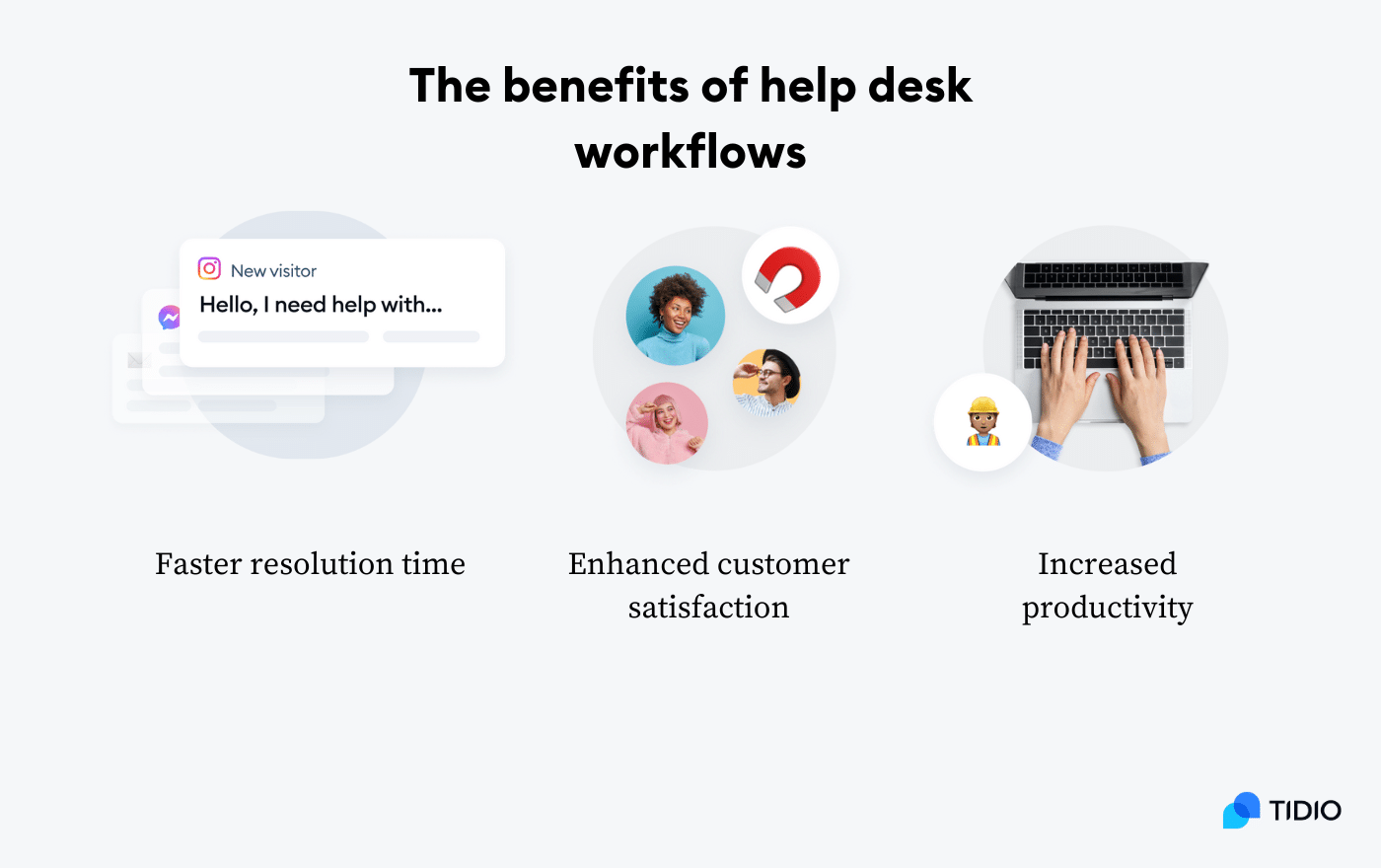
- Faster resolution times—customer support workflow automates repetitive tasks, eliminating manual efforts and reducing the time spent on each user query. This results in reduced ticket volume and faster resolution times, which is always a plus given that 88% of clients prefer fast assistance after contacting a business.
- Enhanced customer satisfaction—by providing quicker and more effective solutions, you’ll improve the customer experience. Happy customers are likely to be more loyal and recommend your services to others, supporting business growth. In fact, as many as 89% of customers will buy from a company again after just one positive support experience.
- Increased productivity—a whopping 91% of support agents think a help desk system boosts their productivity by default. With a structured ticketing workflow set in place, queries can be managed and resolved systematically, contributing to better organization and work efficiency among reps.
Read more: Learn all about how Wulff Beltton increased customer satisfaction using Tidio.
Okay—
Now you’re more familiar with the key benefits of using help desk workflow in your customer service processes.
Therefore, it’s time to take a look at some examples of help desk workflows in action.
Help desk workflow examples
Understanding help desk workflow can be made simpler with practical examples. So, we give you real-life scenarios that provide more than just a general explanation. They give a glimpse into how various features of help desk workflow systems can be utilized to enhance the quality of your customer service.
Without further ado, let’s dive into the examples.
Example 1: Automatically assigning tickets
Automatic ticket assignment is a crucial feature of a help desk process flow that saves time and streamlines tasks. Rather than manually assigning support tickets to a customer service team member, AI technology analyzes the content and urgency of each ticket and assigns it to the most appropriate agent based on their expertise and current workload.
To give an automation workflow example, let’s say there’s a ticket related to a software bug. In such a case, it might be automatically assigned to a software specialist within the team. This ensures that tickets are dealt with by the most suited person, improving response times and the overall efficiency of customer service.
To do this in Tidio, you can use the Chat assignment option. It lets you pick whether you want to assign conversations automatically to operators based on specific queues or let them assign themselves to particular conversations.
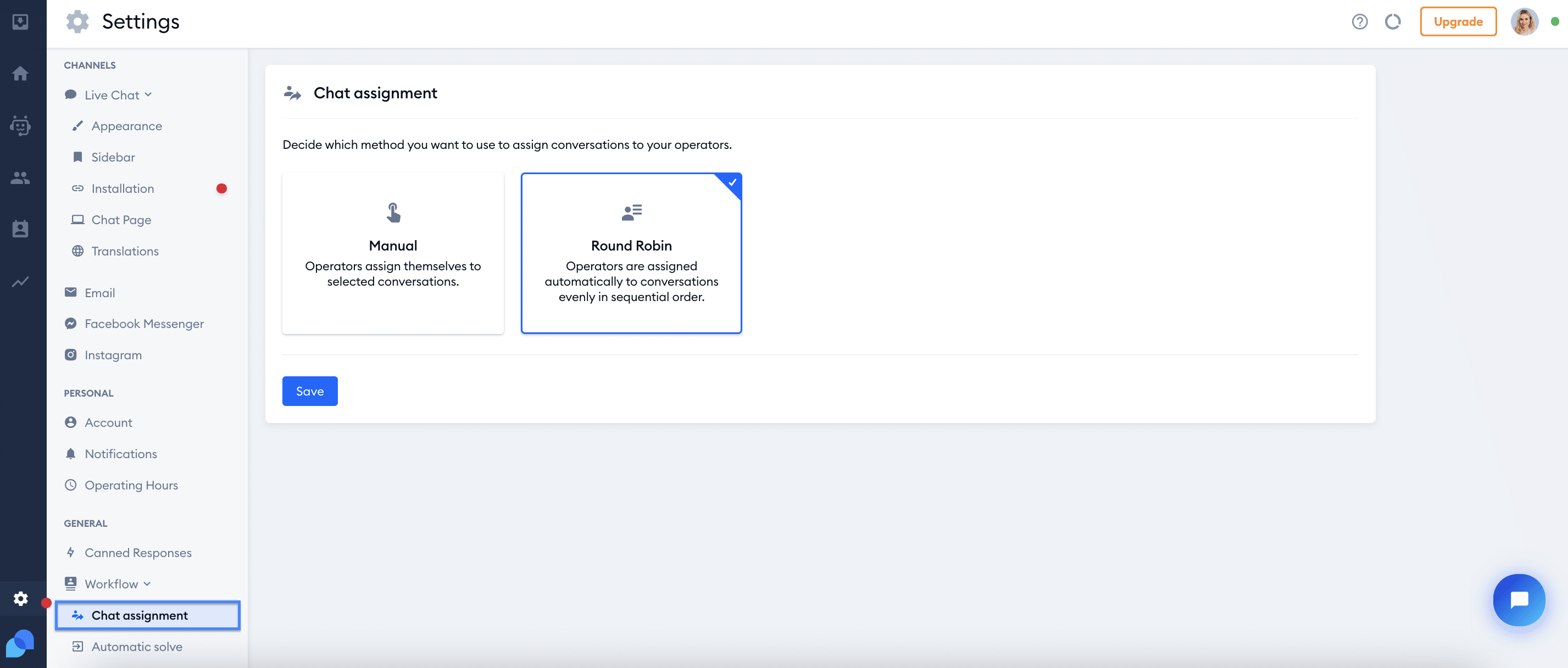
Read more: Check out the best SaaS help desk software you can find on the web.
Example 2: Integrating email into the ticketing system
Integrating email is also one of the practical automated workflow examples you can incorporate into your system.
Help desk management software like Tidio allows you to automatically capture all email requests and turn these notifications into help desk tickets.
To automate your ticketing system workflow in Tidio using email, you should go to Settings > Helpdesk and then hit the Connect your mailbox button.
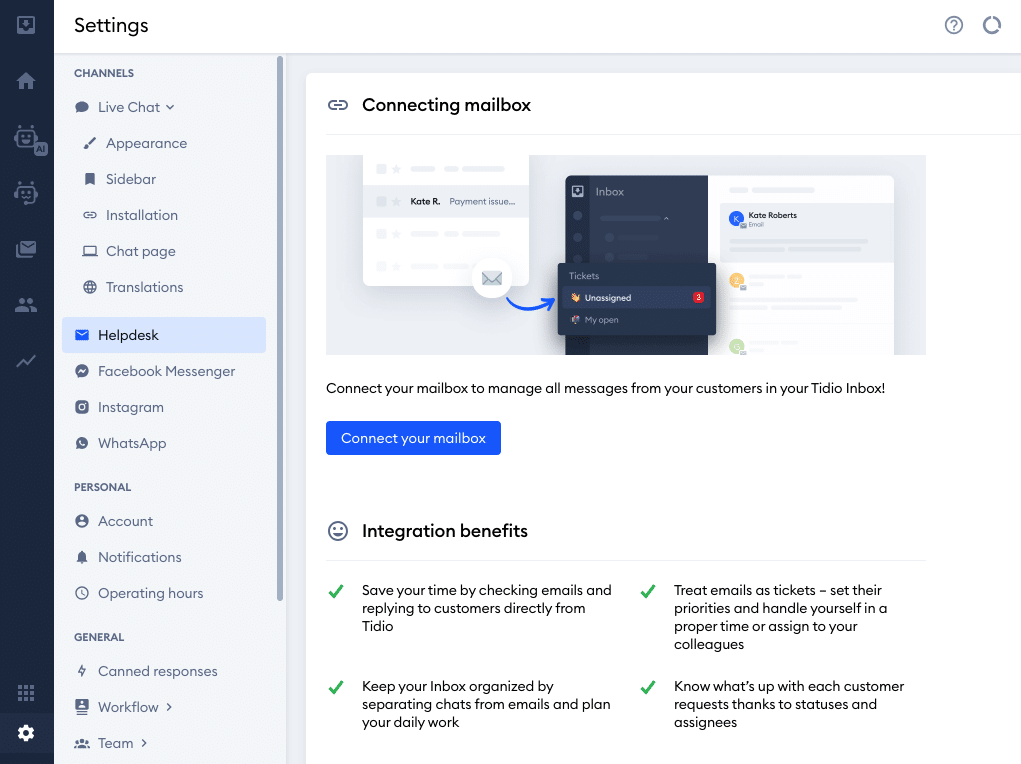
Example 3: Setting up automatic responses
Next, you should try automating your responses whenever you can. In Tidio, you can set them by selecting Ticketing > Automatic Response. Then, just switch on the automatic response toggle and enter your preferred message.
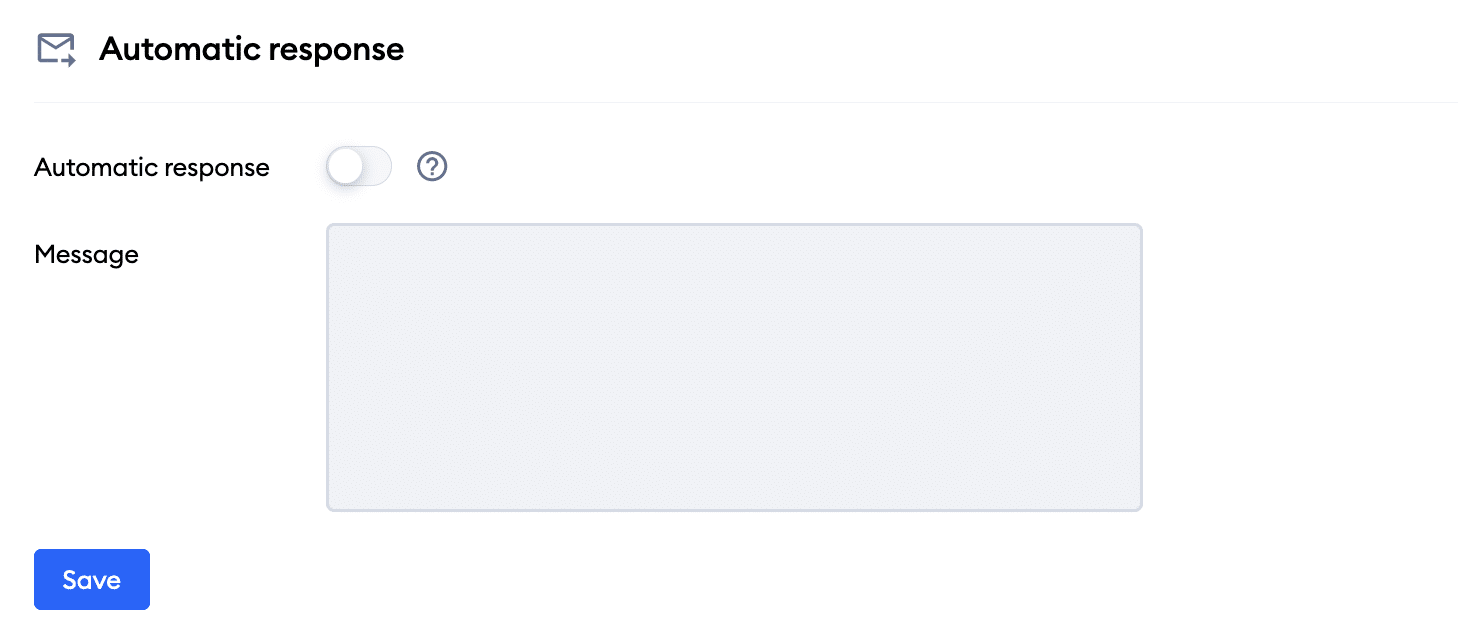
Example 4: Assigning the tickets to a specific department
The basis of a solid help desk is the ability to easily assign the tickets to the right department. This is crucial in delivering efficient and quick customer service.
To do this using Tidio, simply head to the Departments tab by going to Settings > General > Team > Departments. Then, click on Add new department and set the department’s name and the operators you want to assign.
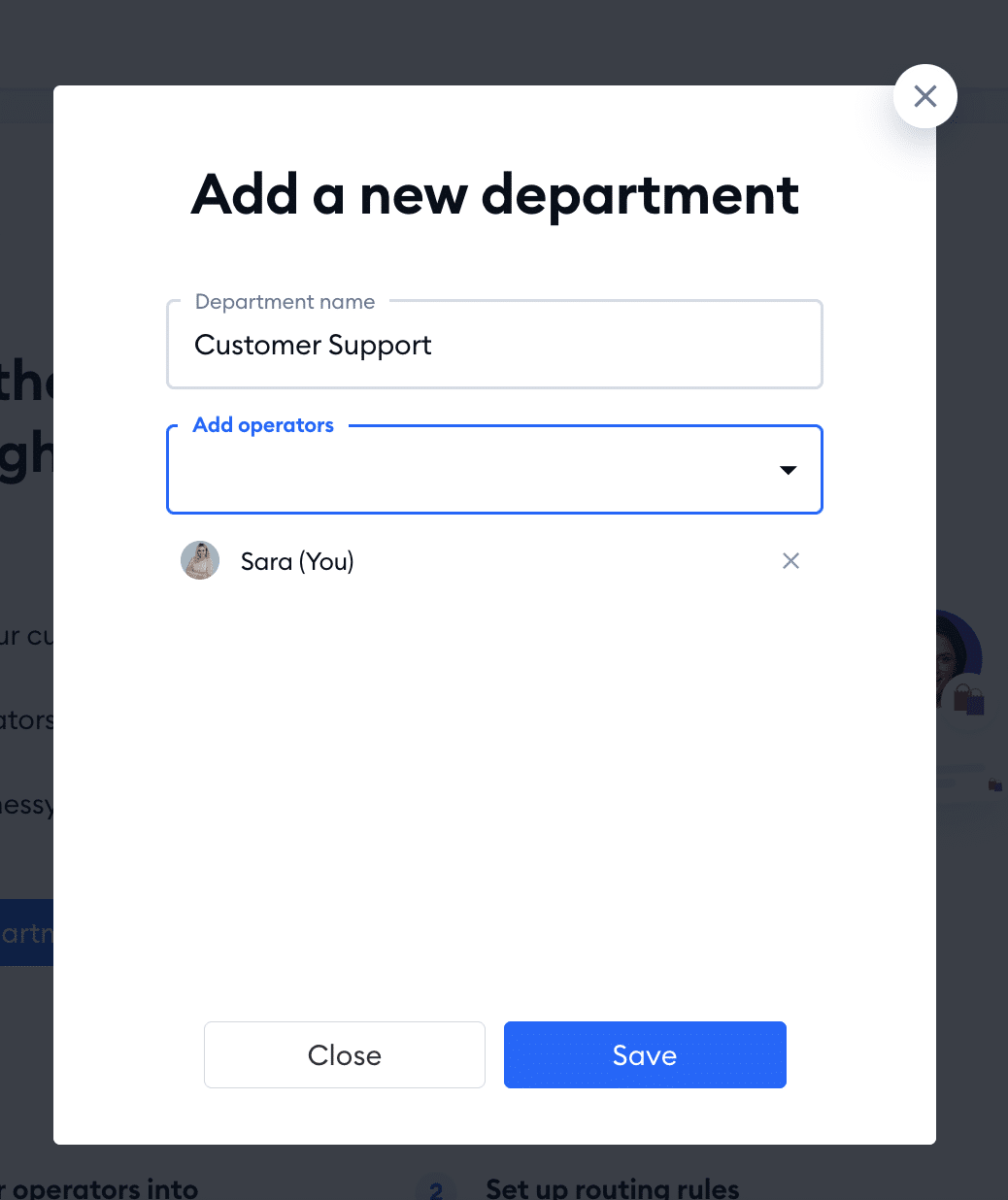
Example 5: Setting ticket priority and status
Another essential workflow help desk feature is the ability to set the priority and status of a ticket. Depending on the urgency and nature of the inquiry, tickets can be categorized as “low”, “medium”, or “high” priority, allowing the customer support team to tackle the most urgent cases first. Also, the status can show whether tickets are open, in progress, closed, etc. With this ticketing system process flow, all relevant team members can be up-to-date on the ticket’s progress.
For example, an urgent query from a premium customer might be classified as a high priority and get streamlined for quick resolution. The status of this ticket would then be updated at each step until it gets resolved.
To set the ticket status in Tidio, you simply need to click on the ticket in question. On the right-hand side of the panel, you can easily set its status and priority.
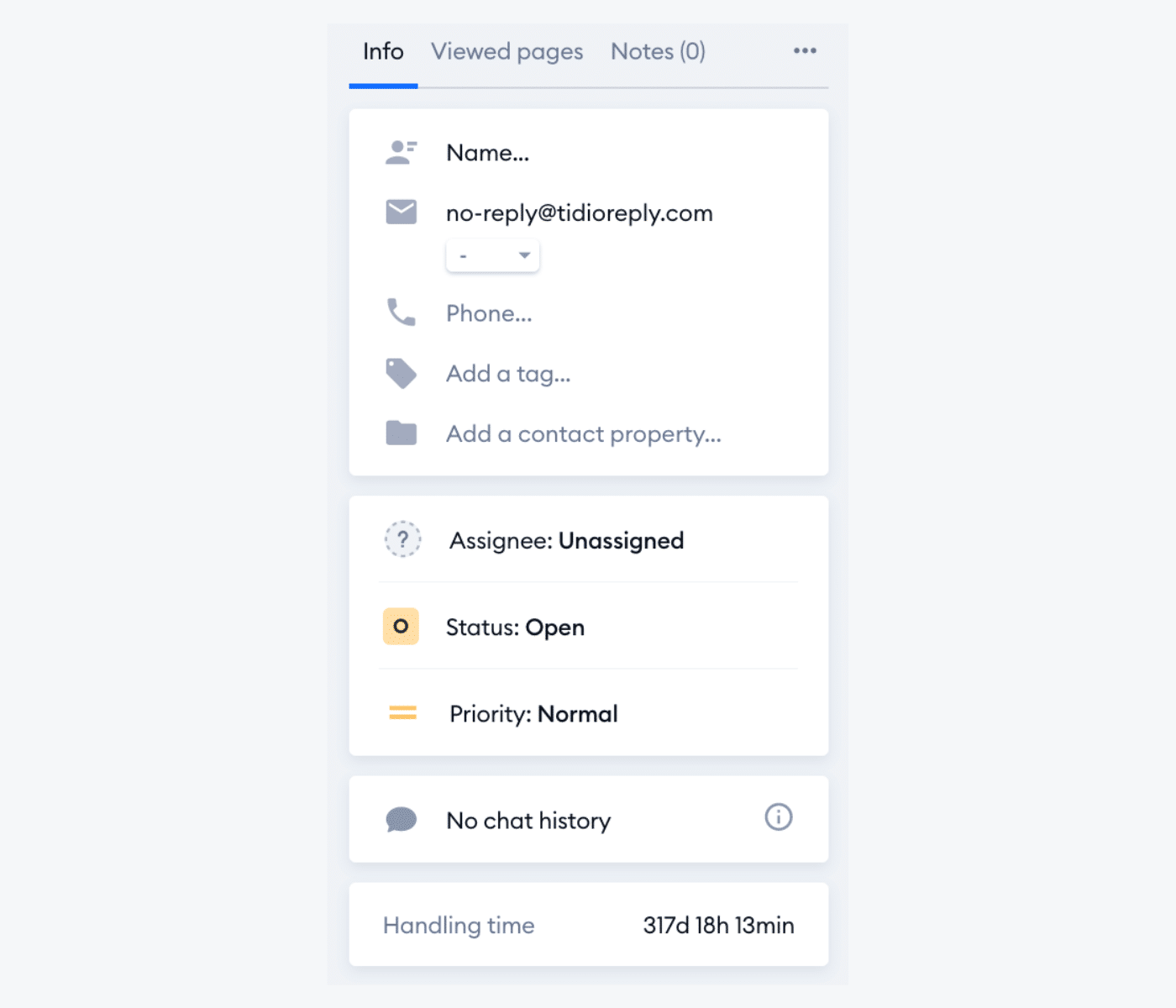
The status can be set to Open, Pending, and Solved, while for priority, you can choose from Low, Normal, and Urgent.
Example 6: Adding custom ticket views
Making custom ticket views is another practical thing you can do to effectively organize your tickets. By doing so, you can create filters and generate tickets according to your own conditions. Also, you’ll be able to quickly access all tickets that are categorized in a specific way.
To create custom views in Tidio, you need to access the Views section located in the Inbox panel. Then, select the plus (+) sign to use the Create view option.
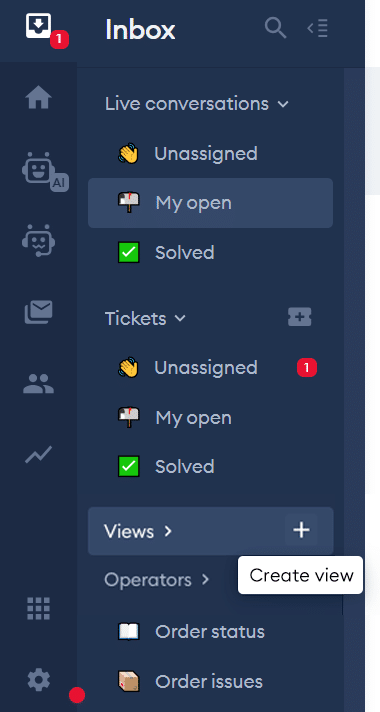
Next, you’ll be able to configure the settings of the new view. This includes its name, visibility, and custom conditions.
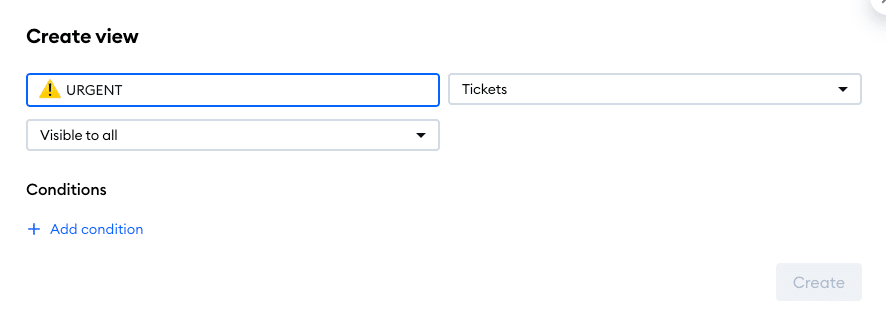
Read more: Learn all about how to create custom ticket views in Tidio.
Example 7: Adding notes
Notes are an incredibly efficient method to keep track of a ticket’s history and specific customer issues. Every interaction or step taken to resolve the tickets can be noted down, giving anyone dealing with the query a comprehensive overview of what has been done.
Say that a customer contacts you regarding an ongoing issue. In that case, a team member can quickly pull up that ticket, read the notes, and understand the complete situation without needing to ask the customer to repeat the information. Not only does this save time, but it also increases customer satisfaction, as they feel their issue is carefully monitored and managed.
It’s quite easy to add internal notes in Tidio. Within the ticket’s panel, you just need to switch the internal note toggle. Then you can simply add an internal message or type / to pick a canned response. The note will be only visible to your agents.
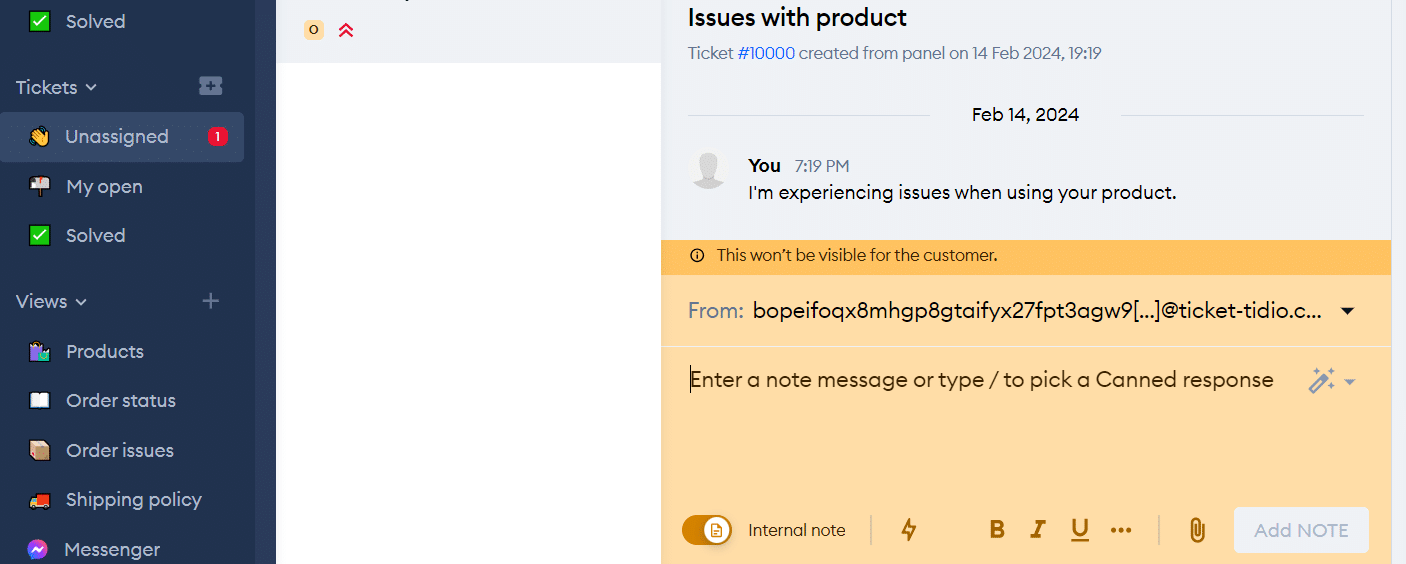
In addition, you can upload and attach any files to a ticket, including images, word documents, etc.
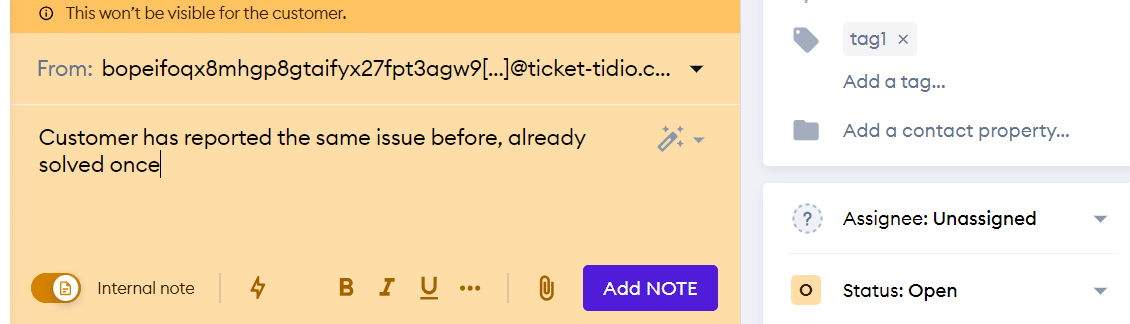
Hit the Add NOTE button once you’re done.
Now that you’re more familiar with a few practical help desk workflow examples, it’s time to move on to ticketing best practices. You can use these tips when planning to optimize your own help desk workflow system.
Improve customer service with help desk workflows
Example 8: Adding automated CSAT survey
A well-crafted help desk system should come with the ability to automate CSAT surveys to measure how happy a customer is with your business.
In Tidio, you can easily send an automated satisfaction survey using email whenever a ticket is closed. Even though this feature is switched on by default, you can manage it using Settings > General > Customer Satisfaction.
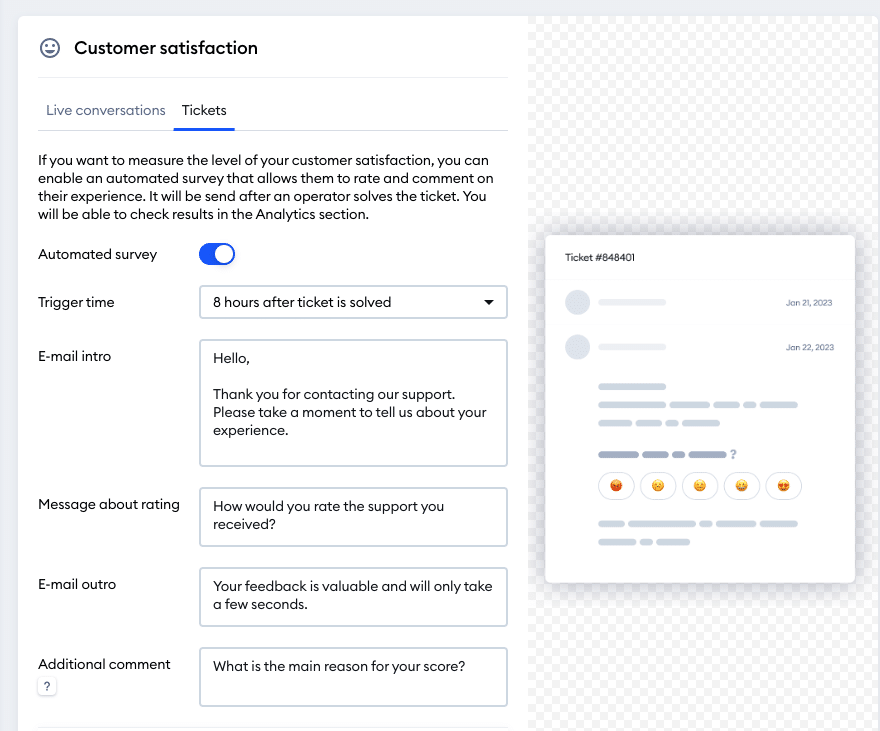
How to create and optimize a help desk workflow
Creating and optimizing an IT help desk workflow is more than just implementing software. It’s about strategizing a support process that takes your customer support to new levels of efficiency.
Let’s dive deeper and explore the best practices to build an IT service desk workflow tailored to fit your own needs.
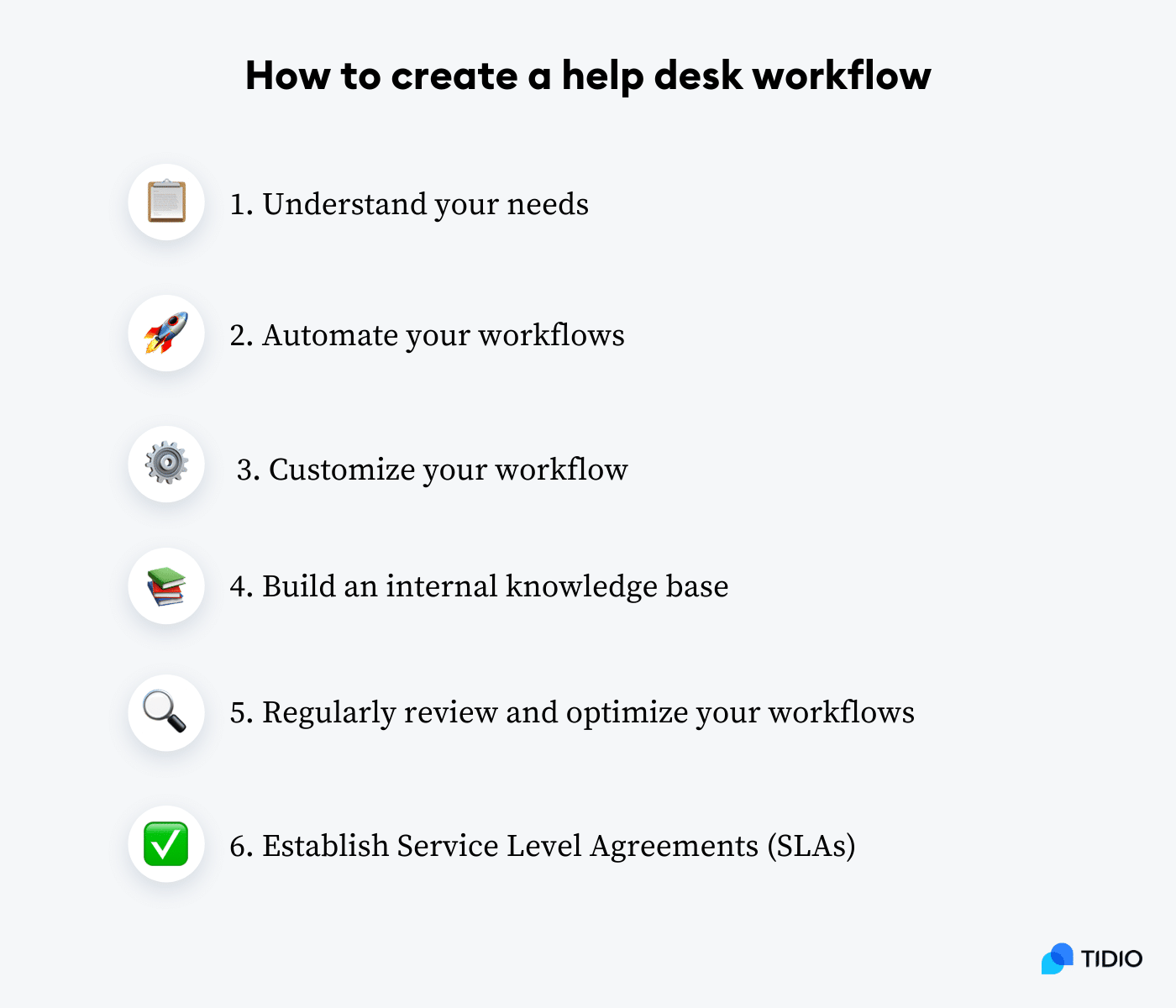
1. Understand your needs
Analyzing the specifics of your support requests and common issues faced by your team lays the foundation for building an effective help desk workflow process. Recognize the tickets that take longer to resolve, see if a predefined process can simplify it, or if there are any recurrent customer queries that can be handled through automated responses. This initial assessment will provide valuable insights into crafting workflow management that fits your needs.
Expanding on these findings is the next essential step. For instance, if your assessment reveals that some types of tickets take longer to resolve due to a lack of expertise, consider establishing training programs for support agents to address these specific issues. Similarly, if certain recurrent queries can be handled through automated responses, set up a robust self-service portal equipped with AI chatbots or a detailed FAQ section. By tailoring the help desk support workflow to address your unique needs, you bolster efficiency and ensure seamless customer service management.
Read more: Explore the practical help desk checklist for running a successful customer service. Also, be sure to check out the key differences between help desk and service desk.
2. Automate your workflows
Operations such as new ticket creation, ticket escalation, routing, assignment, and updating statuses can consume significant time if done manually. However, by automating these tasks, your team implicitly becomes more efficient, and response times get faster. Moreover, an automated help desk and ticketing system reduces the chances of human error, ensuring smoother operations during the ticket’s lifecycle and higher customer satisfaction levels.
Think of an automation tool as your support team’s ally that handles mundane tasks while they can concentrate on maximizing customer engagement and satisfaction. By leveraging automation, you create space for your team to add a more personal, empathetic touch to customer interactions, helping create stronger relationships and enhancing the overall customer experience.
3. Customize your workflow
A one-size-fits-all approach is rarely effective. Your business definitely has unique needs that require customized workflow settings. By personalizing aspects such as hierarchy levels, routing, or escalation procedures, you can ensure the workflow aligns perfectly with your organizational needs, thereby maximizing its efficiency and reducing the incidence of duplicate tickets opened.
Customized workflows also improve team morale and efficiency, as tasks are more likely to be suited to their skills and capabilities. For example, you might be running a multinational business with customers across different time zones. A customized workflow might involve setting up a “follow the sun” service, where queries are handled by your team in a different geographic area, effectively providing 24/7 service.
Remember, a workflow that is in sync with your specific business model and integrated with your organizational capabilities will always result in positive outcomes.
4. Build an internal knowledge base
An extensive knowledge base aids not just customers seeking self-service, but also your regular and IT support team. By documenting common queries and their solutions, new team members can be onboarded faster, and recurring issues can be handled more quickly. The client benefits in both scenarios: first, they can get instant solutions using customer self-service. Second, they can get their issues resolved faster by an enabled support team.
Furthermore, a well-maintained knowledge base enhances the consistency and quality of support offered. Updating it continuously with new solutions and learnings from resolved tickets is crucial. This ensures that valuable knowledge isn’t lost and allows your team to handle similar issues more efficiently in the future. Also, it enables staff who might be handling a particular type of issue for the first time to find quick ticket resolutions. This ensures the customer doesn’t have to wait, thus contributing significantly to customer satisfaction levels.
Read more: Learn all about the essential customer success metrics and KPIs. Also, make sure to check out some of the key self-service statistics and trends.
5. Regularly review and optimize your workflows
The effectiveness of your help desk workflow is not set in stone. Regular review and optimization based on performance tracking are critical for maintaining high efficiency. Data insights provided by your help desk system can highlight areas needing improvement or automation, delivering a continuously improving customer service environment. It’s not just a one-off setup, but a dynamic process that continually evolves and improves.
The key to successful reviewing and optimizing is to listen to your team and customer feedback. Your support team is at the front line, interacting with the system and end-users daily. Their insights into what’s working and what’s not can be invaluable. Similarly, your customers’ feedback can offer perspectives on areas you may have overlooked. Utilizing these resources for continuous evaluation leads to a help desk workflow that evolves in tandem with the needs and expectations of your team and your customers, ensuring sustained high performance and satisfaction over time.
6. Establish Service Level Agreements (SLAs)
Implementing SLAs is essential in managing customer expectations and maintaining trust in your services. SLAs define the level of service a client can expect, setting the benchmarks for response and resolution times. When creating your SLAs, be pragmatic and clear, ensuring your team can realistically meet the expectations while maintaining quality standards.
In practice, SLAs can be implemented at different levels—for different customers, issues, or even support channels. Once established, these agreements should be integrated into your help desk workflow. For instance, you can automate crucial SLA parameters like response time. You can also set reminders, ensuring no SLA breaches occur. This incorporation would not only ensure a more systematic adherence to the SLAs but also offer a more consistent and reliable service to your clients.
And there you have it—these steps are crucial in structuring workflows that ensure seamless operations and enhanced customer experience.
Help desk workflow: key takeaway
Help desk workflow is undoubtedly a critical component in managing customer support services, proven to enhance efficiency, agent productivity, and customer satisfaction. By incorporating strategies like automation, customization, and continual review, businesses can reshape their customer service experience, which directly contributes to loyalty and overall business growth.
To transform your help desk workflow, it’s important to remember these pointers:
- Understand your unique needs and tailor your workflow accordingly
- Embrace the power of automation to ensure faster response times
- Customize workflows according to your business requirements
- Never underestimate the power of a robust internal knowledge base
- Get regular reviews and updates to accommodate evolving customer needs
- Implement Service Level Agreements (SLAs) to boost your customer trust and satisfaction levels
By applying these tips and implementing the above-mentioned workflow automation examples, you can establish maximum support efficiency and deliver outstanding customer service.

