To make your website successful, you need to connect with customers faster and better. But you know that already, don’t you?
What you probably didn’t realize was that there are 439 WordPress chat plugins to choose from.
Which one to pick?
Ehm, this is where we come in.
To save your time, we’ve put together this list of top ten live chats for WordPress and compared their features. So you can easily decide which one suits you best without having to sift through hundreds of options.
Skip the reading and get the top-rated live chat app for your WP website now
Before we jump into the list of plugins, let’s check out the advantages that come with using them.
Benefits of adding a WordPress live chat plugin
Live chat makes communication with customers fast and convenient. This translates into:
- Better website experience
- Faster customer service
- Lower bounce rate
- Higher sales
A survey states that 18.9% of WordPress websites use WooCommerce. That makes over five million stores. If we added other ecommerce platforms, it would turn out that every fourth WP site is a WordPress ecommerce example.
Despite the fact that 44% of online shoppers consider live chat a must-have feature, the adoption of chat technology is rather slow.
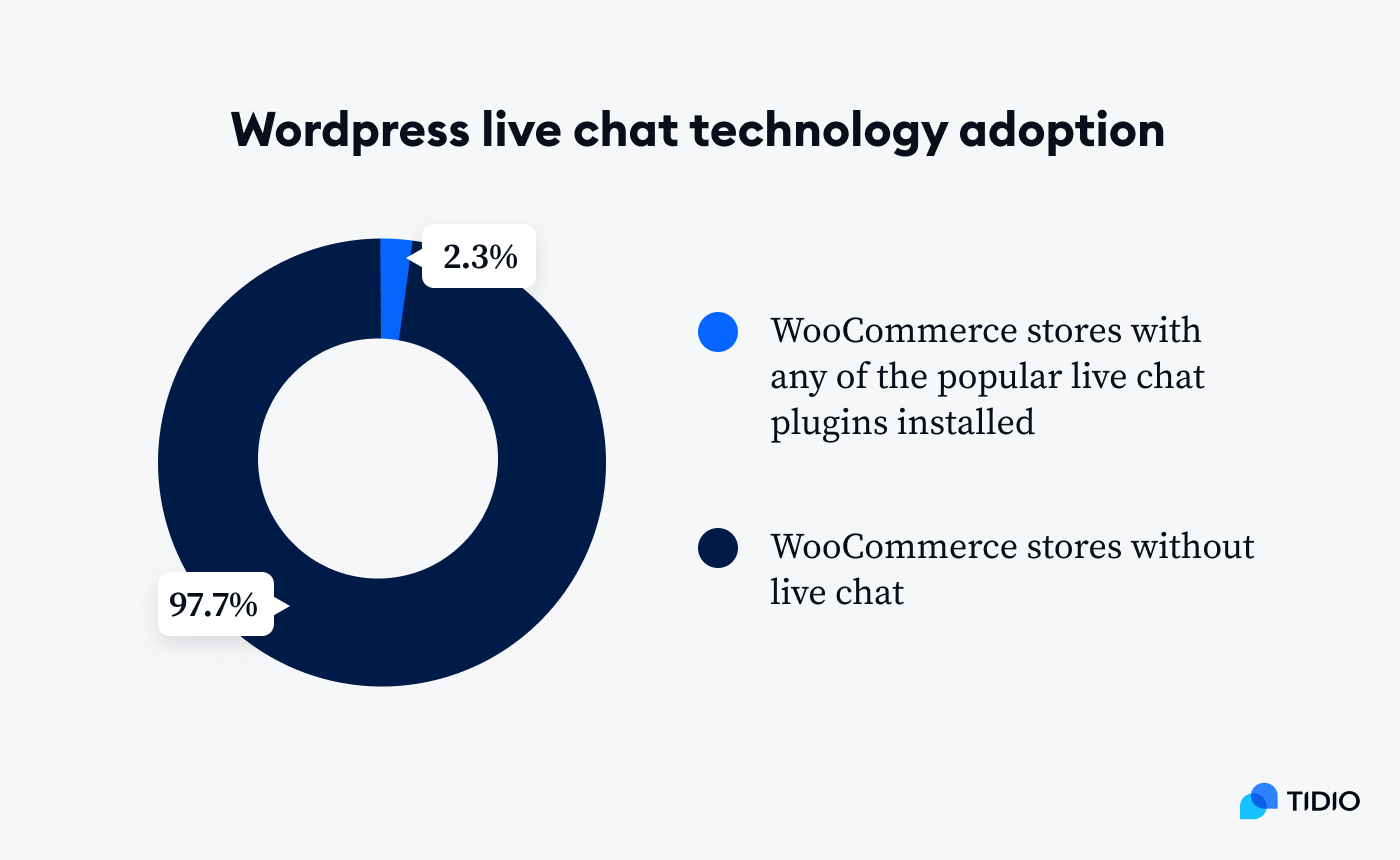
According to our estimations, less than 3% of WooCommerce stores use chat plugins for WordPress as of 2021. The calculation is based on market share reports, the number of installations of different WP chat plugins, and our own data.
What does this low figure mean? It means that if you install a WordPress chat plugin now, you are joining the club of the most customer-friendly websites.
Now, let’s cut straight to the chase—
A list of best chat plugins for WordPress
We’ve taken a good hard look at the apps from the ranking to find the ultimate chat plugin. The most important factors were ease of use, price, number of features, and their usefulness.
Here’s an overview of the 10 top live chat plugins for WordPress:
| Name | ✨ The highlight | Free version? |
|---|---|---|
| Tidio | Unlimited chat conversations, contacts, and chat history in the free plan | ✅ |
| 3CX | Video and audio chats | ✅ |
| Crisp | Internal search engine | ✅ |
| Tawk.to | Message filtering | ✅ |
| Live Chat | Creating own customer segments | ❌ |
| Formilla | Custom branding | ❌ |
| Jivochat | Pre-chat or in-chat contact info collection | ✅ |
| Zendesk | Automatic pairing of customers with agents | ❌ |
| Pure Chat | Trigger-based alerts | ❌ |
| Intercom | Auto-route conversations | ❌ |
Now, let’s check them out one by one.
1. Tidio
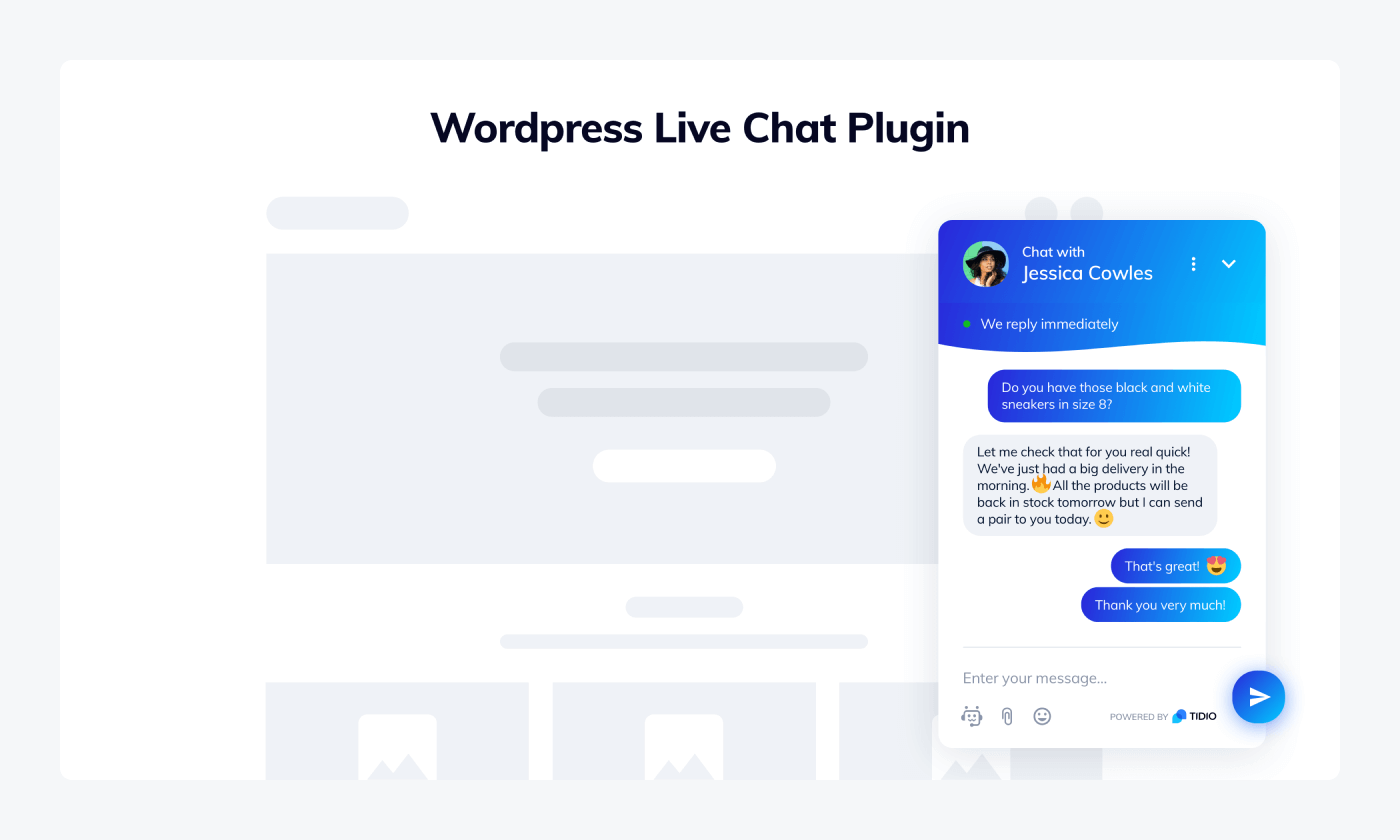
Rating: 4.8/5⭐️ with 100k+ installations
Free chats: Unlimited
We’d love to tell you how easy it is to communicate with your website visitors with our app. In fact, we think that we are one of the best free live chat WordPress plugins. But we won’t brag. That would be blatant self-promotion in an article like this.
It’s best if you try it yourself free of charge. we’ll limit ourselves to giving you some dry facts and figures. Tidio’s live chat is used by 160k+ websites in the US alone. It also has 290+ five-star reviews among WordPress users.
If you want to see if these numbers are well-deserved and do justice to our product, have a go. Oh, and if you run into any difficulties, our fantastic customer service will help you out.
Features:
- Unlimited chat conversations, contacts, and chat history in the free plan
- WordPress chat plugin with a mobile app
- Customizable chat interface: standalone chat window or popup widget
- Multichannel support: integration with Facebook Messenger and Instagram
- Message templates and canned responses
- 7-day free trial available
- Free version available
- Starter ($29/mo)
- Growth (starts at $59/mo)
- Plus (starts at $749/mo)
- Premium (starts at $2999/mo)
Technical requirements: WordPress Version 3.0 or higher
Have a look:
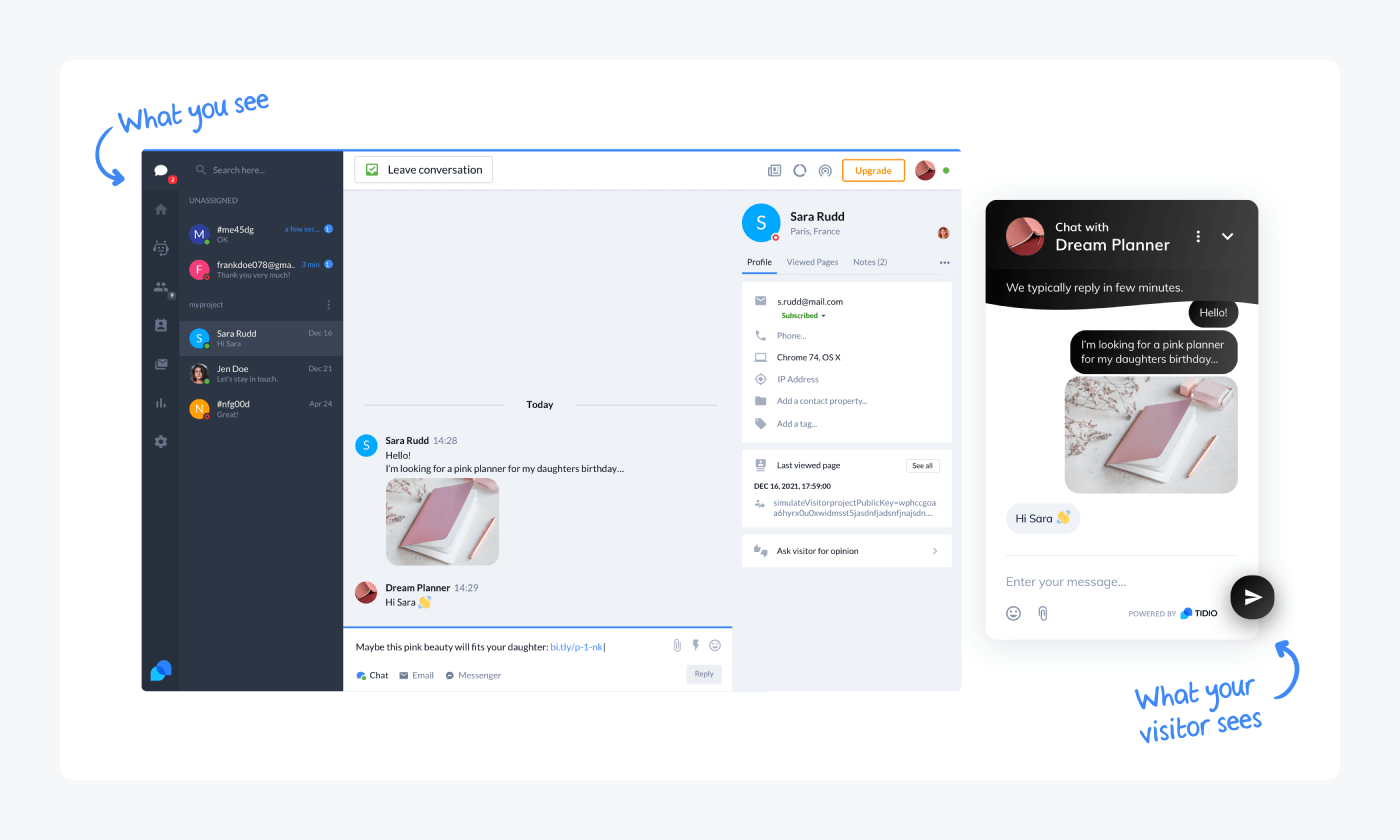
Skip the reading and get the top-rated live chat app for your WP website now
2. 3CX Live Chat
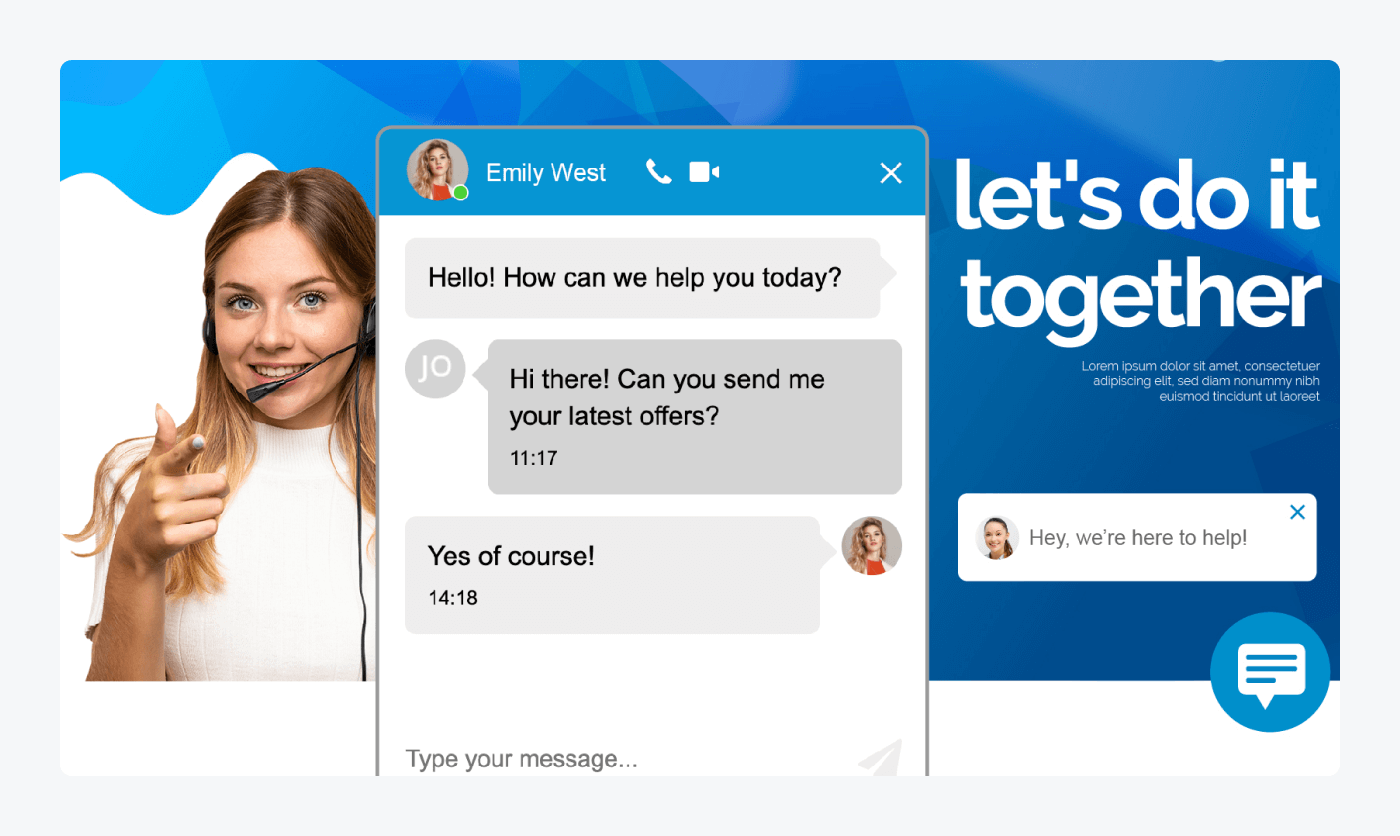
Rating: 4.6/5 ⭐️ with 40k+ installations
Free chats: Unlimited (You can also get a 3CX system for one year for free)
This plugin used to go by the name WP-Live Chat. It was very popular, but a little bit dated. After receiving a major update several months ago, it looks more modern. But the redesigned UI received a mixed reception from users.
Still, it can be a good choice. As WordPress chat plugins go, it is a cool option for geeks. It may not be as user-friendly as other apps, but there are some nice customization options available for the tech-savvy.
Features:
- ✨ Video and audio chats if you decide on the 3CX system integration
- Assigning chats to other agents and organizing them into teams
- Translations in English, Italian, Hebrew, and Korean
- Integration with Gravatar for globally recognized avatars
- Customizable appearance
Pricing:
- Free
- Custom paid plans for 3CX Communications System
Technical requirements: WordPress Version 5.3 or higher
Have a look at the plugin:
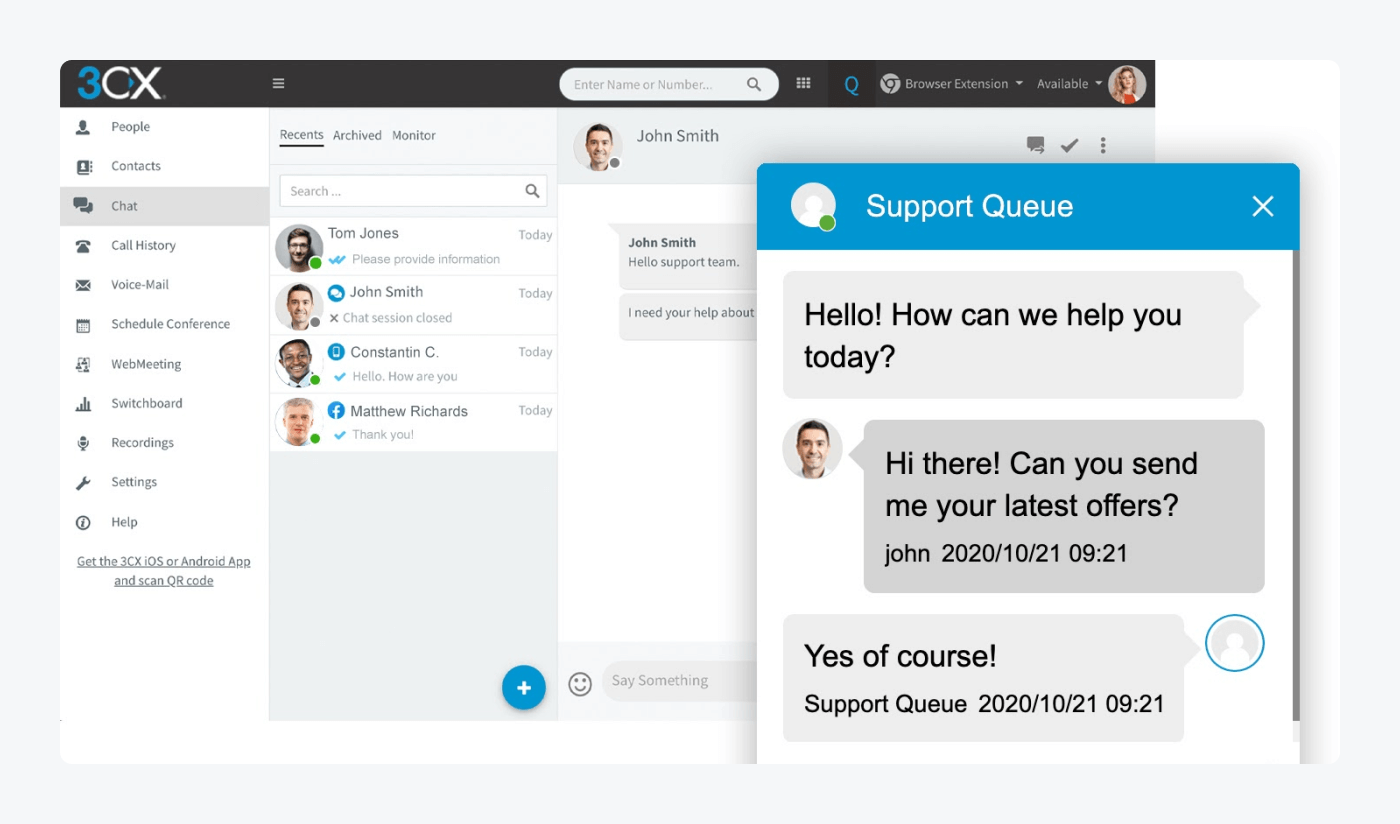
Did you know…
Does WordPress have a live chat? WordPress does not have an official first-party live chat plugin. WP live chat by 3CX used to be considered the native app that you could manage from your admin dashboard. Today there are many options that are more popular and advanced.
3. Crisp
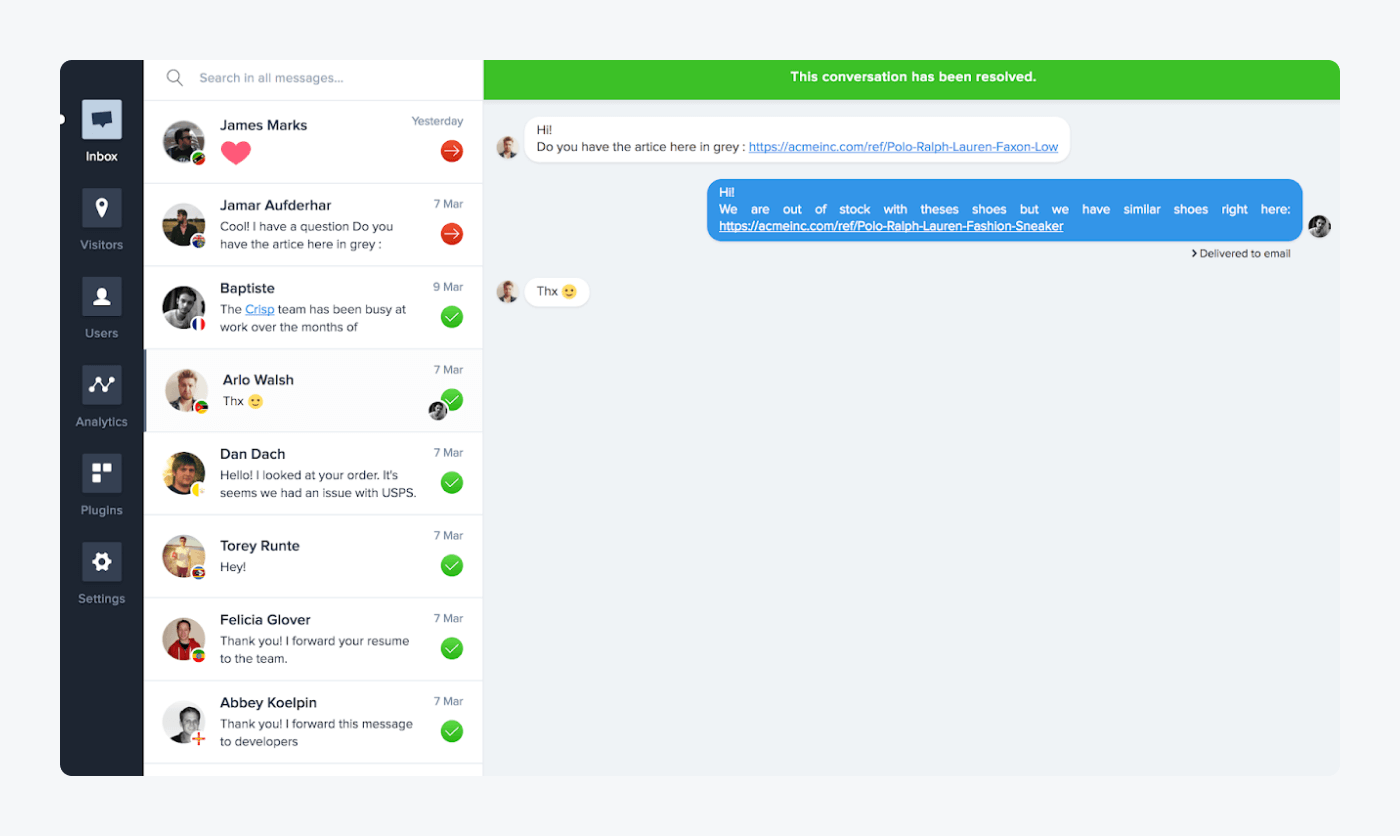
Rating: 4.8/5 ⭐️ with 30k+ installations
Free chats: Unlimited (but in the freemium version conversations disappear after 30 days)
As the name suggests, this WordPress live chat plugin is very crisp and good-looking. But apart from the looks, it offers plenty of features that you can test during the 14-day free trial. There aren’t too many reviews of this WordPress chat plugin, but they are mostly positive. In theory, you can use Crisp for free, but most of the essential features are available only in the premium plans.
It’s worth mentioning that Crisp has its own app marketplace. Individual features come as separate plugins that you can add or remove. It means that you also need to install extra plugins within the main Crisp live chat software. And there are over 40 to choose from.
Features:
- Slack, Messenger, and Telegram integration
- Internal search engine for users and conversations ✨
- Canned responses and chat triggers
- Widget customization
- User banning
Pricing:
- Free
- $25/mo (Pro)
- $95/mo (Unlimited)
Technical requirements: WordPress Version 3.0.1 or higher
Plugin preview:
4. Tawk.to
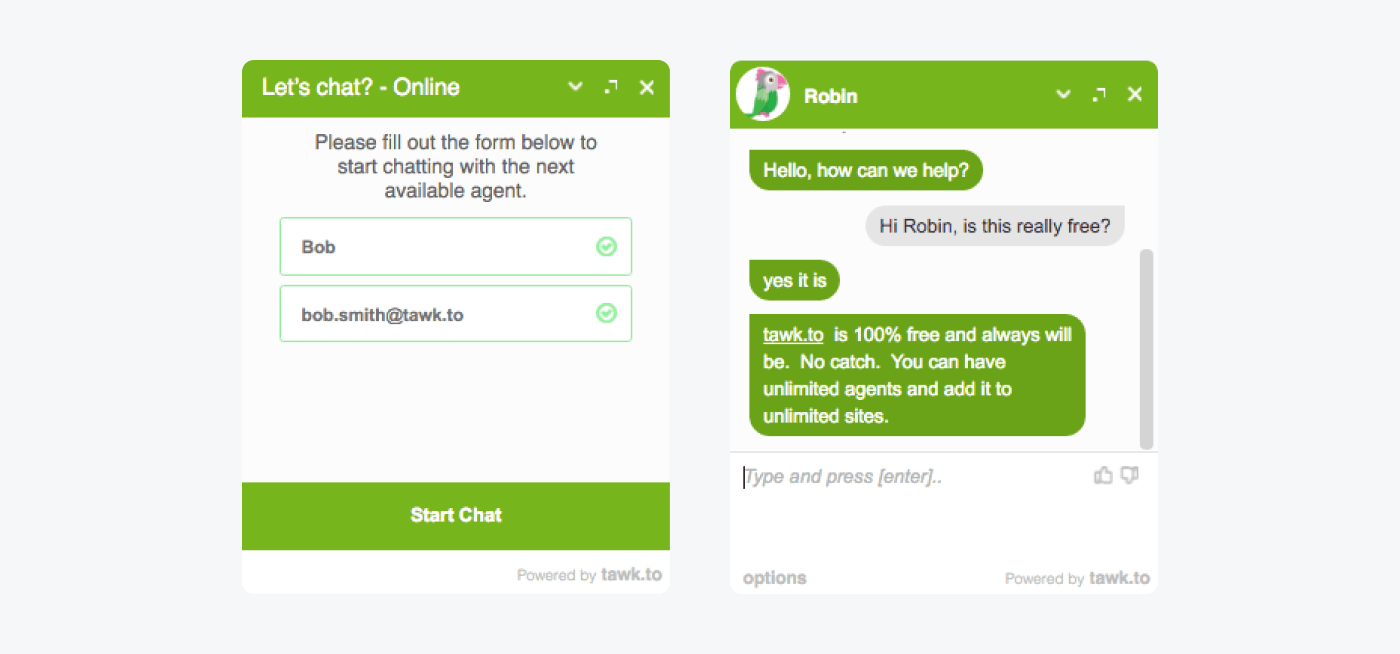
Rating: 4.7/5 ⭐️ with 200k+ installations
Free chats: Unlimited
Tawk is said to be the best free chat plugin for WordPress. It also has the highest number of installations among all WordPress chat plugins. And it has all features unlocked from the beginning. The plugin has some nice reviews too.
However, there are no premium features. The basic version is as advanced as it gets. If you pay $15.00 per month, you can use a no-branding variant of the chat, and that’s it.
Tawk.to is quite like 3CX with regard to their non-standard business model. The main function of the 3CX free WordPress live chat plugin is to attract customers interested in the 3CX Phone System. Similarly, Tawk.to does not sell their live chat but allows you to hire assistants and live chat support agents. That’s the company’s primary source of income. And that’s why they don’t have chatbots as a feature.
The design of the chat widget is very “friendly”—in the same way as Comic Sans is a “friendly” font. People love it, but it may not be a suitable choice for some businesses.
Features:
- Email and desktop notifications
- Transferring files through the widget
- Unlimited conversations and chat history
- Message filtering and sneak-peek previews ✨
- Group messaging
Pricing:
- Free
- $15/mo to remove the branding
Technical requirements: WordPress Version 2.7 or higher
Have a look:
Watch out for copycats!
If you want to install Tawk.to, download the right version. Choose the official WordPress chat plugin provided by Tawkto.
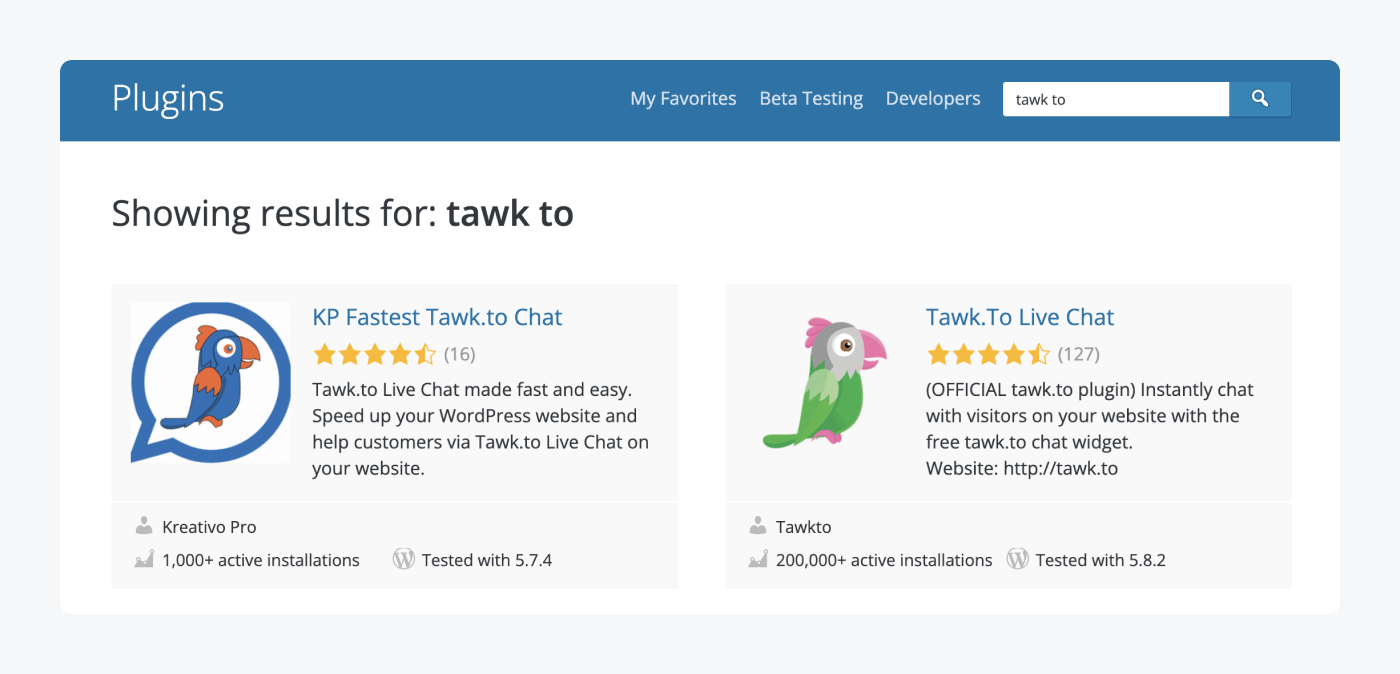
Read more: Tawk.to Alternatives & Competitors Reviewed for 2022
5. LiveChat
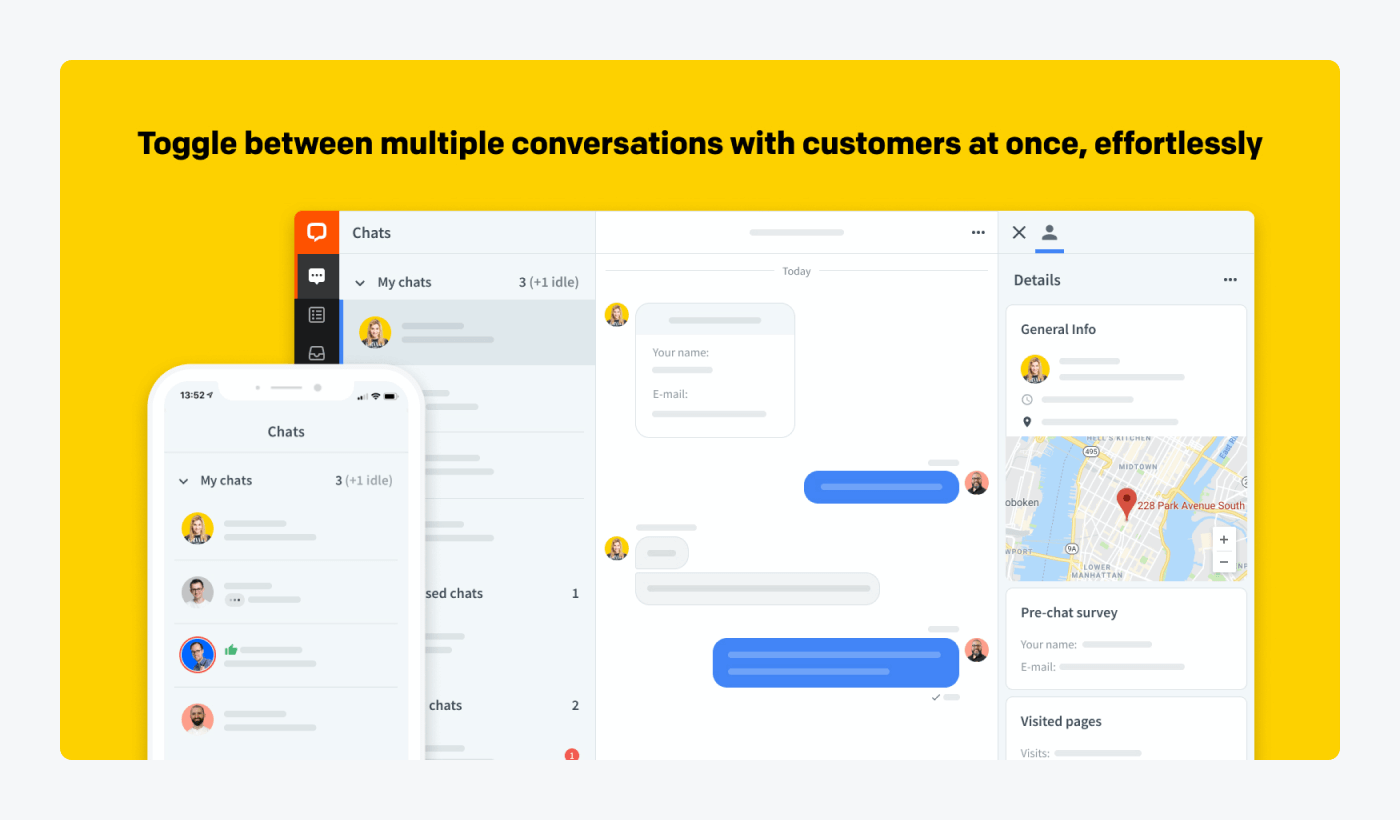
Rating: 4.7/5 ⭐️ with 30k+ installations
Free chats: No
LiveChat is a powerful website chat plugin for WordPress. It’s modular and uses the plugin-within-plugin approach. It even has an additional panel for its own extensions. You can add extra features by connecting LiveChat with other apps powered by the company, which makes it perfect for big companies. Some of them are billed separately and come with their own dashboards.
Cons? There is no freemium option, and the cheapest plan is very limited.
Features:
- Work scheduler, agent groups, and chat takeover
- Creating own customer segments ✨
- WhatsApp integration
- HIPAA-compliant security standards
- Ticketing system
Pricing:
- $19/mo (Starter)
- $39/mo (Team)
- $59/mo (Business)
- Plan on request (Enterprise)
Technical requirements: WordPress Version 4.4 or higher, PHP Version 5.6 or higher
Have a look:
6. Formilla
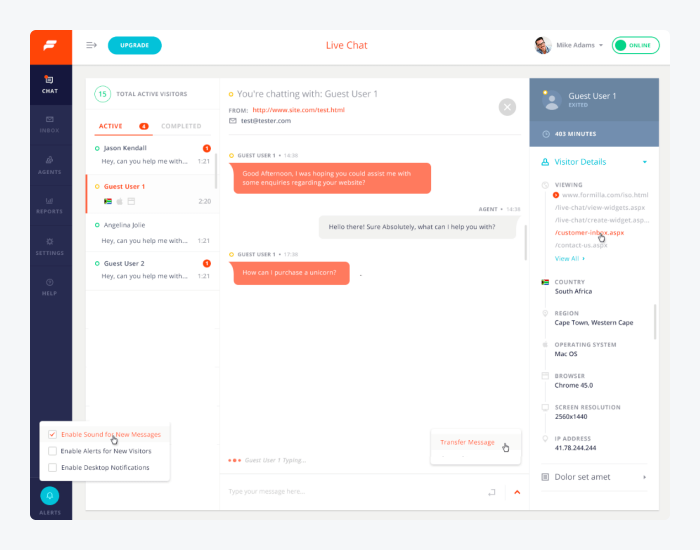
Rating: 4.8/5 ⭐️ with 5k+ installations
Free chats: 30 conversations/month
Formilla is not the most popular WordPress chat solution, but it has many good reviews. It also offers some original ways of customizing its appearance by allowing you to directly edit the CSS code.
The downside? Most of these features are available only to paying customers. The free version has a max cap of conversations of 30. It won’t get you too far. AI chatbots look very promising, but the process of training one takes time. You also need to already have a corpus of messages sent by your customers, which can be a problem for new users.
Features:
- Smart messages and AI chatbots
- Real-time visitor monitoring tools
- File sharing features
- Custom branding and themes ✨
- Exportable chat transcripts
- Canned responses
Pricing:
- Free plan available (Standard)
- $15/mo (Premium)
- $25/mo (Professional)
- $35/mo (Growth)
Technical requirements: WordPress Version 2.7 or higher
Have a look:
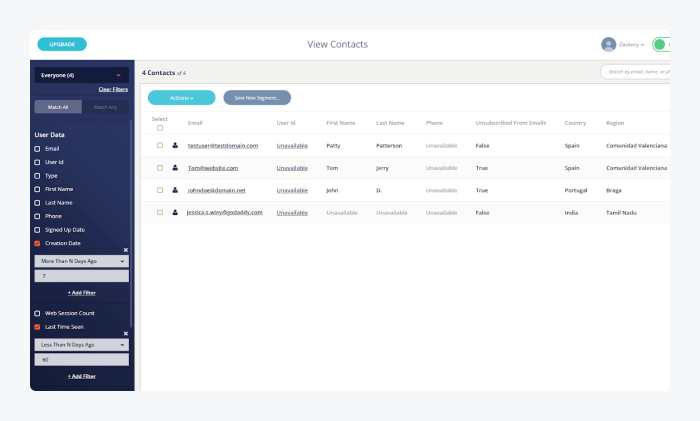
If you’re planning on using bots, start with rule-based ones, have a look at our guide to making a chatbot.
7. JivoChat
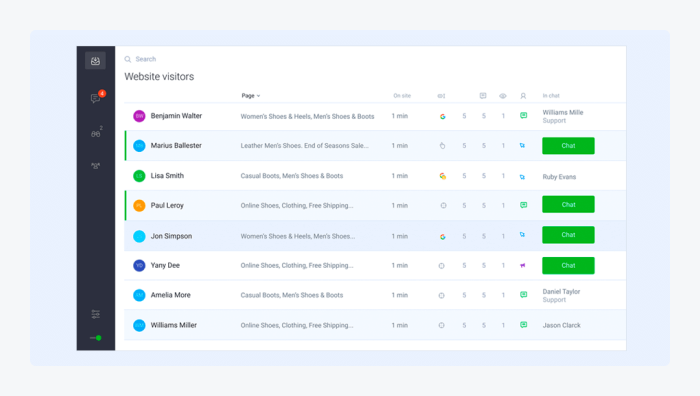
Rating: 5/5 ⭐️ with 40k+ installations
Free chats: Unlimited
JivoChat is one of the most popular and cheapest live chat solutions in the world. WordPress site owners seem to really like it. But the number of WordPress users alone does not tell the whole story. JivoChat is extremely popular in Russia, Brazil, and Ukraine.
The panel of this live chat for WordPress looks trendy and elegant. It has lots of white space and pleasant vector graphics.
If you plan to automate your conversations, keep in mind that JivoChat does not have chatbots. But, to some extent, it makes up for it with its phone support tools. Instead of automatic messages, you can use its callback feature to have voice chats.
Features:
- Pre-chat or in-chat contact info collection ✨
- Service quality ratings by customers
- Canned responses with an automatic helper
- Chat transfer between agents
- Real-time visitors monitoring
Pricing:
- Basic free plan for 5 agents
- $13/mo (Professional)
Technical requirements: WordPress Version 3.0.1 or higher
Have a look:
8. Zendesk Chat
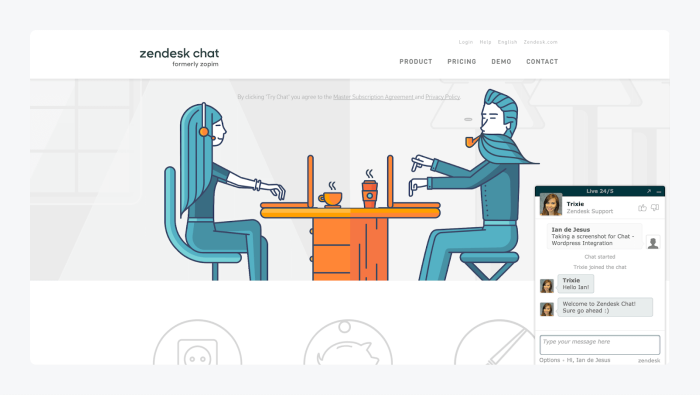
Rating: 4/5 ⭐️ with 40k+ installations
Free chats: 1 concurrent chat
Zendesk Chat (formerly known as Zopim) is a very elegant, minimalistic, and user-friendly WP chat plugin. Several key features such as pre-chat surveys are available out of the box. You won’t be able to customize your widget too much, but the default version looks nice already.
To use the Lite version for free, you need to pay for other Zendesk services. Zendesk provides integrated customer support solutions, help desk, and CRM products. The WordPress chat plugin is only one of the modules. This seems to confuse some WordPress site owners.
Features:
- Chat and agent reports
- Unlimited chats and triggers
- Operating hours manager
- Transferring chats between agents and departments
- The automatic pairing of customers with agents based (skill-based) ✨
Pricing:
- $49/mo (Team)
- $79/mo (Growth)
- $99/mo (Professional)
- $150/mo (Enterprise)
Technical requirements: WordPress Version 3.1 or higher
Have a look:
9. Pure Chat
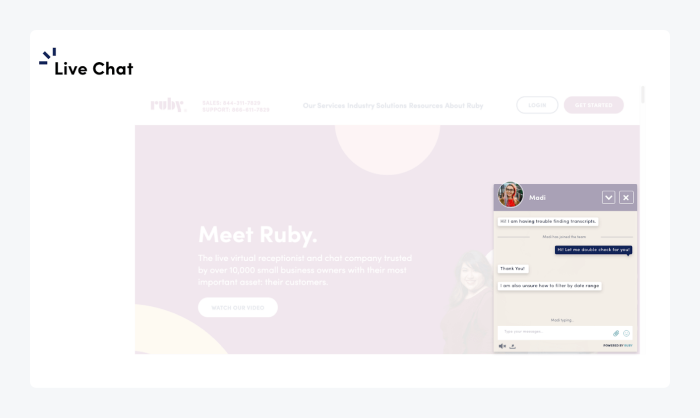
Rating: 4.1/5 ⭐️ with 10k+ installations
Free chat: only during the 30-day free trial
Pure Chat used to be one of the most popular free WordPress chat plugins available on the market. However, last year it was acquired by Ruby, and the freemium version was ditched.
Still, if you don’t mind paying, Pure Chat by Ruby has everything that you may want. You can even integrate it with ArtiBotl—a dedicated chatbot solution.
Back in the day, Pure Chat had some cool ads with a Saul Goodman-ish lawyer using live chat for his daily operations. Right now, they seem to be much more conservative and sparse when it comes to their communication as a brand. Still, the WordPress community seems to mostly like it.
Features:
- SMS notifications
- Chat history transcripts
- Mobile apps for iOS and Android
- Trigger-based alerts ✨
- Canned responses
Pricing:
- $39/mo (Growth)
- $79 (Pro)
Technical requirements: WordPress Version 3.0.1 or higher
Plugin preview:
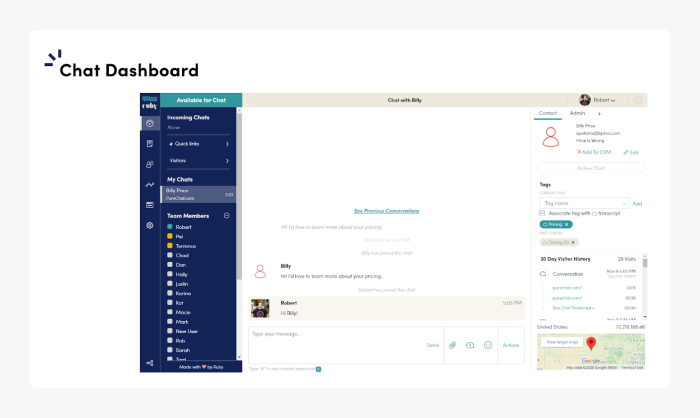
10. Intercom
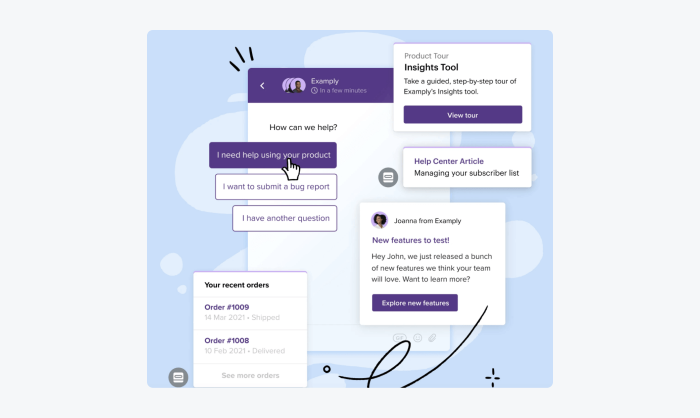
Rating: 3.3/5 ⭐️ with 10k+ installations
Free chats: No
Intercom is like Zendesk. It is less of a WordPress live chat plugin and more of advanced customer support, an all-in-one solution with a CRM. Chat functionality is only one of the features. It also doesn’t come cheap. They target eCommerce A-players and big businesses that need state-of-the-art tools.
Intercom is a very robust platform that can do a lot for your business—if you can afford it. To get the full live chat service, you will need to buy several add-ons (sold separately). For instance, to use an Answer Bot, you will need to pay an extra $99/month on top of the chosen plan. Most of their customers have custom websites.
Features:
- Customizable chat workflows and automations
- Facebook integration
- Auto-route conversations to available team members ✨
- Automated lead qualification
- Message triggers and scheduling
- Support team performance dashboards
Pricing:
- $39/mo (Basic live chat functionality)
- Price on-demand for advanced plans
Technical requirements: WordPress Version 4.2.0 or higher
Have a look:
Read more: You can’t afford Intercom? Check out our article on cheap Intercom alternatives.
You can find all the plugins in the official WordPress plugin repository. However, they come as downloadable packages that require extra work. There is a simpler way to integrate WordPress live chat apps with your website. Use the Plugins section in your WP admin panel. If you’re now sure how to do this, learn how to use WordPress.
WordPress live chat feature comparison
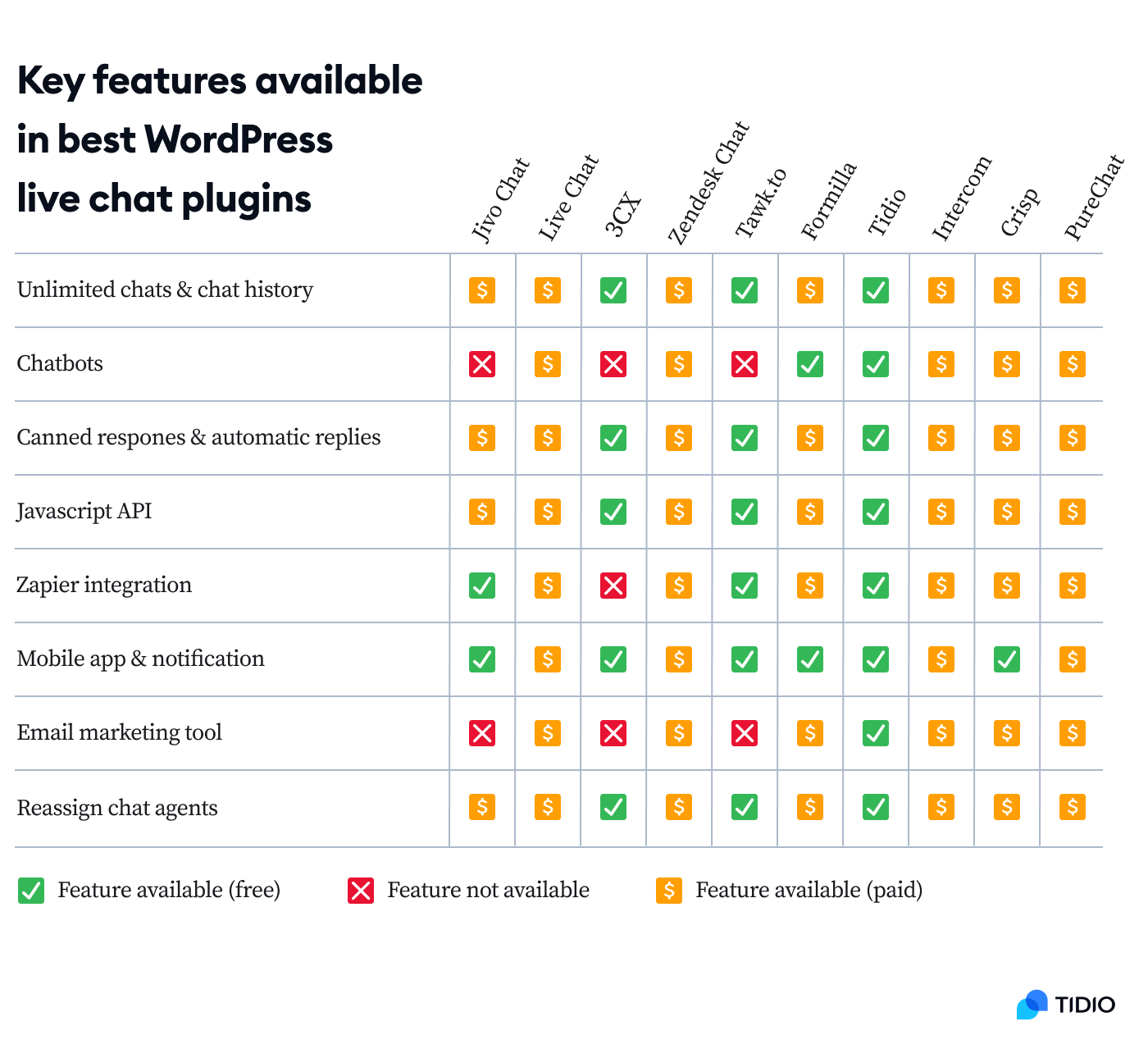
As you can see, the WordPress live chat app market is quite diverse. If you still feel lost, take a look at this table to see the comparison of features available in selected apps.
All the plugins presented above offer many exciting tools. There are a few brands that offer them in their free plans (Tidio, JivoChat). Some of them do not offer free plans at all (Intercom, LiveChat, Formilla). Others have free plans with limitations (Zendesk Chat, Crisp).
At the end of the day, it’s your company’s business needs and budget that should help you make the decision. Do you need all the bells and whistles? Are you ready to spend time learning advanced tools? Or maybe you prefer easy solutions that get the job done?
If you still can’t decide, the best free WordPress live chat apps:
Big companies that need advanced automation and custom workflows can choose:
The best WordPress chat plugins for small businesses and online stores:
If you are interested in solutions that have chatbots, read about the best WordPress chatbots.
How to add live chat on WordPress
Right now, you’re probably wondering: How do I add live chat on WordPress?
To add live chat to a WordPress website, choose an app you want to install from the WordPress plugins list.
This is how to add live chat to WordPress:
- Open your WP admin panel.
- Go to “Plugins” > “Add New” page inside your WordPress admin area.
- Search for the Tidio Live Chat plugin and click Install Now.
- After the plugin is installed, click Activate.
- Set up a free account.
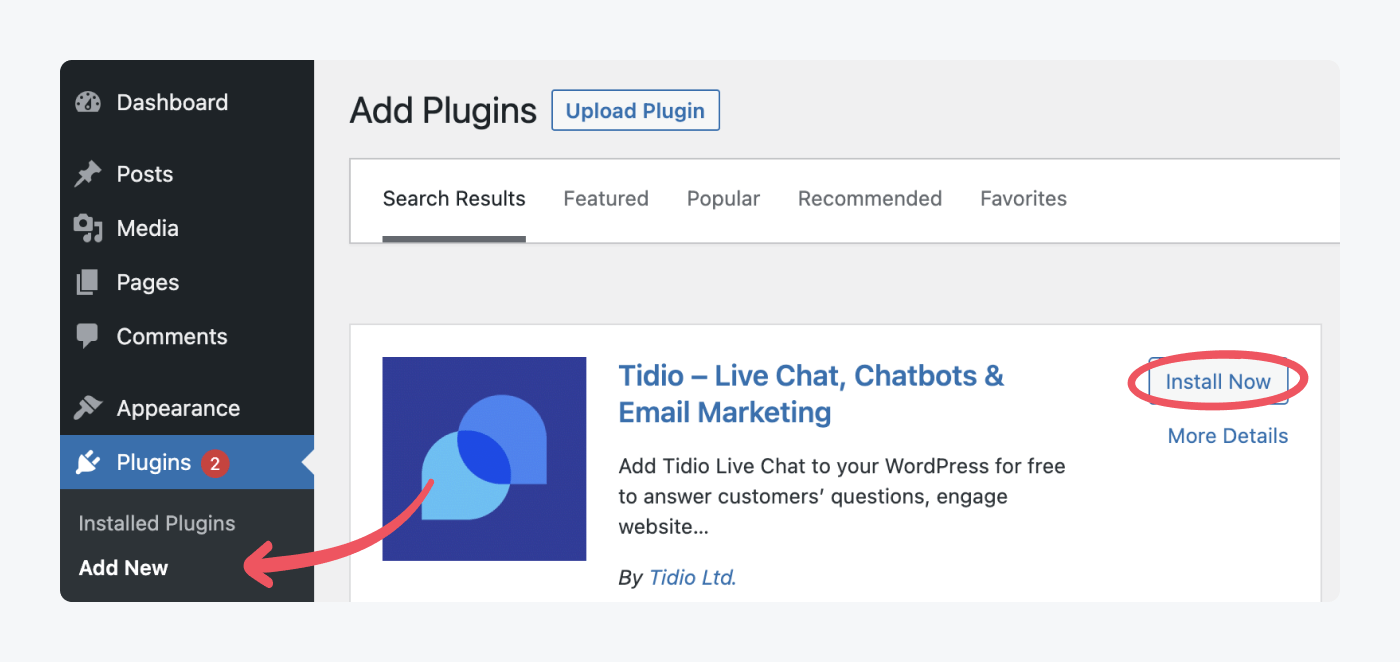
That’s it! WordPress live chat plugin installation is a piece of cake.
You have successfully added a customizable live chat plugin to your WordPress website. Now, all you need to do is to configure the Tidio live chat settings to your liking.
Where to put a live chat script on a WordPress page?
You don’t need to worry about the script when you install one of the official WordPress live chat plugins. However, you can also add code snippets manually. In that case, you need to place the code right before the closing </body> tag. The manual method allows you to add live chat on any website.
Key takeaways
Today, installing a live chat support plugin on WordPress is extremely easy. Choosing the right one is the hard part. You’ll need to consider many factors such as its usefulness, design, or learning curve.
The best free live chat plugin for WordPress should:
- Be easy to install and use
- Have reasonable pricing plans
- Provide visitor info
- Integrate with social media pages
- Use canned messages, triggered auto-replies, and chatbots
- Allow sending unlimited messages
- Work as a complete customer communication platform

