Email is the most important channel for professional online communication.
It is the official option for any business-related contact.
And yet, even though on average people spend over half of their workday on emails, most—
Suck at them big time.
This article will help you write emails like a pro. You’ll compose email messages that are concise, elegant, and easy to read.
We’ll cover:
- How to write emails effectively and concisely
- Format and key sections of a professional message
- Mistakes to avoid when writing emails
- Selection of professional email examples
You’ll get tips on how to write a professional email to a business partner, customer, colleague, investor, and other stakeholders. If you are interested in becoming a real pro email ninja, check out our lead generation chatbots too.
Generate leads and build the mailing list for more business opportunities
Want to explore other email-related areas? Have a look at these articles:
- 25 Customer Service Email Templates [+Best Practices]
- 5 Easy Steps to Build an Email List from Scratch [for Free]
- How to Create a Professional Email Signature [Tips & Examples]
- 10 Best Email Marketing Templates [Free Download]
- How to Write Email Subject Lines to Boost Open Rates [Examples]
- Free Email Newsletter Templates & Examples
- 20+ Best Email Opening Sentences & Greetings [Email Starters]
- Professional Email Header Design: 7 Best Practice Examples
- Best Time to Send Emails: What Studies & Practice Tell Us
To write emails like a pro you need to be able to put yourself in your recipients’ position and answer the following questions:
- What greeting is the best?
- What subject line would work best?
- Who are the recipients?
- What is the purpose of the email?
- What is the call to action?
- What should be its tone and style?
- What is the main focus?
- How should I end my professional email?
- What is the proper format for my email?
Let’s tackle each of them, one at a time.
1. Start Your Professional Email With the Right Salutation
Always start with a salutation. The most common and universal greeting lines also happen to be the best.
The best ways to start a professional email:
- Hi [Name],
- Hello [Name],
- Dear [Name],
- Greetings,
- Hi there,
If you are addressing a group you can use:
- Hi [all/team/everyone/there],
- Hello [all/team/everyone/there],
There is really no need to overcomplicate things. If you do want to mix things up a little, find out more about email opening lines here.
Note: Even though “Hi guys” is a very common start to a group email, the phrase may not be your best choice. Why? The word “guys” is commonly associated with the masculine gender. When used as a greeting to a group that includes other genders, it may come across as offensive to some.
If you are writing marketing emails, the rules are slightly different. They are less formal and don’t follow regular email structures. Their designs and email templates usually call for a much shorter copy than “real” emails. You don’t need to use salutations when sending mass email campaigns to your clients.
2. Decide on the Best Subject Lines for Professional Email
On average, people receive 126 emails per day. When your email reaches the recipients, it usually has to compete with much other mail in their inbox. Your subject line must convince them to open the email at all.
Keep your subject line short but descriptive and informative. They should have less than 10 words. Try to mention something that states what the email is about. It should be easy to navigate back to the email in the future.
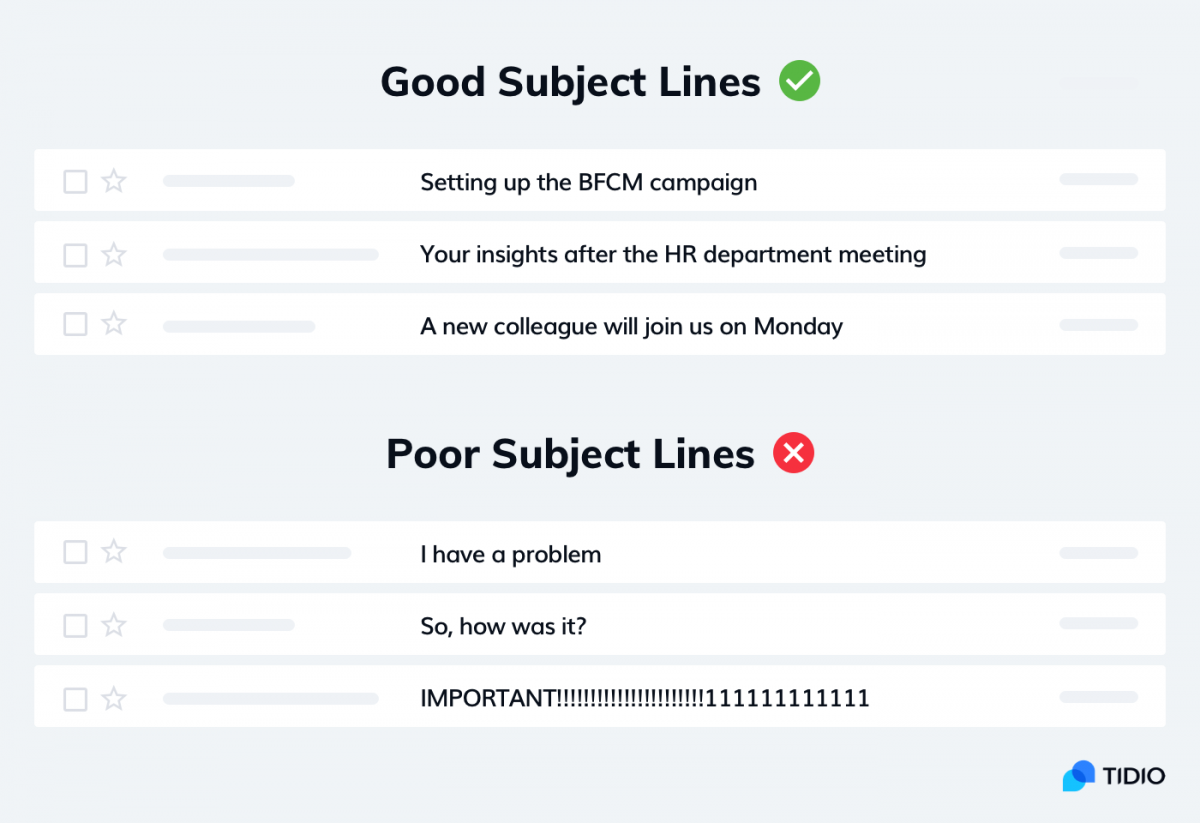
Using emoticons, especially in subject lines, is sometimes frowned upon. Formal emails usually don’t have visual elements or additional icons. Also, avoid greetings in subject lines—they are unnecessary. However, adding your recipient’s name to your subject lines can help to draw attention.
If you want to check out some high-quality professional email subject lines for marketing, read: How to Write Email Subject Lines to Boost Open Rates
3. Determine Who Your Audience Is
It is not about some unique characteristic of the audience or demographic factors. The most important thing is your relationship with your recipients. Are they your customers? Your supervisors? Is it a colleague?
It is best to maintain a neutral position and be very polite and respectful all the time. The degree of familiarity with a person is critical. The safest approach is to never get ahead of yourself. Observe how the other party behaves before making your communication more relaxed.
Things to do:
- Imagine what you would say to someone if you met in person—your writing should keep the same tone
- If your email is a reply, you can try to mirror the tone and style of the original message (when it is appropriate)
- Make sure to use the right honorifics and pronouns
Things to avoid:
- Jokes or sarcasm can be misinterpreted and it is better to ditch them altogether, no matter who you write to
- Anything that your recipients could find offensive or patronizing
Sticking to email etiquette is especially important with one-on-one correspondence. If you have an actual business relationship with the recipient, you should be careful. However, if you are writing marketing emails, targeted at a larger group of people, you can experiment. Marketing communication tends to be bolder and people don’t take it so personally.
4. Figure Out the Purpose of Your Email
If you want to write effective emails, you should decide what exactly is the desired effect. You are writing professional emails to accomplish something. If your email has no specific goal that you want to achieve, then you shouldn’t write it at all.
Once you come up with a relevant purpose, write your email. That’s right. Don’t pile the purposes and goals up. Your email should have one specific purpose, not several small ones. If you need to handle several unrelated things, write several emails.
Here is a nice example of an email with a clear purpose:
| Hi Bruce, I’m very glad that you decided to help us out. I’ve attached the file with some images and questions. Please, leave your comments and let me know when you are ready to go through them together. Cheers and thanks for your help, Jack Napier |
Don’t write about your holiday plans, personal life, and exchange too many pleasantries. The more different angles and distractions your emails have, the weaker they read. If you bomb recipients with lots of info, they are sure to remember only the most unimportant part of it. It is the 3rd law of communication physics.
5. Add a Call to Action
By this point, you should know that every email should have one clear purpose. The most important part of every professional email is the call to action.
Were you to browse your inbox right now, you would discover one interesting thing. Most of the marketing emails that you receive have a thing called a CTA button. It says something like “Read more”, “Order Now”, or similar.
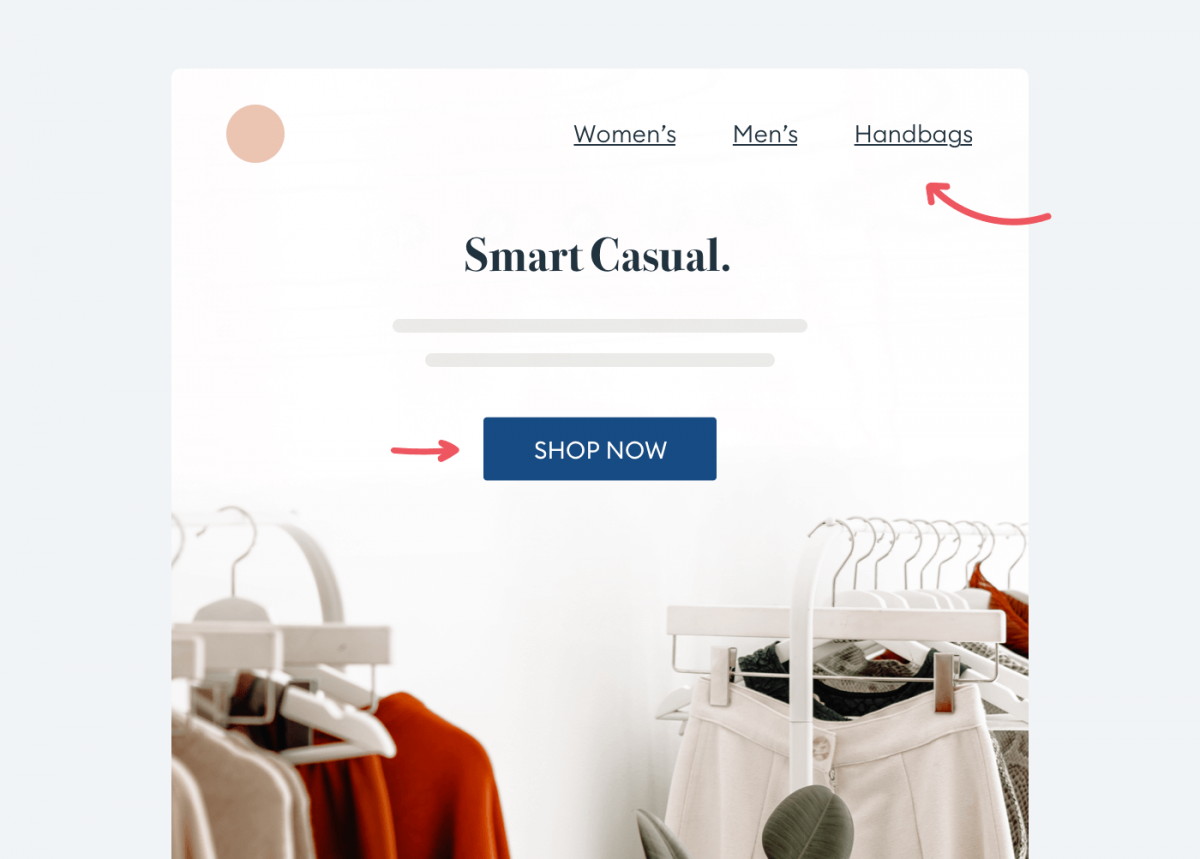
Obviously, these buttons are not typically found in personal or workplace correspondence. But next time you write a professional email, try to think about what the imaginary button would say. You should try to write emails that explicitly tell recipients what to do.
It is best to state your call to action twice—at the beginning and at the end of your email.
Sometimes your recipients might still miss your call to action. If there is no response to your email messages, try to write a follow-up email.
6. Choose the Appropriate Tone and Style
By being “serious” you signal that you mean “serious” business. A somewhat formal, cold-blooded hitman gives a better impression than a jovial one. Doesn’t he? Just like closing your email with “Best regards” seems more appropriate than “XOXO” if you are a lawyer.
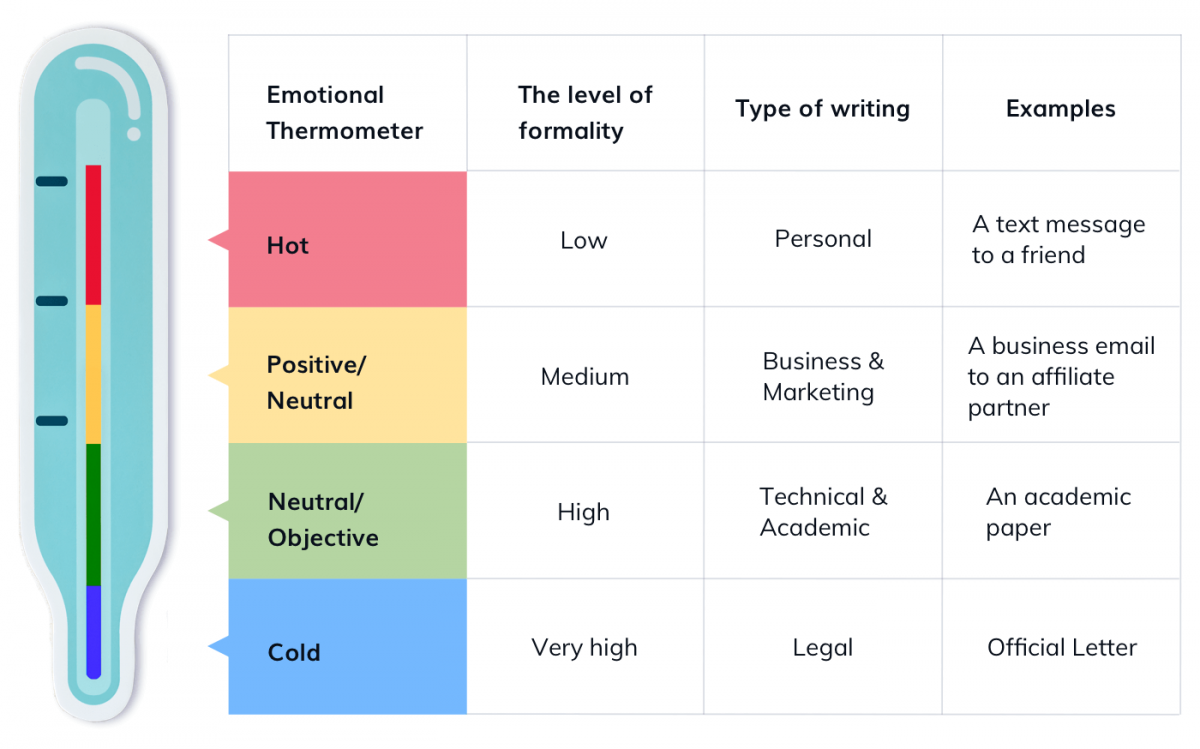
There is a time and place for fraternizing and you’ll recognize it when you see it. Being formal is the standard in the world of business and it helps to avoid awkward situations. By default, you should try to make your professional emails:
- Positive and optimistic but not too excited
- Respectful and not imposing authority
- Friendly but without being pushy or needy
- Grammatically correct
We live in a world where people sometimes think that you are a professional if you wear a nice suit. Think of maintaining the “business” tone in your emails in a similar way. It is only one of the factors, but a factor nonetheless.
You shouldn’t be bossy in your emails. When you want somebody to do something, it should always be posed as a question. And even if something requires urgency, you can express it in other ways than adding ten exclamation marks.
Let’s take a look at a scenario in which we meet a new teammate. We want to write a professional email.
Here are some examples of a well balanced tone:
It’s great to meet you! I hope we’ll have many opportunities to work together.
Hi! I’m glad that we have you on our team.
And some things that should be avoided:
OMG!!! It is so f****** awesome that we’ll be working together. We are going to be best friends! (Too imposing and rude)
I’ve heard a lot of good things about you—let’s see if they are true (Too challenging/showing a lack of trust)
If you are looking for some nice onboarding welcome messages for new employees, here are some good ones.
Remember about proofreading
Before you click that “send” button, double-check if there aren’t any fragments that may be misinterpreted or considered rude. The same goes for typos. If you don’t even bother to proofread your emails, it communicates a lack of respect. Your emails should be error-free.
7. Make the Body of Your Email Focused and Concise
After the salutation, you can explain what made you write the email. It usually gives the right amount of context. The backstory does not have to be elaborate.
Here is an example of a perfect professional email that is short and concise:
| Hi Tom, Yesterday, I was going through our quarterly report and I noticed some irregularities. The data from the second part of October seems to be missing. But the total revenue still seems to be correct. We should crunch the numbers together one more time. Can we set up a call at 2 PM? Best, Jeff Ford Senior Accountant XYZ Visco |
Compare with:
| Hi Tom, Can we set up a call at 2 PM? Jeff |
Now, Tom thinks: Who the hell is Jeff? I think that’s the guy I keep confusing with John. God, I hope it is not related to that quarterly report mess. I’ll better email Jessica and ask around.
The second version of the email is very enigmatic. Now, Tom will ask questions about the call. It will turn into another exchange of workplace emails. It’s better to be specific and provide all the necessary information at once.
As you can see the structure of the first example is very clear and there are no unnecessary parts.
Greeting phrase: Conventional
Intro: Explains what is the reason or what has given you the impulse to write
Body: Describes what is the situation or problem
Conclusion: What happens next or what is expected of the recipient
Sign-off: Conventional
Signature: Details about the sender and contact information
In some cases, you can cut to the chase and merge the intro with the main point. The very first sentence of a professional email can be both about why you write and what you suggest to do.
| Hello Mr. Bloom, I’ve read an article about AI chatbots and I think that we should add one to our online store. It could save us some precious time. We keep answering the same customer questions every day. Could you please check out this list of chatbot platforms and help us choose the best one? Looking forward to hearing from you, Tom Hawks Customer Support Specialist FXVisco |
It is extremely important to divide your email into sections. People’s reading behavior is based on F-shaped patterns. It is easier for them to scan and understand the meaning if there are several shorter sections than one big one.
Even if your email has just several sentences, it is still better to break it down. When you are describing multiple issues, you should also add numbers.
8. Use Sign-Offs and Add Your Signature
There are more ways to end a professional email than to start it.
Some of the popular sign-offs you won’t see outside of the world of correspondence. “Yours sincerely” (UK) and “Sincerely yours” (US) would be an example of conventional—if somewhat formal—closings.
You can be creative and write pretty much anything, as long as it feels like a closing line. However, you should consider sticking to the classics. Some of them have a well-proven record for increasing engagement.
How to End a Professional Email
The most popular professional email closing lines are:
- Thanks
- Regards
- Cheers (UK/AUS, slightly informal)
- Best regards
- Thanks in advance
- Thank you
- Best
- Kind regards
A research study by Bloomerang revealed that the “thank you” sign-offs are the best. The emails which asked for a favor had a 38% higher response rate when the phrase “Thanks in advance” was used.

This trick is slightly manipulative and passive-aggressive. Some recipients find it irritating. “Thank you in advance” could be perceived as a demand in disguise, not a real expression of gratitude.
Still, saying “thank you” is a good technique to win people over. You don’t have to limit it to your sign-off lines only. Compare these two email examples from a famous study A Little Thanks Goes a Long Way:
Email Example #1
| Dear [name], I just wanted to let you know that I received your feedback on my cover letter. I was wondering if you could help with a second cover letter I prepared and give me feedback on it. The cover letter is attached. Can you send me some comments in the next 3 days? |
Email Example #2
| Dear [name], I just wanted to let you know that I received your feedback on my cover letter. Thank you so much! I am really grateful. I was wondering if you could help with a second cover letter I prepared and give me feedback on it. The cover letter is attached. Can you send me some comments in the next 3 days? |
Can you guess which version of the email received more responses?
Yup.
The response rate for the first email was 32% while the second one had a 66% response rate. Saying “thank you” can make your professional emails twice more effective.

Signature
It is essential that the recipients of your emails know who you are and what business you represent. When preparing a signature, remember to include basic contact details such as:
- Full name
- Job title
- Company name
- Website URL
- Email address
Additional information may include your phone number or company address. In some types of business communication, a LinkedIn account or social media buttons also make sense. To make your emails more authentic and ensure their security, consider using a DMARC generator or other available tools.
If you want to learn more about signatures in professional emails, read: How to Create a Professional Email Signature
9. Stick to the Proper Professional Email Format
Reading and sending emails is basically synonymous with working. Especially today, when remote work has become a necessity. However, drafting a good email still gets people in over their heads.
Everything is easier if you break it down into several manageable elements and tasks. Email writing is no exception.

Let’s take a quick look at the structure of an email. The main elements of an email are:
- Subject line
- Salutation (greeting)
- Introduction
- Body
- Conclusion
- Closing line (sign-off)
- Signature
Each of the components needs some attention. But once you start thinking about emails as compositions, their quality will improve.
Professional Email Examples
Appreciation emails, job referral emails, promotion requests, apology letters, farewells to coworkers, and countless more. There are hundreds of different professional situations that call for an email. Let’s look at some sample emails.
Here is an example of a professional email written to a colleague.
|
Hello Derrick, I received your feedback about our upcoming marketing campaigns. Thank you! Your insights are very valuable and I appreciate your effort. It would be great if we could discuss it together with the rest of us. Would you mind coming to our next meeting and sharing some of your thoughts with the team? Please, let me know if you are available on Thursday at 3 PM. Best regards, John Samson Chief Marketing Officer Work Wizardry |
Emails can have more than one recipient. Here is an example of an email to a group of coworkers.
| Hi team, In case you don’t already know, I am happy to announce that we have won the FLX 2020 award! However, it means that we must postpone our Design Workshops. The awards ceremony is next Wednesday and it takes place in Hamburg. Joan and I won’t be available from 15 to 17 February. We can move the workshops to Friday 19th or Monday 22nd. Please, let us know if you want to take part in the workshops and choose which date suits you more. Best, Sam Donne Senior Designer GlassdomeBlue, INC. |
Take a look at one more example. This time it is an email sent to a customer who would like to become an affiliate partner.
| Hi, Thanks for contacting Tidio. My name is Rafal and I manage the partnership program here at Tidio. I am delighted to hear that you like Tidio and it’s fantastic that you offer our service to your customers! You can find most of the information about the affiliate program here: https://www.tidio.com/affiliate/ All the best, Rafal Partnerships Manager Tidio |
Last but not least, here is a professional marketing email created from an email template.
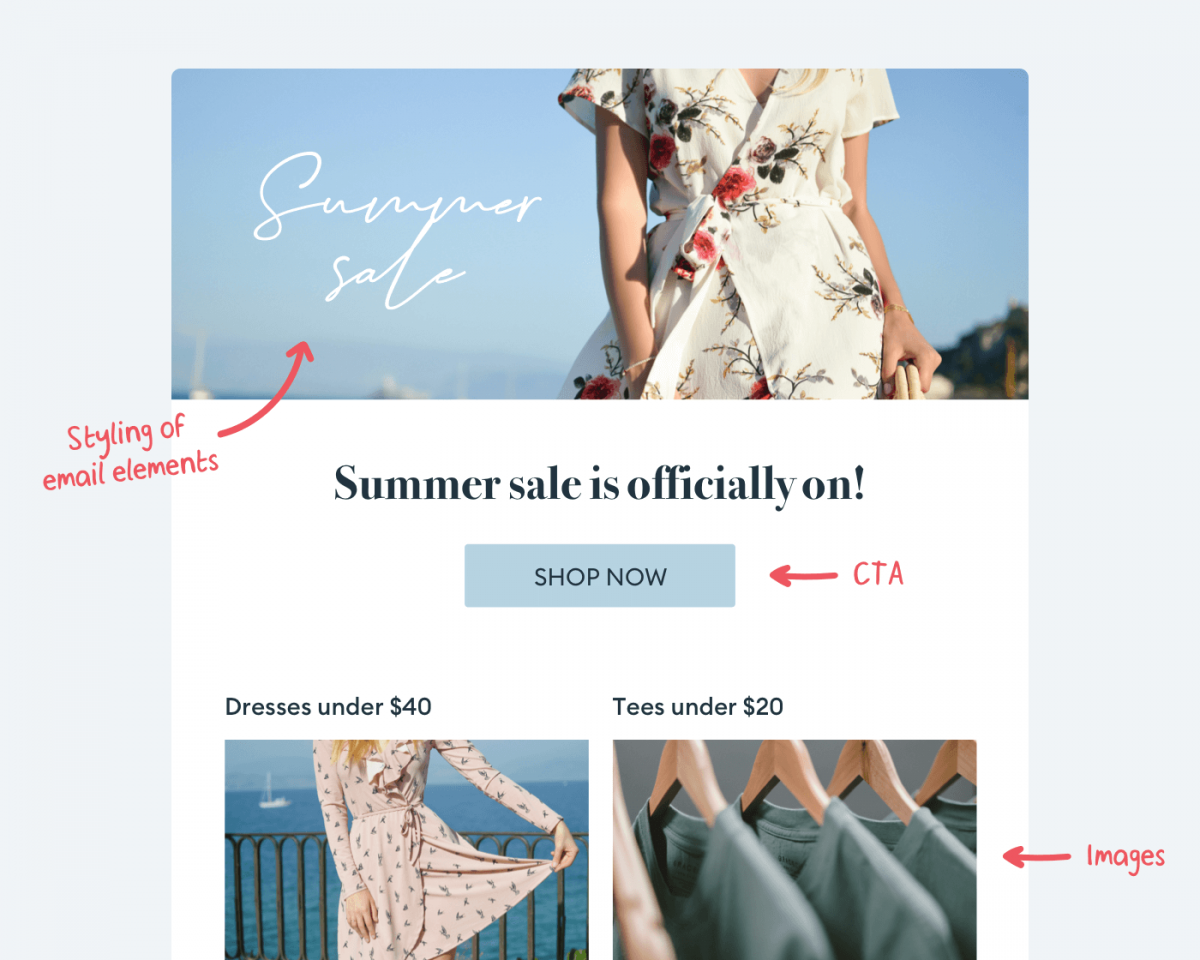
What to Avoid in Professional Emails
According to research by Adobe, people spend over 5 hours a day handling their email. However, in this case, practice does not make perfect.
There are many common mistakes that email users make all the time.
Why?
Mostly because of the interference between the personal and professional modes of writing. You may feel safe when writing to your friends. But once you need to email someone you don’t know, it becomes an ordeal.
Common professional email mistakes include:
- Using greeting lines like “to whom it may concern”
- Bad text formatting
- Grammar and spelling mistakes
- Making emails too long
- Being too formal or too informal
- Forgetting salutations
- Replying to all recipients
- Using abbreviations or emojis
All of them can be easily avoided.
The secret of writing good professional emails is not overdoing it. You don’t need to write an elaborate essay. Or imitate the tone writing of a 19th-century aristocrat. Or attach cute cat pictures. Make it short, natural, concise, and without typos. It will do.
Pro-Tip: Sometimes people prefer to write emails in text editors and then they copy and paste them to their email tool. If you are one of them, remember to use Ctrl+Shift+V. Otherwise, you may accidentally copy the formatting. Usually, it looks out of place. If you do want to make your emails visually attractive, use a real email design editor instead.
How to Write Professional Emails: Key Takeaway
Writing emails like a professional will make your communication more effective. It will save you some time and help build better business relationships. And you can make it happen by following several simple rules.
The key things that you should remember when writing emails:
- Write subject lines that make sense even if somebody checks their inbox after several months
- Include greetings (Dear X,) and sign-offs (Regards)
- Explain what prompted you to write in the opening sentence
- State the purpose of your email in the “strong” positions—at the beginning or at the end of your email
- Show gratitude and be respectful—you reap what you sow
- Think about your target audience and your relationship with them
- Focus on the most important issue and get straight to the point without digressions
- Include a call to action in or near the closing line of your message
- Proofread your messages to see if there are no grammar or spelling mistakes
Seems like a lot of things to remember? If you write emails to customers, you can switch to emails that are more visual. Try a professional email solution with hundreds of templates.
Generate leads and build the mailing list for more business opportunities

