Ticketing is a key helpdesk feature for staying on top of customer queries. Being able to automatically turn lengthy conversations into tickets streamlines your support team’s workload and increases customer satisfaction as a result.
But how do you integrate ticketing with the rest of your customer service tools?
We asked Tidio experts to share insights on seamless ticketing integration. Good news—it’s a lot simpler than you may think.
In this article, we’ll walk you through their tips for a smooth implementation.
Boost productivity and improve support with Tidio ticketing
Why implement a Helpdesk ticketing system?
Inboxes quickly flood with similar questions and requests, leading to missed inquiries and completely overwhelmed teams. With a cloud-based ticketing system, you enable your team to assign, prioritize, and keep track of every customer issue from start to finish.
Ticketing also lets you easily follow up on customer requests that need further verification or investigation. Asynchronous communication comes in very handy since customers aren’t always online when you are, and vice versa. No matter the time zone difference or your business hours, ticketing makes it easier for you to always be there for your customers.
Some businesses simply can’t afford to have a live chat team, so having a ticketing system is crucial to keep stable communication with their customers. A ticketing system is also essential for offline scenarios, as it allows your customer to still reach you even if you are not there at the moment.

Unlike live chat, which requires customers to be online to get a response, ticketing lets teams categorize, prioritize, and route requests based on urgency, expertise, and customer history. This streamlines the process and ensures customers receive the most qualified, personalized assistance, meeting them where they are—whether they need answers to FAQs, general assistance, or personalized help.
The result?
Our research shows that businesses earn an $18 increase in average order value in the first 30 days after integrating ticketing within their wider support stack. Also, there is a 5% decrease in missed conversations (dropping from 35% to 30%).
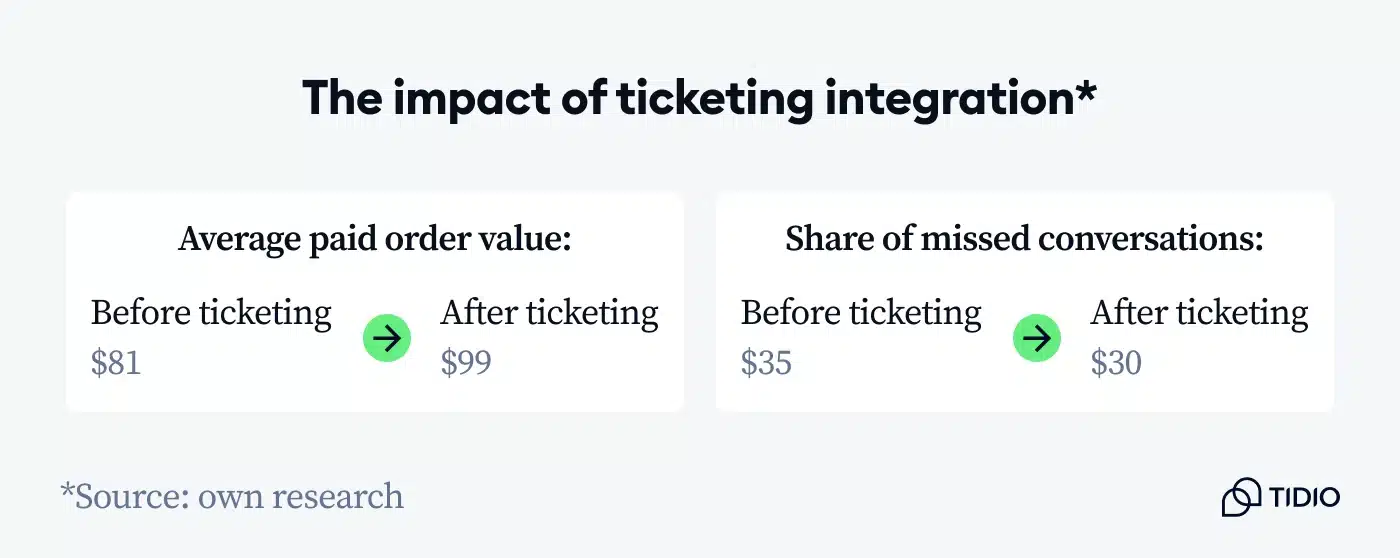
These numbers, while impressive, are to be expected. Ticketing solves key challenges many companies face, such as being unable to respond 24/7 or a lack of sufficient staff.
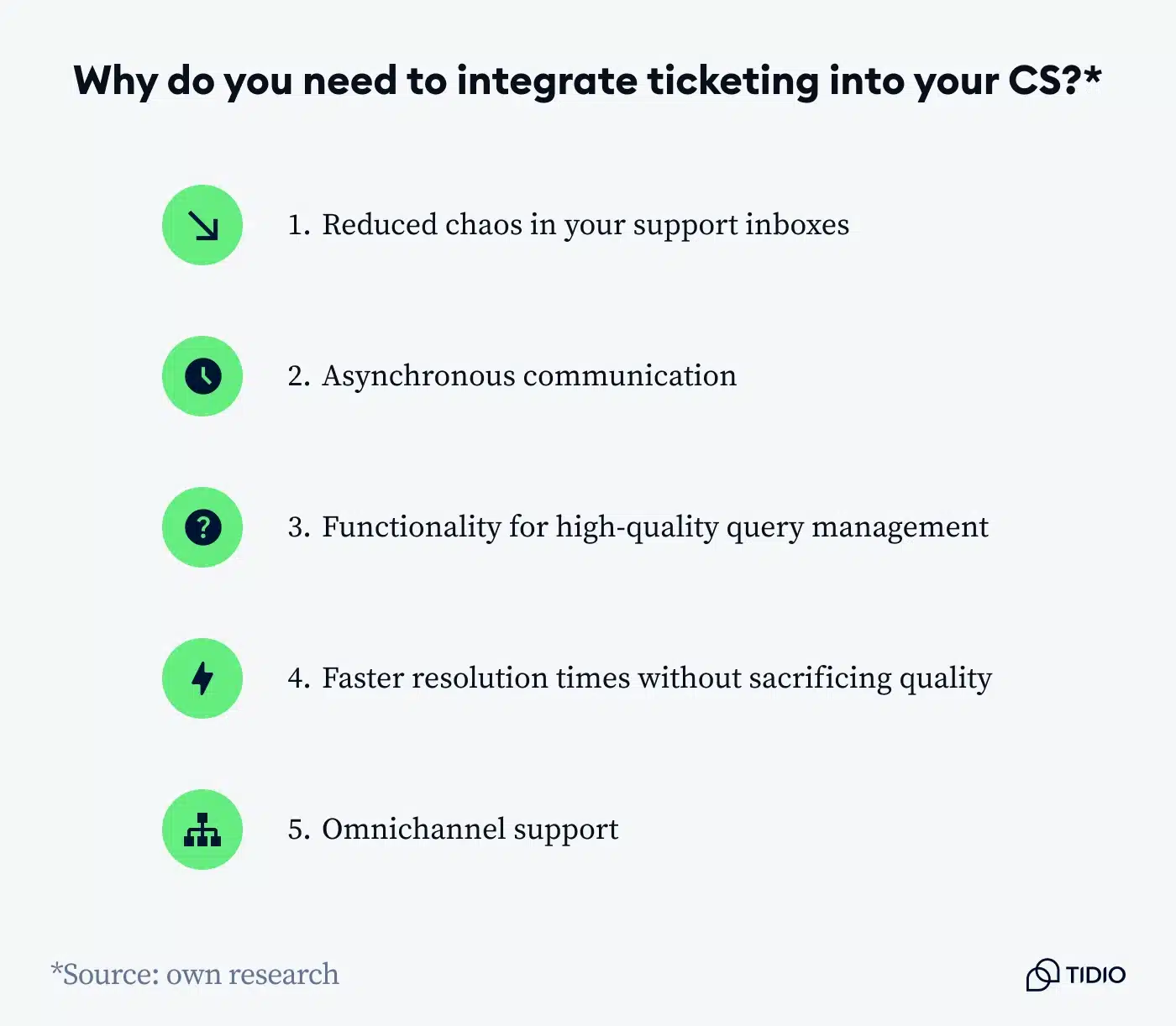
For companies switching to live chat for the first time, being available around the clock and talking to customers via their website can feel unfamiliar and daunting. Platforms, like Tidio, know that some customers prefer email communication to chatbots or live chat tools, which is why it’s part of the live chat setup. With a holistic solution, businesses can cater to their customers’ preferences while staying organized and optimized with ticketing.
Some clients are new to live chat and are transitioning from traditional email-based support. In these cases, a tool that supports their familiar communication methods—while making them more efficient—helps ease the shift to live chat and AI. This smoother transition benefits both their team and their customers, making it easier to adopt the new system.

Read more: Check out our help center to get step-by-step instructions on installing Tidio Help Desk and ticketing.
How integrating ticketing solves customer service challenges
Let’s examine the common challenges in customer support and explore how integrating ticketing into your CS stack can help solve them.
1. Ticketing integration helps maintain pace as businesses scale
As a business grows, so does the volume of customer requests and inquiries—a positive sign of success. However, companies need the right tools to effectively manage this rising demand.
In fact, only 15% of people are willing to wait 15 minutes to ask a support question to a live chat agent, while the rest would simply switch to a competitor. Moral of the story? Don’t keep your customers waiting.
This is where ticketing system solutions come in.
A ticketing software integration is pretty essential for offline scenarios, as it allows your customers to still reach you even if you’re away. For many businesses, live chat and ticketing is seen as a more structured, modern, and professional approach to customer service, which many customers prefer.
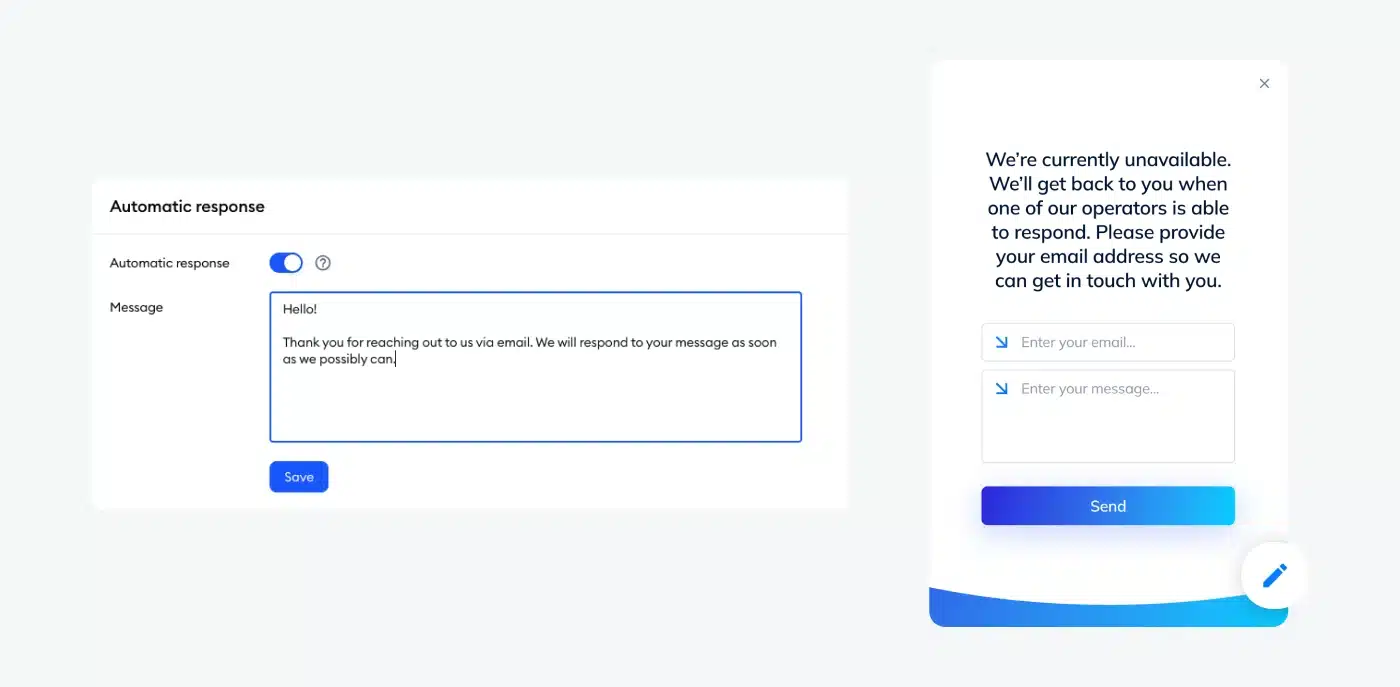
Ticketing systems make it easy to follow up on inquiries that need further verification or investigation. They also allow you to reach out to customers asynchronously—ideal for managing time zone differences. Unlike live chat, ticketing doesn’t require customers to stay by their computer or phone waiting for a response, providing a more flexible experience when a real-time conversation isn’t necessary.

2. Ticketing can streamline communication, ensure timely responses, and help track issues
Nowadays, everything is about convenience. If it’s not easy for customers to reach your business, they’ll likely move on. But what does convenience mean for people?
Primarily, it’s about your business meeting customers where they are: be that email, messengers, social media, websites, apps, chatbots, or other channels. It’s about omnichannel support and equally high-quality customer service on different platforms and throughout every stage of the customer journey. It’s about their conversation not being abandoned due to a high volume of requests, but prioritized and handled with care.
Ticketing systems make communication easier by keeping everything in one place, ensuring quick responses with auto-assignments and reminders, and helping track issues with clear visibility and reports to stay on top of things.

Let this sink in: as many as 45% of customers stop buying from a business after a bad customer experience. Moreover, around 79% of people wouldn’t complete their order if they encountered unresponsive customer service.
By integrating ticketing into your customer service stack, you can deliver personalized support around the clock, across time zones, ensuring no urgent request goes unanswered.
A modern ticket management system provides powerful features to enhance customer satisfaction and streamline the support experience:
| Essential ticketing features | |
|---|---|
| Automated ticket routing | Automatically assign incoming support tickets to the most suitable agent/department by using predefined rules or AI |
| Ticket tagging | Assign ticket labels, or “tags,” to each support request |
| Chat-to-ticket handoff | Switch customers from live chat or Lyro (conversational AI) chat and create tickets, filtering them by urgency and topic |
| Spam folder | Keep tickets free of unwanted emails with automatic spam detection, mark spam yourself, or ensure something is never marked as spam |
| Service-Level-Agreements (SLAs) in helpdesk | Set SLA policies to determine the amount of time operators have to respond to incoming tickets |
Key ticketing features include tags and views for efficient communication categorization, along with the AI chatbot within tickets to significantly accelerate the entire process. With these tools, project owners can sit back and enjoy the process, as our platform automatically handles responses and organizes all incoming emails seamlessly.

Custom Ticket Views is a highly loved feature. It allows you to create your own filters to see different kinds of tickets separately, based on the conditions you configure yourself. It works great to sort your tickets into relevant folders and quickly access them when needed.

Read more: Check out our list of helpdesk ticketing system features essential for any business. Also, read our case study on how Bella Santé, a med SPA company, automated 75% of their customer communication with Tidio.
3. Chat-to-ticket handoff for stellar customer service
One of Tidio’s standout ticketing features loved by our clients is the chat-to-ticket handoff, which effortlessly converts chats or AI chatbot conversations into tickets. Tickets are automatically categorized by urgency and topic, connecting customers quickly to the most suitable support agent.
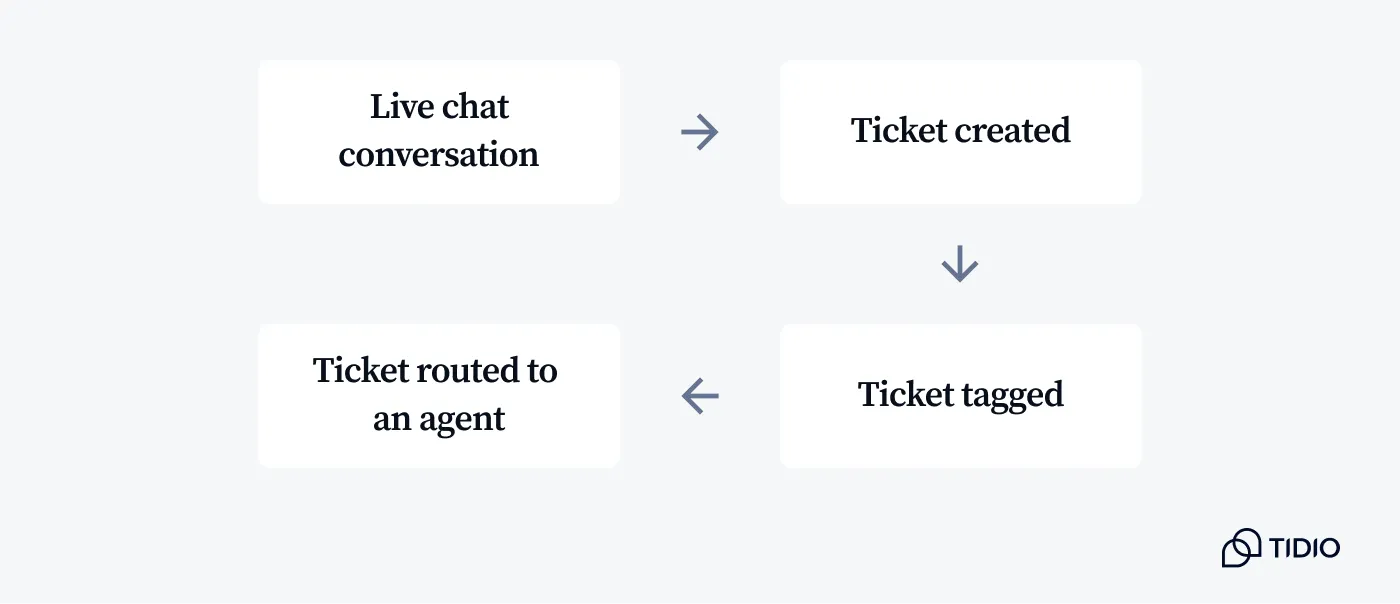
For growing businesses, an automated ticketing system is essential to a customer support strategy. The chat-to-ticket handoff combines self-service and AI chatbot support with the personalized touch of human assistance, illustrating a smooth, customizable integration that works with both live chat tools and advanced AI chatbots like Lyro.
It allows you to smoothly transition the customer from expecting an immediate response to asynchronous communication. This way, no one gets stressed, as you literally don’t feel like you’re being held on the line.

And once a chat conversation becomes a ticket, it’s in good hands. Automated ticket routing takes over to prioritize and forward requests. The routing system assigns it to the most suitable agent or department based on predefined templates and parameters like issue complexity, skill, and priority, while following SLAs. Every ticket also gets tagged and assigned to a specific category.
The tags range from “product issues” to “sales inquiries” to “bugs” to “escalation”, and help give support team members a glimpse of the issue to offer a more efficient solution. Furthermore, advanced permissions, automated notifications, and dashboards help your team track and manage the customer support lifecycle, from onboarding to ongoing support.

With ticketing, clients can more easily manage out-of-office (OOO) inquiries and smoothly escalate live conversations when needed. This approach enables higher-quality support for cases where AI or live chat (if available) cannot fully resolve the issue. Ticketing ensures that OOO inquiries are efficiently handled, while escalated issues requiring additional time receive the attention they need.

4. Integrating ticketing with the wider CS stack
The best use case for ticketing is integrating it with your wider stack rather than using it as a standalone tool. This will help you address key team needs and helpdesk requirements while maintaining great collaboration and communication with relevant stakeholders.
For instance, integrating ticketing into your project management tools makes it easier for product or development teams to track and manage support tickets alongside their other tasks.
More key benefits of adding ticketing to your tech stack:
- Smoother customer interactions
- Faster issue tracking
- Easier collaboration
- Better visibility of customer support
In fact, according to our research, metrics like the average total value of orders per project increased by about 13% after integrating ticketing. This highlights the great impact a ticketing integration can have on your business, end users, and revenue.
What can you integrate ticketing with? Pretty much any software you use for customer support: from Tidio toolstack to third-party ticketing integrations like Freshdesk, Zendesk, Hubspot, and more.
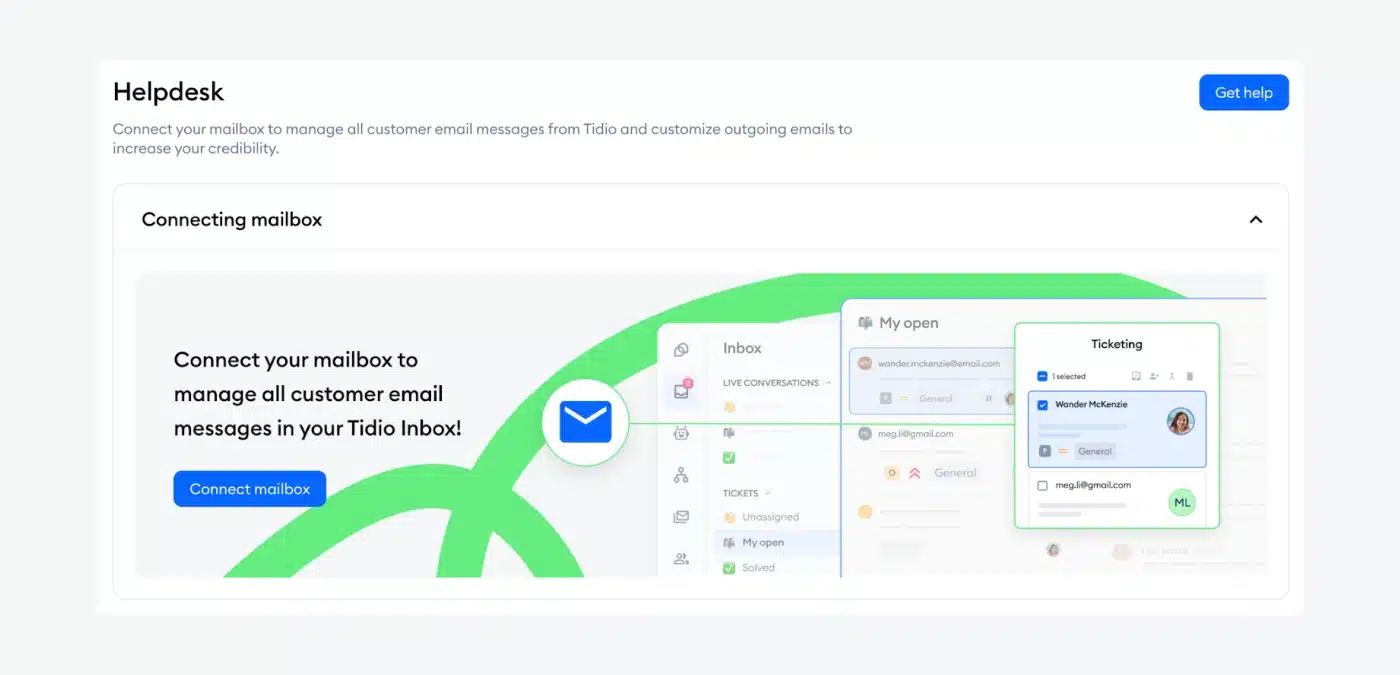
Tidio ticketing can integrate with your wider customer support stack by syncing with CRM tools, live chat, and email, ensuring all customer data and interactions are in one place. This helps teams respond faster, track issues better, and provide a more seamless experience, boosting overall performance.

Read more: Learn more about ticketing vs. CRM differences in our dedicated piece.
Of course, the integration has to be done right for the best results. Integrating ticketing with other customer support tools can be challenging due to issues like data synchronization, inconsistent workflows across platforms, and potential communication delays between systems. Maintaining a unified customer history across multiple tools can add even more complexity.
The best advice for ensuring smooth ticketing implementation? Stating the must-haves. Specifying what you are looking for in a solution makes the process easier for all sides.

Tidio addresses these challenges by providing custom integrations tailored to customer needs, automated data syncing, and a centralized platform that combines live chat, social media interactions, and ticketing. This setup enables smoother workflows, real-time updates, and a consistent customer experience across all channels.
For ticketing to be effective, it needs seamless integration with Tidio’s other tools. This unified approach streamlines client support processes, offering the convenience of managing everything in one place. When we reviewed the setup with clients—how live conversations connect with ticketing, the interactions between ticketing and Lyro, and the synergy with automated workflows—they appreciated how much simpler and smoother it was to work within a single platform. For cost-sensitive clients, the benefit is even greater, as it eliminates the need for additional, separate email tools, reducing both costs and friction.

Integrating ticketing into your CS stack is no easy feat. Luckily, tools like Tidio are built to integrate smoothly and deliver results. The best is that with ticketing, those results will come even if you are OOO.
Offer stellar customer support at all times with Tidio ticketing
Before we wrap up, let’s take a look into the future to see how ticketing might shape your customer service and experience even more.
Ticketing and the future of customer support
There’s no doubt—the future of customer support lies in omnichannel service. Enriched with AI and automation, customer support should be predictive rather than reactive, and meet customers where they are. Around 80% of companies are planning to increase their investment in CX. It’s high time to join them.
Companies should adopt AI and automation tools that integrate with their support systems, like ticketing. Training teams on AI-powered tools and embracing omnichannel support will be essential for delivering faster, more proactive service and staying competitive. Adaptability will be key.

AI will play a key role in automating repetitive tasks, e.g. sorting and prioritizing tickets, offering instant responses, and resolving simple issues through conversational chatbots. Automation will streamline workflows, reduce response times, and improve overall efficiency by ensuring tickets are handled promptly and accurately. Over 64% of business owners are sure AI will improve their customer relationships.
How should companies prepare to stay competitive in the tough market when it comes to their customer support strategy?
Here are some nuggets of wisdom from our experts to leave you with food for thought:
Prioritizing omnichannel tools is a smart move as consolidating everything in one place boosts operational efficiency and provides a more user-friendly experience for support agents. Additionally, investing in AI and automation is essential—it enables companies to significantly reduce costs by minimizing the need for additional agents while also automating repetitive tasks and driving overall efficiency.

The future of ticketing will be shaped by AI, automation, and omnichannel support. AI will handle routine issues, while chatbots will engage customers more proactively, predicting problems before they arise. Omnichannel support will ensure seamless interactions across platforms like chat, voice, and video, making customer service faster and more efficient.

Read more: Check out our AI customer service statistics to learn more about AI’s impact on customer support.
Use Tidio to integrate ticketing into your CS stack
It seems that the concept of AI-powered omnichannel customer support is no longer a buzzword and something from the distant future. Now, it’s a true must-have for companies who want to be there for customers at all times and offer exceptional support.
Integrating an omnichannel ticketing system into your CMS, customer service, and tech stack doesn’t have to be an overwhelming task. On the contrary—it’s a smooth way to ensure your customers are met where they are, no matter the time, topic, or urgency of their request. They should always receive the assistance they need, which is made possible with Tidio.
Tidio ticketing integrates with most tools that can be found in your customer support stack. Our AI-powered Help Desk ensures that all incoming chats are handled right away, either via your human agents, an AI agent, or ticketing.
Be there for your customers at any time. Why not give Tidio a try today?
Boost productivity and improve support with Tidio ticketing
FAQs
A ticketing system can be used across multiple departments, such as customer support, IT, HR, and more, to efficiently manage requests. When a customer reaches out with an issue, the system generates a ticket and sends it to the most relevant team or support representative. The assigned agent can then follow up by responding, adding notes, or collaborating with relevant team members to address and resolve the issue. This process ensures that all communication is tracked, and each team member involved is updated, streamlining the resolution process and improving overall efficiency.
Each customer request is assigned a unique ticket number, ensuring easy tracking and management. In omnichannel ticketing systems, tickets can be submitted through many channels, including live chat, AI chatbots, email, and social media, allowing for seamless communication across platforms. This omnichannel approach ensures that no request is missed, regardless of how customers choose to reach out.
Commonly used ticketing software includes Tidio, Zendesk, Freshdesk, HubSpot, and Zoho Desk. Tidio, in particular, integrates seamlessly with other customer service tools, allowing businesses to manage and track customer inquiries, prioritize tickets, and provide efficient support across various channels.
A ticketing system is not the same as a CRM (Customer Relationship Management) system, though they can be integrated. A ticketing system focuses on managing and tracking customer support inquiries and ensuring issues are resolved efficiently. In contrast, a CRM system is designed to manage and analyze customer interactions across the entire lifecycle, from sales to support.
An omnichannel ticketing system is a support solution that allows businesses to manage customer inquiries across multiple communication channels, such as email, live chat, AI bots, social media, and phone, all in one platform. It ensures that customer issues are tracked consistently, regardless of which platform they were submitted on.

