Think back to your first week at a new job — the pages of training materials to read, the orientation meetings, the countless introductions. Just like a new employee, a chatbot needs this type of proper onboarding to perform its role effectively.
A well-structured knowledge base is your chatbot’s training manual. Whether you’re looking to streamline ticket resolution, enhance your self-service options, or simply improve your response times, your AI chatbot needs access to all your juicy business intel to do a great job.
In this article, we take a look at how these chatbots work, and share six tips for building and maintaining your own smart chatbot knowledge base.
Streamline support with an AI-powered knowledge base chatbot
What is a knowledge base chatbot?
A knowledge base chatbot is an AI-powered tool designed to assist customers by pulling responses directly from a company’s knowledge base.
The process is straightforward: the chatbot connects to your knowledge base, FAQ pages, or other resources on your site, accessing a full library of information essential for accurate responses. When a customer asks a question, the chatbot scans these resources, finds the right answer, and sends it in real time using conversational language. With this approach, the chatbot can handle a wide range of inquiries, empowering customers to solve issues independently and freeing up your customer service team for more complex cases.
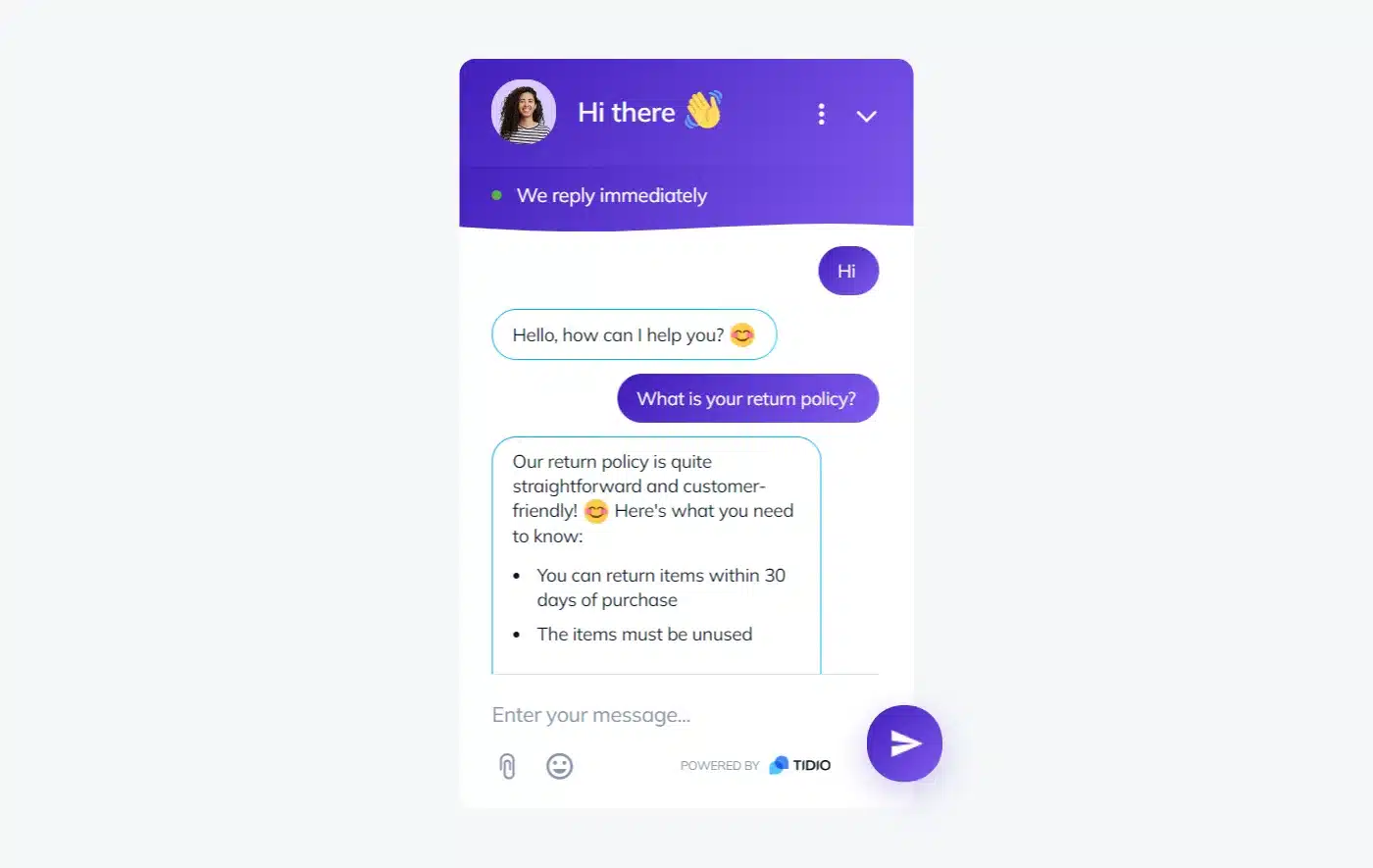
Imagine an online retail store customer who has a question about return policies. Instead of navigating the entire site or waiting for a support agent to reply, they can ask the chatbot instead. The bot then pulls relevant information from the knowledge base and provides a clear, friendly answer like, “Our return policy allows returns within 30 days of purchase. Just make sure the items are unused, and you’re good to go!”
If the customer needs further assistance, the chatbot can seamlessly route them to a live agent.
Why you should use knowledge base chatbots
Today’s customers prefer self-service options, so integrating a knowledge base chatbot into your customer support strategy is the best thing you can do. In fact, around 70% of customers now turn to self-service to address their needs.
These AI-powered assistants not only provide quick answers but also boost your team’s efficiency by managing repetitive inquiries.
Here are the key benefits of using knowledge base chatbots:
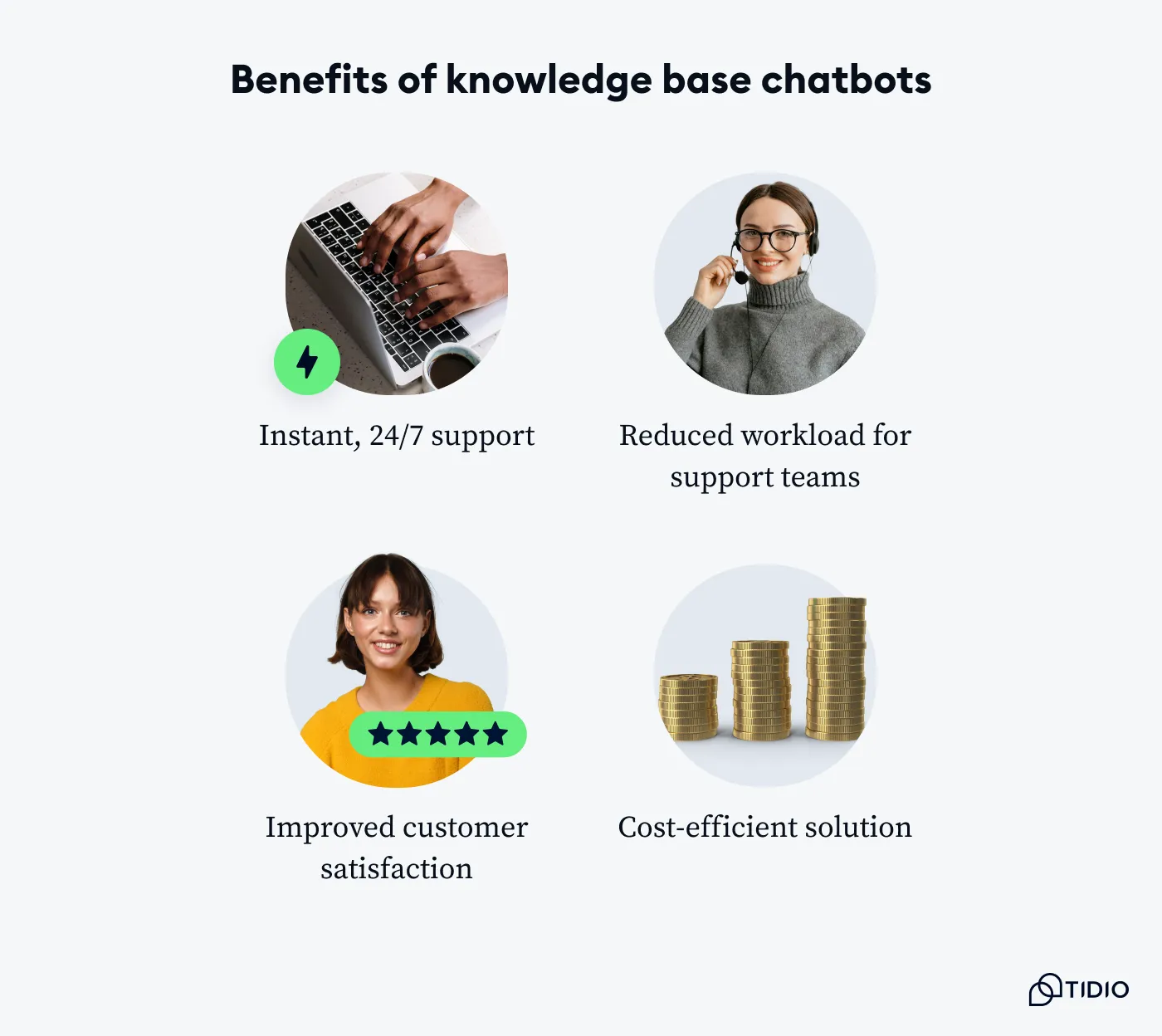
- Instant, 24/7 support — at least 51% of clients expect a business to be available at all times. Knowledge base chatbots provide around-the-clock assistance, helping customers get answers without delay.
- Reduced workload for support teams — by handling repetitive questions, chatbots allow agents to focus on complex issues, improving overall productivity.
- Improved customer satisfaction — faster response times mean happier customers and a smoother support experience. In fact, about 77% of users say that offering self-service options to customers improves their perception of a business.
- Cost-efficient solution — with chatbots managing routine inquiries, you can reduce staffing needs and support costs.
How to create a knowledge base for a chatbot
Building an effective chatbot knowledge base involves thoughtful planning and the right tools to ensure customers receive fast, accurate responses. A well-structured knowledge base not only improves the chatbot’s performance but also empowers users to find answers on their own.
Throughout this guide, we’ll use Tidio’s Lyro AI chatbot as an example of how a well-designed AI knowledge base chatbot works. Lyro demonstrates a range of capabilities, from user-friendly setup to advanced customization, showing how AI-powered support can integrate with existing resources to fully improve the customer experience.
1. Define a knowledge management strategy
First and foremost, take a moment to outline a clear strategy for managing your knowledge base. This includes deciding on content categories, collecting training data, and setting a plan for regular maintenance. This will help you keep everything organized and ensure that the chatbot can deliver precise answers to customer questions.
Lyro supports this approach by providing various methods to build and maintain your knowledge base efficiently. This can include scanning priority web pages or your entire website to capture relevant content automatically, saving you time on manual entry.
For more extensive updates, Lyro also supports CSV file imports, where you can upload questions and answers in bulk. This gives the bot a robust base of knowledge right from the get-go.
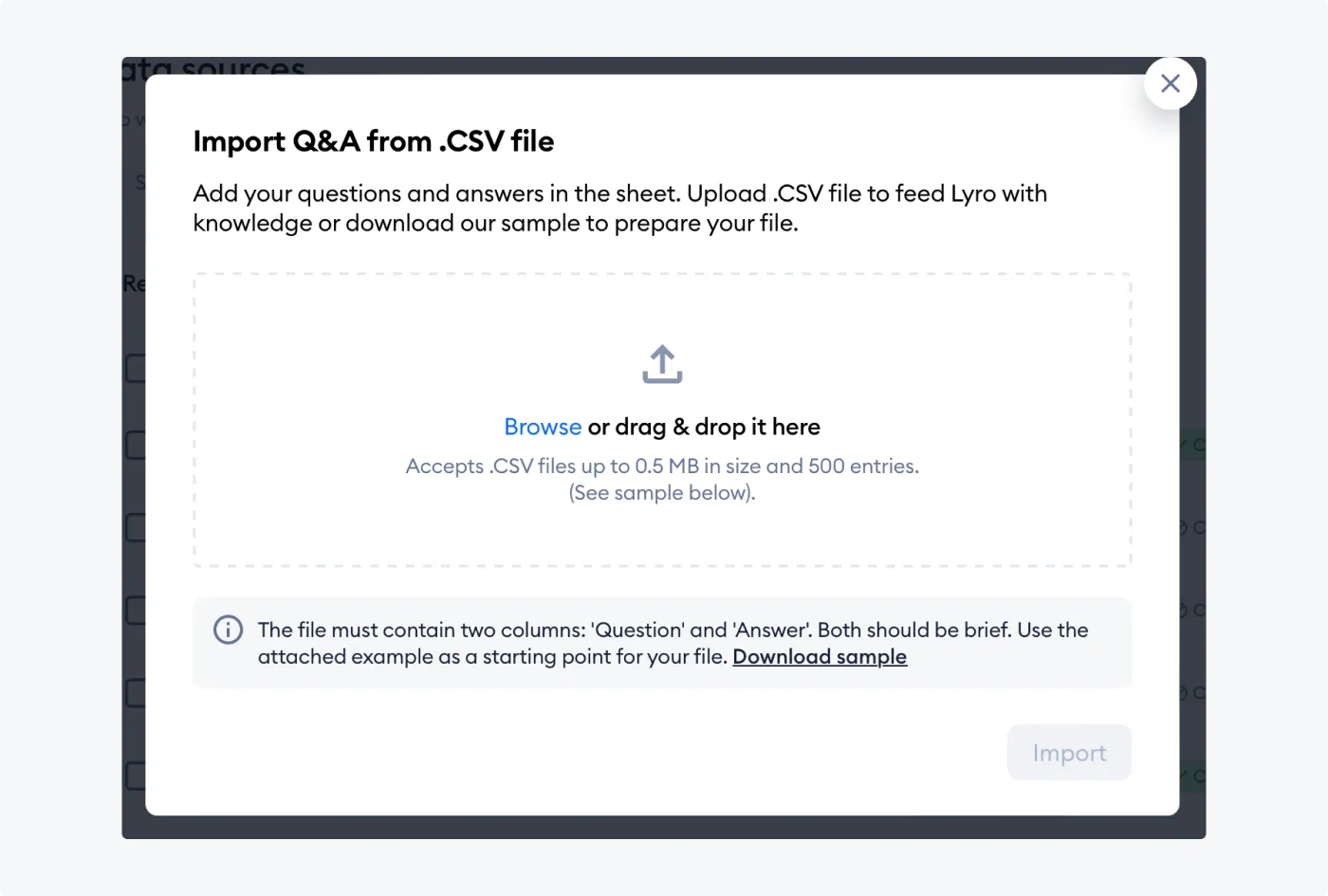
Lyro also simplifies ongoing maintenance with unique features like live chat data collection, where it can scan and extract useful information from solved chats, creating new Q&A entries based on actual user inquiries. This reduces the pressure to have all answers prepared before launch, as Lyro continuously learns from interactions.
Whenever an operator uses the Solve option to finish a live conversation, Lyro will scan it for any useful knowledge. Then, it will extract this data and list it in your Q&A tab, labeling it with an Inbox tag:
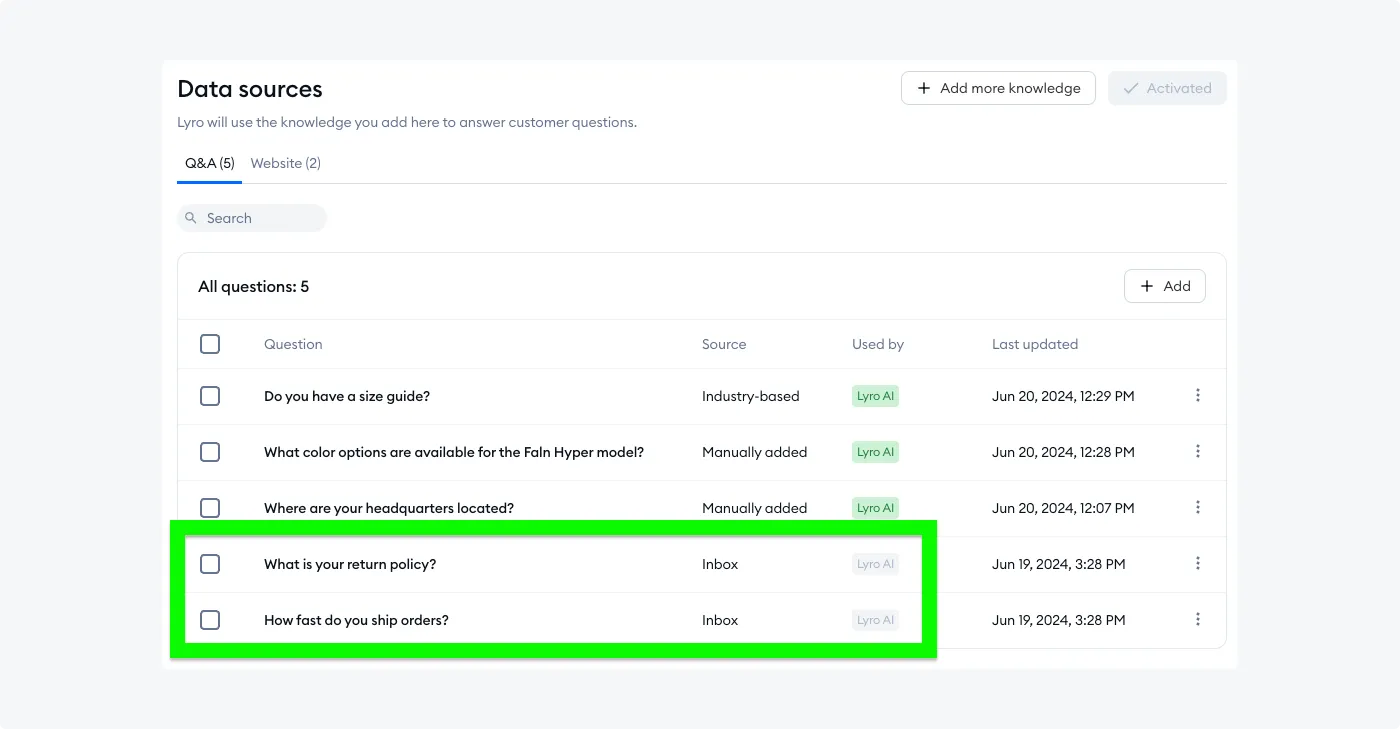
A particularly cool feature Lyro offers for ongoing training and maintenance is the “Create answer” option. Often, companies worry that they need to have every answer ready before their bot goes live, thinking that training will require a dedicated team. But with this option, your team can easily add new responses directly from the chat whenever Lyro encounters a question it can’t answer.
This way, your bot keeps growing its knowledge in real time, learning from actual interactions without needing a dedicated team to manage its updates. This is a practical, low-effort way to keep your chatbot responsive and aligned with customer needs as they evolve.
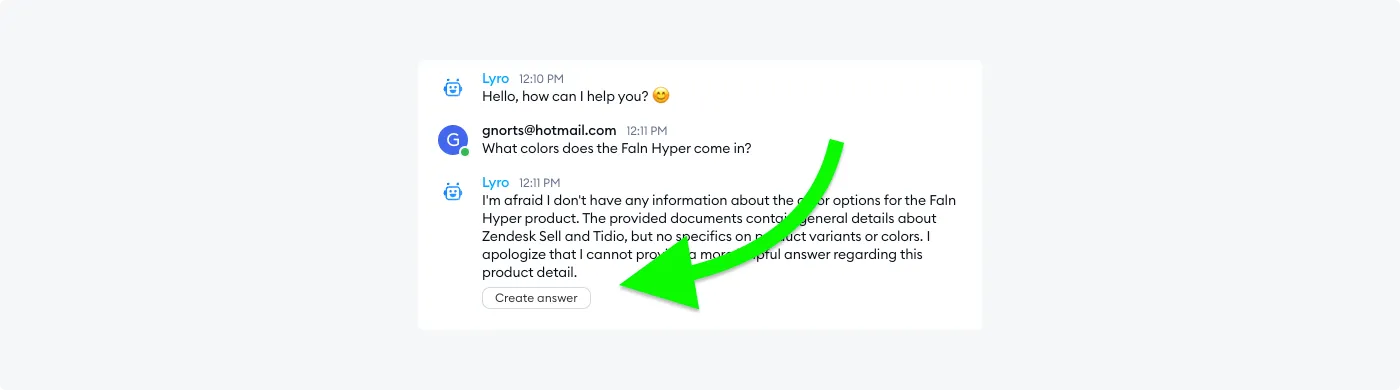
2. Choose the right AI-powered solution
Before connecting a chatbot to your knowledge base, it’s important to think about what kind of infrastructure will work best. Some companies build their own custom, in-house systems tailored just for them, like Bank of America’s Erica. But these setups are expensive and need regular manual updates, so they usually require a dedicated team to keep things running smoothly.
These days, many companies are also turning to GPT-4-powered customer service bots to get a smart, self-learning chatbot up and running quickly. These AI platforms are powerful and can adapt to your needs, making it easy to customize responses and integrate with other systems. But there are some trade-offs, like how there’s a potential for AI to hallucinate, or confidently give incorrect answers, which means they need regular monitoring. Plus, you’re dependent on third-party updates and have less control over data, so it’s worth weighing these factors before diving in.
For most businesses, a scalable cloud solution is a much easier and more flexible option — it’s ready to grow with you without the heavy upkeep. A cloud solution like Tidio’s Lyro is directly integrated with your knowledge base, so it can provide accurate, real-time answers to customer inquiries. With its ready-to-use AI capabilities, Lyro combines the customization of an in-house system with the flexibility of a powerful, self-improving AI chatbot.
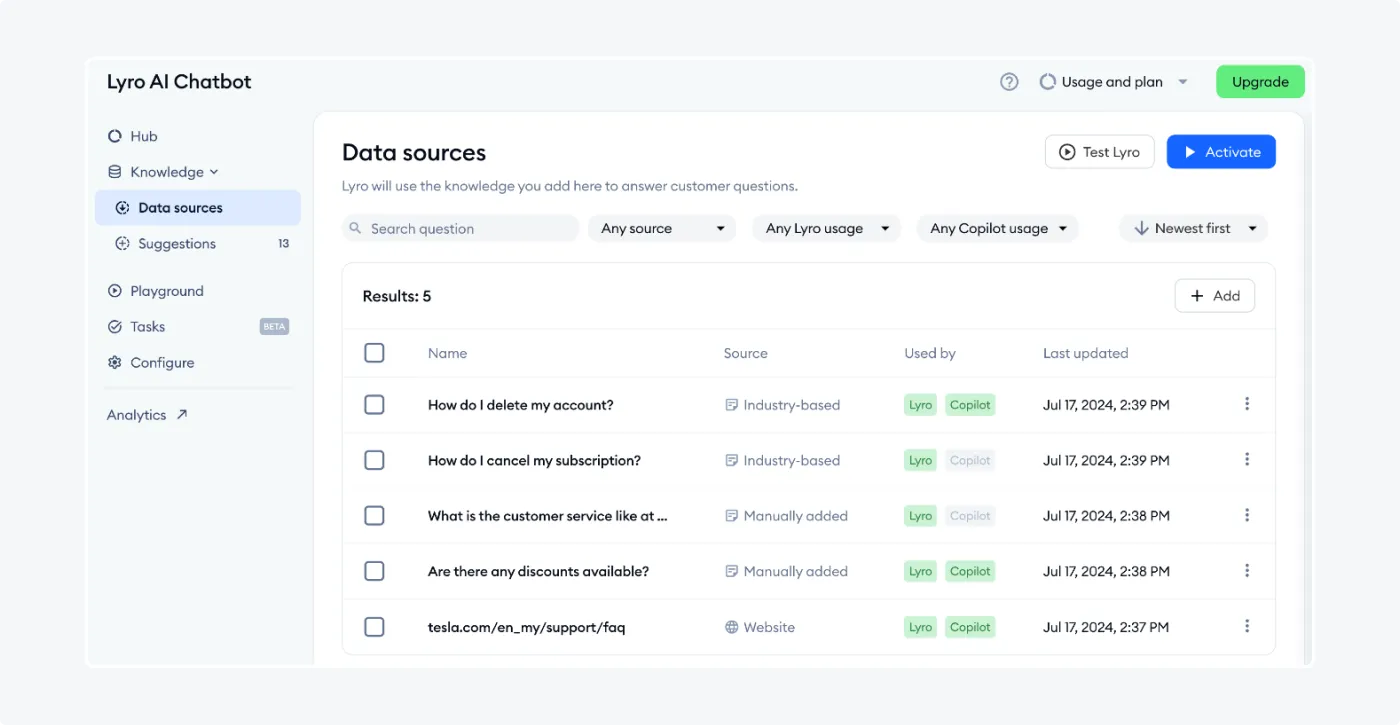
Lyro’s Data sources tab allows you to pull information directly from specific URLs or even your entire website, giving you complete control over the data it accesses. You’ll be able to draw from only the resources you choose, such as knowledge base articles, step-by-step tutorials, or other support content.
The chatbot will immediately use this data to respond accurately to customer interactions. This makes Lyro a practical option for businesses aiming to offer real-time, AI-driven support, enabling customers to get accurate answers on their own.
Read more: Learn how to manage Lyro’s data sources in more detail.
3. Identify key content for the knowledge base
To make sure your chatbot can cover common questions, start by auditing frequently asked questions and support tickets. This step helps you identify which information should be in your knowledge base, such as answers about order statuses, shipping, and troubleshooting.
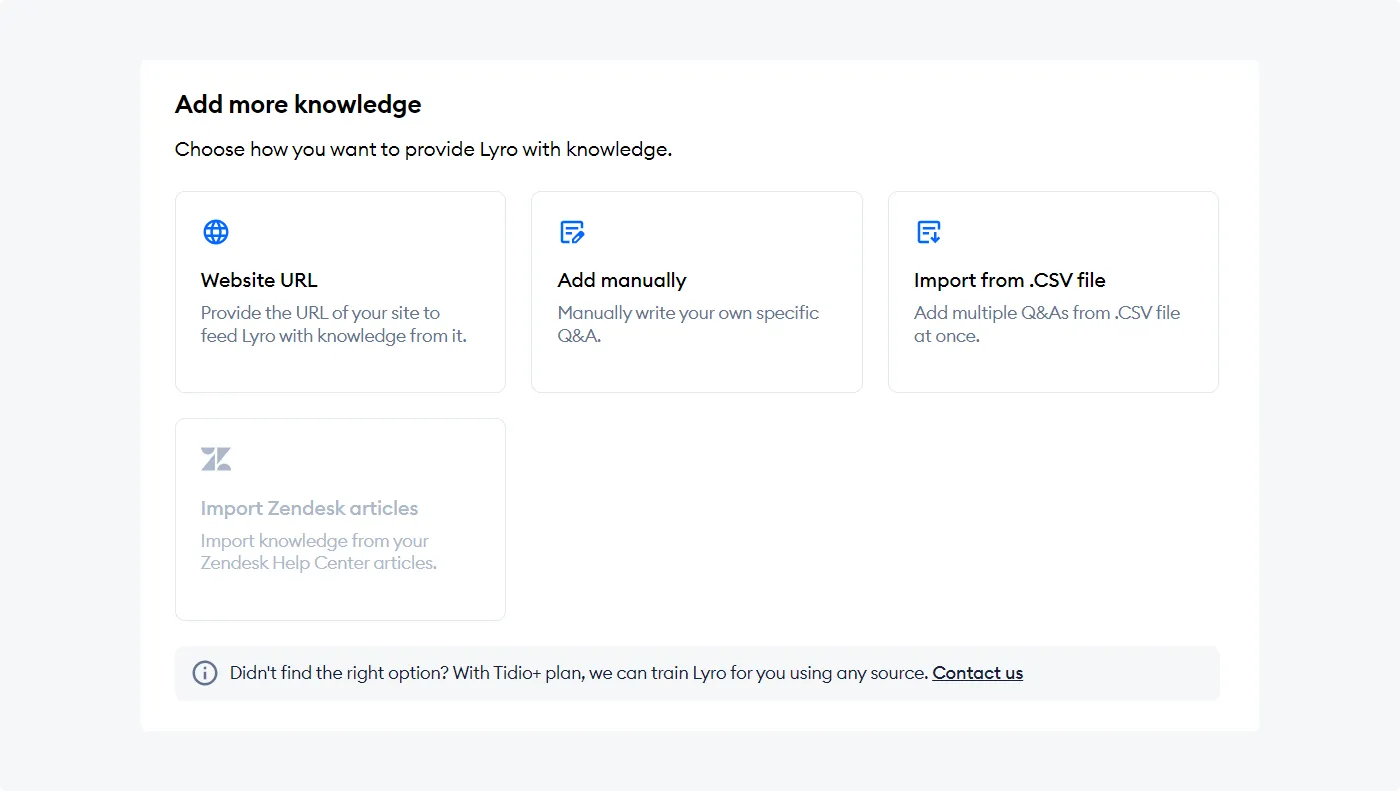
With Lyro’s Knowledge tab, identifying content gaps and essential topics is super easy. In fact, Lyro can learn directly from your website by simply scanning URLs. In the Knowledge >> Data sources section, you can upload entire websites or specific pages, and Lyro will automatically extract relevant information, turning it into searchable Q&A pairs. This means you can quickly expand your knowledge base without manually adding every piece of information.
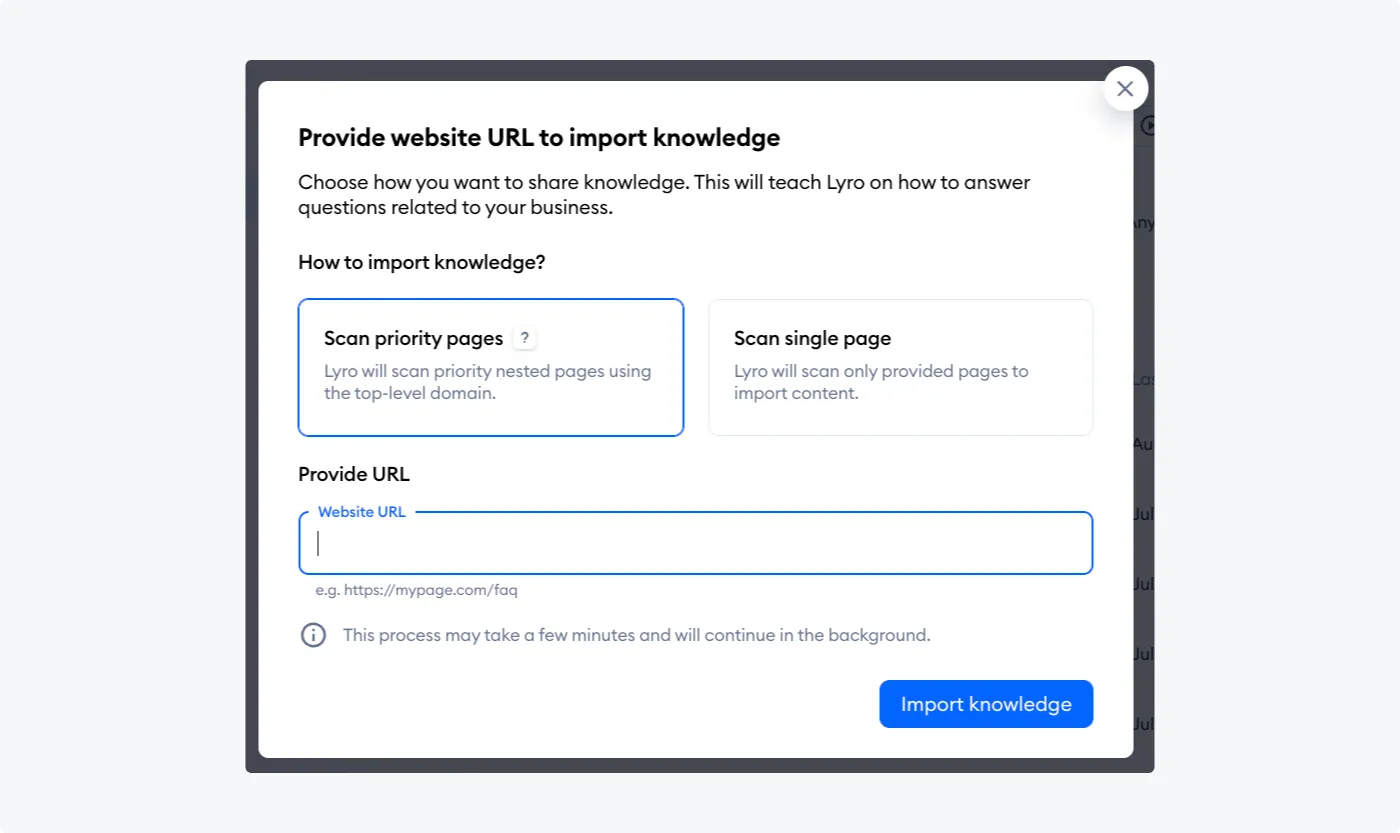
The Suggestions list is another handy feature that automatically highlights areas needing more content, giving you clear guidance on where to expand or refine information.
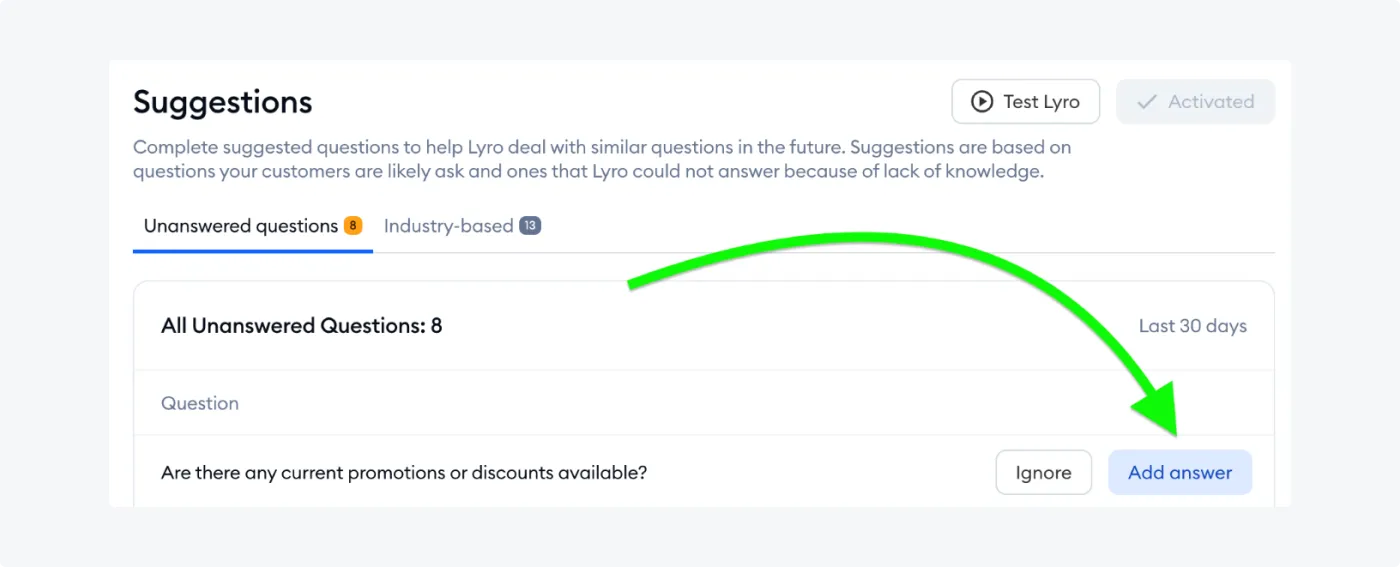
There’s the Unanswered questions tab that lists any customer inquiries Lyro couldn’t successfully address. This allows you to review each question, add a response for Lyro to use in future conversations, or ignore irrelevant suggestions to keep content focused.
If you want to access suggestions tailored to your industry, you can do so using the Industry tab. It provides automated Q&A suggestions based on the initial project setup, offering pre-prepared responses suited to your business needs.
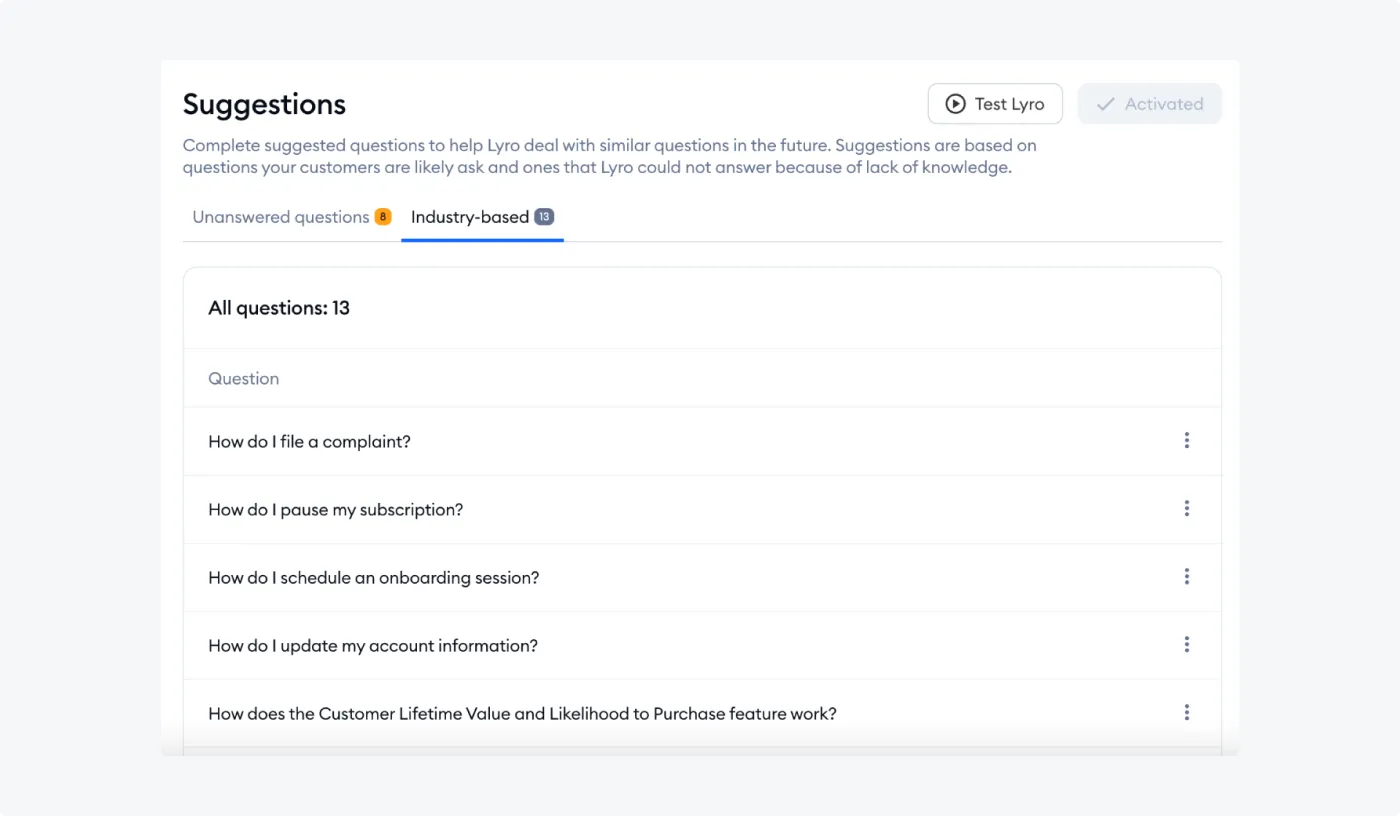
Last but not least, Lyro makes it easy to add questions and answers manually. Simply use the “Add manually” option and type in both the question and answer from scratch, building out specific responses as needed.
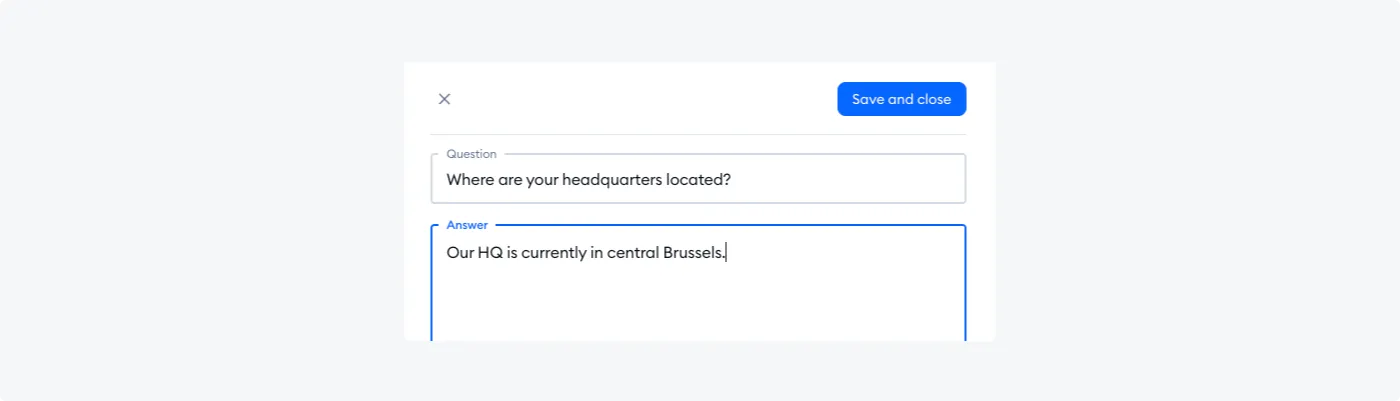
You can keep adding more Q&As, upload website URLs, or even import CSV files to keep your bot’s knowledge base fresh. With a mix of automated suggestions and manual entries, your chatbot will be able to deliver the answers your customers are looking for.
Enhance customer experience with Lyro AI chatbot
4. Adjust the tone of your knowledge base chatbot
No one likes to talk to a boring bot. To make conversations feel natural and engaging, write your knowledge base content in a conversational tone that matches how your agents speak. Simplify technical terms and adjust the language to fit the chatbot’s persona, so that responses feel less robotic and more like a helpful conversation.
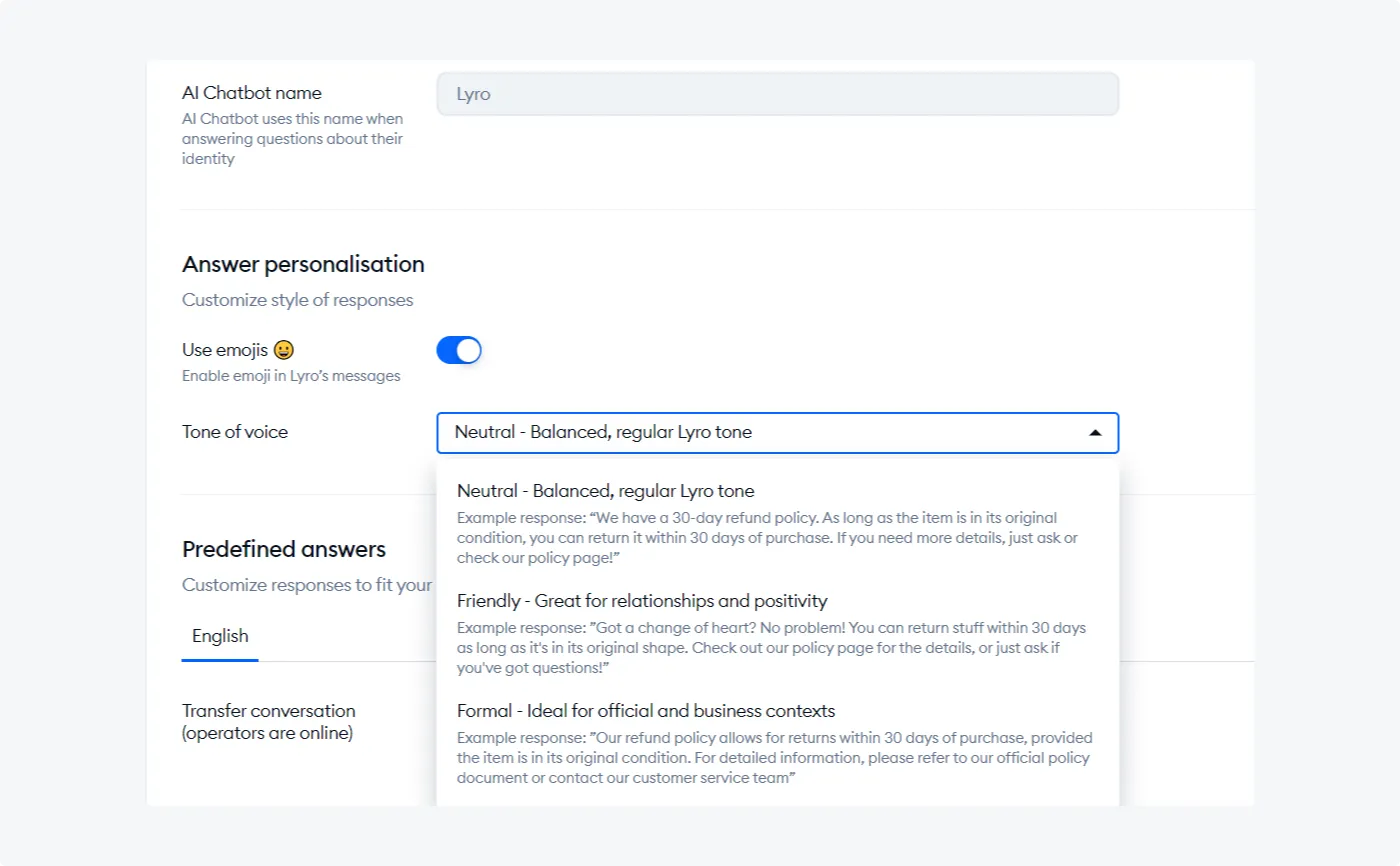
With Lyro’s customization options in the Personality tab, you have control over its tone of voice to match your brand image. You can choose a friendly, neutral, or formal tone.
But beyond just setting the tone of your chatbot, you can enable or disable emojis, add predefined answers in any language, and rename Lyro to suit your company’s personality if you’re a Tidio Plus or Premium subscriber.
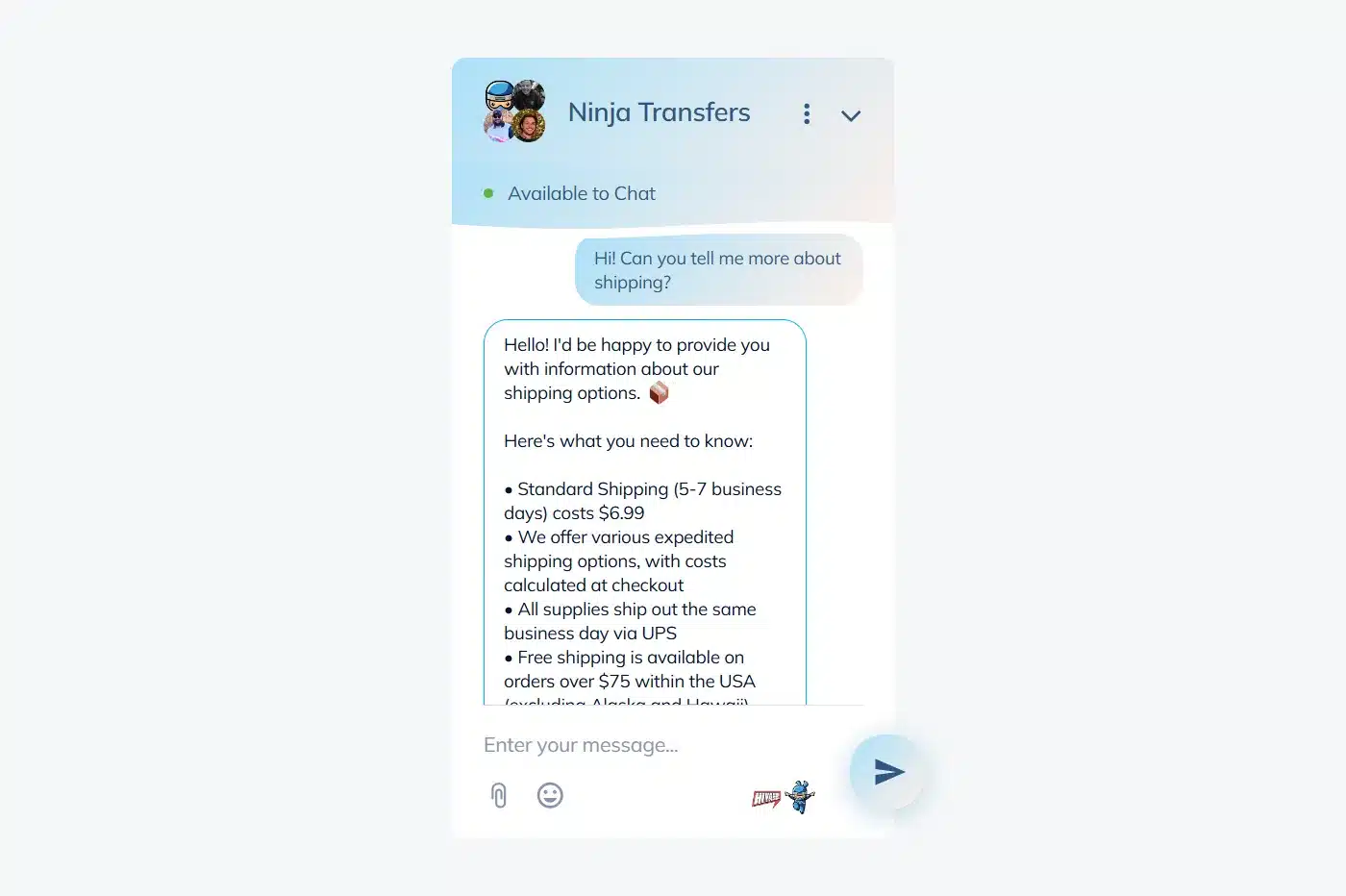
Additionally, there are options to customize predefined responses during conversation handoffs, creating a more branded and consistent support experience.
5. Expand reach with multichannel and multilingual support
A multilingual chatbot that communicates in your customers’ preferred language makes the user experience smoother and helps them feel understood. Lyro supports multilingual responses by automatically translating your knowledge base into multiple languages. This allows your chatbot to provide accurate answers without the need for manually updating your data sources. Instead, Lyro translates responses as soon as a visitor sends a message.
This feature helps customers get assistance in their preferred language, enhancing their experience and eliminating language barriers.
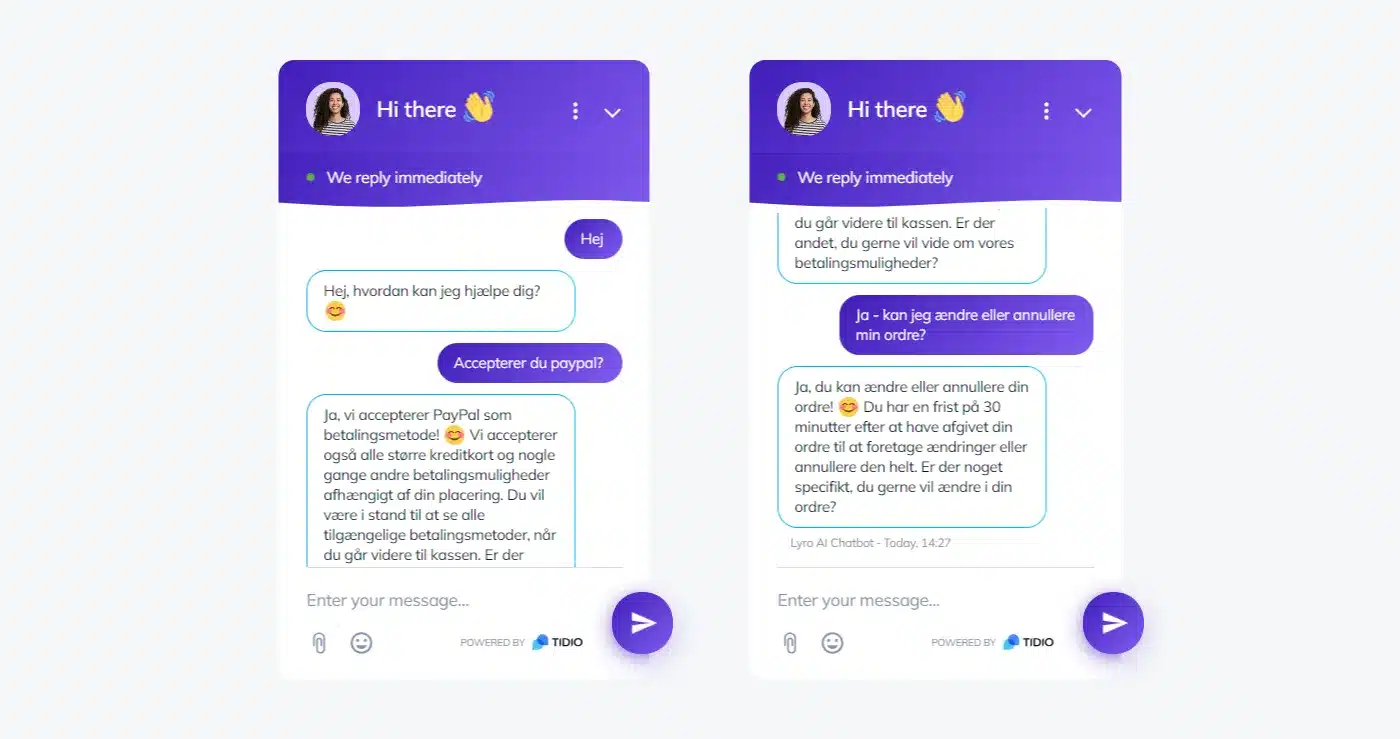
Lyro currently handles twelve languages, including English, French, Italian, Spanish, Portuguese, and German. Just make sure to set up your desired languages in the widget’s multilingual settings, and you’ll see the full list of supported languages in Lyro’s Personality section.
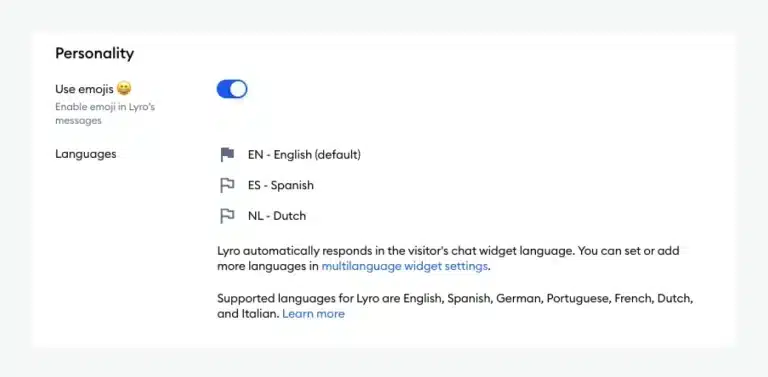
To meet customers where they are, consider integrating your chatbot across multiple communication channels. By making your chatbot accessible on popular social media platforms, you’ll reach a wider audience and provide support where your customers already engage. Expanding across channels can also boost response times, as customers can choose the channel that best suits their needs.
In Lyro’s Configure tab, you can easily choose which channels you want Lyro to operate on, letting you reach customers wherever they’re most active. By default, Lyro responds to messages on your website’s live chat through the Tidio widget, but you can also enable it to connect on other platforms like Messenger, Instagram, and WhatsApp for a seamless multichannel experience.
Just head to the Channels section in Lyro’s Configure tab to manage your settings.
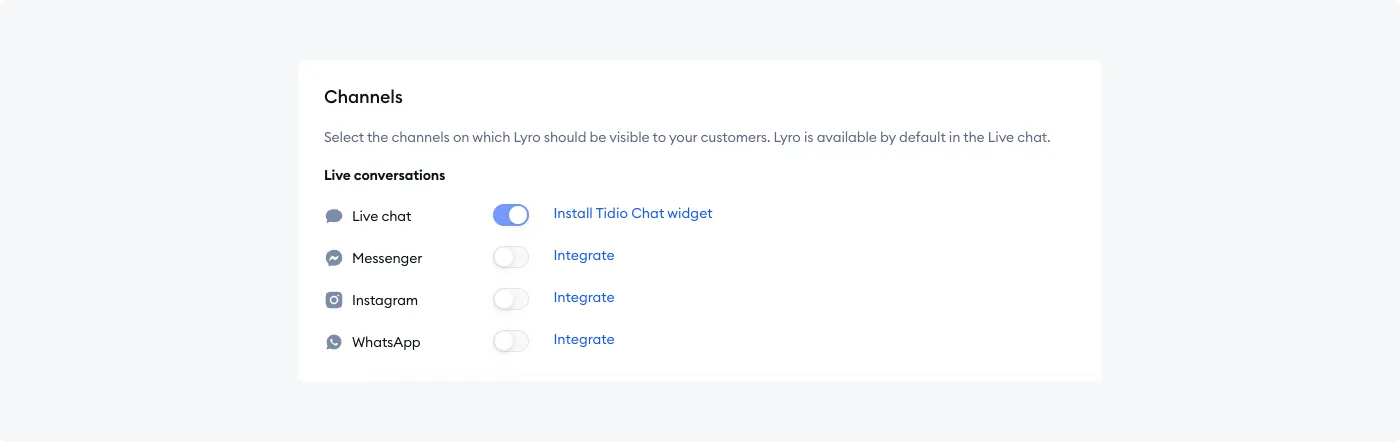
Read more: Here’s all you should know about multichannel customer service.
6. Test and refine the chatbot’s responses
Once your knowledge base is set up, it’s time to test things out. Use a test environment to evaluate the chatbot’s effectiveness in responding to real customer questions, adjusting content and language as needed. Testing your chatbot allows you to catch any gaps in the knowledge base and make necessary improvements.
Lyro’s Playground tab allows you to test responses in a sandbox environment and see how well the bot handles specific questions.
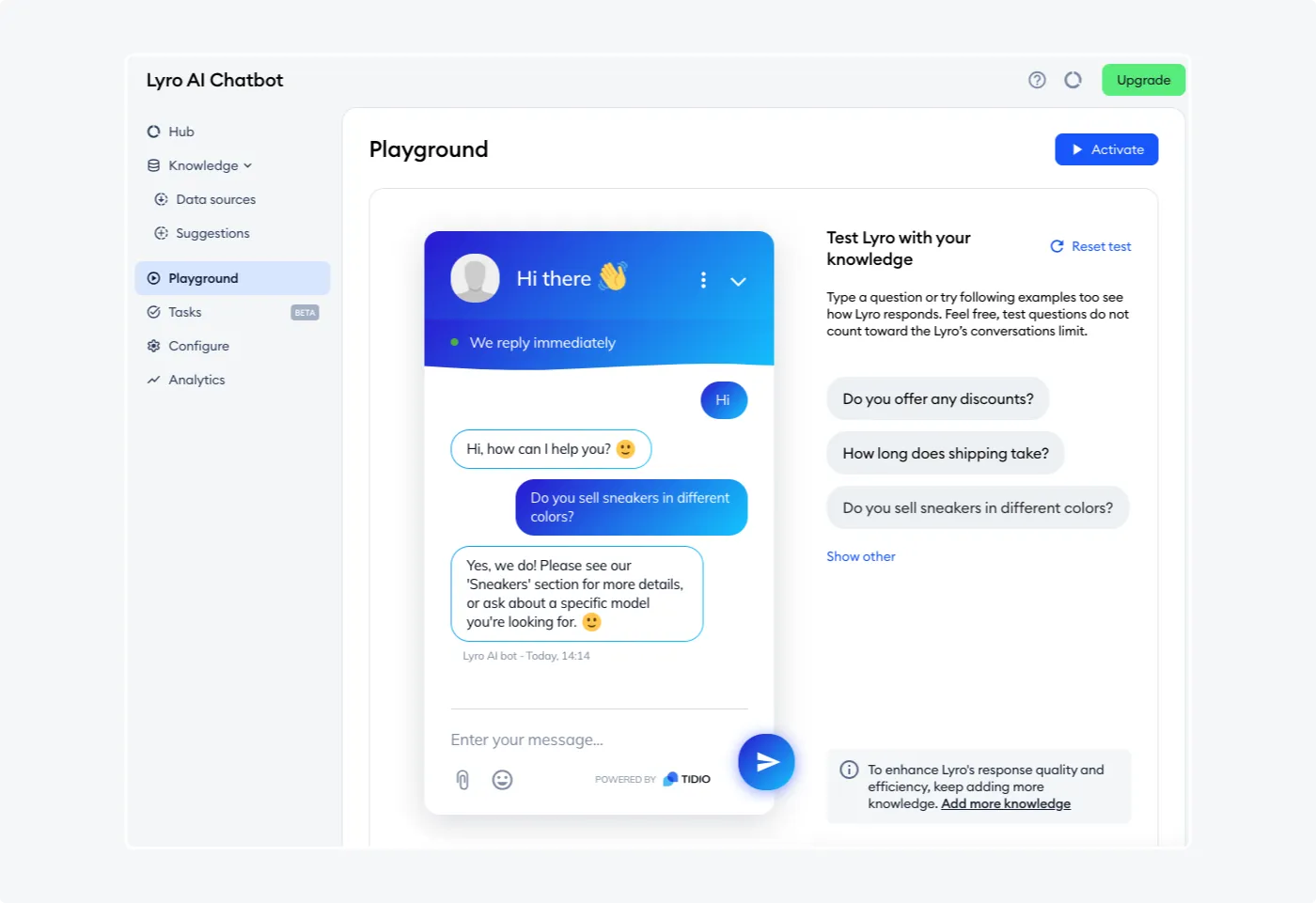
Simply type in your own questions or select example queries from the list on the right to evaluate Lyro’s accuracy and make any needed adjustments before going live.
Read more: Find out how Tidio’s support team achieved 58% automation using Lyro.
Knowledge base chatbots: best practices
Just like your agents, an AI knowledge base chatbot needs training, practice, and feedback to perform well. Once it’s live, there are a few best practices your team can follow that will help your chatbot achieve top performance and maintain its accuracy.
Here’s a breakdown of the key strategies to optimize your chatbot and its knowledge base:
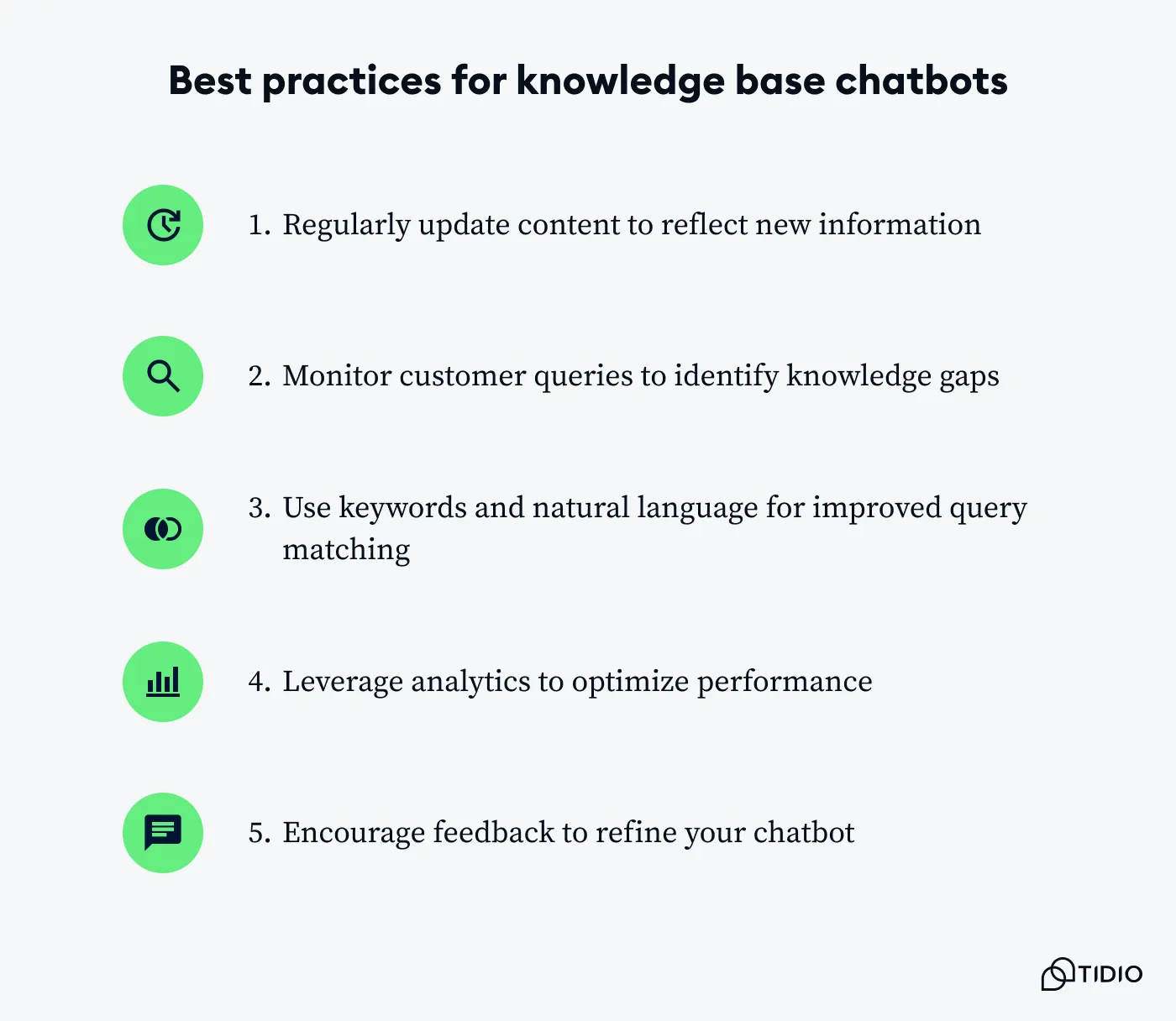
1. Regularly update content to reflect new information
As your products and services evolve, keep the knowledge base current by adding, editing, or archiving content as needed. Outdated information can lead to customer frustration, so schedule periodic reviews to keep everything relevant and accurate.
For example, if you release a new feature or change your pricing, ensure your chatbot is updated with this information quickly to avoid confusing customers with outdated responses.
2. Monitor customer queries to identify knowledge gaps
Track customer questions and analyze chatbot interactions to pinpoint any gaps in your knowledge base. Use this data to create content on high-demand topics or troubleshoot areas where the chatbot often hands off queries to live agents. For instance, if the chatbot frequently passes along questions about return policies, consider adding a detailed return policy FAQ or guide to fill this knowledge gap.
3. Use keywords and natural language for improved query matching
Integrate common keywords, synonyms, and conversational language in your articles to ensure the chatbot can match queries accurately. This way, the chatbot is better equipped to understand different phrasings and provide the most relevant answers.
For example, write out all the variations customers might use when they want to close their accounts, such as “cancel subscription” and “end membership.” They’ll always get the right answer no matter their wording.
4. Leverage analytics to optimize performance
Use the chatbot’s built-in analytics to gain insights into performance metrics, such as response accuracy, resolution times, and time saved. These metrics can help you refine the chatbot’s responses, optimize content, and improve customer experience.
For instance, if the resolution rate or answer rate is lower than expected, review those interactions to identify common topics or phrasing issues that may be confusing for the chatbot. And if there’s a high number of agent transfers, there are likely knowledge gaps that you need to fill in.
Read more: Explore the topic of chatbot analytics and find the key metrics you should track.
5. Encourage feedback to refine your chatbot
Invite your customers to share feedback on their chatbot experience. Even a simple thumbs-up or thumbs-down option can give you an idea of how it’s doing.
We also recommend adding a brief chat survey at the end of conversations so customers can share detailed feedback about their experience.
Read more: Check out the six best customer feedback strategies.
Build an effective chatbot knowledge base with Lyro conversational AI
Creating a solid knowledge base for your chatbot is all about keeping information accurate, organized, and easily accessible. From choosing the right platform to identifying relevant content from your knowledge base, each step contributes to a smoother, more responsive support experience. By following these best practices, you’ll empower your chatbot to meet customer needs, reduce agent workload, and maintain high-quality service.
Tidio’s Lyro AI chatbot brings these benefits to life with a robust, easy-to-use configuration system that adapts to your brand’s style and requirements. Lyro’s customization features, like tone adjustments, multilingual support, and dynamic handoff options, give you the tools to create a seamless support experience for every customer.
With Lyro’s flexible data source settings, you can track performance and refine responses to keep your chatbot delivering results — all while saving time and improving customer satisfaction.
Try Lyro for free today and discover the advantages of AI-driven support!
Enhance customer experience with Lyro AI chatbot
FAQs
ChatGPT’s “knowledge base” is built from a wide variety of sources, including books, websites, and other written content, gathered from the large datasets it was trained on. This data helps ChatGPT generate responses based on patterns it learned, but it doesn’t have access to real-time information or specific databases until they’ve been directly integrated.
In AI, a knowledge base is an organized collection of business information that the system uses to provide accurate answers, make decisions, or carry out tasks. It usually includes things like articles, FAQs, and troubleshooting guides, which help AI-powered chatbots quickly find and give the right answer to users.

