In the bustling world of customer service and online interactions, having an AI-powered chatbot like Lyro can be a game-changer for your business. But if it’s not trained well, it can become a liability, offering incorrect information and frustrating users.
So, how do you ensure the software handles your inquiries and delivers top-notch responses every time?
The secret lies in how you train it.
A well-trained AI can understand user intent, provide accurate answers, and increase customer satisfaction by automating the majority of your common customer queries. And, by employing the right strategy, you can expedite the chatbot’s learning process and maximize its impact on efficient and accurate customer interactions.
Use the best AI for your customer service needs
Let’s dive into some effective methods that will help you unlock the full potential of Lyro, Tidio’s AI chatbot for customer service.
Data sources for training Lyro AI chatbot
Managing your data sources in Tidio is crucial for maintaining a well-performing and informed Lyro AI Chatbot. The Data Sources tab is located under Knowledge > Data Sources in your Lyro panel. This view allows you to take a glimpse into Lyro’s brain and oversee all the knowledge it has gathered. Through the Q&A and Websites tabs, you can easily add new data or adjust existing content, ensuring that Lyro stays updated and accurate at all times.

Currently, information can be added to Lyro’s data sources in four ways:
- Website scraping—by providing Lyro with your website content from URLs
- Manually—by manually adding questions and answers
- File Import—by selecting a file from your desktop (available on the Plus plan)
- Historical conversations—automatically suggested questions & answers based on your past conversations (NEW!)
Now, since you know the different ways of adding data sources to your system, here’s more information on the new update to Lyro.
Read more: Discover how to train your chatbot with tips and useful best practices.
New Lyro update: learning from historical conversations
As you already know, data sources serve as Lyro’s knowledge base. To put it in perspective, imagine Lyro as a student with all his books and learning materials, growing and expanding his understanding with each passing year. Just like a student needs up-to-date resources and classes to excel, Lyro requires fresh and accurate information to perform at its best.
Manual Lyro training and adding knowledge through different data sources is important as it serves as the main foundation for Lyro’s knowledge.
However, what if we automate this process and speed up Lyro’s learning process with tutoring from seasoned support agents, leveraging their experience and expertise?
Good news—it’s now possible. Lyro’s latest data source enhancement, Learning from Historical Conversations, allows the system to learn from your agents’ past interactions, adding all the gathered information as new pairs of questions and answers to Lyro’s data sources. By doing so, Lyro continuously evolves and improves, just like a student learning from their most trusted teachers and tutors.
But—how does it work?
Learning from historical conversations
Whenever an operator finishes a live conversation, Lyro scans the interaction to identify and extract the valuable knowledge that was shared. This extracted information appears as questions and answers labeled with the source as Inbox within the Q&A tab.
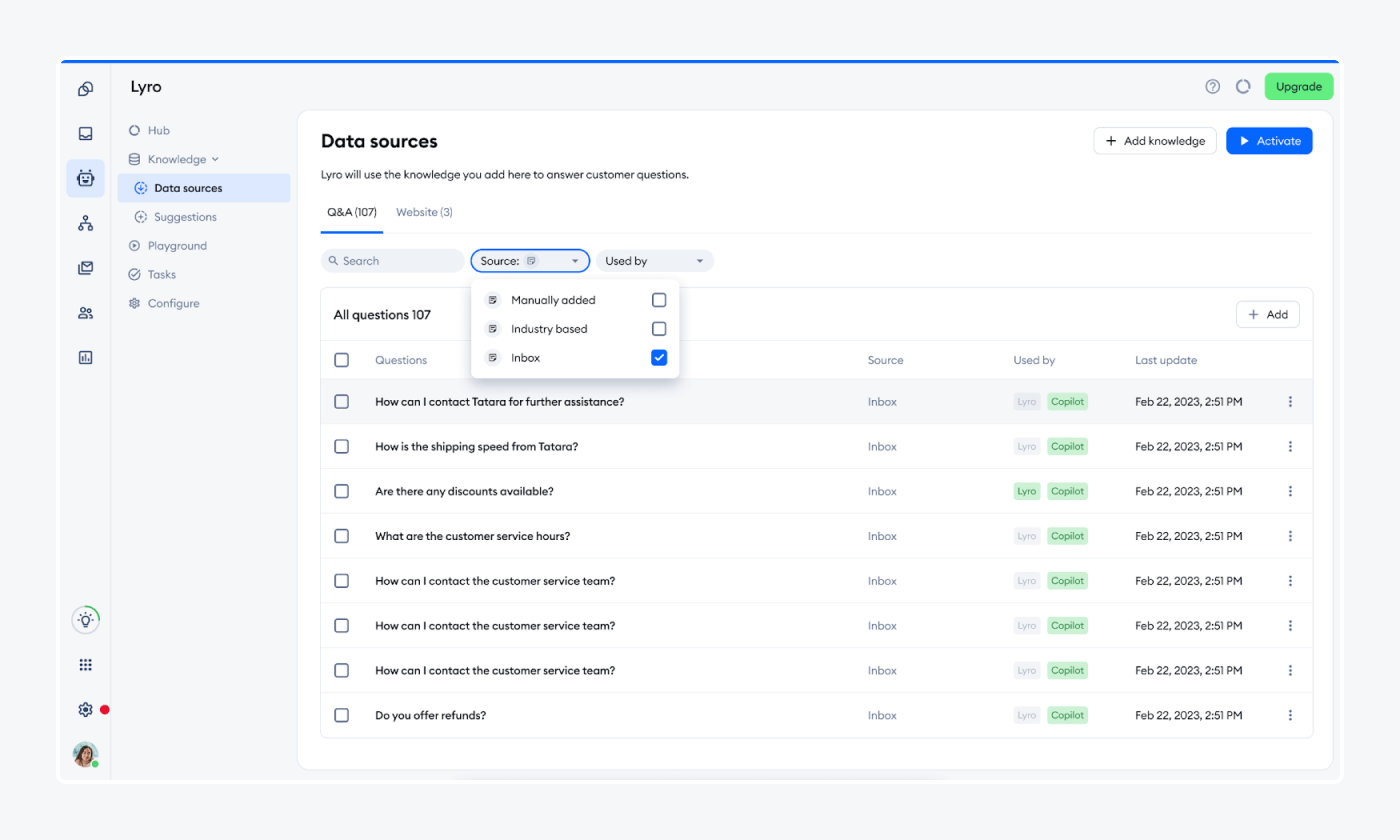
Learning from Historical Conversations option is activated automatically after collecting a sufficient number of conversations. But don’t worry—once new sets of question and answer pairs are suggested in Lyro’s data source, they’ll remain disabled and await your review.
Before the Q&As become part of the active knowledge base from which Lyro learns, you should ensure their accuracy and relevance. You can do this by editing the proposed content in the editing window, where you can preview and refine the suggestions as needed.
For the best results, encourage your support team to review each content suggestion thoroughly.
Now, let’s talk about why this new feature is a game-changer.
Key benefits of the new feature
Lyro has been helping businesses scale their customer support efforts for over a year now. In that time, the software showed that it can automate up to 85% of service requests. But with the new feature, training of the system is even smoother. And in the long run, this update can increase accuracy, save time, and provide better scalability for your brand.
Here are the main benefits this new feature offers:
- Improved accuracy
By learning from real conversations, Lyro can provide more accurate and relevant responses based on your agents’ expertise.
- Saved time & efficiency
Forget about manually screening through past conversation histories. Lyro automates the learning process, reducing the need for manual updates and interventions.
- Scalability
As your business grows, Lyro easily adapts to the increasing data, ensuring the chatbot remains effective and efficient.
By leveraging this advanced feature, you ensure that Lyro remains a valuable asset, continually improving and providing exceptional customer service. And what are some other ways to train your AI?
Website scraping and adding URLs
Another fast and convenient way to train Lyro is by adding URLs to your existing website pages. With just a few clicks, you can share links to your support content, including FAQs, Help Center articles, and landing pages. This will allow you to enable an AI that will answer customer inquiries within minutes on your web pages.
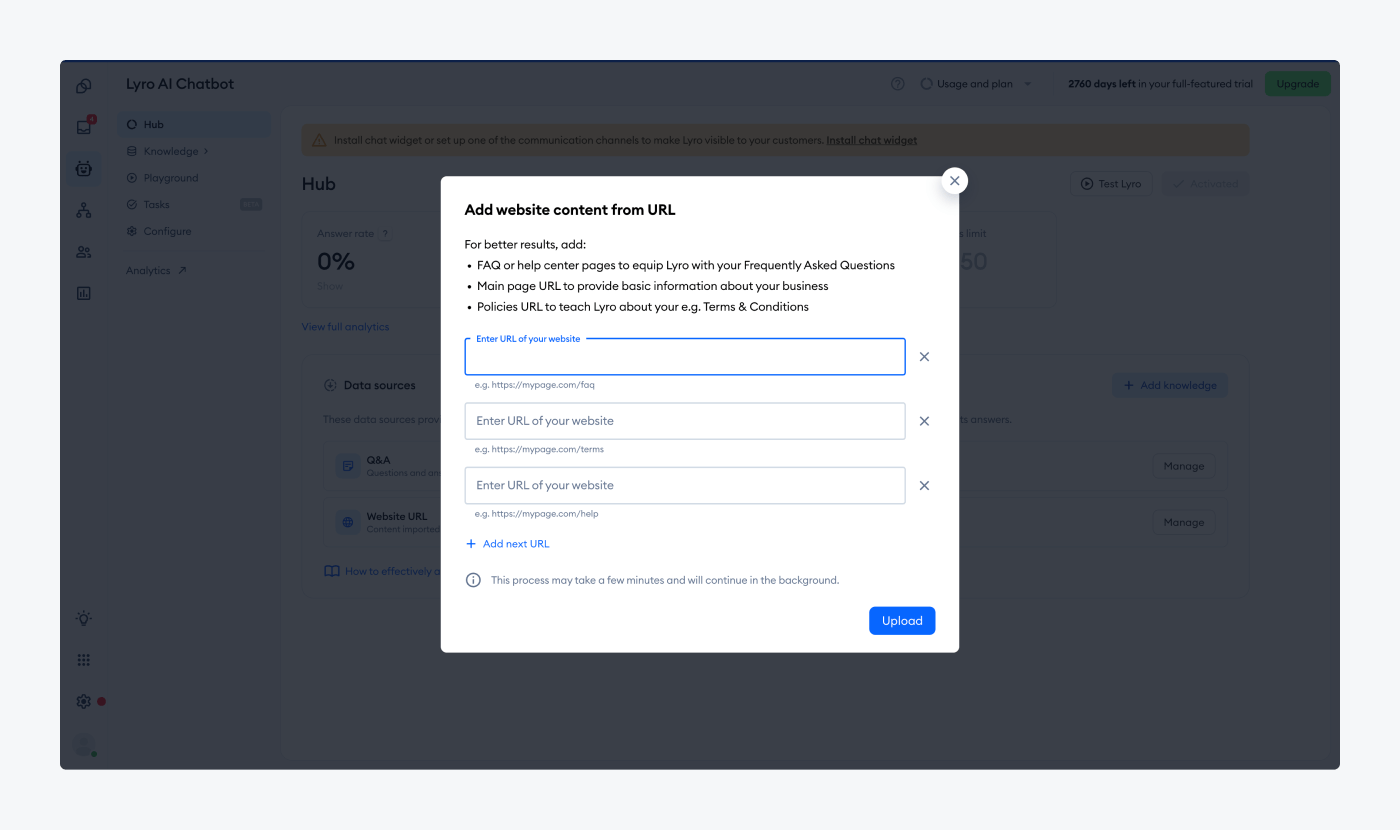
Website scraping allows Lyro to scan and extract knowledge from web pages automatically in the background, converting the content into question-and-answer (Q&A) pairs.
To add new URLs, simply click the Add more knowledge button and select the Website URL option. Lyro will then scan these pages and generate Q&A pairs from the content, which you can review and modify as needed.
This streamlined process ensures that your AI chatbot remains accurate and up-to-date. It leverages the valuable information available on your site to provide fast and reliable customer support.
Best practices for website scraping
To make the most out of this method of adding data to the chatbot platform, follow these steps:
- Ensure the URLs you provide are relevant and contain accurate information
- Keep in mind that if you enter your domain alone, Lyro will only use the homepage as a data source—not the entire website
- Regularly update the URLs to reflect any changes on the web pages
- Verify the extracted Q&A pairs for accuracy and relevance to maintain the quality of Lyro’s responses
If there are more questions you’d like to add to the system than stated on the provided URL, you can add them manually.
Here’s how to do that.
Manually adding Q&A pairs
Manually adding Q&A pairs allows you to input specific questions and answers directly into Lyro’s knowledge base. This method gives you full control over the knowledge from the start, guaranteeing that the chatbot provides accurate responses tailored to your needs.
You can easily add Q&A pairs by navigating to the Q&A tab and selecting the Add manually option.
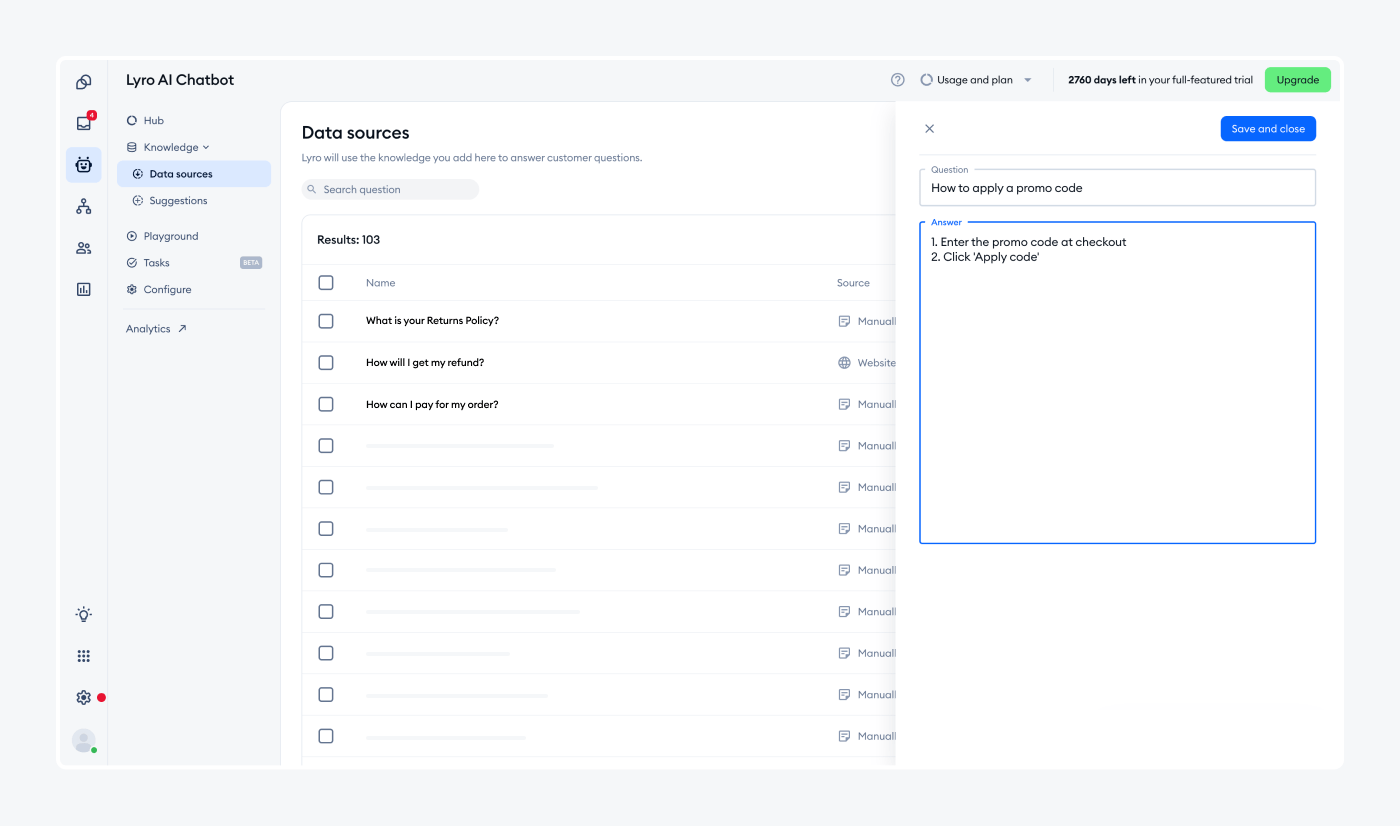
Best practices for manually adding Q&A
To make the most out of this method of adding question-answer pairs, follow these best practices:
- Keep questions clear and concise—Ensure the questions are straightforward but written in a human-like and easy-to-understand way, making it easier for users to find the information they need
- Provide accurate and relevant answers—While answers should be detailed enough to be helpful, focus on providing clear and precise information without overwhelming the visitor
- Regularly review and update—Continuously review and update the Q&A pairs to keep the information current and relevant and reflect any changes in your products or services
You now have the knowledge on the methods of adding information to Lyro’s database. It’s time to look at the instructions on how to train your AI system for best results.
Read more: Learn how to create a good FAQ for Lyro with main ideas, what to include, and what to avoid.
Step-by-step guide to training Lyro for maximum effectiveness
Training Lyro AI to its full potential requires a strategic approach and ongoing effort. With a clear strategy, set goals, and the right knowledge, you’ll see the improvement of your AI chatbot performance in no time.
Follow these steps to ensure your AI chatbot delivers optimal performance and improves your customer satisfaction.
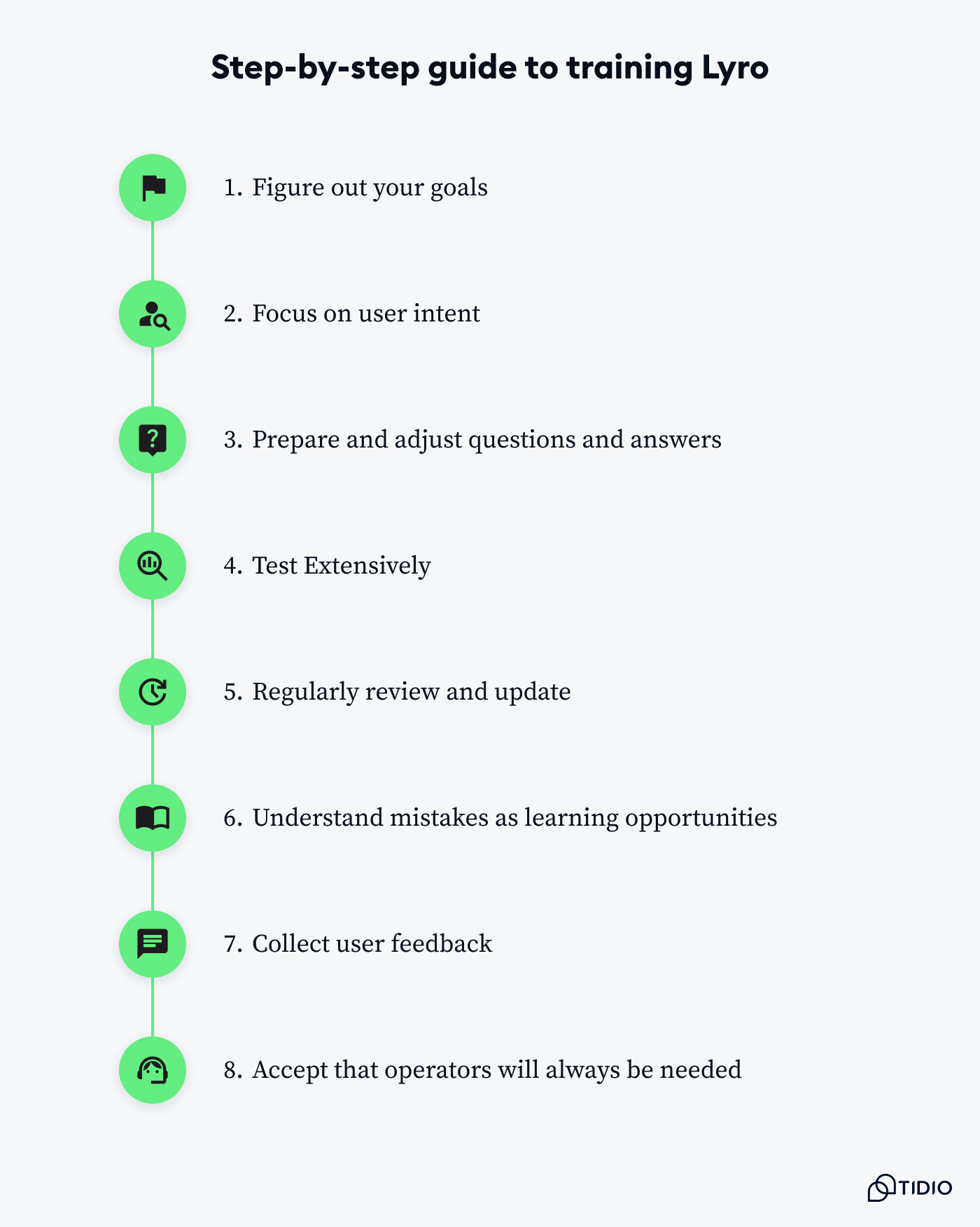
1. Figure out your goals
Understanding your business needs is crucial. Therefore, as the first step, you should identify the primary issues you want Lyro to address. Are you looking to:
- Enhance customer service?
- Drive sales?
- Achieve a combination of these goals?
If you want to enhance customer service, you should focus on common customer inquiries and pain points. Train the AI to handle FAQs, troubleshoot common problems, and provide timely updates. A well-trained AI chatbot can reduce wait times, improve response accuracy, and increase overall customer experience.
Whereas if your goal is to drive sales, you should equip Lyro with knowledge to handle inquiries about products and recommend items, and provide information on promotions and discounts. An AI chatbot that can effectively engage with customers and guide them through the sales process can boost conversion rates.
Strategy
Clearly define your goals to create accurate training materials and knowledge for each objective. Regularly review the chatbot’s performance metrics to ensure it meets your goals.
2. Focus on user intent
A well-structured FAQ targets your users’ questions and intents. So, analyze your customer inquiries, support tickets, reviews, and forum or community discussions to identify common requests, questions, and pain points. Then, prepare your FAQs to directly address real user intents.
Newest feature:
At Tidio, you can save time by letting Lyro analyze your conversation history and suggest pairs of questions and answers based on past interactions. This feature streamlines the process of identifying common issues, constantly enhancing your FAQ content.
Strategy
Use your analytics tools, dive into your past conversations, and take advantage of Tidio’s newest features, to automatically keep track of and analyze user interactions. Identify patterns and common issues to refine your FAQs and improve the chatbot’s accuracy.
3. Prepare and adjust questions and answers
To ensure Lyro provides accurate and relevant responses, it’s important to know how to prepare and adjust your questions and answers effectively.
Here are a few best practices to keep in mind:
- Use natural language
Structure questions conversationally, as users would naturally ask them. Avoid robotic or overly formal language to help Lyro’s language model understand and respond properly to users. For example:
| Use: – “How do I reset my account password?” instead of: – “Password reset procedure explanation request” – “Use common language” |
Craft responses in simple, relatable language to ensure Lyro communicates naturally just like your human operators. Make sure your brand’s personality and voice come through in every chat, so your bot feels like an integral part of your support team.
- Keep questions short
Break down answers into short, digestible pieces instead of overwhelming customers with long blocks of text. This makes the information easier to read and feels more natural in conversation.
Create a style guide for your team to ensure consistency in the way information is presented.
- Maintain a consistent format
Keep questions and answers grammatically consistent and in a uniform, consistent format. This helps Lyro recognize patterns more efficiently and reflects your brand’s tone and voice adequately.
Develop a standardized template for FAQs. Conduct regular training sessions with your team to ensure everyone adheres to the format.
- Keep it high-level
Focus on user goals and key information the visitor is looking for. Avoid too much technical detail unless necessary. If a lengthy answer is needed, provide links to knowledge base articles, product pages or other resources where visitors can find the answer.
- Link to external resources
Include links to product pages, special deals, or coupons for visitors who want more details. Also, update external links regularly to ensure they point to current information and promotions.
Track click-through rates to measure the effectiveness of these links with trackable links.
4. Test Extensively
Thoroughly test your FAQs with real user queries. Identify gaps or problematic areas and keep improving. On top of that, try to expand your FAQs as more usage data comes in.
Strategy
Implement a testing schedule to regularly evaluate the chatbot’s performance. Utilize user feedback and testing data to make continuous improvements.
5. Regularly review and update
Ensure your knowledge base is continuously updated with the latest information and view your FAQs as an evolving, living document. Also, regularly add new questions and answers as new user intents and queries appear. At the same time, remove or edit outdated content to keep it current and relevant.
Try to schedule regular audits of Lyro’s knowledge base to ensure the information remains accurate and relevant. This helps in identifying any outdated or incorrect entries that need updating.
Use the search tool to look for specific words in your current data sources for more effective auditing.
Strategy
Set a regular review/audit schedule (e.g., monthly or quarterly) to update Lyro’s knowledge base. On top of that, encourage the team to contribute to updates based on their interactions with customers and Lyro’s suggestions. And remember to use audit checklists to ensure a thorough review process.
6. Understand mistakes as learning opportunities
Treat any inaccuracies and mistakes Lyro makes as valuable insights for improvement. You can analyze these errors to understand why they happened and adjust the training data accordingly. Also, try to maintain a log of errors and review them regularly to identify patterns while using this data to refine Q&As as well as improve Lyro’s performance.
Strategy
Encourage a culture of learning from errors by treating inaccuracies made by Lyro as valuable insights. At the same time, plan some time to analyze the mistakes, regularly logging and reviewing them to identify patterns. Then use these insights to refine training data and improve Lyro’s performance in Q&A scenarios.
7. Collect user feedback
Encourage users to rate their satisfaction and provide feedback on their interactions with Lyro. This real-world input can be invaluable in refining Lyro’s responses and enhancing its effectiveness.
Strategy
Implement feedback mechanisms, such as customer satisfaction surveys to gather user input. Then, analyze this feedback to make targeted improvements.
8. Accept that operators will always be needed
Even with the highest automation rate, Lyro will sometimes require assistance from a real human operator, especially when dealing with edge cases. While there are ways to prepare Lyro for such scenarios, initially, the operator needs to resolve the issue and then train Lyro how to handle similar cases in the future.
Recognizing this need is crucial for maintaining high-quality customer service. After the operator addresses the issue, document the process and update Lyro’s knowledge base to ensure it can handle similar queries independently next time.
Strategy
Ensure a human operator is always ready to intervene in more complex situations to prevent customer frustration. Document these interactions and train Lyro to handle similar issues in the future, ensuring continuous improvement.
Conclusion: train Lyro AI
Training your Lyro AI Chatbot is essential for maximizing its effectiveness and ensuring it delivers high-quality customer service. By following the best practices from this article and continuously refining your approach, you can create a smart and intuitive chatbot that meets your business needs.
Regular updates and testing are crucial for maintaining Lyro’s performance and relevance. As Lyro continues to evolve, it will become an even more powerful tool for enhancing customer interactions and driving your business success.
Start training your Lyro today and unlock its full potential!
Improve your customer service using the best AI model available on the market
FAQ: How to train Lyro
Lyro analyzes past customer interactions to identify common questions and responses. It then uses this data to improve its understanding and provide more accurate answers.
Yes, you can manually add Q&A pairs to Lyro’s knowledge base to ensure it has accurate responses tailored to your business needs.
It’s recommended to update Lyro’s knowledge base regularly, especially when there are changes in your products, services, or customer inquiries seasonality.
Lyro is designed to recognize when it cannot handle a query and will pass complex or urgent issues to human agents who can provide specialized assistance.
Regularly review and update the Q&A pairs, ensuring they are grammatically consistent and reflect your brand’s tone and voice.

