So you’ve done a mammoth job and narrowed down the choice of ecommerce solutions for your website to two—Adobe Commerce (formerly Magento) vs. Shopify.
Well done!
Luckily for you, we won’t tell you which one you should definitely choose because it’s the next best thing since the fire.
Instead, we’ll help you understand the differences between Adobe Commerce and Shopify by comparing their key features to help you make up your mind.
It is going to be a neck-to-neck race. You don’t want to miss it!
Discover how Ad hoc Atelier used Tidio to boost conversions
What’s the difference between Adobe Commerce and Shopify?
Shopify and Adobe Commerce are some of the best ecommerce platforms on the market. The main difference between them is that Adobe Commerce is an open-source solution while Shopify is a hosted platform.
It means that Adobe Commerce users have complete control over their site, but its development is complex. On the other hand, Shopify provides an all-in-one service to build your online business, but it can be limited when it comes to custom solutions.
Adobe Commerce is meant for large enterprises and is extremely expensive. This review is focused on the free version of the software which is suitable for small, medium, and large businesses.
We’ve looked into the pros and cons of Adobe Commerce vs. Shopify in different areas to give you a head-to-head platforms’ review.
For those short on time or too busy to go through all the details, we put together a table with their key features and pricing.
| Adobe Commerce (4/8) | Shopify (4/8) | |
|---|---|---|
| Pricing | Open-source platform but you’ll need to stomach the cost of developers | 🏆 A fixed monthly fee for using Shopify’s software as a service (Saas) |
| Apps | Ensure great customization but can be buggy | 🏆 Great choice of features with less effort to handle |
| Themes | 🏆 Create a unique feel and look of your ecommerce store | Little theme variety that can give a “Shopify look” impression |
| Ease of use | Requires technical know-how to set up and run | 🏆 Accessible to non-tech users |
| Support | The active and knowledgeable user community | 🏆 Live support channels available 24/7 and online resources |
| SEO | 🏆 More in-built functionalities, including changing URLs structure | Many SEO features depend on apps and no deep SEO tweaking is possible |
| Core functionality | 🏆 Rich features suited for businesses with complex needs for inventory management and customer segmentation | Sales functionality suitable for stores with simpler product ranges includes discounts and marketing features |
| Payment options | 🏆 Supports 150 payment gateway options | Supports 100 payment options and imposes translation fees |
Feature comparison of Shopify vs. Adobe Commerce
Alternatives to Shopify and Adobe Commerce
Besides Shopify, another interesting alternative to Adobe Commerce is WooCommerce. You can see our guide WooCommerce vs, Adobe Commerce: The Ultimate Comparison to find out more.
Pricing
The front runner is Shopify—for a more predictable pricing structure and ultimately lower costs of running your business.
Pricing is always one of the main considerations. In the case of Adobe Commerce and Shopify, it gets a bit complicated because we’re not comparing apples to apples.
Here’s why—
Adobe Commerce expenses
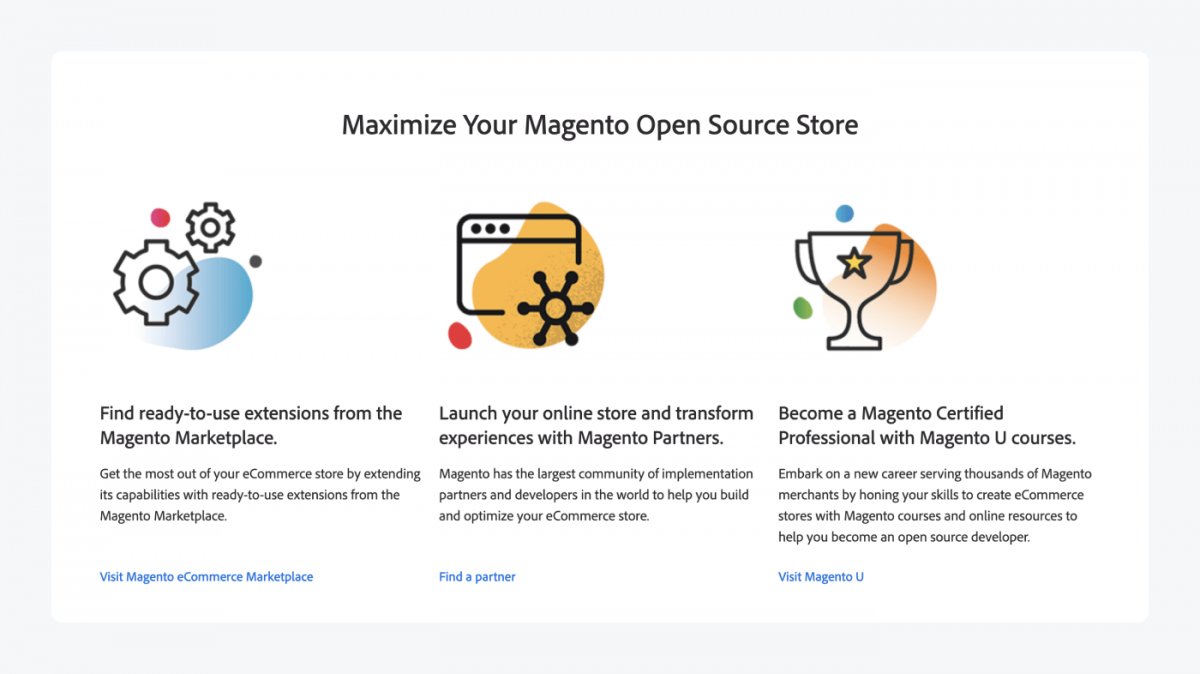
First off, Adobe Commerce is free to download and set up a store. But there are other costs your business will have to take in.
You’ll have to pay for a domain and hosting provider to go online. This price is variable. For example, Nexcess is one of the hosting providers optimized for Adobe Commerce. Its cheapest plan with fully managed hosting costs $49 per month (the most popular is $299).
Second of all, if you’re a whiz kid of programming, you may do without Adobe Commerce developers’ help for some time. But if you’re not experienced enough or need customization, you’ll need to pay someone else.
And not just one person—
There are designers (for graphics and layouts), front-end guys (HTML, CSS, themes), backend developers (PHP, SQL, database management), and so on. It’s hard to find someone good at everything Adobe Commerce.
According to Reddit reviews, about $2,000 would be your starting budget. That’s how much good Adobe Commerce developers charge for working on your site for a few days. The bill goes up when you start integrating or testing new modules and bugs start to come up.
Shopify expenses
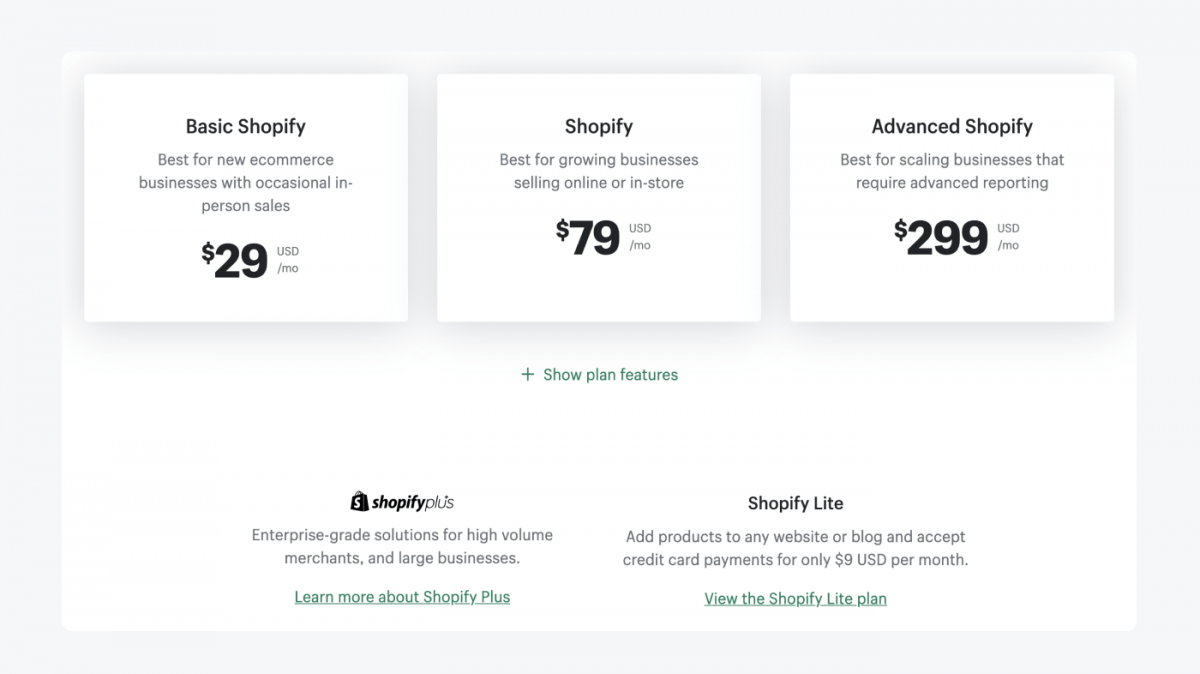
Unlike Adobe Commerce, Shopify pricing is based on a subscription model. There are five plans you can choose from and each is tailored for different business needs. They cost between $29 and $2,000+ a month and the price covers secure hosting and a free domain. Or you can just pay $9 a month to integrate a buy button on a simple WordPress page.
You can knock off 10% of the subscription price if you pay upfront for a year or save 20% on biennial plans.
Shopify subscription includes free templates to build your ecommerce site. The selection of paid themes is more affordable compared to Adobe Commerce themes. The most expensive themes on Shopify cost $350 while the templates can cost up to $12,000.
There’s a catch involved with the cost of Shopify—transaction fees. They are between 0.5% and 2% of your sales (depending on a Shopify plan) and added to your bill if you’re not using Shopify’s built-in payment processor. Adobe Commerce doesn’t charge transaction fees.
Shopify Plus vs. Adobe Commerce
Both platforms are aimed at enterprises and established businesses. Their pricing is available upon request during an individual consultation. They both come with advanced built-in capabilities.
Let’s sum it all up in this Adobe Commerce vs. Shopify pricing comparison table.
| Adobe Commerce | Shopify | |
|---|---|---|
| Subscription | – | Lite Plan: $9/mo Basic Shopify: $29/mo Shopify: $79/mo Advanced Shopify: $299/mo Shopify Plus: $2,000+/mo |
| Hosting | ~$49/mo | – |
| Domain | $10-15/year | Free or $14/year |
| Developer | ~$2,000 per job | – |
| Theme | Free and up to $12,000 | Free and up to $350 |
| Transaction fees* | – | None when using Shopify Payments or From $0.5 to $2 for every $100 of your sales if using other payment gateways |
*Other than credit card rates charged by a payment provider
Is Adobe Commerce or Shopify good for small businesses?
Shopify is the first thing that comes to mind for many people thinking about starting an online store. But the truth is Adobe Commerce is as good provided you’re willing to invest time and money to scale up your business.
Apps and extensions
The front runner in this category is Shopify—for its efficiency and feature-rich infrastructure to manage your business from day one.
Whichever platform you choose, chances are their basic functionality won’t meet your ecommerce needs. That’s why both Shopify and Adobe Commerce let you add extra features to improve customer experience or your website’s backend.
Number-wise, Shopify beats Adobe Commerce. Shopify App Store has over 6,700 plugins and there are only about 3,500 extensions in the Adobe Commerce marketplace. But the numbers alone are not the reason why the scales are tipping in favor of Shopify.
Adobe Commerce apps
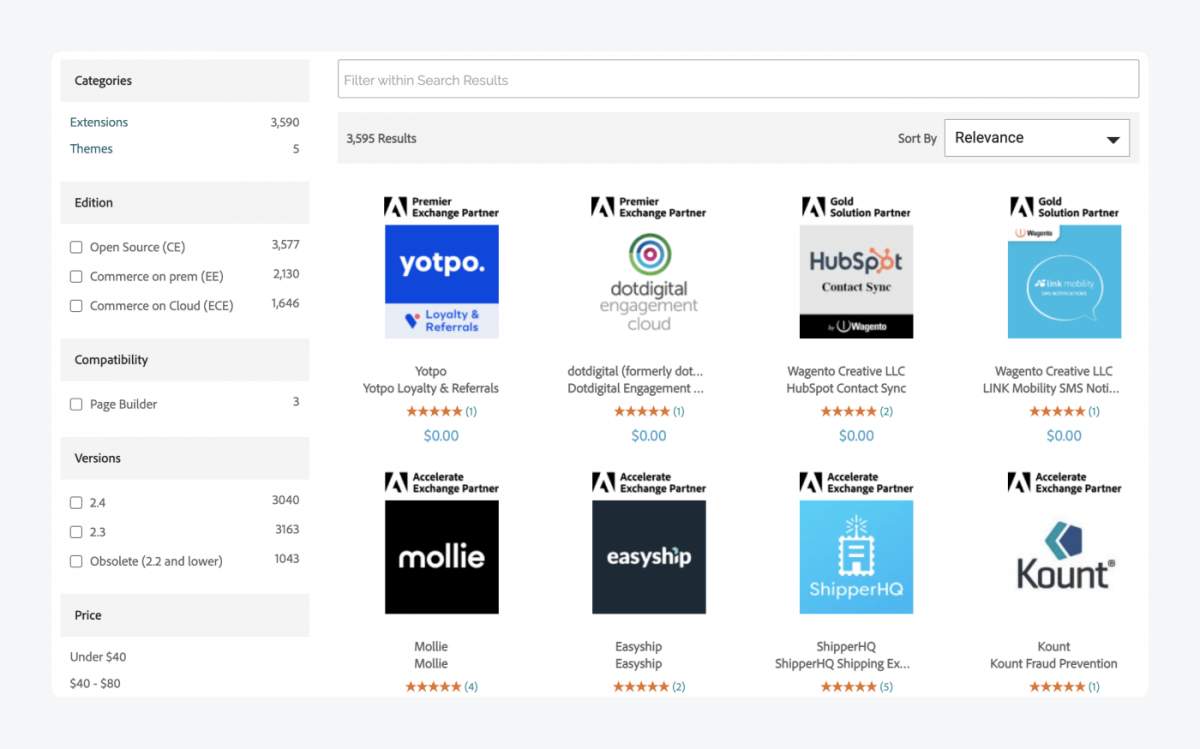
Adobe Commerce extensions are simply features that have already been developed. So, by installing them, you don’t have to reinvent the wheel to modify your website’s front-end and back-end parts by writing your own code. They save you a lot of time, and installing them doesn’t require much technical know-how.
However, it’s better to inspect the code quality before you do so.
There are a couple of traps waiting for you along the way. Ideally, you should know how to install Adobe Commerce add-ons manually because you’ll sometimes need to modify them. What’s more, their updating and maintenance is much more hassle than with Shopify’s apps.
Certain Adobe Commerce extensions offer functionalities that can be achieved through a configuration setting or by using a built-in feature. If you lack experience and download unnecessary extensions, it will only add extra weight to your store.
Also, bear in mind that any updates to the Adobe Commerce platform get tricky for heavily customized websites.
Shopify extensions
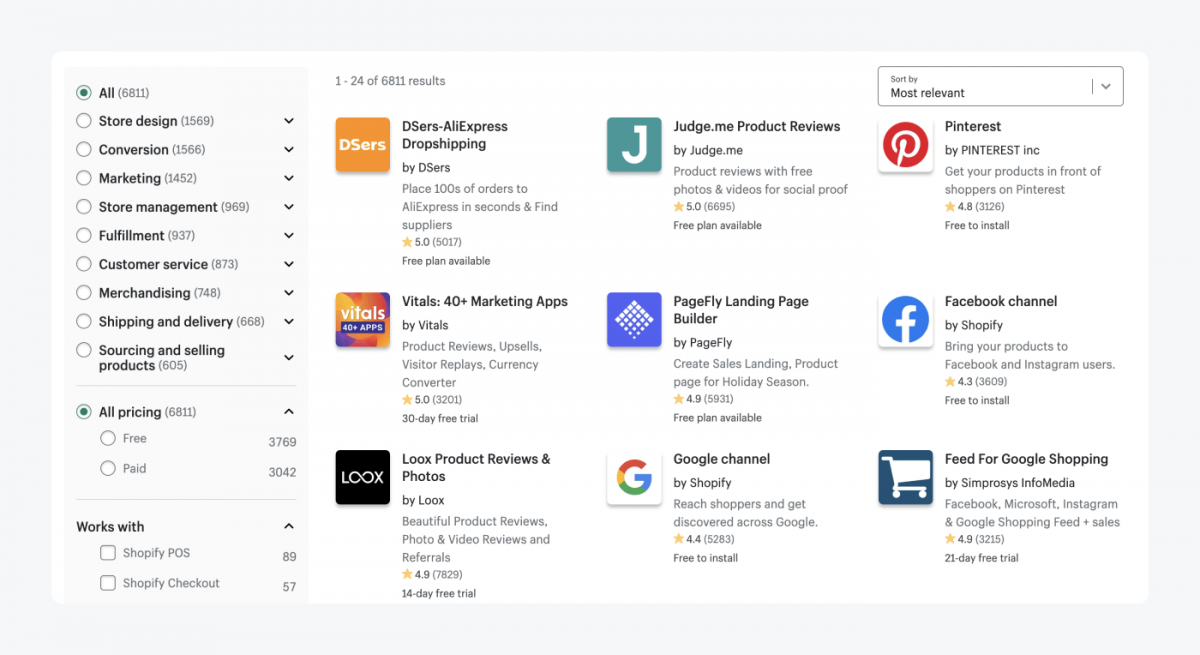
On the other hand, Shopify users can’t alter the platform’s source code and must rely on third-party integrations. Despite that, there’s hardly any customization that can’t be achieved in Shopify with less effort than in Adobe Commerce.
Also, if you’re a Shopify Plus user, you can develop custom apps and features via API and integrate them into their websites. You can do it yourself or with the help of designers and developers in the Shopify Partners Program.
Check out the best Shopify apps for your store and discover the differences between Shopify and Shopify Plus.
So, is Adobe Commerce better than Shopify?
Adobe Commerce extensions are like a double-edged sword. They are designed to fit any business use case (you can always modify them) but it’s also the reason why using them can get complicated along the way (when the platform is updated).
In contrast, Shopify apps are just easier to handle. What’s more the wide range of Shopify apps guarantees that you’ll find whatever functionality you may need.
Does Shopify integrate with Adobe Commerce 2?
If you’d like to integrate a Shopify store with Adobe Commerce to synchronize your orders, products, and categories, you can do so with Adobe Commerce extensions. They enable Adobe Commerce store owners to manage Shopify on the Adobe Commerce store without making any major changes in the operational functionalities. You can try Shopify Adobe Commerce 2 integration or Adobe Commerce Shopify Connector.
Themes
The front runner is Adobe Commerce—for a wider theme variety and unbeatable customization to create unique store branding.
Your ecommerce store visitors need only 50 milliseconds (that’s 0.05 seconds) to form an opinion about your website. And 75% of them will rate your credibility based on web design. So if you want to convert them, don’t underestimate the choice of themes to build your website.
Both Shopify and Adobe Commerce have well-established third-party developers who make amazing-looking themes and templates. They allow you to change the look and feel of your storefront to strengthen your brand voice.
But let’s cut to the chase—
Adobe Commerce themes
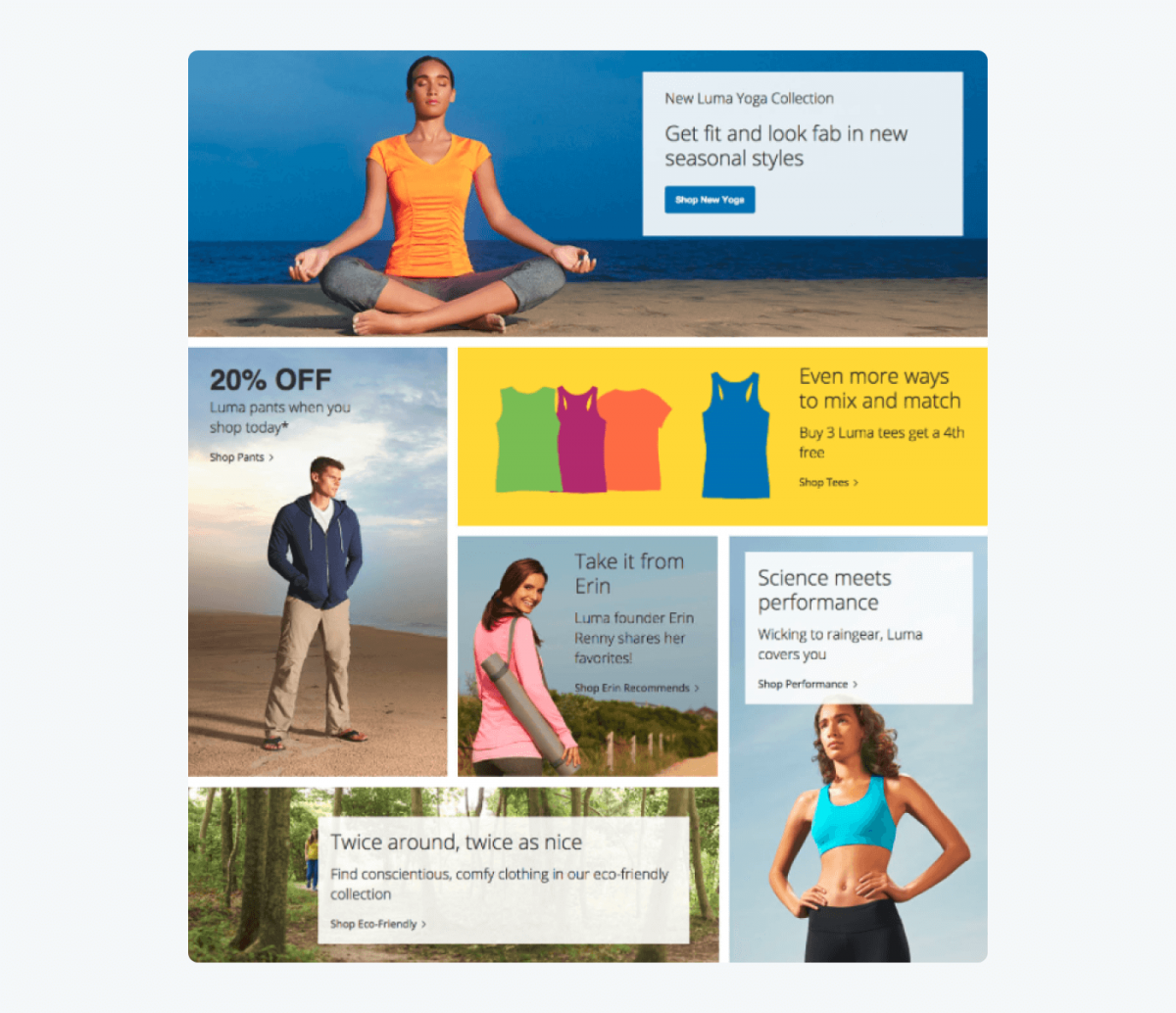
Out-of-the-box Adobe Commerce has two design themes. One of them, Luma, is a demo theme. The other one, Blank, is a basis for custom theme creation. It gives you infinite possibilities in designing your online store.
In total, there are fewer free Adobe Commerce themes available than Shopify ones. But it’s not the number of them that counts.
Adobe Commerce themes are better than Shopify because they allow for deep tweaking and let you stand out from the crowd. Not to mention, you can create one from scratch.
Shopify themes
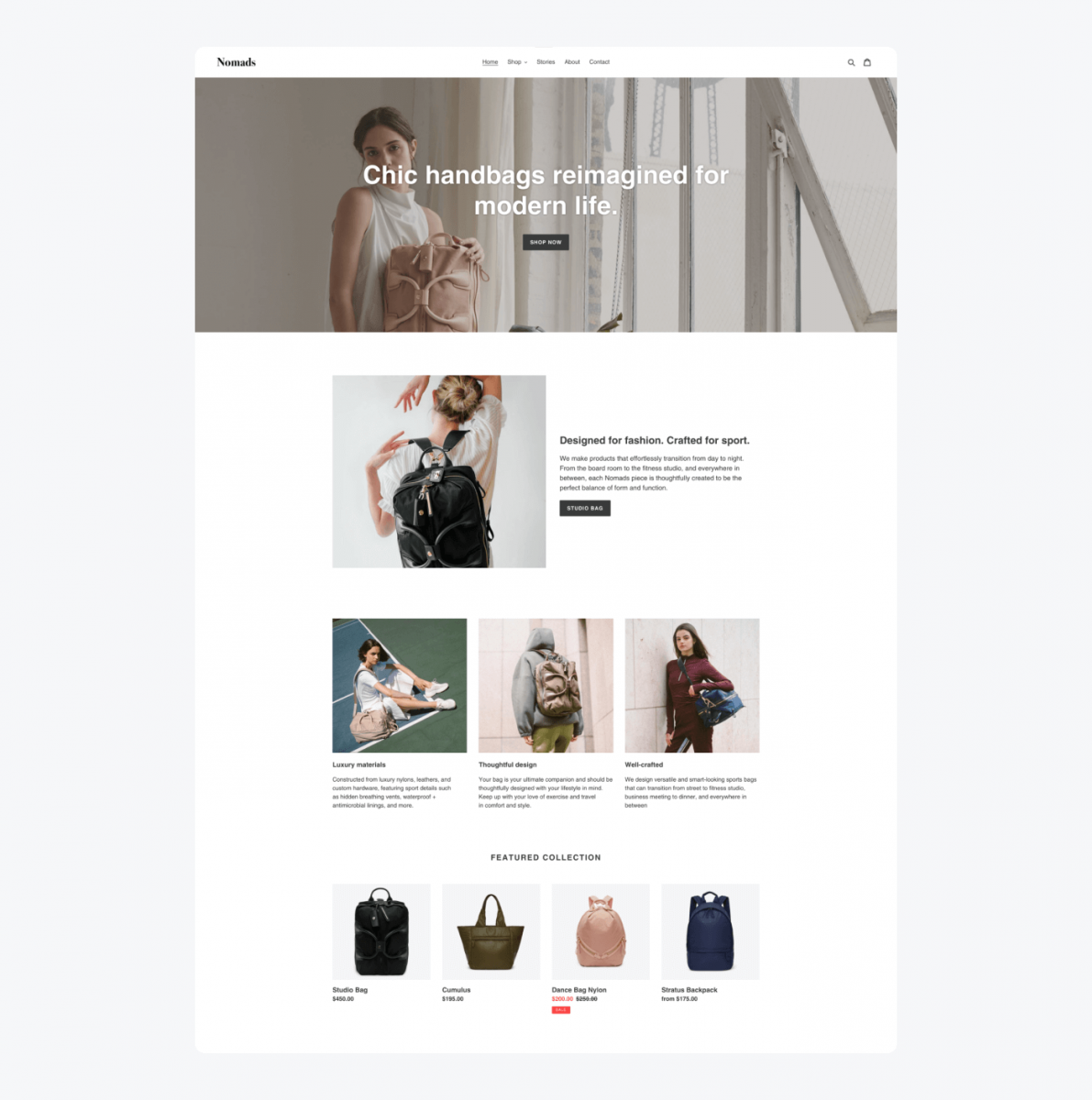
Unlike Adobe Commerce, Shopify themes are proprietary. It means you can upload your own text and images but you can’t alter the code. There are 10 free themes and 70 paid ones.
The consequence of this can be the “Shopify look” of your store. Shopify is so popular that you may find the limited number of designs frustrating. For example, there are many Shopify dropshipping businesses that were set up quickly and cheaply and look very similar.
All in all, Shopify stores look quite amateurish in comparison to the ones set up on Adobe Commerce.
Ease of use
The front runner is Shopify—for its accessibility to non-tech and beginner users.
As mentioned before, Shopify and Adobe Commerce are leading solutions to build online stores. Both platforms have user-friendly interfaces and admin panels that make managing your ecommerce store fairly easy. But let’s dive into Adobe Commerce vs. Shopify differences in greater detail.
Shopify maintenance
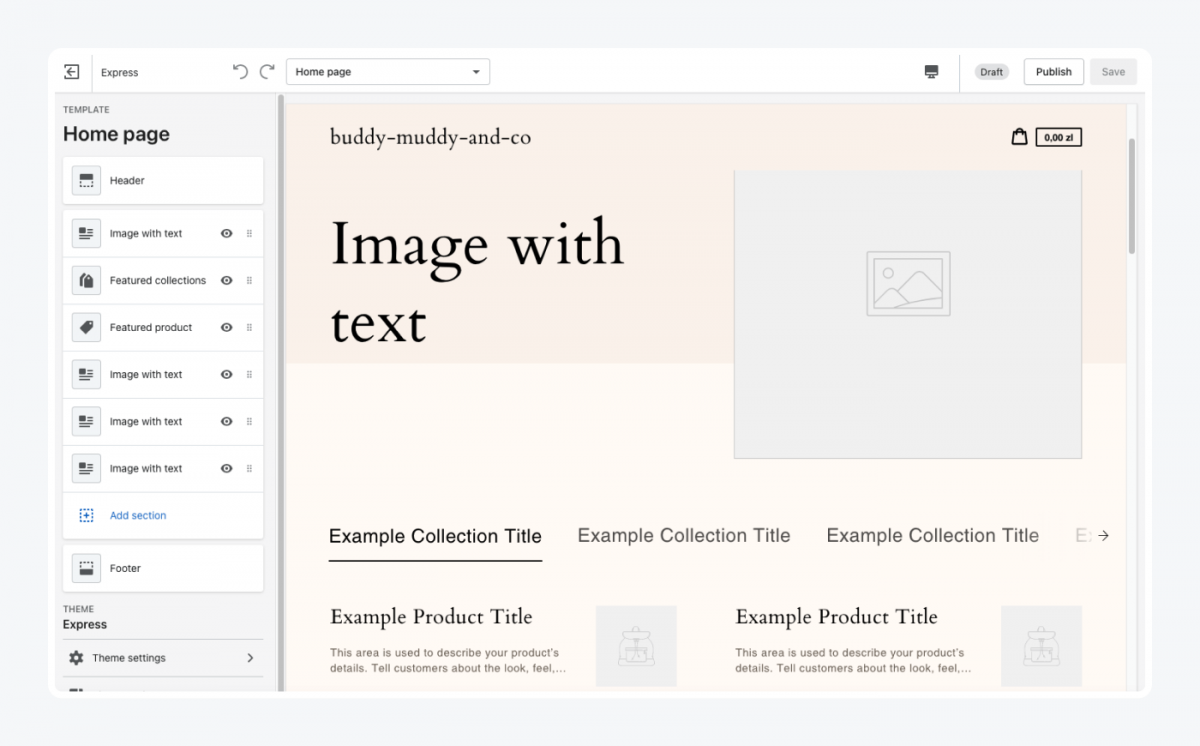
Shopify is a hosted solution that simplifies the setup process a lot. You don’t have to research or worry about hosting providers, maintenance, bandwidth, or your ecommerce store’s security.
You don’t need any technical knowledge to start selling on Shopify, thanks to a drag-and-drop website builder. It leaves you plenty of time to grow your actual business.
Learn more about how Shopify works and how to start an online store on Shopify.
Adobe Commerce maintenance
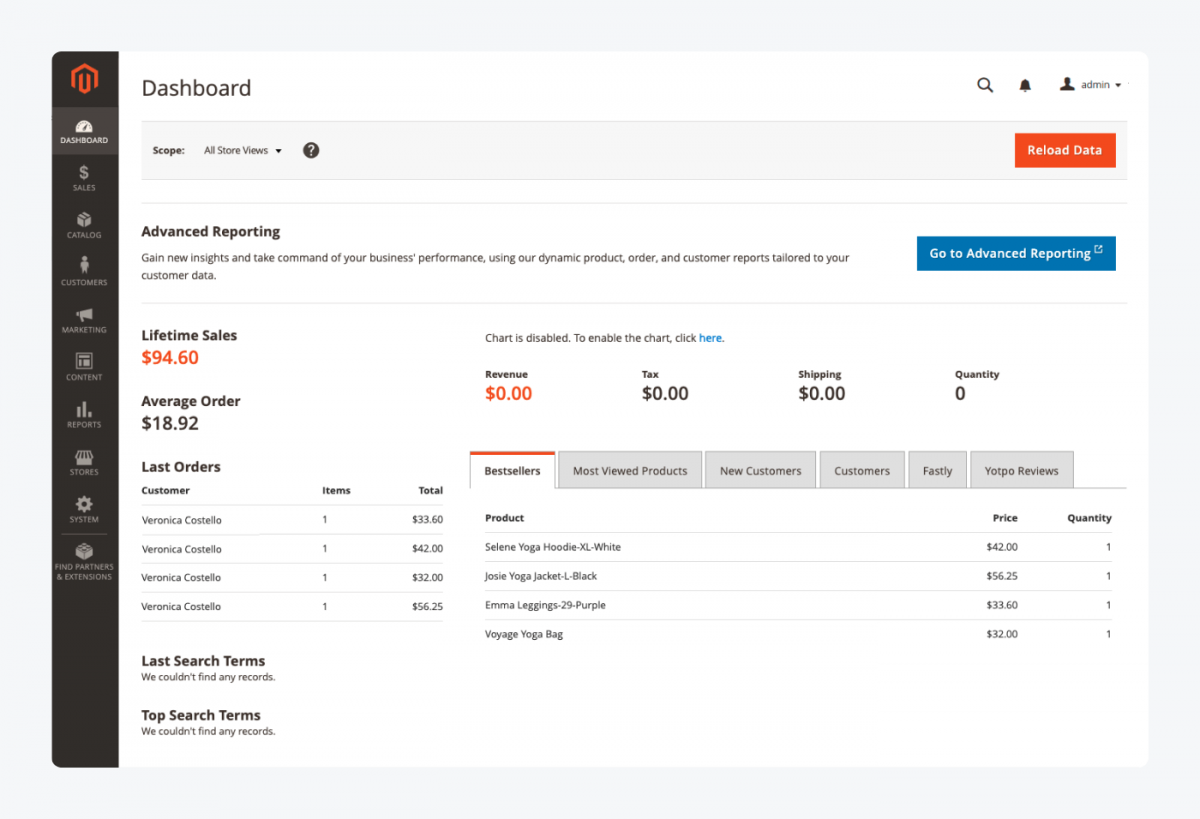
In comparison, Adobe Commerce business owners are responsible for website maintenance. It takes a considerable amount of time and requires technical skills. If you neglect it, one day you can discover security breaches, drop in performance, or even the end of support for your Adobe Commerce version.
In this case, you need a Adobe Commerce expert not just to get something done, but to prevent bad things from happening.
Looks like choosing the winner in this Adobe Commerce vs. Shopify battle is a no-brainer, doesn’t it?
Adobe Commerce is a new upgraded release of Magento 1. Magento 2 beats its former version in terms of security, performance, SEO, speed, and ease of use. It supports the latest PHP and that improves the overall site performance.
Shopify support vs. Adobe Commerce community
The front runner is Shopify—for an excellent choice of online support channels and immediate help.
Time is money as the saying goes. It’s very true in the case of an ecommerce store. Say, the checkout doesn’t work or there’s a technical error that prevents users from shopping. The longer it’s not solved, the more business you lose. So getting help from reliable customer support is just priceless.
Adobe Commerce and Shopify offer two completely different types of customer service. Let’s find out more.
Shopify help
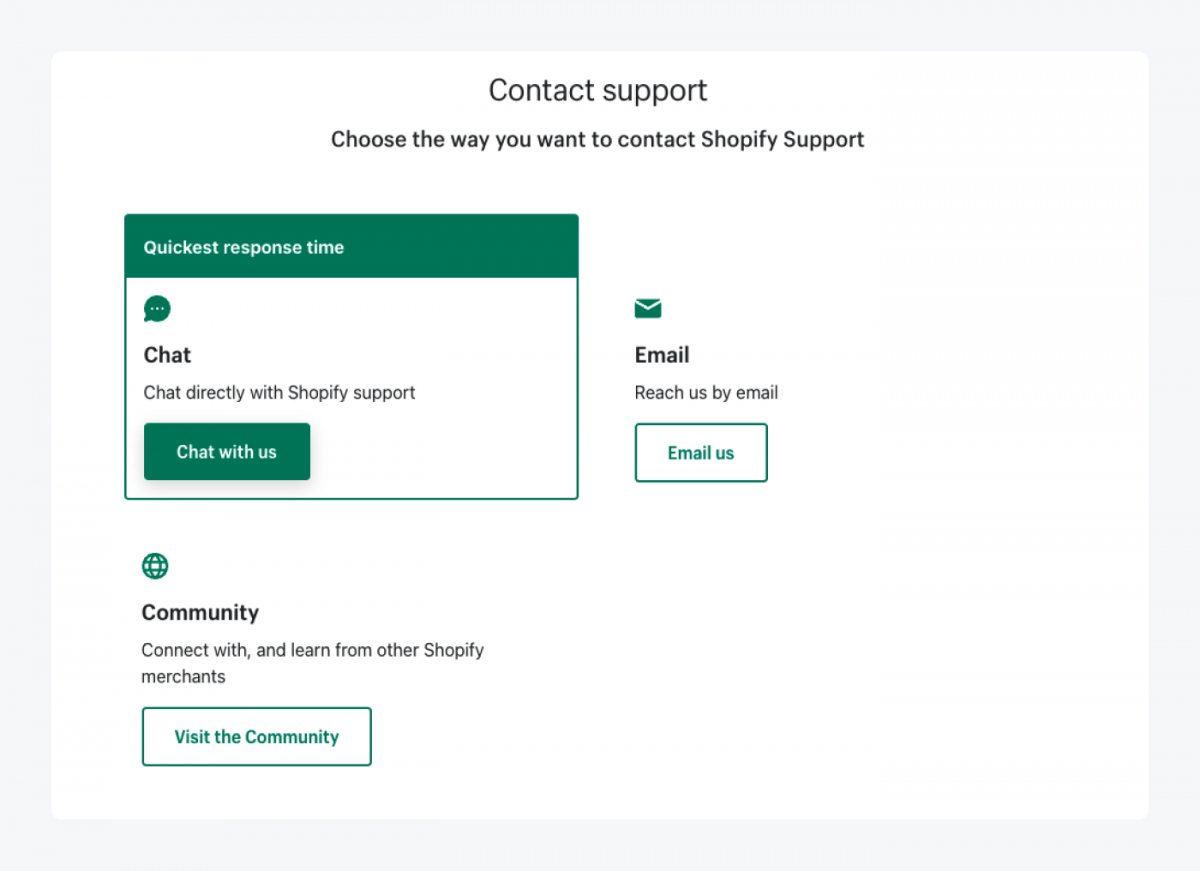
Shopify outperforms its rival with the number of available support channels. There’s 24/7 phone, email, and Shopify live chat support that fixes issues in real-time. You can also dig into dedicated self-help content, like video tutorials, forums, help center, and API documentation in the case of Shopify Plus.
On top of that, you can hire a certified Shopify professional to ensure a smooth business operation. Not bad right?
Can Magneto beat Shopify in this department?
Adobe Commerce help
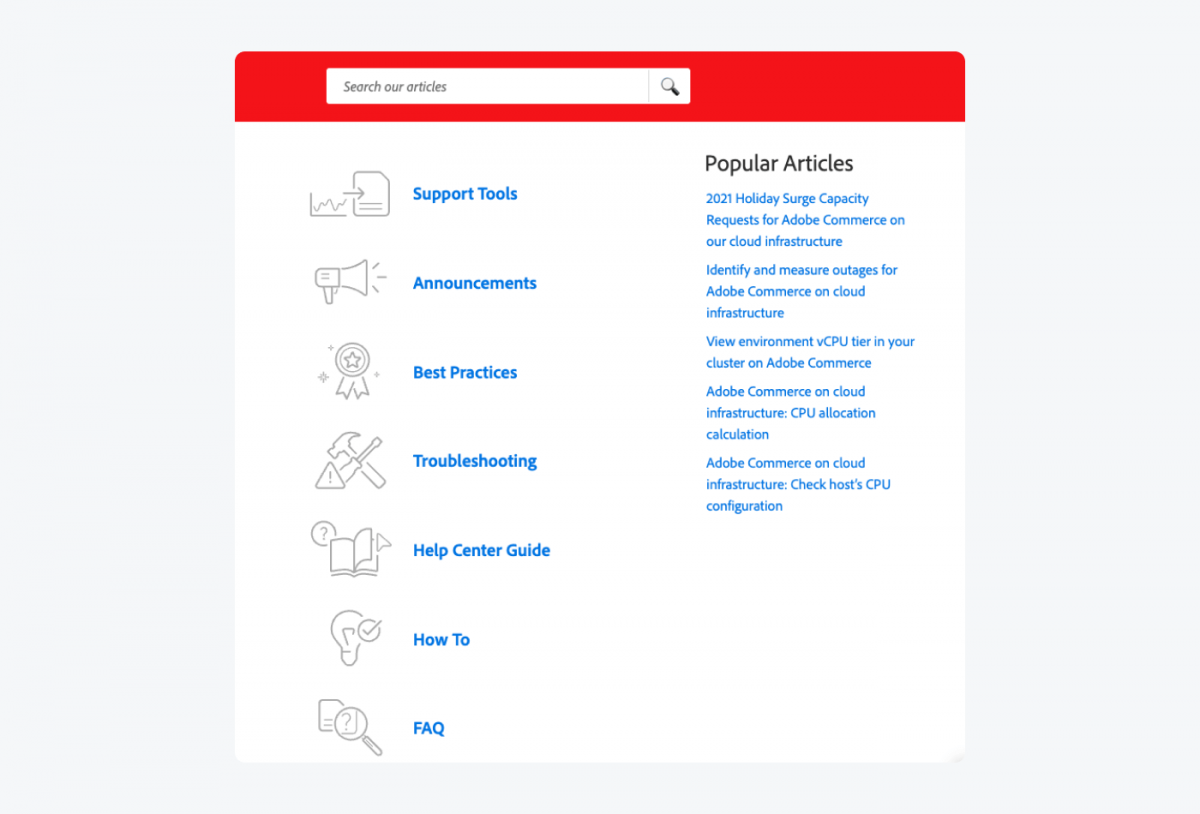
Adobe Commerce gets outnumbered by Shopify support options because it’s self-hosted. Instead of email, phone, or live chat, Adobe Commerce users can take advantage of a large user community.
You can browse previous threads to find your answer or ask the Adobe Commerce community a new question. You can usually get replies pretty quickly because the users are located all around the globe and are an active group.
Adobe Commerce also provides a help center with information on best practices, troubleshooting tips, and FAQs. The only downside to this self-service resource is that you need to be familiar with the developers’ jargon to understand how to fix your issue.
SEO features
The front runner is Adobe Commerce—for customizable URLs and more advanced in-built features.
When setting up an online store you must factor in search engine optimization. Well-optimized pages not only rank high in Google and ensure a steady flow of customers but also build credibility and trust with their customers.
This is a pretty close Adobe Commerce vs. Shopify race because both solutions provide plenty of SEO-friendly features via apps and out-of-the-box functionalities. The deciding factor in this category is small details.
Shopify SEO
Shopify users have access to built-in tools and SEO extensions. Their combination can bring a solid set of search engine optimization options, like editing meta tags, customizing titles, or auto-generating sitemap.xml.
But being a self-hosted platform, Shopify has its limit in SEO options. You can’t change Shopify default features such as URL structure and hierarchy, server-level configurations. It means all the deep SEO techniques are unavailable to your business.
You usually will have to depend on apps to extend SEO functionality.
Adobe Commerce SEO
On the other hand, Adobe Commerce gives business owners more flexibility than Shopify from the SEO perspective. Your Adobe Commerce store can be easily optimized for organic traffic without additional apps.
Unlike Shopify, Adobe Commerce allows you to alter your ecommerce website’s structure (thanks to being an open-source platform). You can change meta tags, optimize images, set canonical tags, edit robot.txt files, and even change URLs.
Core functionality
The front runner is Adobe Commerce—for a strong portfolio of advanced out-of-the-box features that satisfy even the largest online store.
In this category, we’ll be looking under Adobe Commerce vs. Shopify’s hoods to see which one provides better tools to manage your online business.
Shopify core functionality
Here’s the selection of the best functionalities on Shopify:
- Shopify helps you reduce the abandoned cart rate by sending automatic emails to customers who left items in their shopping carts on your website before finalizing a purchase. The default process is intuitive but you can customize it to your needs. Shopify also saves all the payment attempts and you can see their details.
- Shopify partners with shipping providers such as USPS, DHL Express, UPS, and Canada Post to offer you discounts and simplify the online order fulfillment process. You can choose a carrier offering the best price before printing the label.
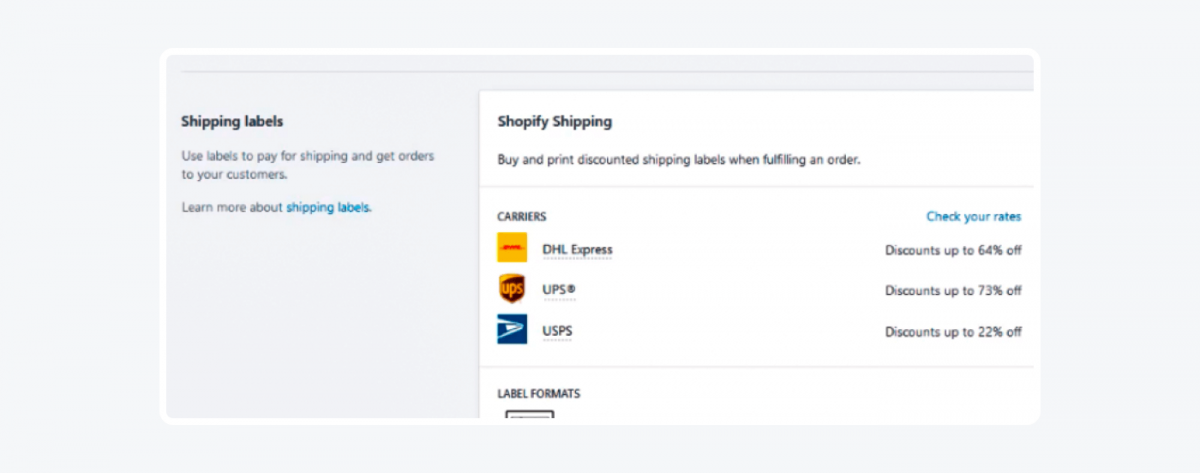
Shopify vs Adobe Commerce POS
Both Shopify and Adobe Commerce offer POS functionality. The difference is that Shopify provides a first-party POS system that syncs seamlessly with all your retail locations whereas Adobe Commerce provides one via a third-party POS system via their extensions. Each offers slightly different features.
Shopify offers two plans: a free Shopify POS Lite included in the subscription and Shopify POS Pro which costs $89 USD/mo per location (or free on Shopify Plus plan). In comparison, ConnectPOS extension for Adobe Commerce costs between $49 and $99 per device/mo.
Adobe Commerce core functionality
Here are the top two Adobe Commerce functionalities:
- Adobe Commerce has more robust inventory and order management features than Shopify. Its extensions and custom solutions let you create an unlimited number of product or customer attributes. They let you sort your data and offer a personalized user experience. Shopify’s tag and meta fields stand no chance against Adobe Commerce to win in this comparison.
- Adobe Commerce is arguably the best solution to grow a multi-channel business. For starters, you can integrate your online store with marketplaces (like Facebook or eBay), comparison shopping websites, and social media channels. But most importantly, Adobe Commerce lets you create product catalogs for different channels and bulk-upload them.
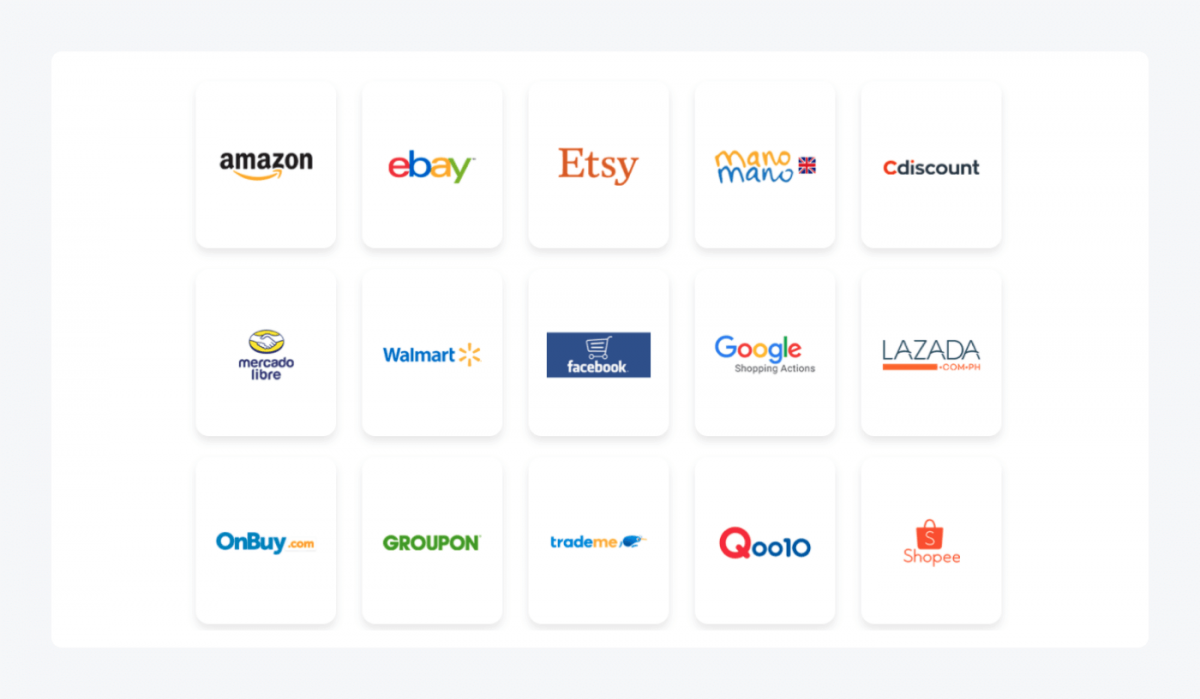
Find out more about selling on the Facebook marketplace.
Payment options
The front runner is Adobe Commerce—for greater choice of payment gateway options and lack of transaction fees.
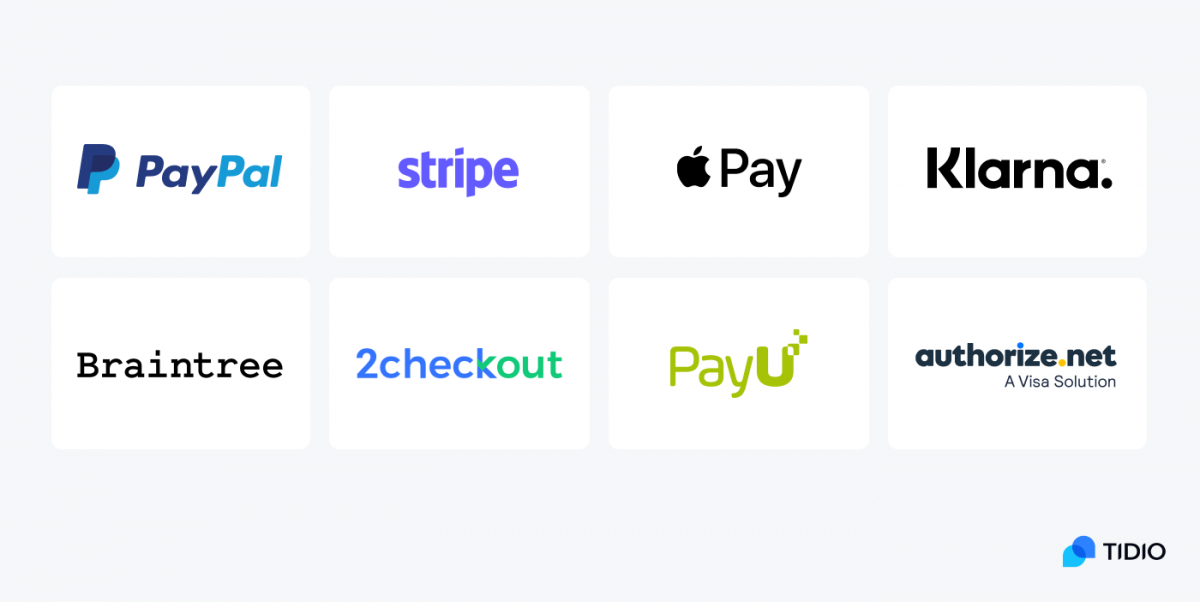
This category is important to consider for one reason: the more payment gateways you offer, the more customers you can serve. Even small businesses should care to provide diverse payment options.
Why? As 8% of shoppers abandon a cart during checkout because of a lack of preferred payment method.
Fortunately, both platforms allow you to accept online credit card transactions and other payment solutions, like Paypal, Stripe, or Amazon Pay. So who takes the lead in this Adobe Commerce vs. Shopify competition?
Shopify payment options
Shopify has its own integrated payment gateway, called Shopify Payments, and supports 100+ other in-built providers.
When using Shopify Payments, Shopify charges credit card rates, like any other provider. But if you’d like to use other gateways or Shopify Payments isn’t available in your country, Shopify will take a cut of your total monthly sales—the transaction fees.
Adobe Commerce payment options
Adobe Commerce provides few built-in payment methods but supports over 150 payment options. Integrating other payment gateways means using extensions from the third party. But unlike Shopify, Adobe Commerce doesn’t restrict your choice of payment options with transaction fees.
How to choose between Shopify and Adobe Commerce
The review contains a subjective rating based on an analysis of selected criteria. The ultimate choice between Adobe Commerce vs. Shopify depends on your list of business priorities as well as the size of your business, your product range, budget, and available resources.
- Shopify is user-friendly and easy to set up without tech knowledge. It will suit businesses with simple to moderately-complex product lines and one or two storefronts. They don’t have to employ a tech team or specialist to run the store. The monthly cost of Shopify subscription and paid apps is acceptable for most SMBs.
- Adobe Commerce will satisfy multi-store or multi-brand businesses with complex product lists and thousands of SKUs. It’s a free-to-use edition of Adobe Commerce but still very powerful. Unlike Shopify, Adobe Commerce provides limitless customization possibilities along with full control over your website but it can be hard to get used to. Eventually, you may need to pay for a professional developer’s help.
- Both Adobe Commerce and Shopify provide a great stepping stone for merchants to eventually go up to Shopify Plus and Adobe Commerce.

