Multichannel customer service is a strategy that facilitates communication between a customer and a company across various platforms. The primary channels through which customers interact with businesses include phone conversations, email, WhatsApp messaging, social media, live chat, chatbots, video, and more.
The seamless engagement across the customer journey benefits both retention and conversion rates.
So, how to implement this approach in your business?
Let’s find out.
But first—
Do you know what’s the difference between omnichannel and multichannel customer service?
Multichannel and omnichannel customer service are often used interchangeably but have significant distinctions in approach. Multichannel customer service is an approach where a company is present on various channels for the customers. Omnichannel customer service strategy is where all the channels are integrated, so the support reps can easier track and address all client interactions from a single platform.
Multichannel customer service benefits for your business
So, why is multichannel customer service important?
In today’s crowded marketplace, exceptional products, services, and technologies no longer guarantee automatic differentiation. Nowadays, brands compete based on the customer experience they provide. And according to Deloitte, customers are more attracted to trust, reputation, and brand relatability. And multichannel customer service strategies can help you gain those.
Here are the main benefits of this process:
- Enhanced customer convenience—by integrating multichannel support, clients can choose how to communicate with your brand. This is important as a consumer survey shows that 90% of customers value convenience when selecting a preferred store.
- Improved customer engagement— brands that utilize multiple channels have an 18% increase in engagement rate. For instance, having a social media presence helps a business get real-time engagement and brand recognition through the shoppers’ preferred channels.
- Increased efficiency and productivity—in a recent survey, 39% of businesses across the US cite their main challenge as a lack of collaboration between departments. This solution streamlines processes, improving response times and workflow efficiency.
- Better data collection and customer insights—examining data from multiple channels enables companies to pinpoint trends and areas requiring enhancement. And about 53% of retailers are already investing in software tools that allow them to sell across multiple channels and touchpoints.
- Enhanced brand image and customer loyalty—a recent survey shows that 48% of marketers identify multichannel marketing as their main approach to boosting brand awareness. For example, you can become active on Instagram, Twitter, YouTube, and your website to increase brand recognition.
Now that you’re familiar with multichannel customer service benefits, let’s look at some best practices when implementing this support strategy.
Best practices for multichannel customer service
Customer service has evolved beyond just a call center or help desk ticketing system. We’re now in the age of multichannel support, and the data clearly shows its effectiveness. For example, a significant 62% of shoppers prefer to interact with a brand through various customer service channels instead of a single one, and businesses today are following suit.
Below, you’ll find some tips for implementing a multichannel customer service approach:
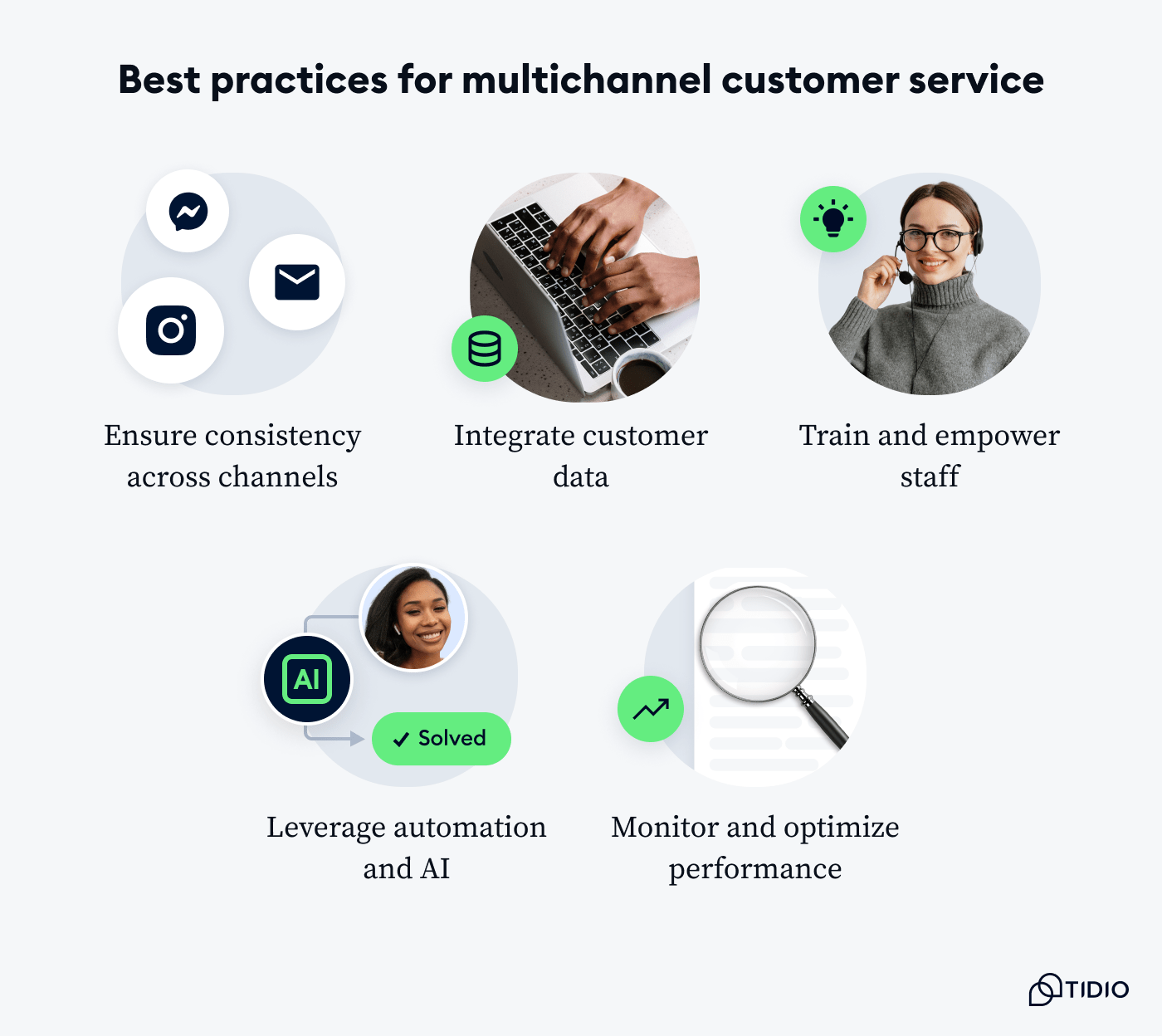
Ensure consistency across channels
A US consumer trend survey revealed that 53% of consumers cut their spending towards a company after undergoing one bad experience.
Before blaming your staff for the churn, think again. Adjusting your marketing multichannel approach may be necessary to achieve the desired result.
This approach can resolve this by allowing your team to manage all channels from a single unified platform. That��s because a multichannel customer engagement software is equipped with advanced features that standardize responses, unify training, and sync information across all channels.
Here are the channels that should be a no-brainer when integrating a multichannel strategy:
- Mobile phone
- Live chat
- Self-service tools (Knowledge base, FAQs)
- AI chatbots
- Social media platforms
Integrate customer data
Running a multichannel customer service strategy on various apps can be costly and result in disorganized data management.
No matter how much you try, inquiries can get lost when running multiple chat support apps. This also strains your reps affecting the level of service the clients receive.
A multichannel customer relationship management system (CRM) centralizes all client data and interaction history across all channels. This gives your support team a 360-degree view of your customer base.
With the right sets of reports and analytics, a business can improve on the following metrics:
- Customer satisfaction (CSAT)
- Net promoter score (NPS)
- Customer retention
- Customer effort score (CES)
On top of maxing out your results, analysis of user data can also measure the return on investment (ROI) from each channel. The focus is on conversion rates, customer acquisition costs, and overall customer lifetime value.
Train and empower staff
On the flip side to the integrated customer data approach mentioned earlier, the morale of your customer support team plays a big part in building relationships. Customer support reduces the stress faced by agents, boosting their morale and translating into increased conversion and customer retention.
To adopt this effectively, the support team needs to use a single CRM software that allows for cross-team collaboration and a single unified ticketing interface. Based on skill sets and other considerations, ticket prioritization can be set to ensure the right person handles inquiries from the channel they are best specialized at.
Leverage automation and AI
Having a presence on multiple channels is not enough, you need to be active on them as well. That’s because about 42% of customers expect to be responded to on social media every 60 minutes. At the same time, 57% of them expect the same response during business hours, after-hours, or over the weekends.
Having round-the-clock staff on every channel is simply impractical for most small businesses. But good news is that AI and customer service automation can help to solve repeated customer queries autonomously.
And it’s working—38% increase in profitability is recorded in 75% of companies that incorporated AI. The smartest approach for brands looking to handle large volumes of customer tickets daily is to foster collaborative partnerships between humans and technology.
Use automations to boost your customer service efficiency
Monitor and optimize performance
Businesses can implement monitoring and optimization controls through:
- Analytics—create key performance indicators for monitoring based on the resolution rate, response times, and customer satisfaction across different channels. To optimize performance, the multichannel customer service software has built-in tools that interpret data trends.
- Unified dashboard—the dashboard monitors data from all channels giving the agent a 360-degree overview of customer needs. On top of that, the agent can have the view optimized to display relevant metrics based on performance.
- Agent training—monitor the performance of your agents while picking any gaps in skills or knowledge. Tailor the training to the areas where there are shortcomings to optimize the outcome.
- Automation—monitor the automated responses to client inquiries. To optimize the effectiveness of the system, keep refining the rules to improve the overall customer service experience.
- Feedback loop—monitor the customer feedback generated on different channels. Use these reviews to address pain points and enhance the overall quality of your services.
Now—
Let’s have a look at a comprehensive review of the 10 best customer support software options.
10 best multichannel customer support software
Customer expectations seem to be higher now more than ever. But with a multichannel support you can be present on all platforms according to your customer preferences and provide consistent experience for your shoppers. So, what’s the best system to use for this?
Here are our top 10 picks:
1. Tidio
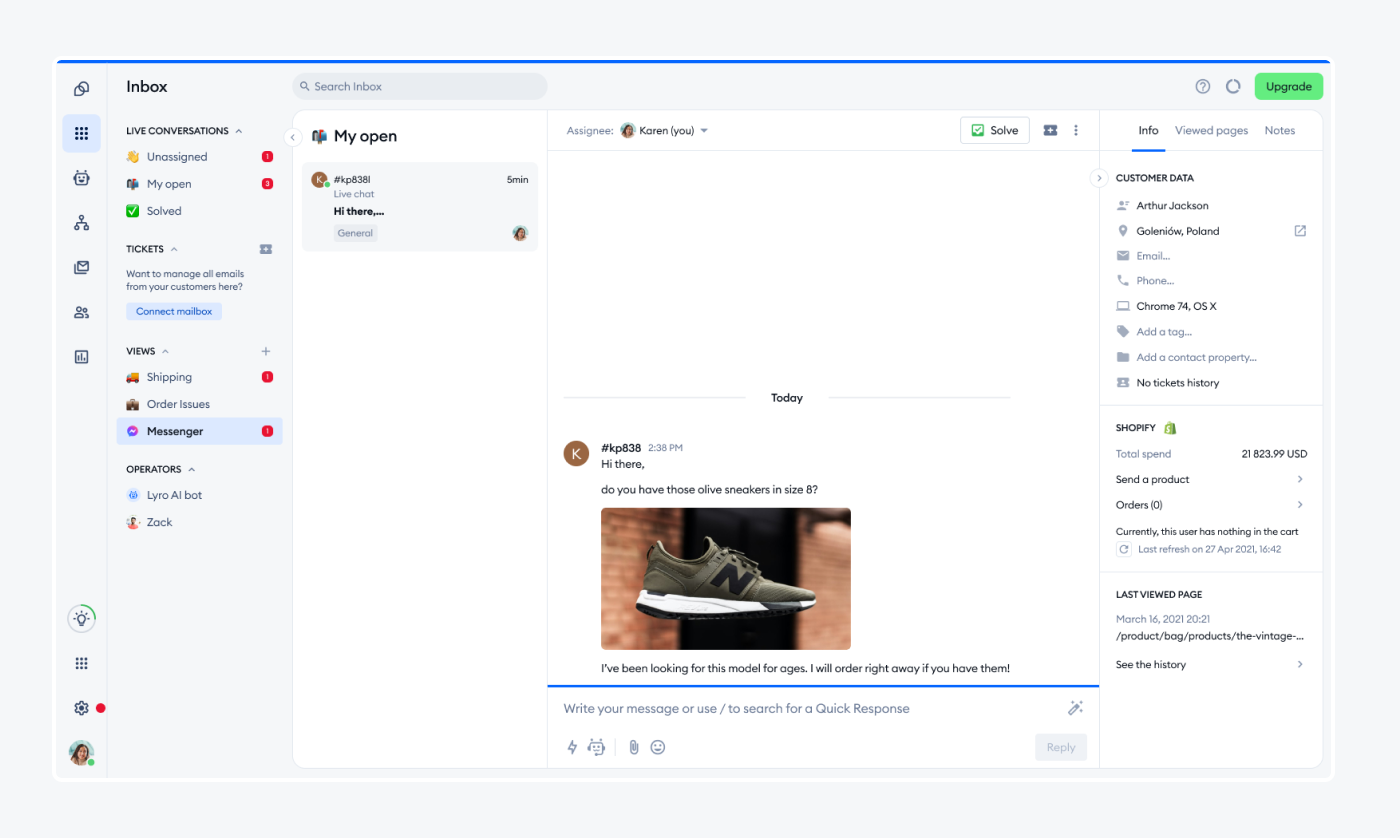
Rating: 4.7/5 ⭐️ (1,410+ reviews)
Tidio is a multichannel customer support software that manages all your communications from a single inbox. You can set up automatic responses to customers approaching your brand on channels like email, Messenger, WhatsApp, live chat, and Instagram. On top of that, your reps can have a real-time view of your website visitors and approach them at just the right time.
Tidio’s AI technology delivers consistency, speed, and increased conversion for SMBs dealing with high volumes of tickets. Moreover, canned responses boost worker productivity while pre-chat surveys help you gain customer insights as well as increase your lead generation.
Main features:
- Canned messages
- Shared inbox tools
- AI and NLP chatbots
- Live chat software feature available
- Analytics and reporting dashboards
Pricing:
- 7-day free trial available
- Free version available
- Starter ($24.17/mo)
- Growth (starts at $49.17/mo)
- Plus (starts at $749/mo)
- Premium (starts at $2999/mo)
Read more: Explore Tidio’s integrations and check how to seamlessly connect all of your channels.
2. HubSpot
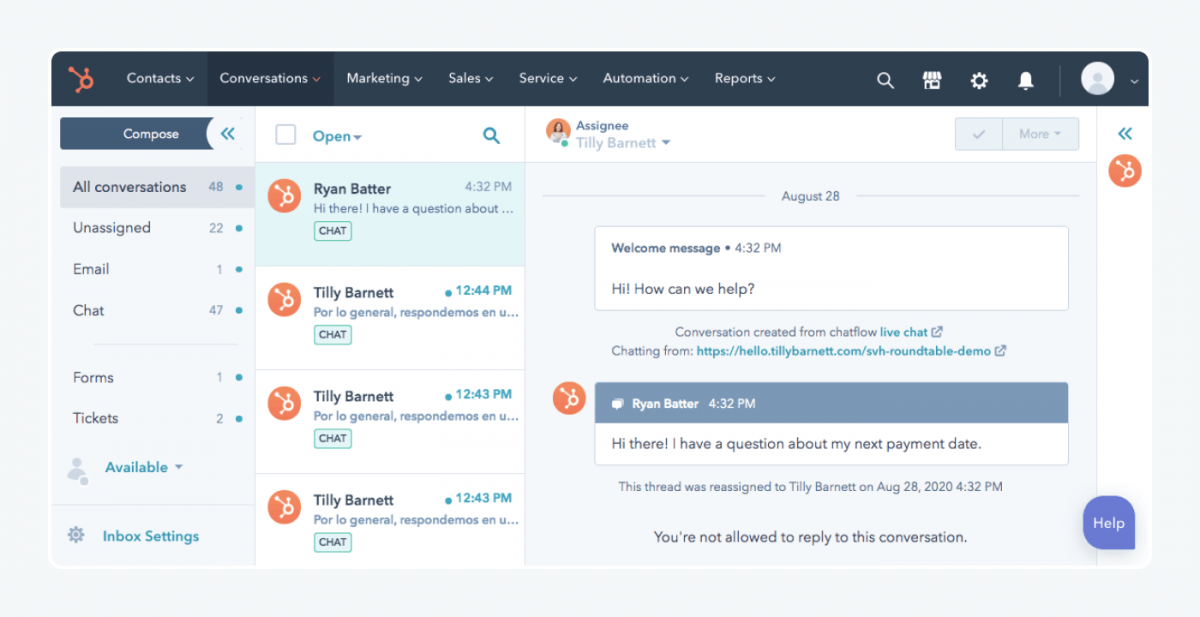
Rating: 4.4/5 ⭐️ (2,280+ reviews)
HubSpot is a multichannel customer service platform that delivers exceptional value to users and boosts client retention. It offers a help desk ticketing system with a 360-degree view of all inquiries. A knowledge base also helps to reduce the number of support requests.
This software offers an AI helpdesk-like feature that automatically routes users to your support team. And you can increase the transparency and efficiency of your representatives through advanced SLA management.
Pros:
- Omnichannel messaging
- Call tracking available
- SLA management
Cons:
- Cumbersome fund submissions
- The new tag feature is not flexible
- Free version available
- Starter ($20/mo/seat)
- Professional Customer Platform ($1,180/mo)
- Enterprise Customer Platform ($3,910/mo)
Read more: Discover the best HubSpot alternatives and choose the right one for your business.
3. Talkdesk
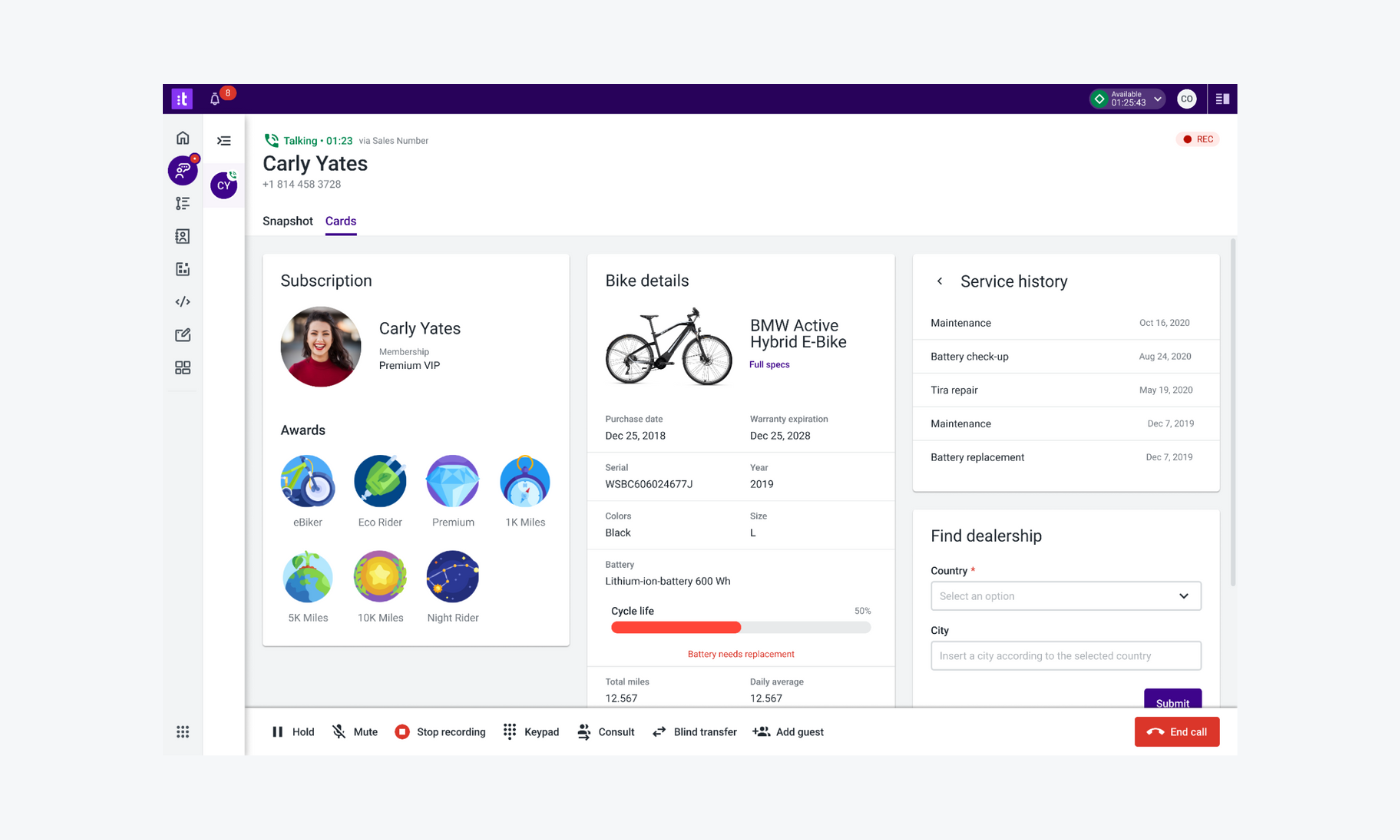
Rating: 4.4/5 ⭐️ (2,210+ reviews)
Talkdesk is a multichannel cloud contact center that connects seamlessly with different platforms. The AI-powered intelligent system gives agents smart scripts and automatically displays promotions to visitors. On top of that, customer self-service features like knowledge base solves customer and agent queries.
Features like call monitoring, call recording, and real-time and historical reporting allow support managers and agents to make data-driven decisions. In addition, you can use omnichannel support management integration to optimize and automate scheduling for operational efficiency.
Pros:
- Great customer support from the platform
- Real-time reports for workflow management
- Customizable flows for different scenarios
Cons:
- Caller information limited
- Unable to customize metrics
- CX Cloud Digital Essentials ($85/mo/user)
- CX Cloud Essentials ($85/mo/user)
- CX Cloud Elevate ($85/mo/user)
- CX Cloud Elite ($145/mo/user)
4. Salesforce
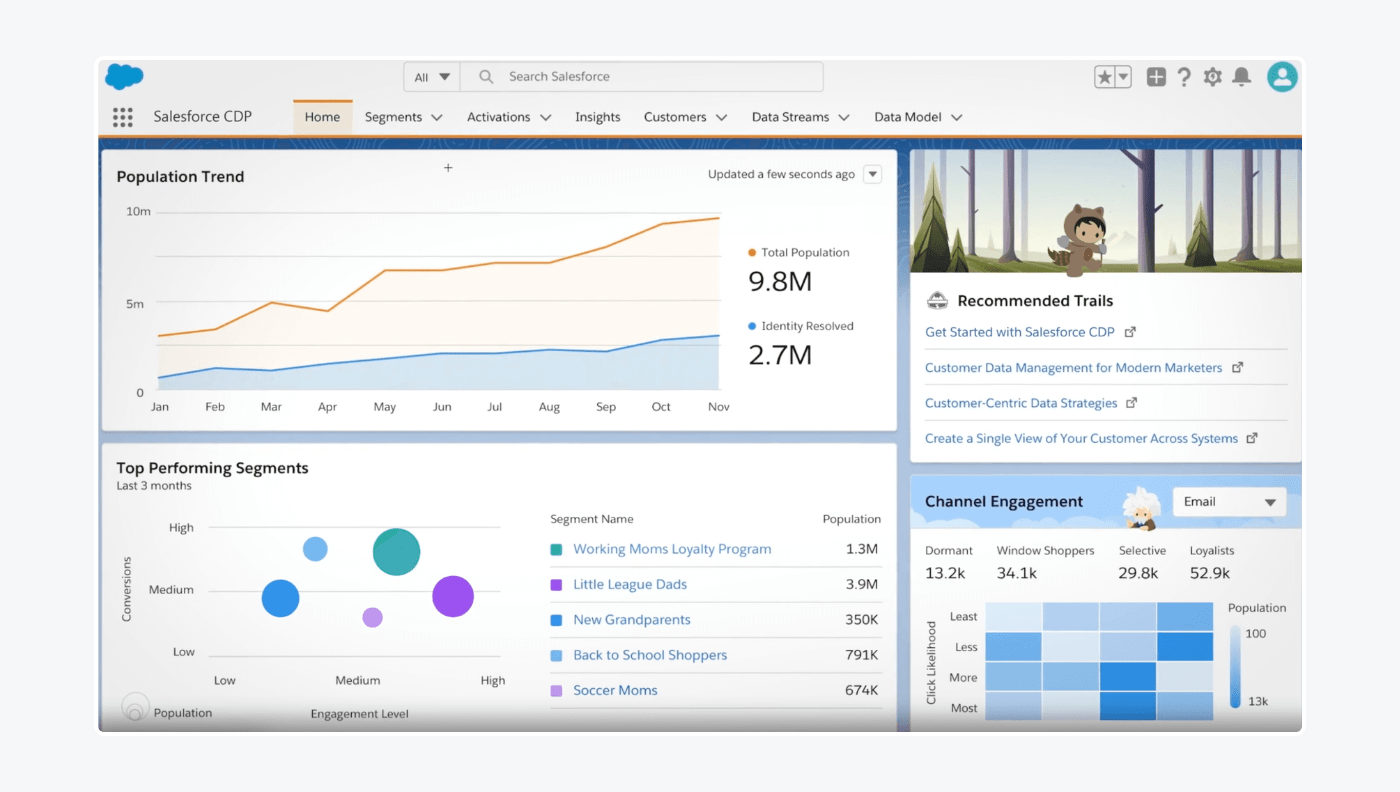
Rating: 4.5/5 ⭐️ (1,935+ reviews)
If you run a large business experiencing many common requests from customers, Salesforce is the perfect all-inclusive solution for you. The multichannel customer service software gives an overview of all client information in one interface, enabling support teams to access and manage data.
Powerful self-service capabilities minimize the load on your agents, with features like a branded help center, customizable bots, and an AI-powered search. The platform also integrates with multiple digital channels from web chat and mobile messaging to social media and more.
Pros:
- Proactive alert system
- Reports and analytics
- Unified inbox tool
Cons:
- Steep learning curve
- The support process is confusing as it requires a separate sign-up
- Free 14-day trial
- Essentials ($25/month/user)
- Professional ($75/month/user)
- Enterprise ($150/month/user)
- Unlimited ($300/month/user)
5. Zendesk
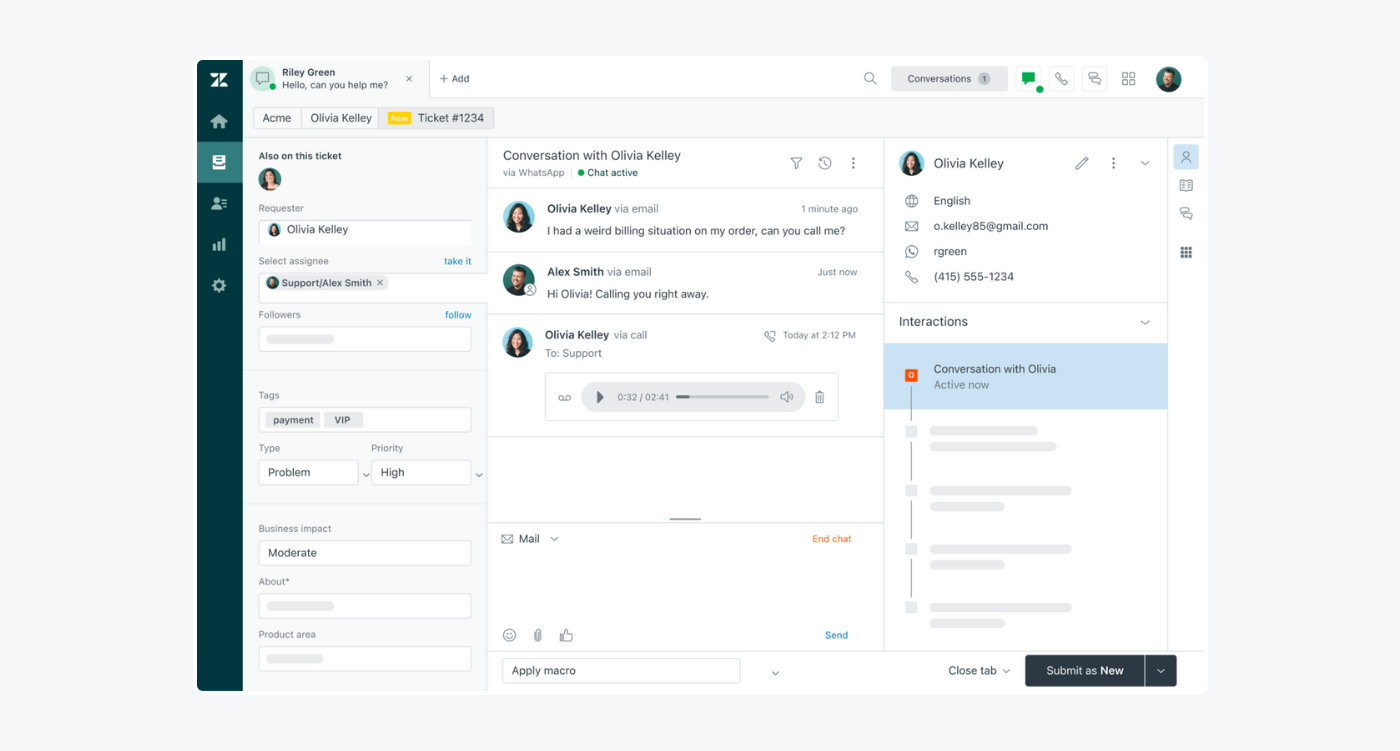
Rating: 4.3/5 ⭐️ (5,855+ reviews)
Zendesk is a multichannel customer service system for businesses to boost agent productivity and set up new channels. This platform integrates all conversational AI platforms: from social media, email, mobile phone support, to website chat widgets.
This multichannel customer engagement software also offers real-time messaging and chatbot functionality. Zendesk helps businesses build stronger relationships, revamp agent productivity, and deliver faster responses to customer inquiries.
Pros:
- User-friendly interface
- Integration with third-party tools
- Variety of message templates
Cons:
- Time-consuming workflows
- The user interface appears too simplistic
- Free trial available
- Basic Plan ($19/mo/agent)
- Suite Team ($69/mo/agent)
- Suite Growth ($115/mo/agent)
- Suite Professional ($149/mo/agent)
- Suite Enterprise (Contact sales)
- Suite Enterprise Plus (Contact sales)
Read more: Check out detailed reviews on Zendesk alternatives and choose the right platform for your needs.
7. Freshdesk
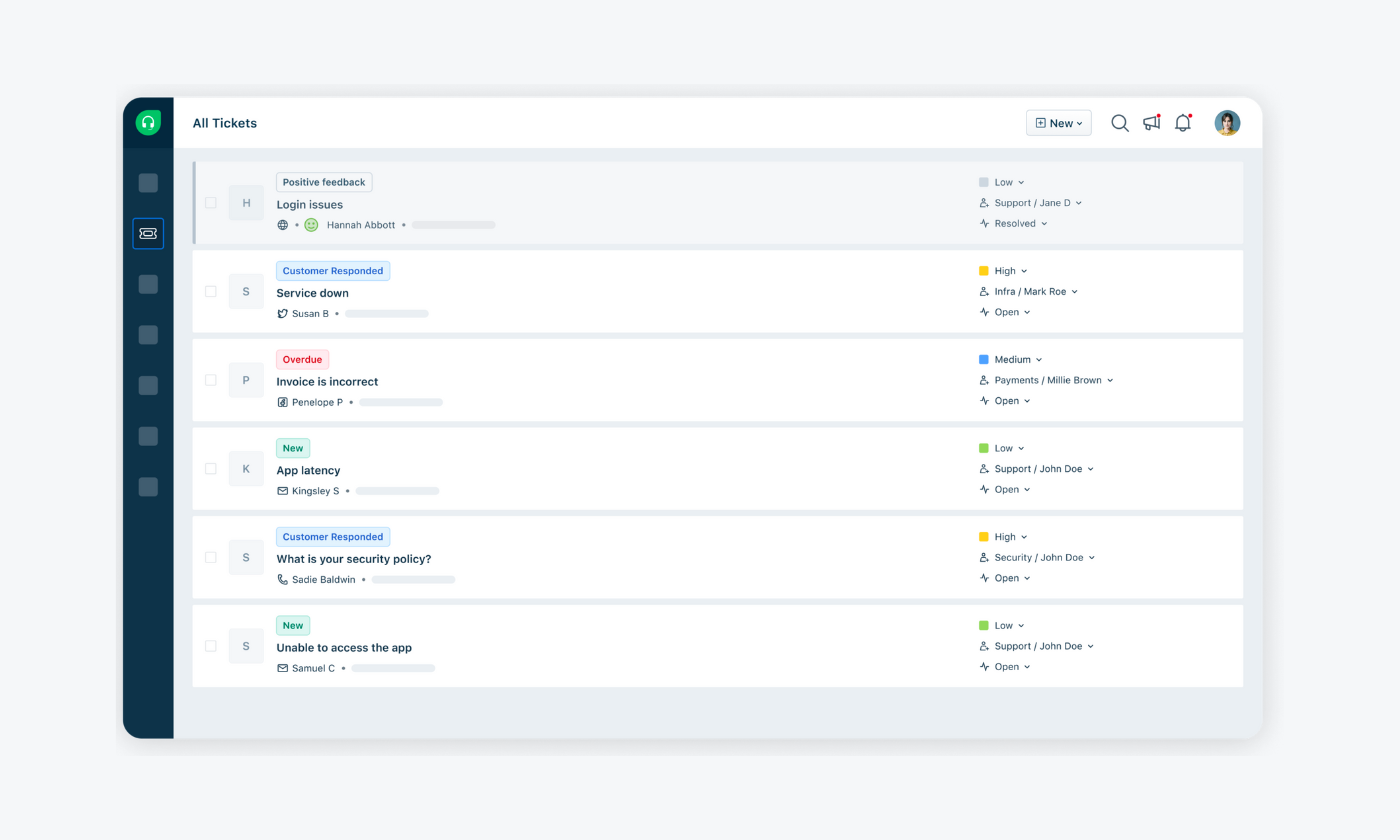
Rating: 4.4/5 ⭐️ (3,125+ reviews)
Freshdesk offers a multichannel support system that allows businesses to connect with customers. The platform provides integrations with social media, live chat app, self-service portals, and phone calls.
Using this system customers get convenient answers through knowledge base articles, tutorials, and FAQs enhancing the seamless experience. On top of that, AI and automation functionalities reduce the workload on agents by automating the tickets created from a variety of platforms.
Pros:
- AI functionality and automations
- Customer segmentation and tracking
- Website analytics and reporting
Cons:
- Clunky and less intuitive performance
- Problematic integration tools
- Free 14-day trial
- Growth ($15/mo/agent)
- Pro ($49/mo/agent)
- Enterprise ($79/mo/agent)
Read more: Check out the top Freshdesk alternatives available on the market today.
8. Gorgias
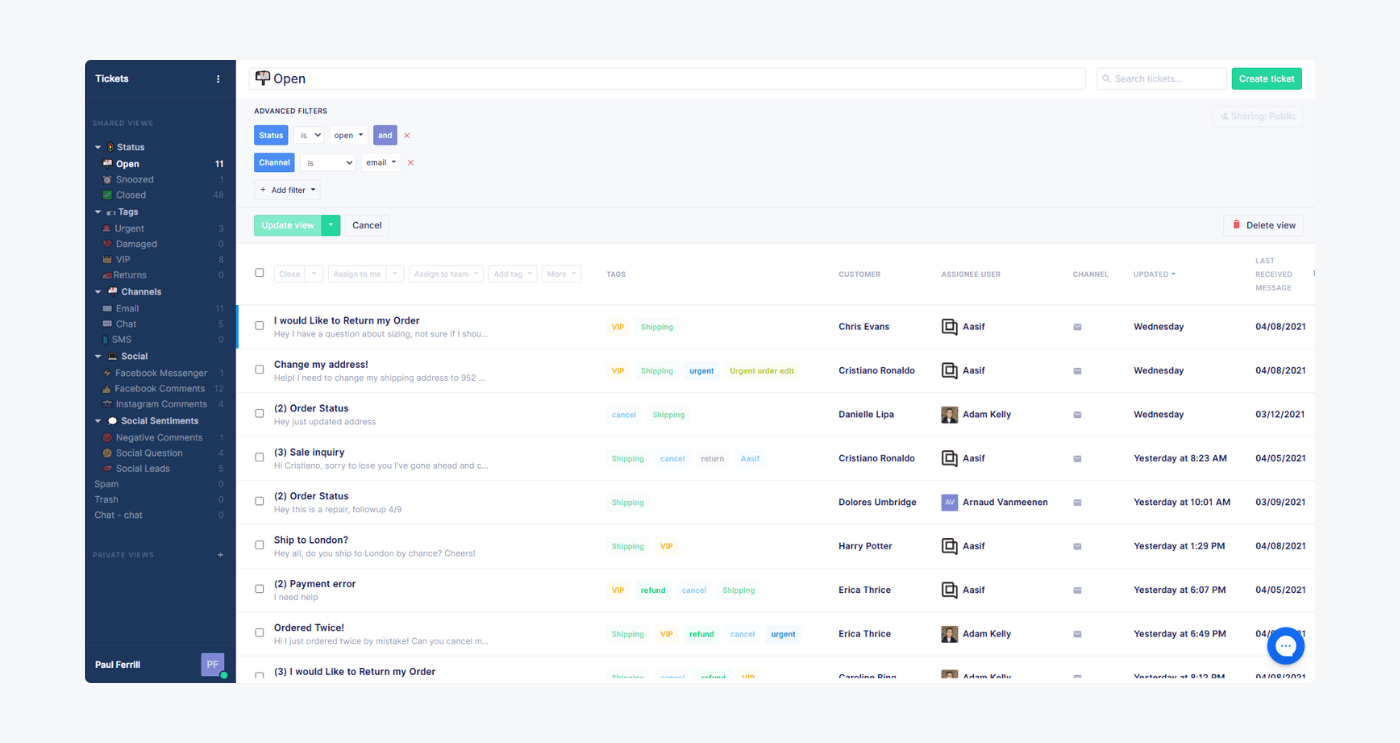
Rating: 4.6/5 ⭐️ (510+ reviews)
Gorgias is a multichannel customer service software that is great for ecommerce retailers looking to enhance client support and drive conversions. The ecommerce help desk can manage all client communications at a single scale point and displays a 360-degree unified view.
Gorgias also offers a powerful chatbot API that you can use to integrate software such as Shopify, Yotpo, Klaviyo, and more.
Pros:
- Shared inbox
- Variety of analytical tool
- Conversational SMS support
Cons:
- Initial setup can be frustrating for first-timers
- Limited integrations compared to other help desk competitors
- Free trial available
- Starter ($10/mo/50 tickets)
- Basic ($60/mo/300 tickets)
- Pro ($360/mo/2,000 tickets)
- Advanced ($900/mo/5,000 tickets)
- Enterprise → contact sales team
Read more: Discover the top Gorgias competitors and compare their pros, cons, and pricing.
9. Zoho Desk
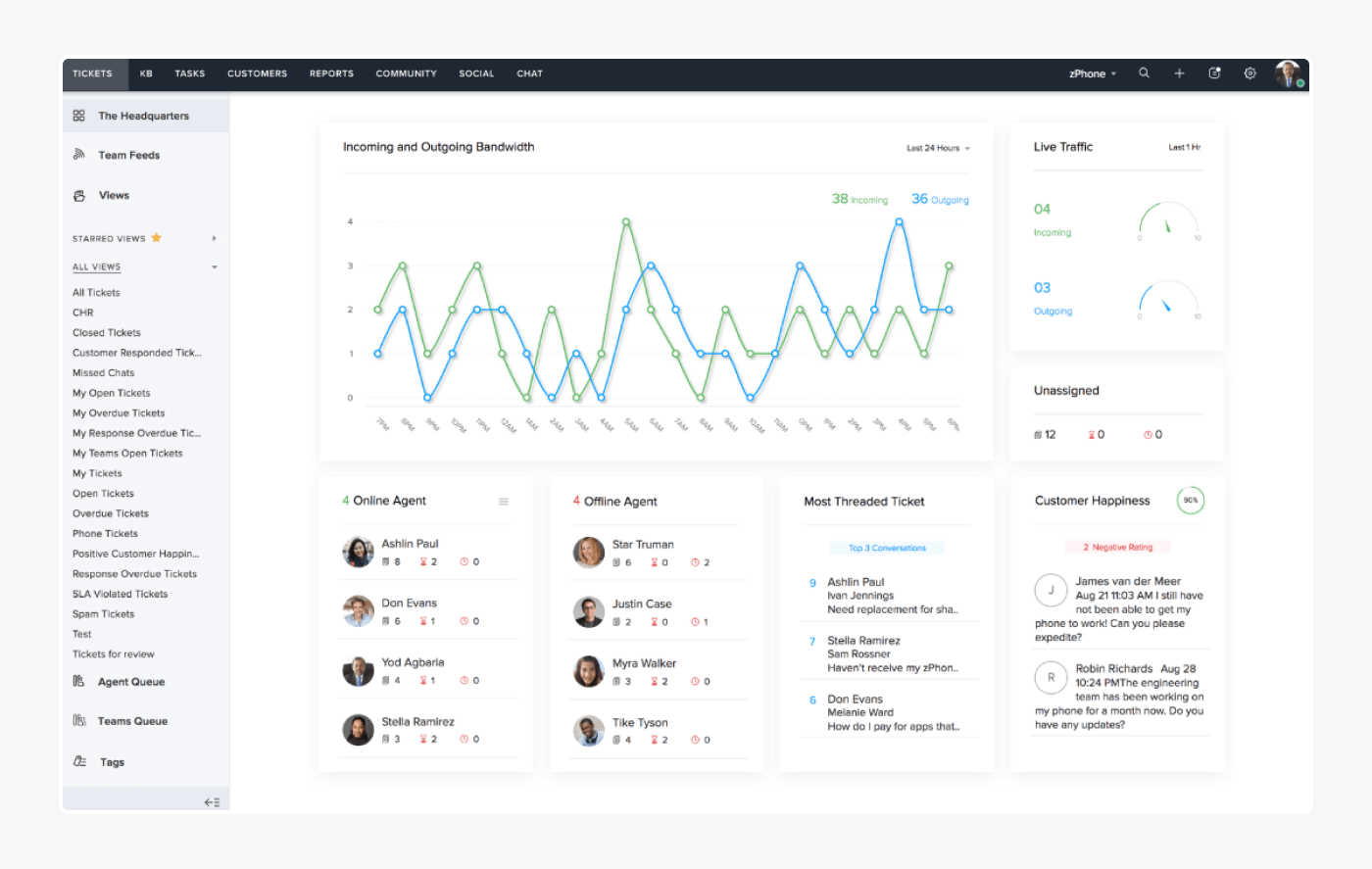
Ratings: 4.4/5 ⭐️ (5,555+ reviews)
Zoho Desk’s multichannel customer service solution automates repetitive tasks, centralizes communication, and generates valuable insights. It offers a unified client support approach across multiple communication channels, including social media, chat, email, and phone. This helps you improve consistency and efficiency of client interactions.
The time-tracking feature can manually or automatically record the duration an agent spends on a ticket, helping to gauge productivity and areas for improvement. Moreover, a live chat platform on your website allows visitors to use self-service before contacting your agents.
Pros:
- Integrates well with multiple apps
- AI-powered chatbot
- Customer self-service options
Cons:
- Lacks deeper reporting features
- Extensive functionalities might be too much for teams with basic ticketing needs
- Free 15-day trial available
- Standard ($20/mo/user)
- Professional ($35/mo/user)
- Enterprise ($50/mo/user)
Read more: Check out the best Zoho Desk alternatives and pick the right one for your business.
10. HappyFox
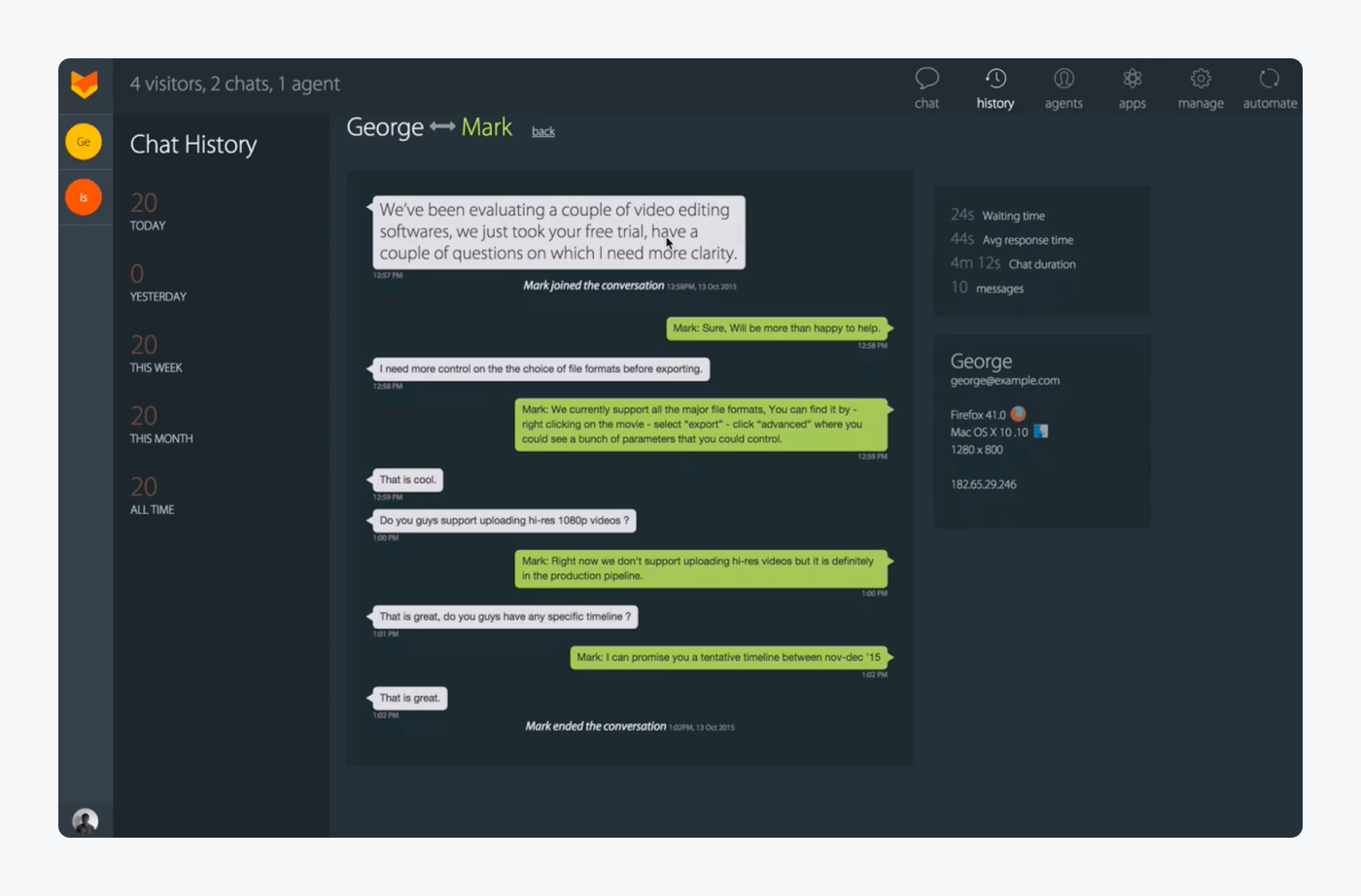
Rating: 4.5/5 ⭐️ (129+ reviews)
HappyFox is a helpdesk management software that simplifies client support by boosting efficiency. It lets your business sync with various client communication platforms like SMS, phone, social media, and live chat. In addition, you can create self-service options for your visitors, like forums or a knowledge base, reducing the workload on your support teams.
HappyFox further streamlines and automates multiple-step processes with easy-to-configure AI-based workflows.
Pros:
- Automated client onboarding and offboarding
- Native CRM available
- Variety of conditions for ticket assignment
Cons:
- Limitations on reporting as per preferred customizations
- Functionality in mobile applications is quite limited
- Free trial account available for demo
- Mighty ($39/mo/agent)
- Fantastic ($59/mo/agent)
- Enterprise ($79/mo/agent)
- Enterprise Plus ($99/mo/agent)
11. Kayako
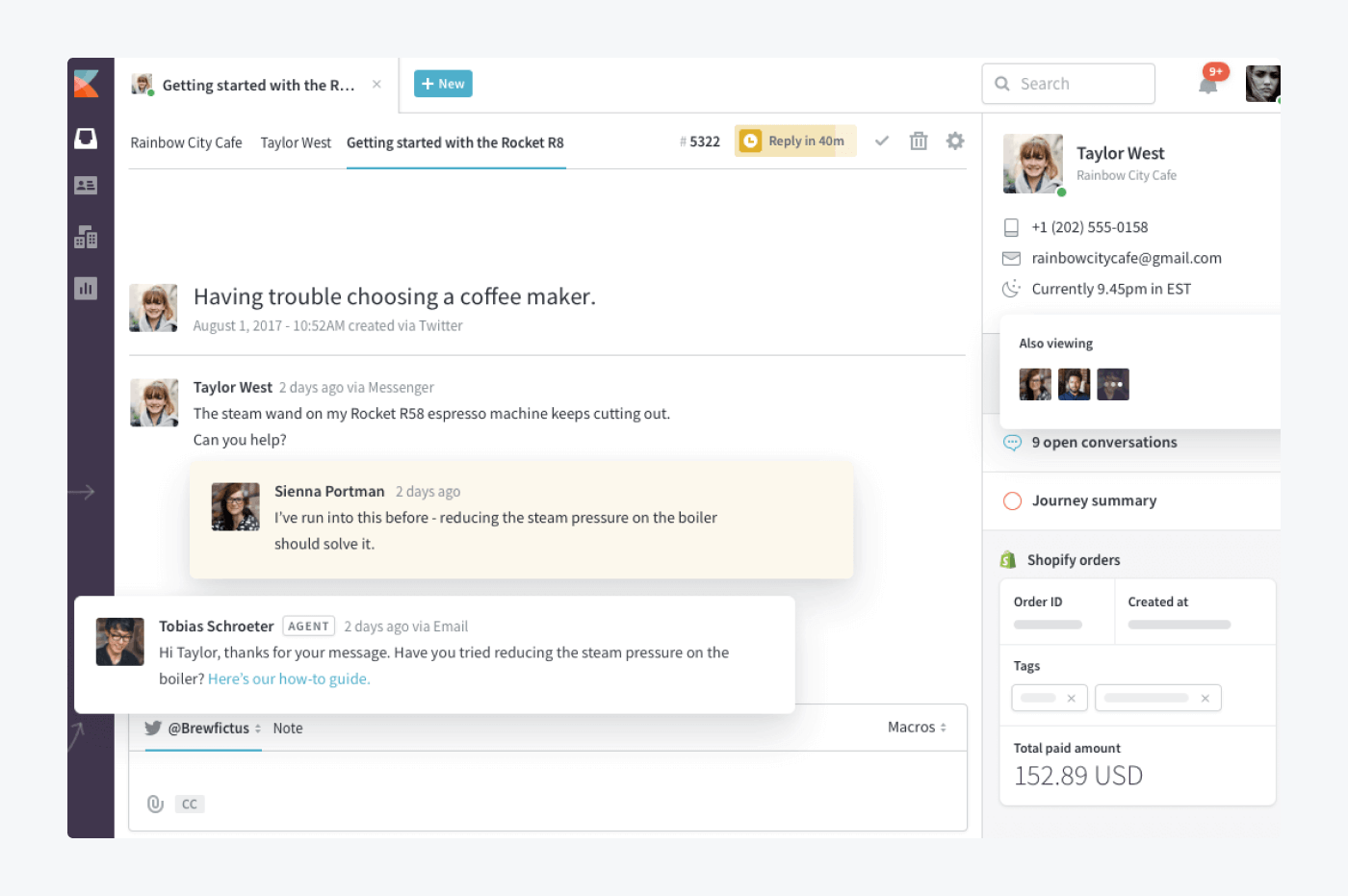
Rating: 4.0/5 ⭐️ (215+ reviews)
Kayako is an all-in-one multichannel help desk software great for small businesses looking to boost their support services. Its user-friendly interface is simple to get the hang of, and it offers a variety of features suitable for many business sizes.
Kayako’s multichannel customer service approach enables you to manage customers who reach out to your brand through multiple channels. A built-in intelligent virtual assistant acts as a coworker, resolving common support questions without the need for human intervention. This software also helps the agents summarize long threads, reply faster to tickets, and direct users to the health center.
Pros:
- Precise customer query handling
- Simple integration with your support system
- AI customer self-service assistance
Cons:
- Occasional system downtimes
- Ticket notifications are not in real-time
- Free trial available
- Kayako Cloud → contact sales team
- Classic On-Prem → contact sales team
Read more: Discover the top Kayako alternatives and competitors to pick the right one for your business.
Key takeaway: multichannel customer service
Traditionally, customers engaged with your brand through phone or email. Today, however, they can reach out within seconds via websites, live chat, or social media platforms. Being available wherever your customers are, is known as multichannel service, and it has the potential to set a new type of standard in any industry.
Some of the best tools that will integrate all of your platforms into one place are:
- Tidio
- HubSpot
- Talkdesk
- Salesforce
- Zendesk
- Freshdesk
- Gorgias
- Zoho Desk
- HappyFox
- Kayako
Why not create a multichannel support in your business today?
Use automations to boost your customer service efficiency

