Imagine losing potential customers around the world simply because they can’t interact with your chatbot in their preferred language.
Frustrating, right?
That’s where multilingual chatbots come to the rescue—these types of software are capable of understanding and responding in multiple languages.
In today’s global marketplace, offering seamless communication in various languages isn’t just a luxury—it’s a necessity. That’s why this time around, we’ll dive into the benefits of these multi-language chatbots and guide you step-by-step on how to build one.
Let’s get started!
Provide seamless user experience using Tidio's multilingual chatbots
First things first, let’s clarify the following—
How do chatbots know which language to use?
Thanks to language detection algorithms, user preferences, and contextual clues, chatbots can identify the appropriate language to use. These methods allow the chatbot with multilingual support to automatically detect and switch to the user’s preferred language, ensuring a seamless and personalized experience.
Now, let’s break down this process in more detail.
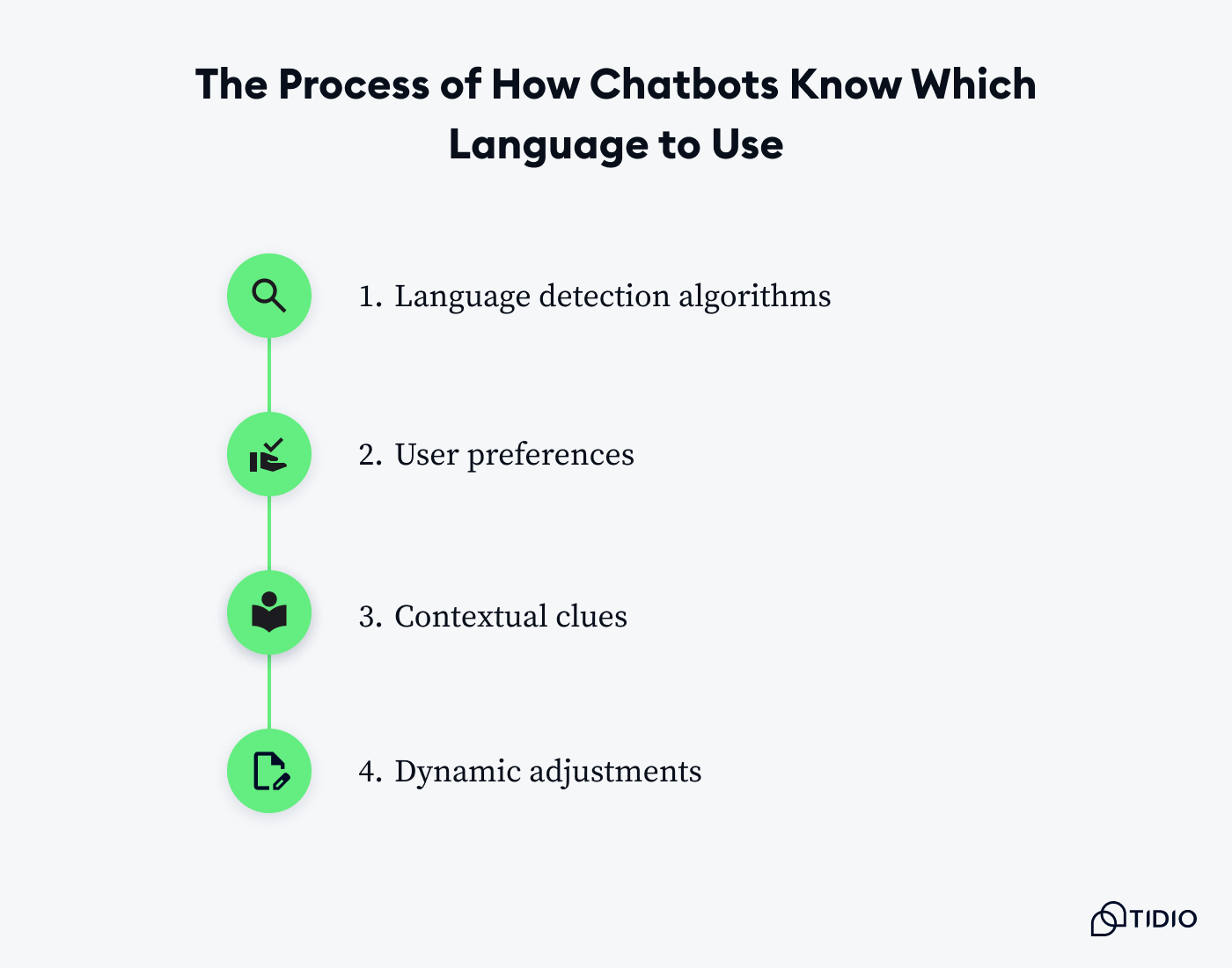
- Language detection algorithms—they use Natural Language Processing (NLP) models to analyze the text input and determine the language based on linguistic patterns, syntax, and word usage. Additionally, third-party libraries or chatbot APIs (like Google’s Language Detection or Microsoft’s Azure Language Detection) can classify the language of the user input.
- User preferences—these store language preferences in client profiles based on previous customer queries or user account settings. They can also prompt customers to select their preferred language during the initial interaction, storing this choice for future conversations.
- Contextual clues—utilize the user’s geographical location to make educated guesses about their preferred language. Additionally, it can analyze metadata and referral URLs from websites to infer the likely language of the customer.
- Dynamic adjustments—monitors the conversation for any language switches by the customer and adjusts accordingly. It also allows users to correct the chatbot if it uses the wrong language, fine-tuning its language detection over time.
By combining all of the above, chatbots can effectively determine and adapt to the person’s preferred language, making interactions smoother and more engaging.
Read more: Find out the benefits and key features of multilingual live chat.
With that out of the way, let’s see how you can configure your own multi-language bot.
How to make a multilingual chatbot (using Tidio)
A well-configured language-learning bot can break down language barriers and significantly enhance client engagement by catering to a diverse global audience.
In this section, we’ll walk you through the essential steps to create a chatbot that can seamlessly switch between languages, ensuring a smooth and personalized interaction for every user.
We’ll show you how to do this using two different types of chatbots that come with the Tidio platform—Lyro AI chatbot and rule-based chatbots, otherwise known as chat flows.
Setting up multilingual conversational AI
Tidio’s Lyro is a conversational AI that can currently speak English by default and six other languages: Spanish, Portuguese, French, Dutch, Italian, and German.
The list of languages supported by Lyro can be found in Lyro >> Personality section, located at the bottom of the Configure tab.
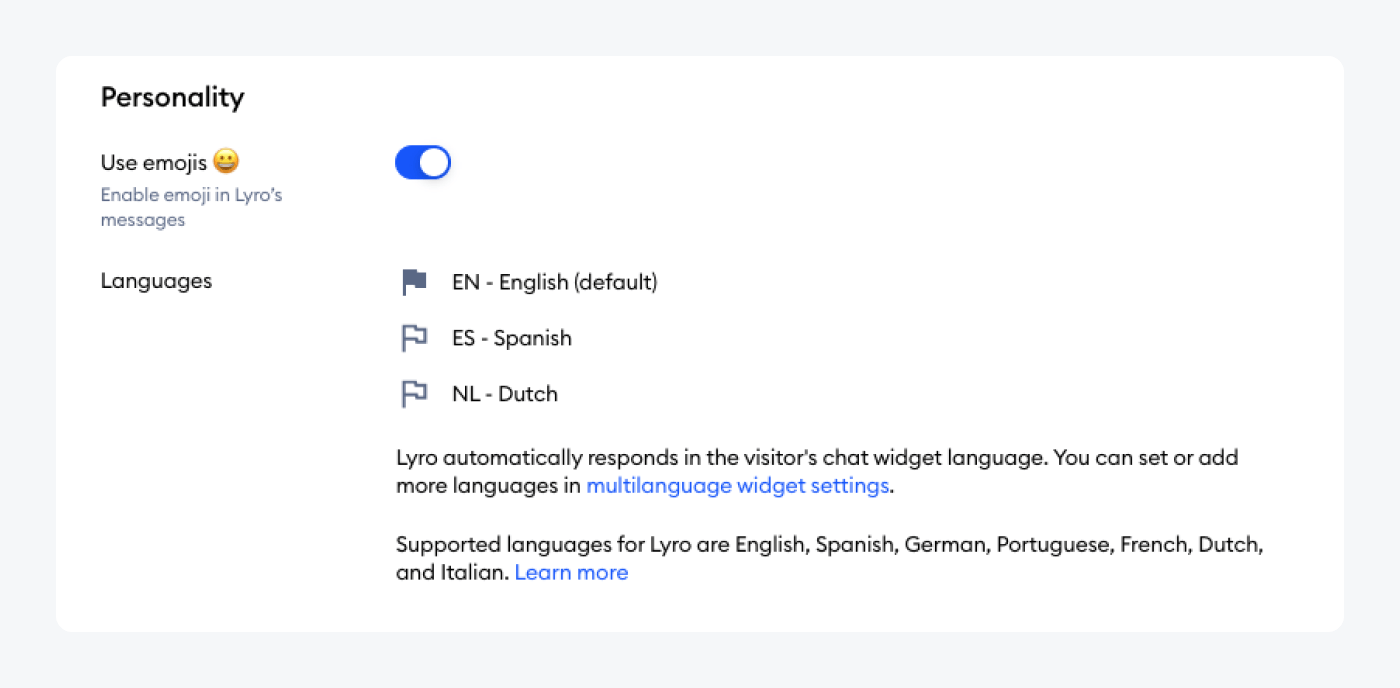
Now, by default, Lyro will chat with your customers in the language of your chat widget. You should note, however, that the multiple language pack option that allows the widget to automatically switch between different versions is only available for Plus subscribers.
To set the preferred language, you should add the required language packs by going to Settings >> Translations.
Once there, you need to select the preferred language from the drop-down and hit Add.
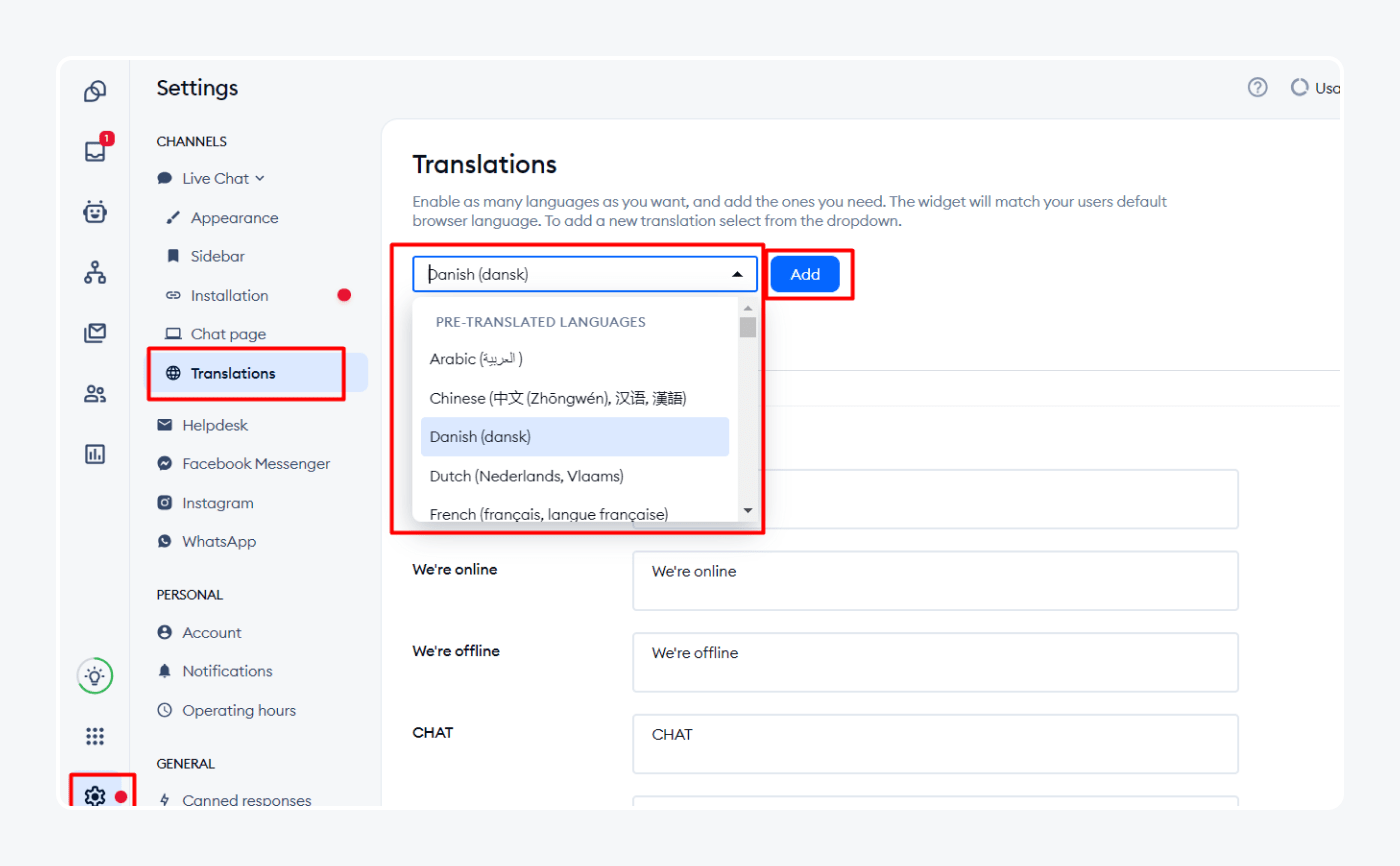
For any other languages that don’t have the pre-translated pack, you can select the preferred language from the list and edit and modify each field individually.
You can also access language options by going to Settings >> Live Chat >> Appearance, at the bottom of the Multilanguage section.
Here, you can select your default widget’s language and select and add translations, too.
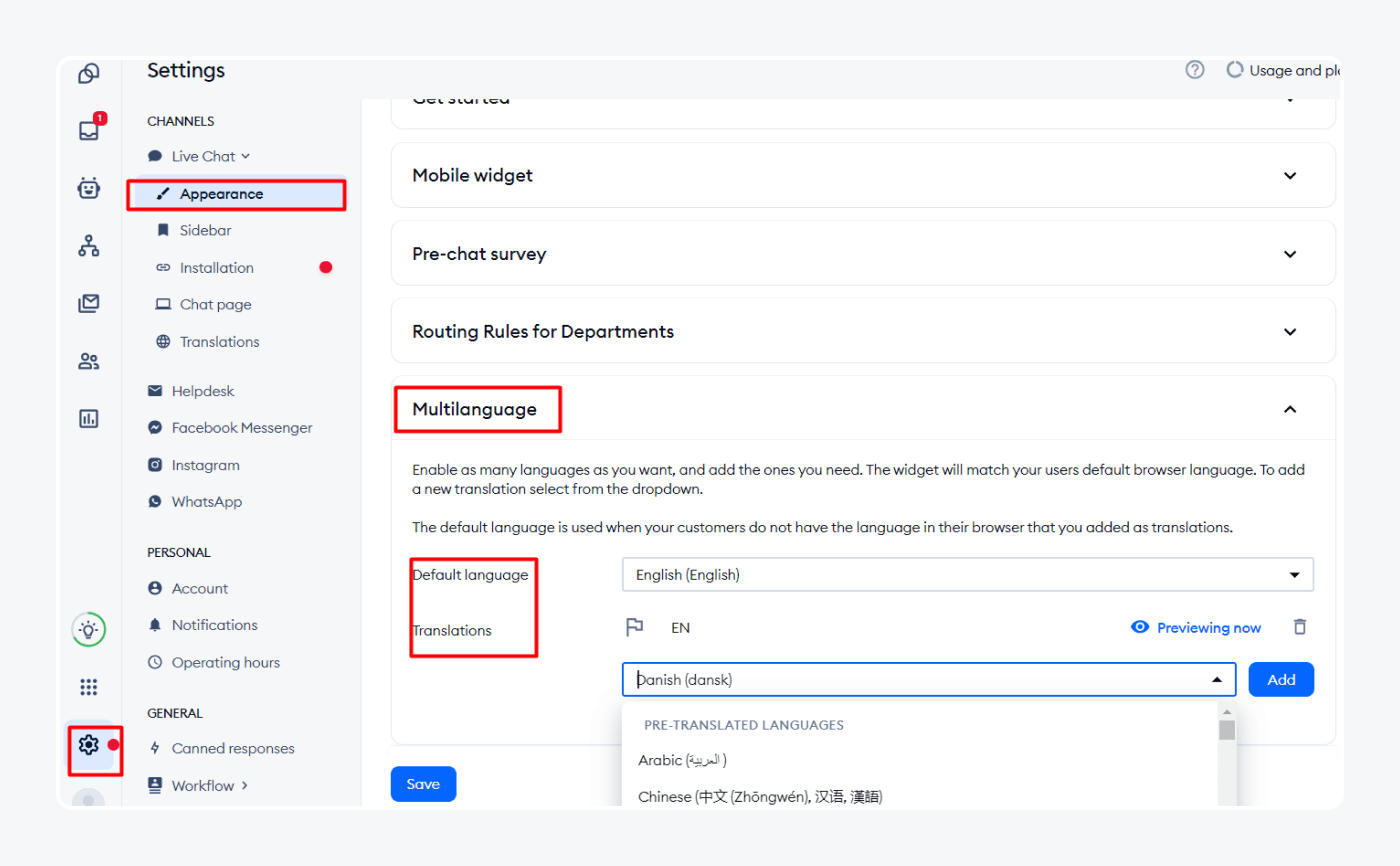
Now, all that’s left to do is have Lyro pull the knowledge from your site or have it inserted manually through question-answer pairs.
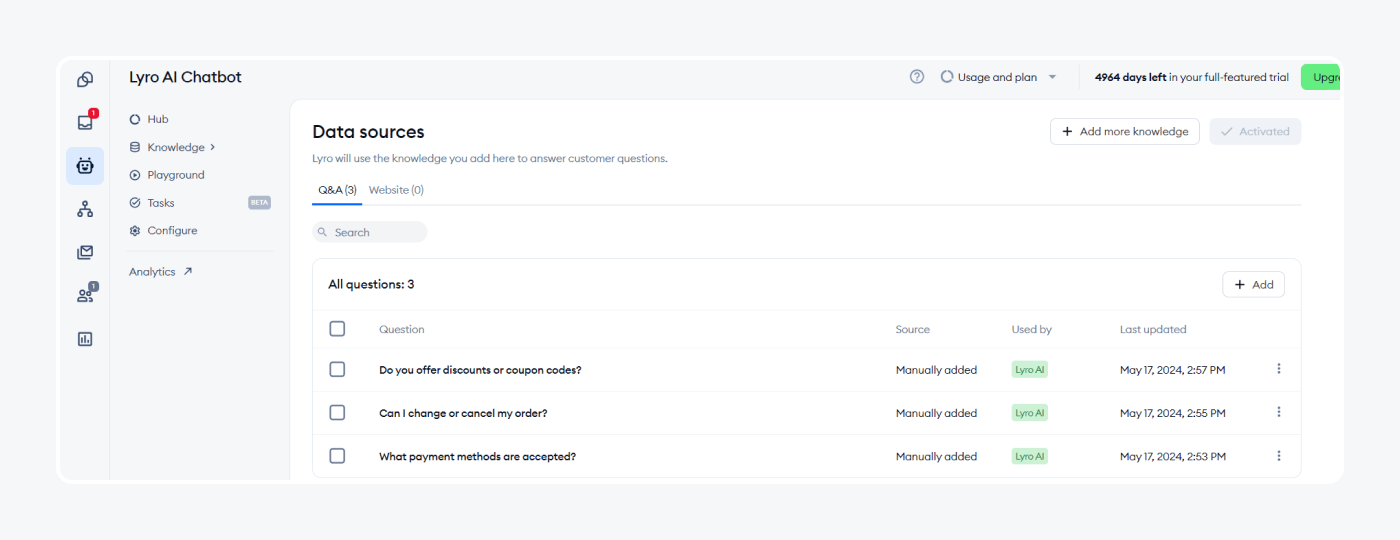
Done! If a visitor talks in one of the supported languages, Lyro will automatically provide an answer to user queries in that language.
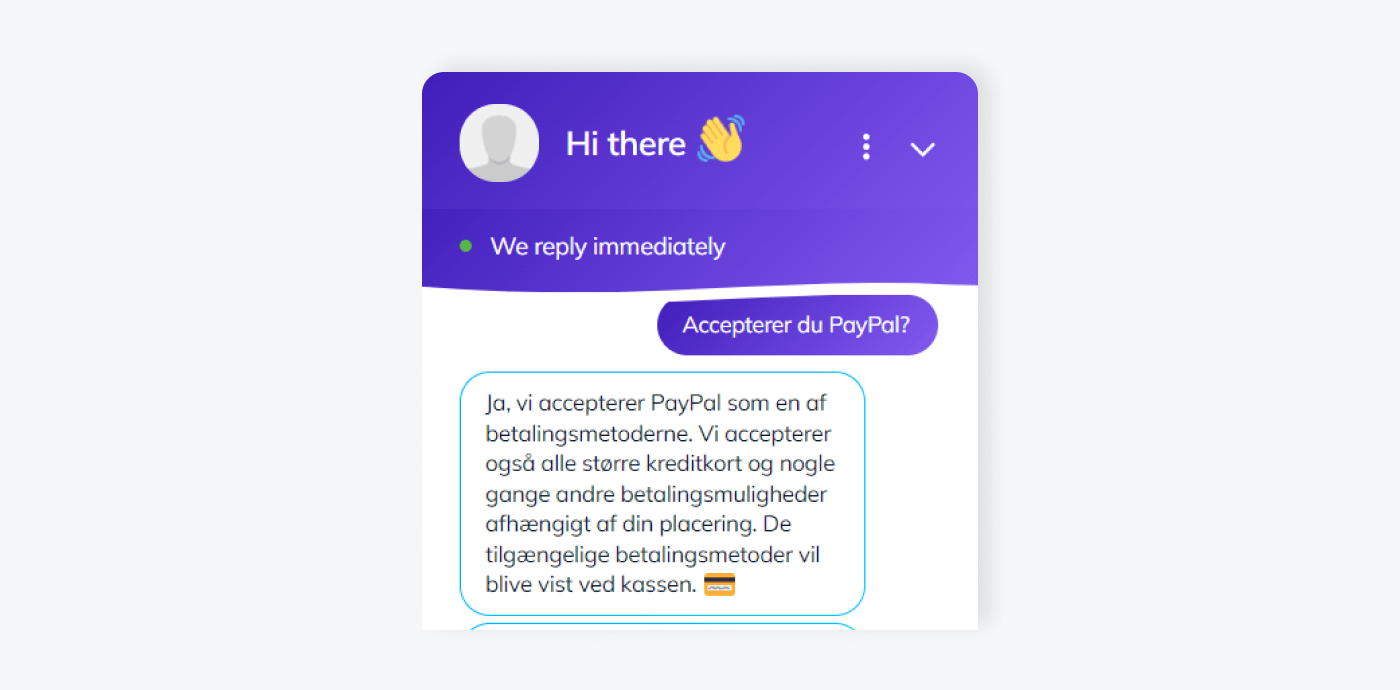
Read more: Check out our Lyro case study and learn how this multilingual conversational AI helped Tidio’s team automate their support efforts.
Increase customer reach with Lyro multilingual chatbot
Setting up multilanguage chat flows
You can also create Tidio multilanguage flows that will send automated chatbot responses in multiple languages. This works by the flow detecting the visitors’ default browser language and responding accordingly.
To do this, you need to open Tidio’s chatbot builder and have the Language condition placed after the chat trigger node and before the rest of the content.
This method can be used for every flow as long as the condition is there, and the paths are properly connected.
First, go to Flows >> My flows >> Create from scratch.
Click on the Language condition, then choose the language you want the flow to check for. From then on, you can pick whether the language should be equal or not equal to the language you’ve selected.
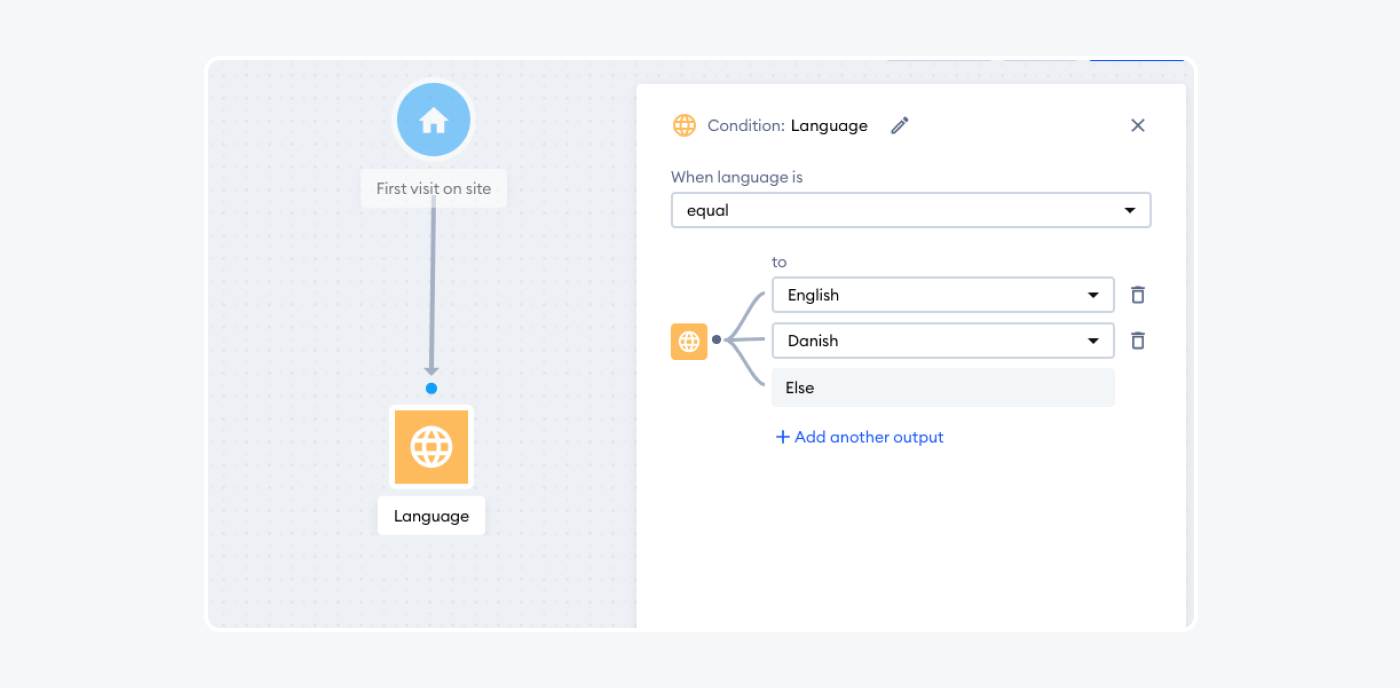
Once you connect the Language node with other nodes such as Send a chat message, you’ll be able to pick one of the options from the list:
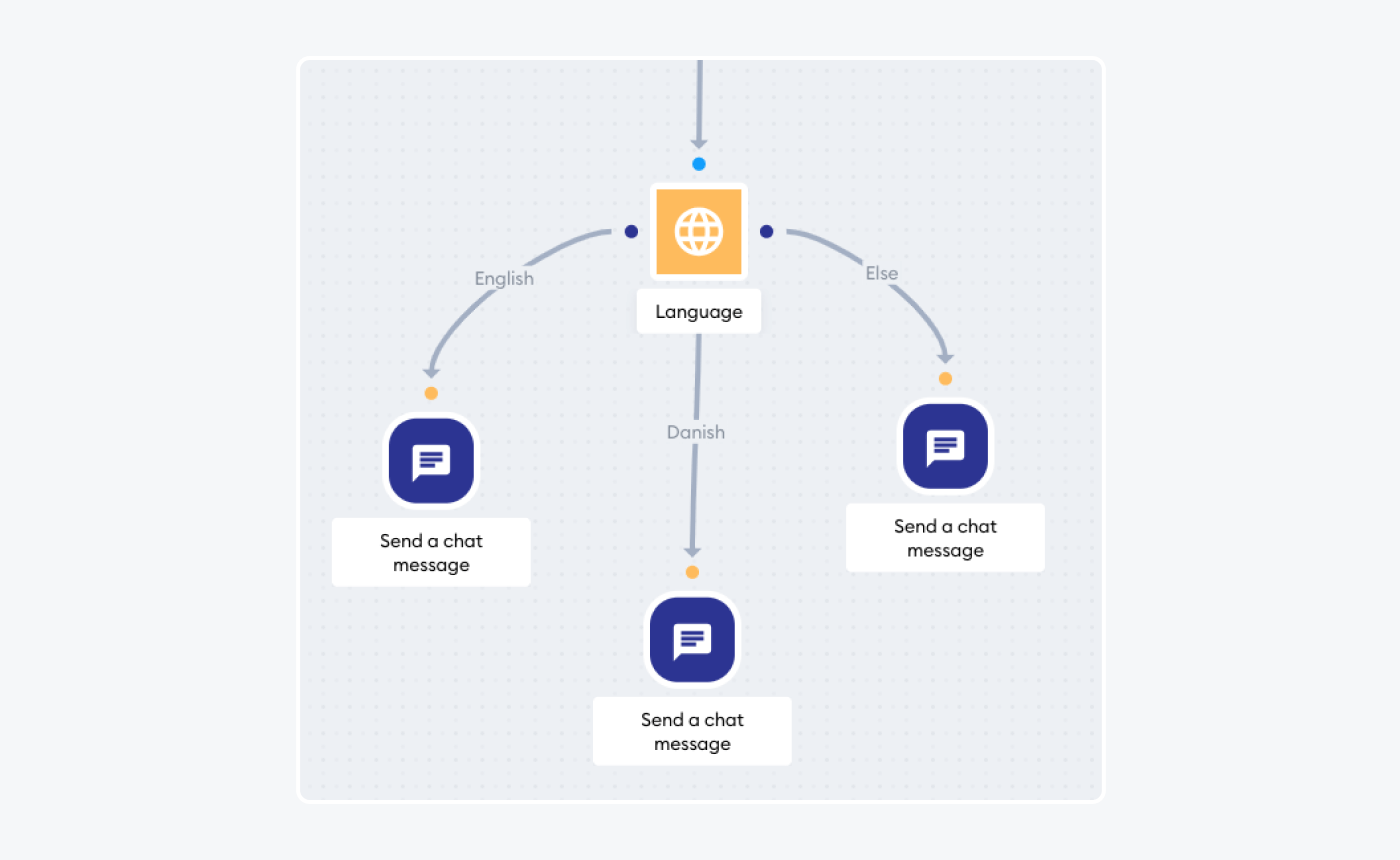
Now you can add separate messages and have the chatbot platform respond in different languages—English, Danish, and a third language (different from these two).
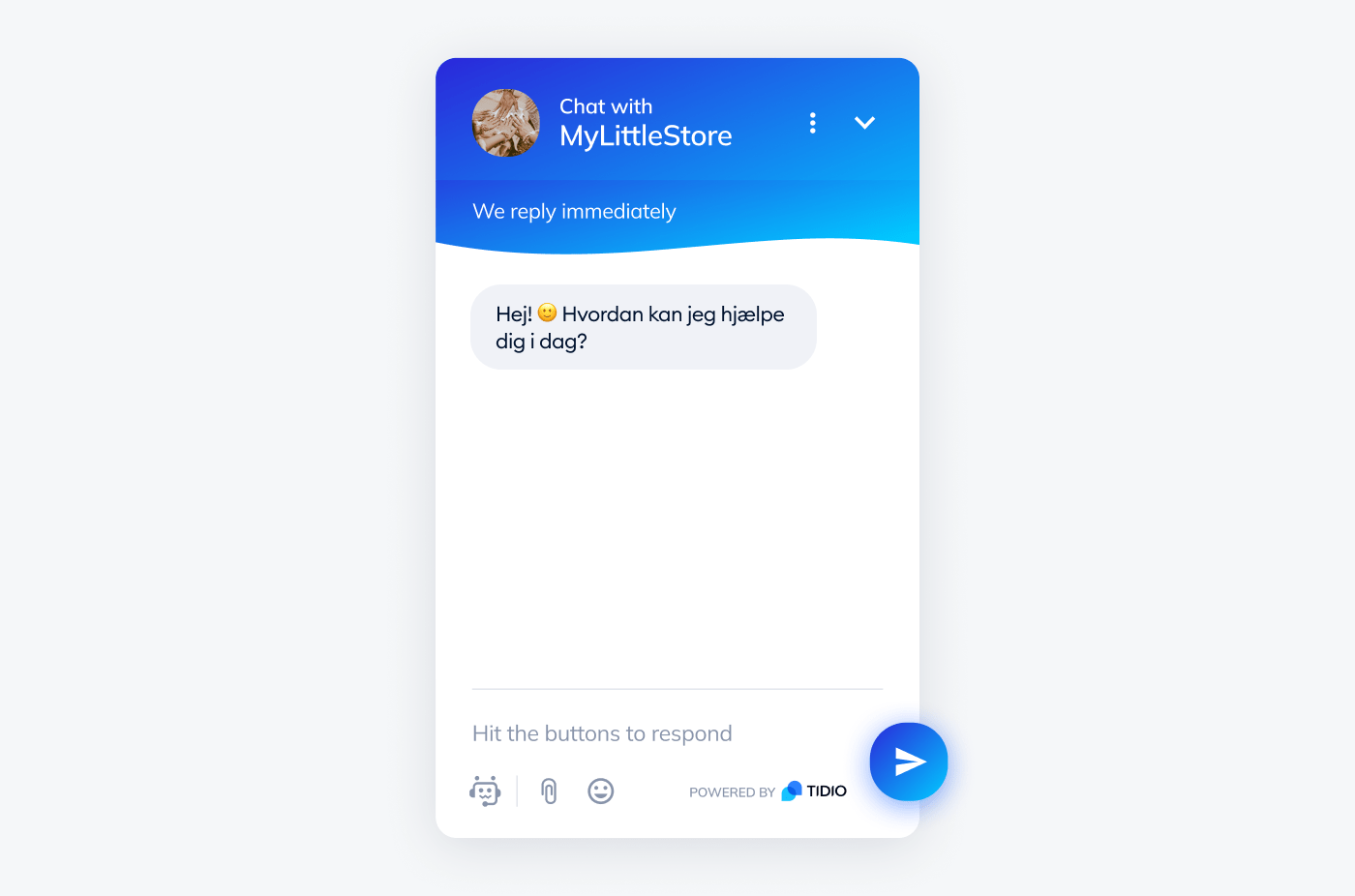
So, in a nutshell, the flow will send a custom English message if the detected language is English and a Danish message if the language is Danish. The bot will send a third message if the visitor’s language is different.
Read more: Check out practical chatbot use cases and examples.
How do companies benefit from using multilingual chatbots?
Multilingual chatbots offer a powerful solution, enabling companies to engage with a broader audience and provide a seamless customer experience in multiple languages.
Here are several key benefits that companies can enjoy by implementing multilingual chatbots:
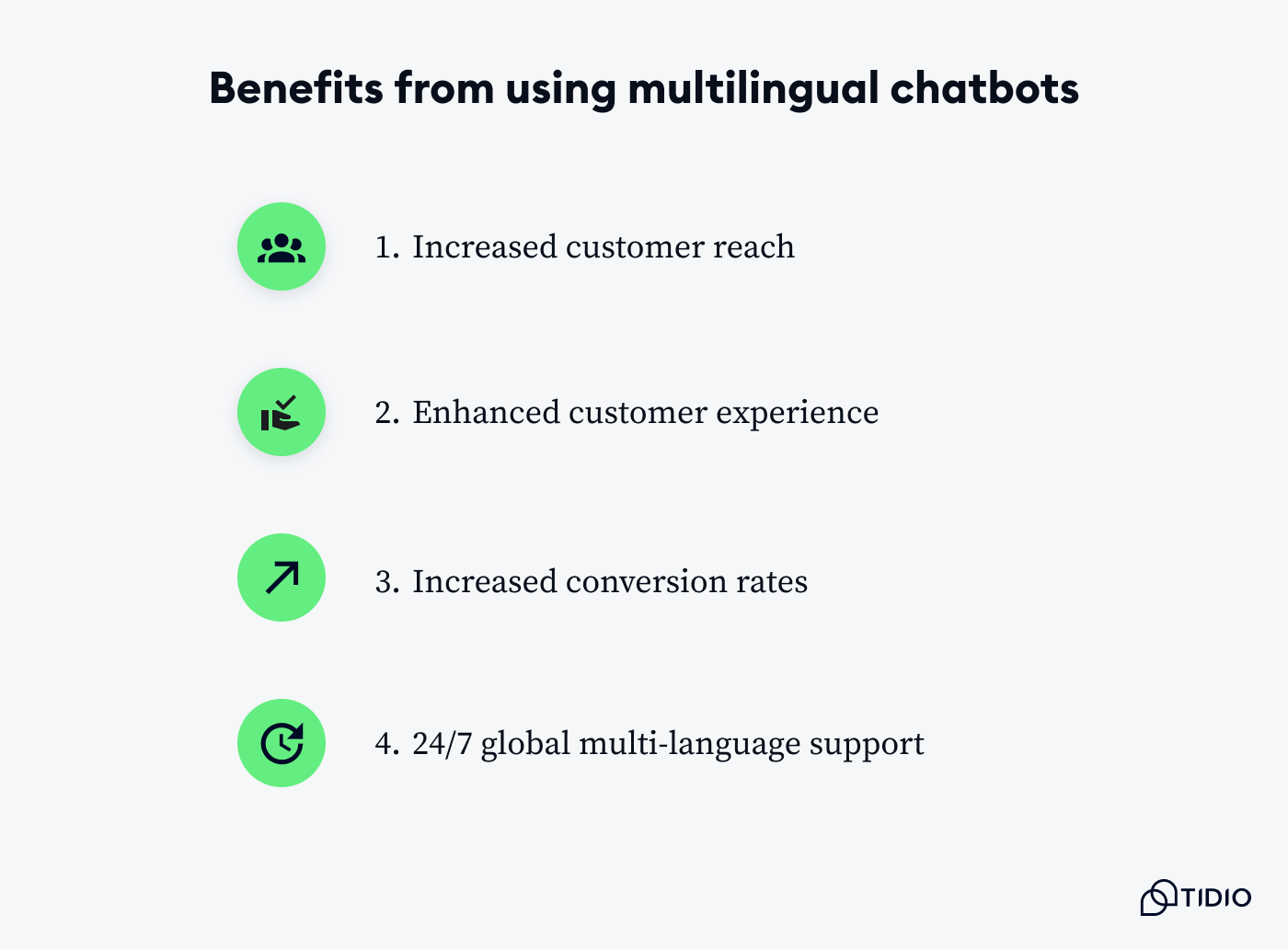
- Increased customer reach—with multi-language customer support, companies can connect with a wider audience, including non-English speaking customers, which can significantly expand their market reach. In fact, around 60% of shoppers never buy from English-only sites.
- Enhanced customer experience—offering support in a user’s native language makes interactions more comfortable and personalized, leading to higher client satisfaction and customer loyalty. According to Deepl’s localization challenges report, 75% agree that localized content boosts customer engagement.
- Increased conversion rates—when customers can access information and support in their preferred language, they are more likely to make purchase decisions, leading to higher conversion rates and increased sales. REVIEWS.io is a good example of this, as they experienced a 120% increase in traffic and a 20% boost in conversions after translating their website to German.
- 24/7 global multi-language support—a study shows that 51% of clients need a business to be available anytime. Multilingual chatbots can provide around-the-clock support in various languages, ensuring that customers from different time zones can get help whenever they need it, without the limitations of traditional operating hours.
By leveraging the power of multilingual chatbots, companies can maintain better global customer relationships, ultimately driving growth and success in the international marketplace.
Make the most out of a multilingual conversational AI chatbot
Adopting a multilingual conversational AI chatbot can immensely benefit your business by expanding customer reach, enhancing customer experience, and driving higher conversion rates.
Despite challenges like accurate language detection, managing translations, and addressing cultural nuances, the rewards far outweigh the risks. Multilingual chatbots provide real-time, 24/7 global support and improve customer satisfaction through personalized interactions.
By utilizing multilingual bots, your business can strengthen relationships with a diverse global audience and achieve significant growth in new markets.
Why not start today?
Provide seamless user experience using Tidio's multilingual chatbots

