Is your business flooded with customer queries? What about your team? Are they stretched thin, causing the response times to lag? Traditional tools leave modern customers frustrated, costing you loyalty and sales.
This is where NLP chatbots step in.
Powered by natural language processing, these bots deliver human-like conversations across the board. They understand context, interpret messages, and provide responses that solve customer issues before frustration sets in.
From slashing support costs to offering 24/7 service without sacrificing quality, NLP chatbots address some of the biggest challenges businesses face today.
So, let’s learn how your business can take advantage of this technology.
Boost your customer service using NLP chatbots
What is an NLP chatbot?
NLP chatbots are powered by natural language processing (NLP) technology, a branch of artificial intelligence that deals with understanding human language. It allows chatbots to interpret the user intent and respond accordingly by making the interaction more human-like.
It’s important to note that there are two main types of chatbots: Rule-based and AI. The latter can further be classified into NLP bots, among others.
Difference between rule-based and NLP chatbots
We already learned that NLP bots use artificial intelligence to understand user intent and respond in a conversational way. By comparison, traditional or rule-based chatbots are powered by simple pattern matching. They rely on predefined rules and keywords to interpret the user’s input and provide a response.
Here’s the difference between rule-based bots (chat flows) and NLP chatbots:
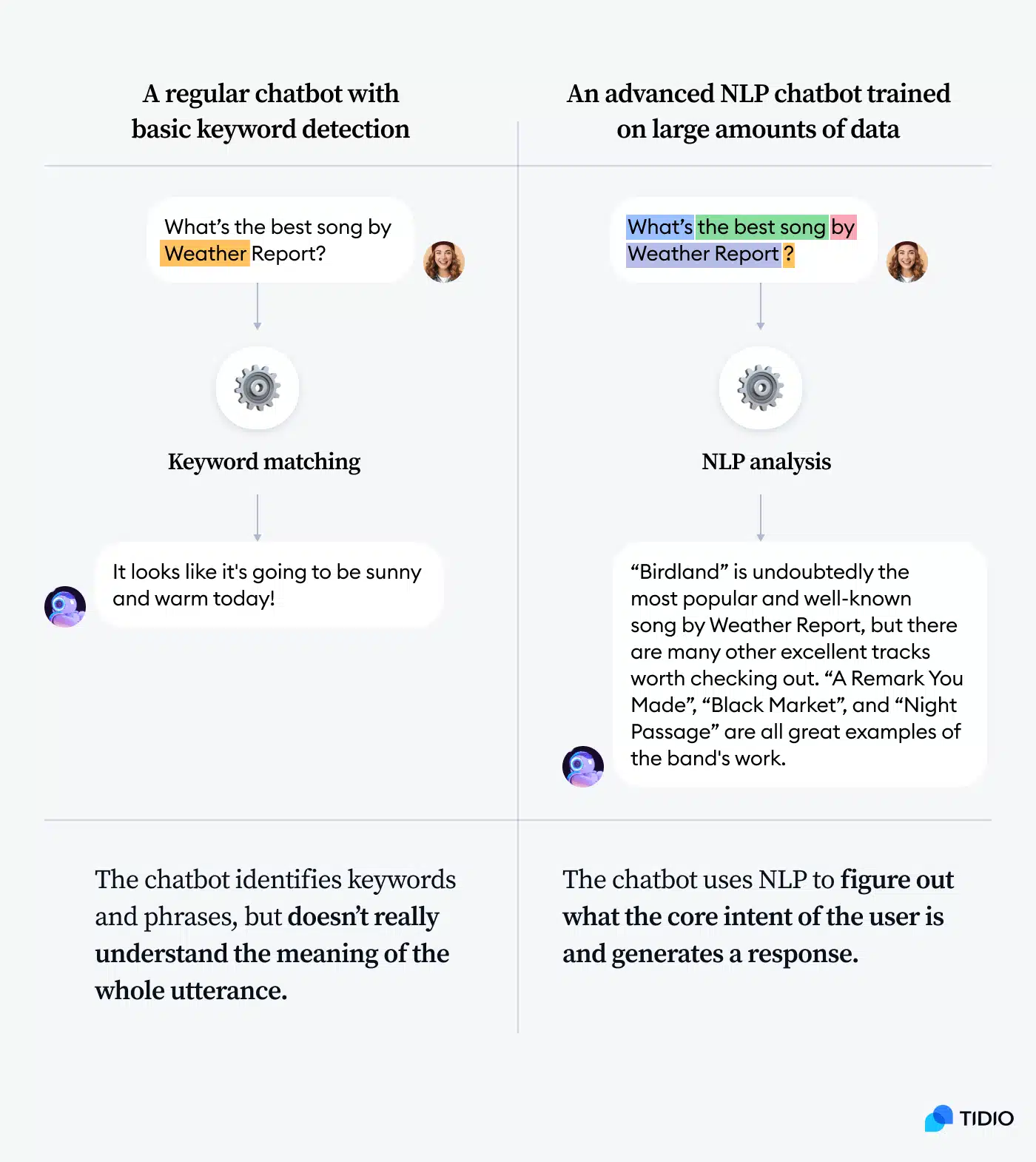
It’s useful to know that about 74% of users prefer chatbots to human customer service agents when seeking answers to simple questions. And natural language processing chatbots are much more versatile and can handle nuanced questions with ease. By understanding the context and meaning of the user’s input, they can provide a more accurate and user-friendly response.
How NLP works
NLP algorithms for chatbots are designed to automatically process large amounts of natural language data. They’re typically based on models that learn to recognize patterns in the collected datasets. These models can be used by the chatbot NLP algorithms to perform various tasks, such as machine translation, sentiment analysis, speech recognition using Google Cloud Speech-to-Text, and topic segmentation for translation.
In terms of the learning algorithms and processes involved, language-learning chatbots rely heavily on machine-learning methods and large language models (LLMs). They allow computers to analyze the rules of the structure and meaning of the language from data. Apps such as voice assistants and NLP-based chatbots can then use these language rules to process and generate a conversation.
Essentially, the machine using collected data understands the human intent behind the query. It then searches its database for an appropriate response and answers in a language that a human user can understand.
Key elements of a natural language processing (NLP) chatbot include:
- Lexical analysis—identifying all the different words in a text and understanding their meaning
- Syntactic analysis—analyzing the way that these words are put together to form phrases and sentences
- Semantic analysis—determining the relationships between words and concepts
- Pragmatic analysis—understanding how language is used in different situations
So, how does natural language understanding work in chatbots, exactly?
Here’s what the NLP model looks like:
![chatbot nlp graph NLP chatbot model]](https://www.tidio.com/wp-content/uploads/nlp-model.webp)
What’s with natural language processing, generation, and understanding? Here is the difference between NLP, NLG, and NLU:
NLP
Natural language processing (NLP) happens when the machine combines these operations and available data to understand the given input and answer appropriately. NLP for conversational AI combines NLU and NLG to enable communication between the user and the software.
NLG
Natural language generation (NLG) takes place in order for the machine to generate a logical response to the query it received from the user. It first creates the answer and then converts it into a language understandable to humans.
NLU
Natural language understanding (NLU) is the process of a machine understanding the meaning of the text. It takes place when the system converts the user’s input into a form that’s logical for the computer’s algorithms.
Benefits of NLP chatbots
The chatbot market is projected to reach nearly $25 billion by 2030. And that’s understandable when you consider that NLP for chatbots can improve customer communication.
In fact, this chatbot technology can solve two of the most frustrating aspects of customer service, namely, having to repeat yourself and being put on hold.
Now, let’s check out the other key benefits of NLP bots.
- Improved satisfaction: as many as 87% of shoppers state that chatbots are effective when resolving their support queries, which boosts their satisfaction with the business
- Improved response times: our case study shows that intelligent chatbots can decrease waiting times by up to 97%
- Increased revenue: chatbots increase the overall conversion rate of a website by 10-100%. In terms of numbers, that means that your current $100, becomes $110 or even $200 after you implement virtual assistants on your website
Key features of NLP chatbots
Natural Language Processing chatbots offer versatile functionality to create efficient and user-friendly solutions. Designed for easy implementation, these chatbots seamlessly integrate into existing systems, like your CRM tools and messaging channels, through robust chatbot APIs. On top of that, by harnessing the power of deep learning, they continuously adapt to provide more context-aware responses.
Here are the features you should consider when choosing your software:
Easy setup
This allows your business to quickly onboard human agents and deploy the technology without requiring extensive technical expertise or resources. A straightforward setup process reduces the time and cost associated with implementation.
Artificial intelligence technology
AI technology is a cornerstone of NLP chatbots that empowers them to understand, interpret, and respond to human language in a way that feels intuitive. This technology allows chatbots to handle complex queries, manage human conversations in multiple languages, and offer personalized experiences.
Omnichannel support
Omnichannel support ensures seamless and consistent communication across multiple platforms, such as your website, social media, and messaging applications. This is important as customers today expect to interact with businesses on their preferred channels—whether it’s a mobile app, Instagram, Facebook Messenger, or WhatsApp.
Natural language chatbot: use cases
From streamlining customer support in ecommerce to enhancing patient communication in healthcare, NLP chatbots demonstrate the practical applications of natural language processing technology. Here are some real-world use cases that showcase how NLP chatbots are improving customer satisfaction and solving industry-specific challenges.
Retail
One great real-life example of an NLP chatbot comes from ecommerce. Retail brands can use this technology to enhance the shopping experience for customers. The retail chatbot can help users find the perfect products by offering personalized recommendations, answering questions about product details, and providing tips.
Here’s ee-oo, one of the companies using NLP chatbots:
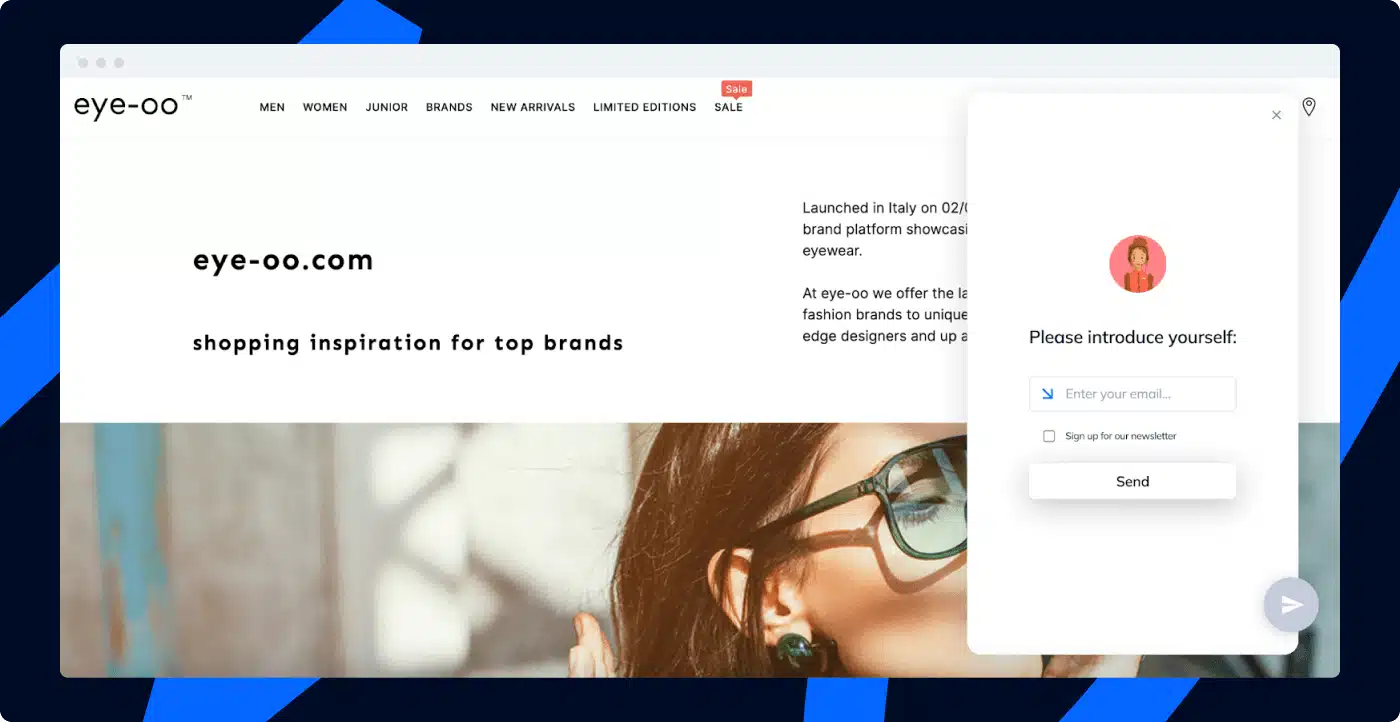
Eye-oo is a multi-brand platform offering iconic styles from brands like Ray-Ban, Gucci, and Saint Laurent, alongside unique designs from emerging creators like Jacques Marie Mage. The company focuses on quality craftsmanship and seamless service.
Eye-oo leverages Tidio’s chatbots to streamline customer support, collect leads, and drive sales growth. By implementing cart abandonment recovery bots, they achieved a 25% increase in sales and a fivefold boost in conversions, contributing to €177K in revenue growth. Also, these bots handle routine inquiries which reduces waiting times from 2-5 minutes to just 30 seconds.
Real estate
Another example of a use case for NLP chatbots is real estate. These bots can help property managers and real estate agents guide potential renters or buyers through the property search process.
The real estate chatbot can also handle questions about property listings, such as availability, pricing, and features, using NLP to understand customer queries in natural language. Moreover, it can schedule property viewings, qualify leads by asking questions about budget or preferences, and even provide virtual tours of properties.
Here’s a real-life example of this use case:
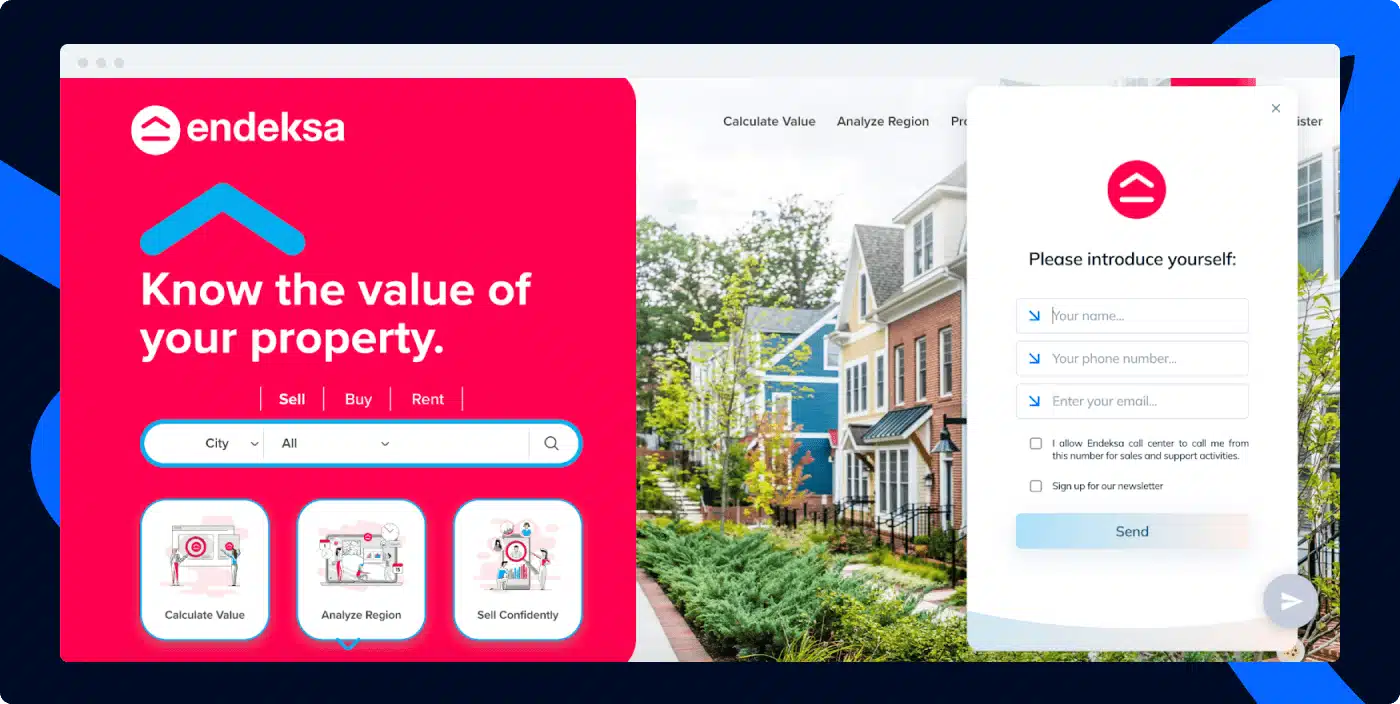
Endeksa is a predictive real estate data analytics platform serving Turkey, Spain, and Portugal. It leverages AI, big data, and machine learning to provide automated real estate valuations. The platform analyzes variables like location and features to predict property prices and sales timelines.
This company uses Tidio NLP chatbots to deliver a personalized visitor experience through tailored messages based on client behavior. Endeksa also uses the system to efficiently route conversations to the right team which has cut the response times by 59%. On top of that, pre-chat surveys have increased lead generation by 138% and feedback-gathering chatbots achieve an 88% helpfulness rate while boosting customer satisfaction by 10%.
Read more: Discover all the results Endeksa achieved using Tidio.
Services
Service providers can use NLP-powered chatbots to streamline customer interactions and enhance the user experience. This software provides real-time updates of the availability, estimated arrival times, and pricing. Additionally, the chatbot can handle common customer inquiries, such as resolving payment issues or answering questions about policies, without requiring human intervention.
A real-world example of a service company using NLP chatbots is Jiffy:
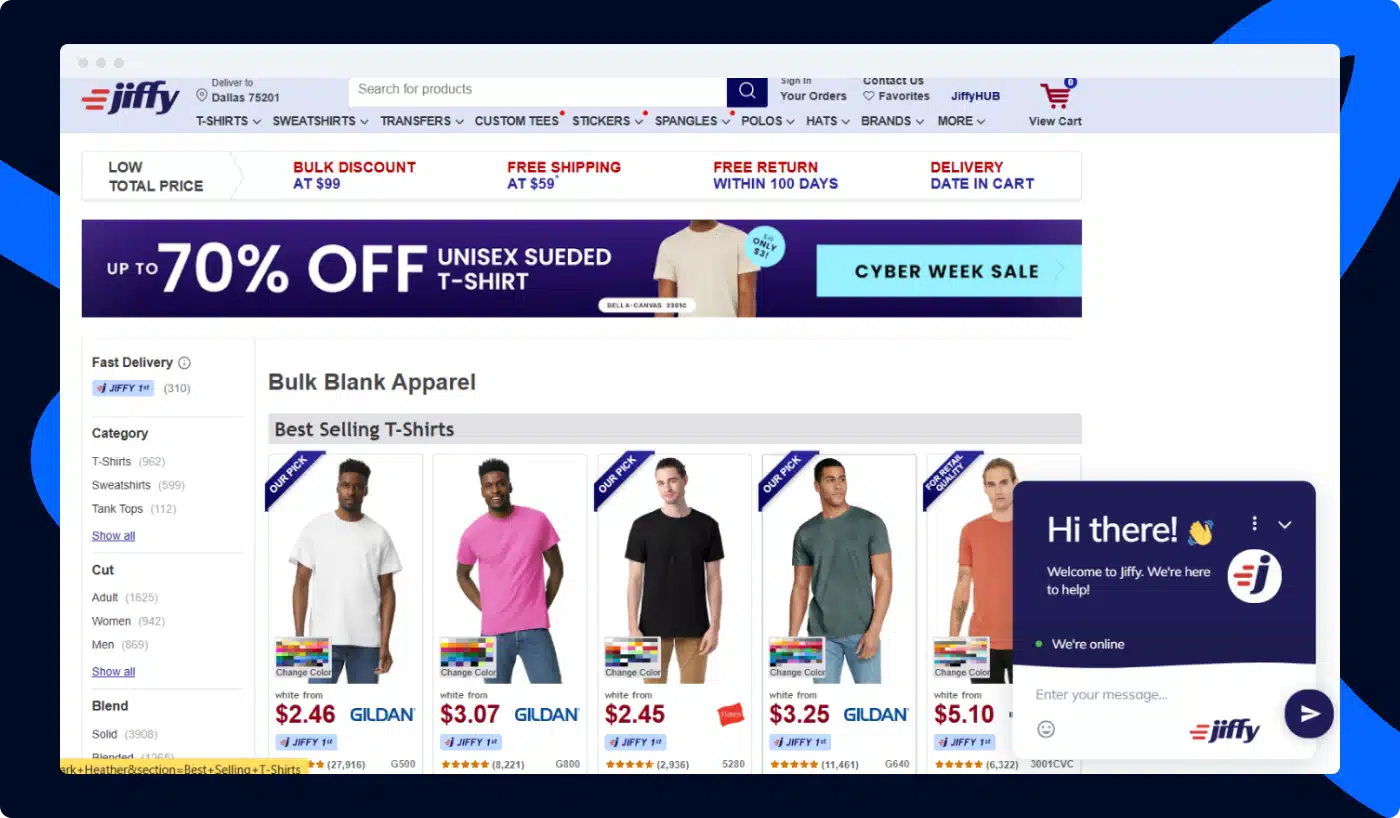
Jiffy is a leading US online retailer of blank, imprintable apparel and custom transfers. The brand offers expertise paired with award-winning service and fast delivery to support creators, makers, and entrepreneurs.
However, managing inquiries 24/7 was a challenge so the company implemented Lyro, AI chatbot, to automate 68% of queries. This system streamlined repetitive tasks and reduced agent workload. The solution also improves response times and consistency, creating a seamless and satisfying experience for customers.
How to build a chatbot with NLP
There are several methods you can use to approach this. But, ultimately, your choices boil down to:
- Developing an NLP chatbot from scratch
- Using an existing chatbot NLP framework
- Designing bots with an NLP chatbot platform
Let’s take a look at each of these methods of how to build a chatbot using NLP.
Creating an NLP chatbot in Python
If you decide to create your own NLP AI-powered chatbot from scratch, you’ll need to have a strong understanding of coding both artificial intelligence and natural language processing. This option is recommended for experienced developers only.
The most common way to do this is by coding a chatbot in a programming language like Python and using NLP libraries such as Natural Language Toolkit (NLTK) or spaCy.
Building your own chatbot using NLP from scratch is the most complex and time-consuming method. So, unless you are a software developer specializing in chatbots and AI, you should consider one of the other methods listed below.
Use chatbot frameworks with NLP engines
Some of you probably don’t want to reinvent the wheel and mostly just want something that works. In that case, you can use an existing chatbot framework. Thankfully, there are plenty of open-source NLP chatbot options available online.
The most popular choices include Microsoft Bot Framework, Amazon Lex, IBM, and Google Dialogflow. These frameworks will give you the building blocks you need to develop a chatbot. However, you’ll still have to put in a lot of work and know how to code to use these chatbot NLP architectures effectively.
Utilize NLP chatbot platforms
This is the easiest chatbot development method. So, if you want to avoid the hassle of developing and maintaining your own NLP conversational AI, you can use an NLP chatbot platform instead. These ready-to-use chatbot apps provide everything you need to create and deploy a chatbot, without any coding required.
All you have to do is set up separate bot workflows for different user intents based on common requests. From the user’s perspective, you just need to type or say something, and the NLP support chatbot will know how to respond.
NLP chatbot tutorial
Creating an NLP chatbot may seem complex, but with the right tools and guidance, it becomes an achievable project. So, let’s jump into how to design, train, and implement a chatbot that delivers meaningful interactions.
We’ll be using Tidio to demonstrate a step-by-step guide on how to build your NLP chatbot.
1. Sign up
When you first log in to Tidio, you’ll be asked to set up your account and customize the chat widget. The widget is what your users will interact with when they talk to your chatbot. You can choose from a variety of colors and styles to match your brand.
2. Train your chatbot
Now it’s time for chatbot NLP training. You can use Lyro AI agent that learns by itself using the provided link with common question-answer pairs or a URL to your website’s FAQs. To enable the chatbot, go to the Lyro tab on your main panel and press Start using Lyro. Restrictions will pop up so make sure to read them and ensure your sector is not on the list.
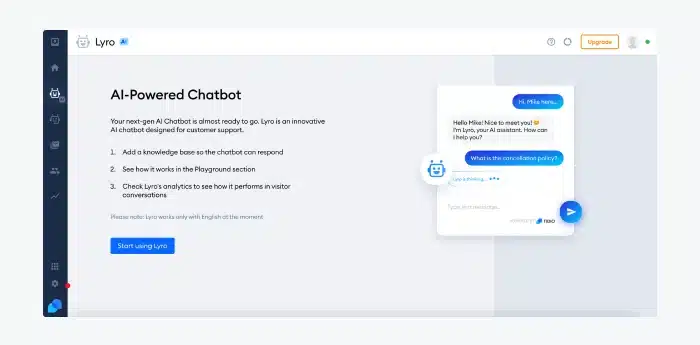
Once you click Accept, a window will appear asking whether you’d like to import your FAQs from your website URL or provide an external FAQ page link. When you make your decision, you can insert the URL into the box and click Import in order for Lyro to automatically get all the question-answer pairs.
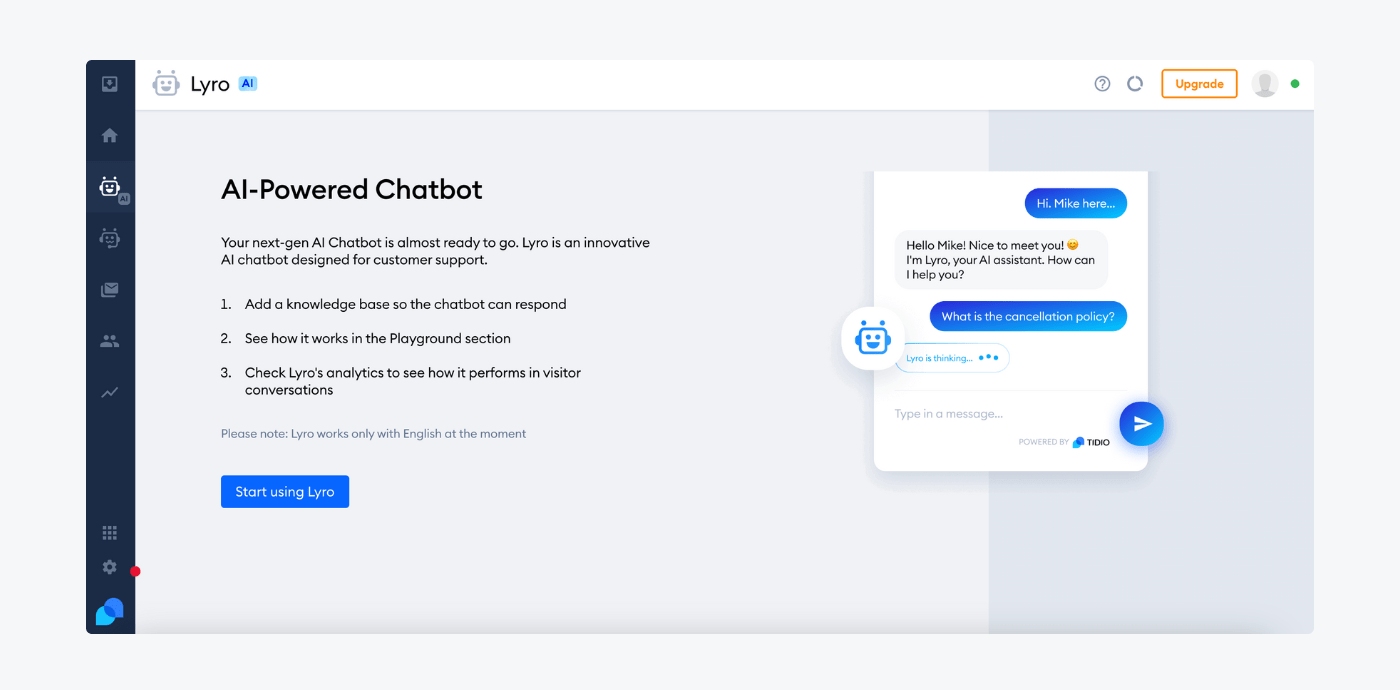
This allows you to sit back and let the automation do the job for you. Once it’s done, you’ll be able to check and edit all the questions in the Data sources tab under FAQ or start using the chatbots straight away.
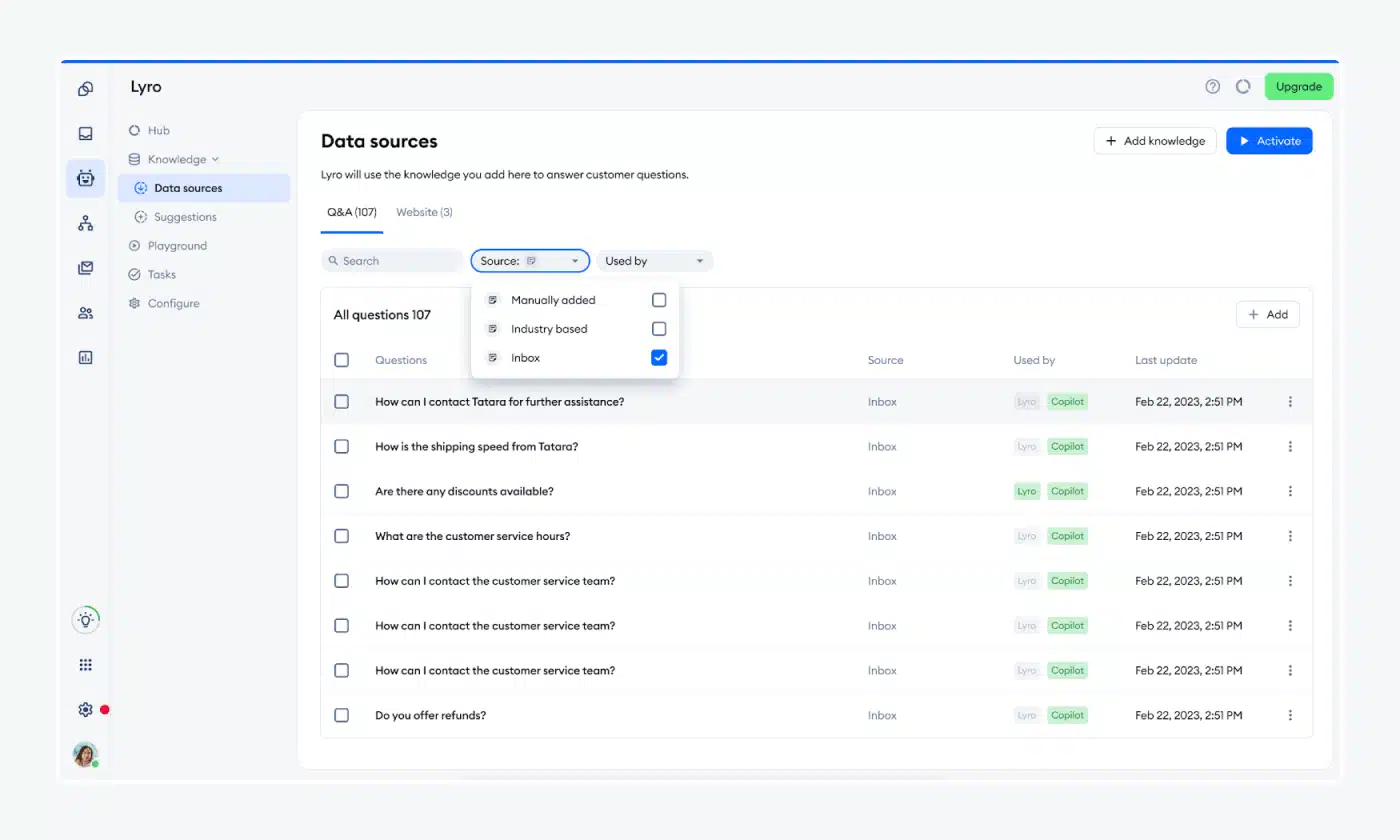
You can also use a special feature, Lyro Tasks, where the software uses the if-then logic. Here, you can add synonyms and variations of each user query. Just remember that each node that begins the conversation flow of a bot should focus on one type of user intent. This feature ensures that Lyro uses exactly the same wording as you provide instead of using the usual conversational style.
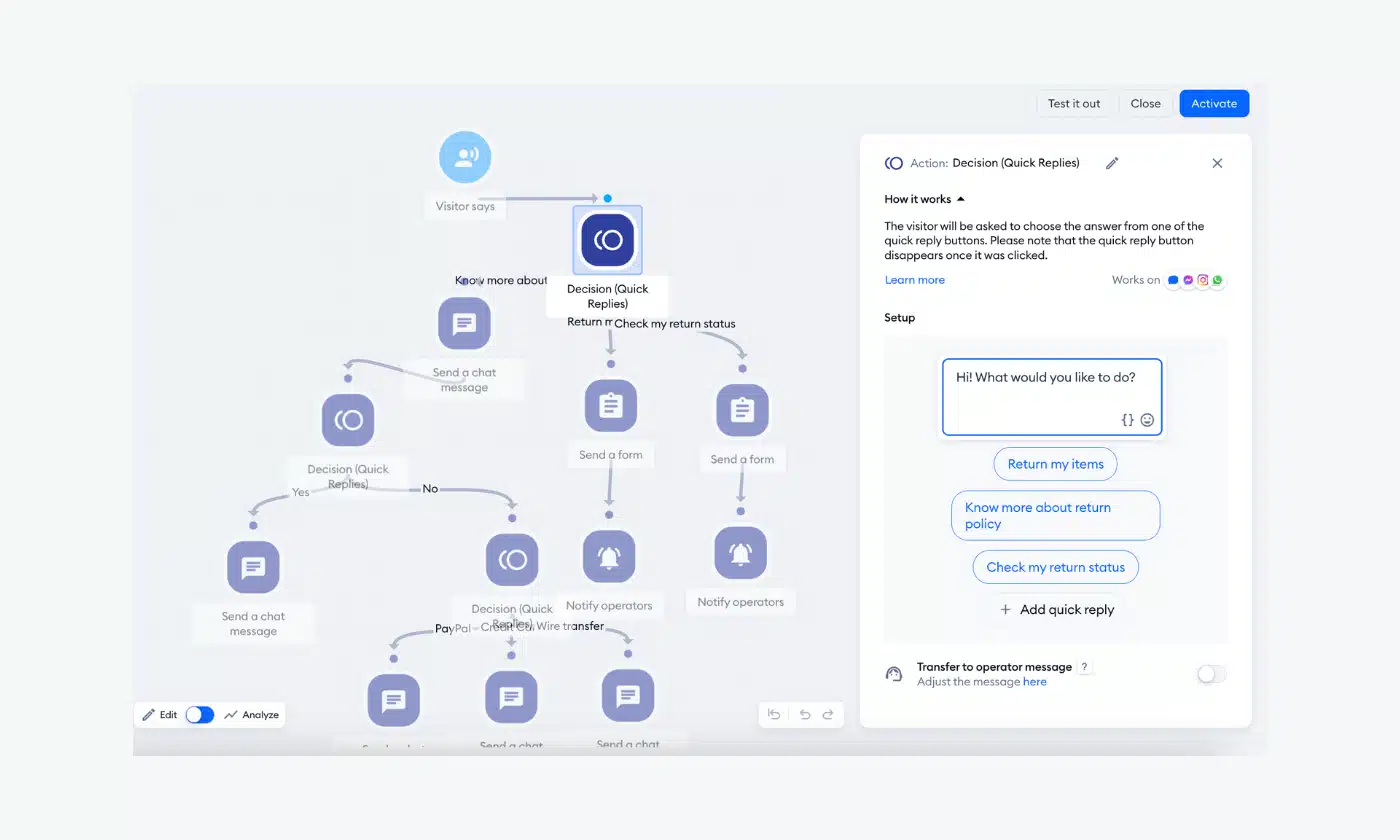
3. Monitor your results
Last but not least, Tidio provides comprehensive analytics to help you monitor your chatbot’s performance and customer satisfaction. For instance, you can see the customer engagement rates, how many users found the chatbot helpful, or how many queries your bot couldn’t answer.
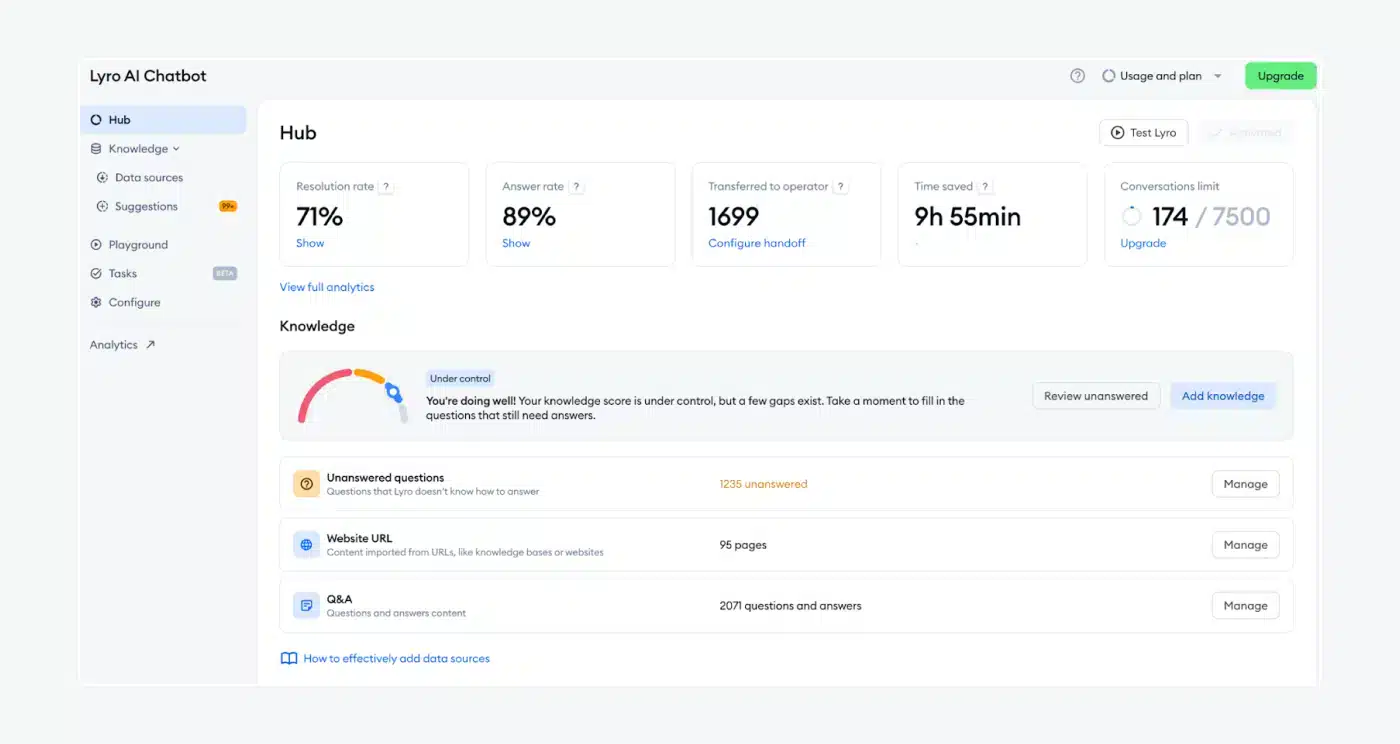
These insights are extremely useful for improving your chatbot designs, adding new features, or making changes to the conversation flows.
Read more: Learn about chatbot analytics and which KPIs your business should be tracking.
Get started with NLP chatbots
Looking to elevate your customer service and create meaningful connections with your audience? Meet Lyro, Tidio’s AI-powered chatbot designed to level up how you interact with customers.
Powered by the newest AI and NLP (Natural Language Processing) technology, Lyro delivers instant, intelligent responses that feel natural and engage your audience. This solution is fully customizable to match your brand’s tone and personality.
Whether you’re answering FAQs, nurturing leads, or streamlining customer support, Lyro works 24/7 to build trust, boost loyalty, and drive results. It’s time to transform your customer experience with Lyro—because every conversation is an opportunity for growth!
Level up your customer service with NLP chatbots

