Imagine a scenario—
You’re walking into a store and a helpful assistant is right there, ready to answer your questions, suggest the perfect product, or guide you through checkout. All without any wait time.
That’s essentially what a sales chatbot does, but online. They work 24/7, engaging visitors in real time, offering quick answers, personalized recommendations, and exclusive deals. And this isn’t just convenient. It also helps businesses capture more sales.
But how do sales chatbots work? Which platform to use? And how to get the most out of sales chatbots?
You’ll find answers to all of your questions here.
Get the best sales chatbot on the market and boost your revenue!
So, let’s start from the top—
What is a sales chatbot?
Sales chatbot is a piece of software that uses machine learning technology to gather qualified leads, recommend products to shoppers, and offer a personalized experience to website visitors. In return, these functionalities allow you to increase revenue.
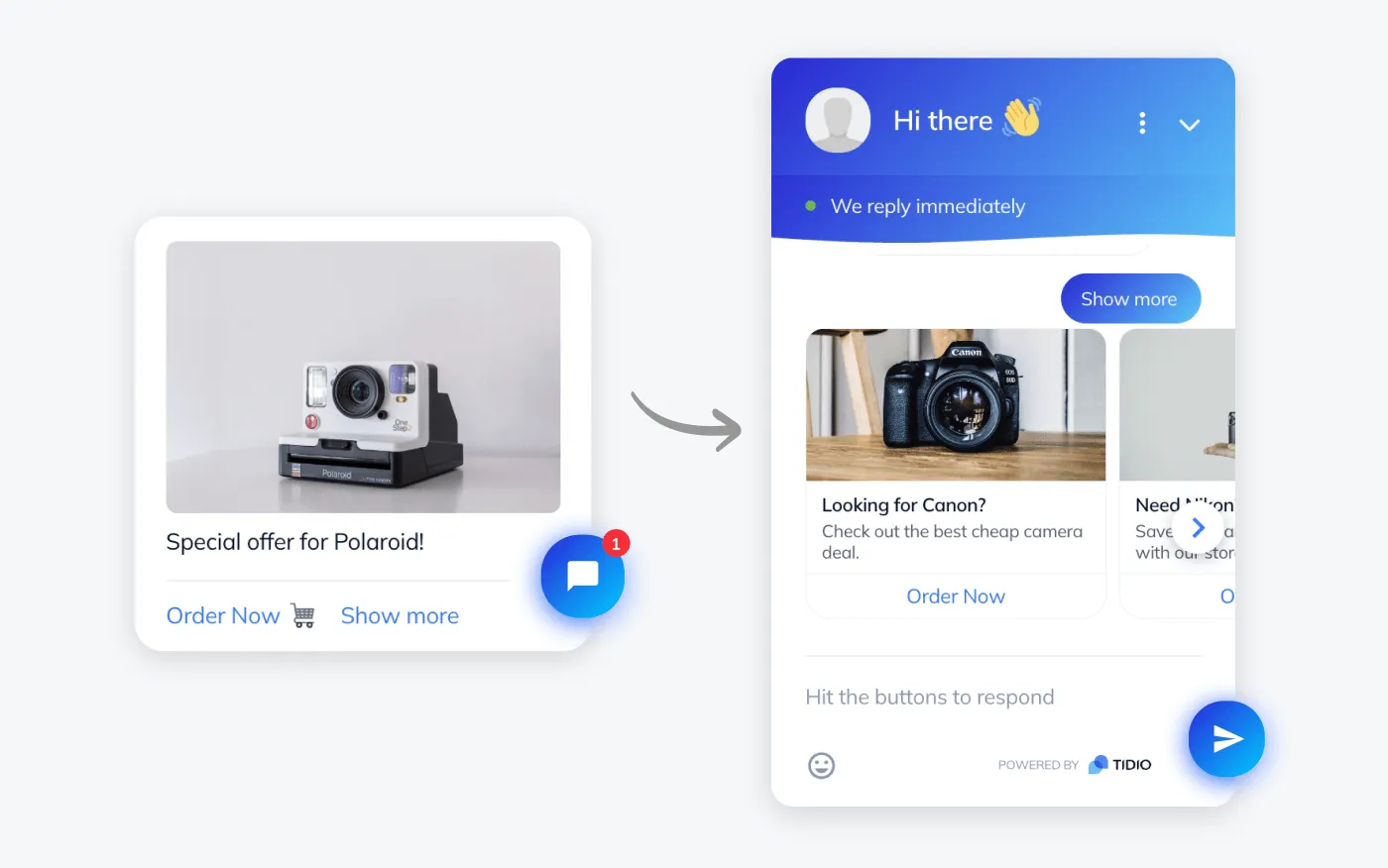
Now—
How to get the most out of your seller chatbot?
How to use chatbots to increase sales?
We know that the question “do chatbots increase sales” has crossed your mind. So, let’s start with that.
Research predicts that retail spend over chatbot sales will facilitate over $75 billion by 2028. And we’re on a good track—business leaders already state that chatbots increase their sales by about 67%.
Okay—straight to the point now. Here are the main ways in which you can use chatbots in many stages of the sales process and improve your sales strategy.
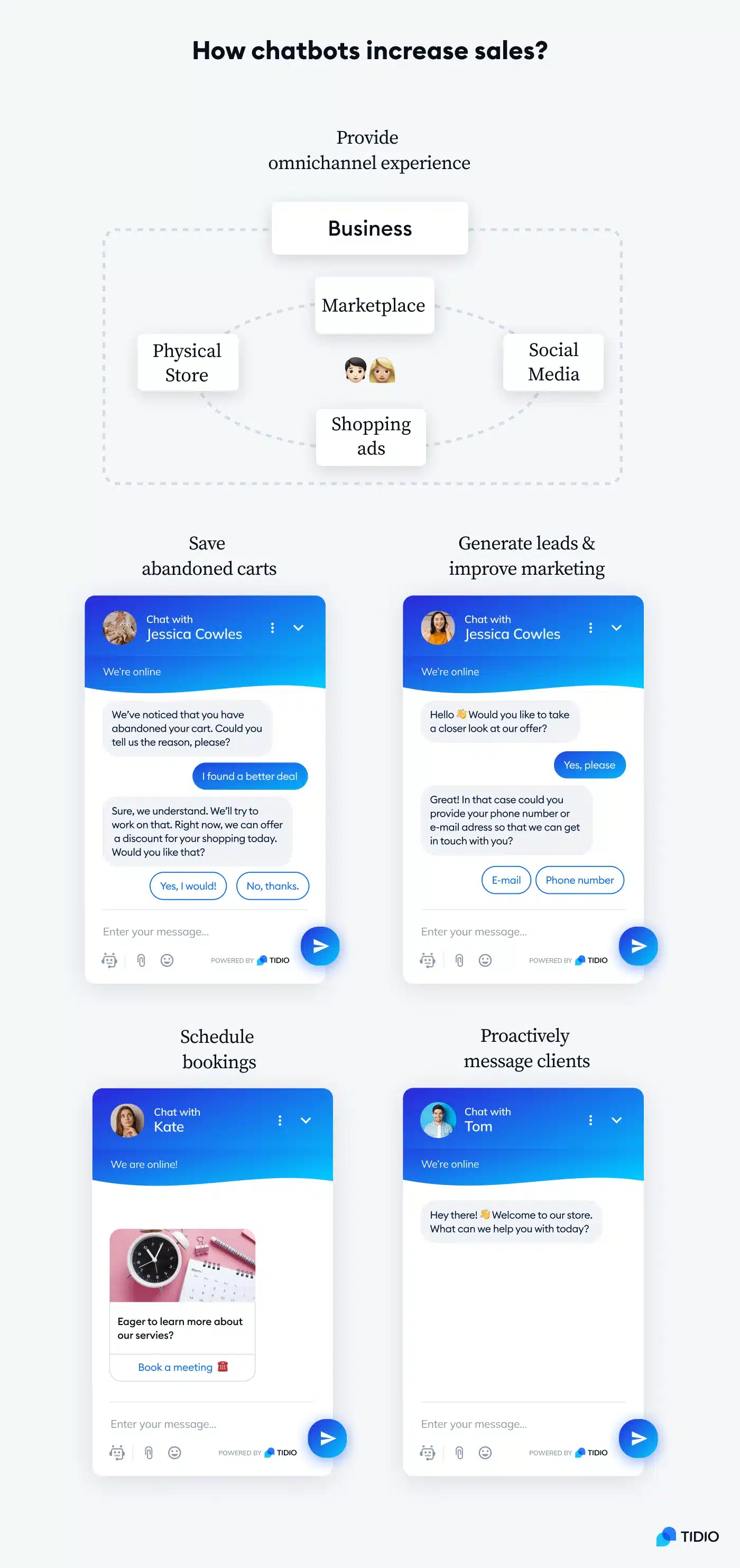
Provide omnichannel experience
You can add a chatbot to many different channels including social media, website, and messaging platforms to provide an omnichannel experience for your shoppers. This can also help you monetize your social media accounts, as clients will be able to order through your bot without leaving the platform.
Studies show that businesses providing omnichannel services can have a 90% higher customer retention rate in comparison to those that offer single channel support.
You can also play the long game—deploy chatbots to advertise your brand on a variety of platforms and expand your reach. This will help your sales funnel by spreading brand awareness, getting more leads, and collecting customer data to define the buying behaviors of your clients. In the long run, it will help you plan more effective campaigns.
Read more: Discover what omnichannel customer service is and some of the best practices to make the most out of it.
Save abandoned carts
The average abandonment rate for ecommerce is estimated at around 70%. That’s a lot of customers to lose after you’ve put effort into attracting them to your website.
In order to reduce it, you can try to provide free shipping, easy checkout, etc. But the easiest way to cut this rate down is to add a seller chatbot to your site. It can stop potential customers from leaving without completing the purchase as well as upsell your products to clients on the checkout page.
Sales chatbots can also ask your visitors why they’re abandoning their carts. Maybe you can fix the problem quickly and easily to land a sale. And the best part is, your sales reps don’t have to spend time on this tedious task. Simply trigger the bot when the visitor’s cursor moves off your page.
But why wait until the potential customer is about to leave when you can prevent the abandoned cart way earlier than that? Sales chatbots provide real-time assistance for visitors in choosing the right products, answering support questions, explaining different costs, and providing discounts. This improves the shopping experience and motivates shoppers to complete their checkout.
Read more: Learn the best ways to reduce shopping cart abandonment and increase your revenue.
Save more abandoned carts with chatbots and watch your sales grow
Increase lead generation
Another example of how chatbots help your business increase sales is by delivering qualified leads straight to your sales team. You can design them to identify warm leads, spark interest in your website visitors, and build relationships with prospects.
In fact, about 55% of businesses using AI chatbots generate more high-quality leads. Also, research shows that brands who reply to their potential customers within an hour of receiving a query are seven times more likely to qualify the prospect.
And this is where selling chatbots come into place. For starters, their response time is much quicker than any other service tool. This means they can answer your customer questions within seconds and use conversational AI to get the prospect’s information.
So, which features are most useful for lead generation?
Sales bots can use surveys, sign-up forms, and order phone calls. They can also greet your visitors and be there for your clients when you’re offline. This way, your lead generation efforts are put on autopilot, and your human agents can focus on more important tasks.
Read more: Find out how AI for fintech can boost your support processes and help you deliver exceptional service.
Improve marketing
You can use personal recommendations, spinning wheels, and special offers for this task.
![Chatbot showing promo codes and prize wheel] Chatbot showing promo codes and prize wheel](https://www.tidio.com/wp-content/uploads/prize-wheel-from-chatbot.webp)
This chatbot use case helps you promote products and services more efficiently. They’re present throughout the whole customer journey. Starting from asking shoppers for their information, through providing personalized recommendations, to completing sales on the chat window. In short, sales chatbots can aid your ongoing marketing efforts and push more of your visitors to convert.
We used chatbots to send messages to customers who were looking at our products and offered them a special discount if they made a purchase. This resulted in an increase in sales for that particular day and helped us reach more customers. It was a great success!”

Read more: Discover what chatbot marketing is with benefits, examples, and tips on how to use it.
Proactively message clients
You don’t have to wait for your visitors to message you. In fact, you shouldn’t. This is because about 73% of customers want brands to proactively contact them. So, message your shoppers first and casually ask them if there’s anything you could help them with. Chances are, at least some of them will reply, which opens the door to starting a relationship with them.
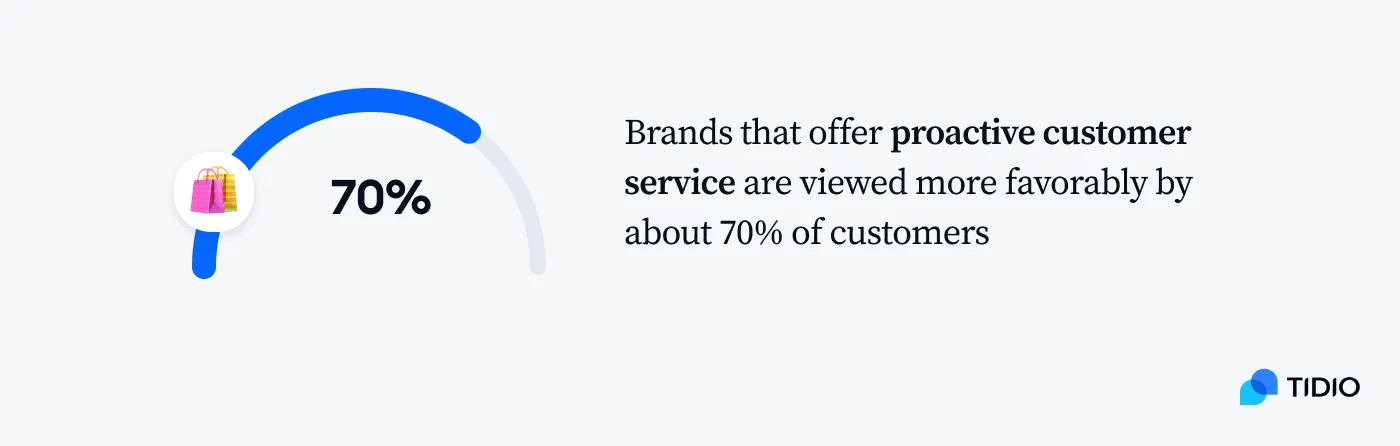
Selling chatbots are available 24/7, 365 days a year on multiple platforms, and can communicate in a variety of languages. This helps to increase customer engagement no matter what time they’re browsing your site. They can also start a conversation with your social media followers and direct them to the offers on your site.
Proactive communication includes welcome messages, notifications, updates, and general introductions. The main goal of these messages is to engage potential customers, share relevant information, and influence their buying decisions.
Read more: Learn all you need to know about proactive live chat including benefits and tips to make the most out of it.
Book appointments
This feature of sales chatbots is especially helpful for service-based businesses, like beauty salons, transportation companies, restaurants, etc. In essence, for businesses that rely on bookings for their sales.
Seller chatbots make scheduling appointments interactive and conversational, which engages clients more. And it gives customers power over their appointments, as they can self-schedule the time and duration of the meeting.
One example of the effectiveness of selling chatbots when it comes to scheduling appointments comes from Sephora. This beauty brand experienced a rise in conversion rates after integrating a chatbot booking system onto its website.
Your chatbot for sales can also send appointment notifications and reminders based on the prospect’s time zone. This will ensure they make it to the meeting with your representative on time, and your salesperson won’t lose time waiting for the potential customer.
Read more: Curious about how chatbots help service-based businesses? Learn how restaurants can effectively use chatbots and how fintech chatbots work.
Now—
What are the best chatbots for sales you should consider adding to your business website?
Best sales chatbots for your business
Time to narrow down the choices from hundreds to ten. Many platforms offer bells and whistles in their ads. Unfortunately, sometimes the sales chatbot features are quite different in reality.
We don’t want that disappointment for you.
So, we tried and tested the providers, so you don’t have to spend your valuable time on that research.
And here’s a comparison table for a quick look at the best ten sales chatbot tools you can add to your website and other platforms:
| Bot for sale | Rating | Free plan/trial | Best for |
|---|---|---|---|
| Tidio | 4.7/5 ⭐️ | ✅ | AI and custom chatbots |
| Customers.ai | 4.8/5 ⭐️ | Free trial | Multichannel communication |
| Intercom | 4.5/5 ⭐️ | Free trial | Enterprise businesses |
| Drift | 4.4/5 ⭐️ | ❌ | Conversational sales |
| Zendesk | 4.2/5 ⭐️ | Free trial | Reports and analytics |
| WATI | 4.6/5 ⭐️ | Free trial | WhatsApp communication |
| Aivo | 4.5/5 ⭐️ | ❌ | Multilingual chatbots |
Okay—
Let’s go more in-depth with reviews including pros, cons, main features, and pricing of each sale bot.
1. Tidio
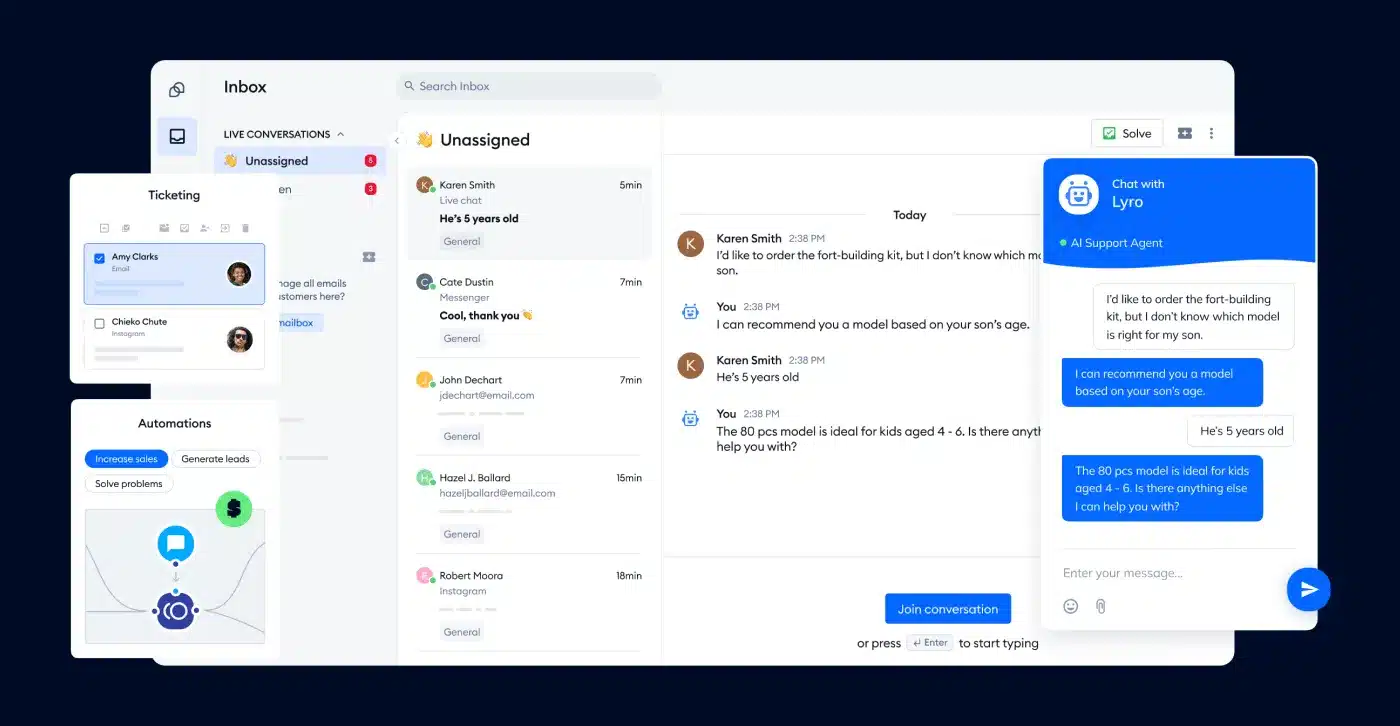
Rating: 4.7/5 ⭐️ (1,560+ reviews)
Tidio provides a bot for sales that uses artificial intelligence, natural language processing, and deep learning to help you boost your revenue and improve lead generation. It also helps you offer 24/7 support to your shoppers and boost engagement on your site. This, in turn, will increase your conversions, and you will never miss out on a sales opportunity again!
But you got us! This is our product, and we don’t want to brag about how great it is in this blog article. So, check the Tidio reviews on G2 and test our software for free to judge for yourself if we deserve this spot on the list.
Main features:
- Visual chatbot builder
- 35+ ready-to-use chatbot templates
- Over 16 triggers available
- Help desk ticketing system
- AI sales chatbot and NLP chatbots
- Customer segmentation tools
- Self-learning mechanism
Main sales features:
- Customer data collection
- Popups for saving abandoned carts
- Recommended products sent automatically
Pricing:
- 7-day free trial available
- Free version available
- Starter ($24.17/mo)
- Growth (starts at $49.17/mo)
- Plus (starts at $749/mo)
- Premium (starts at $2999/mo)
Read more: Learn how to boost your pre-sales support processes
2. Customers.ai
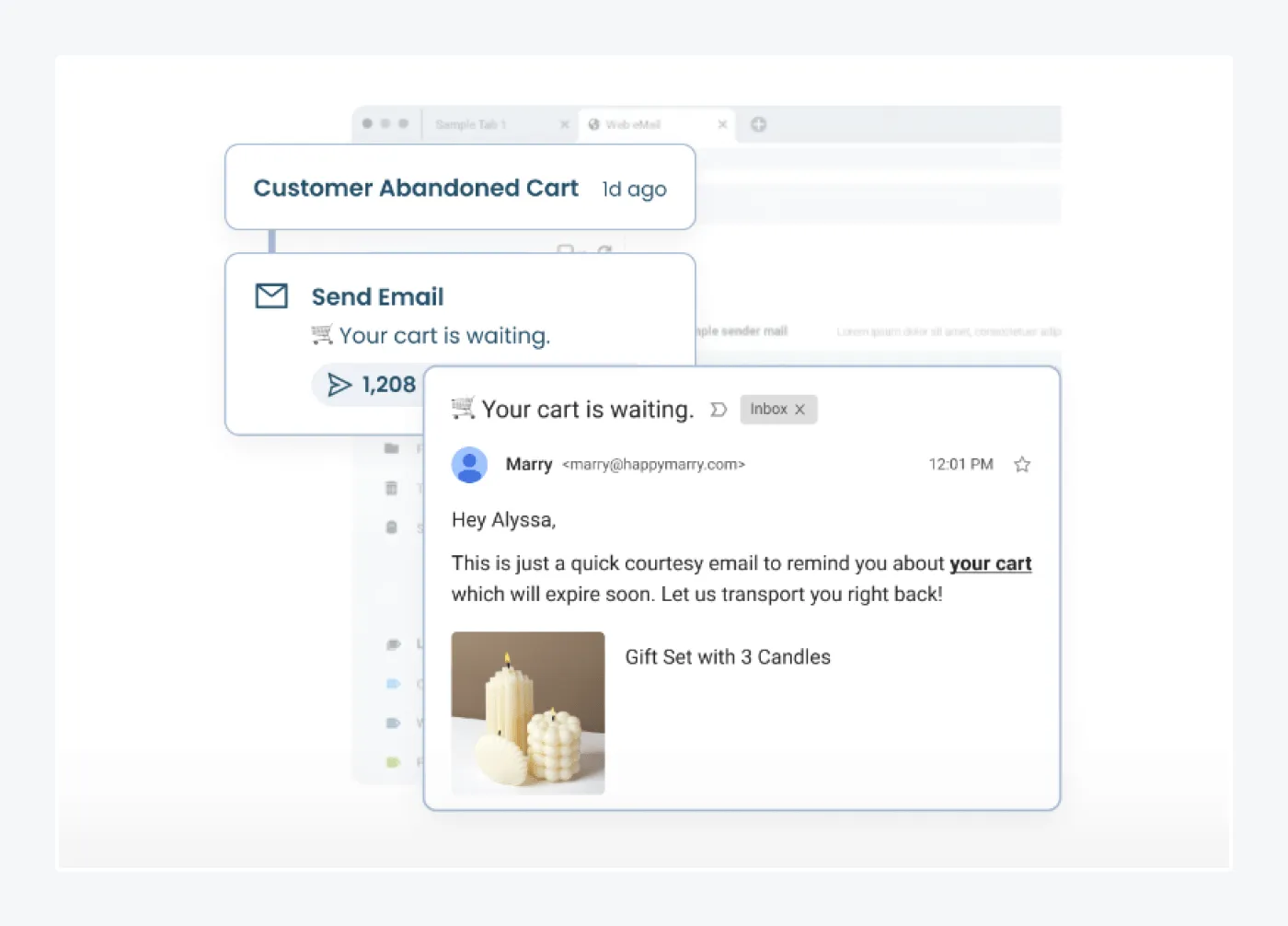
Rating: 4.8/5 ⭐️ (320+ reviews)
This sales chatbot platform integrates social media and SMS messaging as well as a web chat, so your business can provide omnichannel customer service and marketing. It helps you stay in touch with your shoppers, attract new leads from social media, and convert more customers.
Customers.ai offers a single inbox for all of your customer communications and tools to build your AI sales bots just the way you want. It also helps you contact leads, share links, schedule messages, automate follow-ups, and conduct drip campaigns. On top of that, you can connect it to your CRM software and other third-party platforms easily.
Pros:
- Variety of social media chatbots
- Keyword recognition for natural interactions with users
- Folders to organize and reuse chatbot conversations
Cons:
- Only basic analytics available
- Required integration with Facebook
- No conditions for the chatbot flows
Main sales features:
- SMS marketing tools such as mass text messages
- Cross-channel follow-ups to increase opt-ins and conversions
- Lead alerts to notify the sales team of qualified leads that show the intention of purchase
- Free trial available
- Meta Ads ($199/mo)
- Email for ecommerce or B2B ($199/mo)
- Ads + Email ($399/mo)
- Marketing Agencies → Contact sales
Read more: Check out our case study on how eye-oo boosted revenue using Tidio.
3. Intercom
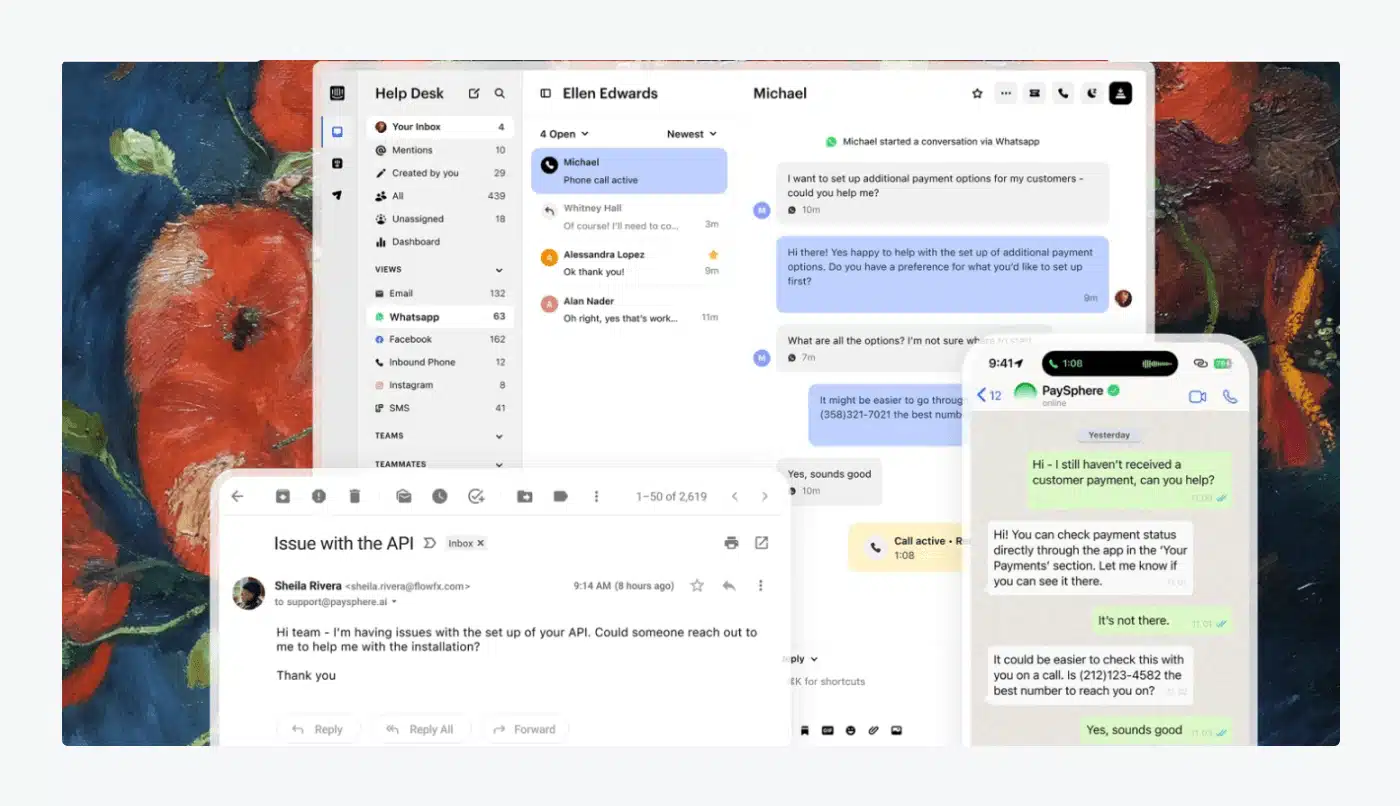
Rating: 4.5/5 ⭐️ (3,240+ reviews)
Intercom offers a help desk software, customer management features, bots for sales, and rules for your funnel. This can help you improve the efficiency of your team’s workflow with automations. The platform also helps you collect in-chat surveys to collect customer feedback about their satisfaction with your brand.
This is one of the bestseller chatbot tools that automatically sorts your website visitors into categories and streamlines the interactions with them in the long run. You can also track customer communication and increase the shoppers’ lifetime value with personalized recommendations.
Pros:
- Workflow monitoring and dashboards with reports
- Separate inboxes with permissions for conversations directed to different teams
- Multilingual chatbots
Cons:
- Steep learning curve due to many advanced features
- Users complain of poor customer support from the platform
- Relatively expensive compared to competitors
Main sales features:
- Sales performance monitoring
- Automatic lead qualification
- Integrations to help you connect with target account owners in real-time
- Free trial available
- Essential ($39/mo/seat)
- Advanced ($99/mo/seat)
- Expert ($139/mo/seat)
Read more: Check out the best Intercom alternatives available.
4. Salesloft (formerly: Drift)
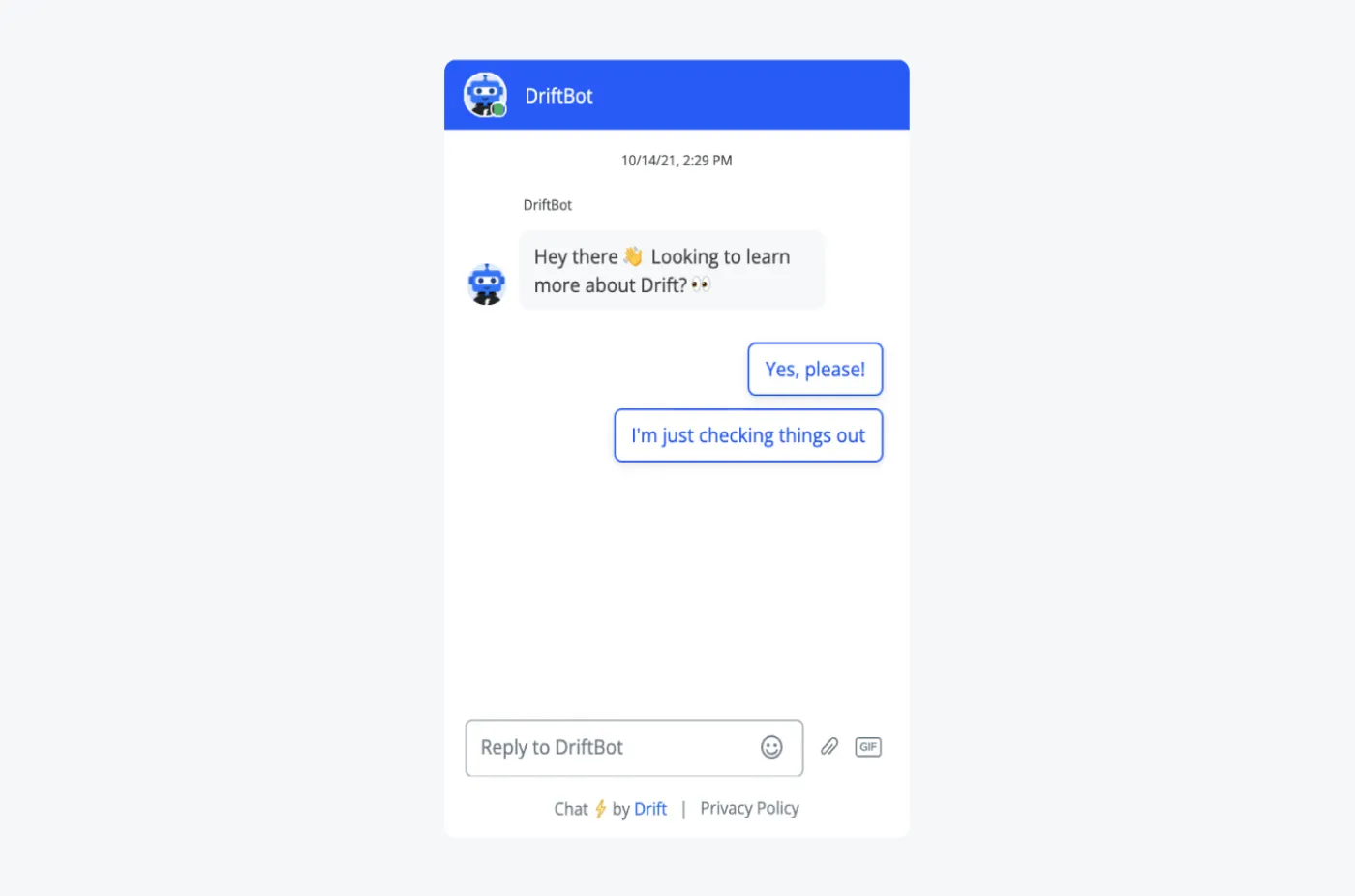
Rating: 4.4/5 ⭐️ (1,250+ reviews)
This platform provides selling chatbots designed to help you boost your revenue, shorten sales cycles, and improve the customers’ experience with your brand. It offers chatbot automation that take care of a variety of tasks, such as answering frequently asked questions and scheduling meetings. This approach uses the power of conversational commerce and marketing to your advantage.
Drift markets itself as a “revenue acceleration platform” and creates a personalized marketing experience for each of your shoppers. It also automatically qualifies leads and passes the right prospects to your sales team. What’s more, users can record and share personalized videos and use video communication tools for better engagement with your business.
Pros:
- Tags and filters for customers’ profiles
- Website visitor tracking tools
- Account-based marketing features
Cons:
- Some reviewers state that the backend UI is confusing to use
- Limited customization of chatbots
- No strong community that could answer specific or complex questions
Main sales features:
- Automatic alerts for high-value accounts browsing the website
- Booking meetings directly through forms and chats
- Sales prospecting tools to improve the use of your time for better efficiency
- Advanced and Enterprise → contact sales team
Read more: Here are the best Drift alternatives and competitors.
5. Zendesk Sell
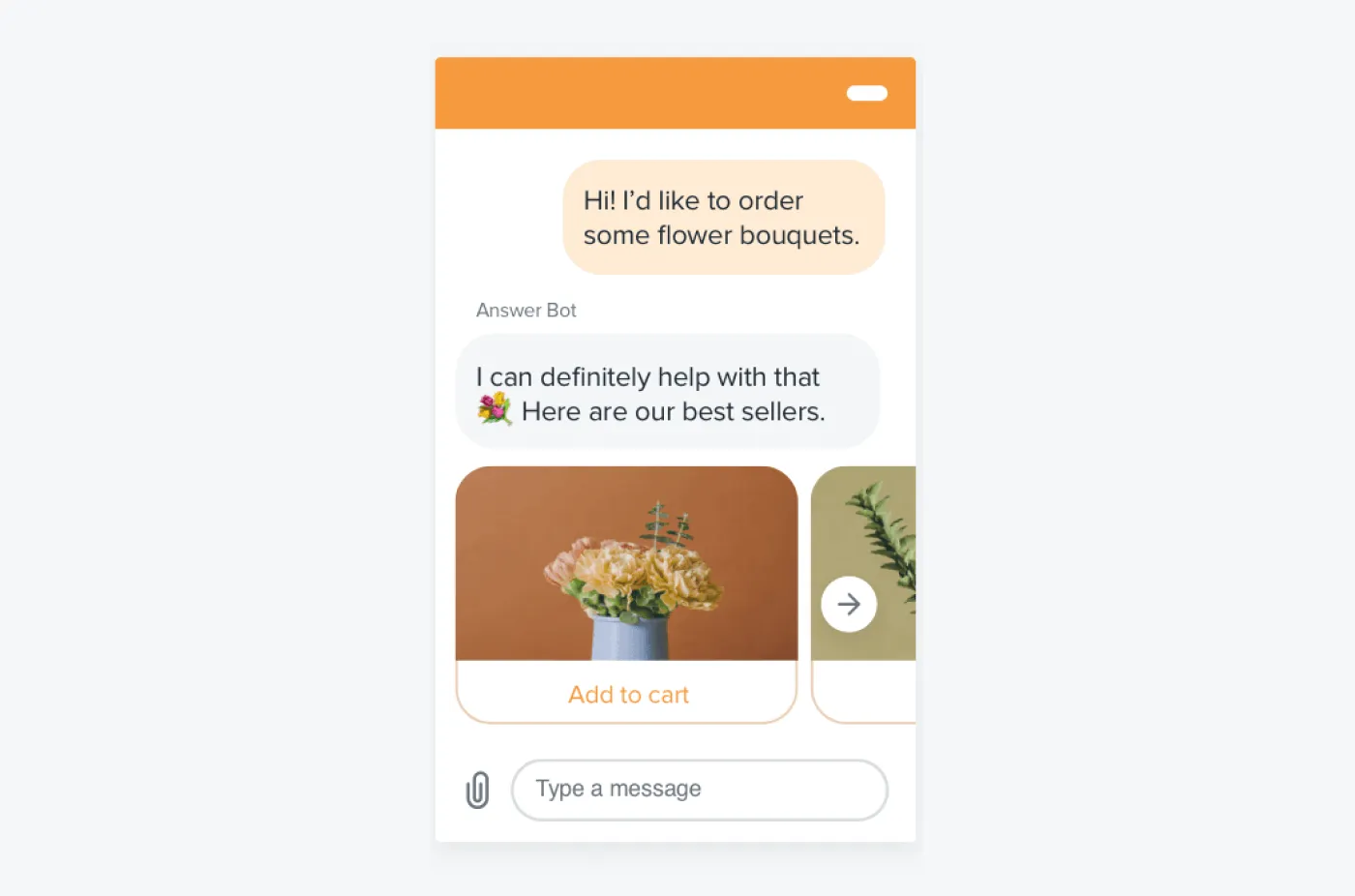
Rating: 4.2/5 ⭐️ (480+ reviews)
Zendesk Sell is part of the Zendesk suite that offers a modern sales chatbot solution for businesses of all sizes. It provides an interface for easy organization of your deals, as well as helps you monitor and manage your website visitors.
This AI sales assistant software is highly customizable and helps you track interactions with your contacts. It also offers built-in reporting tools, chat transcripts, and SMS messaging. You can record calls and encourage better teamwork with agent-to-agent chats. This can help you maximize the efficiency of your teams and boost conversions of your visitors.
Pros:
- Ready-to-use reports and dashboards
- More than 700 integrations, including Salesforce, Freshbooks, and Atlassian
- Agent-to-agent chat
Cons:
- Data transfer issue with users not being able to see the attached files and exported reports being incomplete
- Limited marketing features
- Users’ reviews complain about issues with the ticketing system
Main sales features:
- Smart lists for segmenting and filtering leads
- Custom forecasting and data dashboards
- Customer pipeline management and lead prioritization tools
- 14-day free trial
- Sell Team ($19/mo/billed annually)
- Sell Growth ($55/mo/billed annually)
- Sell Professional ($115/mo/billed annually)
- Zendesk Sell Enterprise (Starting at $169/mo)
Read more: Be sure to explore the top Zendesk alternatives available on the web.
6. WATI
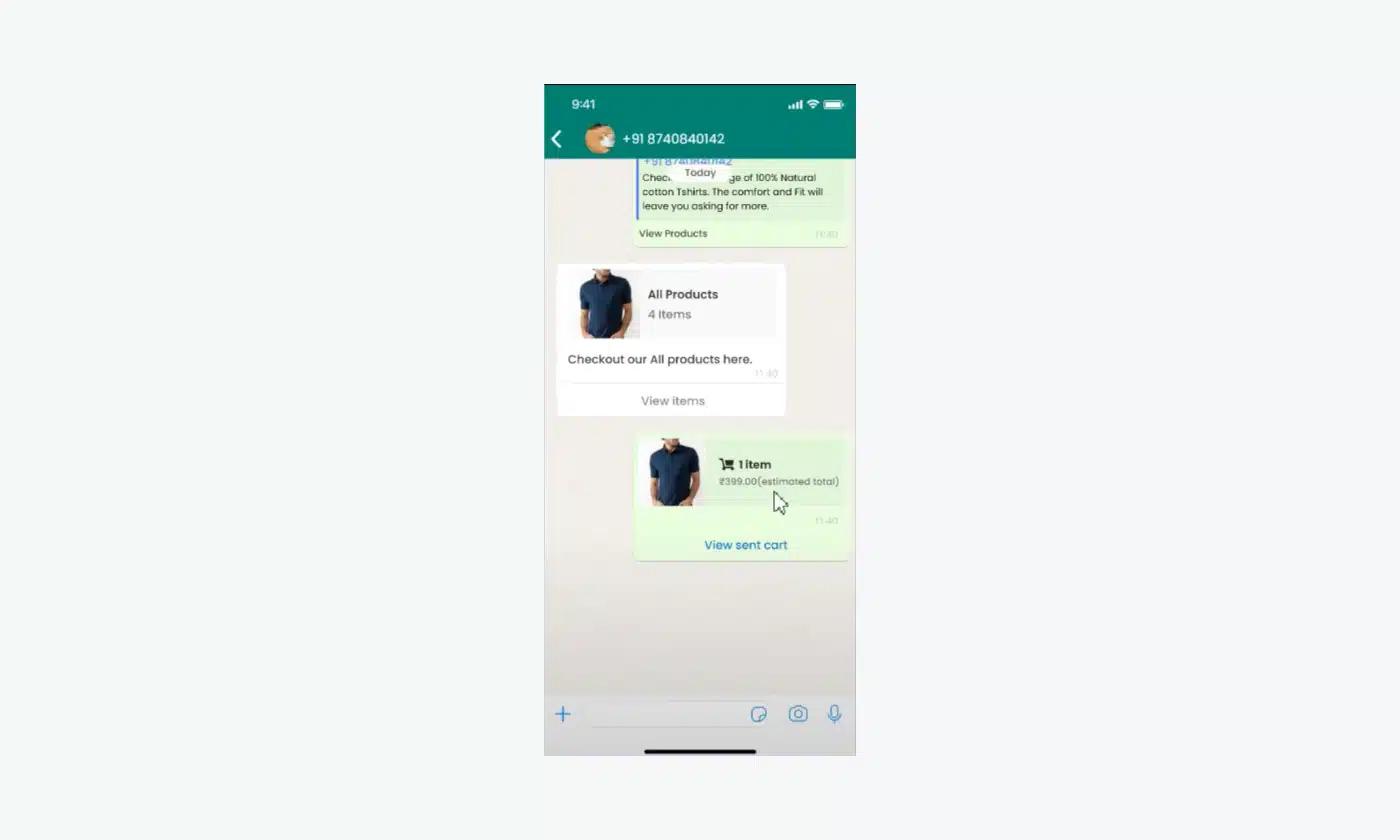
Rating: 4.6/5 ⭐️ (280+ reviews)
This is one of the best sales chatbot assistants for companies that communicate with clients primarily through WhatsApp. That’s because it is an official business partner of WhatsApp Business API which ensures a seamless integration. But keep in mind that it is designed primarily for WhatsApp.
WATI offers performance monitoring and data-driven insights to help you make the right business decisions in the future. You can use a variety of templates, set your availability hours, and send pre-recorded videos through your business WhatsApp account.
Pros:
- Official integration with WhatsApp
- Shared inbox tools for all customer messages
- Training videos for better onboarding
Cons:
- WhatsApp chatbot flows cannot be duplicated
- Layout designs and builder features are not intuitive
- Poor customer support during the setup of the tool
Main sales features:
- Lead qualification and routing to ensure leads are directed to the right teams
- Product catalogs on WhatsApp to keep your customers updated with the latest inventory
- Personalized offers and recommendations
- 7-day free trial available
- Growth ($49/mo)
- Pro ($99/mo)
- Business ($299/mo)
Read more: Check out the best WhatsApp chatbot tools available.
7. Aivo
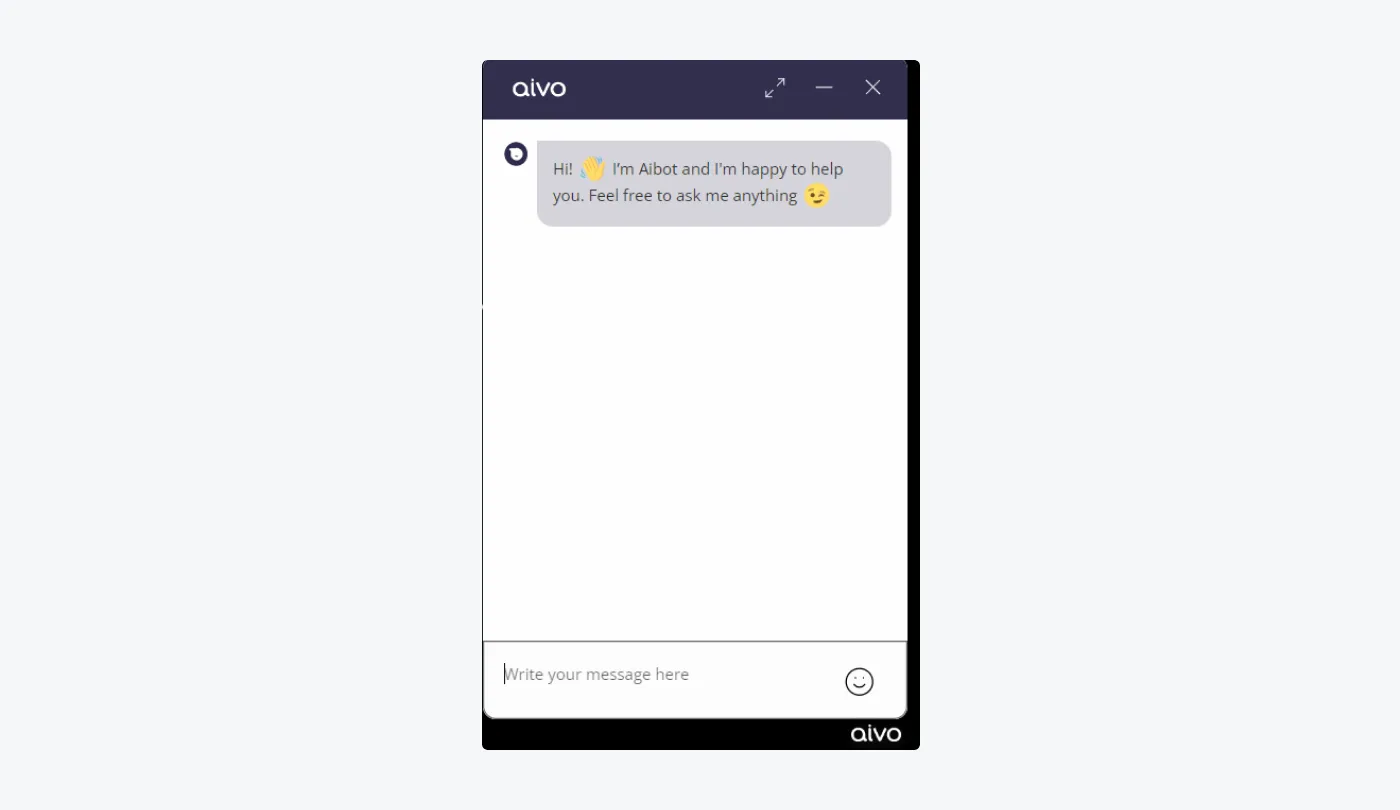
Rating: 4.5/5 ⭐️ (130+ reviews)
This platform provides sales bots in many languages that can help your business grow internationally. It offers visualized statistics and dashboards to enable better interpretation of your data. You can also analyze shoppers’ responses to improve your chatbot’s replies and the overall engagement of your visitors.
Aivo helps you provide a unified shopping experience on multiple channels, such as your website, WhatsApp, Facebook Messenger, and through a mobile app. These chatbots for sales use artificial intelligence to make the conversations with clients feel more natural, which can increase customer satisfaction with your brand.
Pros:
- Video content to provide a visual aid to your customers
- Predictive chatbot analytics and reports
- AI technology available
Cons:
- Monitoring in real time not available
- The loading speed can be slow and needs improvements
- No tracking of your billing
Main sales features:
- Calls and product demo bookings on the chat window
- Reviewing and managing shopping cart from WhatsApp
- Lead generation and referrals to automate the generation of new sales opportunities
- Book a demo
Read more: Discover the best AI customer support software on the market.
Sales chatbot: key takeaway
Let’s recap—
To get the most out of your sales chatbot, you should use it to provide an omnichannel shopping experience, save abandoned carts, and increase your lead generation. It can also help you improve marketing, schedule appointments, and provide proactive customer service. Use all of its functionality to see the most results.
Now—the best chatbots for sales are:
- Tidio
- Customers.ai
- Intercom
- Drift
- Zendesk Sell
- WATI
- Aivo
- Chatfuel
- Chatbot
- Botsify
We encourage you to choose the top three platforms and get a free trial to test them out for yourself. That’s the best way to check if the software matches your needs.
Good luck!
Save more abandoned carts with chatbots and watch your sales grow
FAQ
Sales chatbots are virtual assistants that answer customer service questions, provide product recommendations, and engage with customers. They can handle simple and repetitive tasks that they have been programmed to do. These tasks include order tracking, booking appointments, presenting offers, and more.
Yes, chatbots can help your sales team increase your revenue. They can recommend products, share offers, and encourage visitors to convert with conversational marketing.
Chatbots for marketing and sales catch the attention of the website visitor and engage in a conversation with them. This chat opens the opportunity for your business to connect with potential customers and push them to conversion. Sales chatbots are able to up-sell your products in a personalized and engaging way.
Studies show that chatbots can increase sales by over 67%.
The seven steps to making a chatbot strategy are:
1. Find the goal you want to achieve with your sales chatbot
2. Choose the best chatbot for your business
3. Determine the key intents of your visitors
4. Build the conversational flows
5. Integrate the chatbot with other platforms
6. Pick the metrics and KPIs to assess your chatbot with
7. Gather feedback and continuously improve your bots
To make a sales bot, you should first choose the best provider for your business. Then customize your chat widget, give your bot a name, and personalize your messages. Finish off by creating flows from scratch or by using templates.

