Salespeople are always looking for better software to help them close more deals.
But there are so many sales tools available today!
If you are a beginner, the sheer number of available solutions may be quite overwhelming. They range from simple apps for scheduling meetings to advanced CRM systems and sales automation platforms.
There are, however, some safe bets and popular solutions used by successful businesses all over the world.
One solution for marketing, support, sales insights, and contact management
Let’s start with defining what we mean by sales tools.
What are sales tools?
Sales tools are a type of business software that helps companies manage and track sales-related activities, such as leads, opportunities, and contacts. It can also help automate certain sales processes, such as creating quotes, processing orders, and tracking customer interactions.
Sales tools can be deployed as on-premise, cloud-based, or hybrid systems. The majority of them are provided as SaaS (software as a service) solutions. The software is typically offered as a subscription, with different pricing plans based on the features and functionality included.
Our article will focus on some of the best tools available for sales professionals. These apps and platforms can improve productivity, increase efficiency, and boost sales. But there are many other areas where sales tools can make a difference. So, what are the types of sales apps?
The eight types of sales tools are solutions used for:
- Marketing and sales automation
- Prospecting
- Lead management
- Sales enablement
- Customer relationship management
- Quotation and proposals
- Sales organization
- Analytics and sales intelligence

Each category of sales tools for sales reps offers unique benefits. You can pick tools that help improve specific aspects of your sales process or an all-in-one platform. This can be a great way to start off your digital marketing and sales efforts as you don’t have to piece together a variety of tools from different vendors.
Let’s take a closer look at what these types of tools do.
1. Marketing and sales automation
According to a report by McKinsey, companies can automate more than 30% of sales-related tasks. Automation software can help sales representatives speed up their sales and improve marketing processes. It can also assist them with things like lead generation, contact management, and pipeline tracking.
Automation is very useful in marketing campaigns too. It can help to set up and monitor campaigns, as well as save time by automating tasks related to email marketing and social media. For example, you can use Instagram bots for automated social selling. Sometimes the boundary between sales and marketing software is blurry and there are tools that combine both.
2. Prospecting tools
Sales prospecting tools help you find and qualify potential customers. By using these tools, salespeople can save time and energy that would otherwise be spent manually searching for leads.
The best sales prospecting tools will provide accurate and up-to-date information on potential leads, including contact information and firmographics. Additionally, some sales prospecting tools offer features that help salespeople research leads, such as social media integration and lead scoring.
3. Lead management tools
As the name suggests, lead management tools are used to manage potential and existing customers. They help you track and organize all of the information about a lead. These tools are also very convenient for managing the stages of the sales process.
Sales teams use software for lead management to automate and streamline the sales processes. It can also help you keep track of your customers, and nurture them through the sales funnel.
Read more: Check out the best sales funnel software for your business.
4. Sales enablement tools
Sales enablement is the process of equipping salespeople with the materials and knowledge they need to sell a product or service. This may include things like training on the product, how to pitch it, and how to overcome objections. Believe it or not, about 76% of companies that implemented a sales enablement strategy report a significant increase in their overall sales volume.
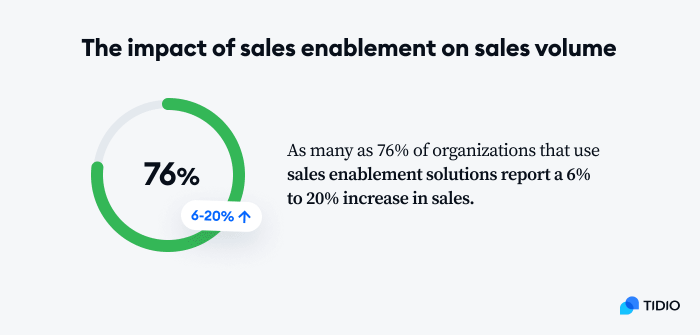
Sales enablement is a process, not a one-time event. It should be an ongoing effort to ensure that salespeople have the most up-to-date information and tools at their disposal. In some cases, sales enablement solutions are the primary sales training tools used by businesses. While training is frequently ignored, it can really make a difference to your bottom line.
5. Customer relationship management (CRM) tools
Customer relationship management software (CRM) can track customer interactions and sales data. These systems help sales teams keep track of their progress and understand their customers.
CRMs can also help businesses automate tasks such as follow-ups and email marketing. As a result, professional CRM software can be an invaluable tool for sales teams and marketers, providing them with the data and insights they need to close more deals and drive revenue.
6. Quotation and proposal tools
Quotation and proposal software allows businesses to streamline their sales processes by automating the creation and distribution of quotes and proposals. These tools can help save time and improve efficiency by eliminating the need for manual tasks such as creating documents, calculating prices, and sending emails.
In addition, quotation and proposal tools can provide valuable insights into the sales process by tracking customer interactions and providing analytics on sales performance.
7. Order and invoice management tools
Order and invoice management tools can help to improve the efficiency of the sales process by providing an easy way to track orders and invoices. This can help to ensure that orders are processed correctly and that invoices are created and delivered in a timely manner.
Some order and invoice management tools also provide features such as customer management, order tracking, and inventory management.
8. Sales intelligence and reporting software
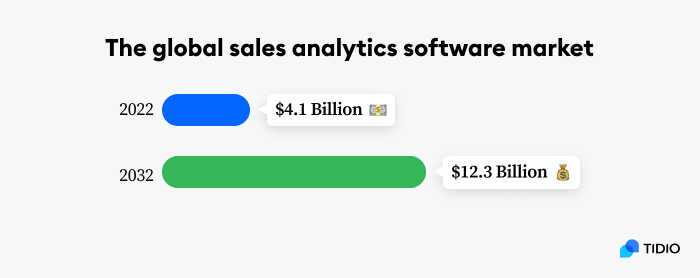
Between 2022 and 2032, the global sales analytics software market is predicted to grow at an almost 12% compound annual growth rate. Just think about it—it’s going to triple in size!
Sales intelligence, analytics, and reporting tools are important because they allow sales reps to see if they are reaching their goals and how they stand against the competition. When sales teams can get insights into their performance, they can adjust their selling strategies. Additionally, this software can help sales reps identify new opportunities and trends in the market.
35 best sales platforms and tools for sales by category
Some of the tools on our list are actually sales software suites which means that you get several tools bundled together. They fit into several of the categories mentioned above. Others are only meant for a specific task like contact management or email automation. Many of these tools come with AI sales tool features improving sales productivity across your sales team.
Marketing and sales automation
| Name | Rating (Capterra) | Free plan available |
|---|---|---|
| Tidio | 4.7/5 ⭐️ | ✅ |
| Pardot | 4.1/5 ⭐️ | ❌ |
| Drip | 4.4/5 ⭐️ | ❌ |
| ConvertKit | 4.7/5 ⭐️ | ✅ |
| MailChimp | 4.5/5 ⭐️ | ✅ |
| Hunter | 4.6/5 ⭐️ | ✅ |
Prospecting tools
| LinkedIn Sales Navigator | 4.6/5 ⭐️ | ❌ |
| Salesforce | 4.4/5 ⭐️ | ✅ |
| Aircall | 4.3/5 ⭐️ | ❌ |
| Asana | 4.5/5 ⭐️ | ✅ |
Lead management tools
Sales enablement tools
CRM systems
| Insightly | 3.9/5 ⭐️ | ✅ |
| Close.io | 4.7/5 ⭐️ | ❌ |
| SalesLoft | 4.3/5 ⭐️ | ❌ |
| Zendesk Sell | 4.3/5 ⭐️ | ❌ |
Quotation and proposal apps
| Proposal Kit | 4.7/5 ⭐️ | ❌ |
| Proposify | 4.5/5 ⭐️ | ❌ |
| Quotient | 4.8/5 ⭐️ | ❌ |
Sales intelligence and analytics
| Sprout Social | 4.4/5 ⭐️ | ❌ |
| SalesIntel | 4.3/5 ⭐️ | ❌ |
| Geckoboard | 4.5/5 ⭐️ | ✅ |
| Mixpanel | 4.5/5 ⭐️ | ✅ |
Sales organization tools
| Oracle NetSuite | 4.1/5 ⭐️ | ❌ |
| Microsoft Dynamics 365 | 4.3/5 ⭐️ | ❌ |
| Quickbooks | 4.3/5 ⭐️ | ❌ |
| Zoho Inventory & Invoice | 4.6/5 ⭐️ | ✅ |
| FreshBooks | 4.5/5 ⭐️ | ❌ |
To find out which sales tools are best for your company, read our detailed descriptions of each app.
Marketing & sales automation
Sales and marketing automation tools can help you close more deals faster. They can also improve your customer relationships by providing a more efficient and streamlined process for dealing with customers. In addition, These tools can help you save money on administrative tasks such as data entry, lead generation, and customer support.
1. Tidio
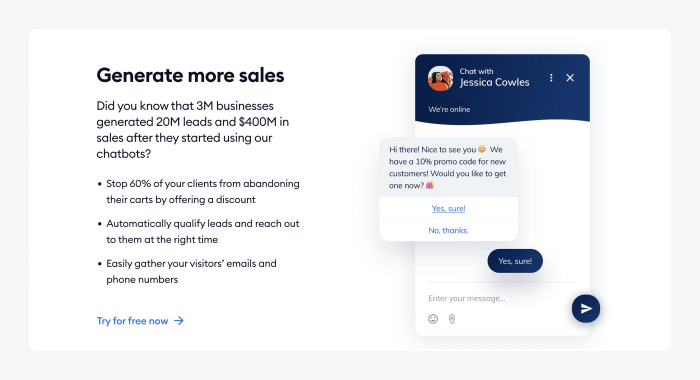
Rating: 4.7/5⭐ (based on 230+ reviews on Capterra)
We won’t go on about how good Tidio is, although we’re obviously huge fans ourselves. Instead, let’s give the mic to our clients who tell their success stories better than anyone else.
Tidio is an all-in-one sales and marketing automation platform for small and medium businesses. It can help you close more deals faster and improve your customer relationships. It includes live chat software, AI chatbots, email marketing, and a CRM system. And the best thing is that you can use it for free as long as you want!
Main features:
- Website visitor insights
- Live chat, chatbots, and auto-responses
- Contact management with tags and filters
- Mobile app for Android and iOS
- Easy implementation with Shopify, WordPress, and Wix
- Social media and Zapier integration
Pricing:
- 7-day free trial available
- Free version available
- Starter ($24.17/mo)
- Growth (starts at $49.17/mo)
- Plus (starts at $749/mo)
- Premium (starts at $2999/mo)
Get more engagements and close more deals
2. Pardot
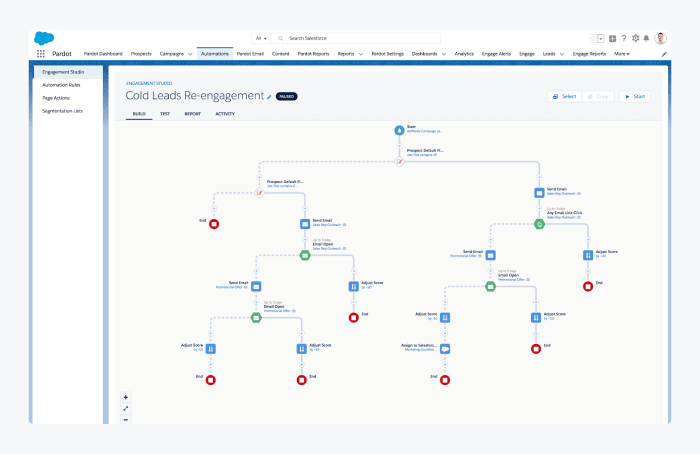
Rating: 4.1/5⭐ (based on 580+ reviews on Capterra)
Pardot is a marketing automation tool that helps businesses increase their marketing efficiency and effectiveness. It allows users to manage their leads and prospects more effectively, as well as automate email marketing and social media campaigns. Pardot also provides users with powerful reporting and analytics tools, so businesses can track their marketing progress and ROI.
Pros:
- Powerful marketing automation capabilities
- Email marketing and social media campaign automation
- Robust reporting and analytics tools
Cons:
- It can be hard to optimize your campaigns for the best open rates
- Sometimes it’s difficult to detect duplicate contacts
- No free plan available
- Growth ($1,250/month). Marketing automation for up to 10,000 contacts
- Plus ($ 2,500/month). Additional reporting features for KPI metrics
3. Drip
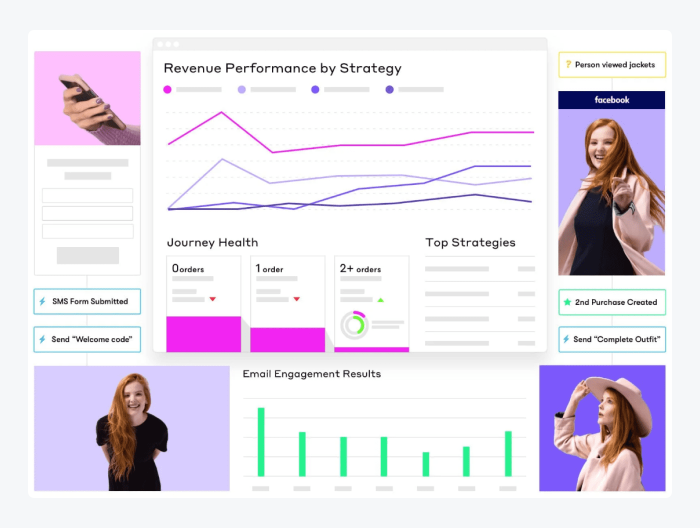
Rating: 4.4/5⭐ (based on 160+ reviews on Capterra)
This tool can be used to send out drip campaigns (hence the name), which are a series of automated emails that are sent to a customer over a period of time. Drip also allows businesses to track the results of their sales emails. You can use it to see how many people opened the emails and how many prospects clicked on the links.
Pros:
- Campaigns can cover several different channels
- Good integration with ecommerce platforms such as Magento or Shopify
- Automatic customer segmentation features
Cons:
- It’s quite expensive compared to some other email marketing tools
- The support can be hard to reach
- 14-day free trial. No credit card required
- Basic (from $39/month). Email list of sales contacts up to 2,500 profiles
- Premium (from $1,299/month). Dedicated customer success manager
4. ConvertKit
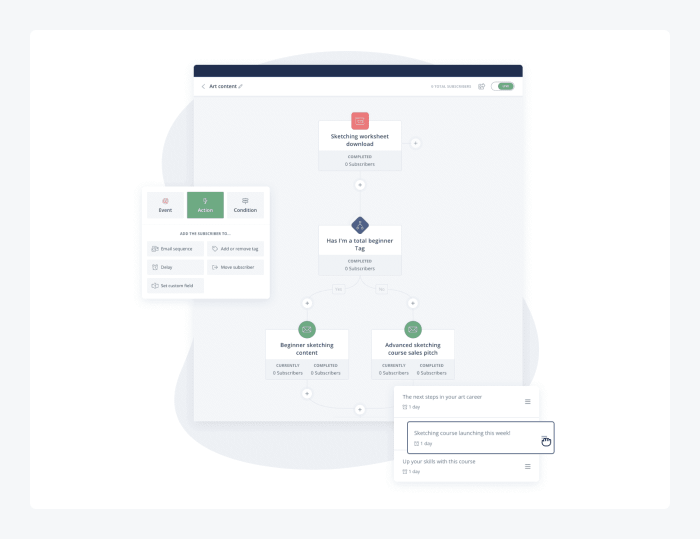
Rating: 4.7/5⭐ (based on 150+ reviews on Capterra)
ConvertKit is a sales automation and email marketing service provider that allows you to create and manage your email list, send newsletters, and track your results. You can add subscribers manually or through signup forms on your website. ConvertKit also allows you to segment your subscribers into different groups so that you can send targeted emails.
Pros:
- The setup and onboarding process are very smooth
- Very good email marketing templates for different industries
- Extra tools for creating landing pages
Cons:
- It can take days to contact the support team
- Some users think that the interface is unusual
- Free. You can use ConvertKit for free if you have less than 300 subscribers
- Creator ($15/month). Automated email sequences and automation builders
- Creator Pro ($29/month). Subscriber scoring and advanced reporting
5. MailChimp
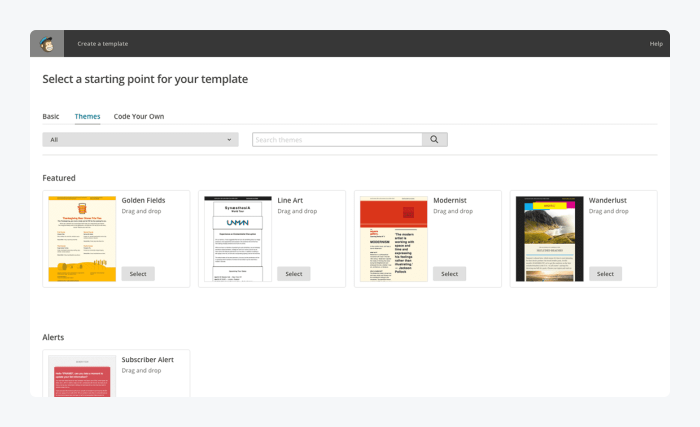
Rating: 4.5/5⭐ (based on 14,750+ reviews on Capterra)
If you’re looking for an email marketing service provider, MailChimp is a great option. It offers a wide range of features and tools to help businesses grow their email list and send better sales emails. MailChimp is easy to use and has a great reputation for deliverability. Even if you’ve never used an email marketing service before, you’ll be able to figure it out in no time.
Pros:
- Great deliverability
- Lots of segmentation features including advanced custom filters
- Easy to use even for beginners
Cons:
- Billing is based on the number of contacts and it can be difficult to estimate the total costs
- No in-person onboarding
- Free. Multi-channel tools available for up 1,500 contact
- Essentials (Starts at $11/month). Customer journey builder and A/B testing
- Standard (Starts at $17/month). Behavioral targeting and custom templates
- Premium (Starts at $299/month). Advanced segmentation and reporting
6. Hunter
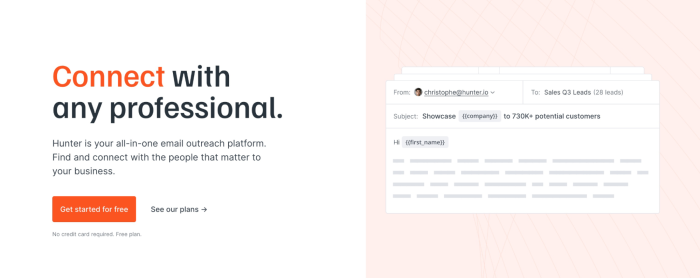
Rating: 4.6/5⭐ (based on 600+ reviews on Capterra)
Hunter is a powerful tool for doing outbound sales through cold email. It supports you in every aspect of sales outreach – from prospecting and building segmented lead lists to crafting personalized email campaigns and measuring the performance of your sales team. For larger sales teams, email account rotation and unified inbox make the whole outreach process easier and less risky.
Pros:
- All-in-one sales outreach tool
- Email account rotation feature that protects your sender reputation
- Integrations with Hubspot, Pipedrive, and Zapier
- Unified inbox and advanced reporting ideal for managing sales reps for the platform
- 76M data sources and 100+M professional email addresses indexed
Cons:
- Doesn’t integrate with LinkedIn
- Slightly more expensive than competitors
- No unlimited email seats
- Free. 25 search and 50 verification requests per month. 500 recipients per email campaign
- Starter ($49/month). 500 searches, 1,000 verifications, and 2,500 recipients per campaign
- Growth ($149/month). 5,000 searches, 10,000 verifications, and 5,000 recipients per campaign
- Business ($499/month). 50,000 searches, 100,000 verifications, and 10,000 recipients per campaign
Prospecting tools for sales teams
Sales prospecting is the process of finding and targeting potential customers who may be interested in what you’re selling. When choosing your software, it’s important to consider your specific needs and budget. There are a variety of prospecting tools on the market, ranging in price from free to hundreds of dollars per month.
7. LinkedIn Sales Navigator
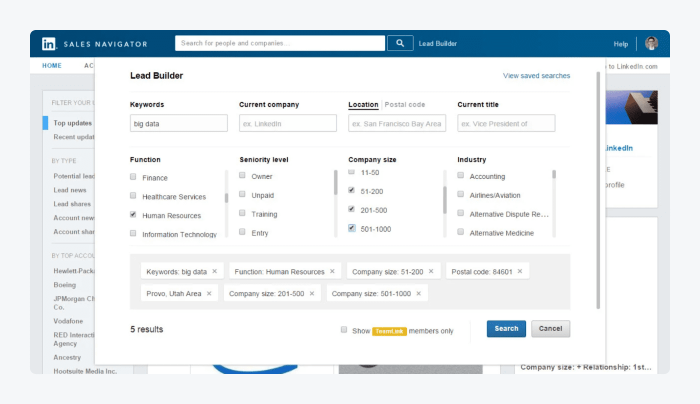
Rating: 4.6/5⭐ (based on 60+ reviews on Capterra)
Sales Navigator is a premium subscription service powered by LinkedIn. This tool provides sales reps with access to a more robust search engine to explore the LinkedIn database. It also includes features such as lead recommendations, profile insights, and advanced filtering options. LinkedIn Sales Navigator is particularly useful for B2B sales as it allows users to target their searches by job title, company size, industry, and more.
Pros:
- Robust search functionality
- Easy way to find new leads and connect with decision-makers
- It leverages the potential of LinkedIn’s massive user database
Cons:
- For some companies the price may be too high for the delivered value
- Sales Navigator requires a LinkedIn account and makes you dependent on their ecosystem
- Free trial. You can try some of the features for 7 days
- Sales Navigator Core ($79.99/month). Advanced lead and company search
- Advanced/Advanced Plus (custom prices). CRM updates and data validation
8. Salesforce
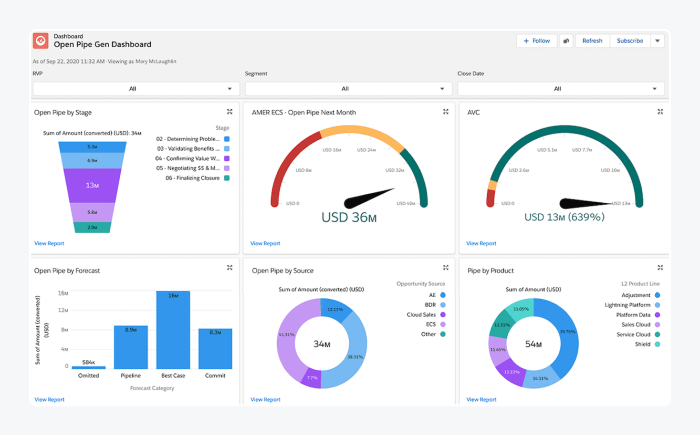
Rating: 4.4/5⭐ (based on 17,100+ reviews on Capterra)
Salesforce is a cloud-based customer relationship management tool designed for businesses of all sizes. This tool includes features such as contact management, lead capture, and automatic data capture. With its specialized products and services, such as SalesforceIQ, this app is a good choice for sales teams that need software that can scale.
Pros:
- One of the most popular customer relationship management tools with many integrations
- Includes features such as contact management, lead capture, and automatic data capture
- Can scale with businesses as they grow
Cons:
- Some features may be unnecessary for smaller businesses
- May be more expensive than some alternatives
- Free trial. You can try Salesforce for free for 14 days
- Essentials ($25/month). Account management tools
- Professional ($75/month). Complete CRM
- Enterprise ($150/month). Workflow automation
- Unlimited ($300/month). Machine learning sales insights
9. Aircall
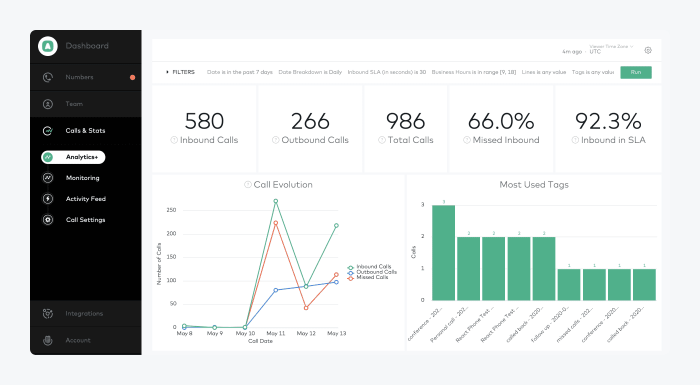
Rating: 4.3/5⭐(based on 295+ reviews on Capterra)
Aircall is a cloud-based phone system designed for sales teams. This tool includes features such as call recording, automatic call logging, and integration with CRM software. Aircall is one of the best sales platforms for teams that need to manage calls and improve their customer relationships. The app also offers many features that can be customized to fit the specific needs of any sales team.
Pros:
- Great sound quality of the VoIP system
- Good features for tracking customer experience metrics
- The desktop and mobile apps are very well-designed
Cons:
- The call log can be a little bit buggy
- Analytics are very limited in the cheaper plans
- Free Trial. You can try Aircall for 7 days withouth charges
- Essentials ($30/month). Unlimited inbound and outbound calls
- Professional ($50/month). Advanced tools for boosting sales team productivity
Tip: SMS systems and telephony have revolutionized the way businesses communicate with prospects. But there are even more channels that you should consider, such as push notifications or conversational chatbot interfaces.
10. Asana
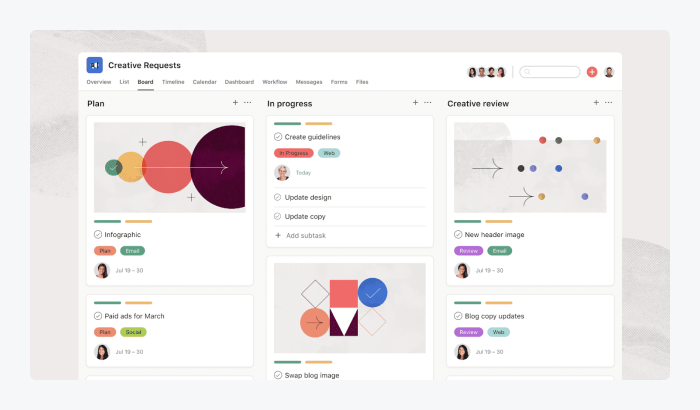
Rating: 4.5/5⭐ (based on 11,070+ reviews on Capterra)
Asana is primarily a project management tool designed to help sales teams stay organized and focused on their goals. This tool includes features such as task management, team collaboration, and file sharing. But you can also create great views for prospecting and customer database management. Asana is perfect for sales representatives who need a tool to manage their projects, contacts, sales pipelines, and tasks.
Pros:
- The user interface is clean and easy to use
- Team collaboration features are helpful for sales teams
- Gamification features for completing tasks improve user experience
Cons:
- Some users have reported that the customer support is not very responsive
- Creating custom Gantt chart views can be difficult
- Free. Small sales teams can use the basic version of Asana for free
- Premium (from $10.99/month). Timeline and workflow builder
- Business (from $24,99/month). Custom rules and advanced CRM integrations
Lead management
Lead management software is a critical tool for businesses that are looking to increase sales. By automating the process of managing leads, teams can improve their efficiency and reduce the amount of time it takes to turn leads into sales. Additionally, lead management software can help companies track the effectiveness of their marketing campaigns and identify which strategies are most effective at generating leads and conversions.
11. Pipedrive
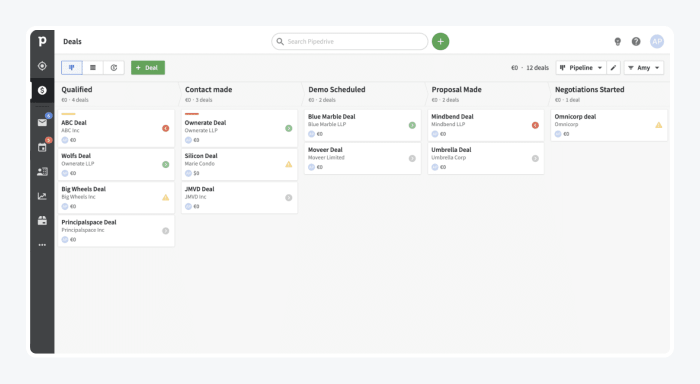
Rating: 4.5/5⭐ (based on 2,110+ reviews on Capterra)
Pipedrive is a sales and lead management tool designed to help businesses close more deals. This tool includes features such as contact management, deal tracking, and pipeline visualization. Pipedrive is a good choice for sales teams that need a tool to help them stay organized and focused on their goals. It’s also a perfect sales tool for teams that need high customization features to address their specific needs.
Pros:
- Amazing pipeline visualization features
- Gmail, Outlook, and calendar app integrations
- Tools for designing custom sales cycles
Cons:
- Navigation between contacts sometimes involves extra steps
- Many 3rd-party apps can be connected only with Zapier
- Free trial. 14-day trial with no credit card required
- Essential ($14.90/month). Pipeline and lead management
- Advanced ($24.90/month). Email templates and basic automations
- Professional ($49.90/month). Esignatures and document management
- Enterprise ($99.00/month). Visibility settings and unlimited permissions
12. Conga CML
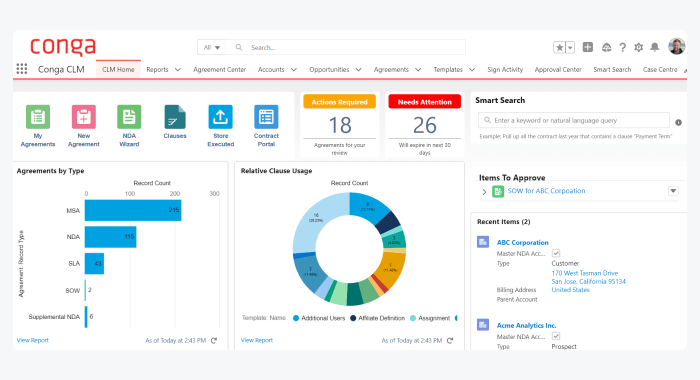
Rating: 4.3/5⭐ (based on 70+ reviews on Capterra)
Contract Lifecycle Management tool powered by Conga is a powerful sales software that helps businesses improve their lead management processes. This tool includes features such as lead capture, lead scoring, and lead nurturing. Additionally, Conga CLM provides users with the ability to create custom workflows to automate repetitive tasks. This tool is a good choice for businesses that are looking for a complete solution to their lead management needs.
Pros:
- Scoring features help businesses identify and prioritize potential customers
- Template customer profiles and documents available
- The support team is responsive and helpful
Cons:
- The app can be difficult to configure for the non-tech savvy
- There aren’t too many resources and training materials available
- The pricing is not very transparent and you need to contact sales
- No free plan or free trial available
- You need to book a demo to discuss the prices, but they start from about $35 per month
13. PersistIQ
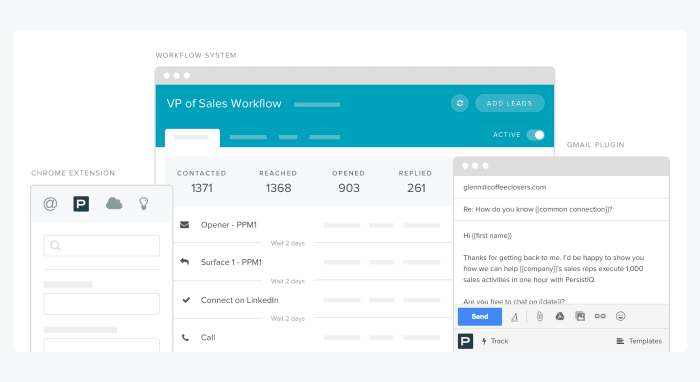
Rating: 4.0/5⭐(based on 20+ reviews on Capterra)
PersistIQ’s Outbound Sales Solution allows you to personalize your sales outreach and turn more prospects into qualified leads with cold email campaigns. It has a Chrome extension that allows you to generate outbound leads and turn LinkedIn searches into email lists. PersistIQ also offers an editor for crafting custom email sequences that feel natural and personal. You’ll be able to see which prospects are engaging with your emails, and score them based on their interactions.
Pros:
- Easy setup and teams management
- Outbound email personalization features
- You can reach the support team via video conferencing apps, such as Zoom
Cons:
- Email scheduling sometimes gets out of sync if you edit your campaigns
- Generating detailed reports can be problematic
- Free trial. You can try this sales tool for 14 days
- Essentials (from $59/month). Up to 300 emails per day and basic reporting
- Premium (from $99/month). Ability to close deals on social media with a social selling extension
14. Yesware
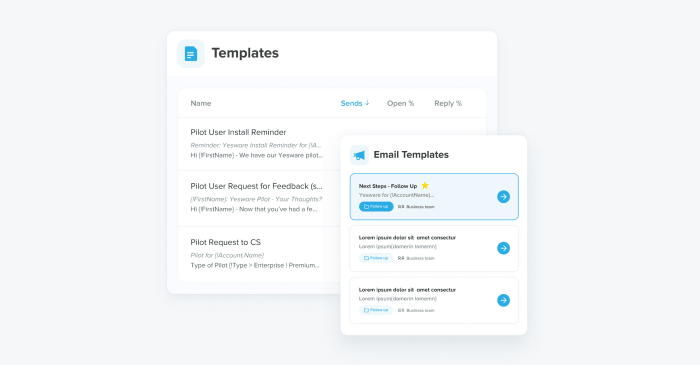
Rating: 4.3/5⭐(based on 165+ reviews on Capterra)
Yesware is a sales productivity platform that helps sales teams get more customers. With Yesware, you can track emails, set reminders, and get real-time insights into your sales pipeline. Yesware is the perfect tool for salespeople who want to be more productive and increase their performance. You can integrate it with your email client, LinkedIn, and external CRM for better lead management.
Pros:
- Top-quality resources for marketers and salespeople
- Email templates are responsive and very well-designed
- Easy pipeline management
Cons:
- The spam detection filter sometimes doesn’t work as it’s supposed to
- Some users report that the app can be buggy at times
- Free. There is a forever-free plan with a basic email and meeting scheduler
- Pro ($15/month). Unlimited email tracking and engagement reports
- Premium ($35/month). Shared templates, campaigns, and teams
- Enterprise ($65/month). Salesforce integration
15. LeadIQ
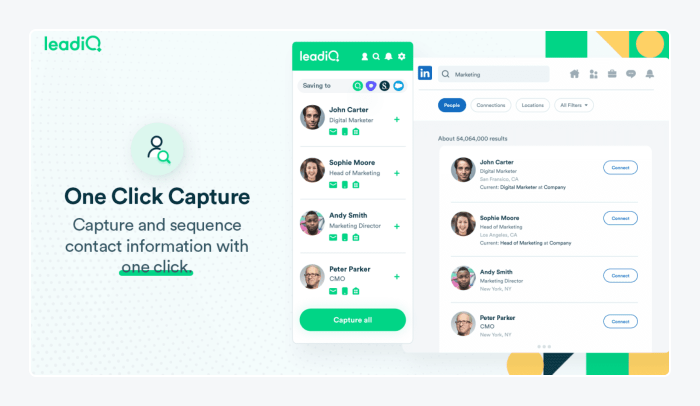
Rating: 4.5/5⭐ (based on 20+ reviews on Capterra)
LeadIQ is a sales intelligence platform that helps sales teams find and qualify leads. With LeadIQ, you can get data-driven insights into your target market, create custom lists of leads, and track your progress over time. You can also use it for filtering LinkedIn contacts and finding new prospects. LeadIQ is good sales software for teams who want to be more efficient.
Pros:
- Impressive sales engagement features
- Good integration with Linkedin Sales Navigator
- An extremely useful Chrome plugin
Cons:
- The user interface is slightly impractical and outdated
- It’s easy to accidentally create duplicate leads
- Free. Up to 15 verified email contacts per week
- Starter ($60/month). 250 emails and 25 phone numbers per month
- Pro ($120/month). 500 emails, 50 numbers, and access to the LeadIQ database
- Enterprise (custom pricing). Unlimited targeted prospecting
Sales enablement apps
Sales enablement is the process of providing sales representatives with the tools and resources they need to sell products or services. This can include anything from product training through sales collateral to customer relationship management software. Sales enablement can be a challenge for companies because it requires a lot of coordination between different departments. Here are the tools that can help you with just that—
16. Notion
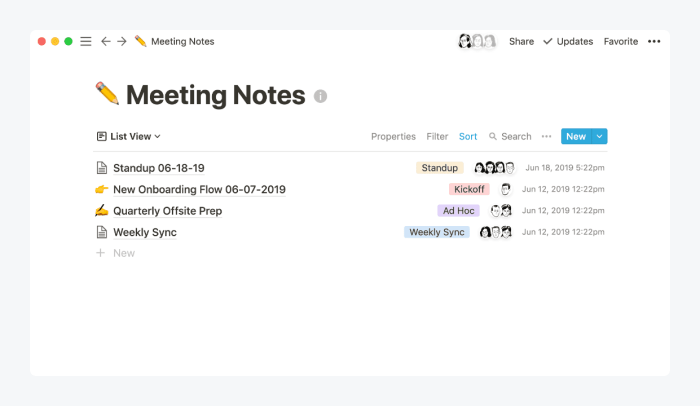
Rating: 4.8/5⭐(based on 655+ reviews on Capterra)
Notion is a powerful tool for organizing and sharing information. It allows you to create sharable notes, tasks, and to-do lists. Businesses and teams use it to manage projects and keep track of their work. It’s a good option for building a knowledge base or wiki. These features come together to make Notion one of the best sales enablement platforms for managing resources—from marketing materials to customer service training ideas.
Pros:
- Great for startups and mature companies alike
- Highly customizable and versatile tool
- Compatible with all sorts of files and media
Cons:
- Some notifications are difficult to set up
- Searching for specific resources can be difficult if you don’t plan your folder structure ahead of time
- Free. Unlimited pages and blocks
- Personal Pro ($4/month). Unlimited file uploads
- Team ($8/month). Collaborative workspaces
- Enterprise (Custom pricing). Audit log and advanced security
17. HubSpot
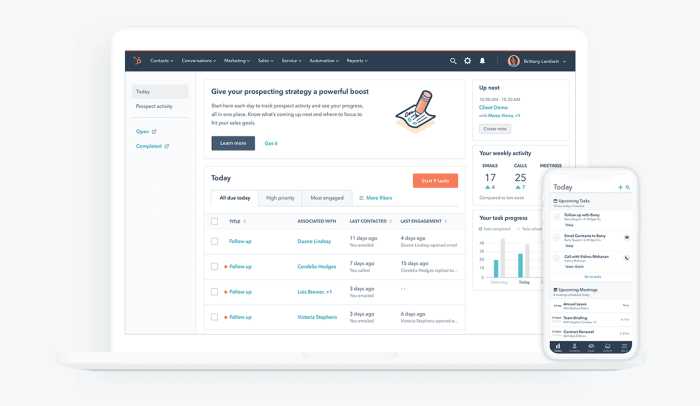
Rating: 4.5/5⭐(based on 320+ reviews on Capterra)
HubSpot offers a number of features that can be helpful for sales teams, such as lead management and CRM functionality. Additionally, it has robust reporting and analytics capabilities. They help sales teams to track their progress and identify areas for improvement. Overall, HubSpot can be a valuable tool for sales enablement, but businesses will need to evaluate its usefulness on a case-by-case basis.
Pros:
- Very clean and minimalistic interface
- Can be connected with other “hubs” for support or marketing
- Mobile apps for Android and iOS
Cons:
- It has many modules that you need to pay for separately to add some features
- The Outlook integration can behave in an unpredictable manner
- Free. No credit card required, basic features including the deal pipeline
- Starter ($45/month). Simple automation and conversation routing
- Professional ($450/month). Teams, sequences, and custom reports
- Enterprise ($1,200/month). Playbooks and revenue tracking
18. Gong
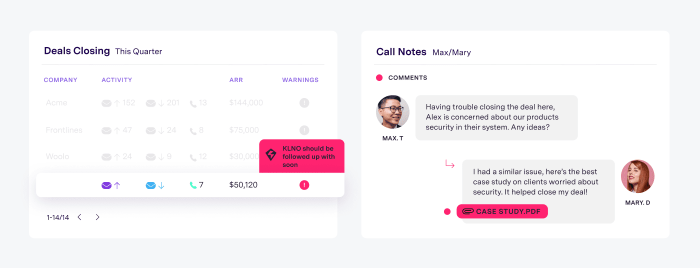
Rating: 4.8/5⭐ (based on 500+ reviews on Capterra)
Gong is a sales app that helps reps by providing features such as meeting management, call recording, and lead tracking, among others. This makes it easier for sales representatives to keep track of their progress and stay organized while working on potential deals. Gong also allows sales reps to connect with their prospects and customers through its built-in CRM system. This gives agents the ability to manage their contacts, track their interactions, and sales pipelines all in one place.
Pros:
- Many helpful insights and reports
- Good tools for team management
- Sales training features
Cons:
- Some users find it difficult to use
- Notifications can be difficult to set up correctly
- Custom pricing proposals on a company-to-company basis
19. PandaDoc
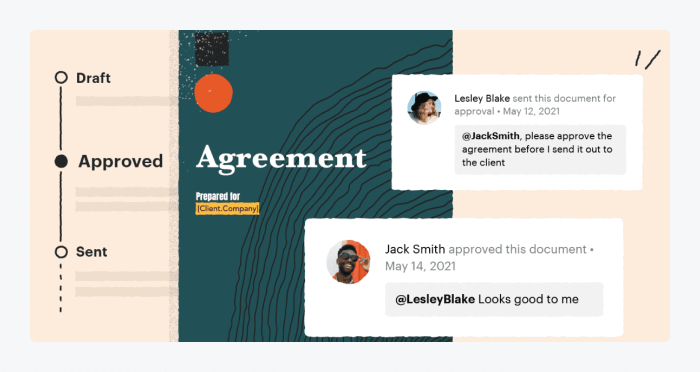
Rating: 4.5/5⭐ (based on 825+ reviews on Capterra)
PandaDoc helps sales teams save time and be more productive by providing them with a central location to manage all the documents. With PandaDoc, sales teams can create, edit, and track their resources and documents from one dashboard. Additionally, PandaDoc offers a number of features that help sales teams streamline their workflows, including document templates, eSignatures, and integrations with CRM platforms. With its easy-to-use interface and advanced features, it can be used as your primary sales enablement solution and a knowledge base for sales teams.
Pros:
- Many features and sales tools for small businesses
- Easy setup and user-friendly interface
- You can connect PandaDoc to anything you want through the API
Cons:
- Sometimes opening documents doesn’t work for the first time
- There are some problems with the deliverability of the documents
- Free. Unlimited eSignatures and document uploads
- Essentials ($19/month). Templates, drag-and-drop editor, and analytics
- Business ($49/month). Workflows, CRM, and Zapier integration
20. Chorus.ai
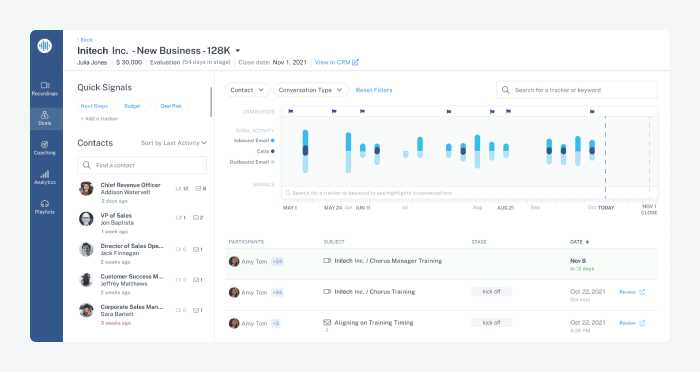
Rating: 4.5/5⭐ (based on 55+ reviews on Capterra)
Chorus.ai is a conversation intelligence platform that provides sales teams with tools to improve their sales performance. The platform offers features such as transcription, recording, and analysis of sales calls, as well as coaching and training tools to help salespeople hone their skills. It also helps to understand customer needs and identify opportunities for improvement. Chorus.ai provides a mobile app that allows users to access the platform on the go.
Pros:
- The transcription and recording features of Chorus.ai can help sales teams analyze and master their sales strategies
- Powerful solution to turn customer feedback into new sales insights
- Good onboarding and training resources provided
Cons:
- A steep learning curve associated with using the platform, as it takes some time to master all of its features
- Editing recordings to export specific fragments is a little bit clunky
- No free plan available
- You need to contact sales to book a demo and get your individual proposal
Sales CRM solutions
One of the most important tools for sales professionals is a CRM system. A CRM system can help salespeople keep track of their customer relationships, manage their sales pipeline, and close more sales. There are many different CRM systems available on the market, so it is important to find one that fits the needs of your business.
21. Insightly
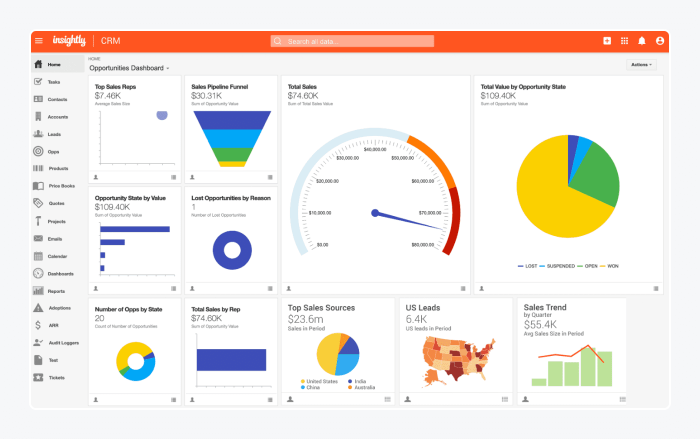
Rating: 3.9/5⭐ (based on 495+ reviews on Capterra)
Insightly is a powerful CRM tool designed to help businesses build relationships and get more out of their customer data. It’s packed with features for tracking contacts, managing deals, and automating sales as well as marketing processes. Sales teams will find Insightly’s flexible deal management features particularly useful. These functionalities can customize the stages of a deal to match their sales process, and add custom fields to track vital information.
Pros:
- Many features for increasing team productivity
- Easy tracking of interactions across the whole sales funnel
- Seamless integration with third-party applications
Cons:
- The customer support team can be slow to answer
- Some users find the tool too complicated
- Free. There is a free version of the app with limited features and a free 14-day trial
- Plus ($29/month). Lead assignment and routing
- Professional ($49/month). Complete workflow automation
- Enterprise ($99/month). Custom validation rules, unlimited roles, and permissions
22. Close.io
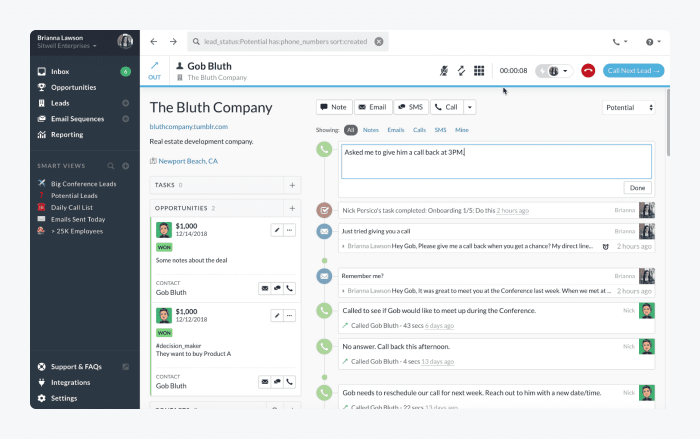
Rating: 4.7/5⭐ (based on 140+ reviews on Capterra)
Close.io is a cloud-based CRM software for sales teams. It’s designed to help salespeople manage their relationships with customers and prospects, and track their interactions. Close.io CRM includes features such as contact management, lead management, opportunity, and activity tracking. It also offers a number of integrations with popular productivity systems and collaboration tools, such as Google Workspace, Dropbox, and Evernote.
Pros:
- Text messages with click-to-dial functionality
- Automated email sequences help with outbound prospecting
- Assigning tasks to team members is fast and easy
Cons:
- Call transferring available only in the highest plan
- The support can be hard to reach
- Free trial. 14-days, no credit card needed
- Starter ($29/month). Pipeline, activity, and opportunity reporting
- Basic ($69/month). Custom fields, sales leaderboards, and reports
- Professional ($99/month). Email sequences and call recording
- Business ($149/month). Unlimited users, custom roles, and permissions
23. SalesLoft
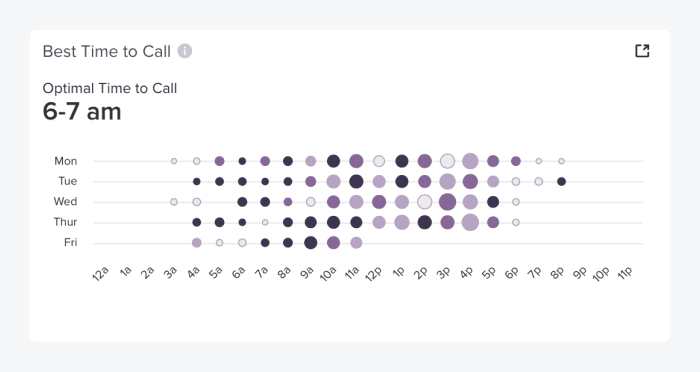
Rating: 4.3/5⭐ (based on 175+ reviews on Capterra)
SalesLoft is one of the best sales tools for teams who are looking to increase their productivity and close more deals. It provides users with everything they need to manage their leads, including sales pipeline and CRM integrations, as well as email templates, call scripts, and other resources. With SalesLoft, sales teams can save time and increase their overall productivity.
Pros:
- Intuitive and easy to use interface
- Good navigation across different customer touchpoints
- Personalization options
Cons:
- Some users find the app buggy
- It doesn’t integrate with all plans of LinkedIn Sales Navigator
- No free plan available
- You need to contact sales to request a quote
24. Zendesk Sell
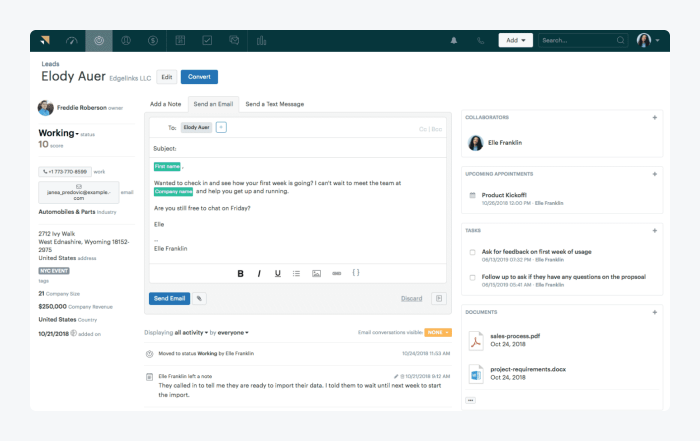
Rating: 4.3/5⭐ (based on 135+ reviews on Capterra)
Zendesk Sell has all the features you need to manage your sales pipeline effectively. The CRM system is highly customizable and you can easily add new contacts and companies, track your interactions with them, and set up follow-up tasks. The drag-and-drop interface makes it easy to organize your deals. And the built-in reporting tools help you track your progress. You can seamlessly connect Zendesk Sell with other solutions within the Zendesk suite. Additionally, it integrates with a number of third-party apps.
Pros:
- Good layout of the interface
- Many modules and integrations
- Suitable for sales teams of different sizes
Cons:
- Exporting and importing data can be tricky as some fields are merged automatically
- Marketing features are not as powerful as in some of Zendesk alternatives
- Free trial. 14-day trial with all Zendesk Sell features unlocked
- Team ($19/month). Customizable sales pipeline and email integration
- Growth ($49/month). Sales forecasting and activity reports
- Professional ($99/month). Lead and deal scoring
Read more: Best CRM Software for Your Business
Quotations and proposals
Sales reps are constantly tasked with creating quotes and proposals for their potential customers. This can be a time-consuming process, and it’s important to have a system in place that can help manage these documents efficiently. Quotation and proposal management software can help sales reps create and track deals. They also make collaborating with other team members easier.
25. Proposal Kit
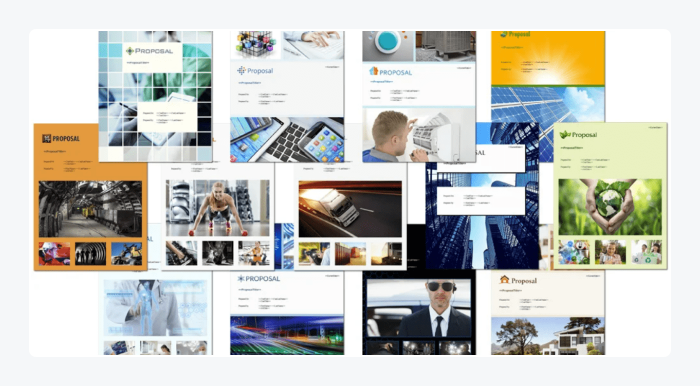
Rating: 4.7/5⭐ (based on 20 reviews on Capterra)
Proposal Kit is a good sales tool to consider if you’re looking for proposal writing software. It can help you streamline the creation of professional business proposals—exactly what it says on the box. The software provides all the features and templates you need to create high-quality proposals that win more business. Plus, the easy-to-use interface makes proposal creation quick and simple, so you can get back to selling in no time.
Pros:
- Many customizable templates for creating proposals that are unique to your business
- You can buy thousands of documents with a single, one-time payment
- Good source of inspiration for salespeople struggling with creating proposals for their clients
Cons:
- Not a SaaS app, so there may be some problems with updates
- The interface is a little bit outdated
- You can download the document and software package for a single payment of $199
26. Proposify
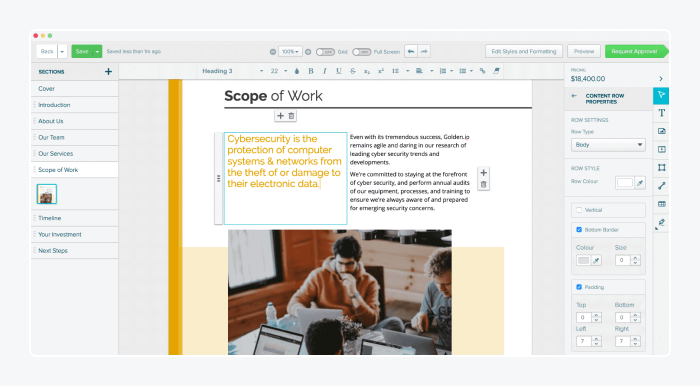
Rating: 4.5/5⭐ (based on 255+ reviews on Capterra)
Proposify is an online document automation software that helps salespeople and freelancers who need to create, manage, and deliver documents. The software provides a simple, yet powerful interface that makes it easy to get started with document creation and managing proposals. With Proposify, you can quickly create sales proposals, quotes, contracts, and other types of documents. The app includes a library of templates and a document editor for easy document customization.
Pros:
- Great variety of proposal templates
- Customization options for making proposals consistent with your branding
- Pricing tables are easy to set up
Cons:
- Searching for contacts within the platform can be tricky
- Some users have experienced technical issues with the tool
- Free trial. Proposify offers a 14-day trial with no credit card required
- Team Plan ($49/month). Unlimited documents and custom forms
- Business Plan ($590/month). Salesforce Integration, roles, and permissions
27. Quotient
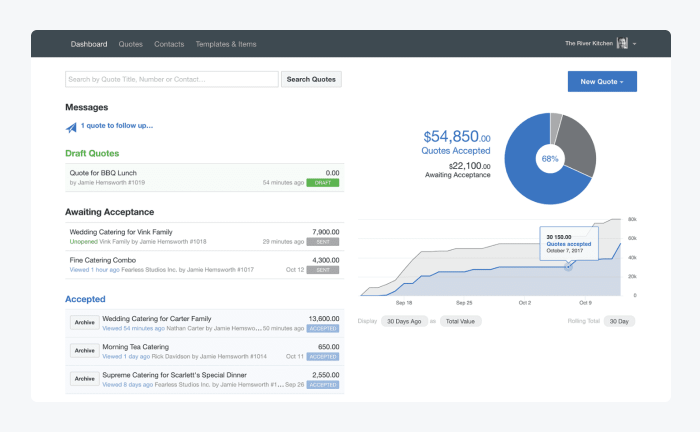
Rating: 4.8/5⭐ (based on 105+ reviews on Capterra)
Quotient is an app that allows sales teams to manage their quotes and sales pipeline in one place. It offers a variety of features that can help sales teams stay organized and efficient. These include the ability to create and track quotes, manage customer information, and set up automated workflow processes. Quotient also offers integration with many popular accounting software platforms, making it a good choice for sales teams that want to use a single platform to manage their entire sales workflow.
Pros:
- Seamless integration with MailChimp and Quickbooks
- Well-designed user interface
- Customizable workflow processes
Cons:
- The import/export feature is a bit clunky
- Advanced formating of the quotes can be difficult
- Free trial. You can try Quotient free of charge for 30 days
- One Man Band ($25/month). Unlimited quotes and support
- Business Time ($45/month). Extra user seats
Sales intelligence and analytics
As the competitive landscape shifts and buyers become more savvy and knowledgeable, sales teams need to find new ways to gain an edge. Sales intelligence and analytics tools provide sales teams with the ability to track and analyze customer data, understand buying trends, and predict future behavior. This information gives sales reps a significant advantage in both winning new business and retaining their existing customers.
28. Sprout Social
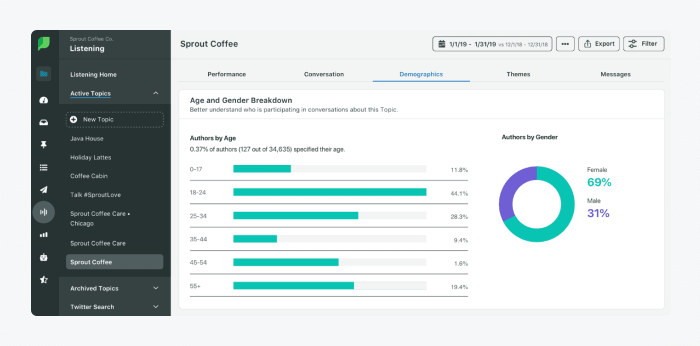
Rating: 4.4/5⭐ (based on 485+ reviews on Capterra)
Sprout Social turns social media into a sales channel with deep social media listening and analytics. You can use it to find new leads, nurture prospects, and improve your customer communication. This platform is a powerful sales solution that can also help you manage your social media accounts and engage with your audience. It has a wide range of features that can help you grow your business and measure your results.
Pros:
- All-in-one social media management solution
- Features for monitoring your competitors
- Content scheduler is highly functional and useful
Cons:
- The Chrome extension is buggy at times
- It’s quite expensive compared to other sales IQ apps
- Free trial. You can try this app for free with a 30-day trial
- Standard ($89/month). 5 social profiles and a shared inbox
- Professional ($149/month). Additional social profiles, trend analysis, and CRM integration
- Advanced ($249/month). Instagram and Facebook chatbots with automation tools
29. SalesIntel
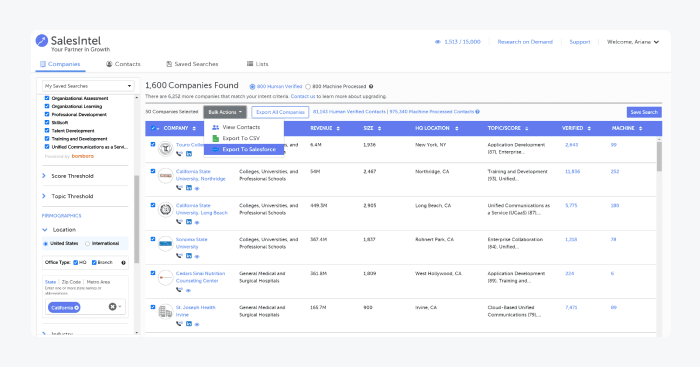
Rating: 4.3/5⭐ (based on 25+ reviews on Capterra)
SalesIntel is a powerful sales intelligence tool that provides users with the ability to gather data about potential customers, track their interactions, and identify key decision-makers within organizations. By leveraging the power of big data, SalesIntel gives users the ability to gain insights into potential customers and the ability to make informed decisions about their sales strategies.
Pros:
- Accurate information about target audiences
- Responsive customer success team
- Research on demand
Cons:
- Finding direct lines can sometimes be difficult
- If you are operating in a niche sector the app may not have sufficient data
- No free plan available
- Individual ($99/month). Direct dials, business and personal emails
- Individual Pro ($225/month). Competitor intel and sales playbooks
- Teams (Contact sales). Intent data and integrations
30. Geckoboard

Rating: 4.5/5⭐ (based on 70+ reviews on Capterra)
Geckoboard is a web-based data visualization tool that helps you create interactive charts and graphs. It is perfect for data analysis, project management, and team collaboration. Geckoboard can help sales teams stay motivated and focused on their goals, as they can see their progress over time. Additionally, team leaders can use Geckoboard to monitor individual and team performance, identify areas of improvement, and give feedback accordingly.
Pros:
- Easy way to set up KPIs and team performance boards
- The user interface and dashboards look very appealing
- Good tool for enabling data-driven culture in your company
Cons:
- You are forced to use pre-defined data fields
- The integration with Google Analytics is somewhat limited
- Free. One dashboard with limited functionalities
- Essential ($39/month). Core data sources and spreadsheet integrations
- Pro ($79/month). Real-time data refresh rate
- Scale ($559/month). Single sign-on (SSO) and unlimited dashboards
31. Mixpanel
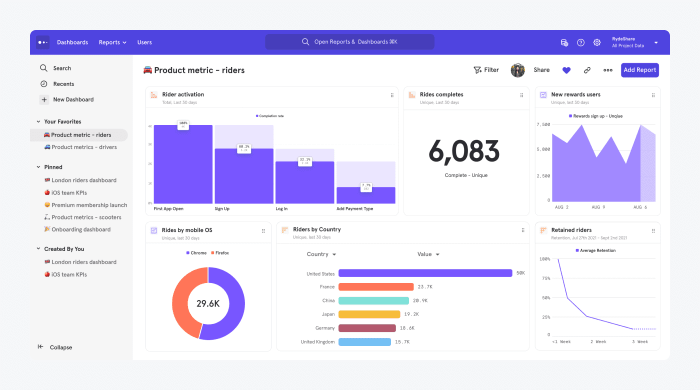
Rating: 4.5/5⭐ (based on 100+ reviews on Capterra)
Mixpanel’s analytics platform is based on user behavior data that is collected from mobile devices and websites. This data is then used to generate insights into how people use these applications. The platform provides a range of features, including customer segmentation, retention analysis, push notifications, and A/B testing. You can use Mixpanel to create custom segments of users based on their behavior. This makes it easy to understand how different groups of users interact with your app, online store, or website.
Pros:
- You can easily export data to spreadsheets
- Works great with traditional Urchin Tracking Module (UTM) parameters
- Offers a range of tools for managers, salespeople, and marketers
Cons:
- Email tracking with this tool can be hard
- Limited data range for tracking user flows
- Free. Core reports and 100K tracked users
- Growth (From $25/month). Data modeling, key reports, and cohorts
- Enterprise (Custom). Retention and engagement reports
Order and invoice management
Order, invoice, and sales management tools can help you ensure that sales are processed in a timely and accurate manner. These tools can also help sales teams avoid mistakes that could result in lost sales or delayed payments. With the right software, you can automate many tasks associated with managing sales, including tracking customer orders and payments, managing inventory, and generating reports. You can even make use of a free estimate template to ensure that the quotes you provide prospective clients are precise and consistent, meaning you’re more likely to win them over.
32. Oracle NetSuite
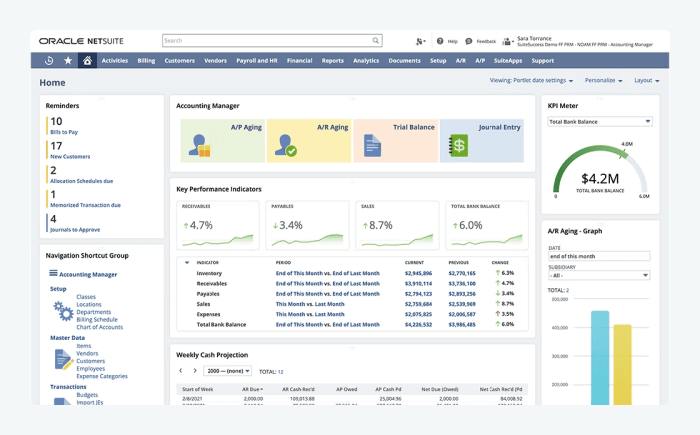
Rating: 4.1/5⭐ (based on 830+ reviews on Capterra)
Oracle NetSuite is a powerful and comprehensive cloud-based business management software suite. It enables companies to manage all key business processes in a single integrated system. NetSuite’s financials, inventory and order management, ecommerce, CRM, and more are all managed in one place. This provides businesses with complete visibility into their sales and operations.
Pros:
- Advanced solution for enterprise resource planning (ERP)
- Resources, demos, and business strategy guides
- if you are operating in specific sectors you can get access to premium plans without paying
Cons:
- Lack of transparent pricing
- Only for big companies
- No free plan available
- There is a $999 licensing fee and a monthly payment starting at $99/month
- You need to submit a form and book a product tour before getting a proposal
33. Microsoft Dynamics 365
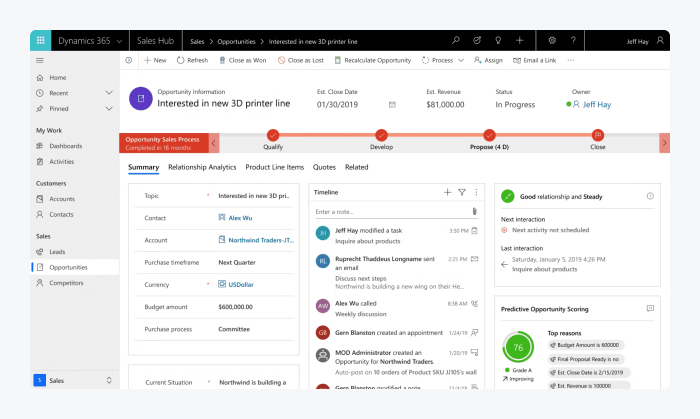
Rating: 4.3/5⭐ (based on 4,335+ reviews on Capterra)
Microsoft Dynamics 365 is a suite of intelligent business applications. It gives sales teams the tools they need to manage their entire sales process from start to finish in one place. It also offers tools and insights you need to forecast sales, plan territory strategies, manage orders, and track activities. The software provides a comprehensive set of tools that can be customized to fit the specific needs of each business.
Pros:
- Fraud protection and multi-factor authentication
- Good solution for sales, support, and CRM tasks
- Easy integration with other products by Microsoft (such as Teams and Outlook)
Cons:
- Data storage limits
- Moving from a different solution can be difficult
- Free trial. You can try Dynamics 365 Sales free for 30 days
- Sales Professional ($65/month). Essential sales force automation (SFA)
- Sales Enterprise ($95/month). Embedded intelligence and manual forecasting
- Sales Premium ($135/month). Automations and predictive scoring
34. Quickbooks
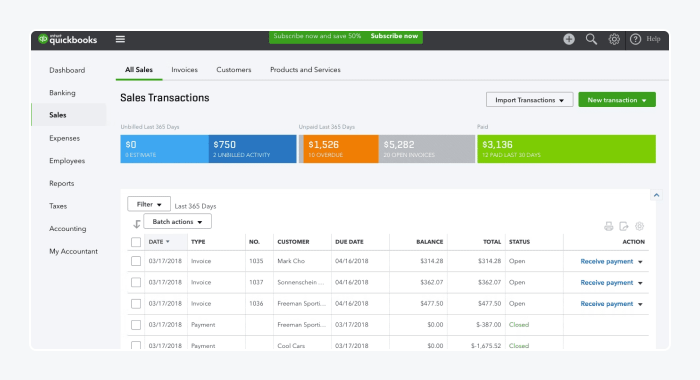
Rating: 4.3/5⭐ (based on 5,010+ reviews on Capterra)
Quickbooks is software that helps businesses manage their finances. It can be used to track income and expenses, and to create invoices and reports, alongside other functionalities. Quickbooks is available in both desktop and online versions. It’s a popular choice for small businesses, as it is easy to use and relatively affordable.
Pros:
- Reports are very easy to generate
- Requires little to no training
- Good value for money
Cons:
- Some users don’t find the app very intuitive
- No bank reconciliation features available
- Free trial. You can try this tool for 30 days
- Simple Start ($17/month). Custom expenses, invoices, and quotes
- Essentials ($26/month). Insights and reports
- Plus ($36/month). Recurring transactions and inventory tracking
35. Zoho Invoice
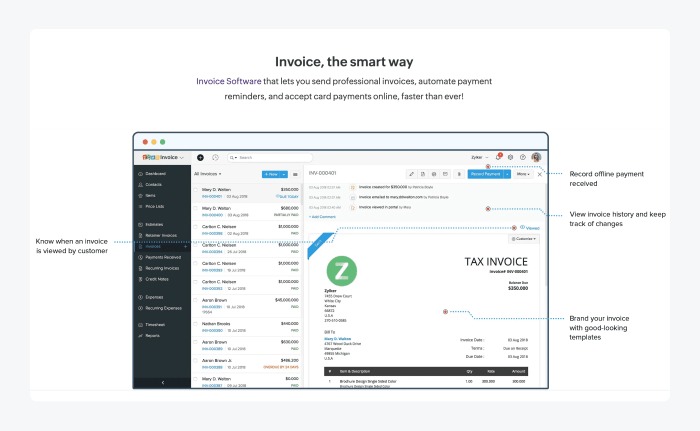
Rating: 4.6/5⭐ (based on 325+ reviews on Capterra)
Zoho is a CRM, cloud-based inventory management, and invoicing software that helps businesses streamline their sales process. It enables companies to track their inventory levels, manage stock movements, generate reports, and automate invoicing processes. It helps businesses to create and manage sales orders, track delivery status, and process payments. Additionally, Zoho provides users with a powerful dashboard that allows them to view their sales pipeline, manage inventory, and generate invoices.
Pros:
- This solution is completely free and extremely adaptable
- Tracking expenses and hours billed is very easy
- Good customer service
Cons:
- Changing currencies can be tricky
- Sometimes the app will log you out for no reason
- Free. All features are unlocked in the freemium plan
36. FreshBooks
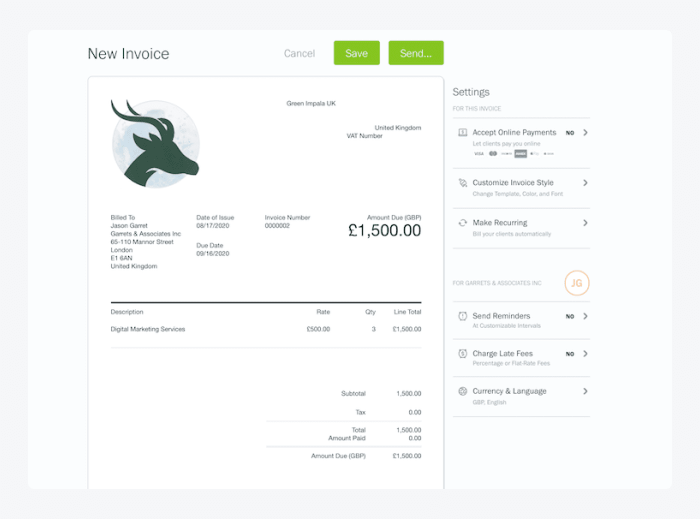
Rating: 4.5/5⭐(based on 3,700+ reviews on Capterra)
FreshBooks is a simple, easy-to-use invoicing and accounting software designed with small businesses in mind. With FreshBooks, you can easily track expenses, create and send professional-looking invoices and manage your finances from anywhere. What’s more, FreshBooks integrates with a number of popular business applications to make your sales processes even easier. If you’re looking for a comprehensive yet easy-to-use accounting and sales solution for your company, FreshBooks is definitely worth considering.
Pros:
- Clean and user-friendly interface of the app
- Helpful tools for sending invoices and proposals
- Project profitability reports are very handy
Cons:
- Electronic payments may not work with some banks
- Managing data between your CRM and FreshBooks can be complicated
- Free trial. There is a 30-day free trial with no credit card required
- Lite ($15/month). Up to 5 clients, unlimited invoices, sales tax reports
- Plus ($25/month). Up to 50 clients, business health reports
- Premium ($50/month). Unlimited amount of clients, project profitability analytics
- Select (Custom pricing). No branding and custom onboarding services
How to choose software for sales?
Sales software is a critical tool for any business that wants to increase its sales and customer base. The right sales software can help you manage your customer relationships, keep track of your sales pipeline, automate your marketing and selling processes, and close more deals.
But with so many different options on the market, how do you choose the right sales software for your business?
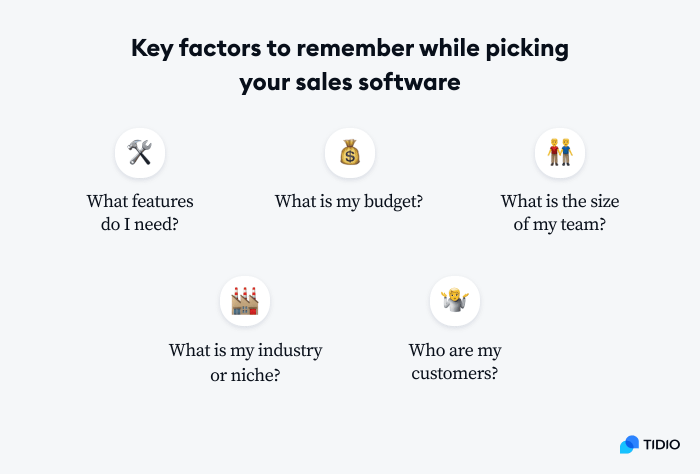
Here are a few things to consider when choosing sales software:
- Your business needs. The first step is to assess your business needs. What kind of features and functionalities do you need from your sales software? Do you need a CRM system to manage your customer relationships? Are you looking for a way to automate your sales process? Do you need a tool to help you close more deals?
- Your budget. Sales software can range in price from a few hundred dollars to several thousand dollars. Be sure to consider your budget when choosing sales software.
- Your team. It’s important to choose sales software that will fit the needs of your team. If you have a large sales team, you’ll need a tool that can handle a high volume of sales data. If you have a small team, you may not need all the bells and whistles offered by more expensive software options.
- Your industry. There are sales software options available for just about every industry. Choose a tool that offers features and functionality specific to your niche.
- Your customers. Do you need a B2B sales tool or a B2C solution? When choosing sales software, be sure to keep your customers in mind. Choose a tool that will help you engage more customers and meet their needs.
When it comes to choosing sales software, there’s no one-size-fits-all solution. The best sales software for your business will depend on your specific requirements. By taking the time to assess your needs and comparing your options, you can pick the right one for your business.
The top sales tools to try first
The best sales tools can help you close more deals and drive revenue by providing valuable data and insights, automating tasks, and streamlining your sales process. To find the right sales app for your business, consider your needs and budget, and read our reviews of the best sales platforms.
Some of the platforms that cover the broadest range of sales needs are:
- Tidio
- Salesforce
- Zoho
- HubSpot
- Pipedrive
If you still can’t decide on what you need, try the free plan/trial of one of the options above. It will help you get a feel for the software. After getting the first-hand experience you can decide if it works for your sales team before you make a commitment.
Create free chatbots to increase sales and improve customer service

