Studies show that the average person receives over 100 emails daily. While email clients like Gmail have filters and labels to tidy up personal inboxes, for agents using personal email accounts, the sheer volume of requests makes this setup unwieldy.
Things get even more complicated when emails need to be shared across your team.
So how can you keep track of what emails are urgent and check if an issue has been resolved?
It’s time to start considering the merits of a shared inbox tool—software designed to allow multiple users to collaborate efficiently and transparently.
In this article, we will talk about the following shared inbox tools:
| Shared inbox software | G2 rating | Free plan | Best for |
|---|---|---|---|
| Tidio | 4.7/5 ⭐️ | ✅ | AI & NLP Chatbot |
| HubSpot Service Hub | 4.4/5 ⭐️ | ✅ | Omnichannel |
| Helpwise | 4.5/5 ⭐️ | Free trial available | Chatbot |
| Help Scout | 4.4/5 ⭐️ | Free trial available | Automated workflows |
| Intercom | 4.4/5 ⭐️ | Free trial available | Shared inbox |
| Freshdesk | 4.4/5 ⭐️ | ✅ | Ticket management |
| ProProfs Help Desk | 4.7/5 ⭐️ | ✅ | Ticket resolution |
| Hiver | 4.6/5 ⭐️ | ❌ | Shared Google workspace |
| Zoho TeamInbox | 4.3/5 ⭐️ | Free trial available | Shared email |
| CommBox | 4.7/5 ⭐️ | ❌ | AI chatbot |
Boost your team productivity with the best shared inbox software
Now—
What is shared inbox software?
A shared inbox software is a collaborative system where support teams can jointly respond to consumer queries. These inboxes are not owned by a single person but rather aggregate multiple email addresses into one inbox to manage team cooperation.
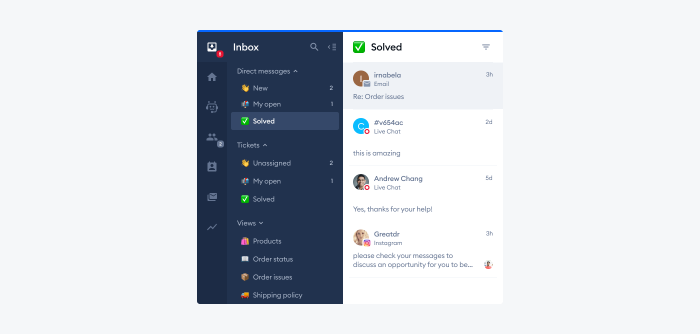
Your team will usually have access to a customer service email alias like support@ or info@ which allows them to work together on answering queries, troubleshooting problems, and in-channel communication.
Collaborative inbox will provide features for employees to build workflows and tasks around email correspondence:
- Collision detection—collision happens when more agents respond to a consumer with different information. Shared inboxes prevent this by assigning tickets to reps.
- Automated emails—this type of automation containing canned responses can be used for simple queries. The result is a quick turnaround for mundane customer emails.
- Group email functionality—your team can respond to emails without having to log into personal accounts. Agents can work within the unified inbox to share information.
- Workflow automation—with all emails flowing into one system, you can automate its team inbox management, i.e. create triggers to assign emails to specific team members. Also, automate repetitive tasks and streamline help desk workflows.
- Internal discussions—support agents can embed internal notes into each thread. If another agent picks up the correspondence, they can view all relevant talking points.
- Analytics—team inbox provides analytics and tracking of response times and customer engagement, as well as reports that can feed into the wider customer care strategy.
With this in mind, let’s look at the best inbox management software for teams out there.
Read more: Learn the differences between a distribution list and a shared inbox.
Top 10 shared inbox software
Now that you know what to look for in shared email software, you can compare the top inbox tools on the market. We’ve compiled a handy description of their features and pricing options… so you don’t have to
Have a look and decide on what works for your business:
1. Tidio
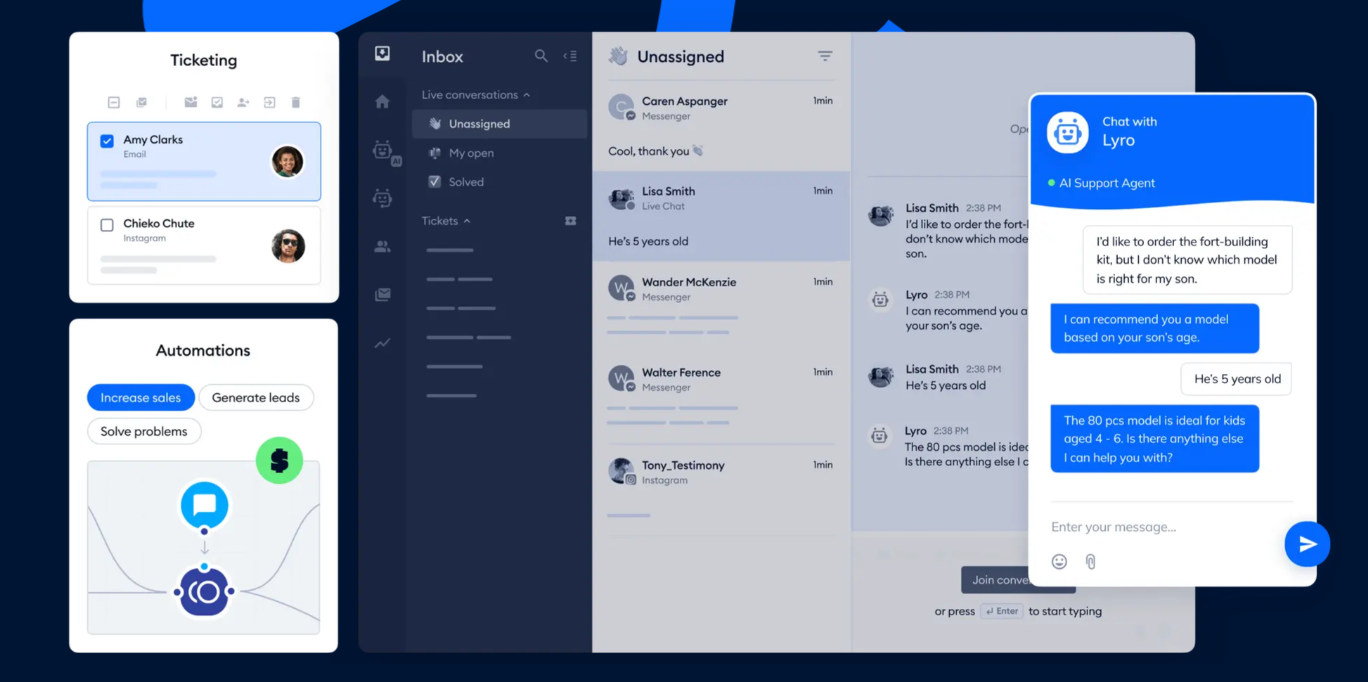
Rating: 4.7/5 ⭐️ (1,410+ reviews)
Tidio is an ecommerce help desk and customer experience tool that assists businesses in serving their clients. With the Tidio shared inbox, your team can manage all channels like live chat, email, and social media from one hub. Moreover, the unified inbox enables you to add and manage multiple mailboxes, use customer self-service chatbots, and view client history alongside an email request.
Main features:
- AI and NLP chatbots
- Shared Inbox
- Customer segmentation
- Automated help desk features
- Ticket filtering and prioritization
- 7-day free trial available
- Free version available
- Starter ($29/mo)
- Growth (starts at $59/mo)
- Plus (starts at $749/mo)
- Premium (starts at $2999/mo)
Read more: Learn all about how Bella Sante used Tidio to modernize its customer service.
Use shared inbox to improve customer service efficiency
2. HubSpot Service Hub
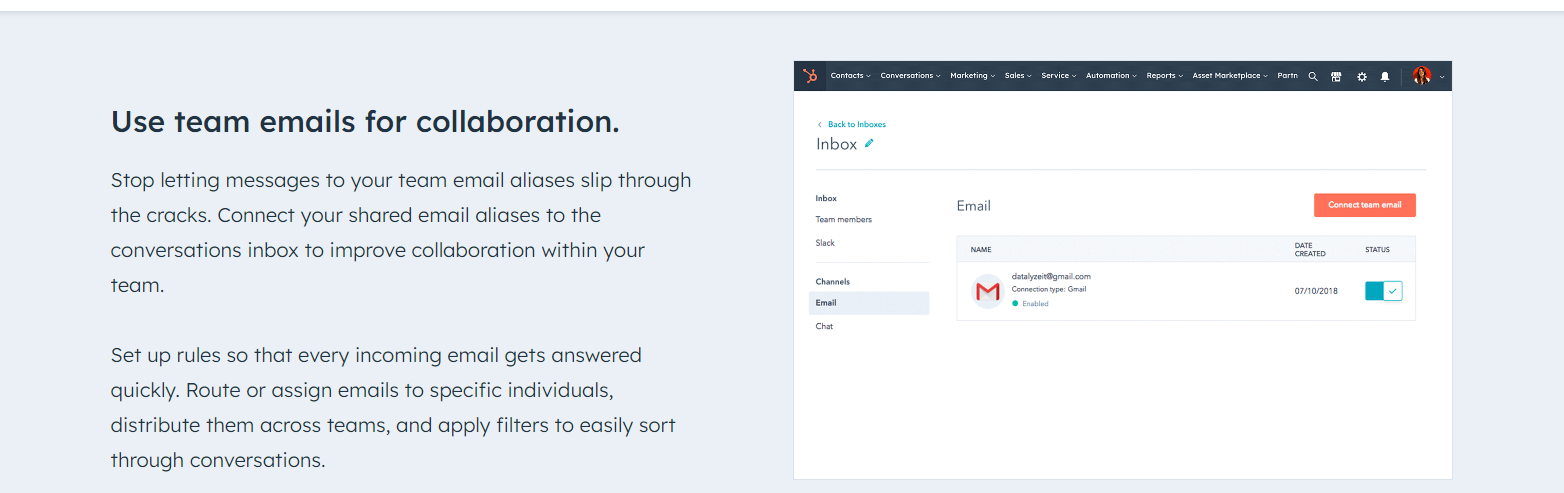
Rating: 4.4/5 ⭐️ (2,200+ reviews)
The HubSpot Service Hub is a help desk software for businesses seeking to enhance front-end interactions. Its ticketing system is automated and prioritizes service tickets, allowing agents can handle critical issues first.
You can connect all your email accounts into one shared team inbox on HubSpot. Also, you’ll be capable of receiving information from live chat, chatbots, Facebook Messenger, team emails, and more. Admins can set up rules that route emails to certain team members, share them across teams, and sort conversations by using filters.
Pros:
- Email templates for quick responses
- Integration with HubSpot CRM
- Canned responses for messages
Cons:
- Automation features are only available in paid plans
- The tool can be challenging to set up
- Free version available
- Starter ($15/mo)
- Professional ($90/mo)
Read more: Check out the top HubSpot alternatives and competitors.
3. Helpwise
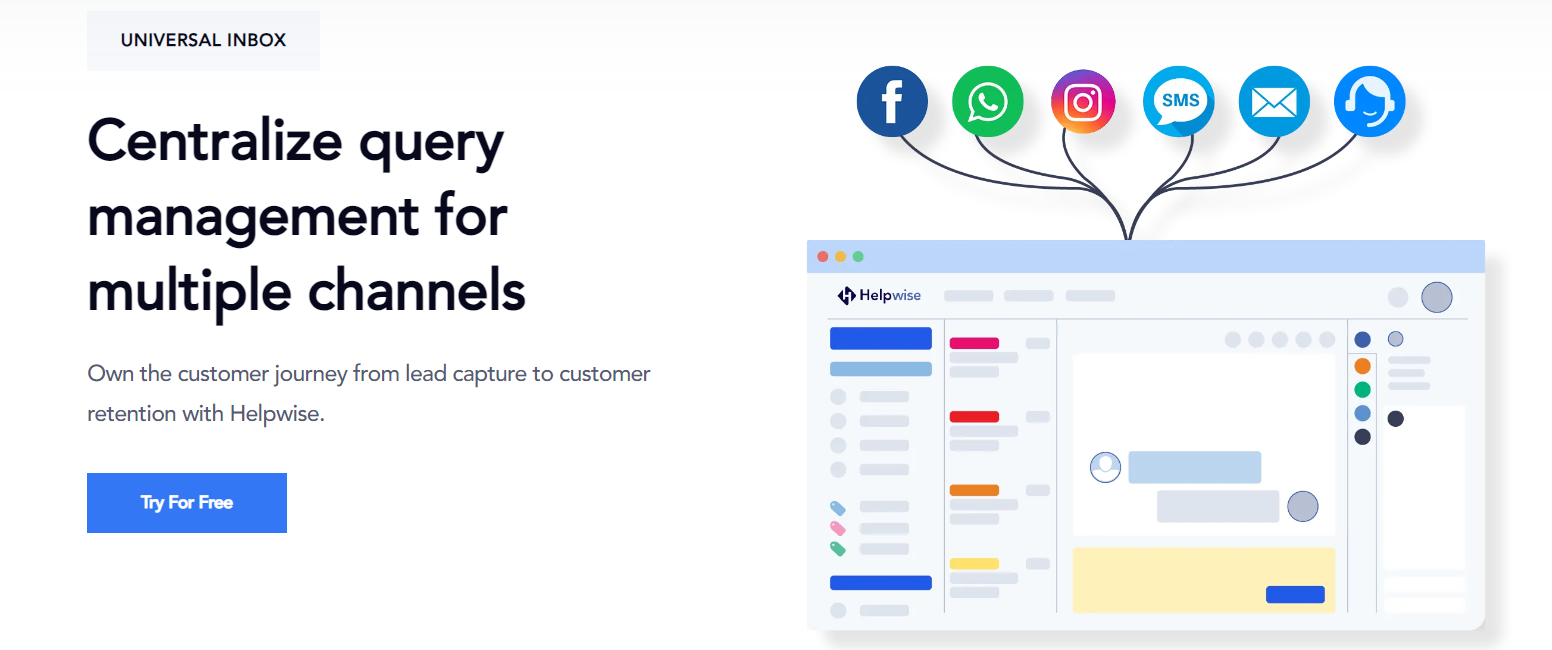
Rating: 4.5/5 ⭐️ (160+ reviews)
Helpwise offers a universal inbox that allows you to manage all customer communication from a single place. The shared inbox supports multiple channels like live chat, SMS, WhatsApp, social media, Microsoft Office 365, and more. Admins can sort conversations using tags, and evaluate their teams’ performance using in-app analytics.
Managers can assign conversations to support reps or chat internally within the conversation using notes and mentions. Moreover, chatbot automation options can help relieve agents of mundane tasks.
Pros:
- In-built CSAT surveys
- Chat widgets
- Automated workflows
Cons:
- Occasional glitches
- Lacks a desktop application
- Free trial available
- Standard ($15/mo)
- Premium ($29/mo)
- Advanced ($49/mo)
4. Help Scout
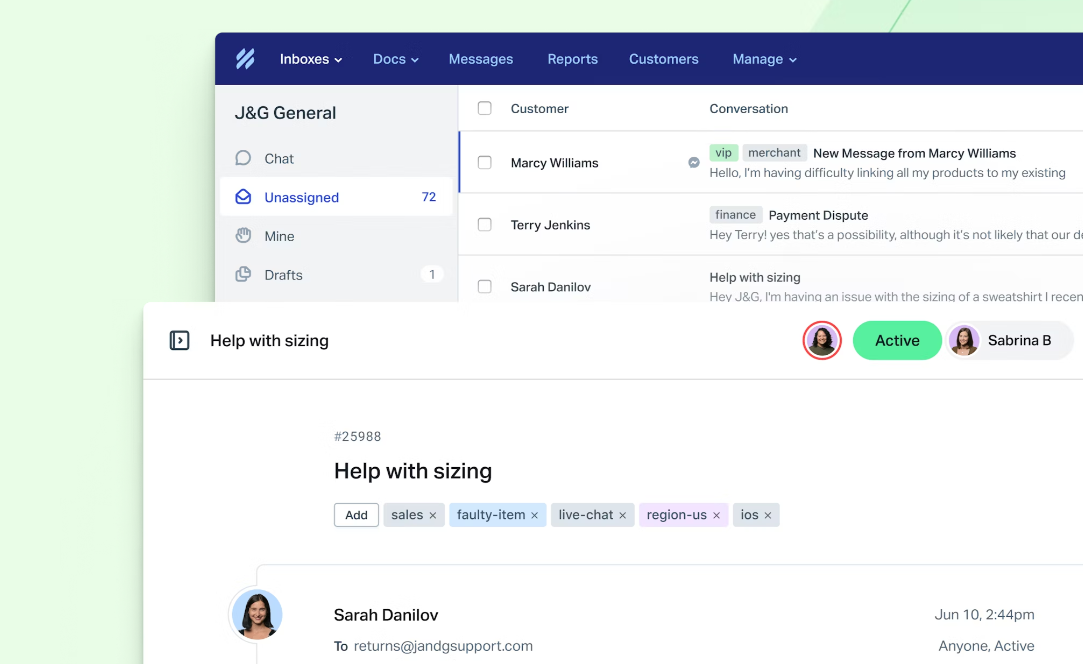
Rating: 4.4/5 ⭐️ (400+ reviews)
Help Scout is a ticketing solution that aims to streamline front-end operations by combining several channels in one system. It’s easy to set up and has an intuitive UI for agents and managers. Help Scout is highly recommended for SMEs that rely on online business due to its great interface and automated workflows.
Agents can use its shared mailbox to collaborate on tasks, assign email threads, embed discussion notes, and respond to queries efficiently. The mailbox saves your common replies and makes them available whenever repeated questions arise. Team members can access details like customer profiles, conversation history, and even app activity.
Pros:
- Intuitive UI
- Multiple inbox organization
- Optimized workflows
Cons:
- Basic analytics
- Integration to Messenger only available for premium plans
- Free trial available
- Standard ($20/mo)
- Plus($40/mo)
- Pro($65/mo)
Read more: Check out the best Help Scout alternatives and competitors out there.
5. Intercom
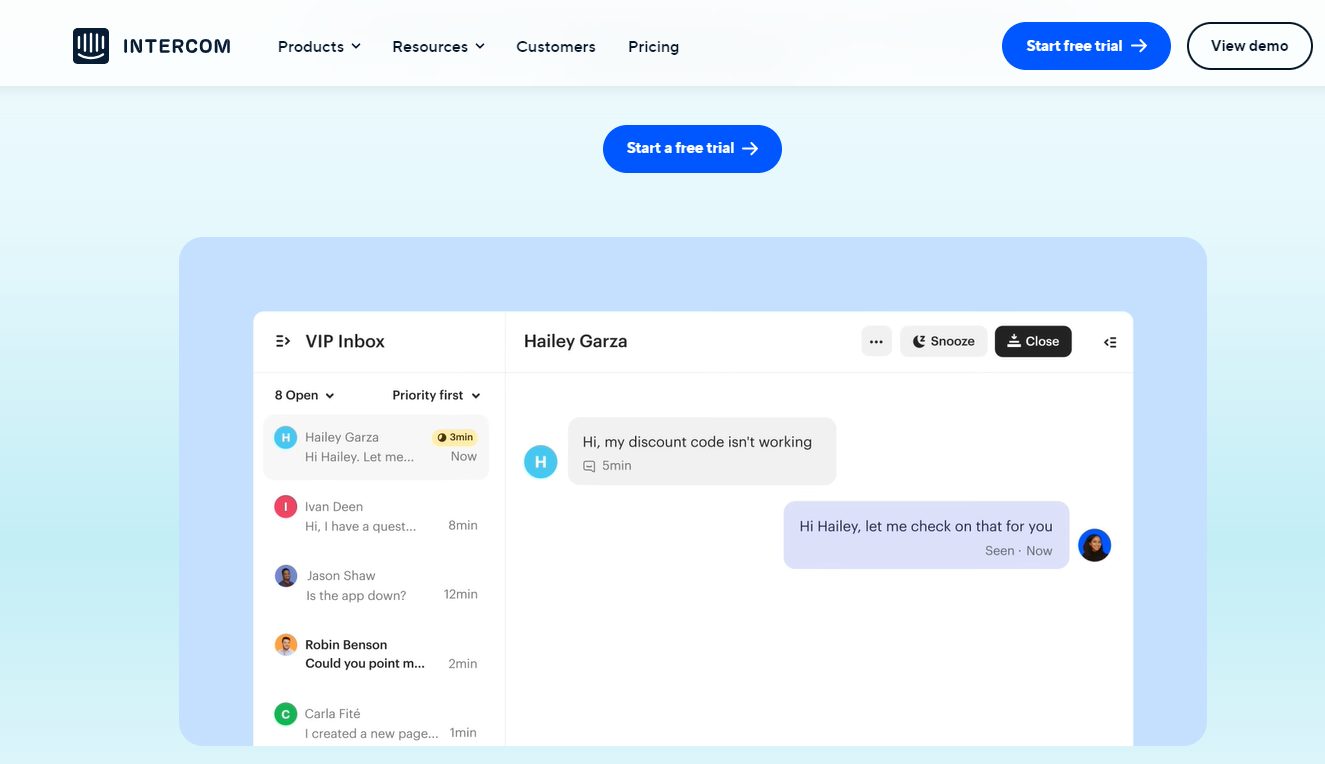
Rating: 4.4/5 ⭐️ (2,900+ reviews)
Intercom is a customer service system that seeks to reduce human interaction in customer support using technology. It combines AI chatbots and ticket management features to offer consumers proactive support. The system allows you to configure triggers, rules, and conditions in a shared workspace.
The shared team inbox leverages AI to summarize conservations, autofill ticket information, and personalize answers. Incoming queries from live chat, phone, and social media are routed directly to the shared mailbox for agents to work on. In addition, t members can share updates and resolve issues affecting several customers using a single ticket.
Pros:
- Proactive customer service
- AI-powered chatbot tools
- Macros
Cons:
- Delayed notifications
- Occasional bugs
- Free trial available
- Essential ($39/mo)
- Advanced ($99/mo)
- Expert ($139/mo)
Read more: Learn all about the top Intercom alternatives available on the market.
6. Freshdesk
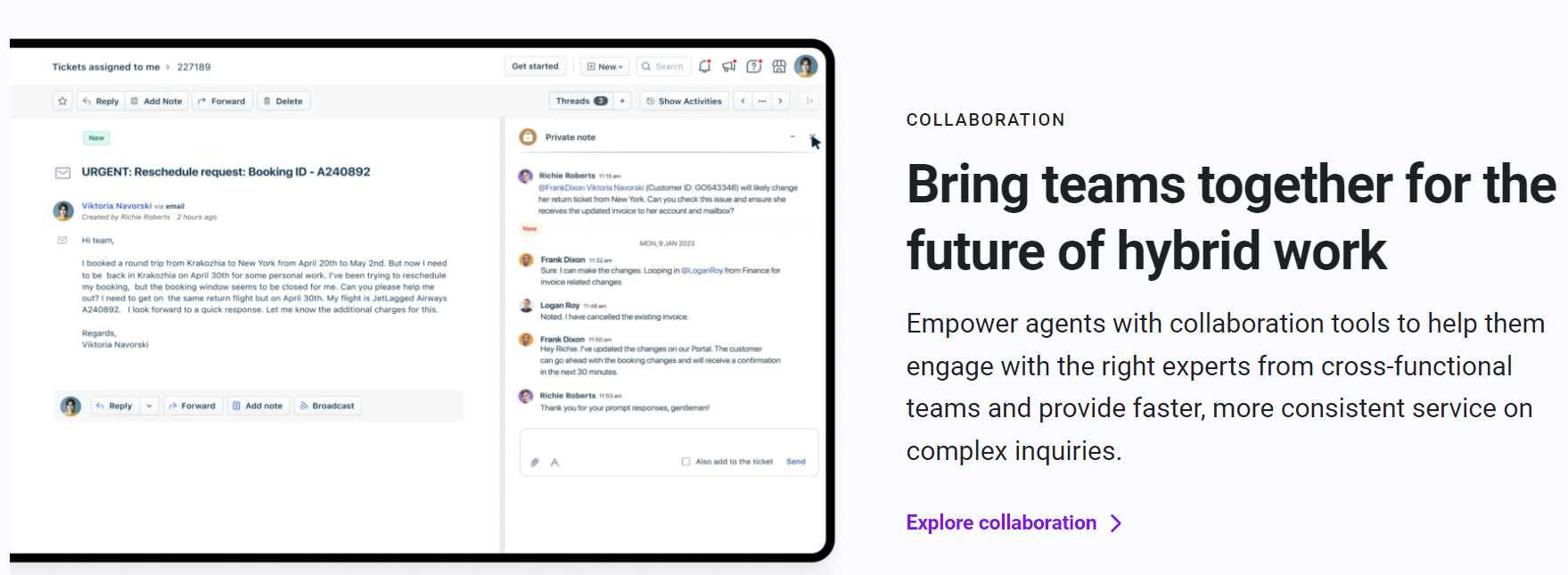
Rating: 4.4/5 ⭐️ (3,000+ reviews)
Freshdesk is a customer service solution designed to help assist with project management at scale. It offers a unified workspace for support teams to prioritize and resolve tickets and personalize their consumer interactions. The software automates self-service by providing an extensive knowledge base and custom widgets to locate answers promptly.
Moreover, Freshdesk offers an inbox for teams to collaborate in tracking, managing, and following up on support requests. They can assign ownership of tickets, sort them based on urgency, set deadlines, and respond on any channel. The shared mailbox can be integrated into email clients like Gmail and Outlook for seamless email conversations between agents and consumers.
Pros:
- Email integration
- Automated ticketing assignments
- Ticket conversion and management
Cons:
- Frequent cases of reports not synchronizing
- Removal of integration to Twitter/X
- Free version available
- Growth ($15/mo)
- Pro ($49/mo)
- Enterprise($79/mo)
Read more: Explore the best Freshdesk alternatives that can be found on the web.
7. ProProfs Help Desk
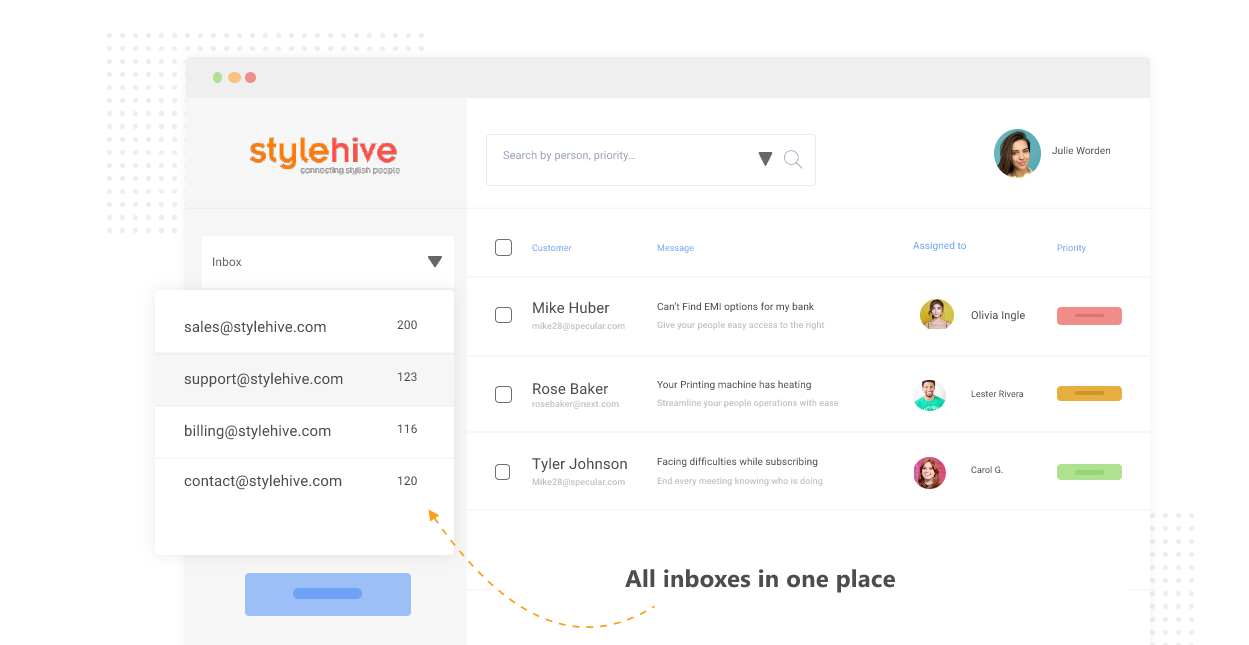
Rating: 4.7/5 ⭐️ (18+ reviews)
ProProfs Help Desk is a customer support software that aims to help agents manage user queries. Its ticket management system allows managers and system admins to sort and assign tickets to concerned employees for speedy resolution. Tickets can be raised for customer chats and new emails.
Also, the software has a shared mailbox feature for teams to collaborate in resolving tickets. Agents can use a single interface to assign tasks to each other and view who is working on what. They can also share canned responses for routine support queries and monitor team inbox performance metrics.
Pros:
- Automated email management
- Multi-channel support
- ITSM collaboration and documentation
Cons:
- Limited third-party integration options
- Inadequate social media capabilities
- Free version available
- Team plan ($19.99/mo)
- Business plan ($99/mo)
- Enterprise ($499/mo)
8. Hiver
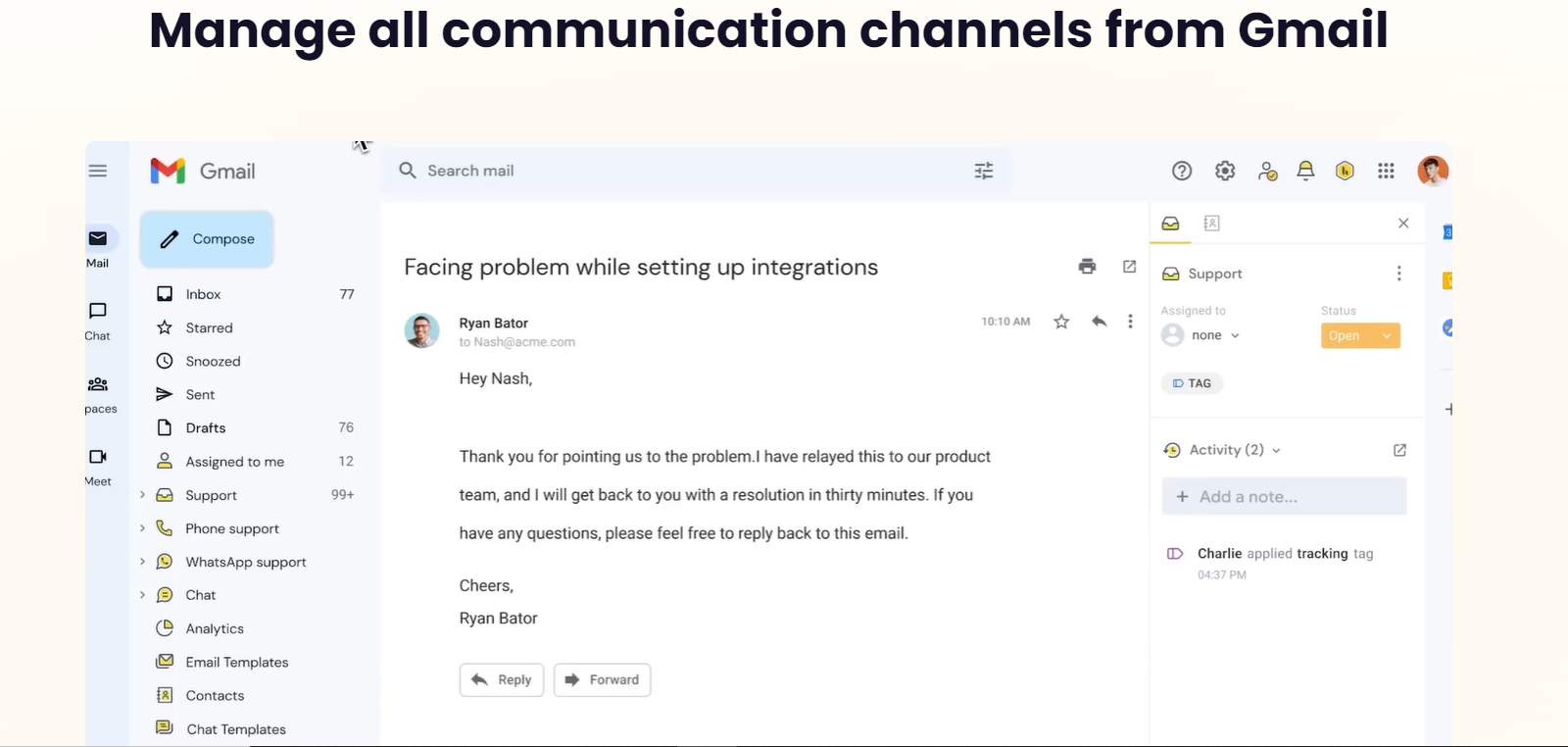
Rating: 4.6/5 ⭐️ (1,000+ reviews)
Hiver is a multi-channel help desk that runs on a Google collaborative inbox. With Hiver, you can manage all your communication channels from a shared mailbox. Teams can collaborate seamlessly with each other on customer issues.
An agent can mention a colleague and add a note to be displayed next to the email thread. Repetitive tasks can be automated through conditional rules to free up agents for more complex tasks. Furthermore, the system integrates with popular channels like Slack, WhatsApp, Salesforce, Aircall, and more.
Pros:
- Collaboration using Google groups
- Multi-channel support
- Reporting and analytics
Cons:
- Syncing problems and bugs
- Challenges with notification settings
- Lite ($19/mo
- Pro ($49/mo)
- Elite ($69/mo)
Read more: Explore the best Hiver alternatives on the web.
9. Zoho TeamInbox
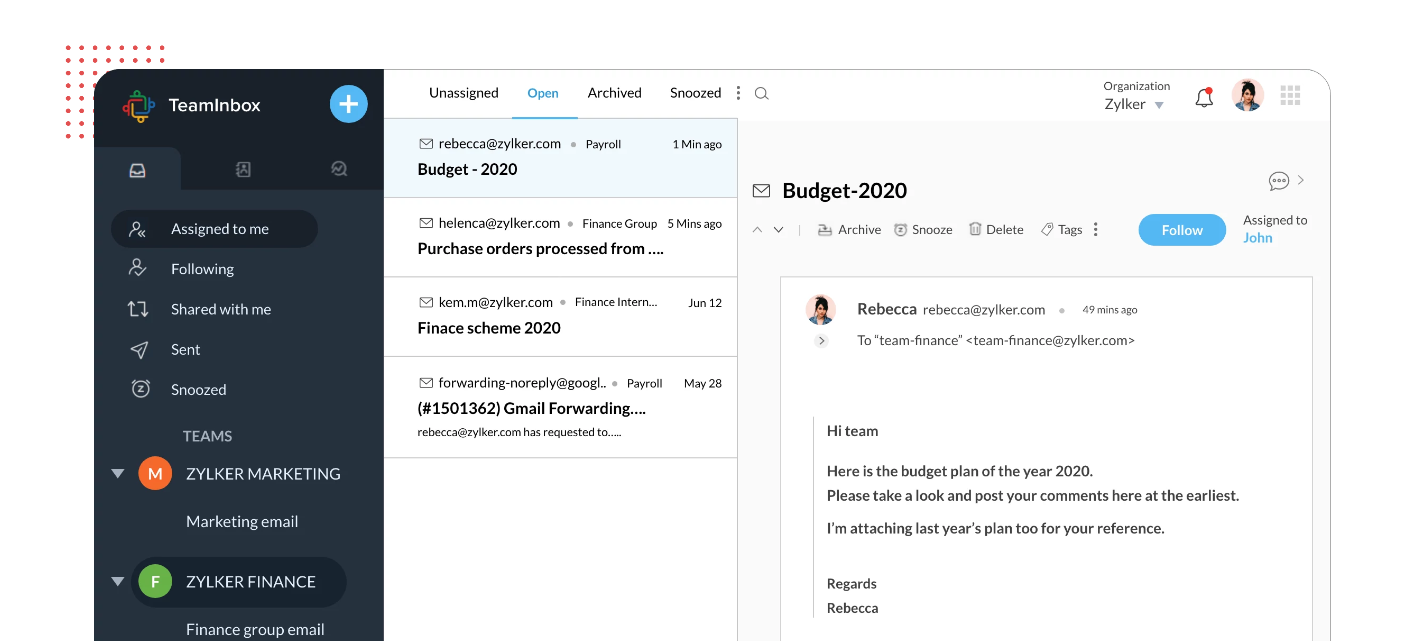
Rating: 4.3/5 ⭐️ (5+ reviews)
Zoho TeamInbox is an inbox management tool where support teams can manage group emails through a single workspace. Admins can create an inbox for teams like @support on the platform, allowing agents to work on incoming requests together. The team members can assign and keep track of who is responding to which messages.
To get started, employees must set up team inboxes on the platform and a unique male alias will be provided. Employees will add the mail alias to the shared inbox and can shortly begin to receive emails in their inbox. Last but not least, TeamInbox allows reps to conduct parallel discussions on a separate chat while responding to requests.
Pros:
- The ability to snooze unimportant threads
- Delegation of thread owners
- Automation with rules
Cons:
- Support only available for premium customers
- Lacking integrations to Zoho Mail
- Free trial version
- Starter ($6/mo)
- Professional ($9/mo)
10. CommBox
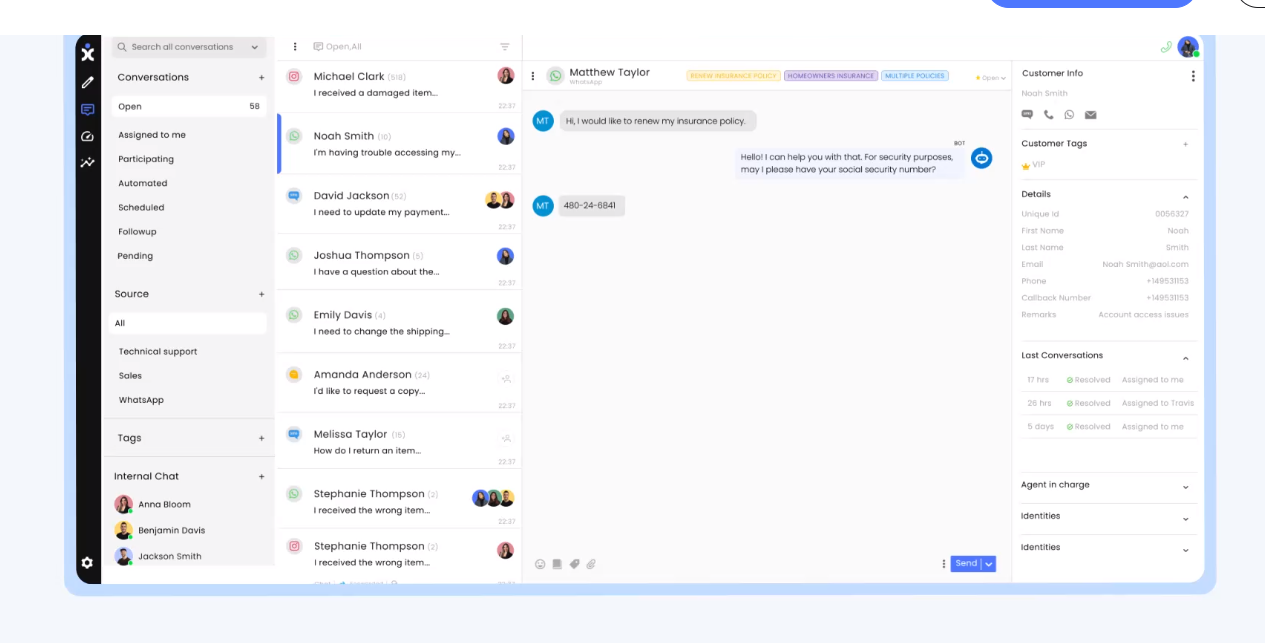
Rating: 4.7/5 ⭐️ (40+ reviews)
CommBox is an autonomous communication platform that empowers support teams to interact with consumers on several channels using a single interface. Its AI bots can respond and quickly resolve common inquiries, allowing agents to focus on more complex tasks. The application provides an AI-powered workspace for agents to route, assign, and respond to queries more efficiently.
The platform’s unified inbox is useful for teams looking to manage all their email correspondence in a single dashboard. Personal email accounts can be added as separate channels on the email app. The dashboard supports inbox features like conversation threads, signatures, automated messages, routing rules, and statuses.
Pros:
- Omnichannel support
- WhatsApp automation
- AI workspace
Cons:
- Platform UX needs improvement
- Limited report capabilities
- Essential (Get a custom quote)
- Advanced (Get a custom quote)
- Premium (Get a custom quote)
We have observed the pros, cons, and pricing of shared inbox software for your help desk. Now, let’s take a look at some of the benefits that come with using them.
Shared inbox software benefits
Aside from identifying the best team inbox tool, you also need to know what benefits you can expect if you opt for one.
A shared inbox serves as a central location for email correspondence, team collaboration, and keeping everyone informed on the status of requests.
Some of the other common advantages of most shared inboxes include:

Scaling support operations
As your company grows and the number of team members increases, it can be difficult to keep track of multiple email accounts and responses. A shared mailbox can allow everyone to view incoming emails and who is responding to them in real time. Your team can manage email traffic and sort messages efficiently.
Centralizing email communication to avoid confusion
A unified inbox is important for managing hundreds of email queries by routing them to a single portal. Teams can communicate and work together without the constant back and forth between several personal emails. A central hub for email responses is a near necessity for any business when you consider that email users will grow to over 4 billion in 2026.
Reducing the workload for agents
A team inbox allows everyone to have access to the same messages. Using a personal email account exposes agents to the risk of missing or ignoring emails. By having several agents working collectively to respond to messages, the burden on a single individual is less.
Enhancing transparency and accountability
Shared inboxes make it easier for every message to receive the attention it deserves. Agents and admins can track email responses and the content therein. Moreover, if a team member is sick or unavailable, a colleague can refer to the previous thread and take on the correspondence.
Improving customer service efficiency
Managing several email accounts can be stressful for your employees. Using one gets them to share responsibility, avoid duplicating their efforts, and focus on quality service. A report has shown organizations that provide superior customer experiences receive a 4 to 8% bump in revenue than their competitors.
Creating permissions and controls
A team inbox can be configured to set up different levels of access for team members based on their roles and responsibilities. You can reduce the risk of data breaches and maintain confidentiality within your team. Also, certain functions can be limited to admins or leaders in your business.
Read more: Learn how to use permissions in Tidio.
Shared inboxes: key takeaway
If your support team is having efficiency issues, finds it hard to keep track of inbound requests, or needs a conducive online workspace to jointly resolve tickets, then it’s high time you sign up for a shared inbox tool. A dedicated team inbox has many benefits and makes it easier for your agents to stay on top of email requests.
We recommend Tidio as our best software among the options we listed. Tidio’s shared inbox for teams allows you to manage communication from several channels and automates responses using AI chatbots. These and other practical features lead to higher productivity and foster teamwork within your organization.
Why not give it a try?

