You want to build a website, but you’re stuck in the Shopify vs. Wix battle?
The easiest way to look at it is: the first one is for building ecommerce sites, and the latter is for building websites with an online store integrated.
If only it were that simple!
They each specialize in different functions and have superior features in specific areas. But looking at them all and their reviews just takes too long…
Don’t worry. You don’t have to do it!
I did it for you. So, enjoy this comparison and choose the perfect tool for creating your brand’s website.
Get AI-powered chatbots that can increase your sales on both Wix and Shopify
Retail ecommerce sales are growing each year. It’s time to jump the train and open your business’ virtual doors.
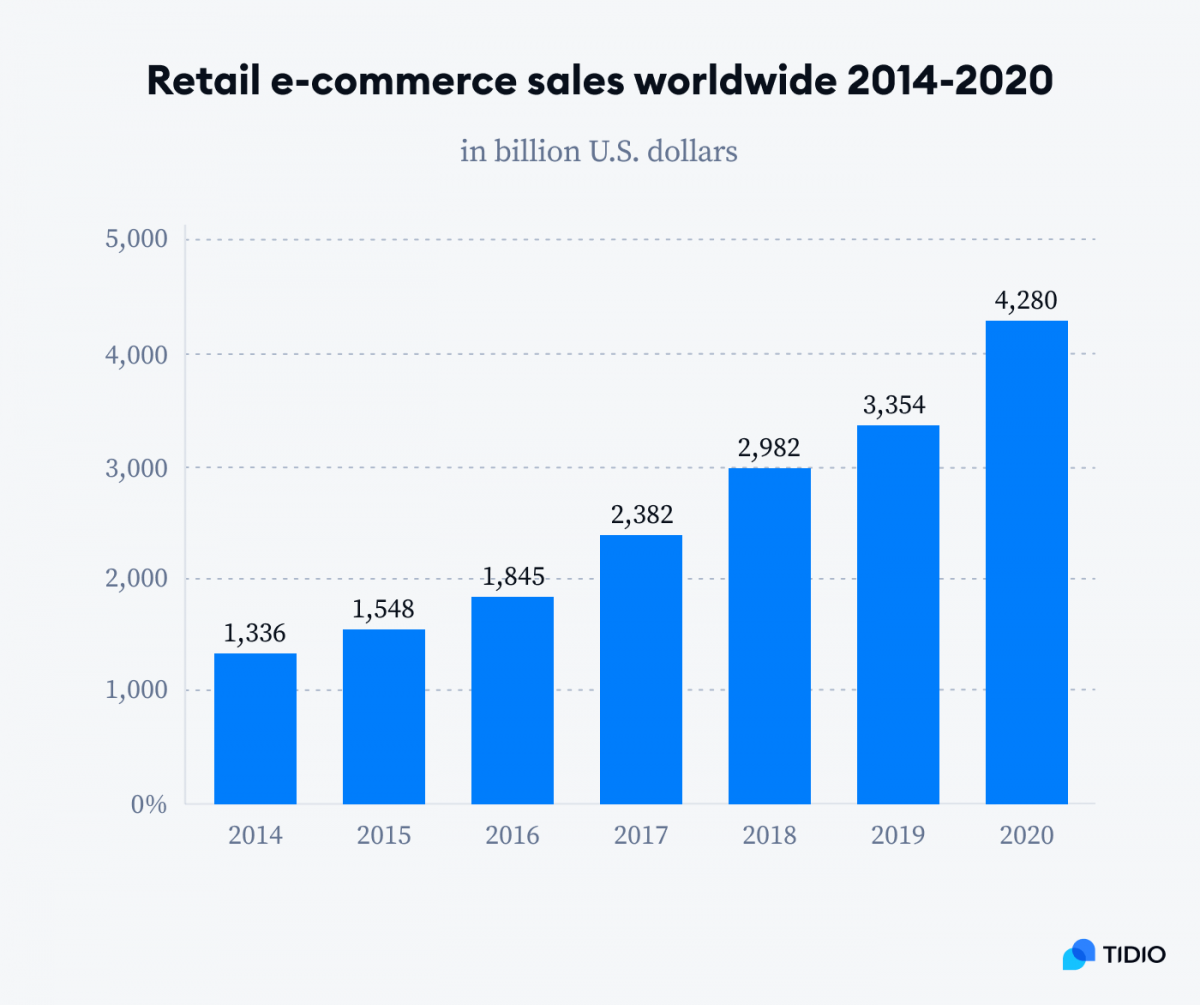
But how to build it? And which is better, Wix or Shopify, as a tool to help you? Let’s jump straight into it and see which one you should use for the best results.
Wix vs. Shopify features comparison
First things first—
What is the difference between Wix and Shopify?
Essentially, Shopify is for online stores, and Wix is primarily designed for building websites (that can include an online store).
Let’s break this down a little.
Shopify has highly specialized tools for creating an online store for your business. But that’s all you can make on that website builder. In contrast, Wix allows you to create any website you like, including online stores.
So, if you want to make a website for your company, go for Wix. But if you want to create an ecommerce site, keep on reading to discover what is better, Shopify or Wix?
Some of the similarities between these popular website builders include:
- Creating, launching and, managing an ecommerce site
- Cloud hosting
- Drag and drop editor
- Blogging
- SEO capabilities
- API access
But there are many differences between the features of Wix vs. Shopify. They both win in different areas. But in the end, is Wix or Shopify better?
| Shopify (11/14) 🏆 | Wix (4/14) | |
|---|---|---|
| Ratings | 4.3/5 stars (3,713 reviews) 🏆 | 4.2/5 stars (1,344 reviews) |
| Pricing | More expensive | Cheaper with all the necessary features provided 🏆 |
| Shipping | More shipping options and functions available 🏆 | Not many options and only basic functions available |
| Cart | Inventory solutions and better stock management, better tax calculations 🏆 | Limited tax functions and only basic cart functions available |
| Checkout & payment | More payment gateways, more functions during checkout available 🏆 | Fewer payment gateways but no transaction fees on third party payments |
| POS | Available internationally & third-party hardware available 🏆 | Available in the US only and only Wix hardware available |
| Analytics | More reports 🏆 | Only basic reports |
| SEO | Fully responsive, automatic, canonical text, AMP available 🏆 | Fully responsive |
| Website builder | Limited templates (most paid templates), less customization possible | Various free templates available and better customization 🏆 |
| Dropshipping | More carriers 🏆 | Fewer carriers |
| Ecommerce | Unlimited number of products, revenue reports, and search bar available, faster loading time 🏆 | A limited number of products, slower loading time, fewer ecommerce functions available |
| Social media | More social channels integrations, more selling functions for Facebook available 🏆 | Integration with Facebook and Instagram only, more like, share, comment options available |
| Small businesses & entrepreneurs | More functions for companies wanting to grow | Easier and cheaper to use 🏆 |
| Security | Free SSL, PCI compliant, built-in security measures available 🏆 | Free SSL, PCI compliant, built-in security measures available 🏆 |
Both Shopify and Wix were founded in late 2006. In 2020, Wix had 200 million users worldwide, and Shopify had more than 100 million users that year. Therefore, Wix wins when it comes to popularity for website builders. But, Shopify is the largest ecommerce website builder out there, which gives it the upper hand when it comes to building online stores.
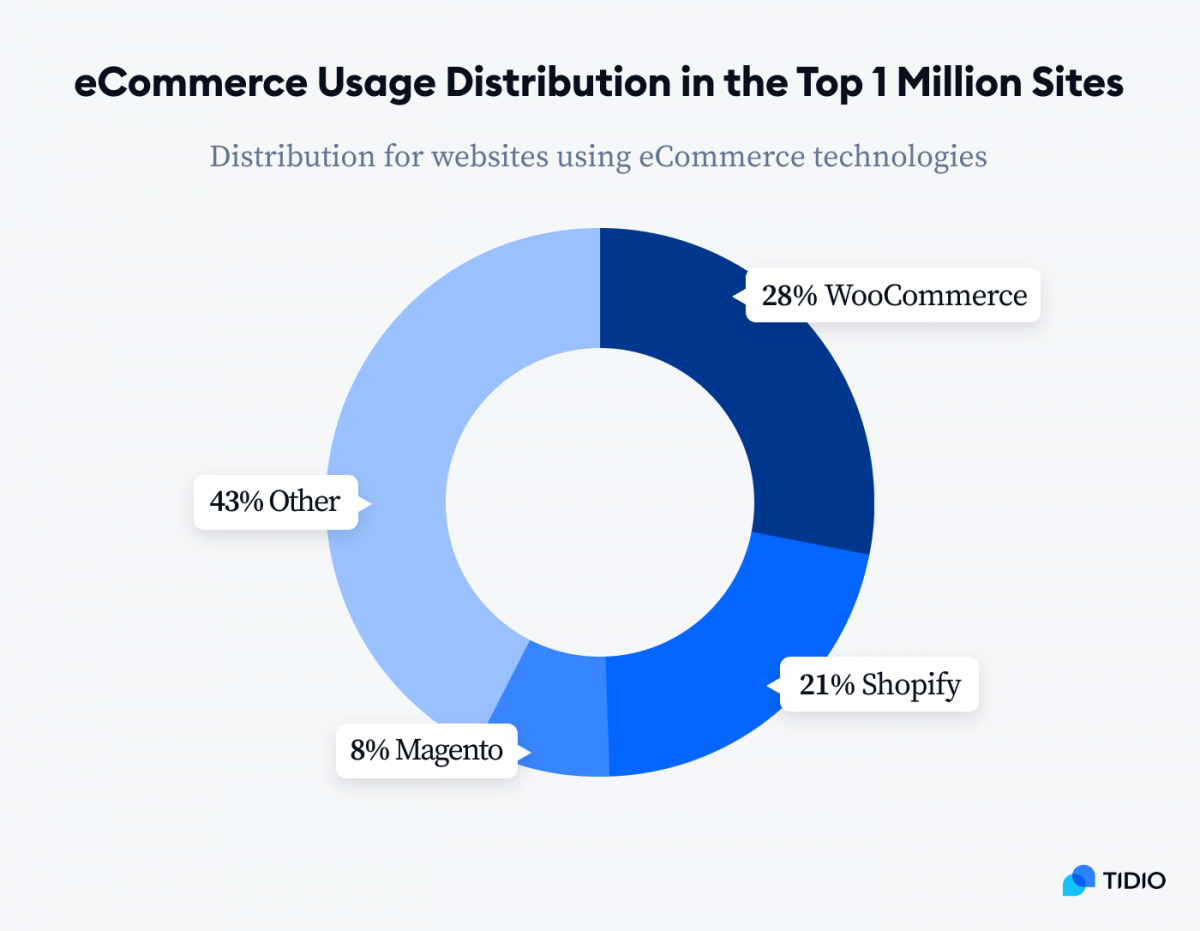
So, let’s look at the different areas and compare Shopify vs. Wix to see which one you should choose for your ecommerce site.
Suggested read
Check out Top 10+ Mobile Commerce Statistics for 2023.
Wix vs. Shopify pricing
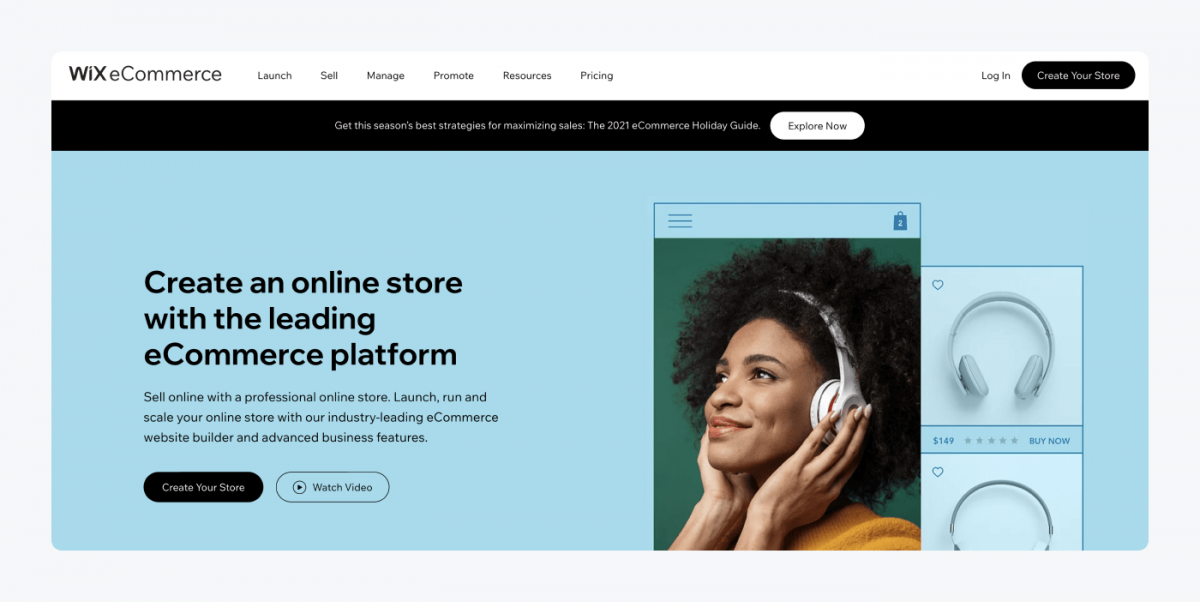
Winner: Wix
Why?
Wix offers a basic plan which is free to get you started on creating your site. The free plan is very limited in functions, but there are also paid plans. They are put in two categories: “Website” and “Business & ecommerce”. If you’re thinking about selling online, you should only look at the latter option. Shopify, in comparison, only offers three ecommerce plans and a 14-day free trial.
When you compare Shopify vs. Wix pricing, which one is more expensive?
Shopify.
The prices for an ecommerce site are between $23 and $49 per month with Wix. And to get a decent site off the ground with Shopify, you’ll need to spend between $29 and $299 per month.
But that’s not all.
Shopify also charges you fees on all transactions if you use any other payment method than Shopify Payments. That’s not the case with Wix, which doesn’t charge extra fees. You also get a free domain name if you sign up for a yearly subscription with Wix.
With Shopify, you’ll also need to pay extra if you need more staff accounts. Shopify limits the number of people with access to the admin depending on the plan you choose. Again, this is not the case with Wix, as there are no limits there.
Good news! Neither of the platforms charges you any setup fees for your first ecommerce store.
Wix vs. Shopify pricing plans:

What do you get included in the plans?
Wix plans differ in storage space, video hours, customized reports, and ecommerce features. The rest of the features like bookings platform, online orders, and secure payment are the same for all of them.
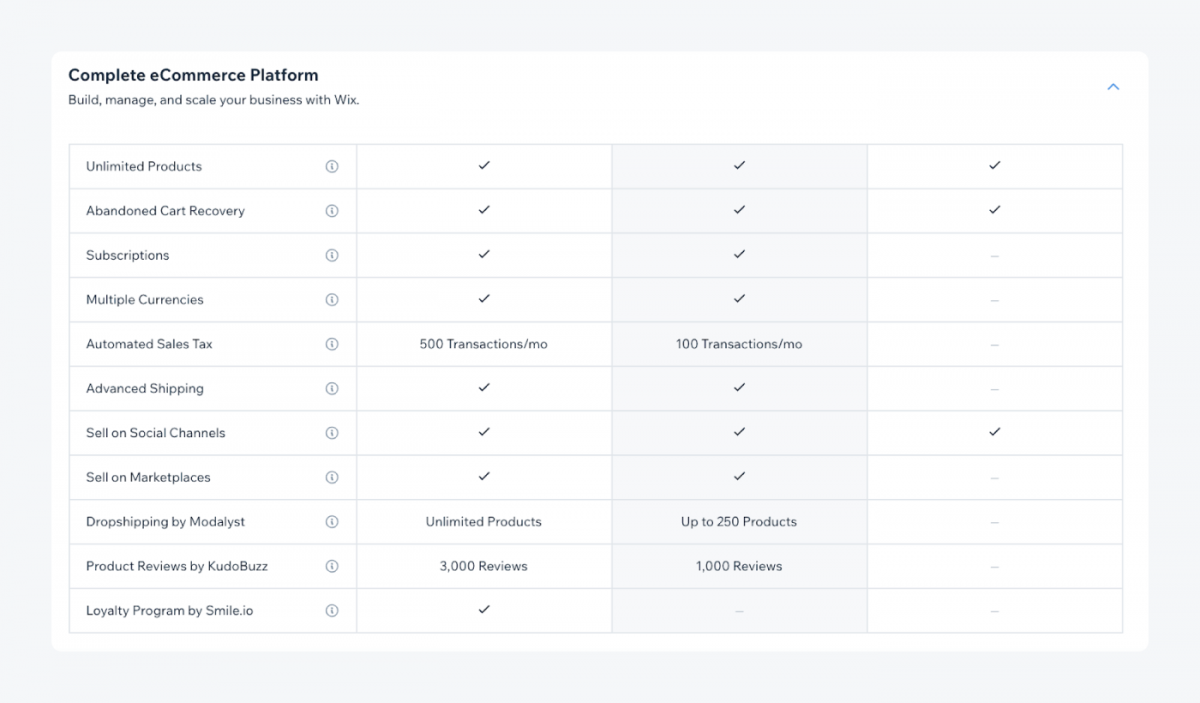
Shopify plans differ mostly in the number of staff members with access to the admin, number of inventory locations, and reports you get about your sales.
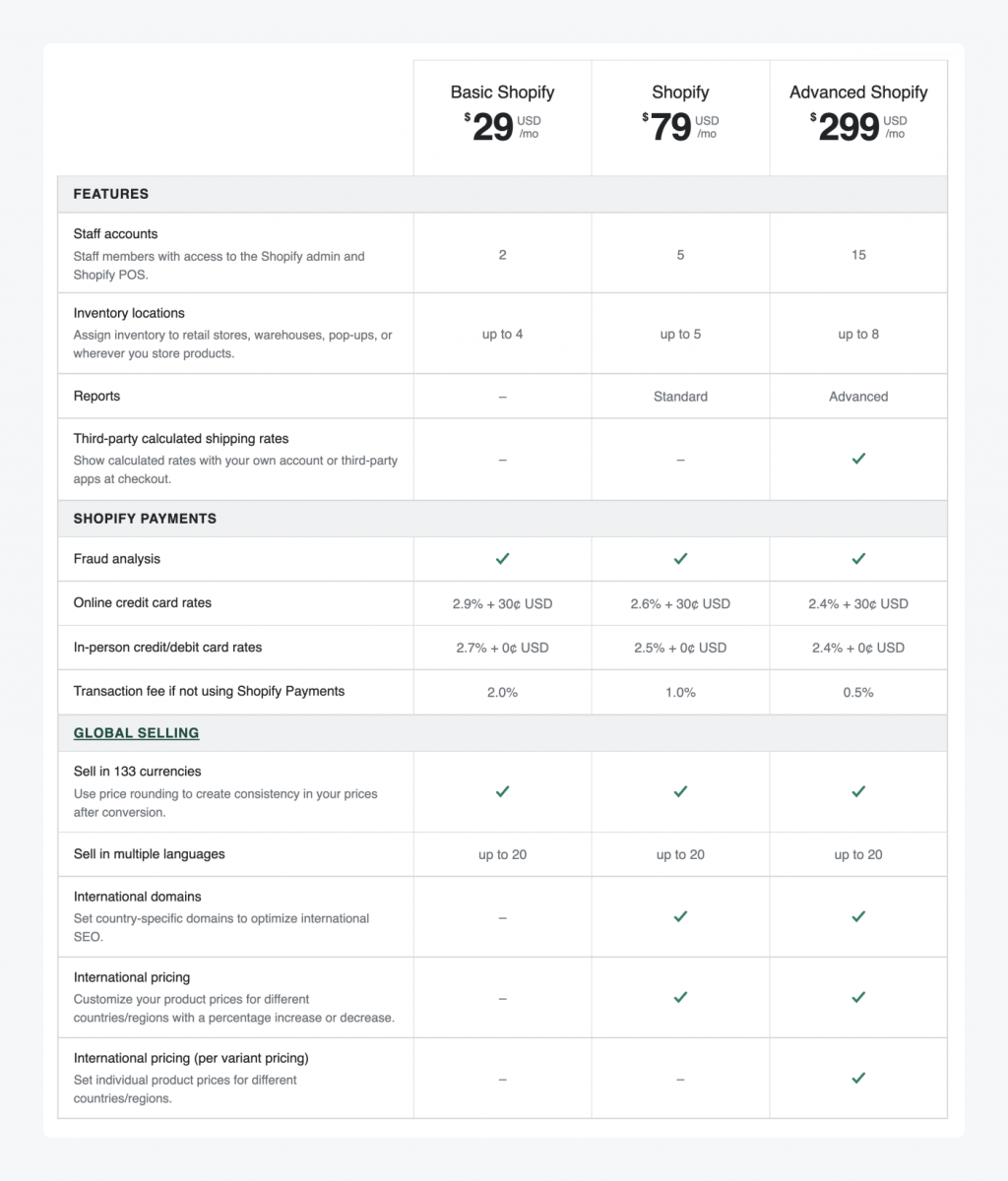
Bottom line—
Wix ecommerce pricing vs. Shopify is where Wix comes on top. It is a cheaper option and offers great value for money. The best option is the “Business Basic” plan as the number of features is the greatest for the price you pay. It also covers all the basic needs for creating an online store.
Learn more about Shopify pricing, fees, and how to choose the right plan for your business.
Shipping: Wix stores vs. Shopify
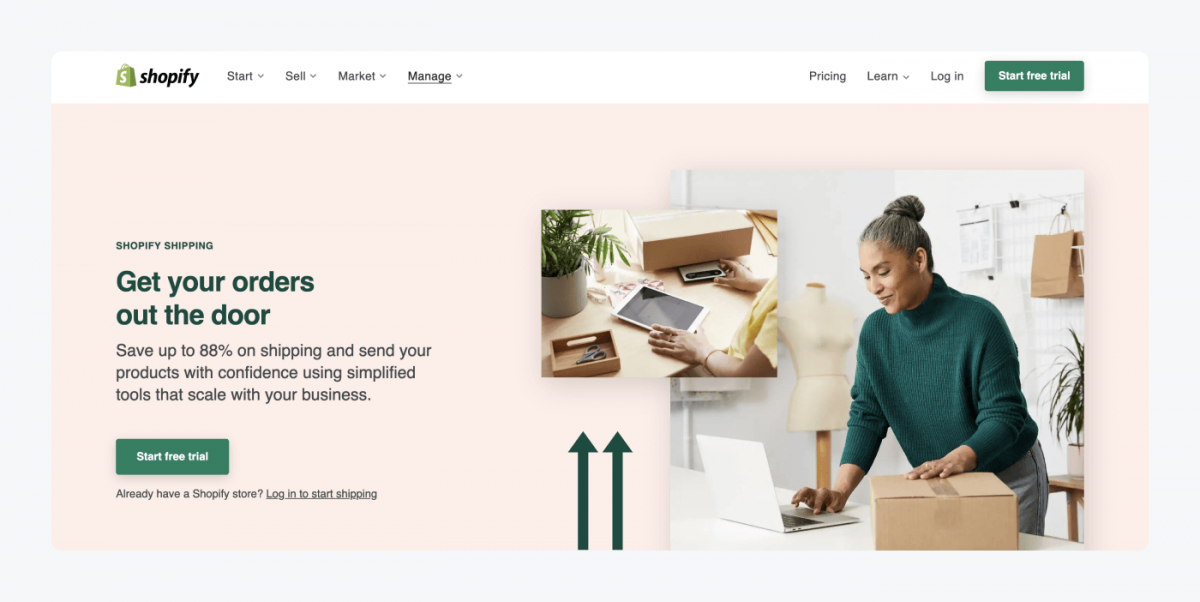
Winner: Shopify
Why?
Simple—Shopify offers more shipping options and has its own Shopify Shipping service.
Shopify also has partnerships with USPS, UPS, DHL Express, and other delivery companies. This is why they can offer calculated shipping rates and buy discounted shipping labels. You are also able to offer same-day delivery, free packaging, and discounted shipping rates using Shopify.
You can also check the cost per package with USPS and DHL using the Shopify Shipping calculator. This can help you start developing your shipping strategy. You can also use default rates at checkout and save up with discounts on USPS, UPS, and DHL shipping rates.
Shopify allows you to reach international shoppers with built-in customs forms and discounts on international shipping. Whereas if you choose Wix for your ecommerce store, you will need additional apps to process global shipping payments.
Wix ecommerce vs. Shopify shipping:
| Shopify | Wix |
|---|---|
| – Shipping options: free, flexible, contact-free – Track orders – Print and buy labels – Sync up with alternative shipping providers – Calculate shipping costs – Additional insurance coverage to orders available | – Shipping options: free – Track orders – Print and buy labels – Set tax rules for products |
Bottom line—
Comparing Wix ecommerce vs. Shopify shipping options, you’ll discover that the latter offers more flexibility with their partnerships and services. You get more assistance, and your clients can add extra insurance to their packages.
Cart: which is better, Wix or Shopify?
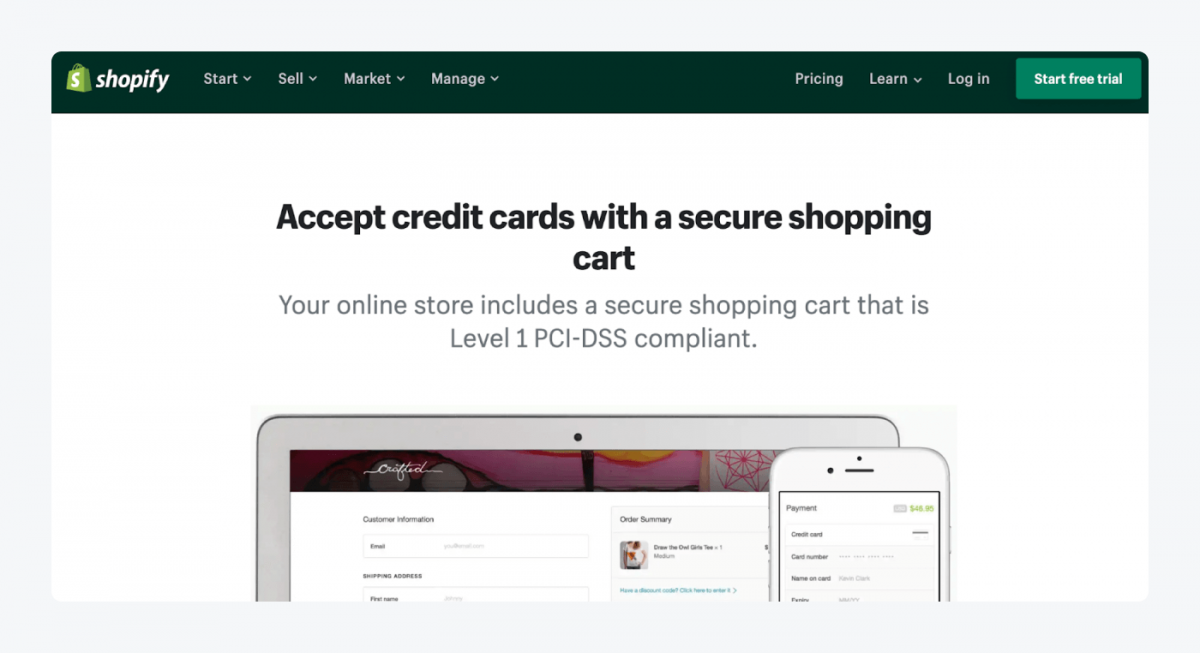
Winner: Shopify
Why?
Shopify has inventory solutions and stock management included in its plans. These cover automated tax calculations and filling processes. Wix, in contrast, doesn’t make it as easy to manage your taxes since you only get basic tax functions with your Wix plans.
Shopify also lets you add a “Buy Button” to an existing site or social media profile. You can now turn any site into your store by simply adding a shopping cart to it.
Every Shopify plan comes with features to help you update your POS (Point Of Sale). These features include discount code creation, integration with other channels, and abandoned cart recovery.
Speaking of abandoned cart recovery—both Shopify and Wix provide it. Wix wins on that front by a small margin. That’s because you can send two abandoned cart reminders with Wix compared to only one that Shopify lets you send.
Yet, Wix is much more restrictive in features, and so your cart is less attractive. Also, you can only sell on your website and need to install extra apps to help you with taxes.
Shopify vs. Wix shopping cart:
| Shopify | Wix |
|---|---|
| – Abandoned cart recovery available – Inventory solutions – Stock management available – Tax calculations tools | – Abandoned cart recovery available – Limited tax functions available |
Bottom line—
When it comes to the cart, Wix and Shopify are going head-on at first, but at the end of the race, Shopify is the winner. That’s because of more features available to help you with taxes, stock management, and inventory.
Checkout and payment options
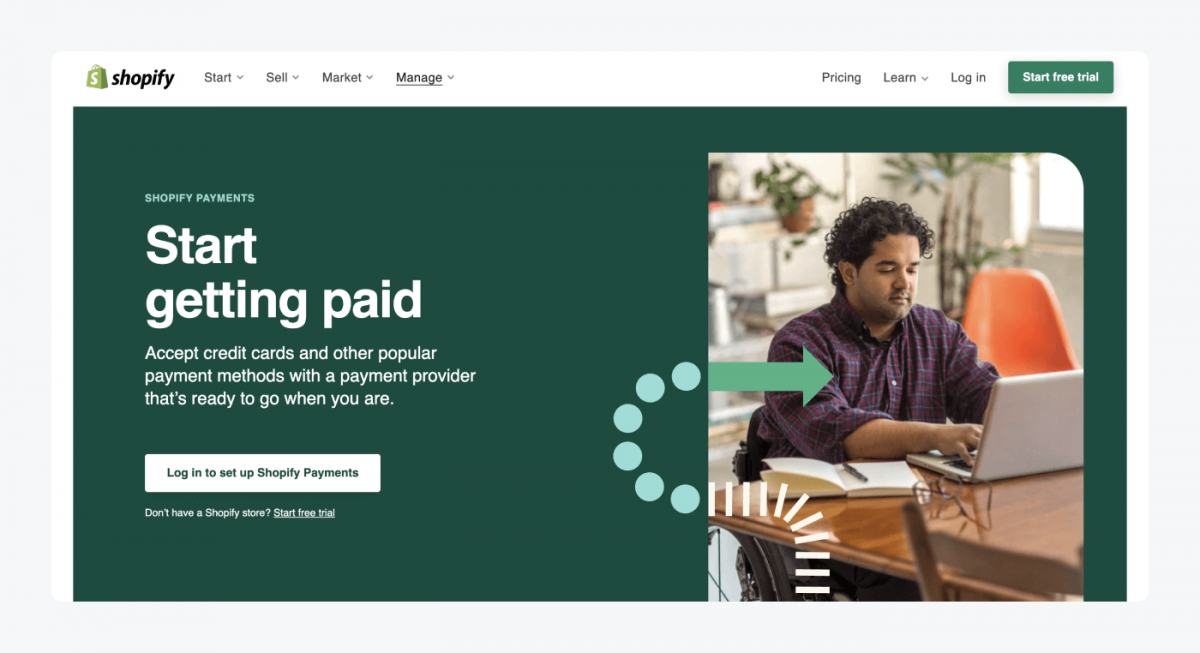
Winner: Shopify
Why?
Shopify allows you to ask users to register before checking out. You can make it mandatory or optional. The form is easy to fill in since it only asks for basic information.
Your customers can also access order history, order status, and delivery information during checkout. This helps to improve the user experience for your clients and lets them keep track of their shopping.
Shopify also retroactively associates orders with accounts based on the email address. This way, customers can make a purchase prior to creating an account. They will later see their order on their account once they create it.
You can also add users manually or import a CSV list which can help you save some time. Shopify lets you sort the list with a tag system for better organization of the list of your clients.
Shopify also offers a much more comprehensive range of payment options, and it has over 100 payment gates for your convenience. This is another advantage Shopify has when it comes to Wix checkout vs. Shopify checkout.
One bonus point for Wix is the wishlist. Your store’s visitors can view wishlist products they have saved.
Shopify vs. Wix checkout and payment:
| Shopify | Wix |
|---|---|
| Payment options: -PayPal – Stripe – Apple Pay – Amazon Pay – Klarna – Shopify Payments (in-house payment gateway) Multiple currencies available Imposes transactional fees | Payment methods: – PayPal – Stripe – Square – Wix – Payments (in-house payment gateway) Multiple currencies available Doesn’t impose transactional fees |
Bottom line—
Shopify has more credit card payment options than Wix, but it imposes transactional fees on third-party payments. Wix has fewer options, but it doesn’t impose any transactional fees. Shopify wins because it has many features helping the checkout experience for your customers and makes your job a little smoother.
Also, bonus point for Shopify: You can add an option for a tip during the checkout and ask for donations to your business or a charity.
Shopify App Store of Wix App Market?
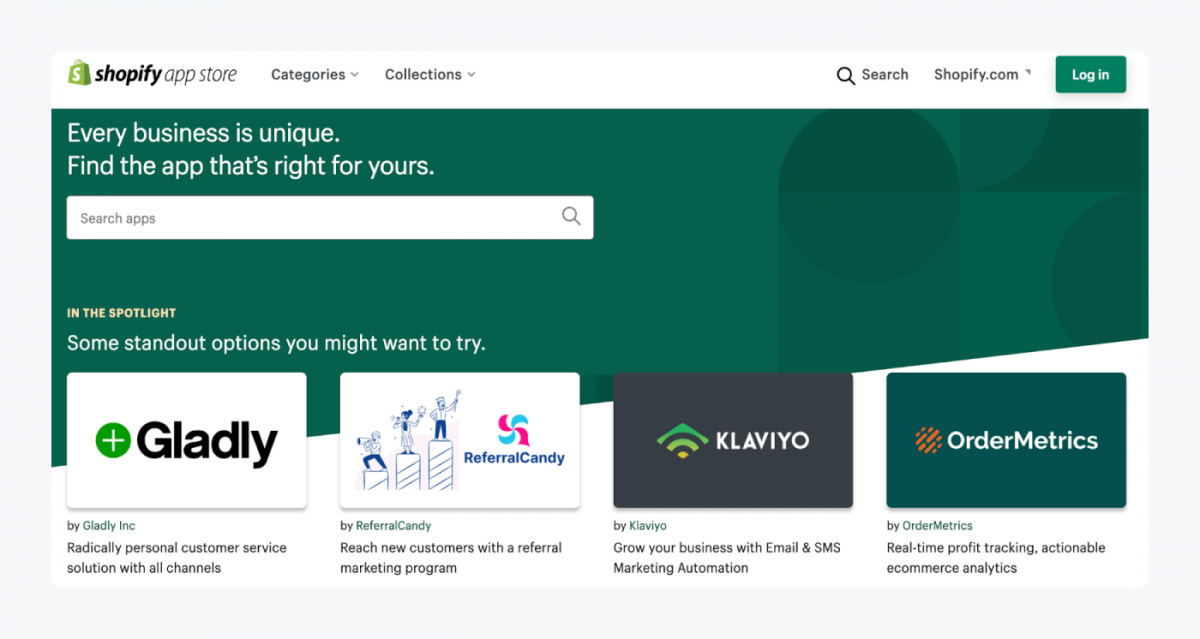
Winner: Shopify
Why?
Firstly, Shopify App Store offers over 6,700 apps, whereas Wix App Market offers only about 300 apps. Big difference. And because there are more apps available on Shopify, you get more options to choose from when adding an app to your new site.
Apps on Wix are divided into six categories: Marketing, Sell Online, Services & Events, Media & Content, Design Elements, and Communication. Shopify App Store has nine categories: Sourcing and selling products, Store design, Merchandising, Marketing, Conversion, Fulfillment, Shipping and delivery, Customer service, and Store management. As you can see, Shopify offers more categories to help you run your online business.
Both website builders have apps for email marketing, design, and customer communication. This can help you better interact with future customers and provide great customer support. You can add live chat and chatbots into your store to take advantage of the technology to collect leads and upsell easier.
Wix store vs. Shopify app store:
| Shopify | Wix |
|---|---|
| – App Store available – Free apps in stock – Apps made by Shopify and third-party apps – More than 6,700 apps – Nine categories | – App Market available – Free apps in stock – Apps made by Wix and third-party apps – Around 300 apps – Six categories |
Bottom line—
Shopify wins this round because it has a much wider choice of apps. This is important because you can use these apps to help you with anything from store management to conversions. They also provide you with extra resources and features to improve your site’s performance and strengthen your online store.
Bonus point: Both website builders have a mobile app available so you can manage your online store on the go.
Check out this list of best Shopify apps for your online store that can help you with upselling, shipping, marketing, and more. Also, compare the best Wix chatbots to choose the right one for your business.
POS: What’s better, Wix or Shopify?
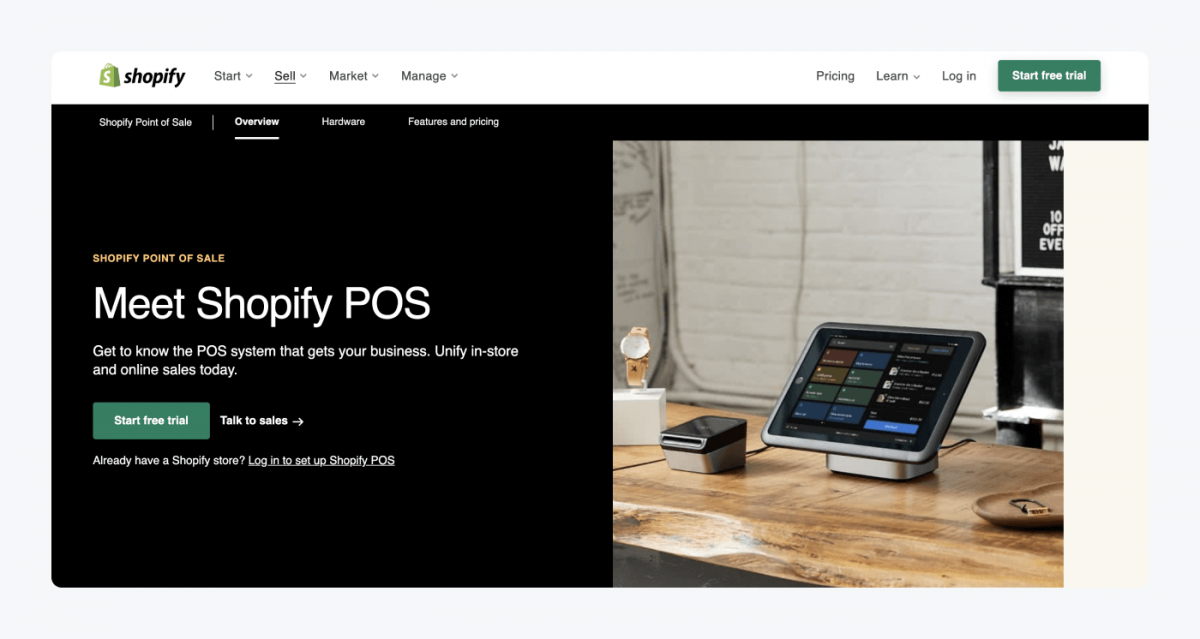
Winner: Shopify
Why?
Shopify POS lets you unify the in-store and online shopping experience. And it is included in all the plans.
Shopify POS is an app, and you can use any hardware, such as a card reader and receipt printer, as long as it’s compatible with Shopify. You can use this app in any country with supported card payment providers.
This point of sale app lets you sell products, customize checkout screens, track inventory, and more. You can also send digital receipts and send shopping carts via email. This is useful if your shoppers want to browse your physical store but buy products online.
One drawback of the Shopify POS system is the extra $89/mo if you want to access the advanced features. These include in-store pickup, smart inventory management, and staff logins. If you have a Shopify Plus plan or just want to stick to the Lite option, it’s free to use.
Wix also offers a free app for its POS system. You can do local delivery, curbside pickup and have unlimited staff accounts with this app.
But Wix POS is currently only available in the US and only for some business types. Another drawback is that only Wix hardware is supported, so you can’t purchase any other card reader or receipt printer other than their own.
Shopify vs. Wix POS:
| Shopify | Wix |
|---|---|
| – Use any hardware compatible with Shopify – Available internationally – Online and offline shopping experience integration | – Only Wix hardware compatible with Wix POS – Only available in the US – Online and offline shopping experience integration |
Bottom line—
This shouldn’t come as a surprise in the Wix vs. Shopify POS race that the latter is the winner. Shopify POS has more features available, gives you optional hardware, and the app is available in many more countries.
Wix analytics vs. Shopify analytics
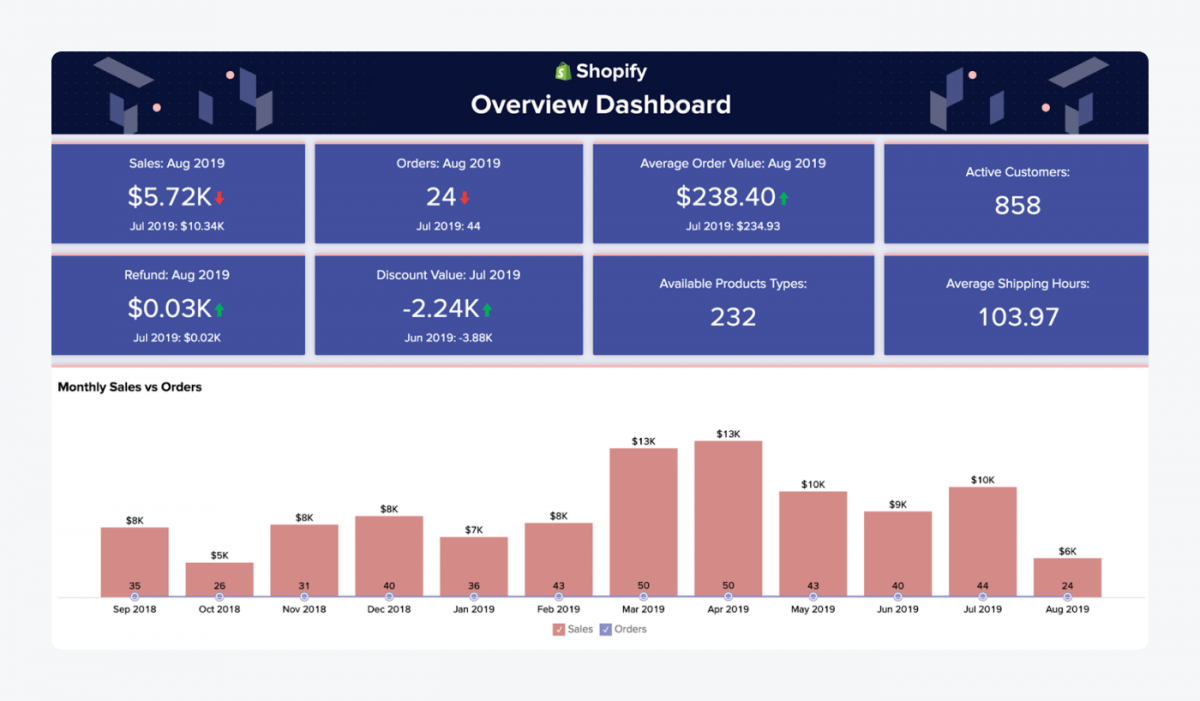
Winner: Shopify
Why?
You can get more reports and track analytics in more areas of your business with Shopify. Shopify analytics offers many reporting features at the base level, and you get access to an even deeper analysis of your store if you upgrade to higher plans.
You can get insights into your visitors, analyze store speed and transactions. In addition to that, you can also filter your reports to show the specific information you’re most interested in. You can also customize the view by adding or removing columns in your reports.
Shopify analysis also provides an overview of key metrics from all your stores if you have a multichannel business. This can help you stay organized and keep an eye on your business as a whole.
On the one hand, both platforms provide access to Google Analytics. On the other hand, Shopify goes the extra mile and provides you with advanced built-in analytics features.
Wix analytics allows you to adjust your business reports to choose how to view your data. You can also customize the reports to focus on data that interests you the most. You can also divide Wix reports into categories for an easier view and analysis.
Wix analytics vs. Shopify analytics comparison table:
| Shopify | Wix |
|---|---|
| – Finances reports (inc. taxes and payments) – Product analytics – Live view – Acquisition reports – Inventory reports – Behavior reports – Marketing reports | – Website traffic – Revenue breakdowns – Customer shopping behaviors – Conversion rate |
Bottom line—
Which is better: Shopify or Wix for analyzing your store’s data? Both platforms provide analytics and access to Google Analytics for additional insights. However, Shopify provides more advanced built-in analytics to keep track of your store’s performance.
Shopify SEO vs. Wix SEO
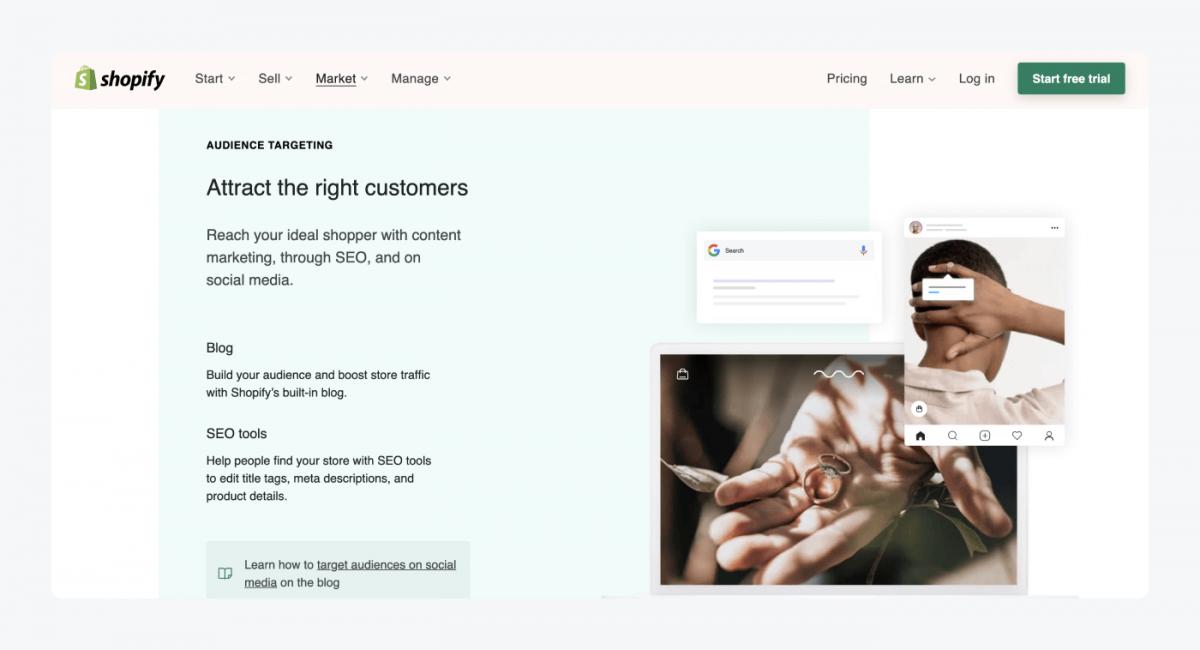
Winner: Shopify
Why?
Shopify provides a fully responsive site, unlike Wix. This is helpful for SEO because Google’s algorithm prefers responsive and “mobile-first” sites. It gives you a head start when it comes to ranking higher in search engine results.
Shopify also has AMP (Accelerated Mobile Pages) available for your product pages. It helps you improve ranking in search results, load the pages faster on mobile devices, and help with user dwell times.
Shopify takes care of some parts of SEO automatically for you. Like adding auto-generated canonical tags. This prevents duplicate content from showing in search results.
It also creates a 301 redirect when a page changes its URL. This is important because Google doesn’t like it when pages are missing.
Both platforms allow you to edit meta titles, meta descriptions, and URL slugs. You can also modify page titles, descriptions, headings, alt texts, and redirects. Sitemaps are also available on both platforms.
As a plus, Wix offers keyword support and more robust blogging features than Shopify that help your site in more searches online.
Wix provides a feature called “SEO Wiz” that you might find useful if you’re new to SEO. It asks you questions about your site and comes up with a checklist of SEO recommendations that you can follow to improve your site.
Shopify SEO vs. Wix SEO:
| Shopify | Wix |
|---|---|
| – Add alt text to images – Edit meta titles, meta descriptions, and URL slugs – Sitemap available – Automatically add auto-generated canonical text – Fully responsive – AMP (Accelerated Mobile Pages) available | – Add alt text to images – Edit meta titles, meta descriptions, and URL slugs – Sitemap available – Keyword support – SEO Wiz |
Bottom line—
Both Shopify and Wix have basic SEO tools to help you rank on Google. And, at the end of the day, it all comes down to the quality of your content and link-building strategy. But, Shopify meets Google’s technical SEO expectations better, making it a better option when deciding on the website platform based on its SEO capabilities.
Shopify has better SEO meaning you are more likely to end up higher on google searches.

Shopify vs. Wix: Website builder
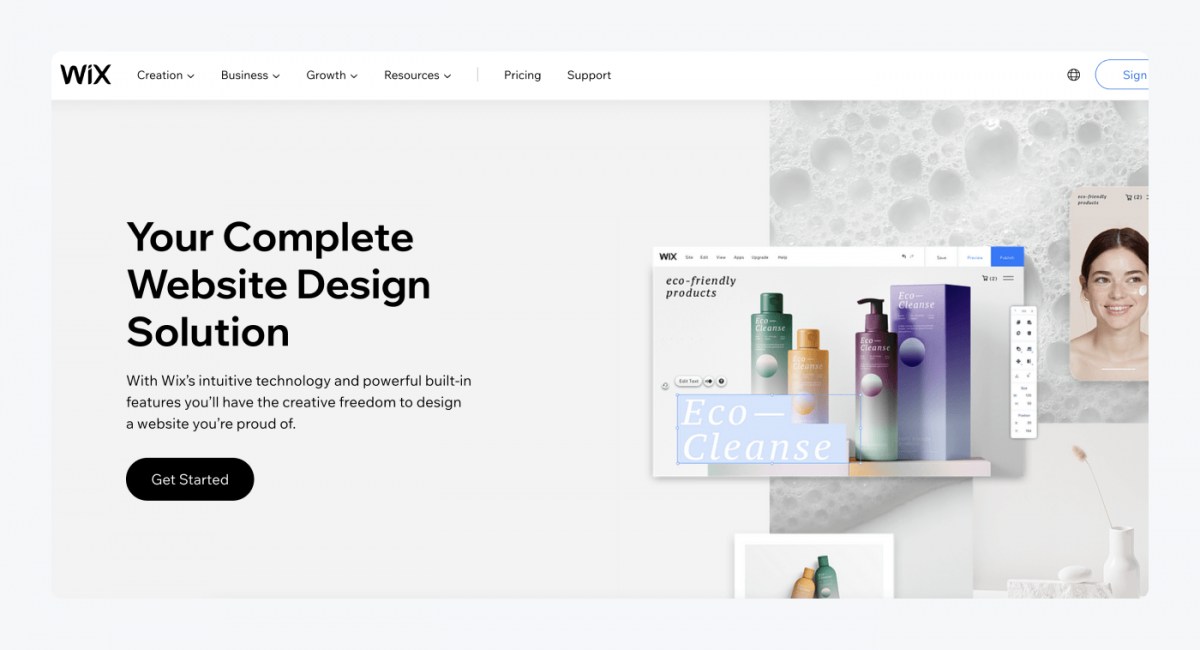
Winner: Wix
Why?
Wix is user- and beginner-friendly. You can make all the edits and customization in one place. Also, its drag and drop functionality makes it quick and straightforward to build your site online.
When you make changes to your pages, you can preview them in real-time. So, no surprises for you later on. If you don’t like something, you can change it before it sees the light of day (or at least before your customers see it).
If you want some additional help, Wix offers “Wix ADI” and “Wix Editor” technologies to assist you.
There are more templates in Wix (122) compared to Shopify (80). And all of them are free, unlike Shopify themes which can cost up to $350. You can customize every element of the template to reflect your brand.
Ecommerce templates come with a store page, so you don’t need to worry about that. You can easily edit products, add collections, and group items together for a better user experience.
One downside of Wix templates is that you can’t change them. Once you pick your theme, you’re stuck with it till the end. You can customize the templates, but that’s it.
Shopify store builder has a little harder editor, and it’s less intuitive to set up. Users need to swap between the front and backend to do the edits. That’s because the dashboard and editing systems are separated on the platform.
Shopify versus Wix website builder:
| Shopify | Wix |
|---|---|
| – Estimated building time +/- 3 days – Drag and drop format – 114 ecommerce templates (800 templates in total) – Mobile responsive | – Estimated building time +/- 1 day – 73 templates – Mobile responsive |
Bottom line—
Wix makes building an online site quick and easy. It’s simple to edit all the elements of your online store and get it up and running quickly. It also has more templates that you can edit to match your site perfectly. The user experience is excellent, with tutorials and step-by-step guides for even easier use of the platform.
Suggested reading
Learn how does Shopify work and all you need to know to build a website on this platform.
Dropshipping: Wix vs. Shopify
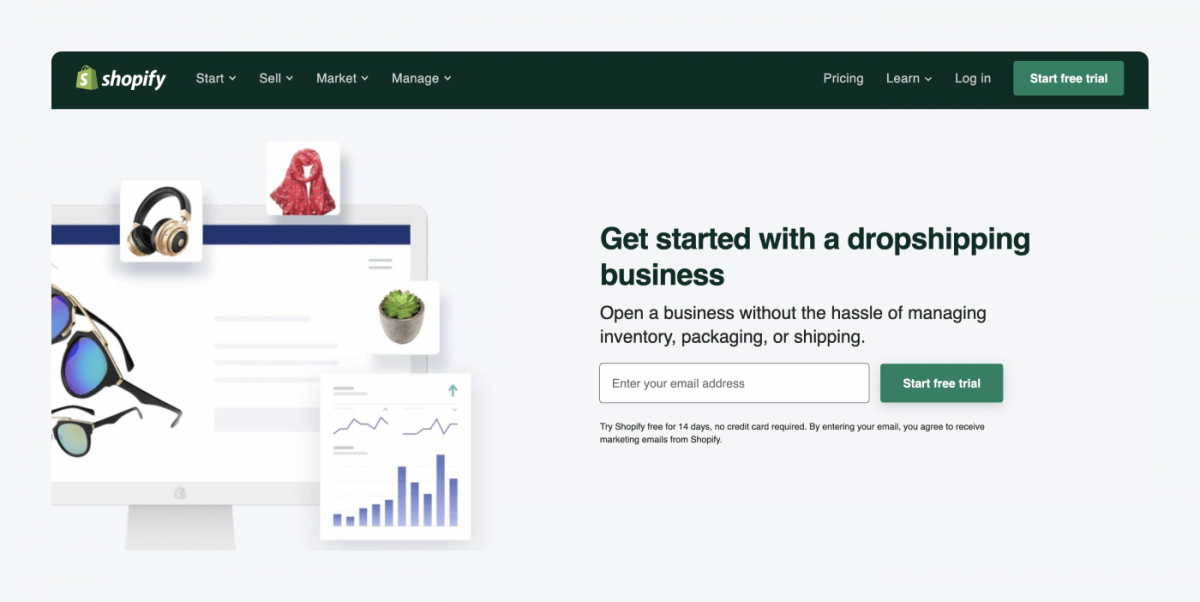
Winner: Shopify
Why?
With Shopify dropshipping, you can sell an unlimited number of products using their integration with Oberlo. Shopify also lets you connect with more dropshipping companies and carriers for more convenience.
Wix only offers three drop shipping carriers, so you have fewer choices when you need to send packages to your clients.
Shopify also offers a dropshipping starter kit. You get 14 days of free access to Shopify Plus and tools to show you how to launch a successful dropshipping store. This way, you can start a dropshipping business on a good note.
Wix only allows dropshipping of 250 products. In comparison, you don’t have any limits on the number of products you can send with Shopify dropshipping.
Wix vs. Shopify for dropshipping:
| Shopify | Wix |
|---|---|
| Dropshipping carriers: – USPS – FedEx – UPS – Amazon fulfillment integration – Shipwire – Oberlo integration | Dropshipping carriers: – Modalyst – Spocket – 365 Dropship |
Bottom line—
Shopify is a better option for starting a dropshipping business because it has more carriers and lets you sell as many products as you like. You also get additional help through the starter pack to set your business up on the good foot.
Wix vs. Shopify for ecommerce business
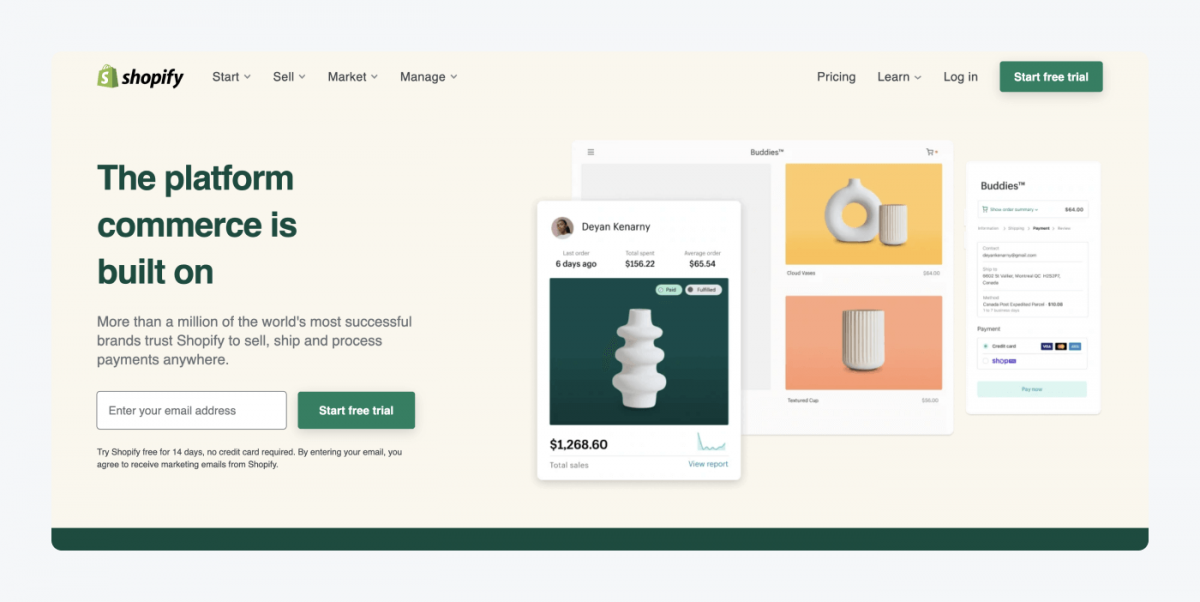
Winner: Shopify
Why?
Shopify is one of the ecommerce platforms that is designed for creating online stores. The apps available on the platform also give more options and flexibility when building your online store. That’s why it is the answer to the “Wix or Shopify for ecommerce?” question.
Another thing that matters when it comes to Shopify vs. Wix for ecommerce is the speed of page loading. Shopify loads in 516ms (~0.5s) in comparison to Wix, which loads in 1.15s. That doesn’t seem like a big difference, but half a second can decide if people stay or leave your site.
Wix only offers limited inventory management. You get more complex management with Shopify to give you more insight and control over the goods in your stock.
Wix is a platform that lets you create a website and include an online store on it. The online store isn’t the priority. It is rather an addition to the site.
The good news is: both let you create titles, descriptions, and image galleries with cool zoom effects.
You can also learn how to start selling online and how to set up a successful online store with guides provided by Shopify on their blog. Wix also gives you tutorials on how to start using their platform for better results.
Wix vs. Shopify for ecommerce:
| Shopify | Wix |
|---|---|
| – Add unlimited number of products – Store customer information – Sell physical, digital, and service products – Stock management tools – Revenue reports available – Search bar for product pages – Add-ons for reviews and extra functionalities – Faster loading time | – Product video function – Six variants of products – Store card details – Sell physical, digital products |
Bottom line—
Shopify is a winner of Shopify vs. Wix ecommerce comparison because it has a wider range of product features and is designed specifically for building ecommerce stores. It’s also more powerful than Wix, so it is perfect for the growth of your online business.
So, if you’re wondering: “Is Wix good for ecommerce?” Yes, it is. But Shopify is better.
For any merchant who wants to build an online store, Shopify can make it more appropriate and professional.

Social media integration
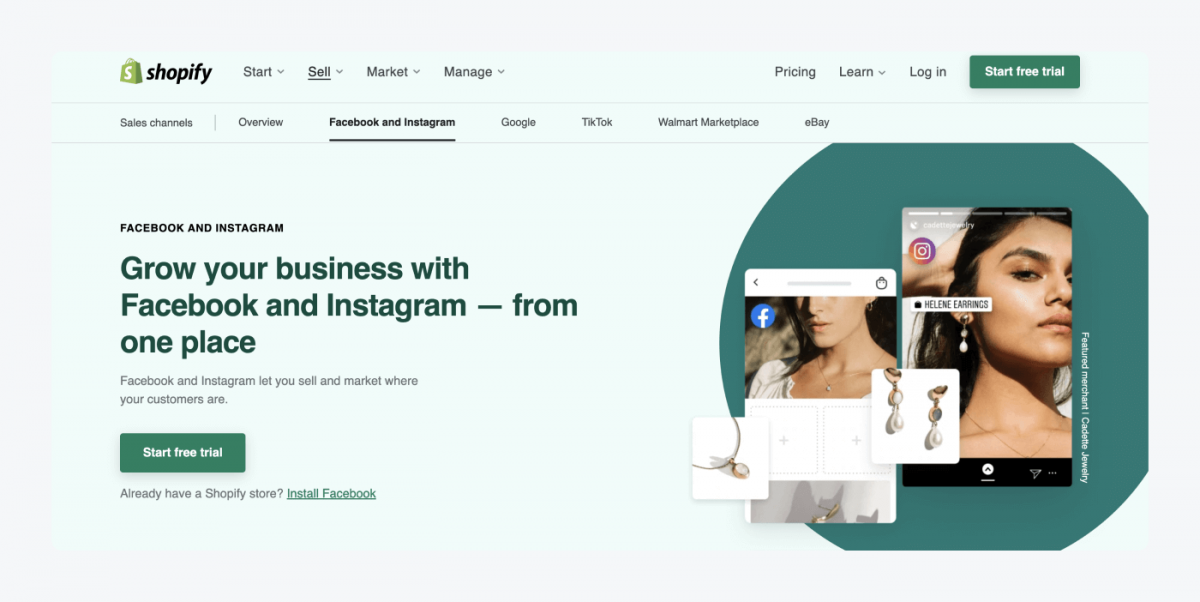
Winner: Shopify
Why?
Shopify has more sales channels you can integrate your store with. It also provides a one-tap checkout so customers can check out without leaving Facebook.
You can sync your product catalog to Facebook and add discount codes to social posts with Shopify. This can help you sell more items on the social channel and convince more of your followers to shop with you.
Both Shopify and Wix let you sell via Facebook and manage ad campaigns on it. This can help you increase your exposure to potential clients that you might not have been able to reach any other way.
Shopify vs. Wix social channels:
| Shopify | Wix |
|---|---|
| – Integrates with Instagram, Facebook, Pinterest, Amazon, Etsy – One-tap checkout – Sync product catalog to Facebook – Add discount codes to social posts – Launch and manage ad campaigns | – Integrates with Instagram and Facebook, Amazon, eBay – Add like, share, and comment tools to your site – Facebook page like box available – Launch and manage ad campaigns |
Bottom line—
When we compare Wix and Shopify’s social media capabilities, Shopify wins as it integrates with a wider range of social platforms. But if you’re interested in Wix vs. Shopify for Facebook purposes, they are pretty equal. Shopify is a better option if you want to allow your users to checkout through social media, and Wix wins when it comes to social shares and likes.
Discover some tips on how to sell on the Facebook marketplace and how Facebook chatbots can help your business on social channels.
Wix vs. Shopify for small businesses & entrepreneurs
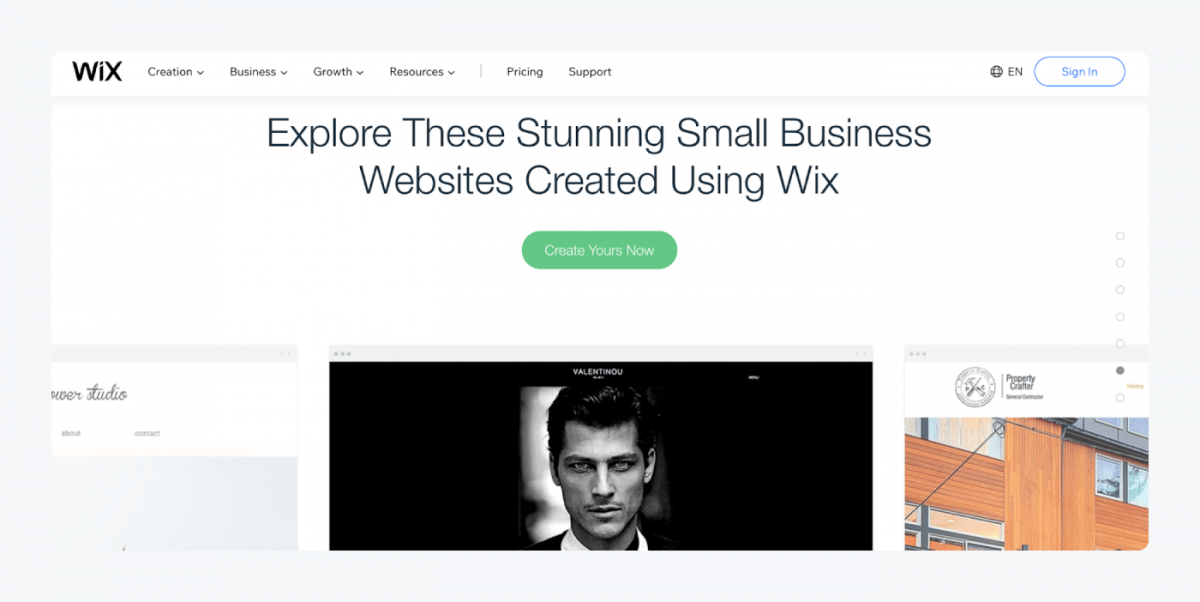
Winner: Wix
Why?
The answer to this one isn’t as straightforward as it might seem. That’s because it really depends if you have a small business and intend to stay local or if you want to scale up. Since even though Wix is more affordable and has all the features a small business needs, it falls short if you want to grow.
Let me explain—
Wix is beginner-friendly and offers easy-to-use features. That means the learning curve isn’t as steep as it is with Shopify, and you can start using your site quicker. And it’s cheaper.
Wix offers more affordable plans without losing on the features. Its plans vary between $13-$49/mo, and this amount is between $29-$299/mo for Shopify plans.
Wix also lets you be creative and make the site a perfect match for your brand. This is even more apparent if we look at Wix vs. Shopify for artists. You have 800 free templates, from which 122 are specific for the online store’s creation. You can let your creative side run free and build a site you’ll be proud of.
You can also add more variants for your products when you choose Wix over Shopify. It gives you six variants with up to 100 options for your items. In comparison, Shopify only gives you three variants.
Now, to the slight limitations: Wix allows dropshipping but only up to 250 products. This is great if you’re just starting up but might become a problem when you want to scale up.
Another factor is the number of products: Wix is great if you have up to 300 products. Shopify, on the other hand, is more suitable for growing, medium, and large businesses. You can easily manage thousands of items through that ecommerce platform. It also has more built-in tax settings, which are beneficial for larger businesses.
Wix vs. Shopify for small businesses:
| Shopify | Wix |
|---|---|
| – More tax settings – Manage thousands of products – Three variants for products – Ten free templates and 70 paid templates (between $150-$350) – Modifiable code | – Greater design flexibility – Manage up to 300 products – Six variants for products – Easy product customizations – Wish Lists available – Carousel videos supported – 800 free templates (122 ecommerce templates) -Modifiable code |
Bottom line—
Is Shopify or Wix better for a small business? Well—Wix is a great option for a small business. It has all the basic functions and features you’ll need as a small business. It’s also cheaper and easier to use.
But if you want to scale up soon, then you should go with Shopify. It has more features that can help you grow more efficiently.
Not for profit website
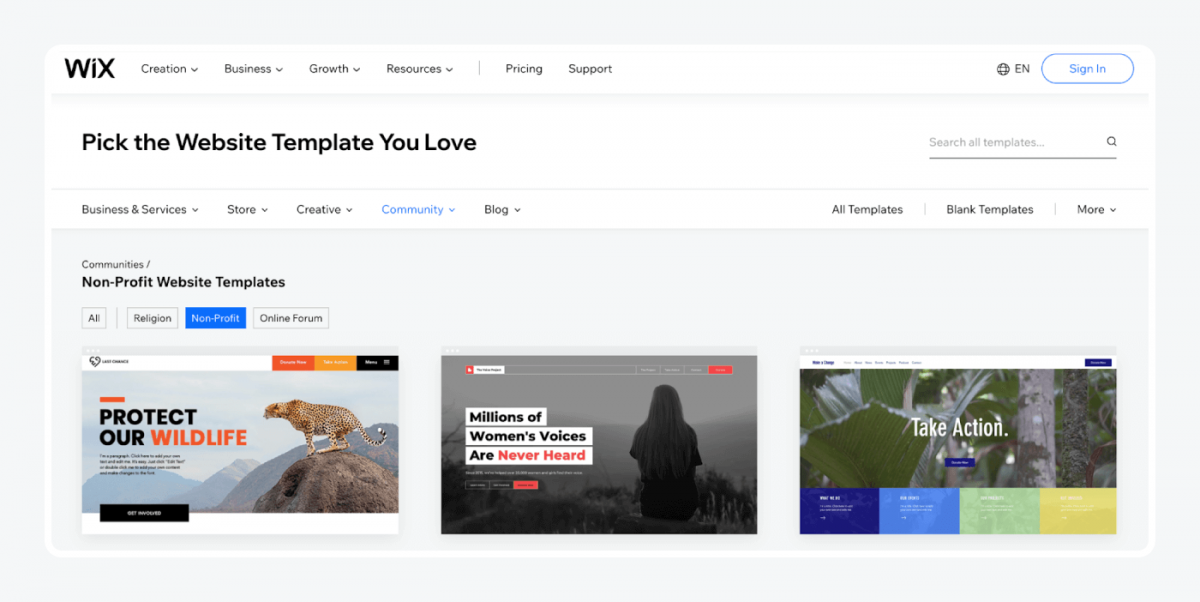
Winner: Wix
Wix offers 16 templates aimed explicitly at non-profit organizations. It also provides all the necessary tools for easily putting a store on it. All the templates look modern, and you can focus them on different aspects of your organization with them.
Wix also offers a PayPal button for collecting donations. You can pick fixed donation options, or visitors can add any amount they choose to donate. Shopify also allows for collecting donations. You can use their Shopify Payments to do this.
You can also integrate a Wix live chat and a contact form onto your website. This way, you can provide visitors with more information about your company and mission. Learn how to install Tidio on Wix quickly and easily to start answering your visitors’ queries.
Wix also provides a section for a blog. This can help you engage users in your activities and keep them informed. You can also attract new visitors through your good content.
The best plan for a non-profit website is Business Basic. While this option is not the cheapest, it does come with generous storage and enables you to accept online donations.
Shopify, in comparison, has two non-profit targeted plans (NPO Lite and NPO Full).
Non for profit website Wix vs. Shopify:
| Shopify | Wix |
|---|---|
| – Accept donations through Shopify Payments – Two non-profit plans available | – Accept donations through PayPal – 16 non-profit templates available |
Bottom line—
Wix gives you more for less when it comes to non-profit organizations. It lets you add a button for donations and has many different templates to customize your website. It’s also cheaper and easier to use, so you don’t need many funds or additional help in setting it up.
Discover more website builders for non-profit organizations.
Security: which is better, Wix or Shopify?
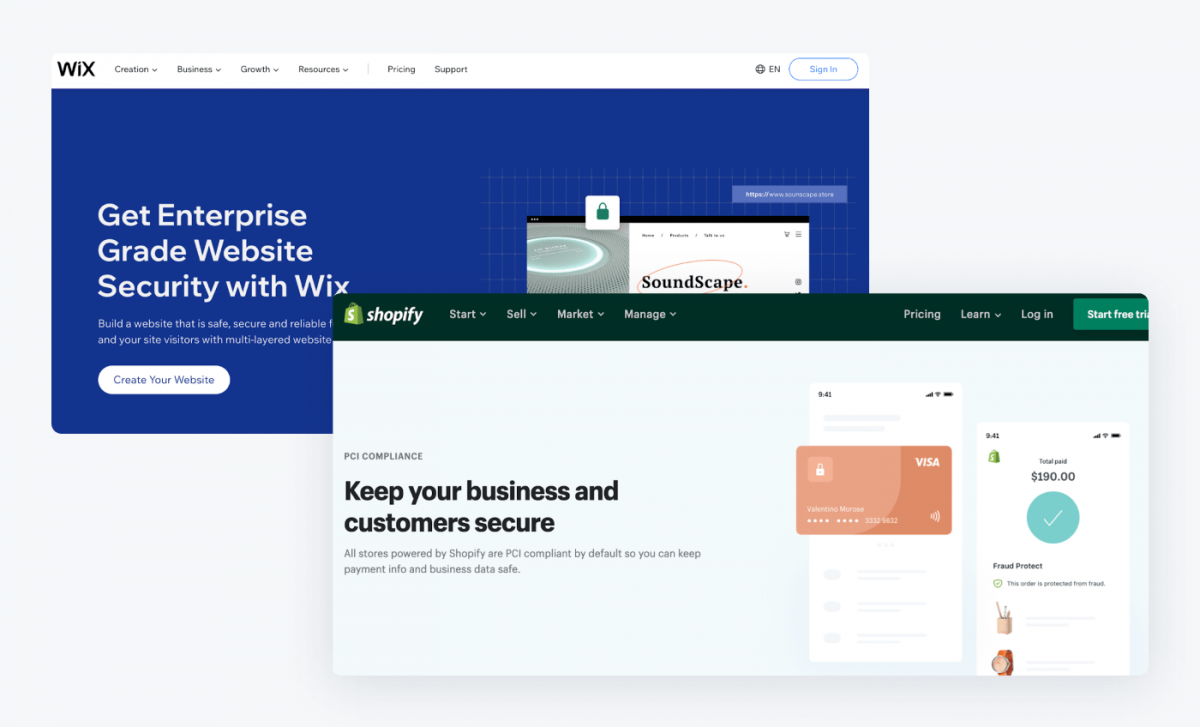
Winner: It’s a draw.
Why?
Because both platforms have a Free SSL, are PCI compliant, and have built-in security measures.
SSL protects your customers’ data, such as login and payment details. Except for security, it is also an important ranking factor for Google.
It is worth mentioning that you must be PCI compliant to sell online and accept card payments. And because both of these platforms are certified Level 1 PCI DSS and TLS 1.2 (Transport Layer Security) compliant means that your store will be too. These also give you the highest level of payment standards that keep clients’ transactions safe.
In addition to the compliance, both ecommerce platforms have an HTTPS connection. It can help you gain the customers’ trust by showing them that your site is secured and you value their safety.
Whether you choose Shopify or Wix, you’ll automatically get your security updates to your site whenever these platforms make the updates. This is because both of them are centralized SaaS solutions.
Wix store vs. Shopify security:
| Shopify | Wix |
|---|---|
| – Free SSL – PCI compliant – Built-in security measures – HTTPS connection – 2-factor authentication – SOC (Service Organization Control) and Transparency reports | – Free SSL – PCI compliant – Built-in security measures – HTTPS connection – 2-factor authentication – Periodical backups of your website |
Bottom line—
Both platforms take security seriously and will ensure your site is safe to use for you and your customers.
That’s all for the comparison. I found a video for you if you prefer to see the Wix vs. Shopify in a more visual form and listen to the comparison instead of reading it:
You can also take this quiz to help you decide which website builder is best for your website.
Can you add Shopify to Wix and vice versa?
You can add Shopify to Wix by implementing a Buy Button to your Wix website.
Unfortunately, nothing similar is possible for integrating Wix into your Shopify store. Once you have Shopify and want to own Wix at the same time, you’ll need to own two separate sites for the different platforms. So, let’s focus on how to add Shopify to your Wix website.
To quickly integrate the Shopify buy button on Wix:
- Create a buy button for a product or collection on your Shopify admin page
- Copy the code for embedding the button on different pages
- On your Wix account, go to the “My Sites” section
- Choose “Edit Site”
- Select the “+” button and select “More,” and then choose “HTML Code”
- Choose “Enter Code”
- Paste the copied code on the HTML settings dialog
- Select “Update”
There you have it! You can resize the buy button to fit the contents on your page. You can then put the cart in the appropriate place. Once you’re happy with how it all looks, click “Save”.
Unfortunately, it is not possible to add Wix to Shopify.
Key takeaway
So—
Is Wix better than Shopify, or is Shopify better than Wix?
Shopify is the winner of the Shopify vs. Wix ecommerce battle.
It is more powerful and designed for online stores. It has more shipping options, a better checkout experience, and more reports available for analytics.
Shopify falls short on the pricing and website builder. That’s because it’s pretty expensive, and Wix has more templates and customization available.
At the end of the day, you need to go through what’s most important for your company and check which one of the platforms matches your needs better. So, go back to the list whenever you’re in doubt and need an additional checkup.

