A social media chatbot is an automated program designed to interact with users on social media platforms. It uses artificial intelligence and natural language processing to engage in conversations, answer questions, and perform various tasks.
These bots can be used for customer service, marketing, entertainment, or information dissemination on platforms like Facebook Messenger, X, Instagram, or WhatsApp. And unlike human agents, chatbots can operate round the clock, providing instant responses to user queries.
But how do they work exactly, and which option is the best for your business?
Read on.
Try the best social media chatbot for your business
Before we jump to the in-depth reviews of the software, let’s first understand how it works.
How do chatbots for social media work?
Social media chatbots work through a combination of technologies and processes.
These include:
- Natural language processing—allows chatbots to understand and interpret customers messages as well as intent
- Machine learning algorithms—help the bots to learn from interactions and improve their responses over time
- Rule based chatbots—operate on predefined rules and decision trees to provide appropriate responses
- Response generator—lets the bots create responses to the user query based on the input interpretation.
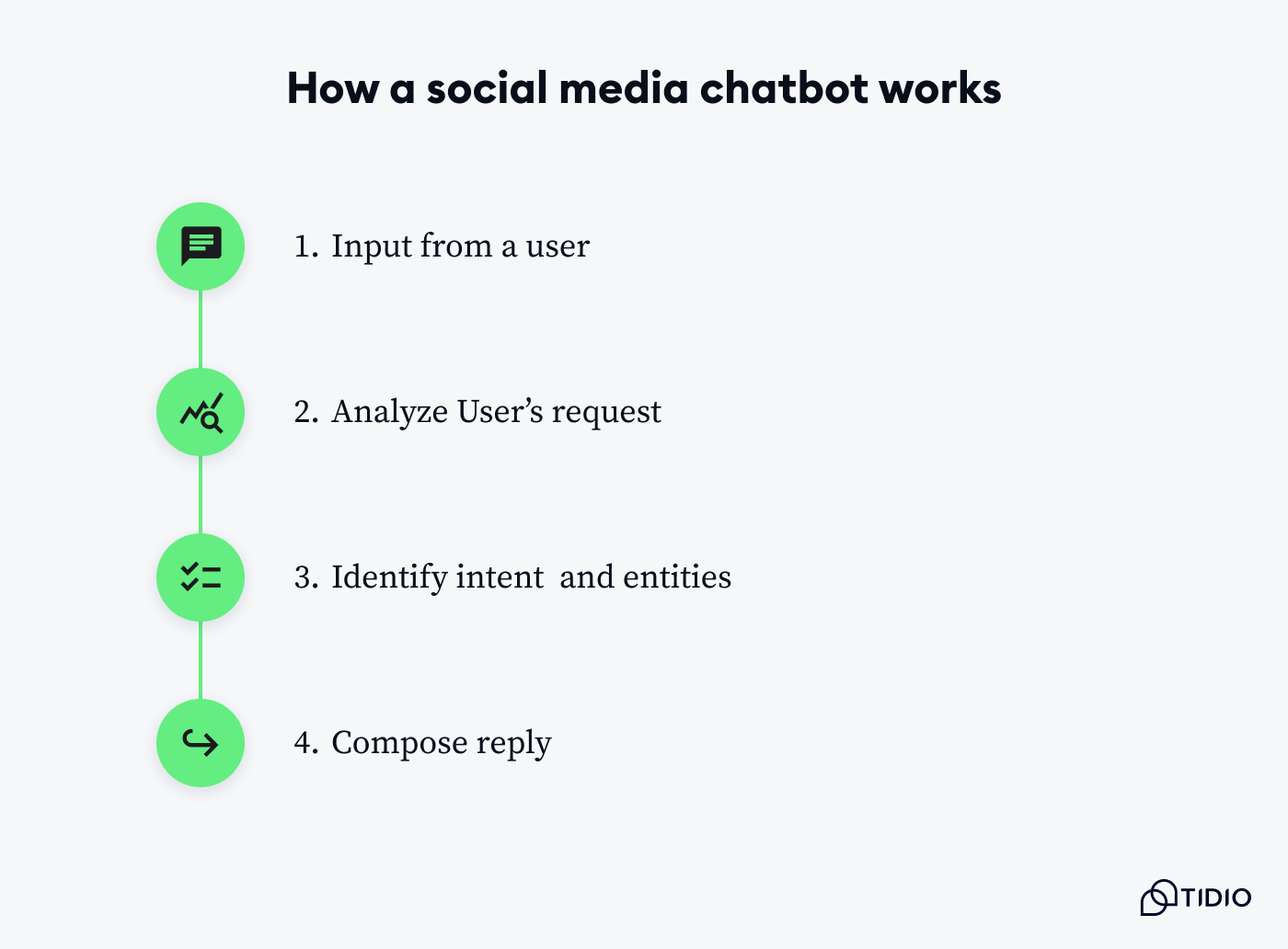
On top of that, chatbot analytics help you monitor the system’s performance to identify any areas for improvement.
Chatbots use integrations and APIs to connect to social media platforms seamlessly. Moreover, they can also link to databases containing information like FAQs, product details, or customers data to retrieve relevant information to answer queries or personalize responses.
Some of you might wonder what’s the difference between social media chatbot vs. social media bot. Let’s have a quick look at both with their use cases.
| Social media chatbot | Social media bot | |
|---|---|---|
| Interactions | Interactive—designed for two-way conversations with users | Automated actions—performs predefined tasks without engaging in conversations |
| Purpose | Primarily for customer service, support, or engagement | Often used for content distribution and data collection |
| Functionality | Responds to user queries and can handle complex interactions | Posts content, likes posts, follows accounts, and gathers information |
| Visibility | Usually operates in private messages or dedicated chat interfaces | Generally operates publicly on social media platforms |
| Activation | User-initiated—typically activated when a user reaches out or starts a conversation | Self-initiated—often runs on schedules or triggers, not requiring user interaction |
| Personalization | Often provides personalized responses based on user input | Can interact with the platform itself, not just users |
The main difference lies in their primary function. Chatbots are designed for conversation and direct interaction with customers, while social media bots are typically used for automated tasks that don’t necessarily involve dialogue.
With that out of the way, let’s check the detailed reviews of the top social chatbots available on the market today.
Best social media chatbots
Answering customer queries straight through the DMs or sending customers to your knowledge base using a simple link insertion are two of the most common use cases of the social bots. These features can be particularly useful for brands aiming to gain Instagram followers through consistent interaction.
You can also utilize your intelligent virtual assistants to interact with clients through automatic replies to story reactions.
To do that, though, you need a platform that can help you easily deploy such chatbot. That’s why we complied a handy list of the best social media chatbots in the market along with their pros, cons and pricing, so you don’t have to.
Here’s a comparison table for a quick look:
| Platform | G2 rating | Free plan | Best for |
|---|---|---|---|
| Tidio | 4.7/5 ⭐️ | ✅ | NLP technology & conversational AI |
| Chatfuel | 4.5/5 ⭐️ | ❌ | Extensive onboarding material |
| Customers.ai | 4.8/5 ⭐️ | ✅ | Keyword recognition system |
| WATI | 4.6/5 ⭐️ | ❌ | WhatsApp integration |
| Manychat | 4.6/5 ⭐️ | ✅ | Customer segmentation tools |
Now, let’s jump into reviews:
1. Tidio
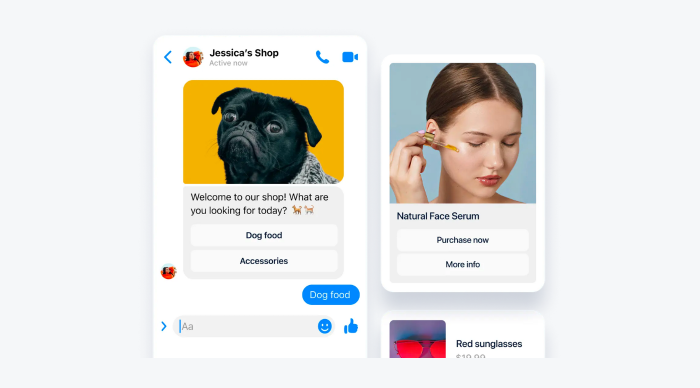
Ratings: 4.7/5 ⭐️ (1,530+ reviews)
Tidio offers a comprehensive customer experience platform that offers AI chatbots alongside a live chat app. The platform includes a visual bot builder with an intuitive drag-and-drop interface and pre-designed chatbot templates to streamline the creation of conversational AI. This social media chatbot solution is ideal for automating customer support, answering FAQs, and engaging in conversational marketing on your social channels.
Main features:
- More than 16 different chat triggers
- Easy integration with Facebook, Instagram and WhatsApp
- Helpdesk ticketing system
- AI and NLP technology available
- Robust analytics and reporting dashboards
- 7-day free trial available
- Free version available
- Starter ($29/mo)
- Growth (starts at $59/mo)
- Plus (starts at $749/mo)
- Premium (starts at $2999/mo)
Read more: Learn how to easily integrate your Tidio chatbots with Facebook Messenger.
2. Chatfuel
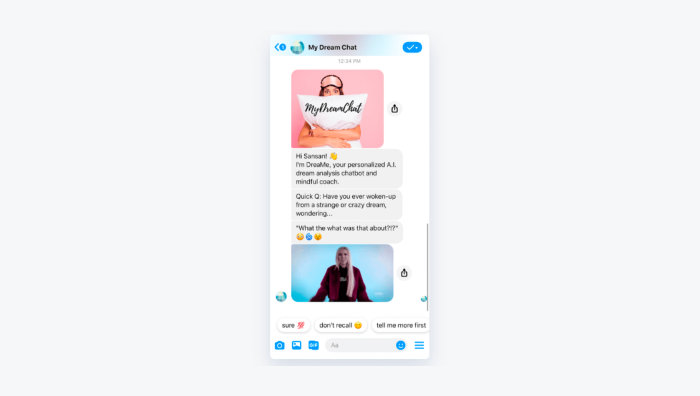
Ratings: 4.5/5 ⭐️ (40+ reviews)
This social media chatbot for Messenger and Instagram is user-friendly, supported by extensive documentation, tutorials, and step-by-step guides for building your bots. It features a straightforward interface with content blocks that make setup fast and easy. Additionally, Chatfuel offers robust analytics reports to help you track and measure your social media bot’s performance and outcomes.
Pros:
- Quick and simple onboarding
- Variety of templates based on industries
- Automated help desk notifications
Cons:
- Designed mainly for Instagram and Facebook Messenger
- No AI technology available
- Free 7-day trial available
- Facebook and Instagram Business (from $14.99/mo)
- WhatsApp Business (from $34.49/mo)
- Enterprise (from $300/mo)
Read more: Check the best AI customer support software on the market.
3. Customers.ai
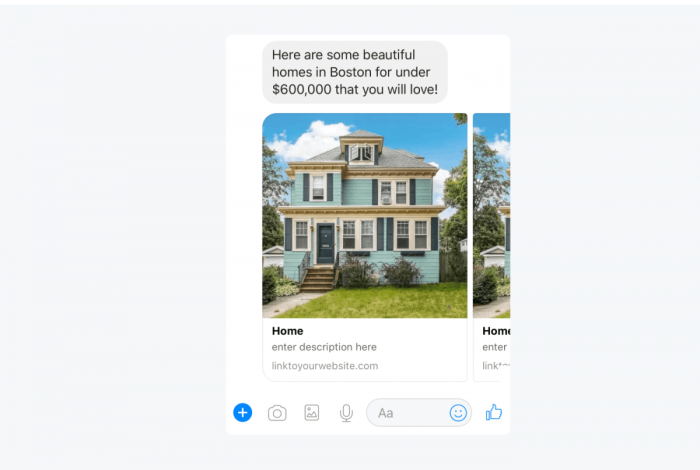
Ratings: 4.8/5 ⭐️ (300+ reviews)
Customers.ai (formerly known as MobileMonkey) offers an omnichannel chatbot for social media that seamlessly integrates Facebook, Instagram, web chats, and SMS messaging. This integration allows you to manage all your customer communications from a centralized platform. Additionally, this AI chatbot for social media provides convenient features for exporting your existing contacts, conducting drip campaigns, and scheduling follow-up messages.
Pros:
- Multichannel customer service
- Custom chatbot scripts available
- Keyword recognition system
Cons:
- Limited conditions in the chat flow
- Only basic analytics available
- Free plan available
- Meta Ads (from $199/mo)
- Email from ecommerce or B2B (from $199/mo)
- Ads + Email (from $399/mo)
- Marketing agency→ contact sales team
Read more: See the best shared inbox tools available.
4. WATI
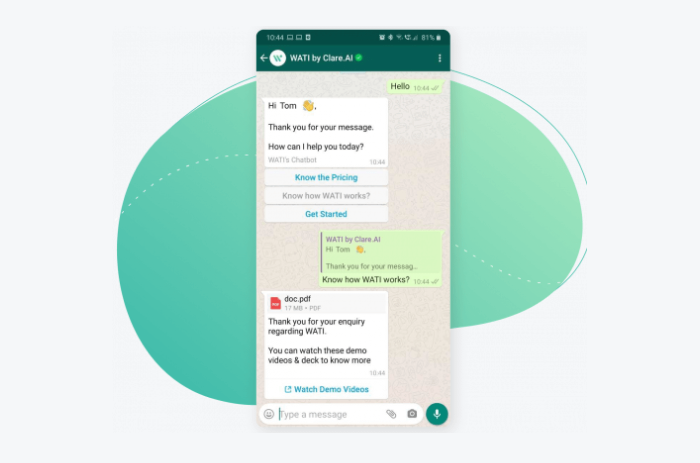
Ratings: 4.6/5 ⭐️ (220+ ratings)
WATI is a social media chat designed specifically for customer communication through WhatsApp. Built on the WhatsApp API, this chatbot for business enables more personalized experience and customer service. With WATI, you can record and send videos via WhatsApp, providing a visual aid to enhance client interactions and optimize the overall user experience.
Pros:
- Official integration with WhatsApp
- Centralized inbox for all client messages
- Notification preference for each agent
Cons:
- Not possible to duplicate features or flows
- No AI technology
- Free trial available
- Standard ($49/mo)
- Pro ($99/mo)
- Business ($299/mo)
Read more: Learn how Suitors hit 85% automation using Tidio’s Lyro.
5. Manychat
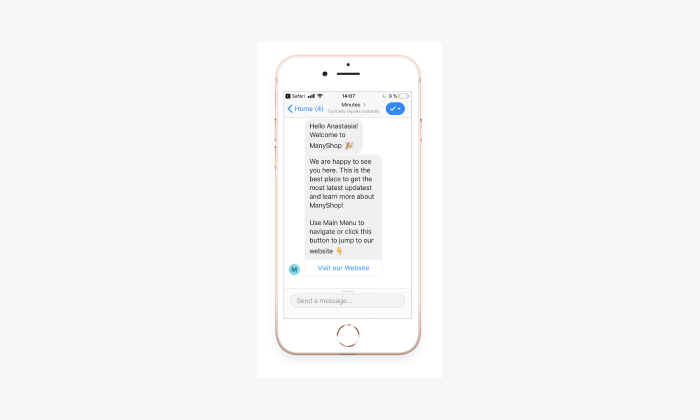
Ratings: 4.6/5⭐️ (140+ ratings)
This free social media chatbot app for iOS is perfect for chat marketing and deploying messenger bots, helping small businesses drive campaigns efficiently.
You can automate communication channels like Instagram and Facebook Messenger, send SMS and emails, as well as reach customers across multiple platforms. Additionally, this system supports booking appointments, generating leads, and building client relationships.
Pros:
- Drag-and-drop visual interface
- Customer segmentation tools
- Appointment booking
Cons:
- Limited integrations available
- Robust analytics not available
- Free plan available
- Pro plan (starts at $15/mo)
- Premium → contact sales team
Now you know the best social media chatot software available on the market.
But how to add these virtual assistants to your social platforms? Let’s have a look at a step-by-step guide.
How to implement social media chatbots
Whether your chatbot marketing strategy is to collect customer feedback or upsell using social media channels, you need to first create the bots and then connect your system to the social platforms. Here’s how you can do that.
1. Sign up for your chosen platform
Go to the registration page and create a free account using your email, Facebook, or Shopify credentials.
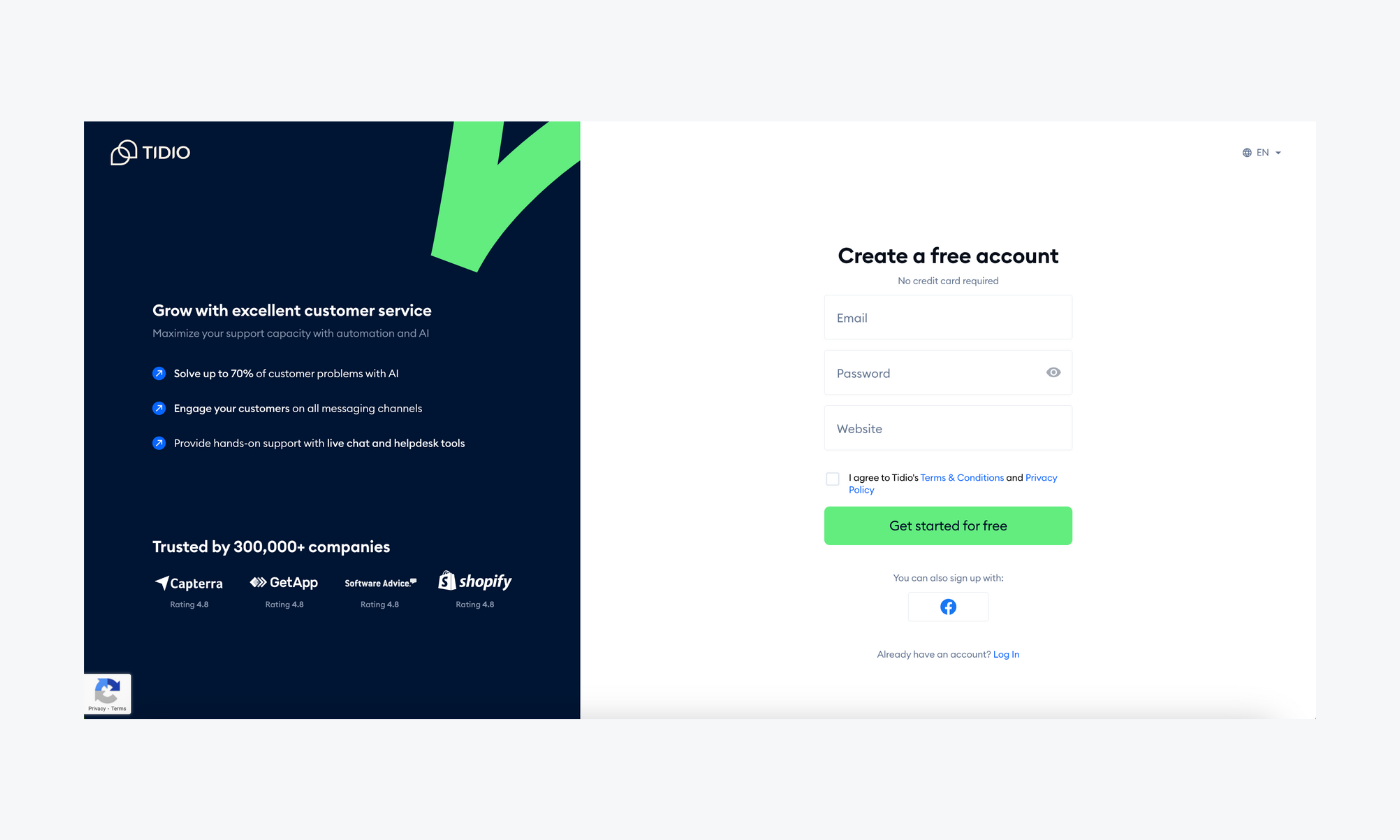
2. Set up your chat widget and customize it
Personalize your live chat widget during the registration tour. You can add chat to your website, but it’s optional if you’re only creating Messenger and Instagram bots.
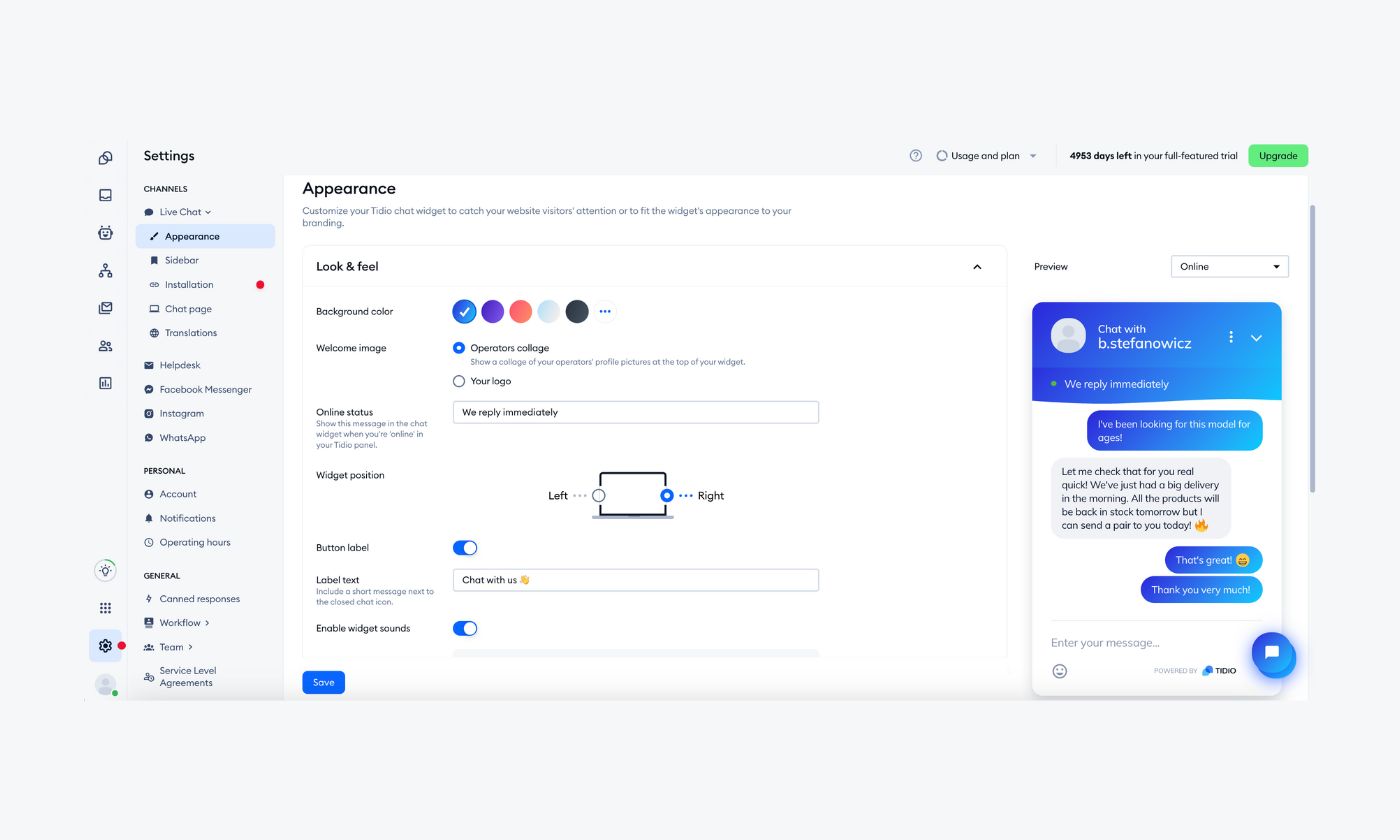
3. Connect the virtual assistant with your Facebook business page
In the Tidio dashboard, go to Settings and click on the Channels tab. Then, choose Facebook Messenger. Log in to Facebook, select the pages to integrate with Tidio, and grant necessary permissions. Save the changes when the integration confirmation appears.
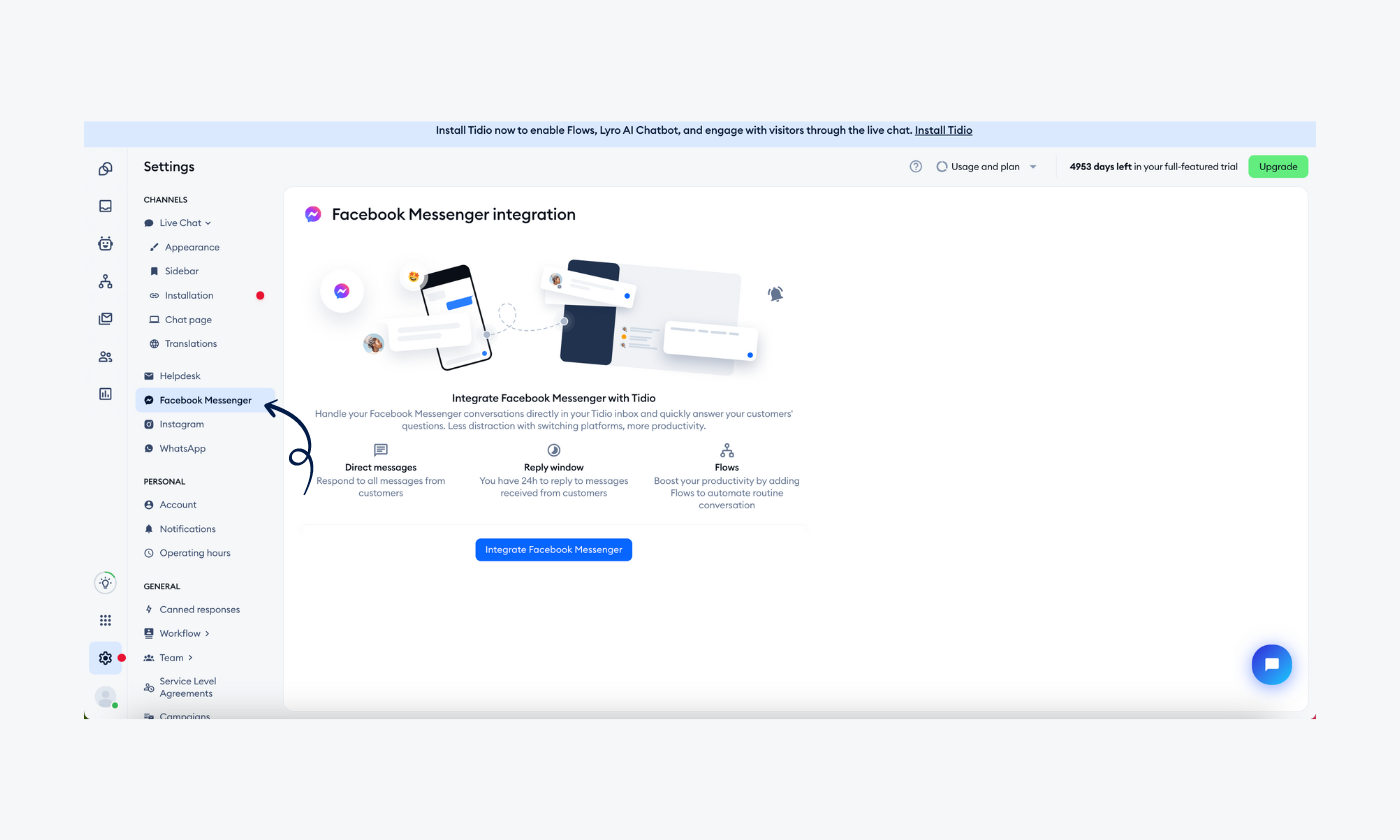
4. Design your conversation flows
Use templates or create advanced AI-driven chatbots by implementing your FAQs to Lyro. You can also customize the chat scripts to align with your business needs for better user interaction.
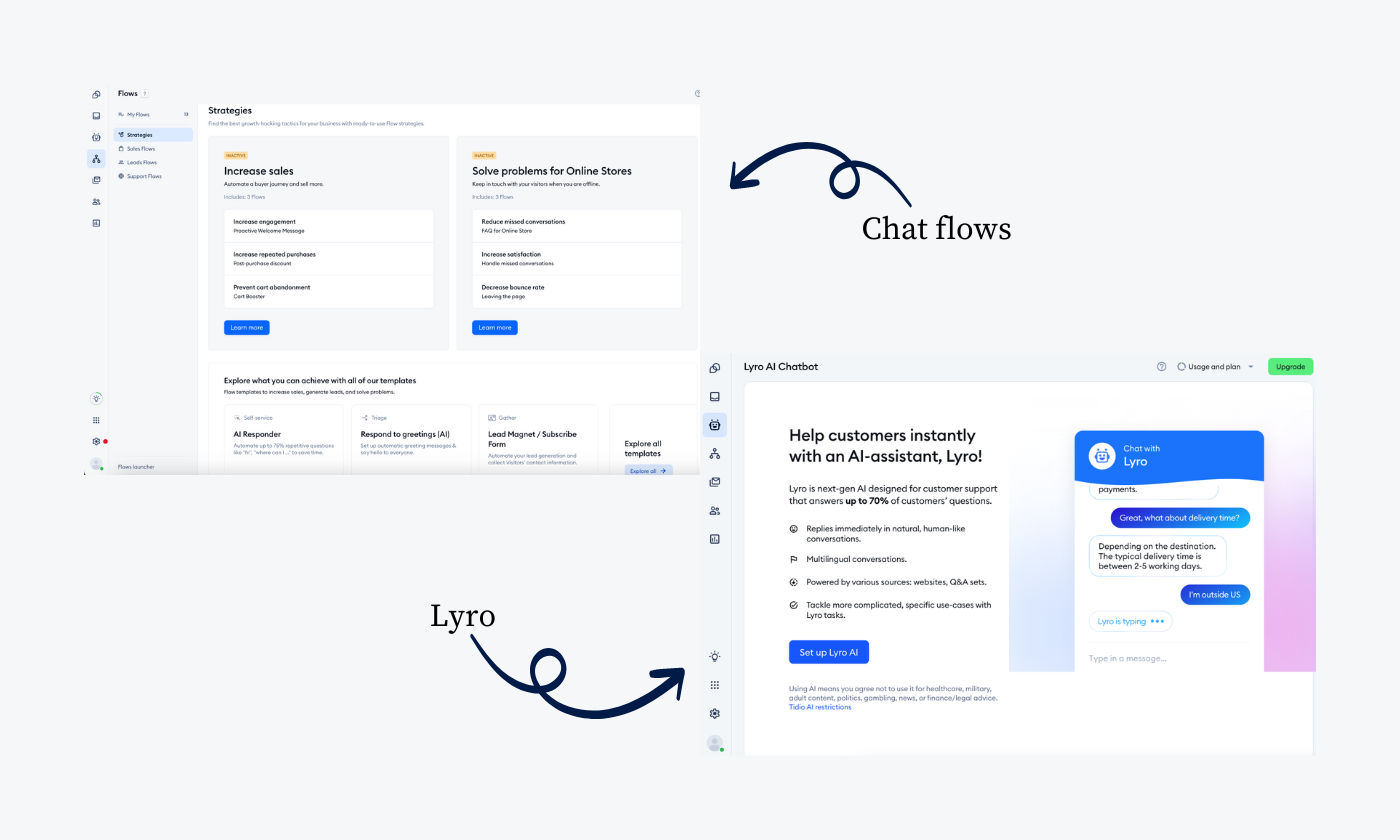
5. Activate your Facebook bot
After finalizing your chatbot decision trees, activate your bot. The bot will send a welcome message to visitors on your Facebook page and answer their questions.
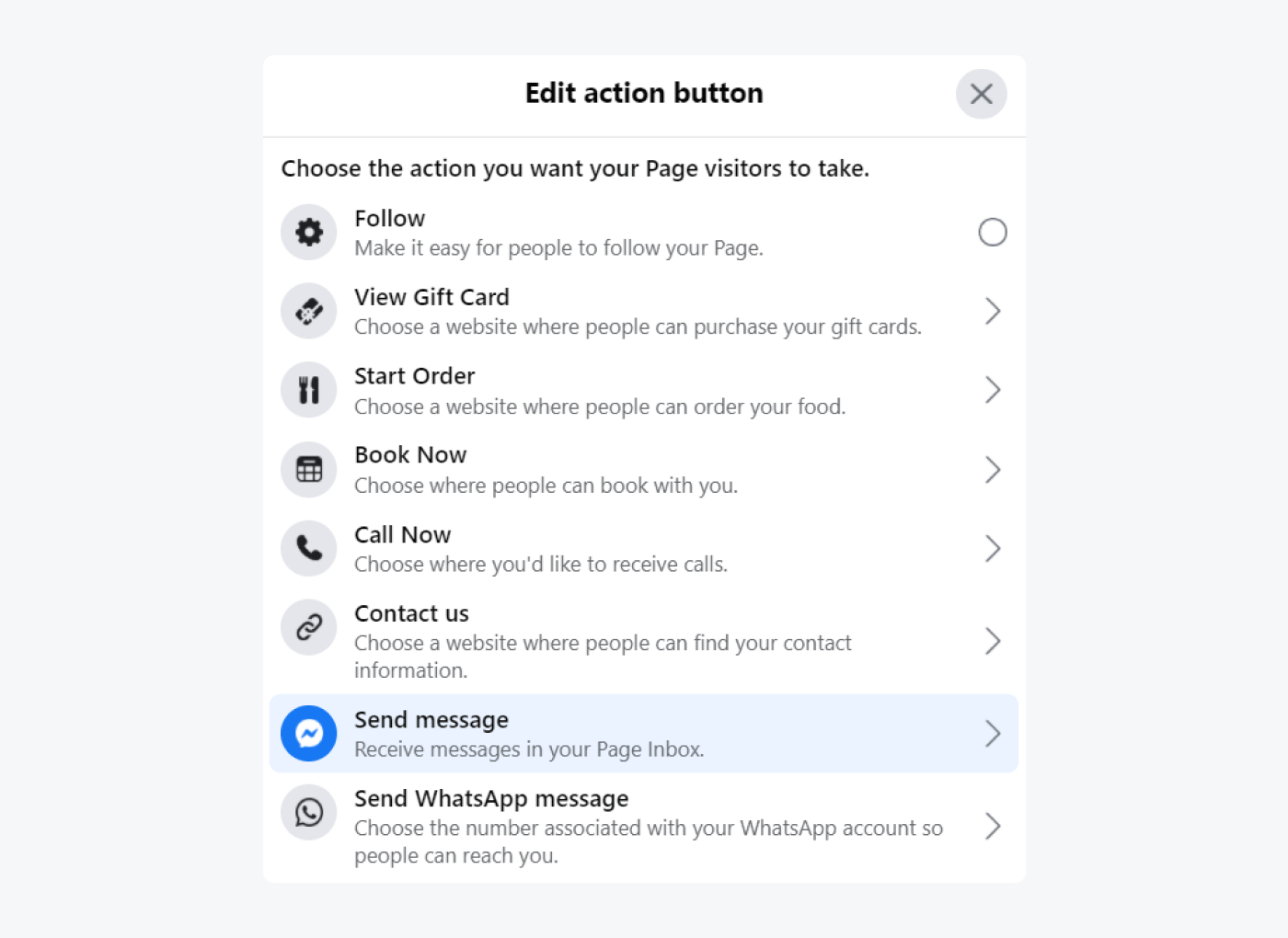
Now you can answer customer questions automatically.
But to make your virtual assistant a success, you should follow some best practices. Let’s have a look at those.
Social media chatbot: best practices
Customer interactions, product recommendations, support services are all probably a part of your social media marketing plan. But when it comes to the chatbot, there are specific areas you should pay a closer attention to.
Here are five best practices for social media chatbots:
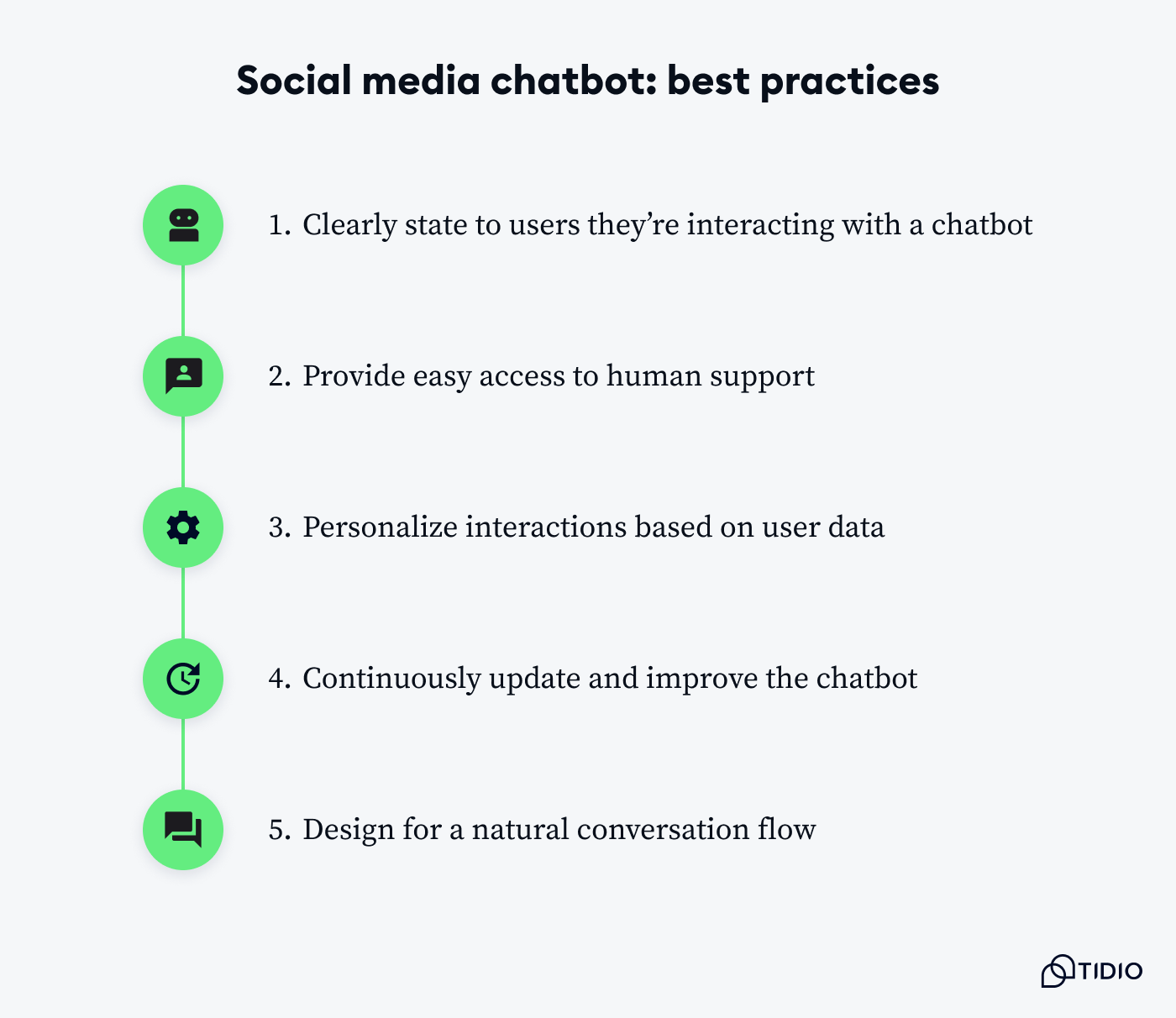
1. Clearly state to users they’re interacting with a chatbot
Transparency is crucial in maintaining user trust. Therefore, you should ensure that users know they’re interacting with an AI-powered chatbot, not a human. This can be done through an initial greeting message or a clear label in the chat interface. Being upfront about the bot’s nature sets appropriate expectations for the interaction and helps users understand the capabilities of the system they’re engaging with.
2. Provide easy access to human support
While chatbots can handle many queries, there will always be situations that require human intervention. So, remember to implement a clear and simple way for users to escalate their conversation to a human agent when needed. This could be through a specific command, a button in the interface, or by having the automatically offer live agent support when the bot recognizes it’s unable to assist.
3. Personalize interactions based on user data
Leverage available user data to provide personalized responses and recommendations. This could include using the user’s name, referencing their past interactions, or tailoring suggestions based on their preferences or purchase history. Personalization makes the interaction feel more natural and relevant, increasing user engagement and satisfaction. However, be mindful of privacy concerns and ensure you’re using data in a way that users have consented to.
4. Continuously update and improve the chatbot
The effectiveness of a chatbot depends on its ability to accurately understand and respond to user queries. You should regularly analyze chat logs to identify common issues, misunderstandings, or gaps in the bot’s knowledge. Then, use this information to update the bot’s responses, expand its capabilities, and refine its language processing.
5. Design a natural conversation flow
Instead of focusing solely on providing accurate answers to individual questions, design your chatbot to guide users through a coherent conversation flow. This includes anticipating follow-up questions, providing relevant additional information, and guiding users towards resolving their issues or completing desired actions.
Read more: See how to design an appropriate chatbot flowchart for your needs.
Since you know how to exceed customer needs and enhance your social media management, let’s now look at the advantages of this technology for your brand.
Benefits of social media chatbots
Boost in customer engagement, increase in lead generation, higher conversion rates, and improved user experience are the main pros of using a social media strategy enhanced by bots.
Here are five benefits of social media chatbots backed by data:
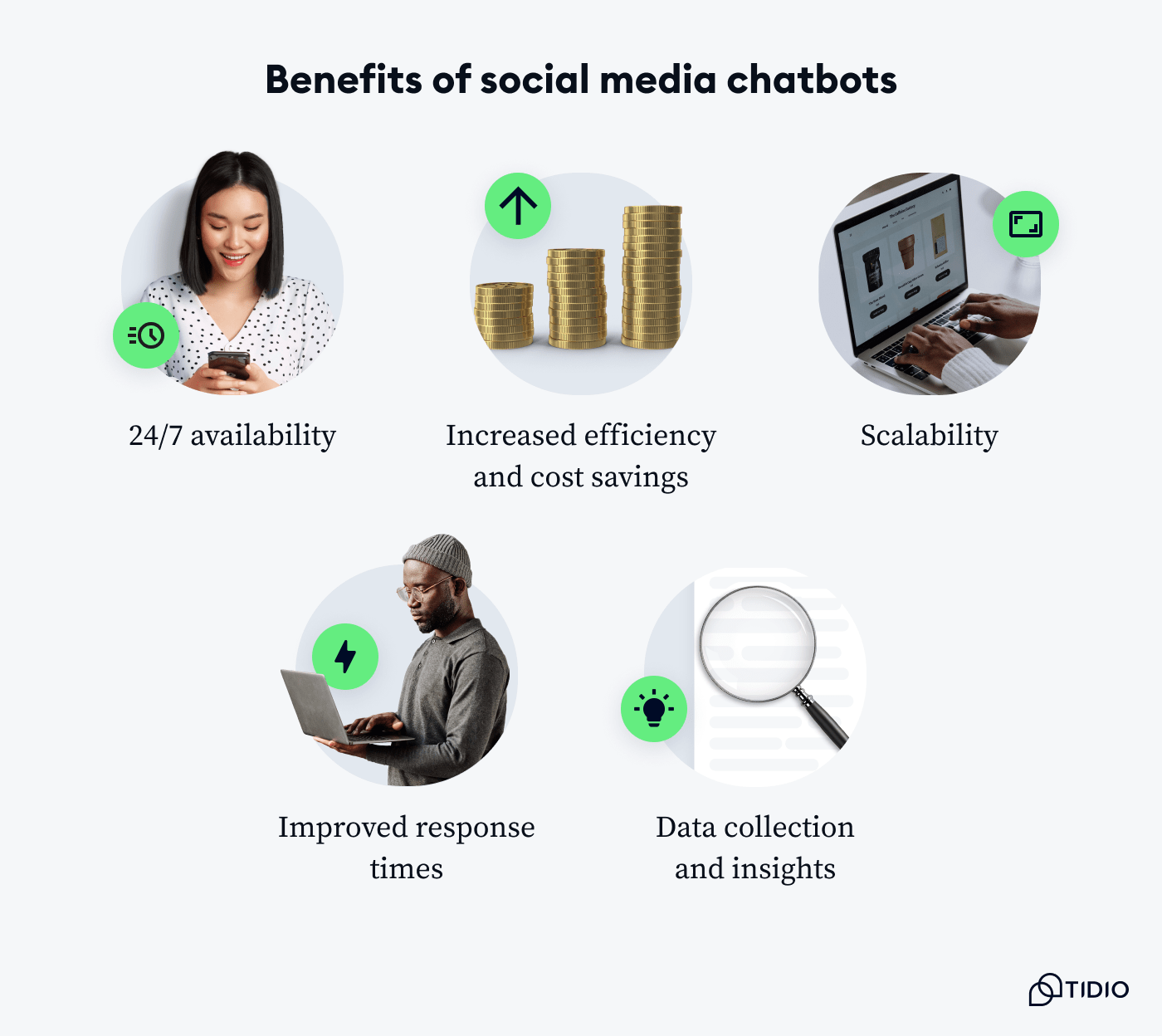
1. 24/7 availability
Social media chatbots provide round-the-clock customer service, ensuring that users can get help and all necessary information at any time of the day. This improves customer satisfaction and helps businesses capture leads that might otherwise be lost due to timing constraints.
And according to a recent study, 64% of internet users say 24-hour service is the best feature of chatbots.
2. Increased efficiency and cost savings
By handling routine inquiries and tasks automatically, chatbots free up human agents to focus on more complex issues. This can lead to significant cost savings for businesses, as they can handle a higher volume of interactions with fewer staff members.
In fact, reports say that chatbots save about $7.3billion for businesses.
3. Scalability
Chatbots can handle multiple conversations simultaneously, allowing businesses to scale their customer service operations without a proportional increase in costs. This is particularly beneficial during peak periods or sudden spikes in inquiries.
4. Improved response times
Chatbots can provide instant responses to user queries, dramatically reducing wait times compared to traditional customer service channels. The quick response time can significantly enhance the experience and engagement of your target audience.
It’s good to note that a study by Comm100 found that chatbots can answer up to 80% of routine questions in real-time.
5. Data collection and insights
Through their interactions with users, chatbots can collect valuable data on customer preferences, common issues, and frequently asked questions. This information can be used to improve products, services, and overall customer experience.
Social media: key takeaways
Social media chatbots are software designed to interact with users on platforms like Facebook Messenger, WhatsApp, and Instagram.
They offer automated responses to queries, provide support, and facilitate various tasks. And the main benefits include 24/7 availability, improved response times, increased efficiency, valuable data collection, and cost-effective scalability.
The best social media automation chatbots are:
- Tidio
- Chatfuel
- Customers.ai
- WATI
- Manychat
To maximize the system’s effectiveness, businesses should clearly communicate with users, ensure easy escalation to human support, and continuously update the bot’s knowledge base. As digital interactions continue to evolve, social media chatbots are becoming increasingly crucial for businesses looking to enhance customer engagement and streamline their operations.
Why not try it for yourself?
Improve your social media presence using chatbots
Social media chatbots: FAQs
Social media chatbots are automated programs that operate on social networking platforms, engaging users in human-like dialogue. These tools aim to enhance communication by providing quick, accessible, and efficient interactions between businesses and their audience on popular social channels.
Social media bots are automated systems that interact on social networking platforms. These programs operate with varying degrees of autonomy and often attempt to replicate human behavior. While some bots serve legitimate purposes, many are employed for deceptive or malicious activities, potentially manipulating online discourse and user interactions.
Social media bots are automated programs that interact on platforms through APIs, performing tasks like posting content, following accounts, and engaging with users. They operate autonomously, often mimicking human behavior, and can be used for various purposes from data collection to content distribution.
One example of a scheduler with a built-in chatbot creator is SocialSprout platform.

