Unified communication services help online businesses streamline communication across multiple channels. With tools like live chat, video calls, voice calls, and screen sharing in one place, everything stays connected and runs smoothly.
The impact speaks for itself: a study by Omnisend found businesses using three or more messaging methods saw a 495% increase in orders compared to those using just one.
Unified communication tools boost team collaboration, simplify workflows, and provide a clear view of customer interactions, making it easier to meet their needs.
Ready to upgrade? Let’s explore your options!
In this article, we’ll talk about the following unified messaging platforms:
| Name | Rating | Free plan | Best for |
|---|---|---|---|
| Tidio | 4.7/5 ⭐️ | ✅ | Chatbot automation |
| Dialpad | 4.4/5 ⭐️ | Free trial | VoIP services |
| RingCentral | 4.2/5 ⭐️ | Free trial | AI-powered assistant |
| Nextiva | 4.5/5 ⭐️ | ❌ | Customer journey orchestration |
| GoToConnect | 3.8/5 ⭐️ | ❌ | Unlimited call routing |
| Freshchat | 4.4/5 ⭐️ | Free version | Omnichannel support |
| Rocket.Chat | 4.2/5 ⭐️ | Free version | VoIP calls |
| Grasshopper | 4.4/5 ⭐️ | ✅ | Instant file sharing |
| Crisp | 4.5/5 ⭐️ | ✅ | CRM integration |
A list of best unified messaging platforms
Off the top—
What are the top unified messaging software you can use for your business, and what features should you look out for?
Well, let’s answer all your questions.
1. Tidio
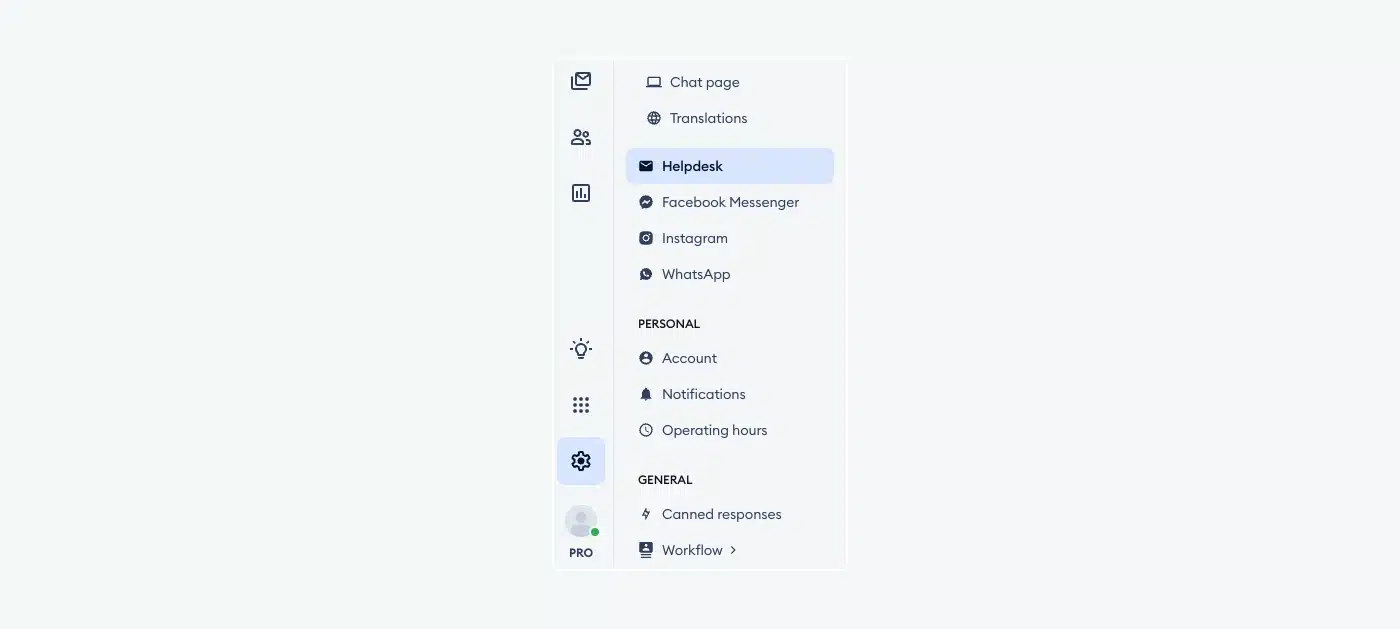
Rating: 4.7/5 ⭐️ (1,560+ reviews)
Tidio is a versatile unified communications tool designed to help your business manage all customer interactions in one place. It combines live chat, email, and social media platforms—including WhatsApp, Instagram, and Messenger—into a single, user-friendly interface.
With its AI-powered chatbots, Tidio makes it easy to engage customers, handle inquiries, and even process orders seamlessly across channels. The conversational AI platform, Lyro, takes automation to the next level by streamlining tasks like checking order statuses and responding to commonly asked questions. Whether customers connect through your website, email, or social networks, Tidio ensures you can provide a consistent and efficient experience everywhere.
But don’t take our word for it! Install Tidio for free and try it out for yourself.
Main features:
- AI and NLP chatbots
- Customer segmentation
- Efficient canned responses
- Shared inbox for team collaboration
- Multilingual chatbot support
- 7-day free trial available
- Free version available
- Starter ($29/mo)
- Growth (starts at $59/mo)
- Plus (starts at $749/mo)
- Premium (starts at $2999/mo)
Read more: Learn all about how to install Tidio on your website. Also, find out how Bella Santé boosted sales after switching to Tidio.
Get the best unified messaging platform for your business
2. Dialpad
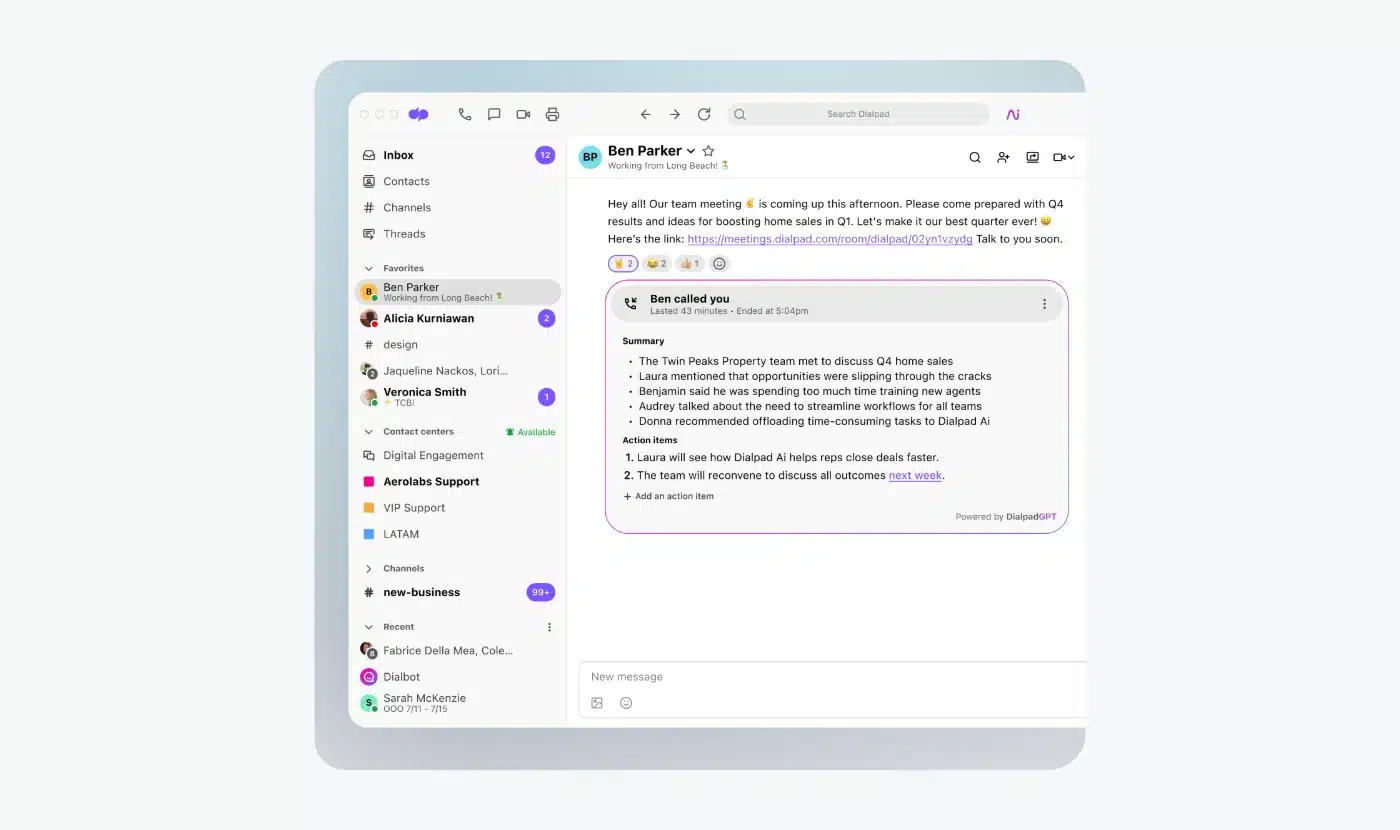
Rating: 4.4/5 ⭐️ (4,375+ reviews)
Dialpad is an AI-powered communication software that offers various messaging capabilities. The app unifies SMS, audio conferencing, video conferencing, voicemail, and other channels under one umbrella. It doubles up as a productivity app, a customer experience solution, and real-time coaching that syncs across several mobile and desktop devices.
Dialpad’s most unique feature is the built-in speech recognition software that provides insights into customer interactions. This feature helps you derive valuable analytics from call transcripts, real-time assist cards, and call summaries. You can also take advantage of its open APIs to build custom integrations to native systems your service team may be using.
Pros:
- Intuitive user interface
- Easy customer onboarding for new users
- Automatic call transcriptions
Cons:
- Lacks comprehensive note-taking features in the app
- Video backgrounds can be unreliable
- Free 14-day trial
- Standard ($27/mo/user)
- Pro ($35/mo/user)
- Enterprise → Talk to sales
Read more: Discover the best customer communication management tools for your business.
3. RingCentral
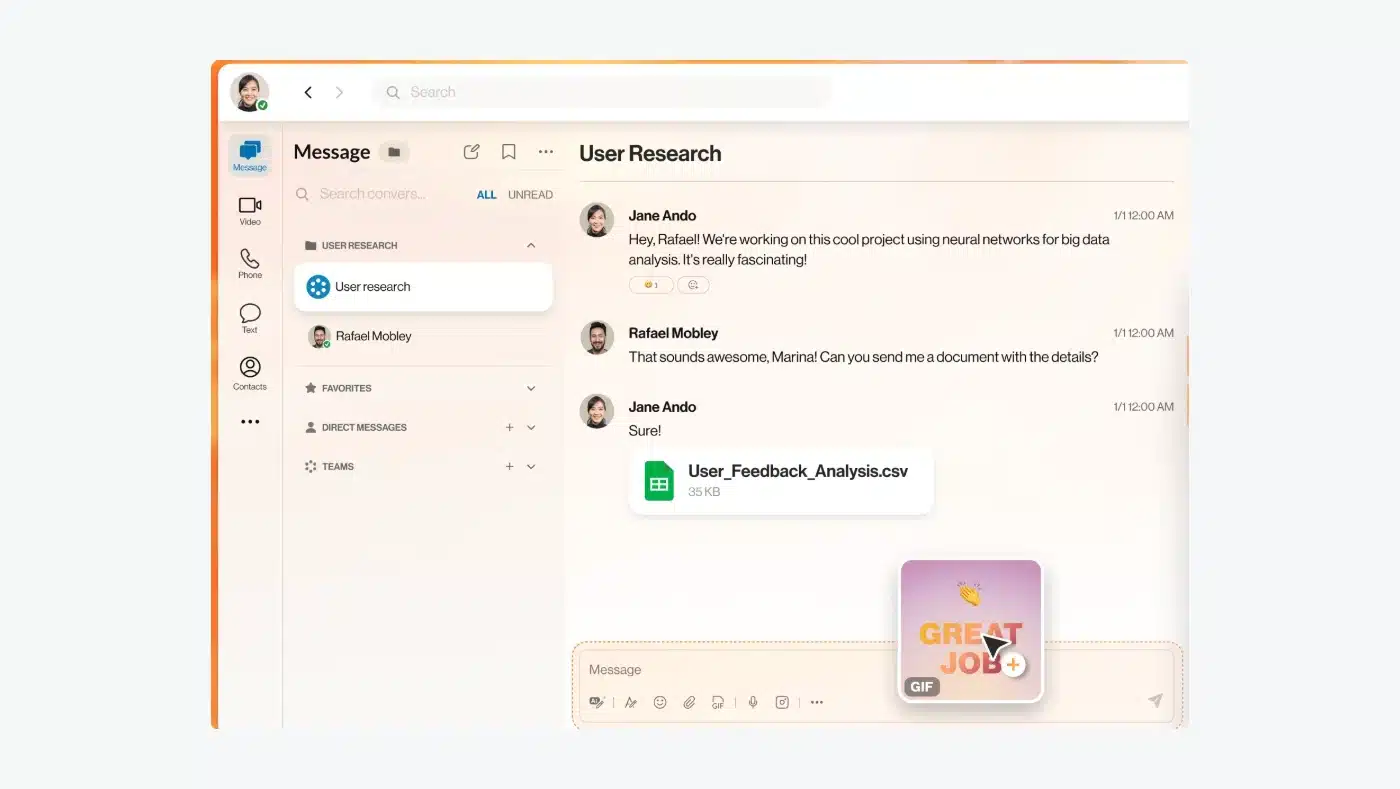
Rating: 4.2/5 ⭐️ (2,465+ reviews)
RingCentral is a unified communications tool that offers a unique blend of messaging, voice, and video conferencing capabilities. This customer engagement tool allows you to auto-record conversations and enables local as well as unlimited long-distance calling. It also has a fully integrated mobile device that helps staff connect various commercial and personal devices like smartphones, desktops, and phones.
RingCentral can be integrated into email services and other customer service applications like Salesforce, Google Docs, DropBox, and more. You can use its personal AI assistant to capture call notes, translate messages, transcribe calls, and improve your content.
Pros:
- Customizable call routing for Microsoft Teams
- Instant meeting summaries
- Automatic SMS replies for missed calls
Cons:
- Occasional glitches
- Custom rule scheduling can be problematic
- Free 14-day trial
- Core ($30/mo/user)
- Advanced ($35/mo/user)
- Ultra ($45/mo/user)
4. Nextiva
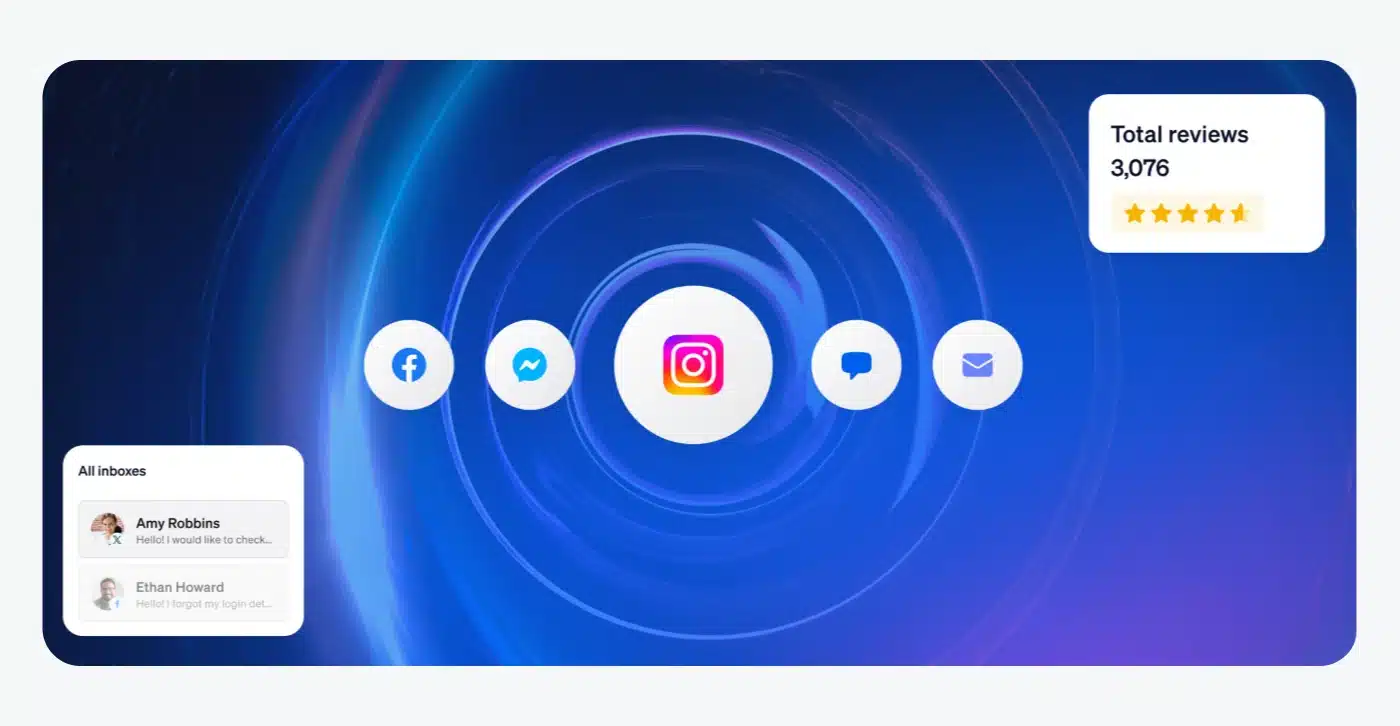
Rating: 4.5/5 ⭐️ (3,225+ reviews)
Nextiva is a unified communication software that combines all communication channels within a single interface. By using this tool, you can serve customers through their preferred mediums like instant messaging, voice, video, and live chat. It allows companies to derive valuable information needed to enhance user experiences and boost business performance.
The platform offers end-to-end customer journey mapping that gives service teams actionable consumer insights. Also, the built-in tools can help to reduce employee fatigue and improve customer retention.
Pros:
- AI-powered contact center
- Predictive outbound dialing
- Intuitive chatbot builder
Cons:
- Long wait times for customer support
- Steep learning curve for new users
- Digital ($25/mo/user)
- Core ($35/mo/user)
- Engage ($50/mo/user)
- Power Suite ($75/mo/user)
Read more: Find out the best customer retention software reviews and choose the right platform for your business.
5. GoToConnect
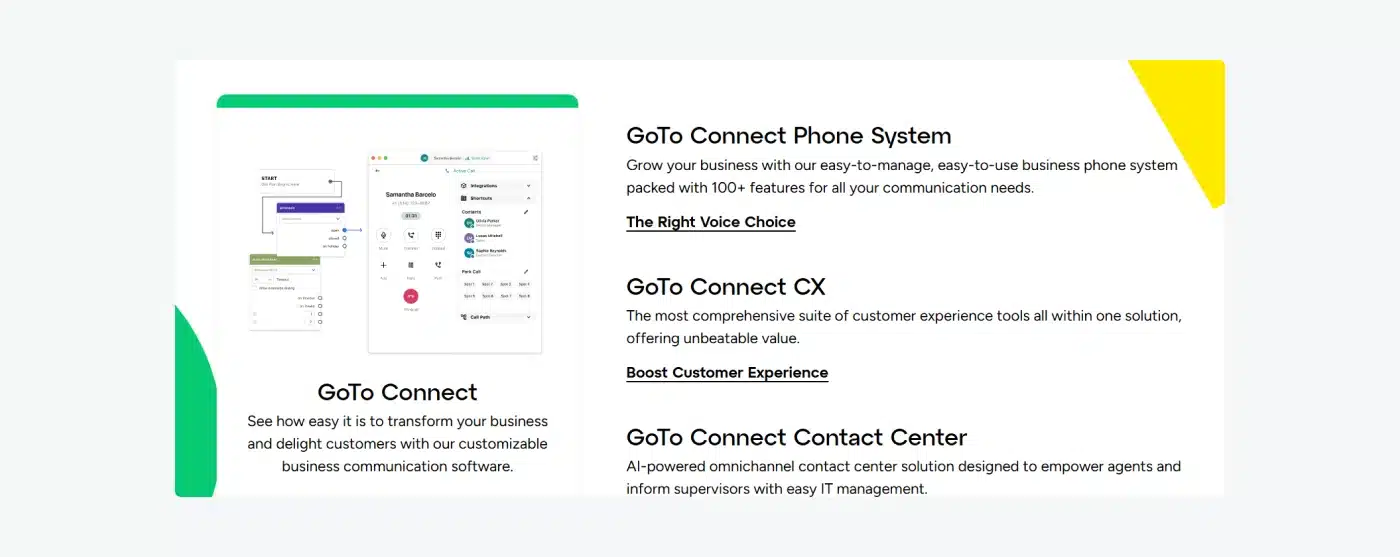
Rating: 3.8/5 ⭐️ (305+ reviews)
Formerly known as Jive, GoToConnect is a web-based unified communications platform that offers both local and long-distance calls. This tool allows you to organize your call schedule and manage different call features from a single dashboard.
On top of that, its cloud-based phone system is packed with powerful features like auto attendants, unlimited call routing, and custom integrations. The GoToConnect contact center also provides you with a full array of API connections and quality management features.
Pros:
- Visual dial plan editor
- Multichannel customer service
- Intuitive admin dashboard
Cons:
- Limited customization options
- Absence of real-time document-editing capabilities
- Phone System ($26/mo)
- Connect CX ($34/mo)
- Contact center ($80/mo)
6. Freshchat
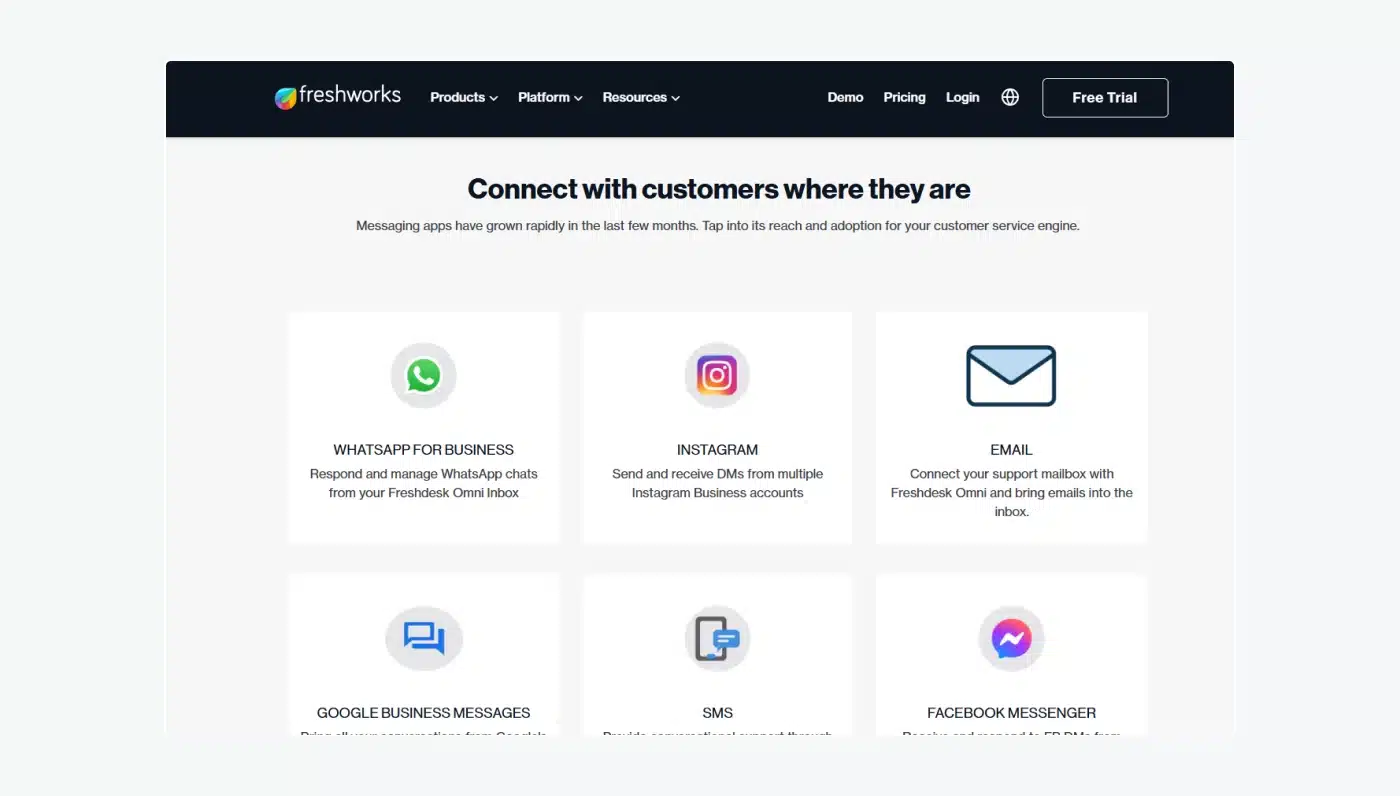
Rating: 4.4/5 ⭐️ (485+ reviews)
Freshchat is a platform that allows your business to provide conversational support on multiple communication channels. With this tool, your consumers can reach you via web, SMS, social media, and more. The platform offers AI-driven social media chatbots for WhatsApp to deliver unique customer experiences.
The platform also provides advanced features like a real-time dashboard, custom reports, automatic routing, and admin capabilities. It helps agents to access data on open issues, past purchases, and customer interactions from different channels to get a full picture of the results.
Pros:
- Proactive live chat capabilities
- Chat widget for websites
- Live translate feature for multilingual responses
Cons:
- Occasional lag in automated responses
- Chatbot setup can be complex
- Free version available
- Growth ($23/mo/agent)
- Pro ($59/mo/agent)
- Enterprise ($95/mo/agent)
Read more: Learn more about proactive customer service and how it can benefit your company.
7. Rocket.Chat
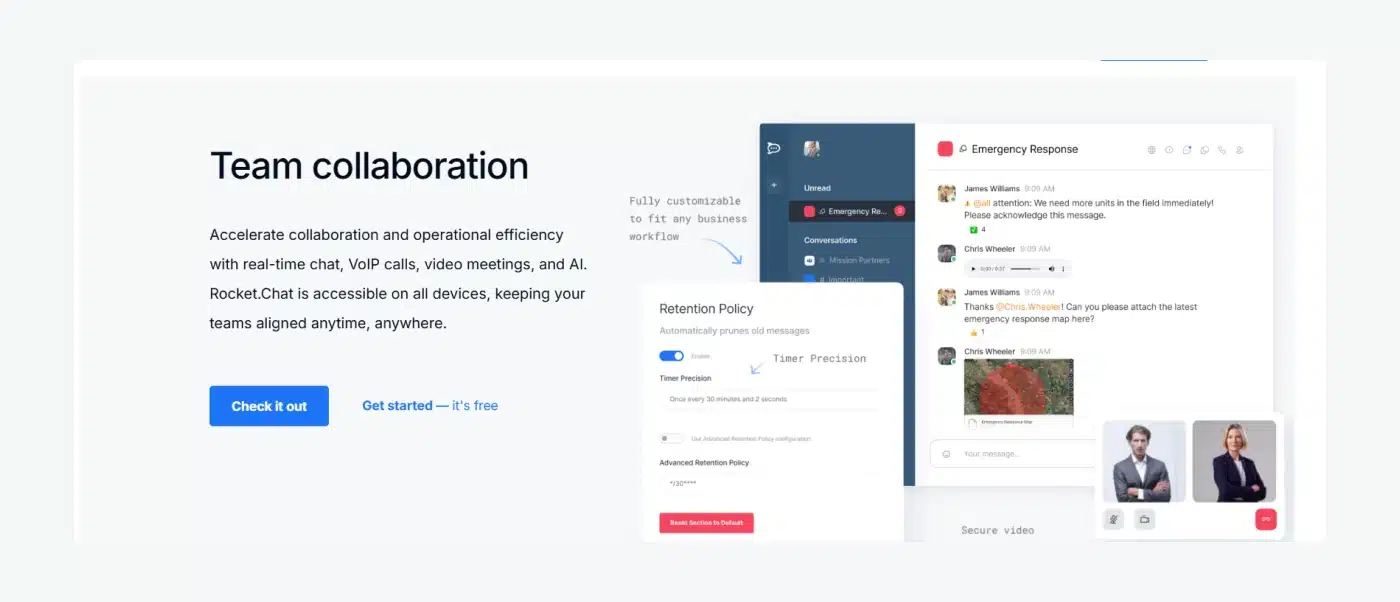
Rating: 4.2/5 ⭐️ (325+ reviews)
Rocket.Chat is an enterprise-level messaging solution that brings all your customer communications together under one roof with a unified dashboard. It aims to combine various channels like email, SMS, Facebook Messenger, and WhatsApp to help businesses manage their customer support requests. Moreover, it provides an auto-translate feature for over 35 different languages.
The software can be tailored to meet specific industry or business needs. Some of its top features include mention tagging of individuals, video conferencing, file sharing, and other capabilities.
Pros:
- Intuitive user interface
- Unlimited chat history
- Auto-closing feature for inactive chats
Cons:
- The steep learning curve for new users
- Technical expertise required during the onboarding process
- Free version available
- Starter ($0/mo/user)
- Pro ($4.60/mo/user)
- Enterprise → Talk to sales
Read more: Discover all you can about enterprise chatbots, their features, benefits, and how you can add them to your website.
8. Grasshopper
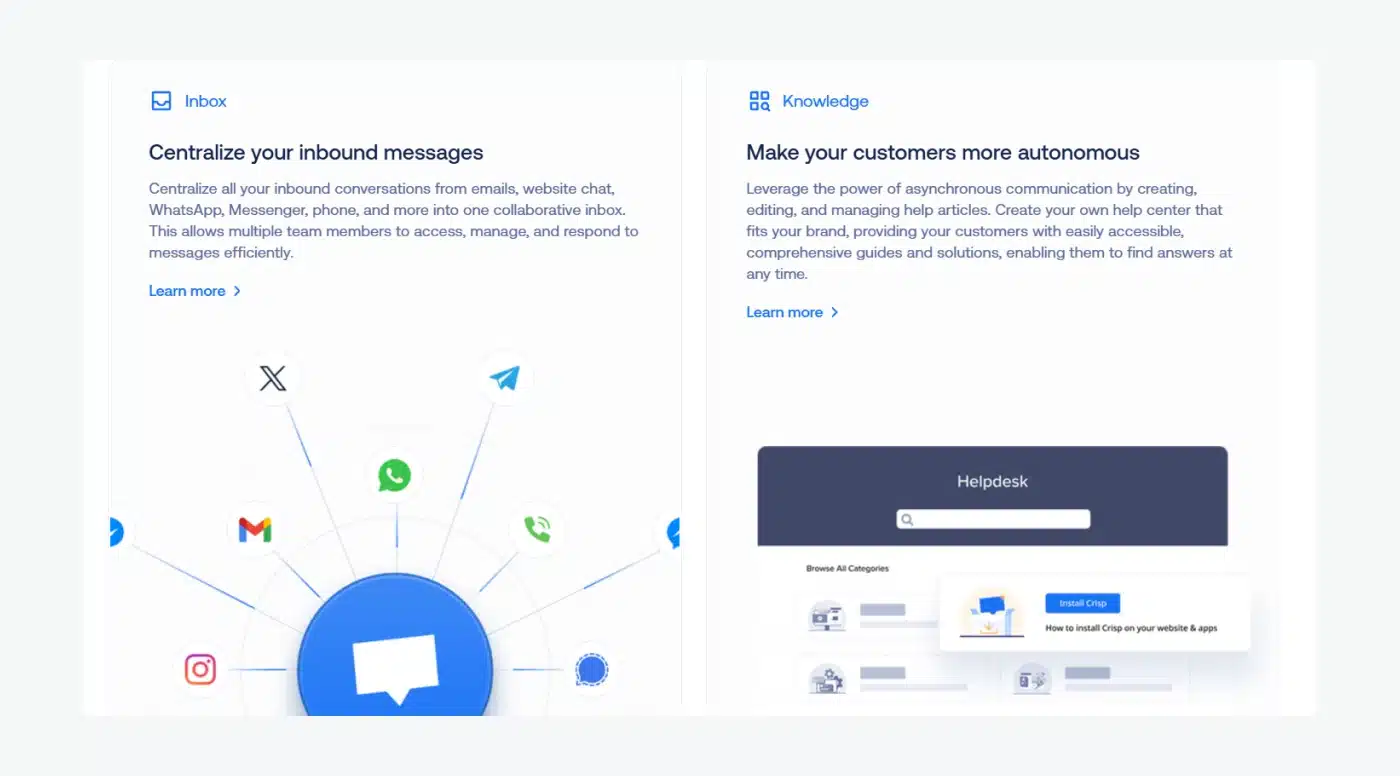
Rating: 4.0/5 ⭐️ (145+ reviews)
Grasshopper is a unified messaging tool known for its IP telephony communication software. With this solution, you can easily route business calls to your number or to a member of your team. Also, your service agents can get text transcriptions of voicemail messages without having to listen to them.
Moreover, Grasshopper allows you to take calls from several users at the same time so no one hears a busy signal. This is effective in managing high call volumes at your contact center and improving your customer satisfaction.
Pros:
- Call forwarding extensions
- In-built custom greeting templates
- Detailed call reports
Cons:
- Lacks automatic schedule extension switches
- Inability to forward a message to multiple recipients
- Free 7-day trial
- True Solo ($18/mo)
- Solo Plus ($32/mo)
- Partner Plan ($46/mo)
- Small Business ($92/mo)
9. Crisp
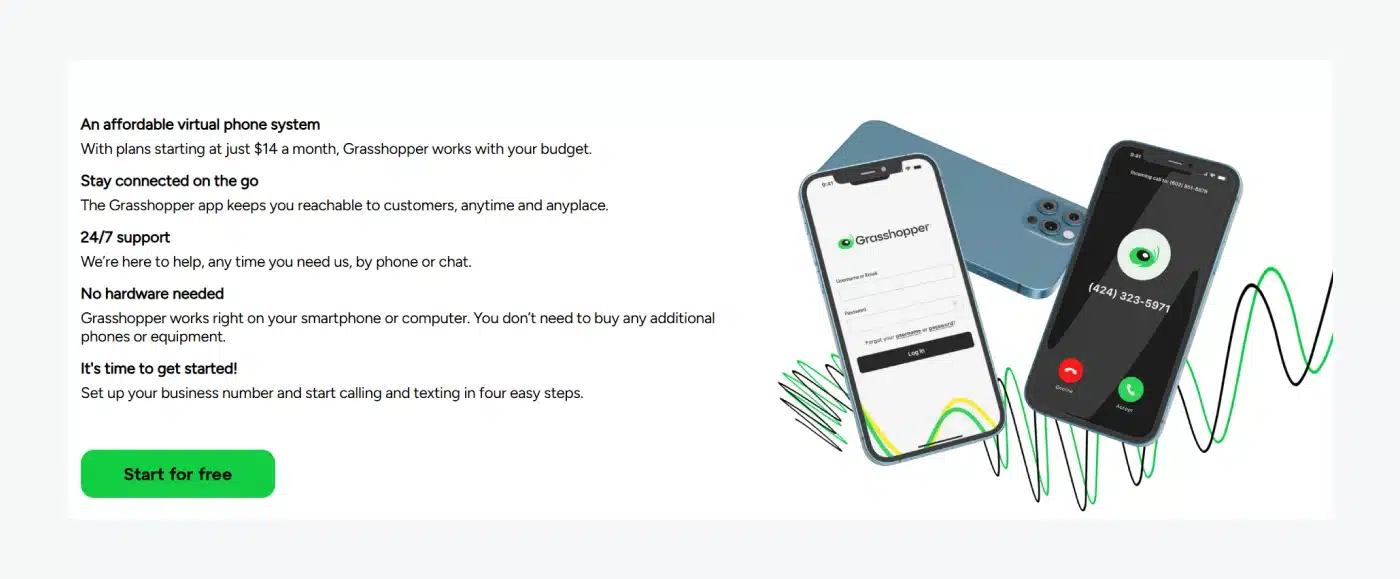
Rating: 4.5/5 ⭐️ (135+ reviews)
Crisp is a business communications system designed to bring customer interactions, teams, and information together in one platform. Admins can manage all inbound conversations from chat, social media, email, phone calls, and more in a shared inbox. This setup allows your service agents to access leads and customer data from a single, convenient dashboard.
You can engage your audience through in-context, multichannel automated messages. This approach ensures your customers receive assistance when they need it, reducing your shopping cart abandonment and delivering great user experiences.
Pros:
- Seamless conversation transition from bots to agents
- Live chat triggers for various scenarios
- Email campaign builder
Cons:
- Sporadic wait times for operators
- Creating campaigns can sometimes be confusing
- Free version available
- Mini ($45/mo/workspace)
- Essentials ($95/mo/workspace)
- Plus ($295/mo/workspace)
Features to consider when choosing the best unified messaging platform
Choosing among the best unified communications providers isn’t a one-size-fits-all decision. It depends on various factors like scalability, interoperability, security, and more. That being said, one of the most important considerations is the range of features the platform offers. The right tool should meet your business’s unique communication needs while offering the flexibility to grow and adapt.
Here are three key features to look for:
- Centralized communication across channels— merging different communication mediums like voice, email, SMS, WhatsApp, Instagram, and more into one dashboard. This is important since customers use multiple touchpoints to interact with brands, and a study confirms that over 70% of consumers expect better personalization.
- Ease of use—unified messaging tools should be intuitive and easy to navigate from the get-go. People don’t have the patience to spend their time on irrelevant workflows. In fact, a research by Zendesk shows that around 80% of consumers turn to other businesses after one bad experience.
- Video and voice tools—providing high-quality voice and video functionality eliminates the need for third-party video conferencing services and simplifies communication workflows significantly.
Read more: Discover the best customer communication tools and how they can benefit your business.
Benefits of unified messaging platforms
In today’s competitive world, you can’t rely solely on making an effort. Nowadays, you also need an efficient communication system to stand a chance against your competitors. A unified communication platform allows your team to stay connected, and your customers to be heard without the occurrence of technical hiccups.
Here are three benefits of using unified messaging platforms for your needs:
- Quality customer service — enables instant engagement across channels, meeting rising expectations for quick, seamless support. A Microsoft report reveals that over 50% of users expect better service than the previous year.
- Improved employee collaboration — remote teams can stay connected and work efficiently using a unified set of chat and file-sharing tools. A Gartner survey found that 80% of employees now rely on collaborative platforms.
- Instant decision-making — unified messaging tools make it easier for your team to respond to issues in real time and make quick, informed decisions.
Unified messaging platforms: key takeaway
The choice of a unified communications provider ultimately comes down to your business’s specific customer support needs. However, the benefits are clear—enhancing the user experience for your audience while supporting your remote and hybrid teams effectively.
For SMBs, online stores, and custom printing brands, we believe Tidio is a top choice. This intuitive live chat platform brings together multiple communication channels, including chat, email, WhatsApp, and more, all within a single dashboard. By eliminating the need to juggle multiple tabs or applications, Tidio helps to reduce costs and improve your service efficiency. Its shared inbox feature also allows your team to collaborate seamlessly, ensuring faster and more coordinated responses to customer requests.
So, why not give it a go?
Improve your customer service with Tidio’s unified communication system
Frequently asked questions
A unified communications system brings together various communication tools into a single, unified messaging platform. These tools include instant messaging, voice calls, video conferencing, media sharing, and more, all accessible in one place for seamless communication.
There are many options to consider, depending on your business size and industry. For ecommerce, Tidio stands out with its AI-powered chatbots and multi-channel live chat. RingCentral excels in unifying voice, video, and messaging, while Freshchat offers seamless integrations with CRMs and help desk tools.
By combining disparate communication channels into a single platform, unified communications systems eliminate costs associated with software licenses, IT management, maintenance, etc. This means customer service teams can save time and money in the long run.
Unified communications systems can help you save money by bringing all your communication channels together in one place. Instead of juggling multiple tools with separate software licenses and maintenance costs, you get everything on a single platform. This not only cuts down on maintenance expenses but also makes life easier for your customer service team—saving both time and improving results in the long run.

