First things first—
What’s a website visitor tracking software?
Website visitor tracking tools gather data about your website visitors so you can analyze their activities and behaviors. This software helps to identify specific users and companies engaged in viewing your web pages, clicking on your links, pricing, and promotional offers.
This, in return, can help you group your website visitors, reach out to them at the right time and turn them into customers more easily.
But how to choose the best tool for your business?
Don’t worry—
We spent hours reviewing the best solutions on the market and comparing their pros, cons and pricing.
Use real-time visitor view and reach out to visitors at the right moment
Now—
Let’s go through each of the platforms and review them in more detail.
6 top website visitor statistics software
User experience tracking, real-time data collection and on-site visitor view are all valuable insights for growing businesses. They allow you to effectively follow up with potential customers and measure your performance metrics such as page speed, retention, churn, SEO, and social media shares.
Let’s take a look at the top systems that can help you track your results.
1. Tidio
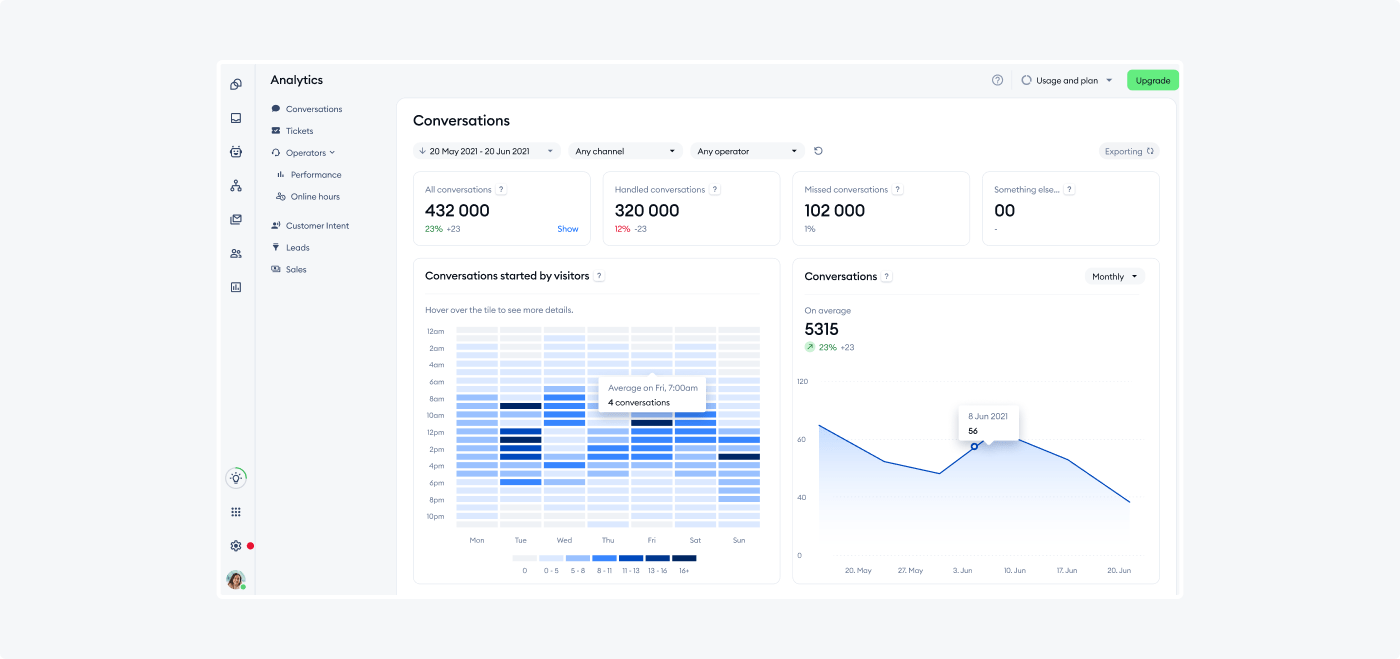
Rating: 4.7/5 ⭐️ (1,410+ reviews)
Tidio software offers real-time visitor monitoring that allows your business to see how people navigate your pages. You can filter and segment the website traffic to best tailor your marketing outreach towards different groups of potential customers.
On top of that, this tool for tracking website visitors helps you proactively send messages at crucial moments increasing sales opportunities. Website visitor analysis helps you understand visitors’ interests by monitoring pages they view on each interaction with your site.
Main features:
- Real-time visitor monitoring, tagging and tracking
- Customer segmentation tools
- Help desk ticketing system
- Unified multichannel customer service inbox
- Lead generation chatbots
- 7-day free trial available
- Free version available
- Starter ($29/mo)
- Growth (starts at $59/mo)
- Plus (starts at $749/mo)
- Premium (starts at $2999/mo)
Read more: Learn how to use Tidio’s visitors lists effectively.
2. Google Analytics
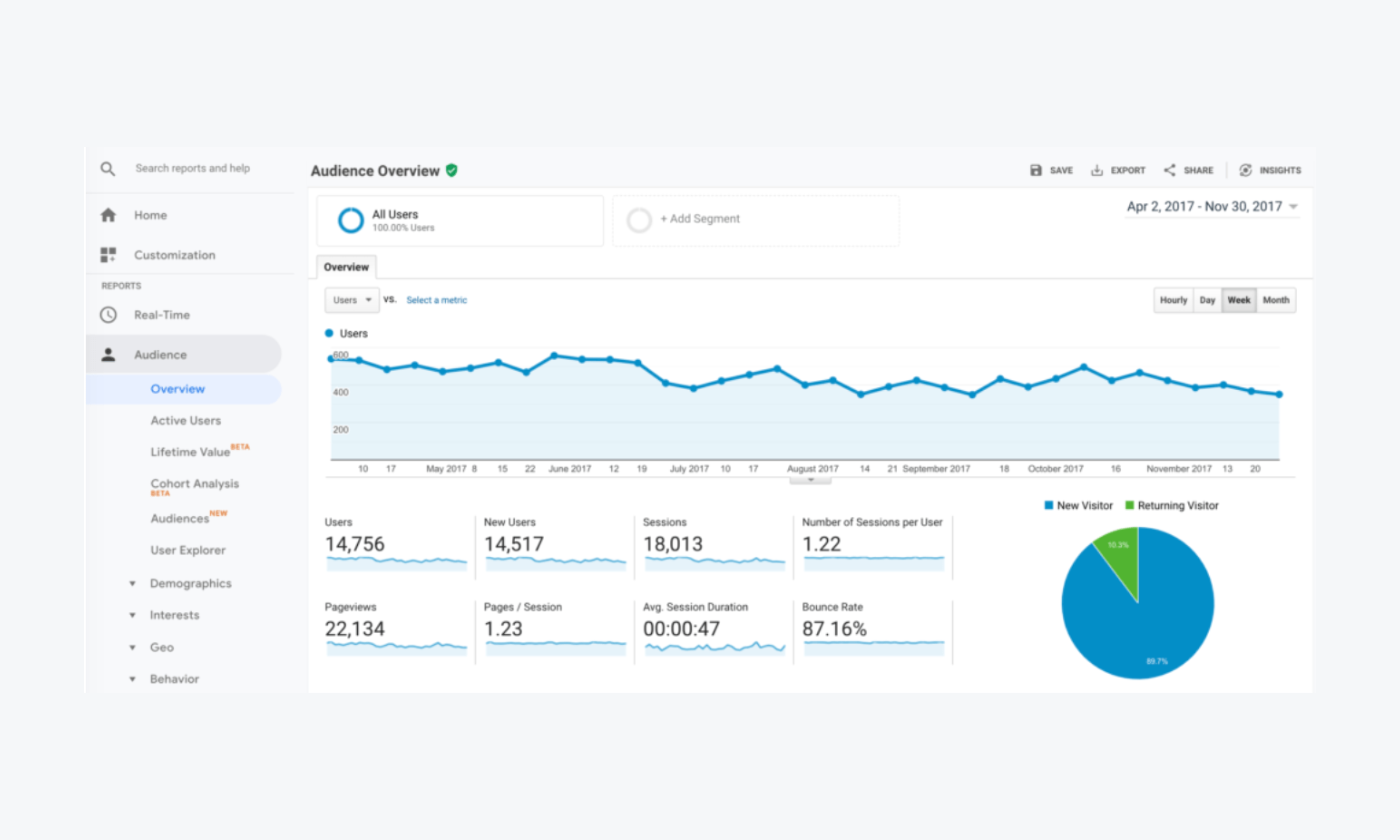
Rating: 4.5/5 ⭐️ (6,360+ reviews)
Google Analytics is unrivaled in name recognition and widespread adoption when it comes to website analytics tools. Its latest version, GA4, gives more detail beyond traffic by capturing details on how the visitors use your site.
As a conventional analytics platform, it provides detailed reports on various traffic metrics such as page visits, session counts, time spent on pages, bounce rates, and more.
Pros:
- Audience analysis
- Custom funnels
- Conversion tracking
Cons:
- Limited customer support
- Data sampling can affect accuracy of reports
- Free GA4 version
- Google Analytics 360 ($50,000/mo)
3. Smartlook
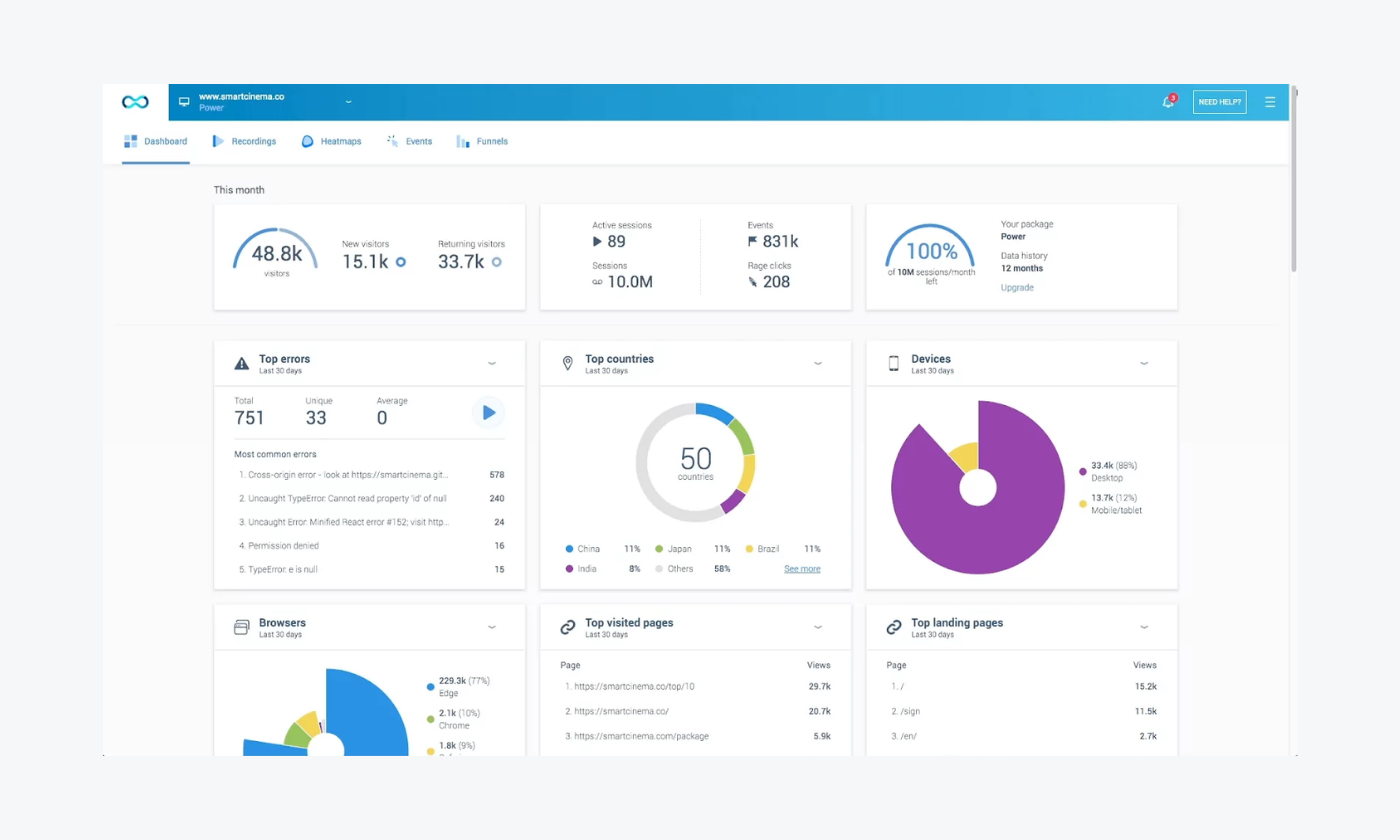
Rating: 4.6/5 ⭐️ (870+ reviews)
Smartlook is a website visitor tracking tool with features that provide a detailed analysis of individual user behavior while on a website. It provides in-depth analytics such as always-on recordings, event tracking, sales funnel analysis, heatmap visualizations, and session playbacks.
This visitor tracking software is used by UX/UI designers and product managers looking to enhance the usability of their websites. Digital marketers can get a full picture of customer behavior to optimize the visitors’ shopping experience.
Pros:
- Heatmaps available
- Session recordings
- Variety of funnels
Cons:
- Occasional downtime lags
- No bulk search feature on user IDs
- Free version available
- Pro ($55/mo)
- Enterprise → contact sales team
4. Mixpanel
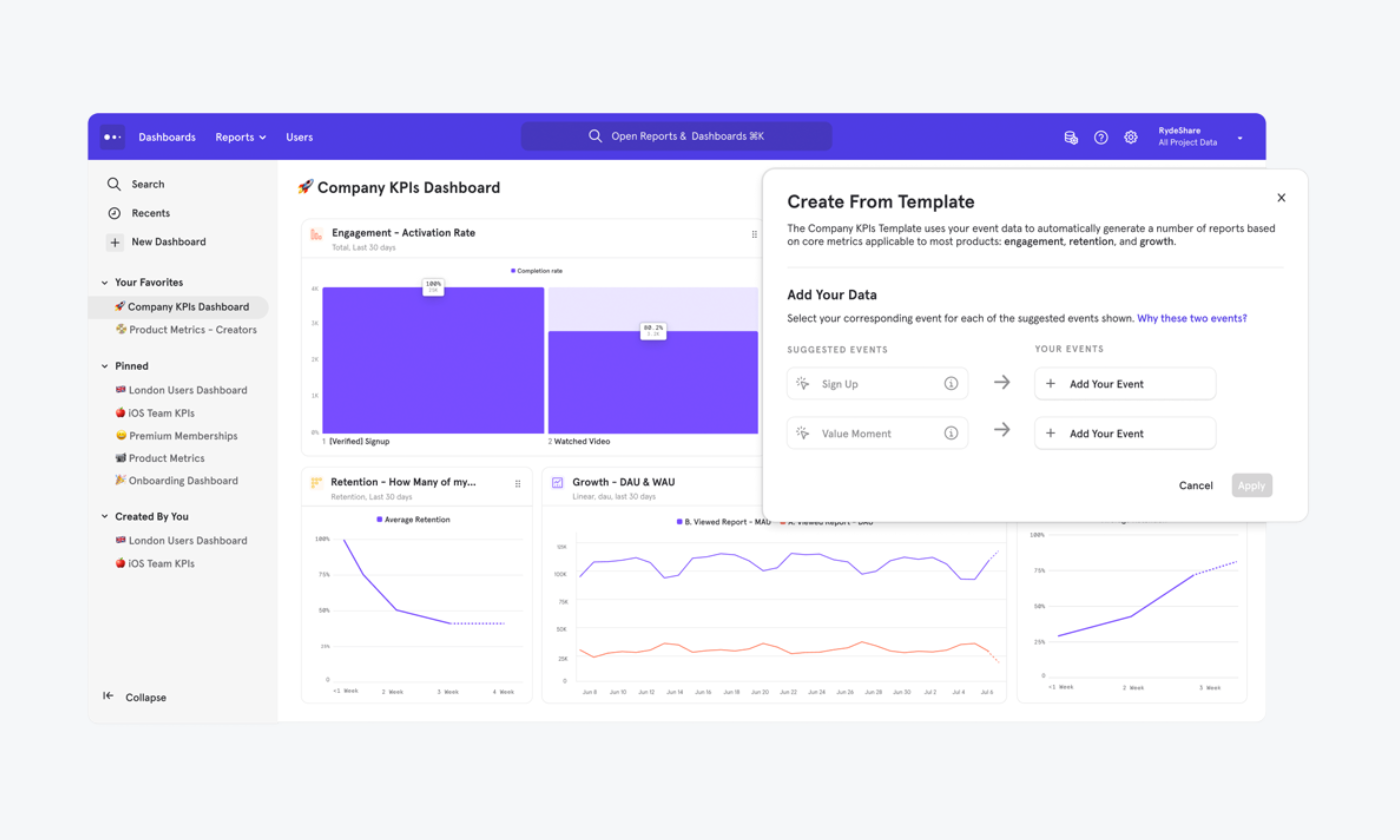
Rating: 4.6/5 ⭐️ (1,095+ reviews)
Mixpanel is an impressive web event tracking software. This solution helps businesses analyze website user interactions and use funnels to get data-driven insights into the customer conversion process.
The level of detail derived from behavioral analytics helps product teams, data analysts, marketing teams, or SaaS developers quantify success. On top of that, the tool helps you monitor as well as analyze insights to promote changes and boost customer loyalty.
Pros:
- Event tracking tools
- Predictive and statistical modeling
- Behavioral analytics
Cons:
- Additional in-app tutorials/tooltips needed
- Dashboard formatting is not user-friendly
- Free plan available
- Growth ($28/mo)
- Enterprise → contact sales team
Read more: Check out the best SaaS help desk software on the market.
5. Kissmetrics
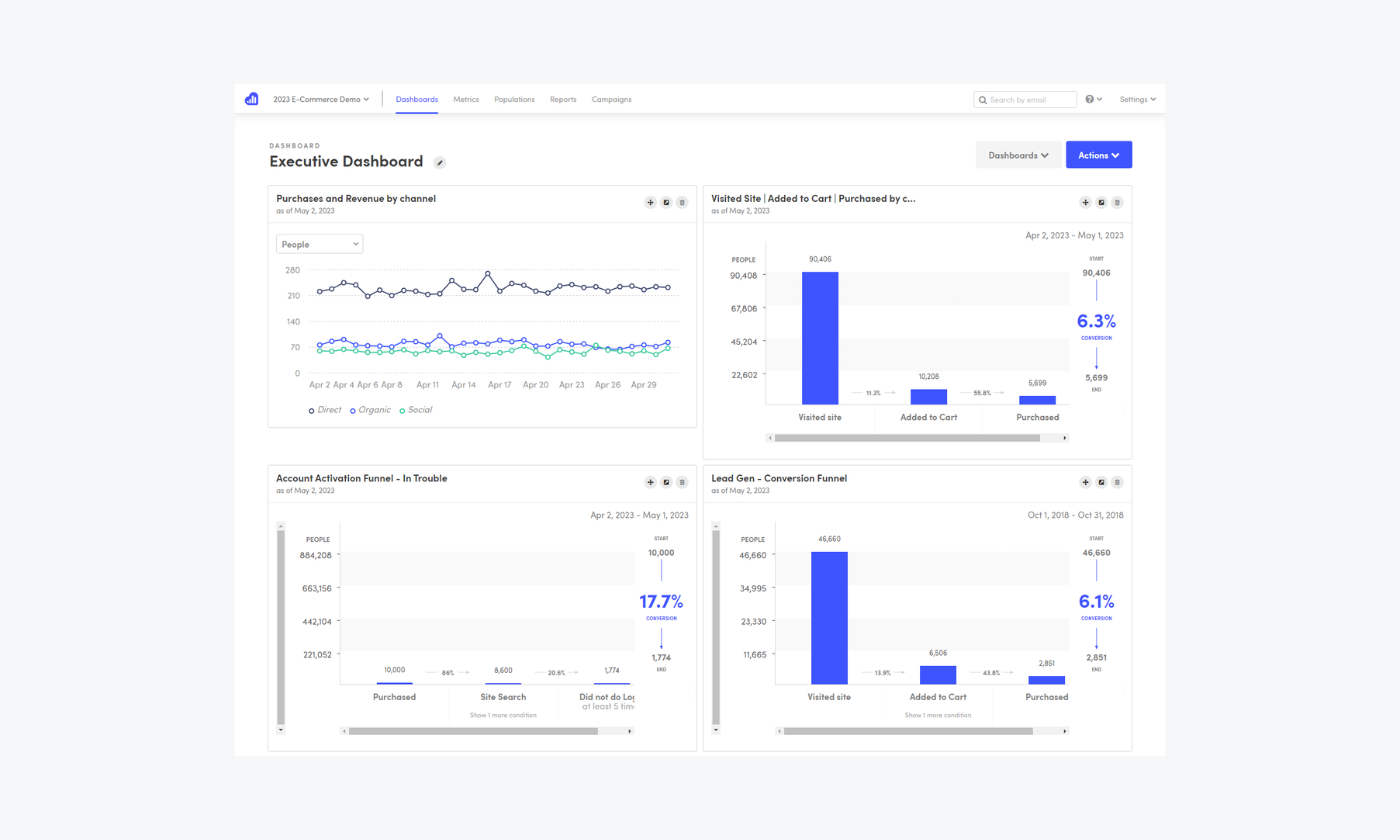
Rating: 4.1/5 ⭐️ (165+ reviews)
Kissmetrics platform has a powerful web visitor tracking software that monitors interactions across multiple sites. Project managers and marketing professionals can use event management to experiment, track, and analyze the website features.
On top of that, this website visitor analytics tool packs features like funnels and custom profile builders that help B2B companies optimize conversions.
Pros:
- Customizable dashboards
- Events management
- Customer profiles
Cons:
- Analysis of data can take a long time if a report range is large
- Steep learning curve that’s time-consuming
- Build your plan ($25.99/mo)
- Silver ($199/mo)
- Gold ($499/mo)
- Customer → contact sales team
Did you know that…
Improving lead quality is the biggest challenge for as many as 54% of marketers. And tracking website visitors can help with that as the business will know the prospect’s interests straight away when approaching them.
6. Clicky
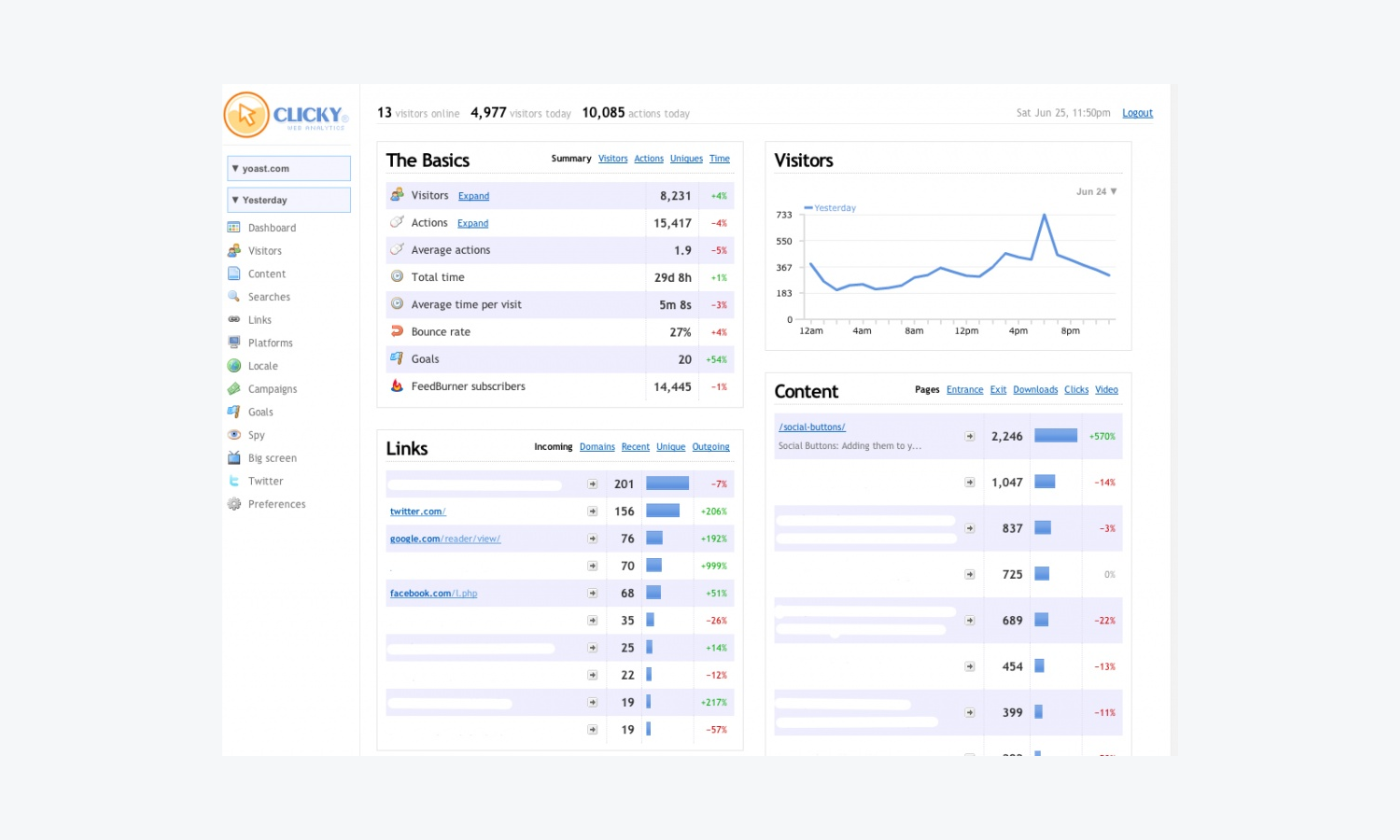
Rating: 4.5/5 ⭐️ (30+ reviews)
Clicky is a website tracking tool that provides visitor activity data for each individual visitor. This helps small and medium-sized businesses in better informed decision-making. On top of that, heatmaps visualize where prospective customers click, while path analysis records their navigation path while on the site.
Moreover, Clicky records visitor action logs on pages or JavaScript events. And, the powerful visitor tracking ability also applies to browsers using ad-blockers.
Pros:
- Heatmaps visualization
- Path analysis tracking
- Uptime monitoring
Cons:
- Limited integration options
- UI may look outdated to some
- Free version available
- Pro ($9.99/mo)
- Pro plus ($14.99)
- Pro platinum ($19.99)
- Custom → contact sales team
Track your website visitors to boost sales
5 top visitor behavior monitoring software
It’s only when you track visitors coming to your site that you get a good idea of what’s happening. This includes where people drop off, the pages they stay on the longest, and the most frequently visited pages. Main features range from heatmaps, session recordings, A/B testing, chat surveys, and customer feedback widgets, and more.
7. Optimizely
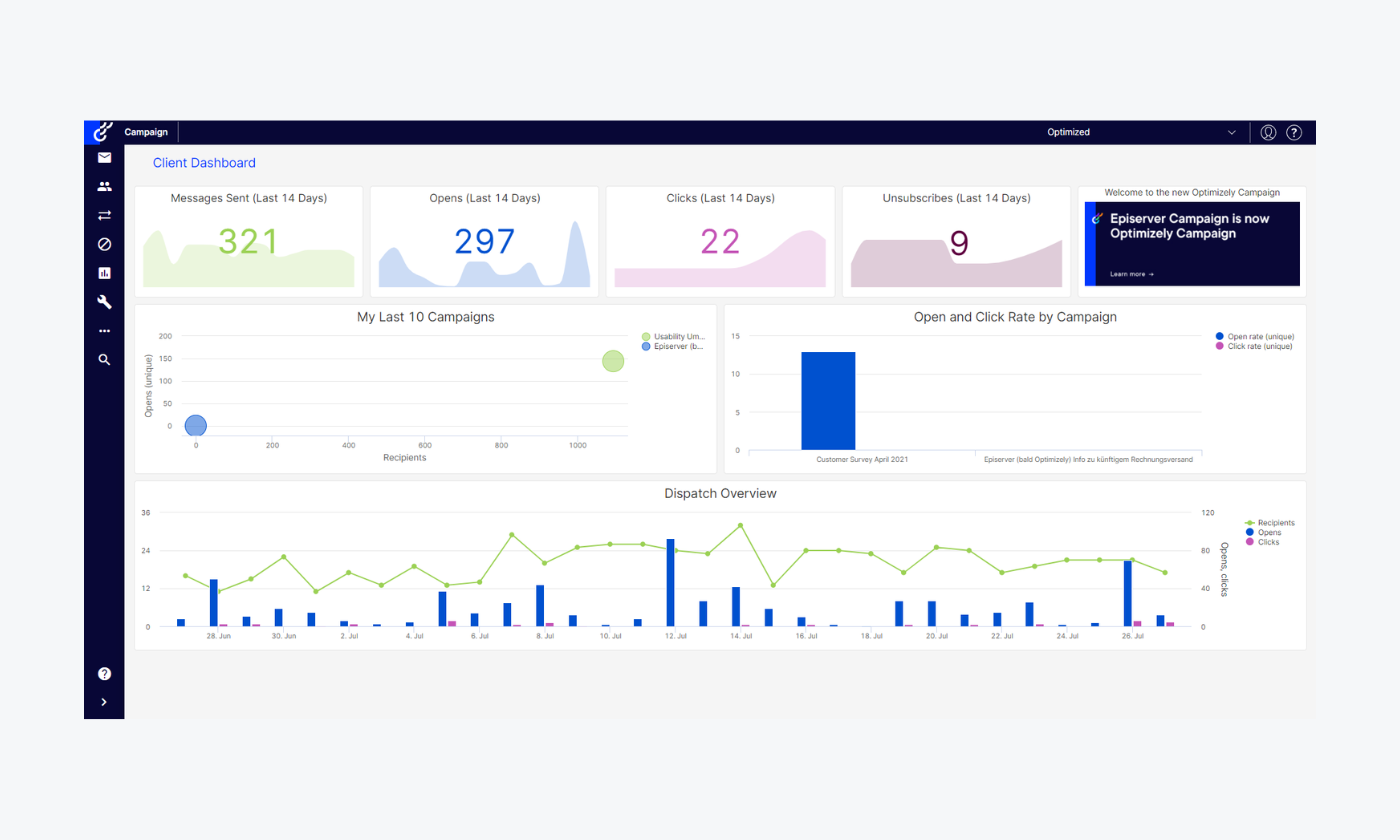
Rating: 4.2/5 ⭐️ (340+ reviews)
Widely known as a great experimentation tool, Optimizely is utilized by web analysts, digital marketers, and business owners seeking valid insights into their user behaviors. This robust website visitor tracking system enables businesses to monitor how visitors interact with various elements of the website, based on the comprehensive data collected. The gathered metrics can include clicks, page views, form completions, and time spent on different pages.
You can also run A/B testing and multivariate testing to check variations of your landing pages to gain insights and optimize performance. On top of that, this tool allows you to segment visitors, identify patterns, understand customer journeys, and determine which elements are most effective in driving engagement and conversions.
Pros:
- Visitor segmentation tools
- Real-time notifications
- A/B testing available
Cons:
- Interactive mode occasionally requires multiple window refreshes
- Lacks robust server-side testing
- Contact sales for pricing and demo
Did you know that…
You can increase conversion rates by up to 23% when using behavioral analysis of your website traffic.
8. Hotjar
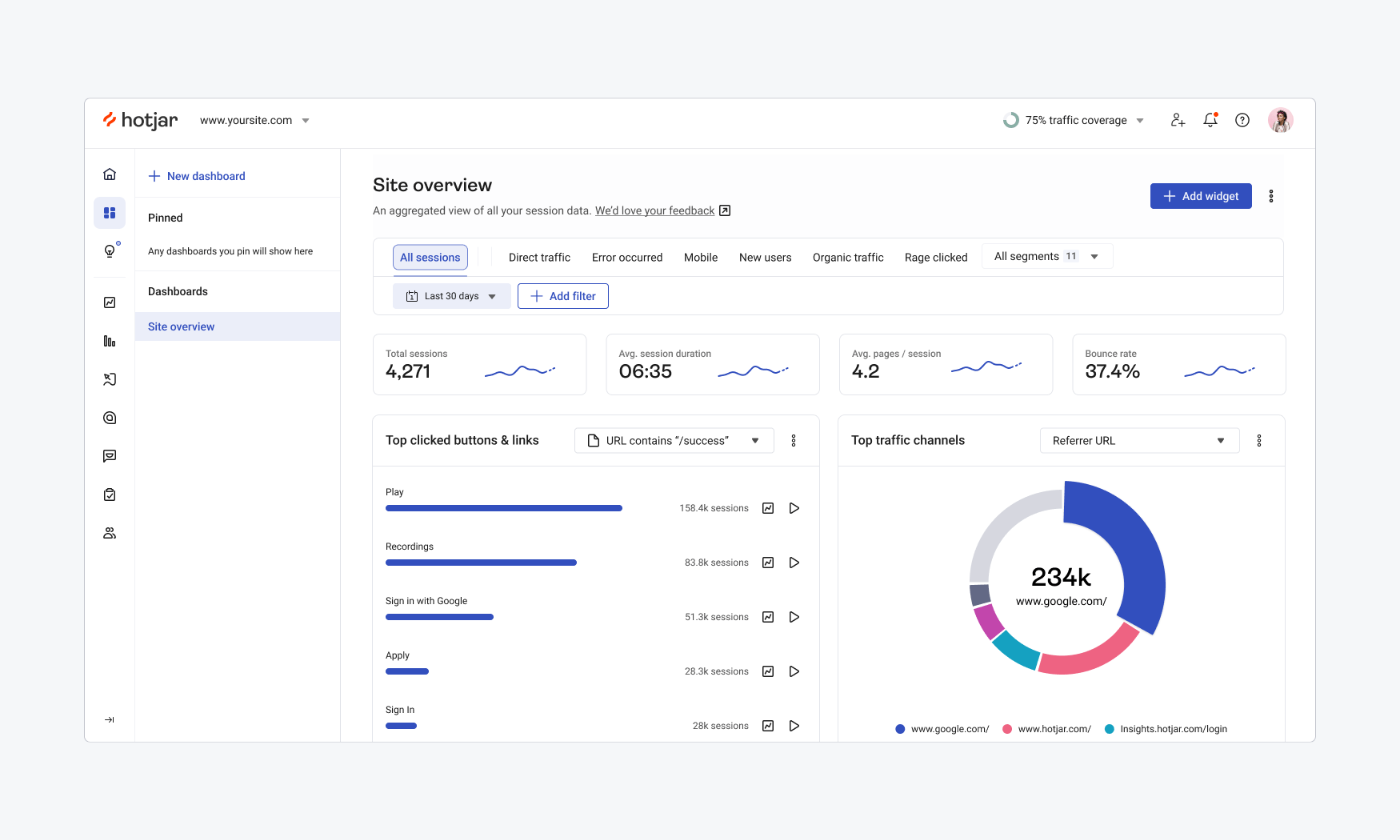
Rating: 4.3/5 ⭐️ (300+ reviews)
Hotjar is an analytical website visitor-tracking software. Using heatmaps, this tool can perform visual representations of where users click, move, or scroll on your website. These recordings of user sessions help businesses observe user behaviors more effectively.
On top of that, Hotjar’s survey and feedback tools help gather direct feedback from users to best understand their needs. Alternatively, analysis of behavior trends helps in visualizing user responses while assessing the success of a given product or campaign.
Pros:
- Heatmaps available
- Session recordings
- Behavior trend analysis
Cons:
- Increases your website load time
- The dashboard feels cluttered
- Free version available
- Plus ($39/mo)
- Business ($99/mo)
- Scale ($213/mo)
- Custom (721/mo)
9. Crazy Egg
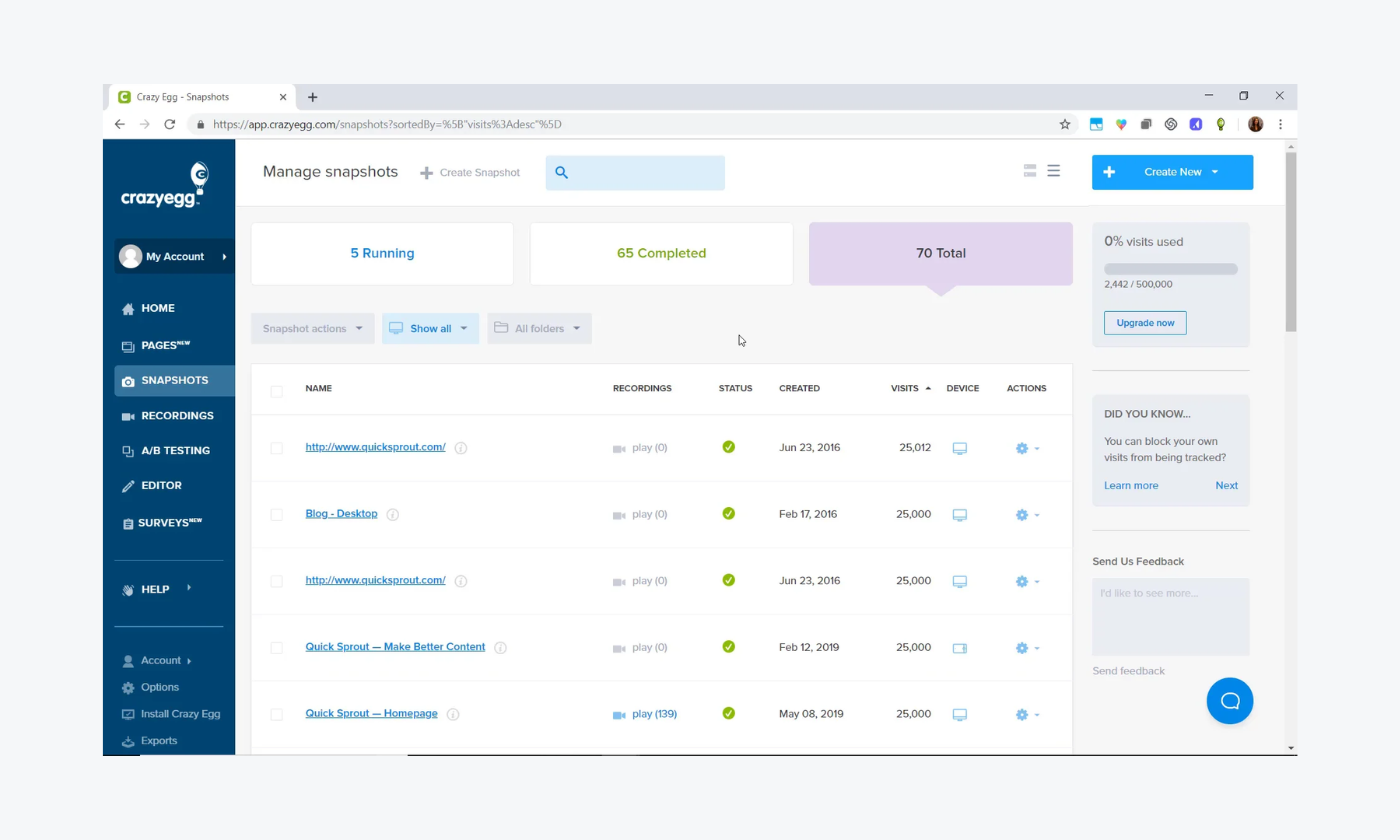
Rating: 4.2/5 ⭐️ (110+ reviews)
Crazy Egg is a website visitor tracker that helps businesses identify customer pain points, and make data-driven design changes. This tool aids brands in increasing user engagement by analyzing visitor behaviors. On top of that, the SaaS platform allows integration with third-party software such as Wix, Shopify, WordPress, and others.
You can use A/B testing for multiple site versions and optimize customer experience according to results. Craze Egg provides visual reports, heatmaps, and scroll maps showing you how prospective buyers behave while on your site.
Pros:
- A/B testing available
- Session recordings
- Heatmaps and scroll maps
Cons:
- Snapshot filters limited to date and device
- UI on recording functionality could be better
- Plus ($99/mo)
- Pro ($249/mo)
- Enterprise ($499/mo)
10. HubSpot
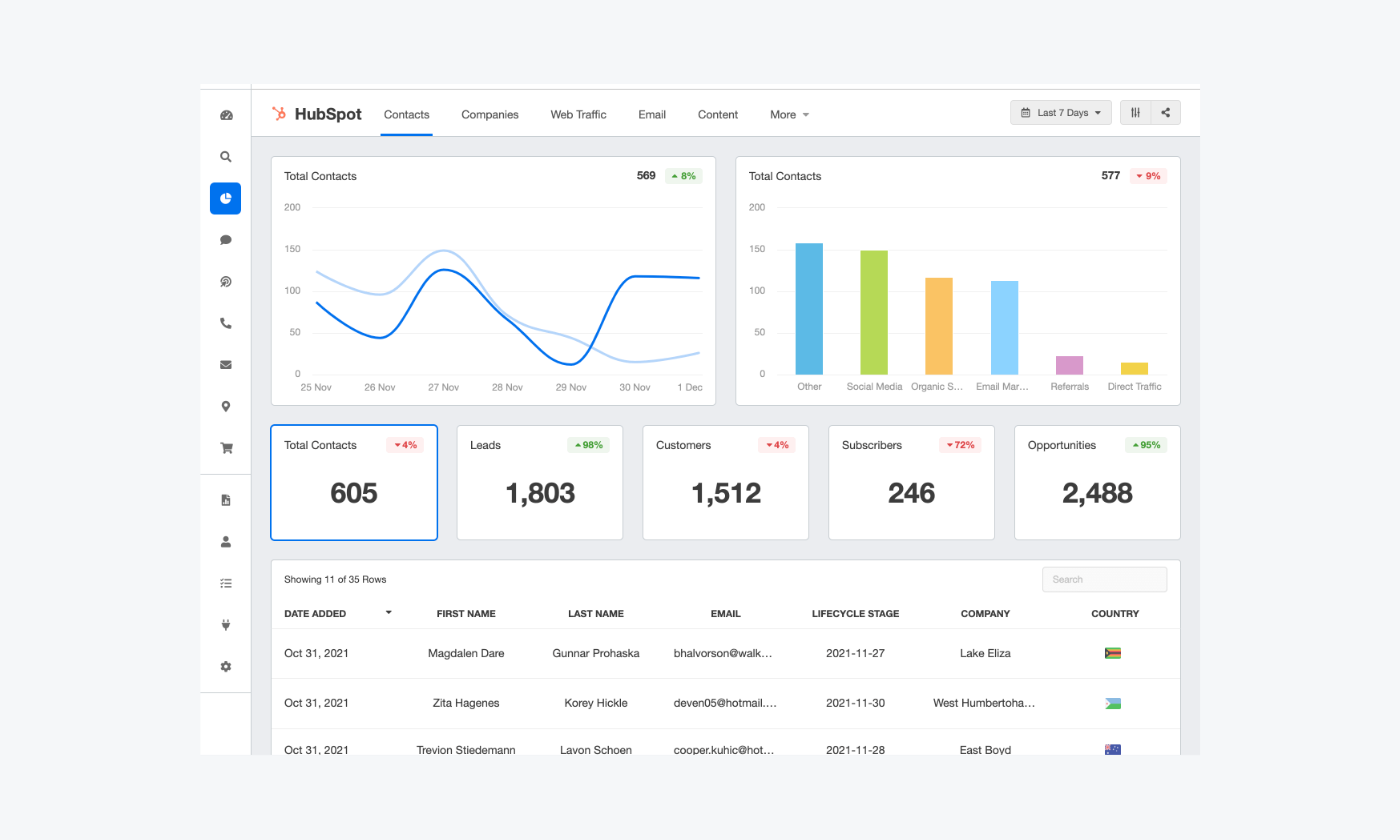
Rating: 4.4/5 ⭐️ (2,295+ reviews)
HubSpot offers real-time visitor tracking in real-time while analyzing CRM data. You can monitor the behavior of visitors and trigger workflows automatically through unique tracking codes.
Moreover, you can view traffic data by device type, source, country, and other demographics. The software accesses a variety of sources to measure the quality of traffic and the conversion rates from different pages of the website.
Pros:
- CRM data analysis
- Automated workflow triggers
- Visitor actions monitoring
Cons:
- Cumbersome form submissions
- New tag feature is inflexible
- Free version available
- Starter ($20/mo/seat)
- Professional Customer Platform ($1,180/mo)
- Enterprise Customer Platform ($3,910/mo)
Read more: Take a look at the top HubSpot alternatives and pick the right platform for your business.
11. VWO
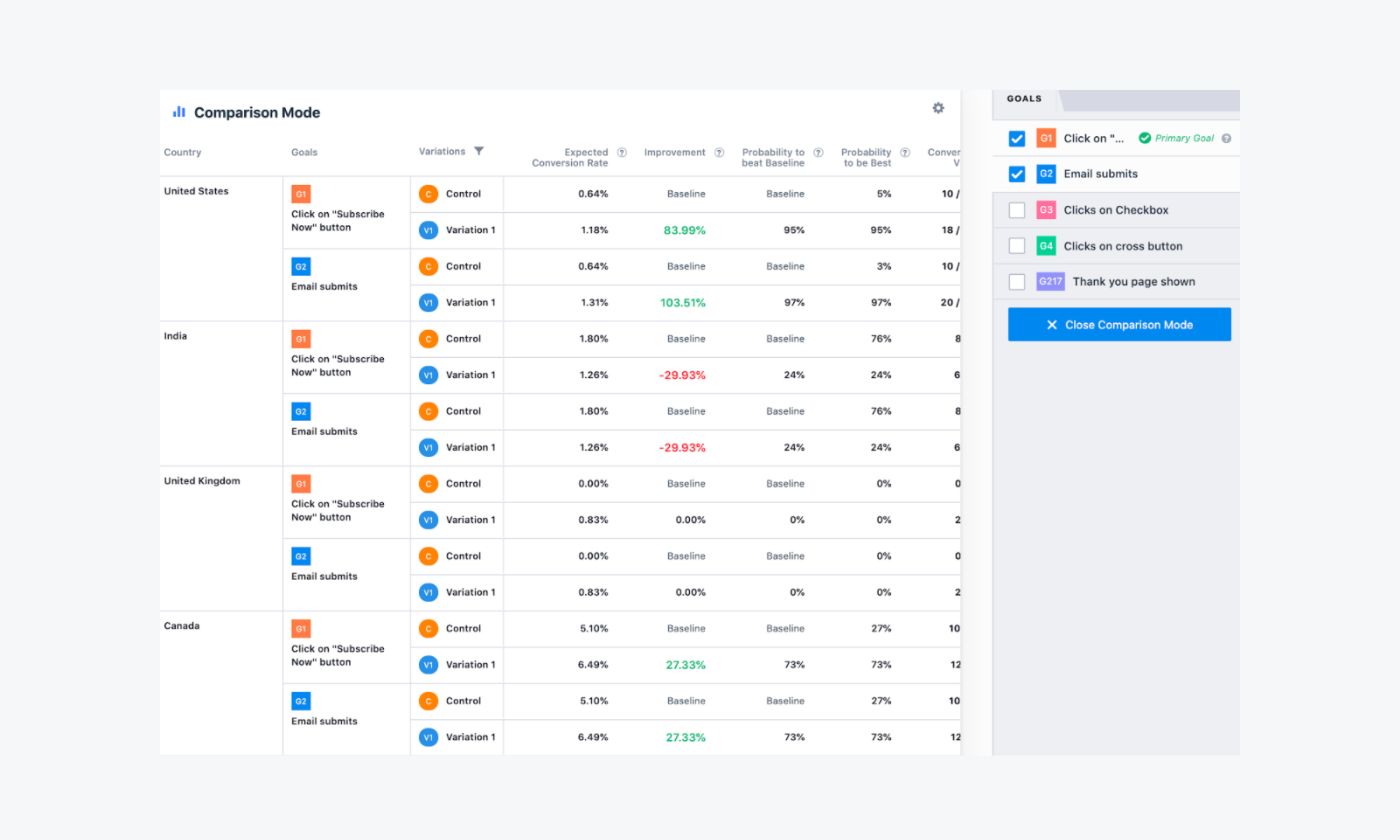
Rating: 4.3/5 ⭐️ (625+ reviews)
VWO (Visual Website Optimizer) is a behavior-tracking solution for businesses looking to optimize their website. It lets you pull timely detailed reports on visitor conversions. Furthermore, this system offers prominent behavior-tracking features such as conversion funnels, session recordings, and on-page surveys.
This website visitors tracking allows you to monitor how users interact with different elements on your site, capturing key metrics such as clicks, scroll depth, navigation paths, and time spent on pages. By leveraging heatmaps, session recordings, and funnel analysis, VWO also provides granular insights into user behavior and pain points.
Pros:
- Conversion funnels
- Session recordings
- Visitor segmentation
Cons:
- Requires HTML knowledge when editing
- The visual editor is buggy
- Free plan available
- Growth ($314/mo)
- Pro ($722/mo)
- Enterprise ($1,265/mo)
- Custom → contact sales team
5 website visitors identification software
As a website manager you should find tools that provide actionable insights in order to identify website visitors and enhance your lead generation strategy. Ecommerce businesses as well as those providing services can benefit from securely storing user data, tracking site visitors, and checking the website performance overall.
Here are some of the best website visitor tracking tools for this:
12. Leadfeeder
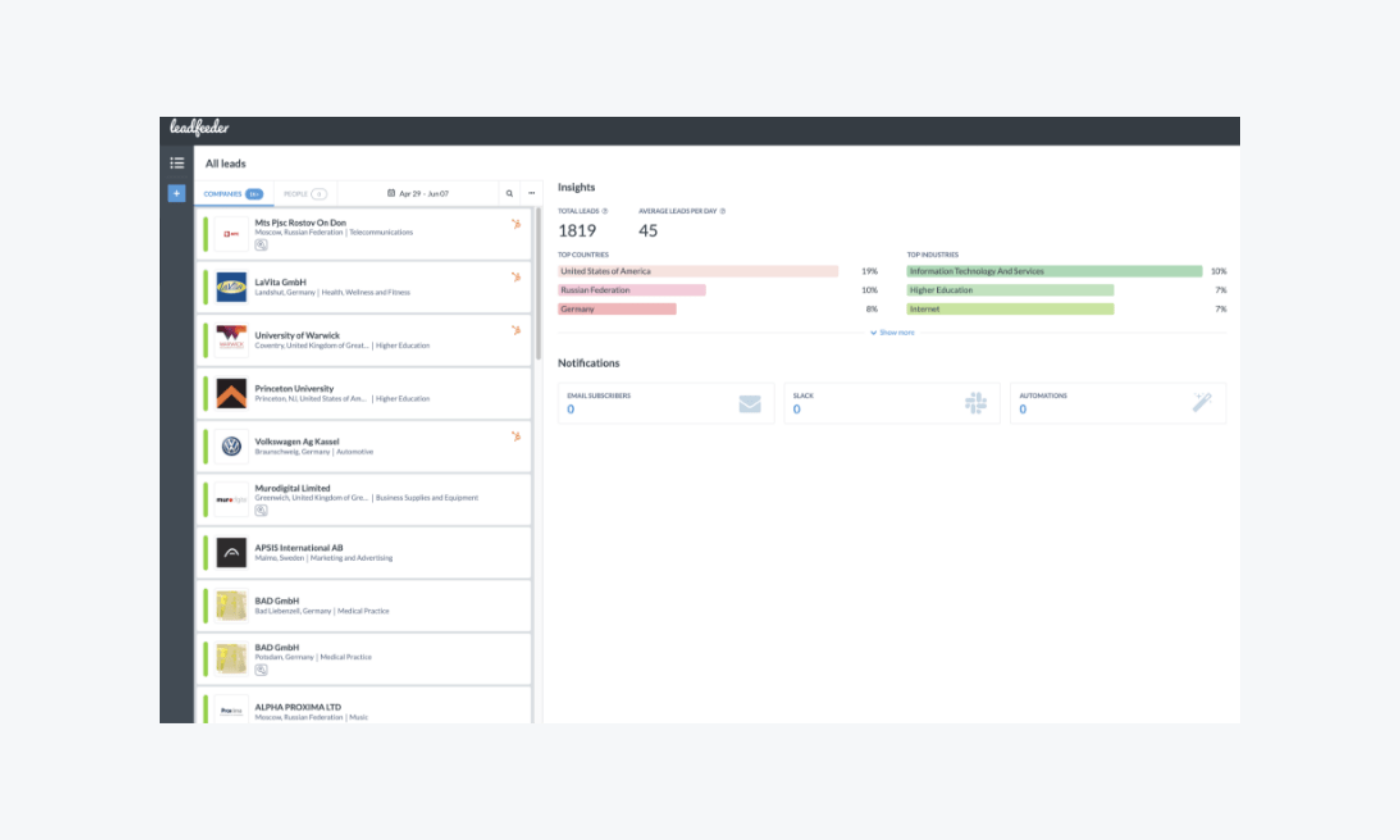
Rating: 4.3/5 ⭐️ (795+ reviews)
Leedfeeder software turns anonymous traffic into actionable leads. It identifies the names and details of companies arriving at your site. This platform boasts a comprehensive IP database that you can filter and select from to enhance your contacts list.
With Leadfeeder, you can identify companies visiting your website, transform anonymous traffic into potential leads, and qualify them. It also offers the ability to segment prospects based on job role, location, seniority, or behavior.
Pros:
- Lead scoring
- Contact discovery
- Integrations with popular CRMs
Cons:
- Inaccuracies from IP address recognition service
- Slow support responsiveness
- Free plan available
- Paid ($165/mo)
Read more: Have a look at the best AI sales funnel software on the market.
13. Salespanel
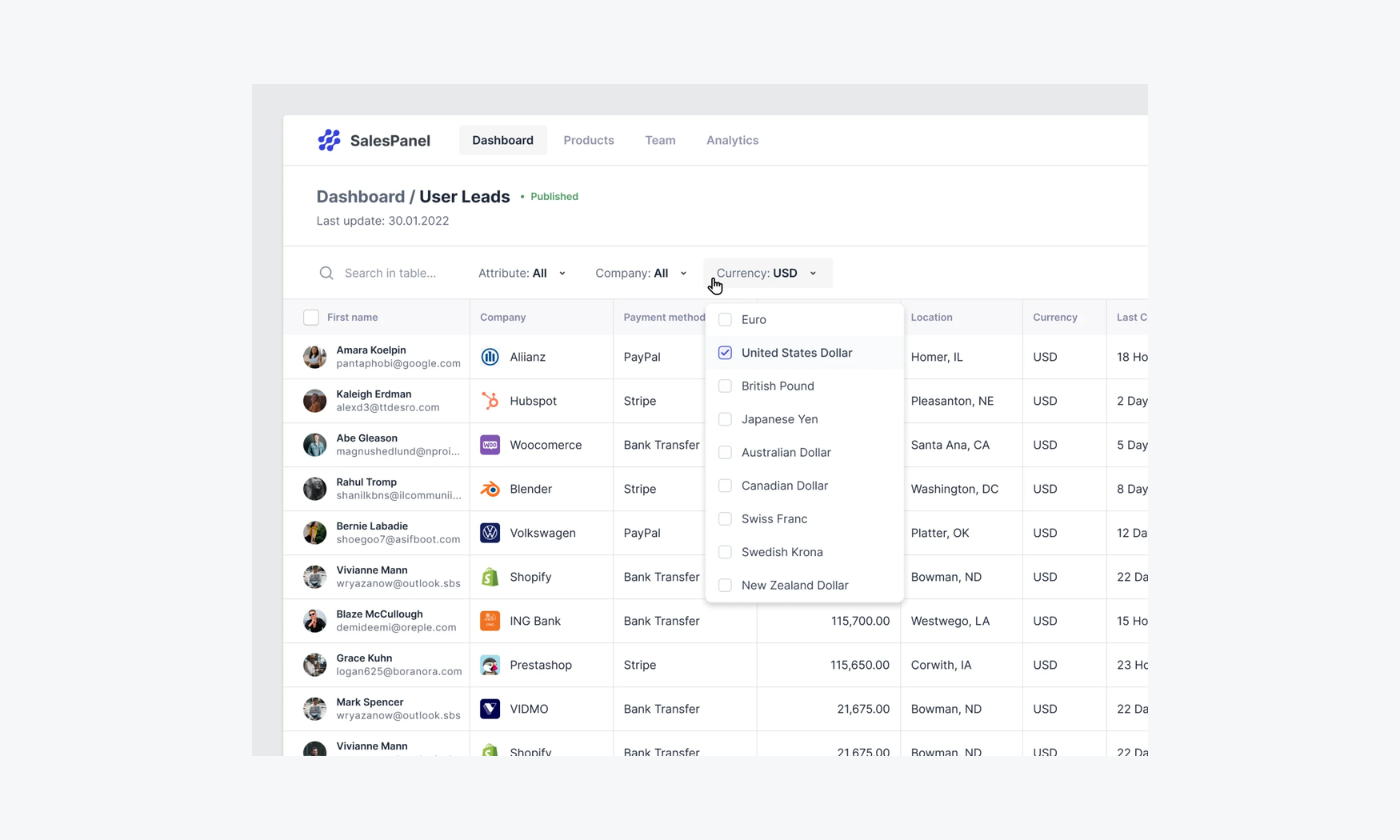
Rating: 4.5/5 ⭐️ (25+ reviews)
Salespanel is a scoring and identification platform that helps your sales and marketing efforts as you work with visitors, leads, and potential customers. The software offers real-time referrer and UTM tracking, and email newsletter reporting.
This website visitor tracking tool helps you understand how specific users interact with your pages and enables you to segment visitors accurately while focussing on quality leads. These features provide a 360-degree lead-tracking customer journey.
Pros:
- 360-degree lead tracking
- Visitor segmentation
- Integrated marketing technology
Cons:
- Limited 3rd party integrations
- Unable to automatically send emails or SMS
- Salespanel customer data platform ($99/mo)
- Salespanel account reveal ($99/mo)
- Custom → contact sales team
Read more: Check out the best AI sales assistant software and see which one is the best pick for your needs.
14. Clearbit
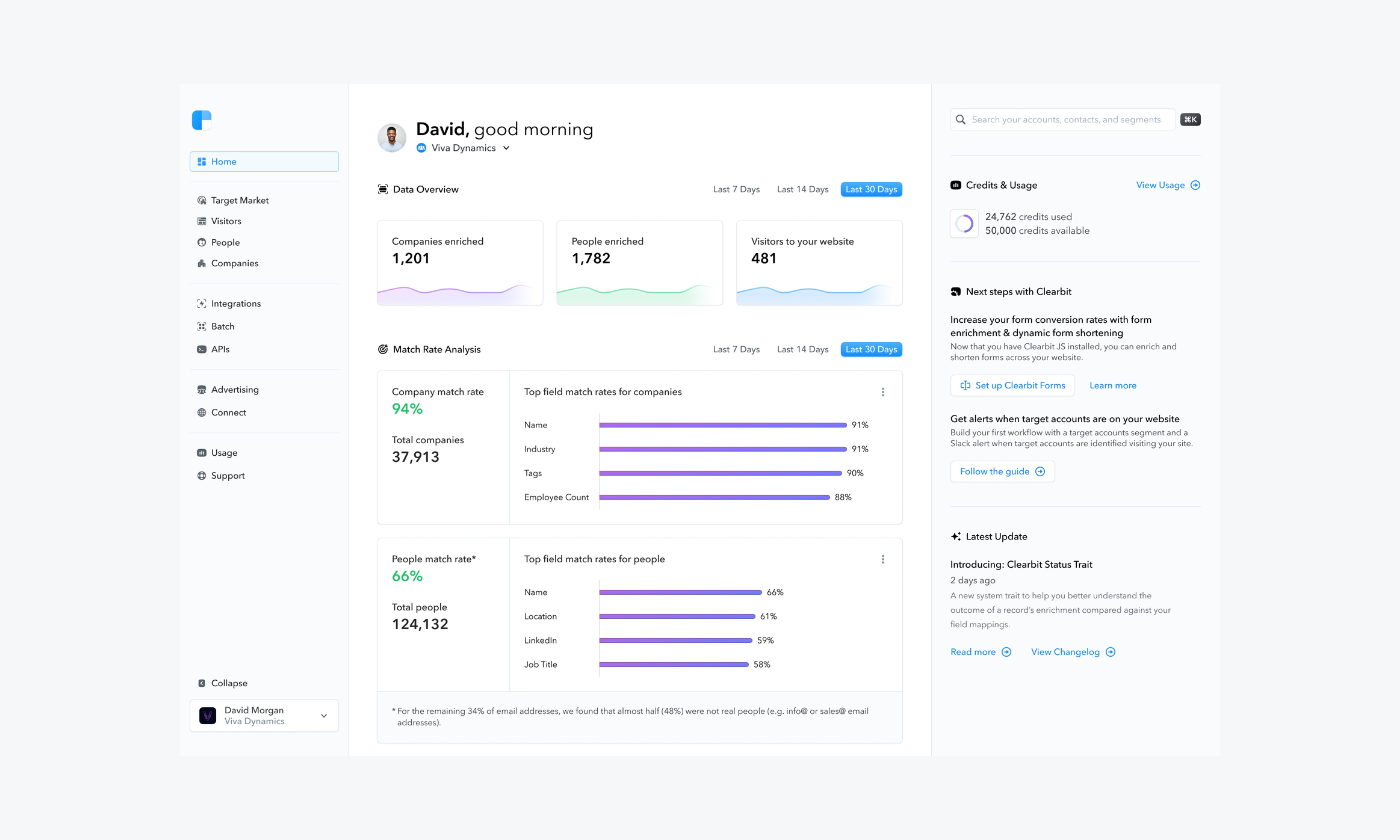
Rating: 4.4/5 ⭐️ (620+ reviews)
While Clearbit features are similar to other web analytics platforms, it stands out for its comprehensive reporting and real-time tracking.
It offers over 100 data points about a company, its technology, and its employees to each of your records, helping you convert leads into customers faster. It also integrates flawlessly with HubSpot to automate and enhance your workflows.
Pros:
- Visitor reporting
- Engagement tracking
- Lead scoring and routing
Cons:
- No multilingual capability
- Information overload from data collected
- Contact sales team for pricing and demo
15. Pipedrive
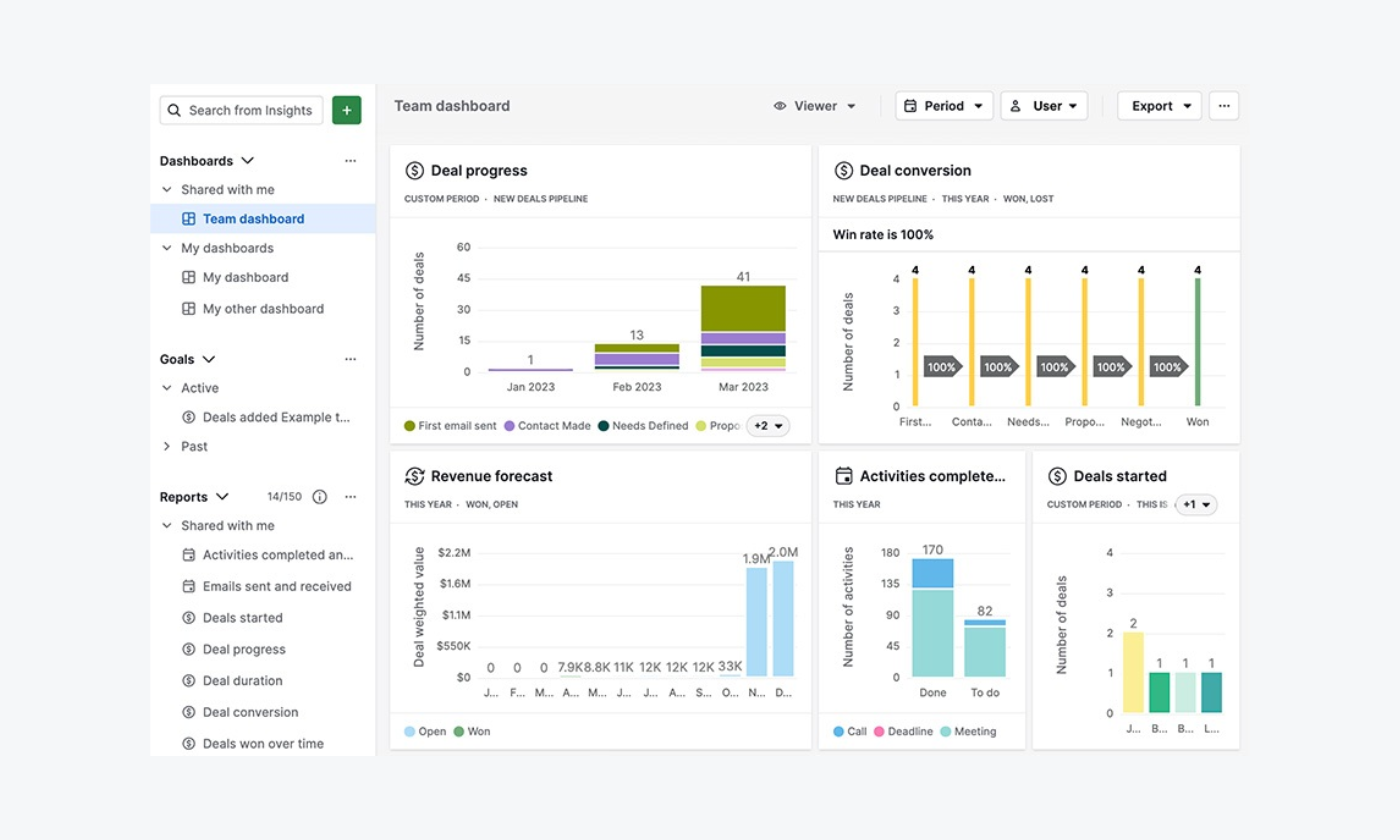
Rating: 4.3/5 ⭐️ (1,860+ reviews)
You can set up Pipedrive tracking on your business website by simply embedding a tracker script. This platform helps marketing teams filter options and capture sales leads that stand a better chance of converting.
This visitors tracking tool also helps boost lead generation efforts with extensive integrations. If properly used to complement Google Analytics sales reps and marketing professionals can run focused content campaigns.
Pros:
- Heat maps for web pages
- Tools for creating customer personas
- Web visitor tracking
Cons:
- Learning curve required to fully utilize
- Limited integration options
- Essential ($14/mo/user)
- Advanced ($29/mo/user)
- Professional ($59/mo/user)
- Power ($69/mo/user)
- Enterprise ($99/mo/user)
16. Lead Forensics
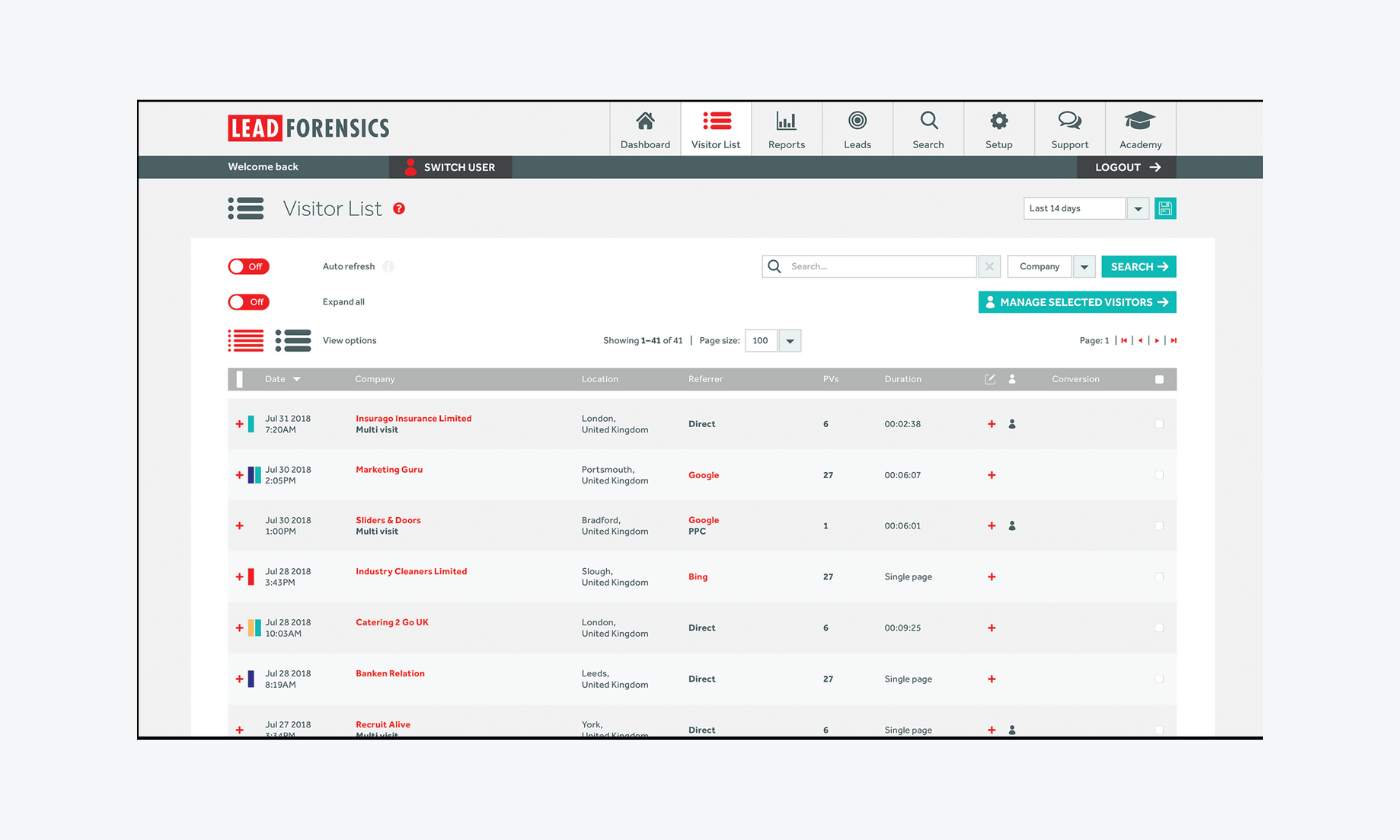
Rating: 4.3/5 ⭐️ (690+ reviews)
This software for tracking website visitors helps your teams to identify potential customers more easily. Lead Forensics stands out for its real-time identification of visitors, IP as well as device tracking, and pixel monitoring. In addition, the tool has a built-in CRM system integration that streamlines lead management processes.
This website visitor tracking tool empowers businesses to interact with their B2B website visitors quicker and precisely when they are most engaged on your site. Moreover, Lead Forensics delivers all the necessary intelligence to initiate valuable, relevant, and meaningful conversations in real-time.
Pros:
- Visitor identification and company information
- Contact lead information
- Real-time alerts for website visits
Cons:
- Requires help of a CSM to curate data as per filters
- Quality of leads generated inconsistent
- Essential → contact sales team
- Automate → contact sales team
Now that we have looked at the website visitor tools in-depth, let’s better understand the intricacies of web tracking.
Metrics to use to track visitors to website
You should decide what you want to measure with the software before implementing it. This will help you keep an eye out for results more effectively and better utilize the web analytics tools tracking your websites or mobile apps.
Proper metrics also give you an accurate figure on the number of visitors to your site, the source of the traffic, the duration spent browsing your pages, and the conversion rate.
Some of the most commonly tracked metrics used for website traffic analysis are:
- Page views—higher page views might indicate higher user interest and engagement
- Bounce rate—helps assess the quality of traffic from different sources (e.g., search engines, social media)
- Duration sessions—can indicate how easy it is for users to find the information they need
- Visitor location—identifies regions with high traffic that might present business opportunities
- Device type—informs necessary technical adjustments for better performance across devices
Choose the ones that matter for your business most and start to keep an eye on your results.
Did you know that…
Heatmaps can help businesses increase the clickthrough rates of the CTA buttons by 276%.
Website visitor tracking tools: key takeaway
Website owners looking to improve their web analytics setup, begin by running a web analytics audit. This identifies needs, verifies the accuracy of the data, and reviews both privacy and security measures.
The results of this audit will inform you of the best web analytics strategy that best applies to your business. Some of the best tools include:
- Tidio
- Google Analytics
- Smartlook
- Mixpanel
- Kissmetrics
- Clicky
- Optimizely
- Hotjar
- Crazy Egg
- HubSpot
- VWO
- Leadfeeder
- Salespanel
- Clearbit
- Pipedrive
- Lead Forensics
Remember to try out the software on a free trial or plan before purchasing a package. This is the best way to find out if the tool is the right choice for your business.
Track your website visitors to boost sales
FAQs
The three best tools for website visitor tracking are Google Analytics, Tidio, and Hotjar.
To track visitors on your website, embed a tracking code from your software of choice into your website which then collects data on the behavior of visitors.
Popular tools used to keep track of users on a website include Mixpanel, Hotjar, Google Analytics, and Tidio. They give accurate metrics on website interactions, user behavior, and engagement.
Three common measures used are page views, average time on page, and bounce rate.
User visits are tracked by website visitor tracking tools like Hotjar, Google Analytics, and Tidio. These tools show you session recordings that track user behavior and interactions.
Websites use web-based tools such as tracking pixels, cookies, and JavaScript to monitor user activity, page visits, and clicks.
