The WhatsApp messenger app has over two billion users.
And there’s a big chance your customers are using it too.
So, why not utilize that for your business advantage and start connecting with your customers through the messaging platform they’re already using?
WhatsApp automation can help you cut costs, decrease first-time response rates, and improve customer satisfaction. And it’s easy to use so you won’t need any extra staff to handle it.
So, let’s get into it.
Experience the benefits of WhatsApp automation now
Here’s the biggest question—
Can you automate WhatsApp messages?
Yes, you can. But first, let’s find out what these automations are.
What is WhatsApp automation?
WhatsApp automation refers to the process of using software to automate messages and communication with clients. This helps businesses handle repetitive tasks, manage customer queries, and deliver quick and personalized responses on autopilot. WhatsApp automation saves business resources, improves response time, and boosts customer satisfaction.
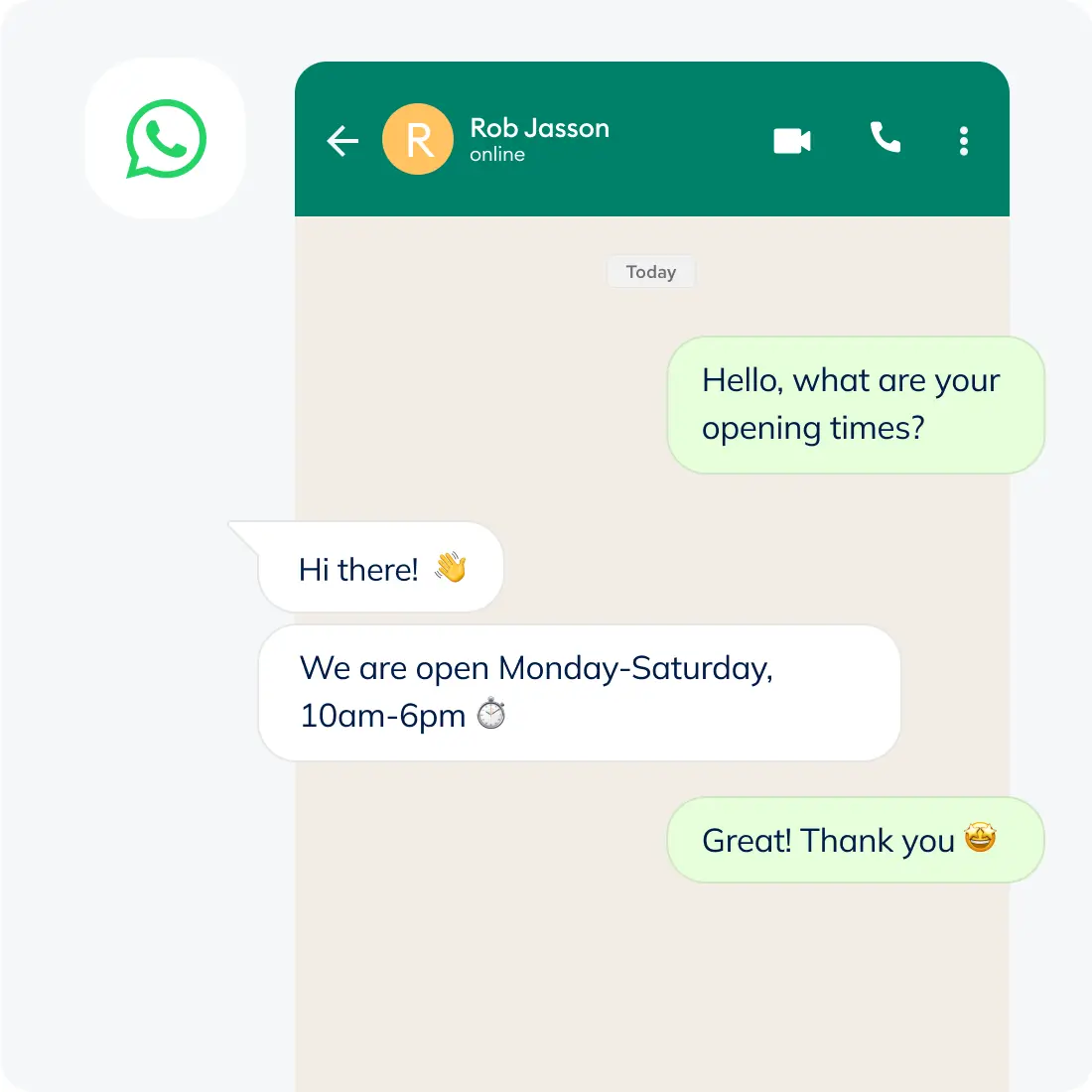
But how does Whatsapp automation work?
First, third-party platforms integrate with WhatsApp API (Application Programming Interfaces). This allows users to use WhatsApp automation in the following ways:
- Chatbots—automated programs designed to simulate human conversation that can respond to commonly asked queries and provide real-time customer support
- Notifications—automated reminders and updates that can be sent to users at predetermined times or triggered by certain events
- Workflow automation—a systematic way to organize work and tasks that include automated responses to specific keywords and automatic message scheduling
Now, let’s see it in action.
Top 6 use cases of WhatsApp automation
Quick replies, opt-in messages, and automatic reminders are some of the most popular use cases when automating your WhatsApp Business app.
Here are six more examples you can implement for the cause:
1. Send WhatsApp greeting messages
Did you know that people who receive a greeting message are about 33% more engaged with the brand in the long term? Acknowledging visitors and making them feel welcome goes a long way. So, one of the key advantages of automated WhatsApp messages is the ability to instantly address customer inquiries, building trust and enhancing the overall customer experience.
When automating WhatsApp messages, you can send welcome messages to the visitors who have provided you with their number, without the agent’s interference. These simply serve the purpose of greeting customers, making them feel welcome, and creating a real connection with them.
You can include essential information in these messages, as well as links and even discount codes for new clients. Just make sure your text is genuine, matches the brand voice, and feels friendly.
Here’s an example of this message from Fresh & Hearty:
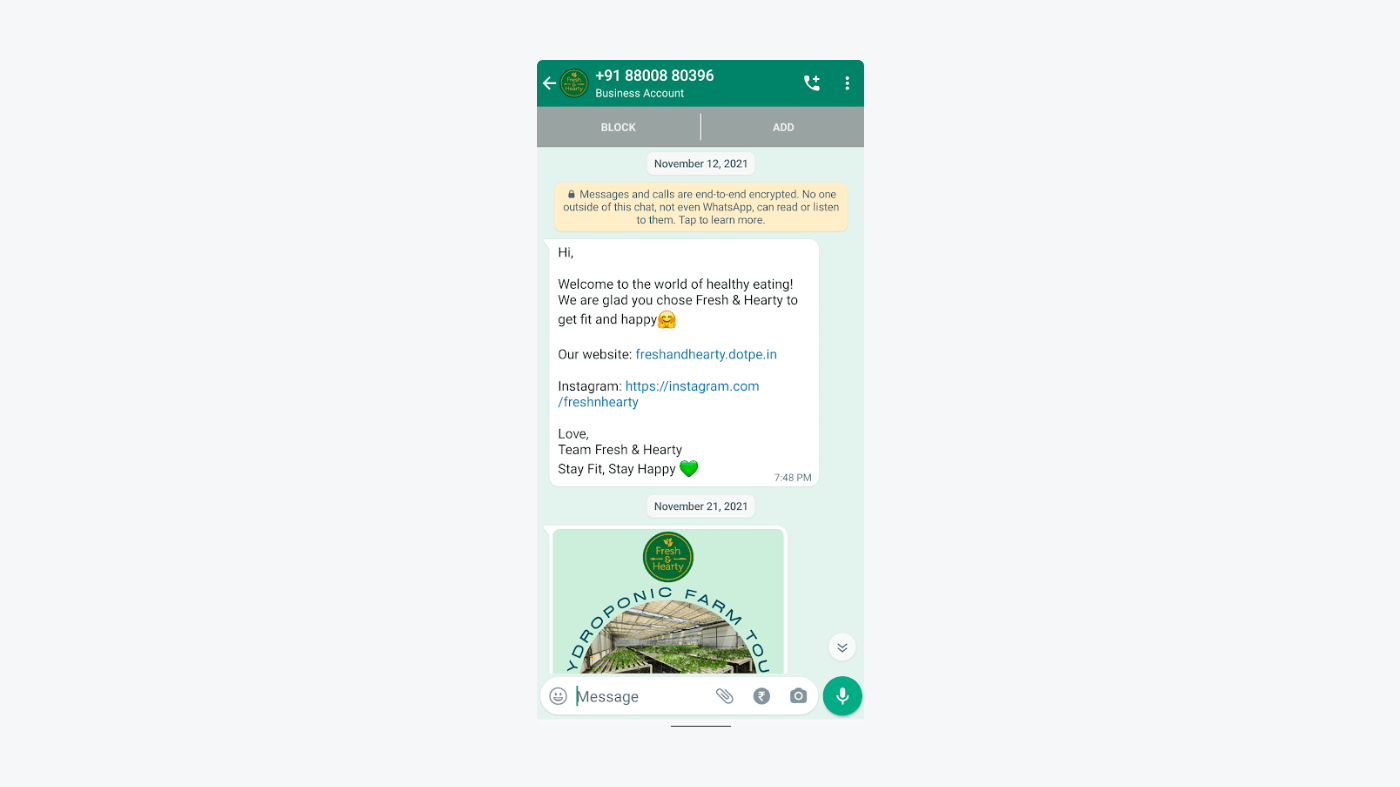
2. Leverage WhatsApp marketing automation
How about sending your promotions, deals, bestsellers, and new releases straight to your customers’ phones?
Think about it. We use our phones for hours every day and when we get a notification, there’s an urge to see what it’s about. So, it’s much easier to get shoppers to check out your marketing material when it’s sent to their WhatsApp.
Here’s how Deyga Organics uses WhatsApp automated messages to spread the word about their discount:
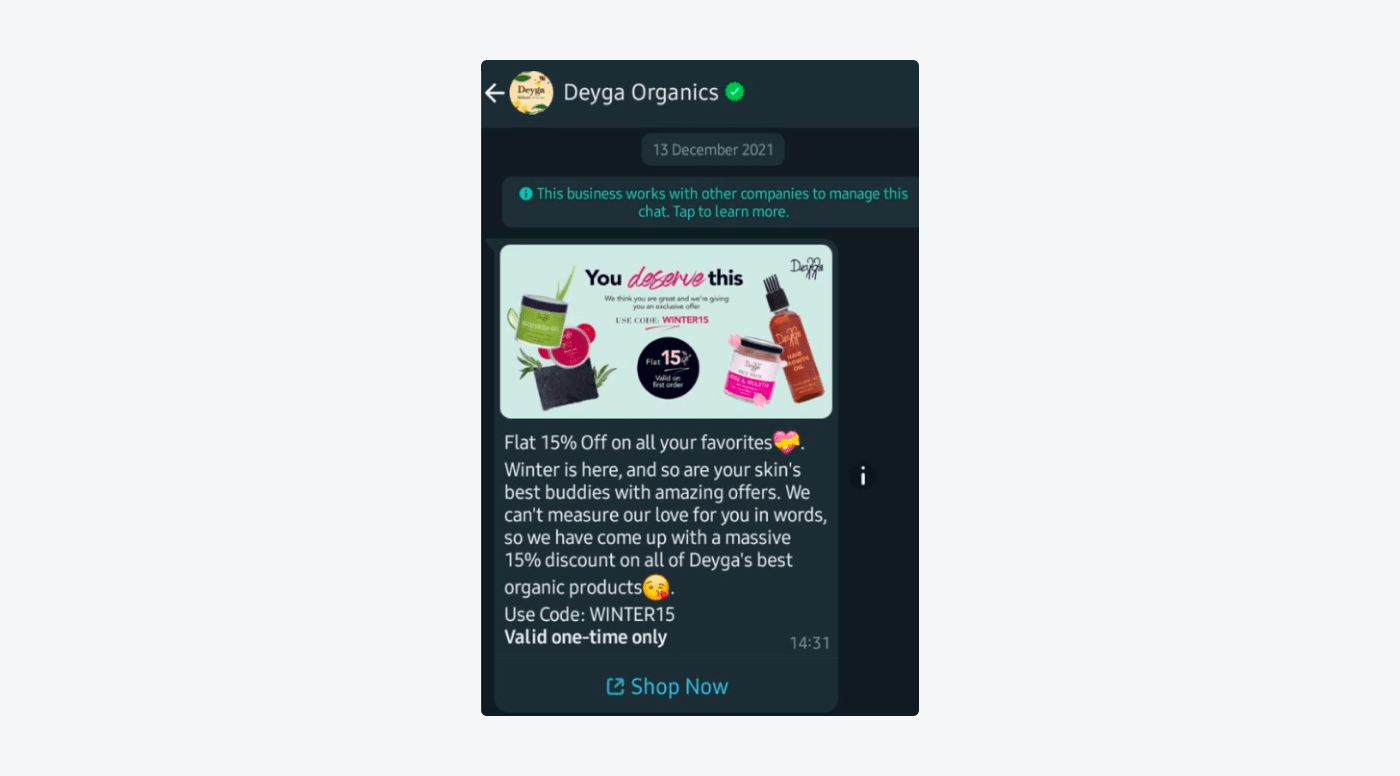
3. Provide instant checkouts
WhatsApp automation for checkout is becoming popular in an increasing amount of countries. It’s convenient, fast, and easy for the users while boosting the revenue of the businesses. So, no wonder both sides like it.
Here’s how it looks:
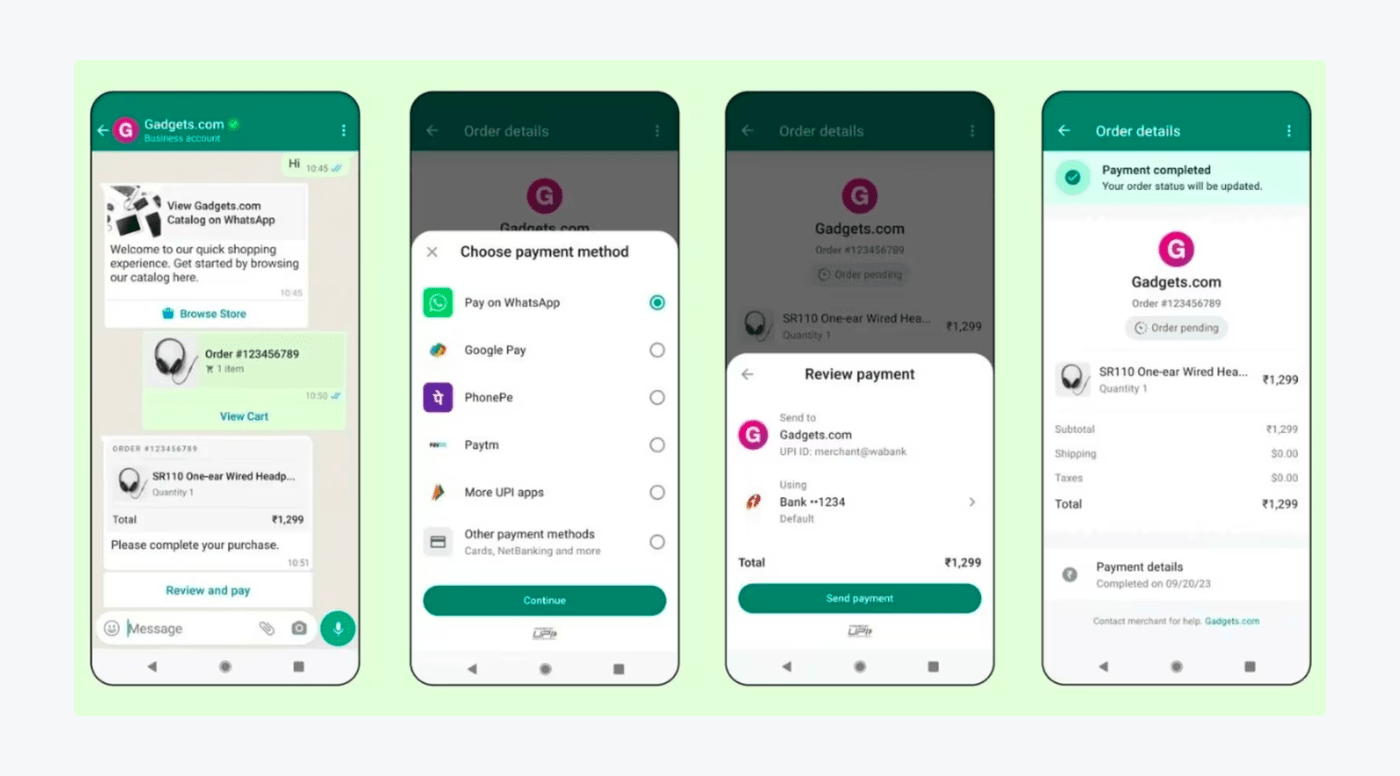
Did you know that…
A survey by UiPath found that businesses can save $1.5 million per year on average by automating processes. With the help of WhatsApp automation software, businesses can reduce manual labor, eliminate the need for physical infrastructure, and optimize resource use.
4. Send appointment reminders to customers
Send your clients a reminder about their appointment a day before, so they can remember about it or reschedule if they can’t make it anymore. This way, you’ll lower the number of people who didn’t show up for an appointment and improve the experience of your clients.
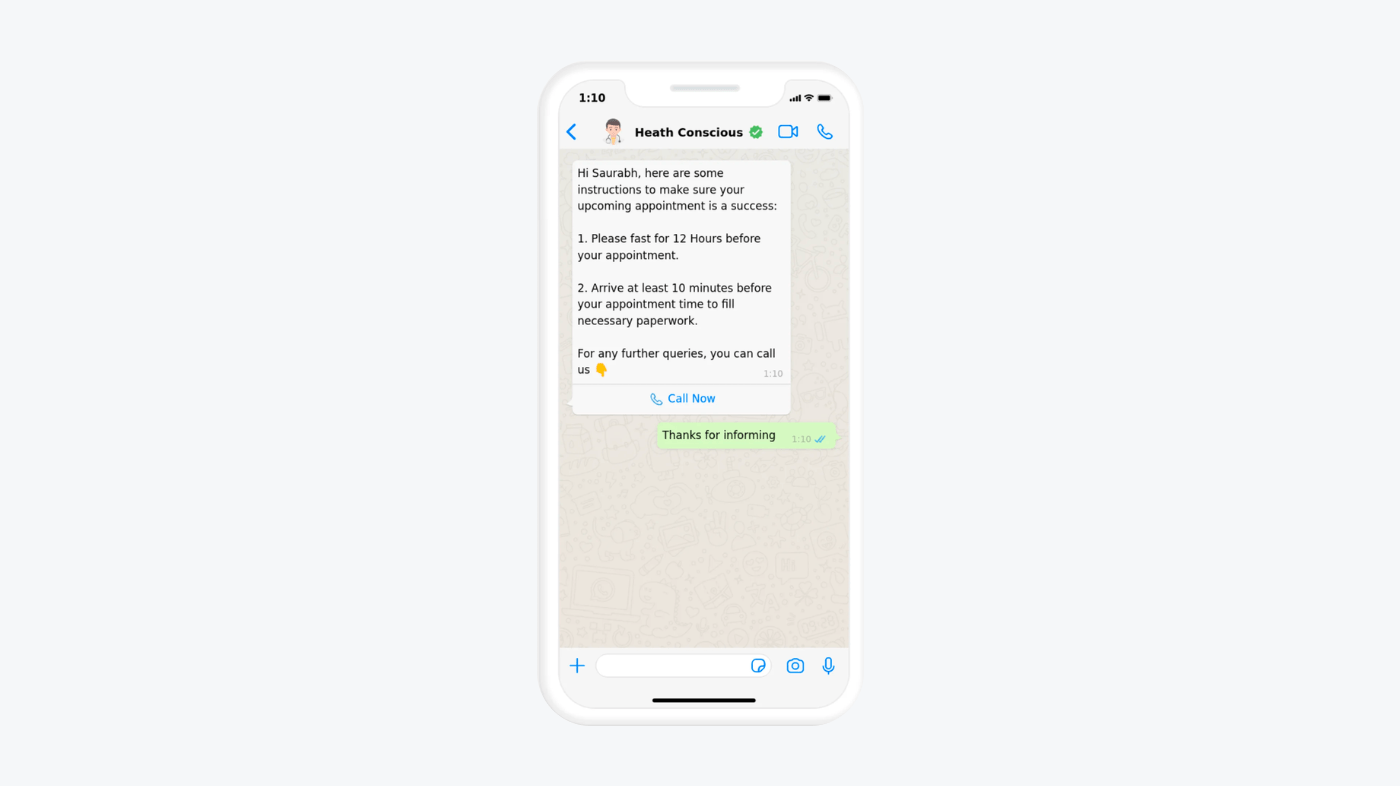
5. Enable scheduling of meetings
You can let customers schedule their appointments straight through the automated message. WhatsApp automation is easy to use, so your clients will have no problems setting up a booking with your business for a demo, a haircut, or a house consultation.
This can help you increase the number of your bookings, boost conversion rates, and ensure that everything is organized well.
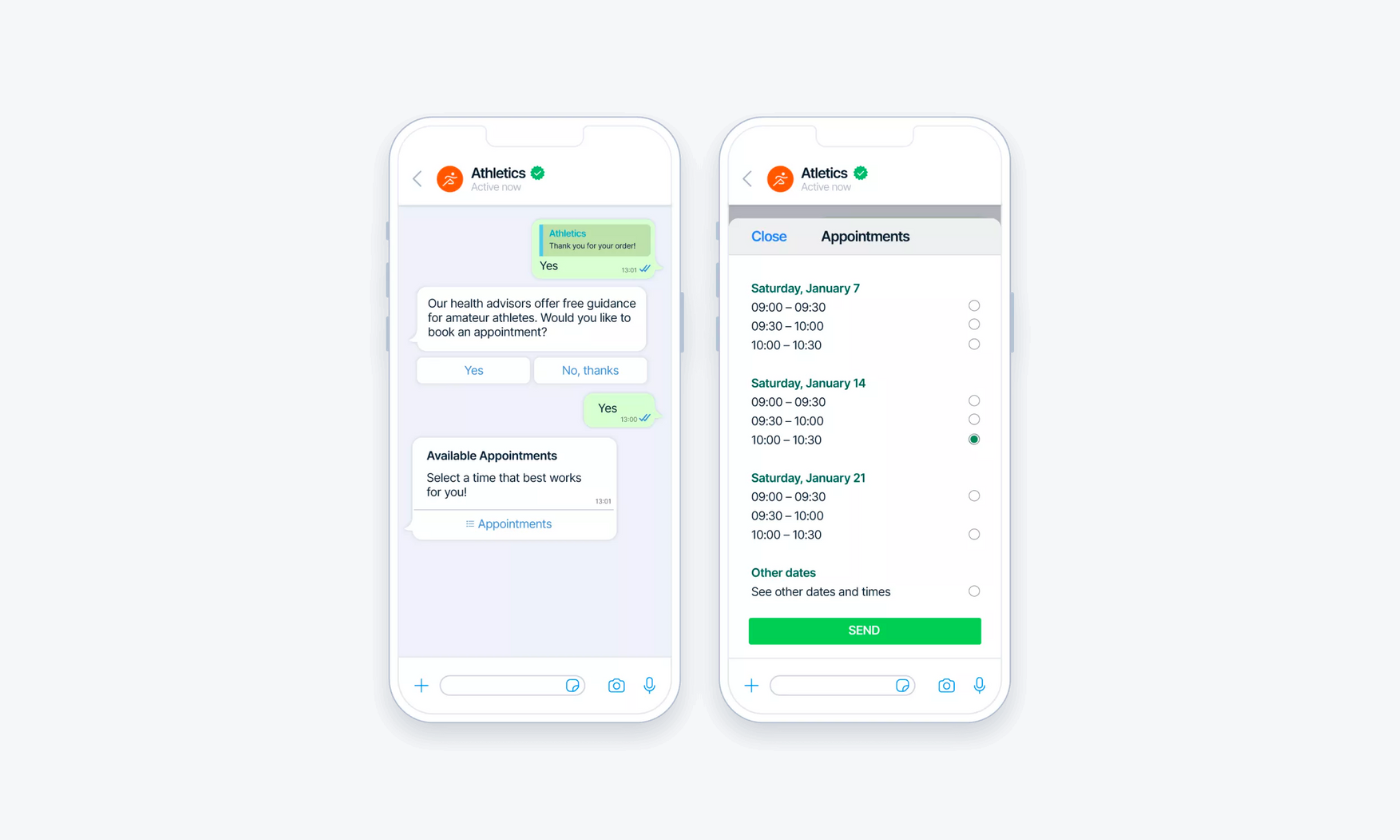
6. Set up a support questions responder
Over 32% of people contacting a business expect a reply within 30 minutes, indicating that quick and efficient responses to customer queries are essential. Automated WhatsApp messages for businesses can handle commonly asked questions within seconds.
This helps companies become more efficient at answering user queries and delegating tasks of higher importance to human agents. Plus, it improves customer engagement with your brand.
By automating our WhatsApp communication, we are able to promptly respond to customer queries and provide personalized assistance, resulting in improved customer satisfaction and loyalty.

Check out how Freedom mobile uses these WhatsApp automatic messages:
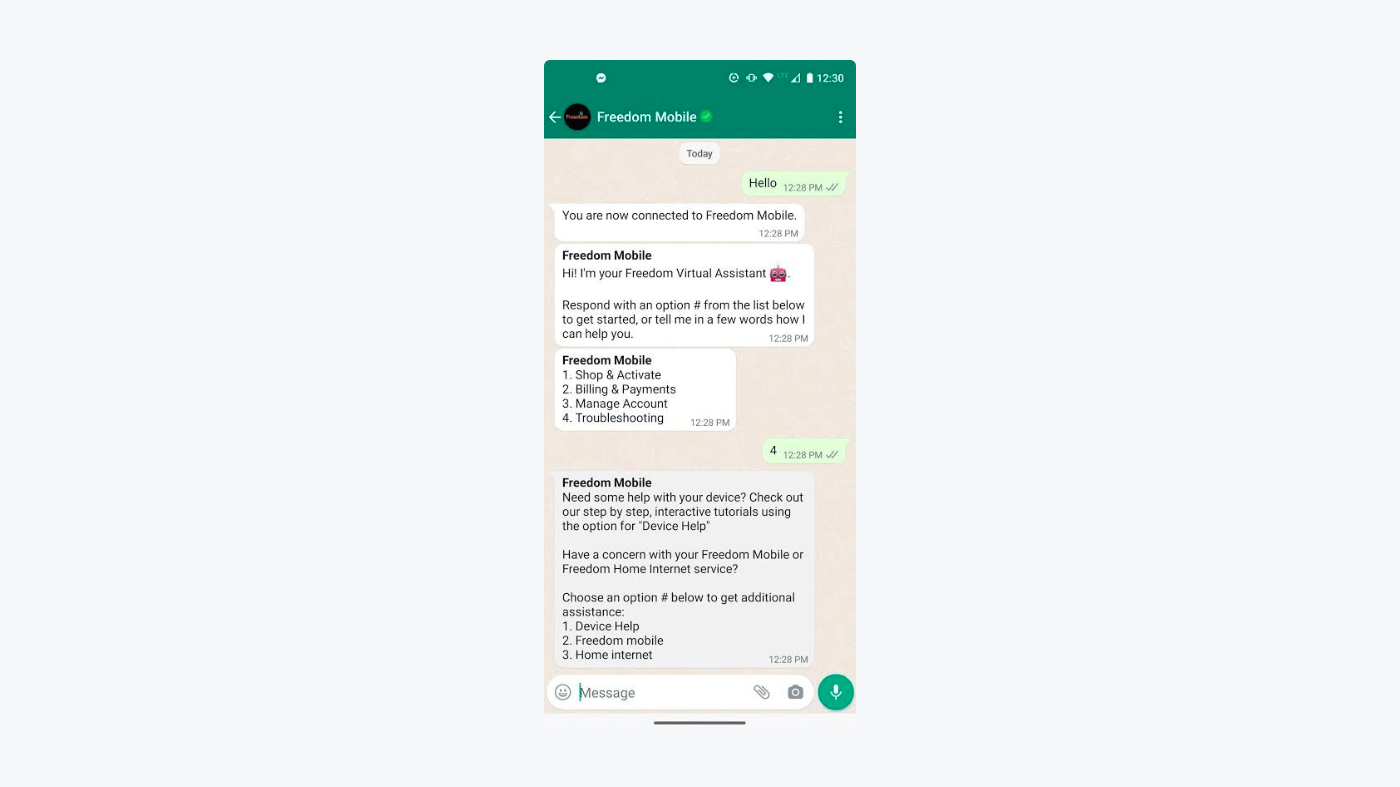
Okay—
But how to make this automatic WhatsApp messaging?
Let’s find out.
How to create WhatsApp automation?
To automate WhatsApp for your small or larger ecommerce business, you should pick a tool that matches your needs. We’ll use Tidio for this tutorial as it’s straightforward and simple to use.
Automate your WhatsApp in less than 10 minutes
Just make sure to open a WhatsApp Business account before proceeding with the steps as this is one of the requirements for the setup of WhatsApp Business automation.
1. Set up a WhatsApp away message
You can set up your away message in 4 simple steps:
- Go to your Settings
- Click on the Appearance window and choose Widget Visibility
- Customize the Offline Status and Offline Message
- Click Save
That’s it! Your offline WhatsApp automatic reply will be sent to anyone trying to contact you outside of your working hours.
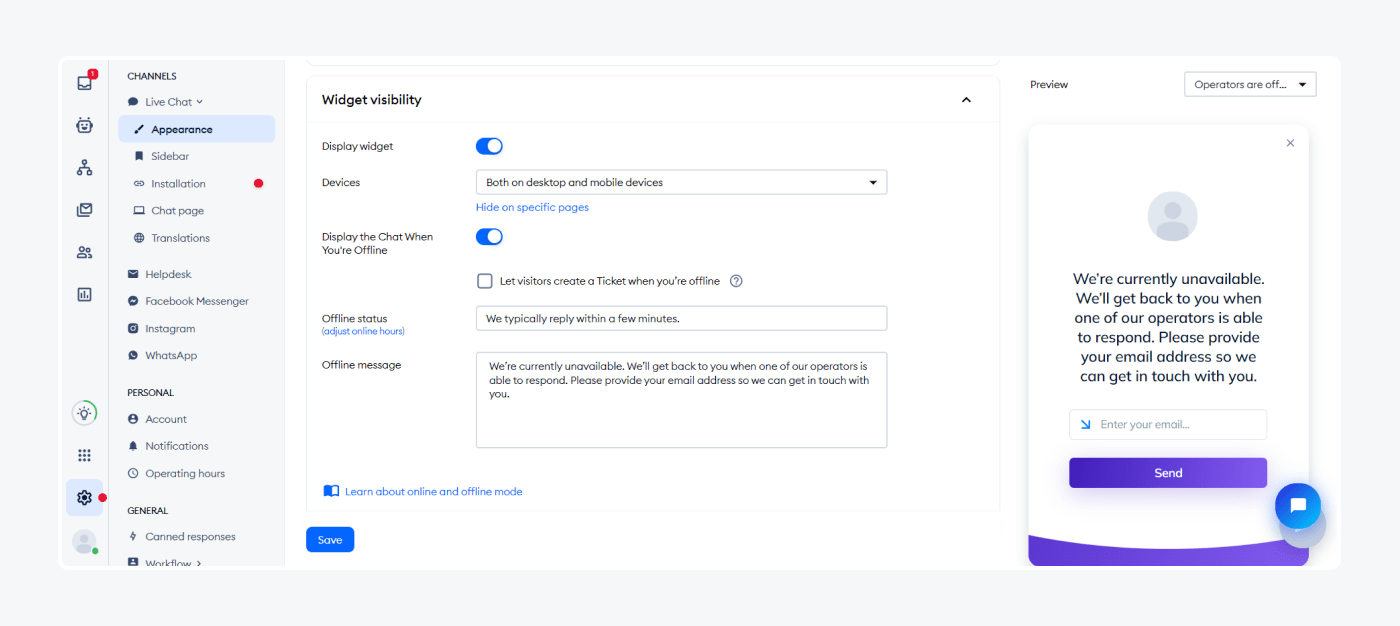
2. Automate WhatsApp marketing
You can show your customers your new deals or give them a discount code through an automated WhatsApp chatbot message. Here’s how to set it up using Tidio’s message flows:
- Go to Flows >> Strategies and choose the AI Responder template
- Customize the Visitor Says trigger to recognize the client’s query
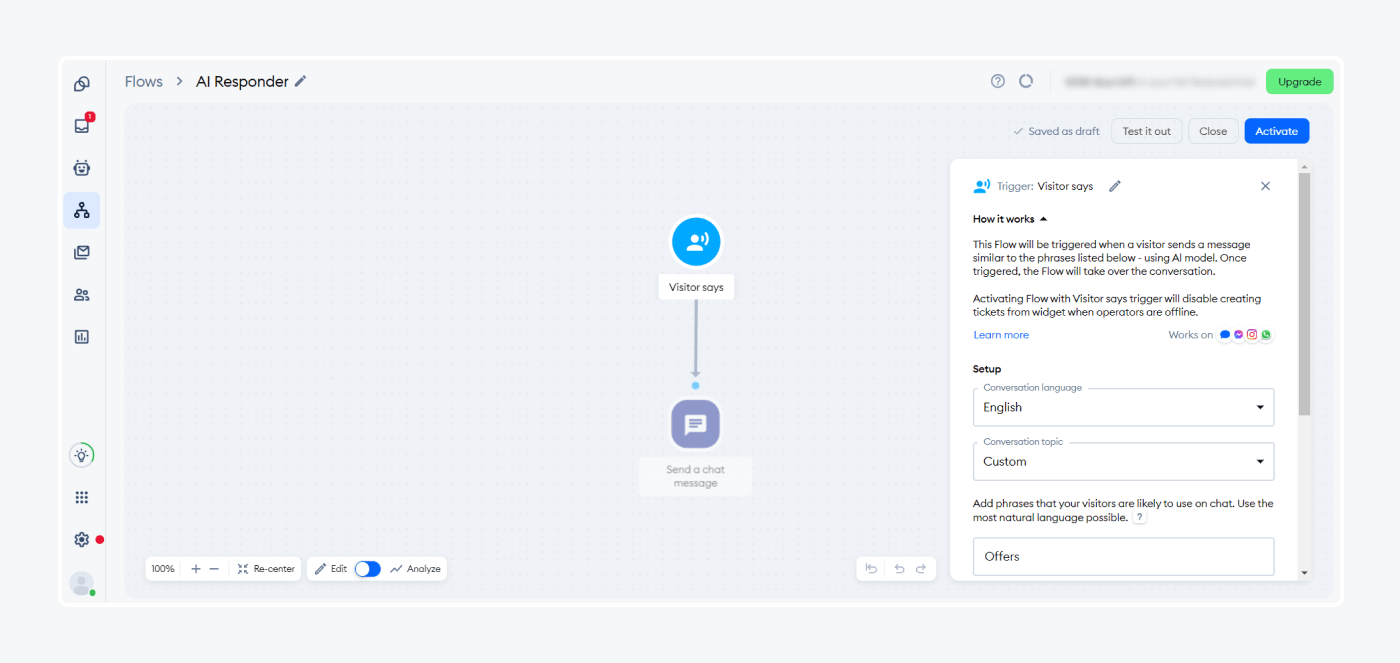
- Edit the response to match your marketing goals
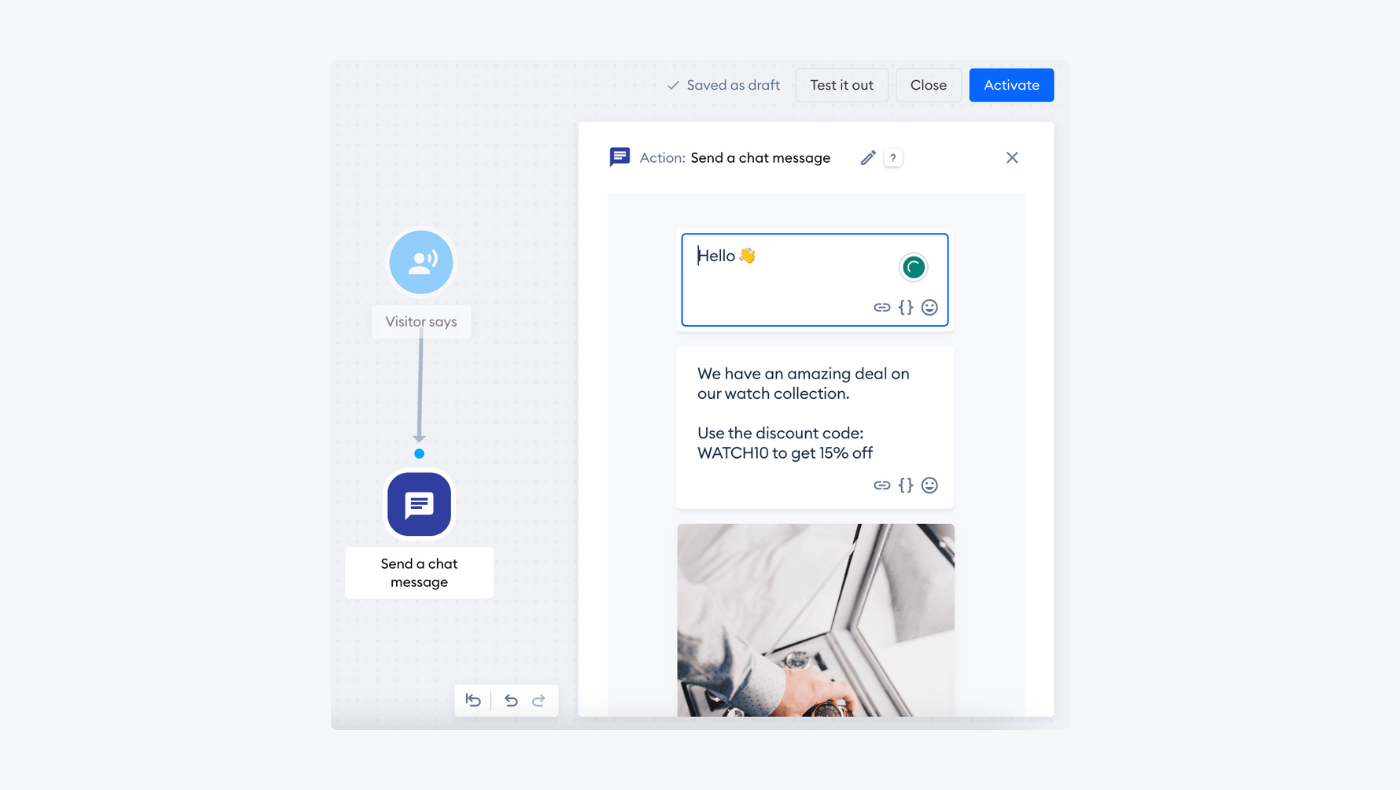
We went with a discount code, but you can also show the customer your new releases, best-selling products, and more.
3. Create WhatsApp automated response
Auto-replies are mostly used for customer support-related questions and FAQs. So, let’s check how to send automated WhatsApp messages to answer these queries.
For this one, we’ll use the AI Responder chatbot flow template again.
- Edit the Visitor Says trigger with questions related to a specific user intent
For example, if you want to answer questions about your shipping policy, write down example queries related to it.
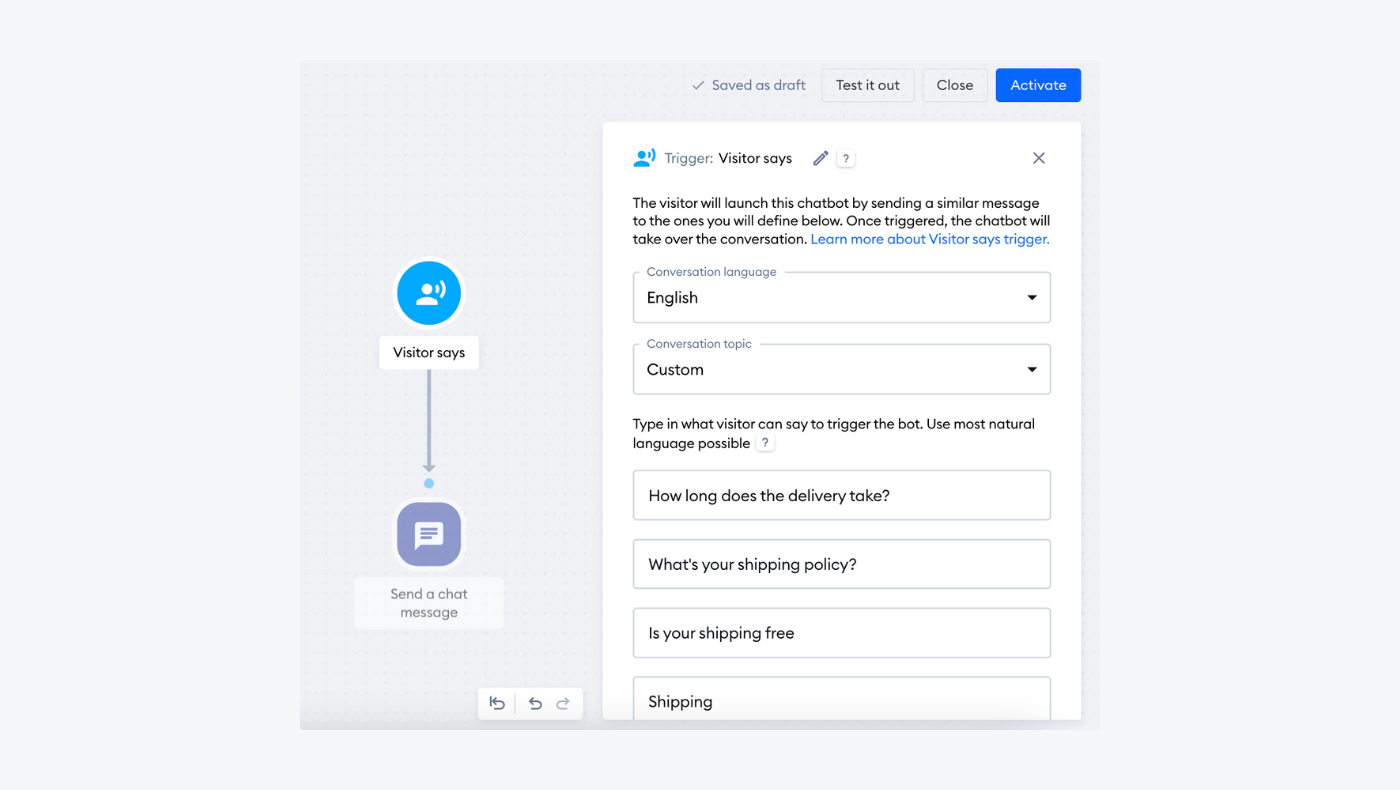
And remember that one chatbot = one intent. So, if you want to answer a question about your pricing as well, then you need to create another chatbot.
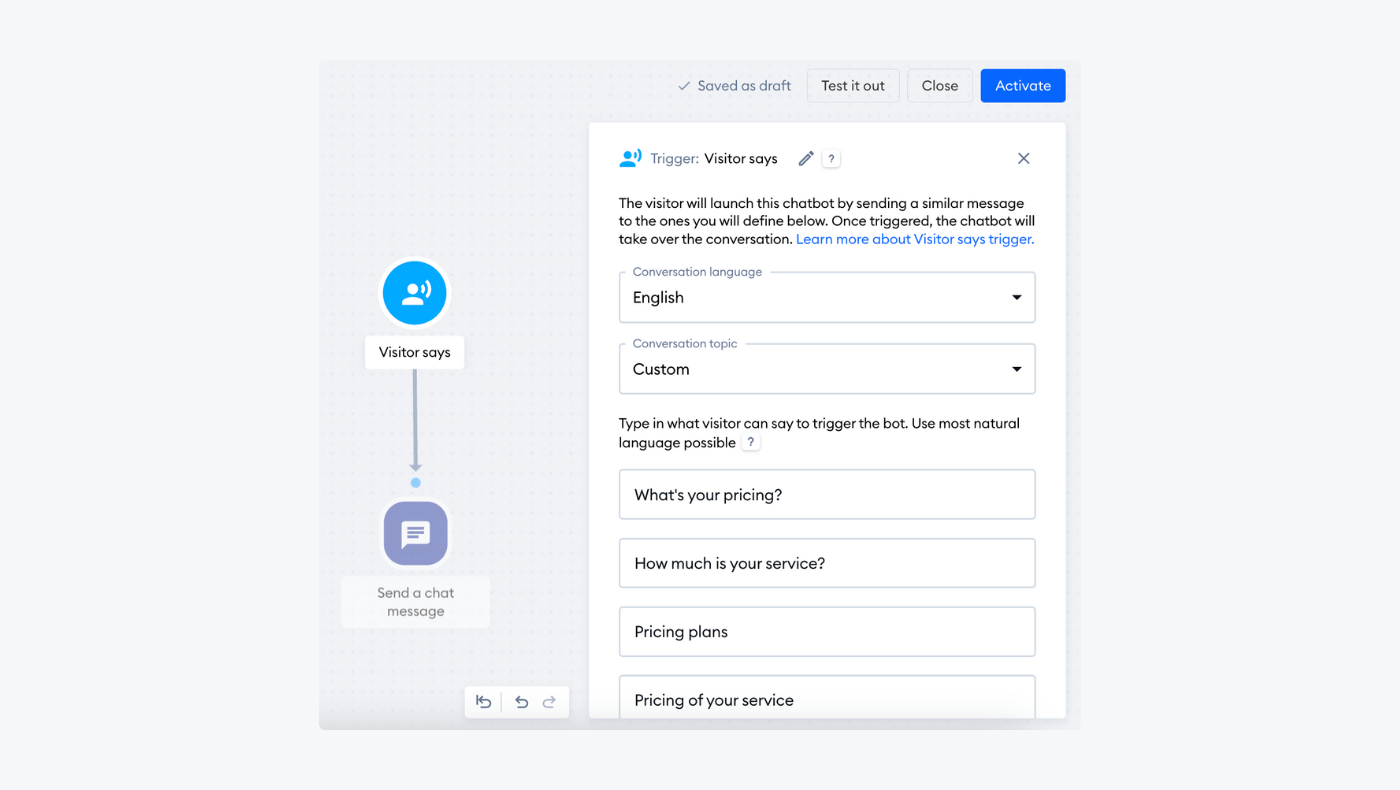
- Customize the response text
Answer the question as precisely as possible and ensure the text is in accordance with your brand voice. Let’s answer the shipping question as an example.
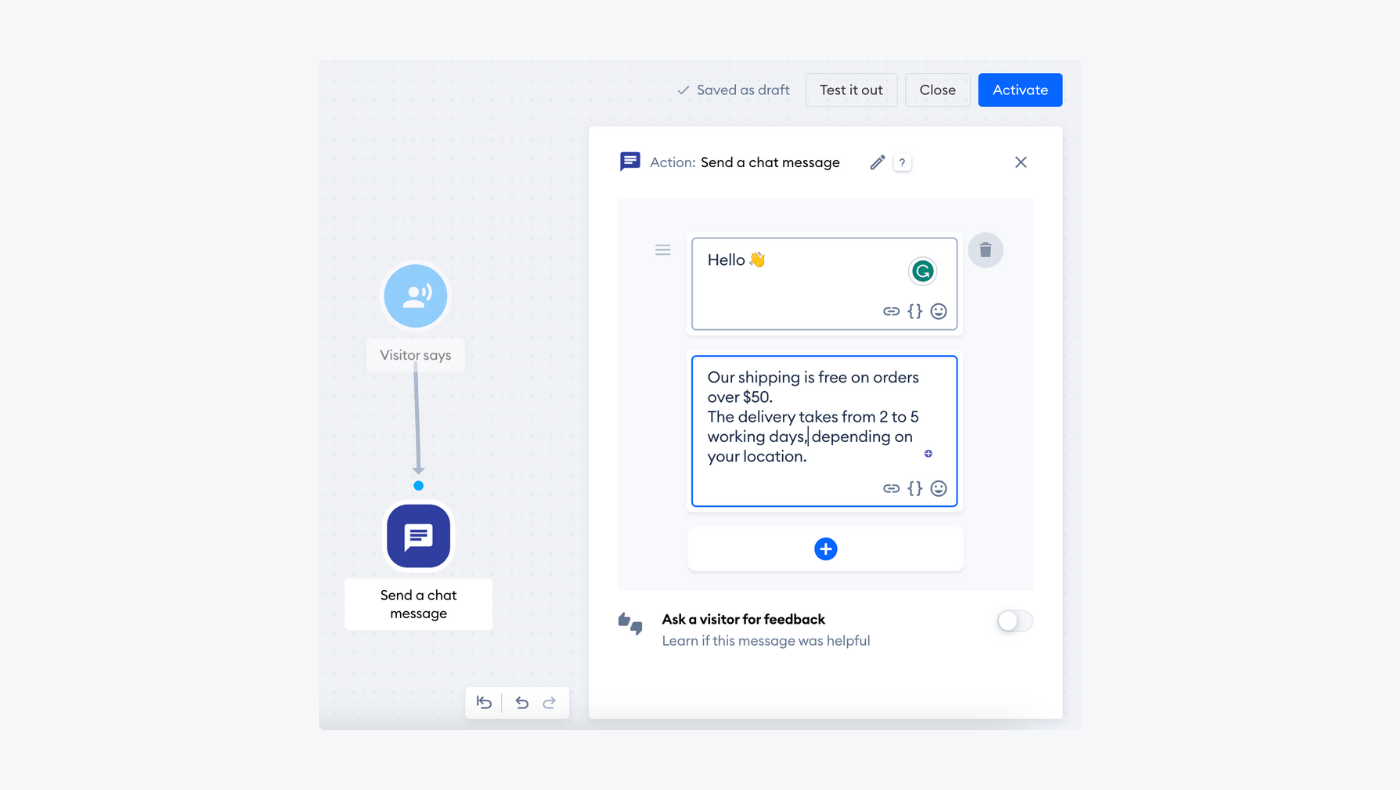
Read more: Check out how to integrate WhatsApp with Tidio and use bots on the app.
Now—
What are the top WhatsApp automation software that you can use for your business? Let’s check them out.
Best WhatsApp automation tools
These tools can help you with WhatsApp marketing, business communication, follow-ups, and onboarding of new customers. You can also use WhatsApp automation to help your representatives push clients further down the sales funnel.
But to do all that, you need good software that matches your business needs. Here are our top three choices:
| Platform | Rating | Free plan/trial | Best for |
|---|---|---|---|
| Tidio | 4.7/5 ⭐️ | ✅ | AI automation |
| WATI | 4.6/5 ⭐️ | 7-day trial | Performance monitoring |
| Landbot | 4.7/5 ⭐️ | ✅ | Marketing campaigns |
Let’s check out each of these tools one by one.
Tidio
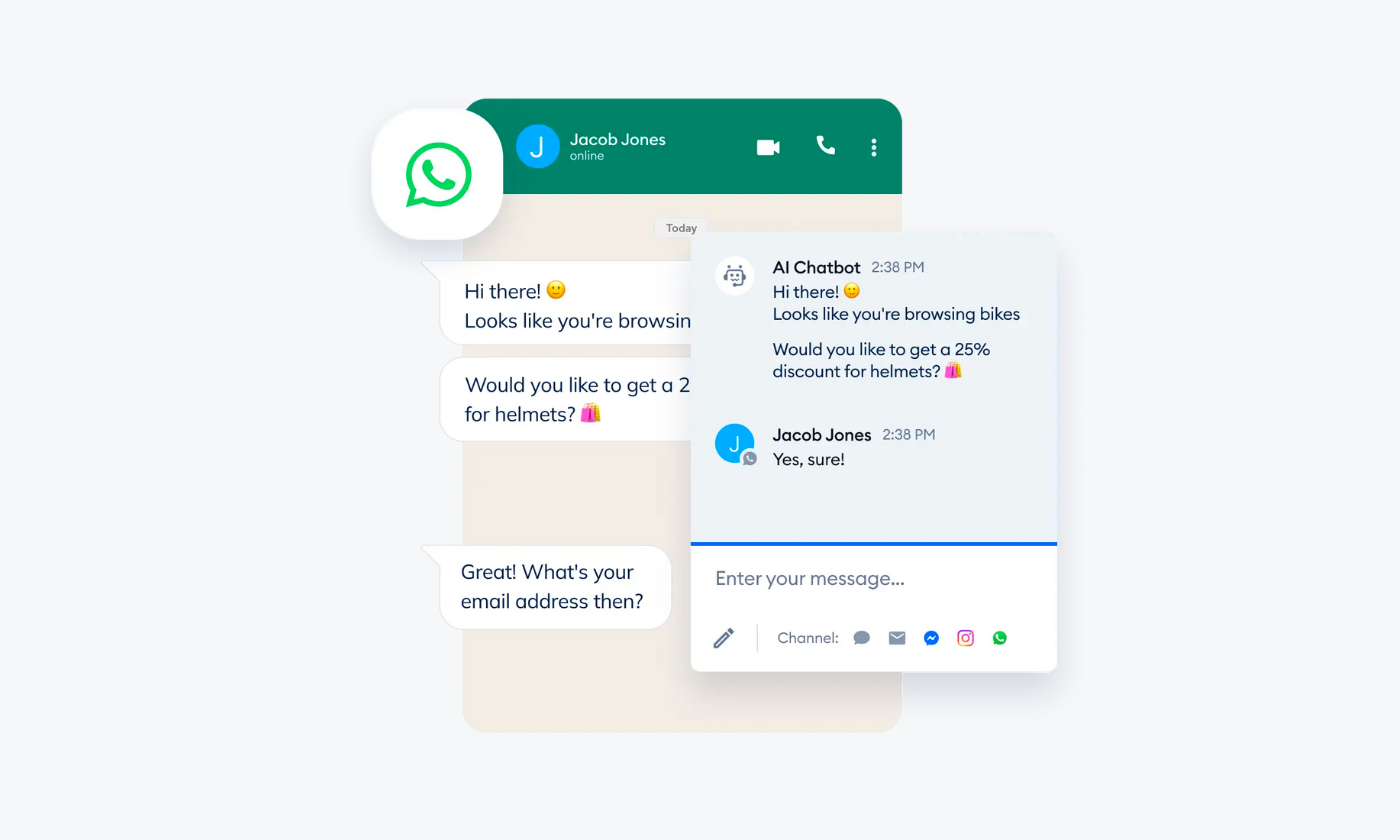
Ratings: 4.7/5 ⭐️ (1,445+ reviews)
Tidio is a customer experience platform that you can use on your website, WhatsApp, and other communication platforms. It offers a no-code chatbot builder with live chat software and an email marketing system integrated into one platform. You can customize your WhatsApp automation bot, send pre-chat surveys, gather customers’ information, and much more.
But we’ll quit talking about ourselves and let the reviews speak for themselves. You can also check out our tool free of charge to see if it works for you.
Main features:
- Drag-and-drop bot builder
- Over 16 different chat triggers
- More than 37 ready-to-use chatbot templates
- NLP and AI chatbots available
- Push notifications
Pricing:
- 7-day free trial available
- Free version available
- Starter ($24.17/mo)
- Growth (starts at $49.17/mo)
- Plus (starts at $749/mo)
- Premium (starts at $2999/mo)
WATI
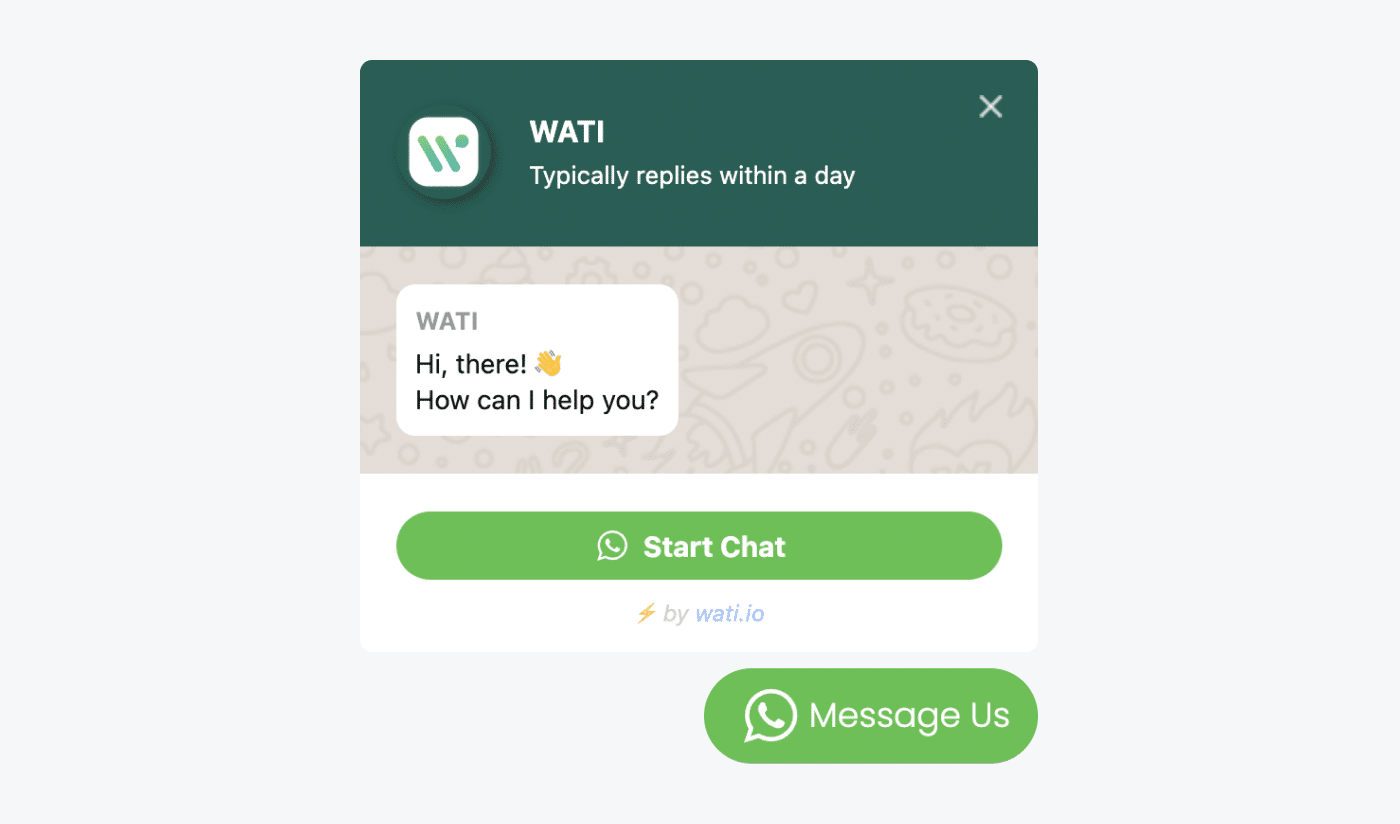
Ratings: 4.6/5 ⭐️ (215+ reviews)
This is an official partner of WhatsApp Business APIs which ensures the integration is seamless for all users. WATI helps you monitor the performance of your representatives and keep all of the customer communication on a single platform.
It provides a simple interface for a good user experience as well as a setup of availability hours, so your customers know when you’re online. You can also use this WhatsApp automation tool to streamline some of your team’s workflows with the help of AI.
Main features:
- Official integration with WhatsApp Business API
- Variety of integrations including Google Sheets, Shopify, and Zapier
- One shared inbox for all customer messages
- Notification preference set up for each agent
- Performance monitoring available
- 7-day free trial
- Growth ($49/mo/5 users)
- Pro ($99/mo/5 users)
- Business ($299/mo/5 users)
Landbot
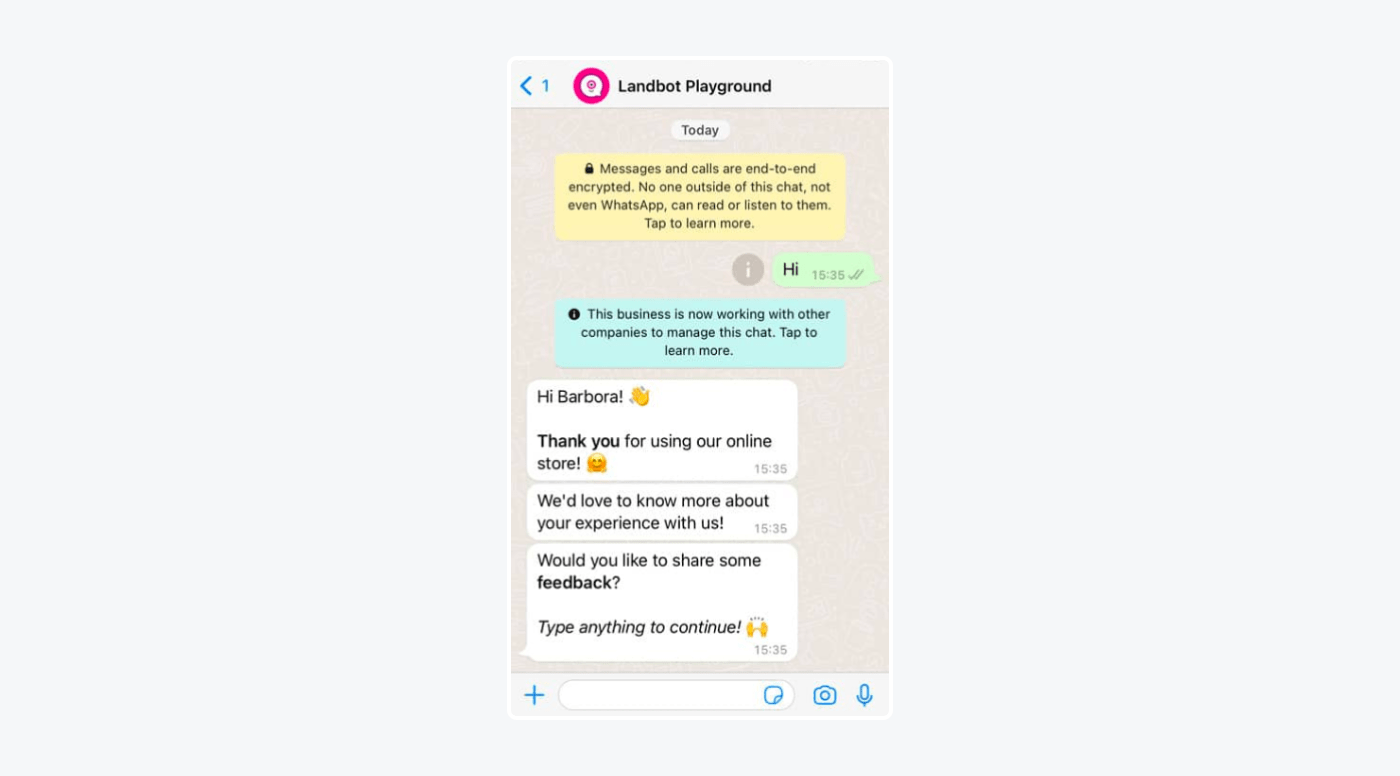
Ratings: 4.7/5 ⭐️ (295+ reviews)
This WhatsApp automation for business software is great for creating conversational landing pages and promoting your products or services. It helps you engage with clients using a variety of bots. There’s a library of chatbot designs for easier setup and the ability to create your own from scratch if that’s what you prefer. You can customize the WhatsApp chatbots to your brand’s style and connect them to a number of platforms like Slack, HubSpot CRM, and more.
Main features:
- Variety of chatbot types
- Automation features for WhatsApp
- Chat landing pages available
- Analytics and reporting dashboards
- Marketing campaign manager
- Sandbox free version
- Starter ($40/mo)
- Pro ($100/mo)
- Business (Starting from $400/mo)
WhatsApp automation: summary
WhatsApp Business automated messages help businesses improve response times, decrease the effort of their representatives, boost customer satisfaction, and cut costs. Overall, it makes the client communication processes more efficient.
Some of the real-life examples of WhatsApp automation are:
- Welcome message
- Marketing automation
- Instant checkouts
- Appointment reminders
- Meeting scheduling
- Support questions responder
To automate WhatsApp messages in your company you’ll need an effective tool. The best ones on the market include Tidio, WATI, and Landbot. So, be sure to pick the one that first your needs as soon as today.
Use the magic of WhatsApp automation to cater to your customers
Frequently asked questions
Yes, you can automate WhatsApp messages using the WhatsApp Business App and the help of several third-party tools like Tidio. WhatsApp automation allows you to set up automated responses to incoming messages, create preset messages for specific contacts, and even schedule future messages related to order status updates, important announcements, reminders, etc.
WhatsApp Automation involves utilizing software to automate communication and messaging on the WhatsApp messaging app. Automating WhatsApp Business allows companies to enhance their customer service, marketing messages, and reminders by automating tasks that are generally repetitive in nature.
To set up an automated message on WhatsApp in Tidio, you should:
1. Go to Settings located in the Tidio panel
2. Click on the Appearance window and pick Widget Visibility
3. Customize the Offline Status and Offline Message
4. Hit Save
Yes—using a WhatsApp bot integration is free and also available on the Tidio Flows plan.

