Are you managing a WordPress site that handles customer inquiries, complaints, or service requests? Are you manually tracking every inquiry or request from website visitors?
If that’s the case, consider implementing an efficient WordPress ticketing system to streamline customer interactions.
We’ll help you—
This article lists some of the top WordPress ticket solutions in the market.
But first—
What is a WordPress ticket system?
A WordPress ticketing system is a helpdesk plugin for WP websites that collects all user queries from email, text, and live chat to a single inbox. It also prioritizes and categorizes requests to streamline overall customer support management.
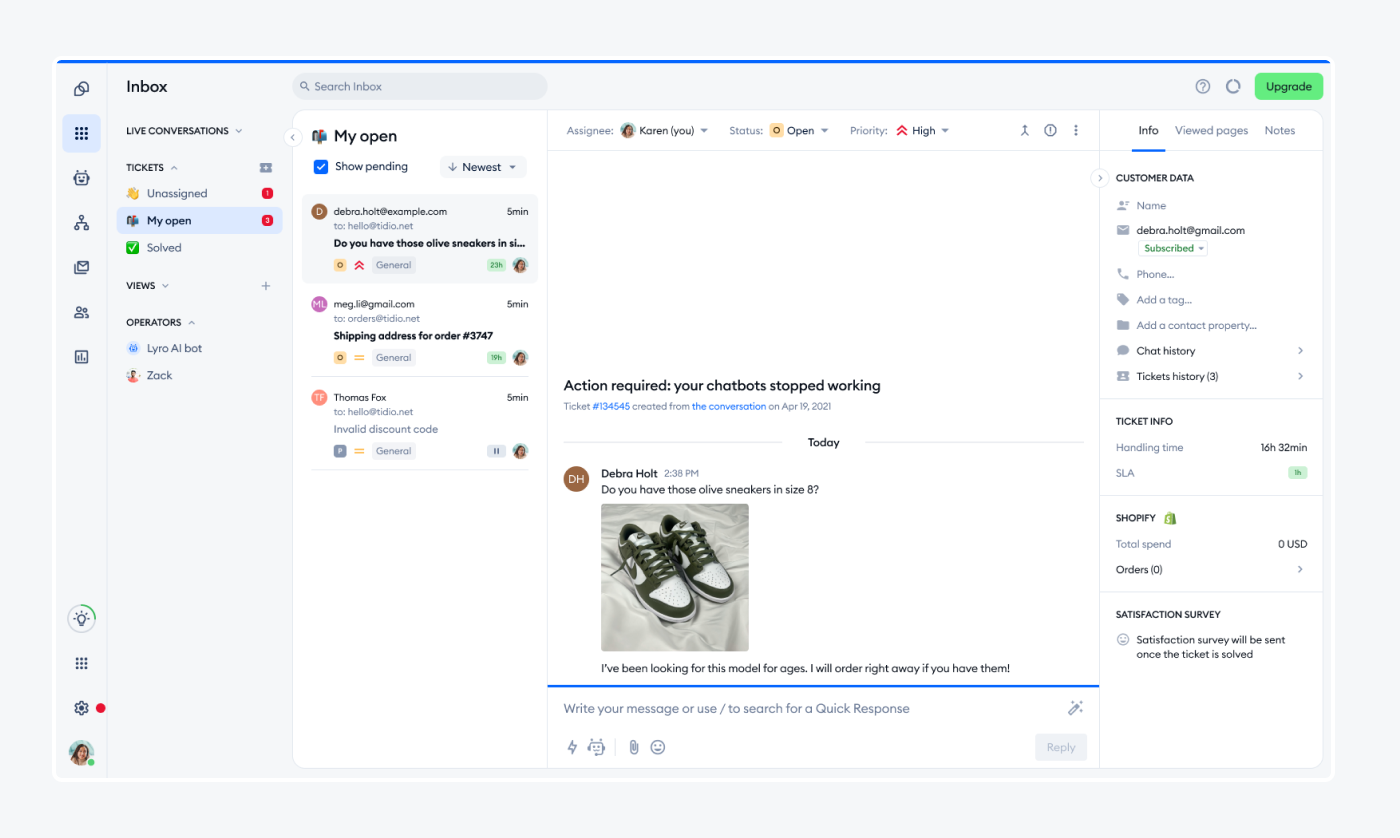
Here are some of the benefits of using a WordPress ticketing system for your business:
- Better customer support—multiple service tickets can be organized and tracked effectively, allowing your support agents to handle ticket escalations faster
- Improved efficiency and insights—a ticketing system runs seamlessly from your WordPress dashboard, which means agents don’t have to sign into multiple applications to access client inquiries
- Seamless integration—WordPress site provides convenience when managing customer support with minimal friction for the client. For instance, chat widgets or ticket forms blend with your theme and are easy to use for the visitor
- Omnichannel support—with the right system, you can handle multiple tickets not only from your WordPress site, but also from social media, chat, and email, which helps to maintain clarity in ticket management
Now—
What is the best WordPress helpdesk plugin?
10 best WordPress support ticket system solutions
We’ve collected the top 10 options to make the search a little easier for you. Let us take a look at the ratings and reviews we compiled, starting with a quick comparison table of the best WordPress helpdesk ticket system:
| System | G2 rating | Free plan/trial | Best for |
|---|---|---|---|
| Tidio | 4.7/5 ⭐️ | ✅ | AI & NLP Chatbot |
| Zendesk | 4.3/5 ⭐️ | Free trial available | Live chat functionality |
| SupportCandy | 4.9/5 ⭐️ | ✅ | Integration support |
| LiveAgent | 4.5/5 ⭐️ | ✅ | Social media integrations |
| Awesome Support | N/A | ✅ | Email notifications |
| Help Scout | 4.4/5 ⭐️ | Free trial available | Collaborative support |
| Freshdesk | 4.4/5 ⭐️ | ✅ | Automated ticketing |
| JS Help Desk | 4.6/5 ⭐️ | ✅ | Open source ticketing |
| KB Support | 4.6/5 ⭐️ | Free trial available | Knowledge base support |
| HelpCrunch | 4.7/5 ⭐️ | Free trial available | Multichannel support |
Let’s go through each of the software in more detail.
1. Tidio
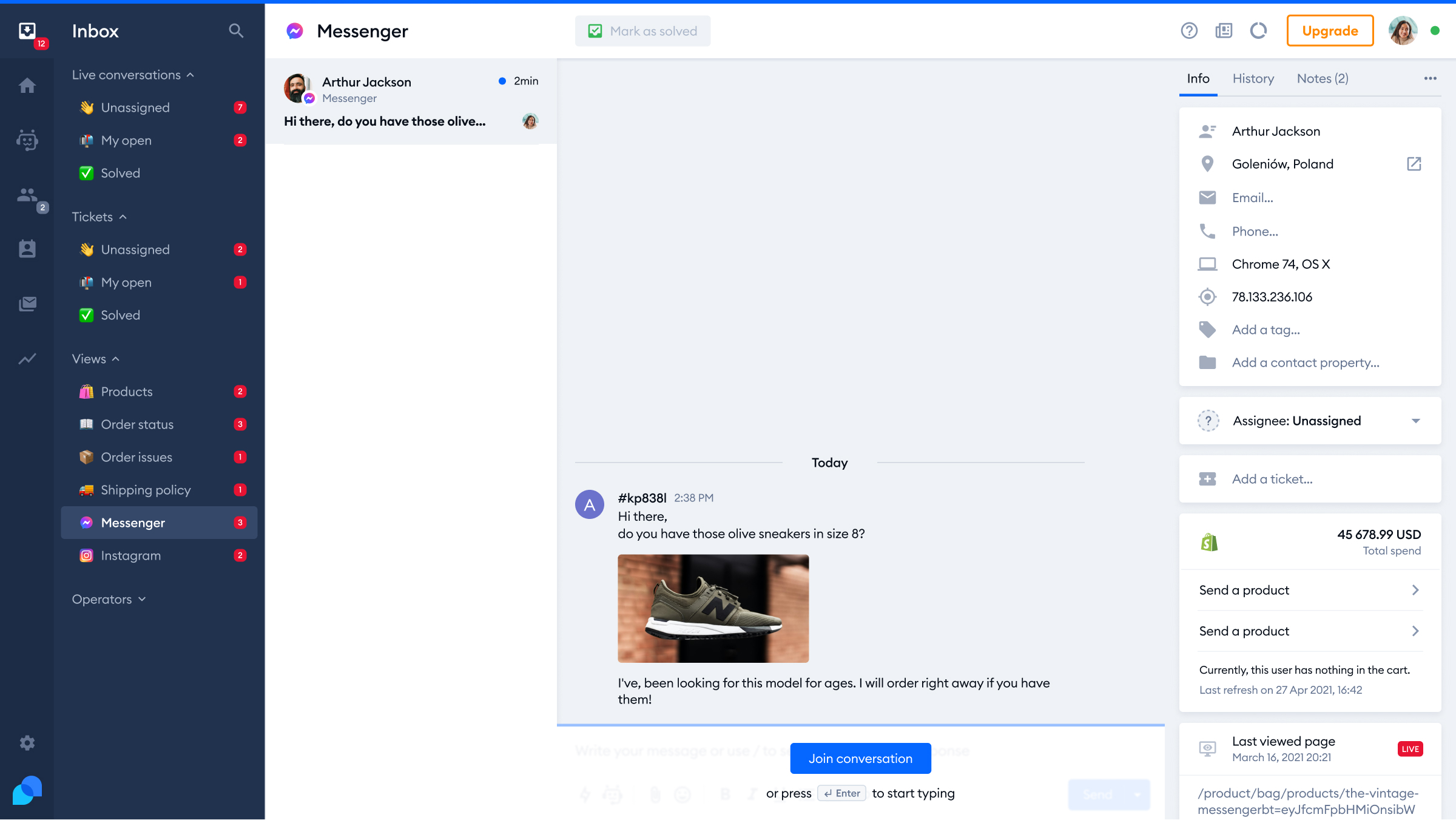
Rating: 4.7/5 ⭐️ (1,490+ reviews)
Tido is rated as one of the top help desk plugins that combines conversational AI and human support to assist you in delivering excellent customer service. The dashboard has a user-friendly interface where you can customize the chat widget and create chatbots. This functionality boosts conversions, lead generation, and sales.
This WordPress ticket plugin enhances responsiveness and gathers valuable data from your website visitors. On top of that, the artificial intelligence bots segment inquiries and answer support requests, continuously improving from customer feedback.
Main features:
- Help desk automations
- AI and NLP chatbots
- Shared inbox for all client communication
- Analytics and metrics dashboards
- iOS, Android, and desktop apps
- 7-day free trial available
- Free version available
- Starter ($29/mo)
- Growth (starts at $59/mo)
- Plus (starts at $749/mo)
- Premium (starts at $2999/mo)
Use the best WordPress ticket system for your customer service
Read more: Discover how to easily install Tidio on your WordPress site. Also, take a look at how eye-oo boosted revenue by implementing the Tidio helpdesk.
2. Zendesk
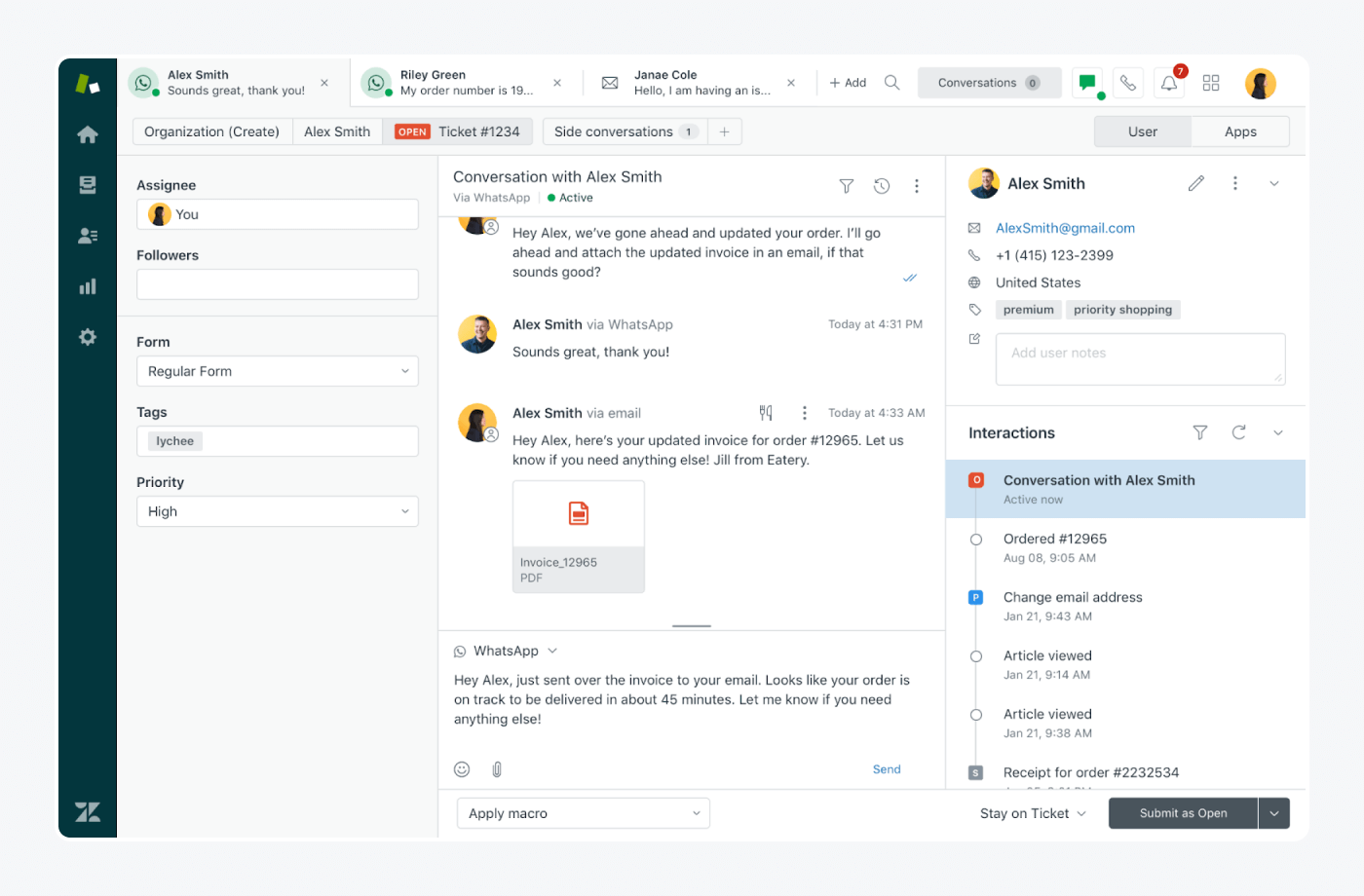
Rating: 4.3/5 ⭐️ (5,840+ reviews)
With this WordPress plugin, you can efficiently organize, manage, and resolve all tickets from a single dashboard, giving you a complete view of your customer service performance. Zendesk Support also streamlines the process of converting public user comments into secure and private follow-ups that offer guided next-step actions.
By placing the Zendesk feedback tab on your web page, users can easily search your knowledge base, start a conversation with one of your agents, or submit tickets easily. This software also offers omnichannel support, in-depth analytics, and numerous integrations.
Pros:
- Over 1,000 integrations
- Built-in issue ticket tracking
- Powerful data analytics and survey tools
Cons:
- Complex user interface
- Many notifications can be overwhelming
- Free 6-month trial
- Basic Plan ($19/mo/agent)
- Suite Team ($69/mo/agent)
- Suite Growth ($115/mo/agent)
- Suite Professional ($149/mo/agent)
- Suite Enterprise (Custom pricing)
- Suite Enterprise Plus (Custom pricing)
Read more: Check out our reviews on some of the top Zendesk alternatives.
3. SupportCandy
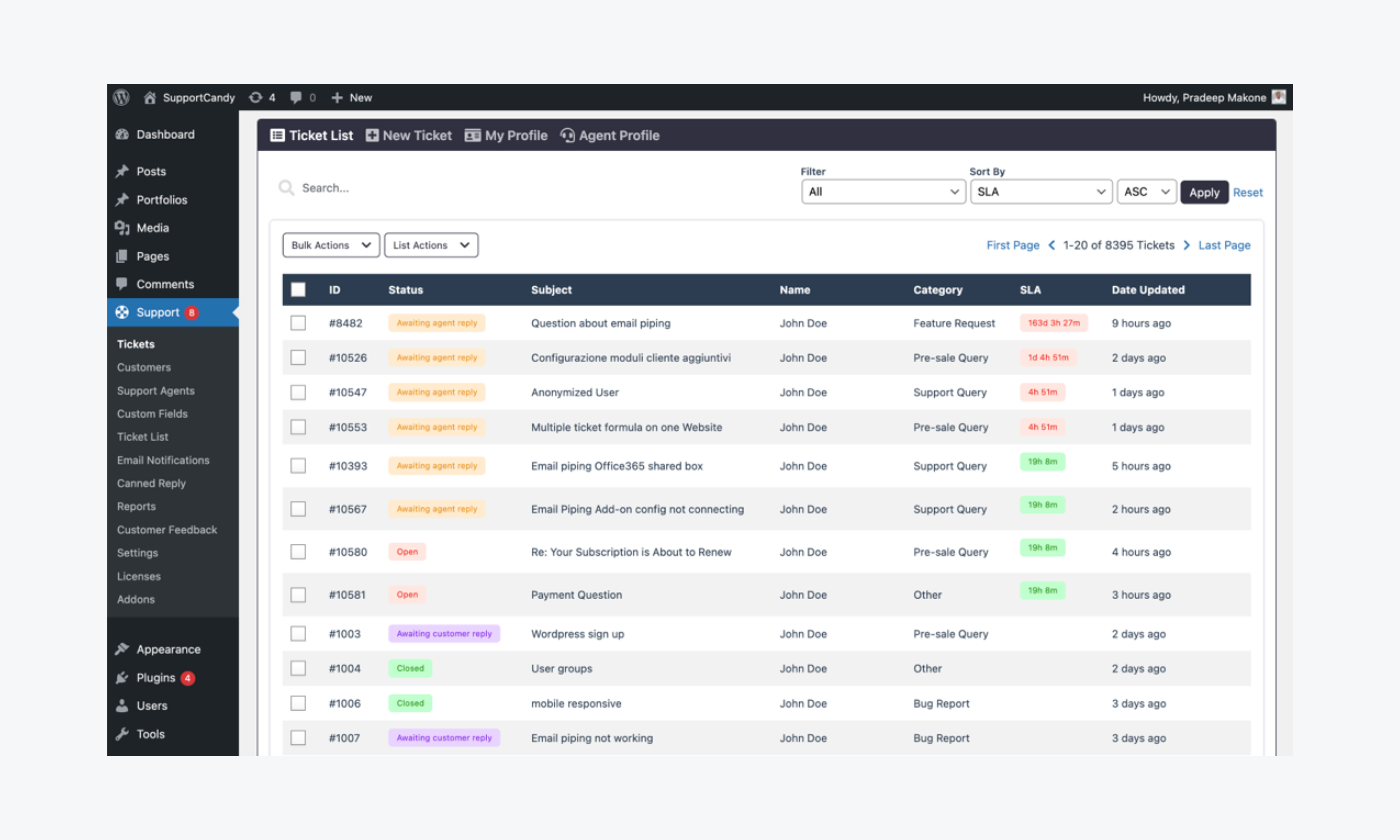
Rating: 4.9/5 ⭐️ (250+ reviews)
SupportCandy is a WordPress help desk support and ticketing software that you can integrate with your blog or website as a support ticket plugin. This helpdesk management software is simple to customize for both customers and agents.
This is one of the oldest ticketing plugins on WordPress and works for businesses of any size. By using SupportCandy you can assign multiple permission levels to agents and utilize customer self-service functionalities like a knowledge base.
Pros:
- Ticket manager for diversified ticket configuration
- Knowledge base integrations
- Intuitive and user-friendly dashboard interface
Cons:
- Complex to users trying out advanced workflow customizations
- Performance reliant on hosting environment and other installed plugins
- Personal ($79/yr/1 site license)
- Professional ($149/yr/5 site license)
- Agency ($299/yr/20 site license)
Did you know that…
Research shows that over 86% of customer service teams notice a productivity improvement when using ticketing software. Moreover, about 66% of shoppers want businesses to know their identity, previous conversations, and purchase history.
4. LiveAgent
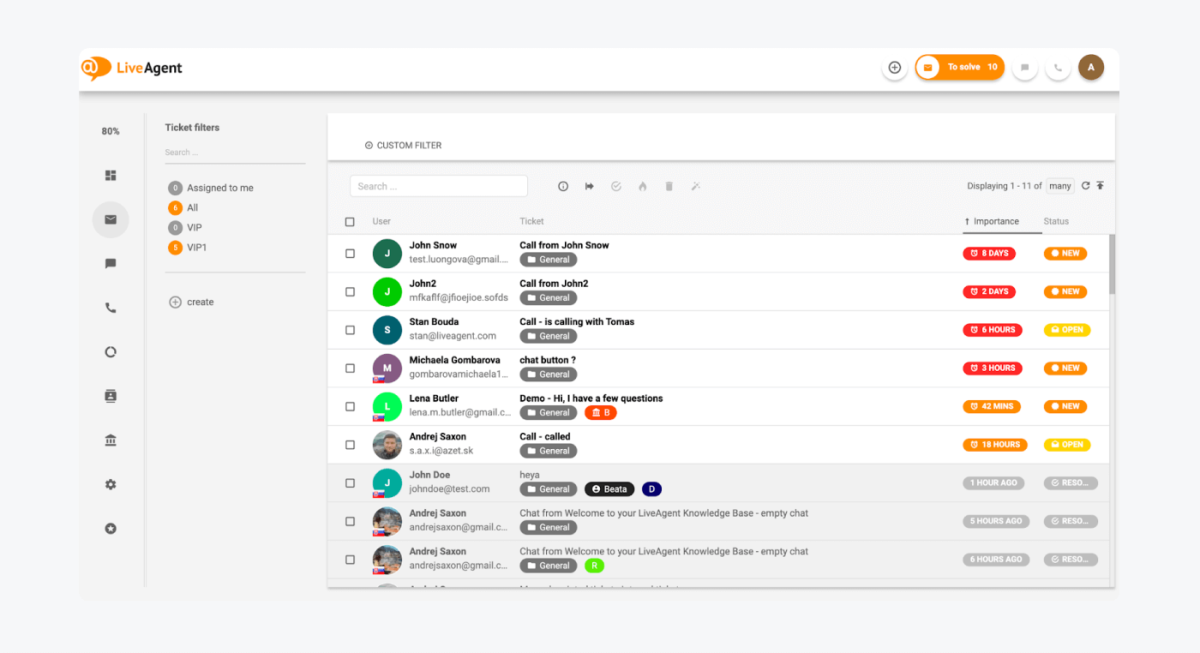
Rating: 4.5/5 ⭐️ (1485+ reviews)
LiveAgent is an all-in-one help desk tool known for omnichannel support suited for your customer service system. All communications like chats, calls, social media interactions, and emails are directed to a single point in the form of tickets.
By providing a unique reference number for each category, support staff can easily filter and locate the necessary information, saving valuable time in the process. This live chat for sales allows you to engage in real-time conversations with customers via chat surveys or offline ticket forms.
Pros:
- Easy to install and set up
- Customizable chat templates
- APIs and integrations available
Cons:
- Slow response time on the mobile app
- Limited by the lack of direct integrations with other CRM systems and apps.
- Free version available
- Small business ($15/mo/agent)
- Medium business ($35/mo/agent)
- Large business ($59/mo/agent)
- Enterprise ($85/mo/agent)
Did you know that…
Study shows that fast assistance is a priority for 88% customers when they contact a business. Also, over 94% of shoppers will recommend a business after a “very good” customer service experience.
5. Awesome Support
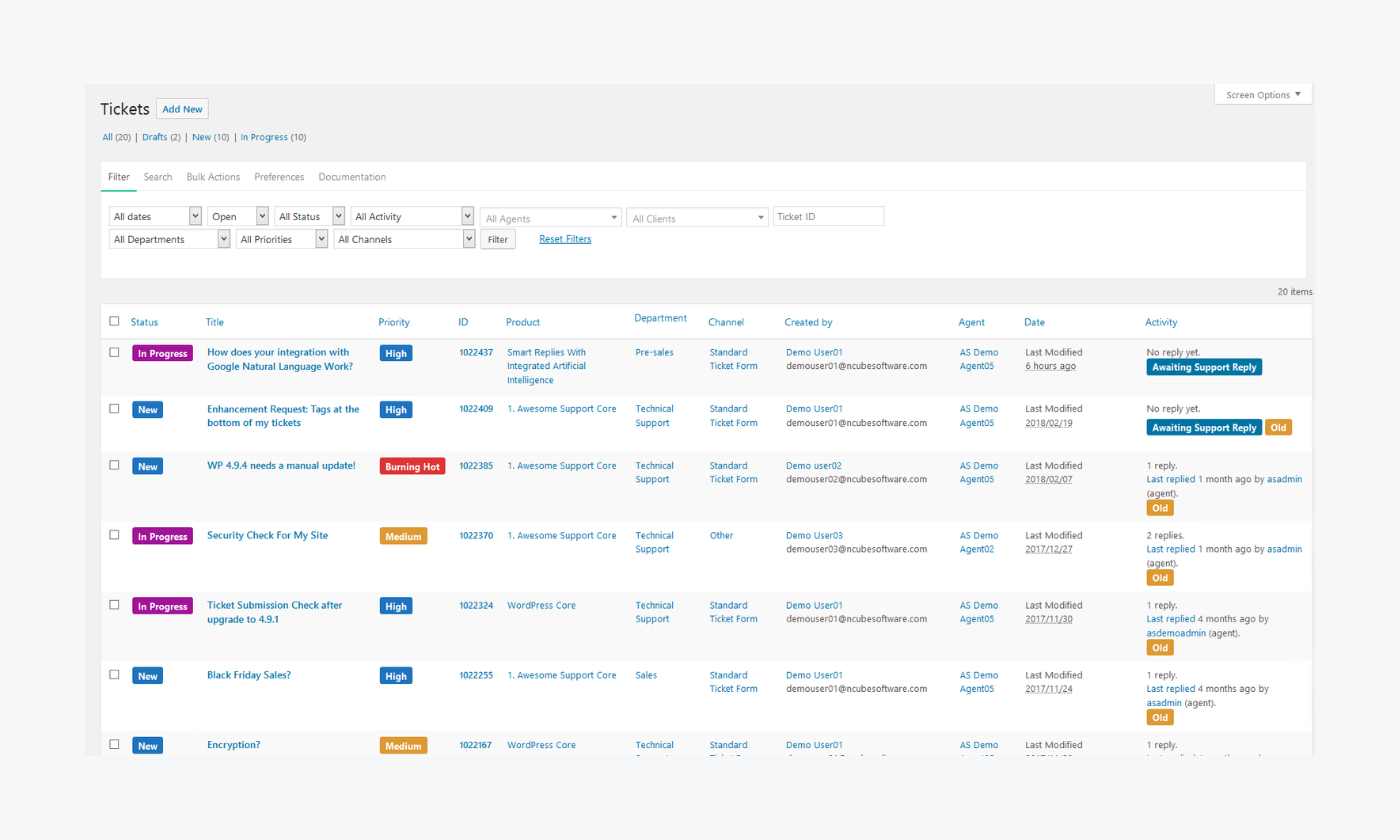
Rating: n/a
Awesome Support is a feature-packed SaaS ticketing system plugin for WordPress that offers a wide range of customer support solutions. The interface is user-friendly and delivers great operational functionality to your service teams.
With custom email notifications, your agents will always be up-to-date on the ticket status. On top of that, sorting, filtering, and tagging features make organizing your inquiries a breeze. Also, multiple agents can collaborate on tickets if the client’s issue requires extra assistance.
Pros:
- Importer add-on if you migrate to another platform
- Customizable email notifications
- Custom fields available for tickets
Cons:
- Steep learning curve at the beginning of usage
- UI/UX design is not very intuitive
- Free version available
- Standard ($149/mo/agent)
- Pro ($229/mo/agent)
- Enterprise ($289/mo/agent)
- Agency ($409/mo/agent)
6. Help Scout
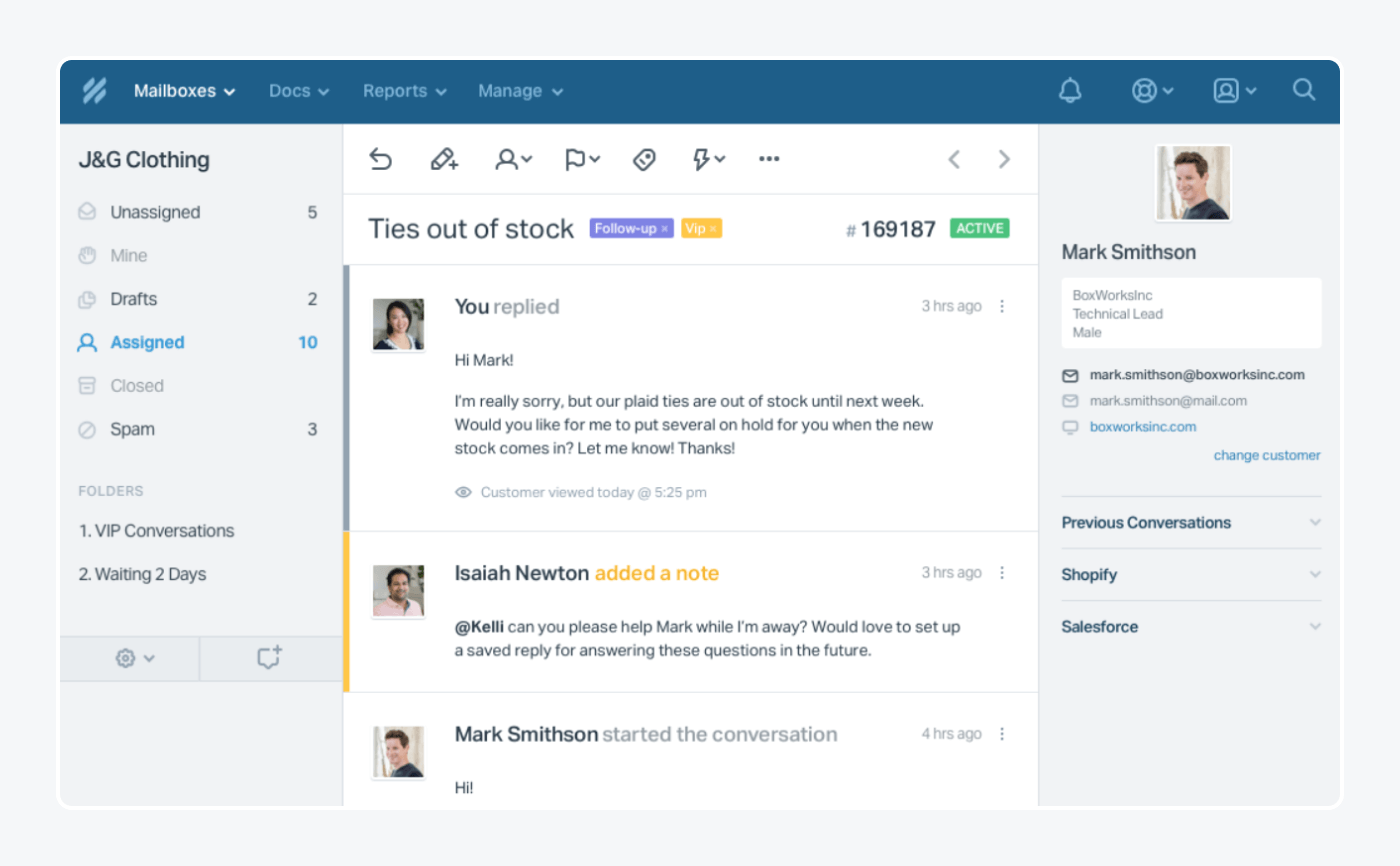
Rating: 4.4/5 ⭐️ (400+ reviews)
Help Scout ticketing system streamlines tasks by automatically tagging messages, assigning conversations, and providing pre-written responses to customer queries. All inquiries, chats, and emails are centralized in the form of tickets in a single mailbox.
Customer support teams get to collaborate effectively by leaving private notes and assigning tickets to specific agents. Help Scout is a trusted WordPress help desk software used by over 12,000 customer support teams globally.
Pros:
- Easy-to-use interface
- Fast support from the Help Scout team
- Live chat functionality available
Cons:
- Limited room for customizations in the knowledge base
- Generated reports could go a little deeper into detail
- Free 15-day trial
- Standard ($25/mo/user)
- Plus ($50/mo/user)
- Pro (Contact sales)
Read more: Explore more Help Scout alternatives that are great for your business.
7. Freshdesk
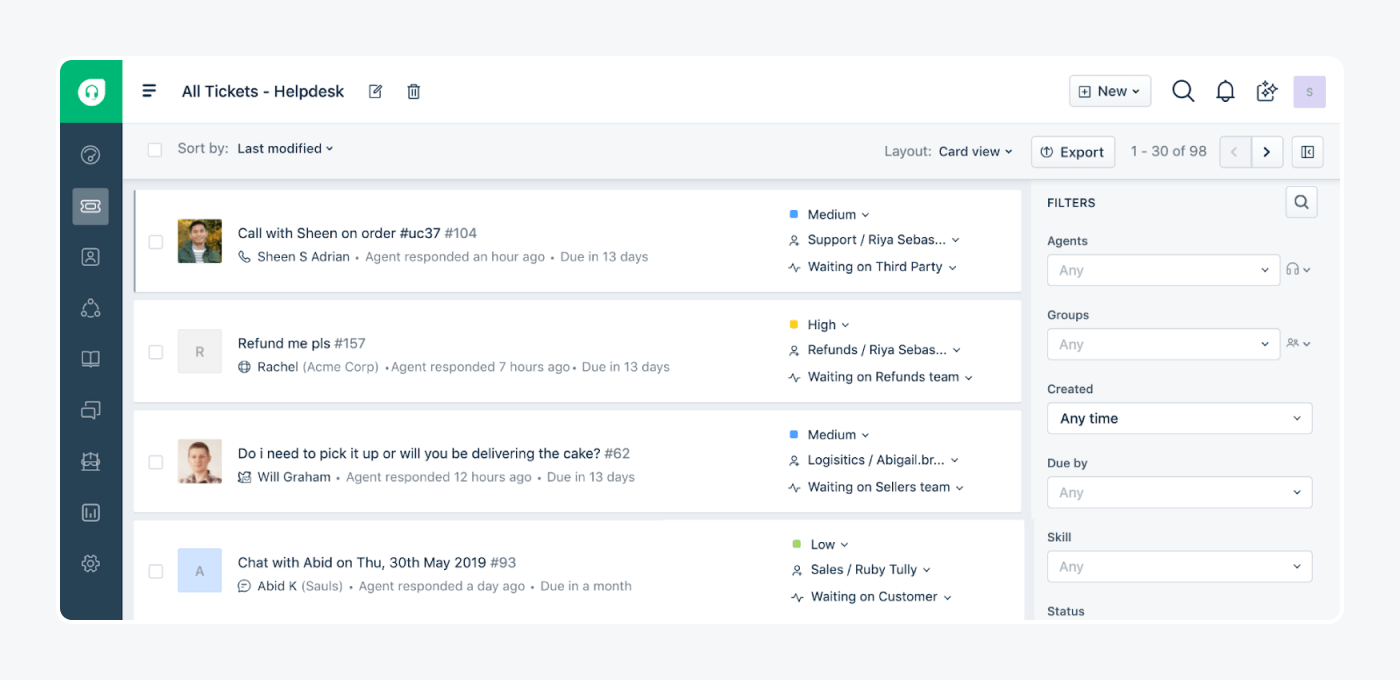
Ratings: 4.4/5 ⭐️ (3,115+ reviews)
Freshdesk ticketing software is a powerful customer service software. This WordPress help desk system streamlines the ticket creation process for agents, eliminating the need to convert individual comments manually. You can also embed a custom contact form onto your site, so customers can ask questions, give feedback, and provide ideas.
When you access the support portal, you only need to sign in once and get access to all tickets generated by email, social media, blog section, etc. Furthermore, you get insights into customer requests and team performance from the platform’s reporting and analytics functionality.
Pros:
- Simple-to-use software
- Helpdesk automation
- Multiple integrations
Cons:
- A steep learning curve is required to get accustomed
- Slow customer support of the platform
- Free version is available
- Growth ($18/mo/agent)
- Pro ($59/mo/agent)
- Enterprise ($95/mo/agent)
Read more: Find out more about the Freshdesk alternatives and pick the best one for your business.
8. JS Help Desk
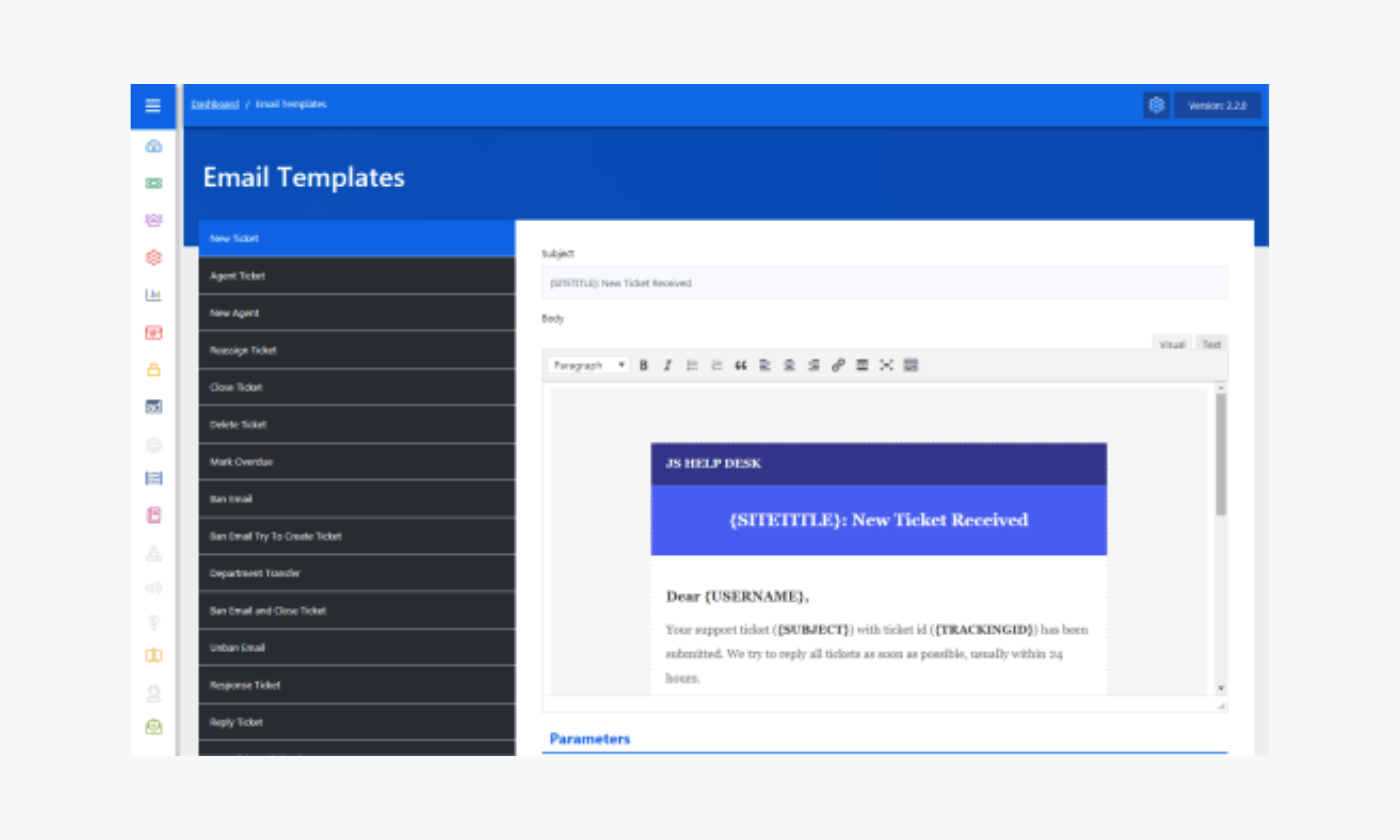
Rating: 4.9/5 ⭐️ (150+ reviews)
Looking for a hassle-free help desk plugin for your WordPress website? JS Help Desk WordPress ticketing system is a user-friendly customer support plugin that simplifies ticket management. The software relays email notifications when new tickets are created, and users can directly reply without logging in. You can also view the overall service performance of your team on the reporting dashboard and keep track of the time it takes to solve individual tickets.
JS Help Desk handles multiple language queries. On top of that, you get unlimited support agent accounts for whom you can assign specific roles. This is a great option for businesses looking for a professional way to organize the support workforce while equally enhancing customer service to visitors,
Pros:
- User-friendly interface
- Variety of custom functionalities
- Open source allowing easy code inspection
Cons:
- Difficult to produce offline reports
- A limited number of integrations
- Free plan available
- Basic ($69/yr/agent)
- Standard ($99/yr/agent)
- Professional ($149/yr/agent)
9. KB Support
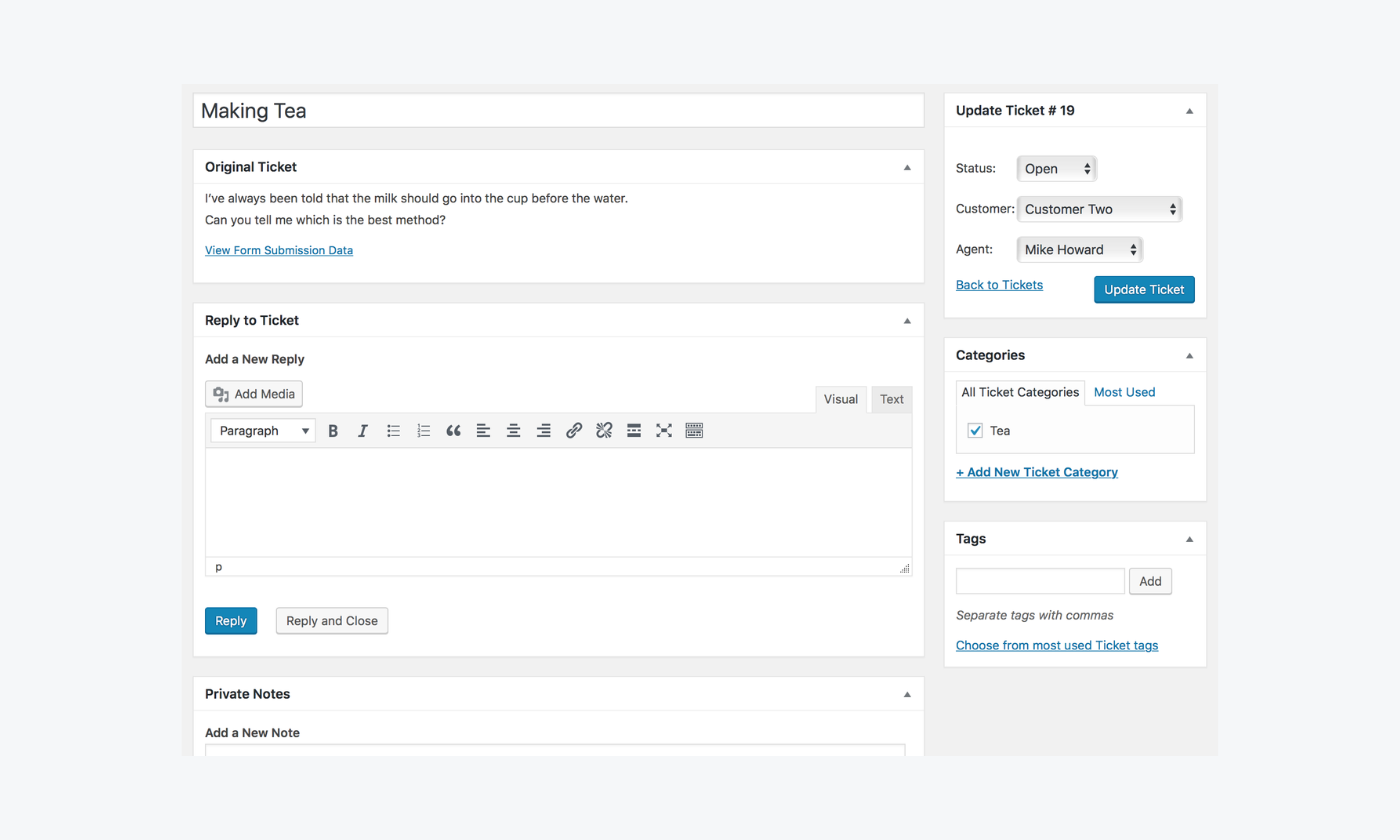
Rating: 4.6/5 ⭐️ (20+ reviews)
KB Support is an ecommerce help desk for WordPress, commonly used by online retail stores that helps your support team interact seamlessly with customers. It provides client self-service solutions, such as a chatbot with a built-in knowledge base.
This software lets you embed simple customizable submission forms without having to use any coding. You can automatically assign inquiries to agents and create private tickets visible only to other agents. This WP helpdesk plugin allows for digital downloads and notifies representatives of created and moved tickets.
Pros:
- Simple layout and UX interface
- A variety of integrations, such as WooCommerce
- Powerful system that works seamlessly
Cons:
- Customization requires a learning curve
- Customer support is slow
- Starter ($74/yr)
- Professional ($102/yr)
- Enterprise ($150/yr)
10. HelpCrunch
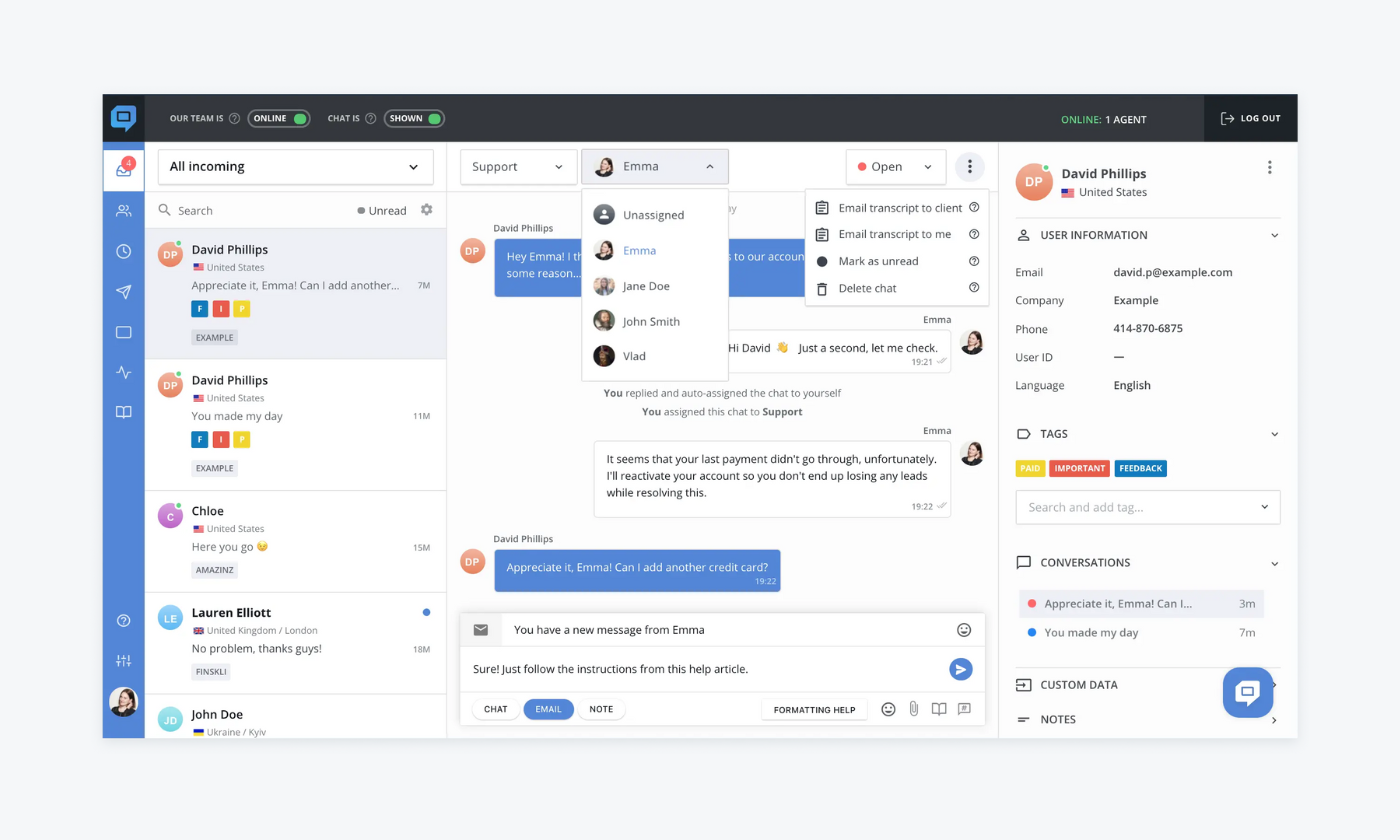
Rating: 4.7/5 ⭐️ (205+ reviews)
HelpCrunch is a helpdesk for WordPress that offers email automation, live chat, and a knowledge base functionality. To enhance your website’s appearance, customizable chat widgets are tailored to fit your design.
The live chat feature allows visitors to communicate with your support team. On top of that, the automatic email responses and follow-ups improve engagement while increasing sales conversions.
Pros:
- Detailed reporting and analytics
- Multichannel support
- Responsive customer service
Cons:
- Chatbot feature not fully developed
- Users reported minor bugs such as message notification malfunctions
- Basic ($12/mo/team member)
- Pro ($20/mo/team member)
- Unlimited ($495/mo/team member)
Now we have some familiarity with the top WordPress ticket system software in the market. If you’re still confused about which best suits your business needs, let’s take a closer look into what makes the right solution for your business.
What to look for in the WordPress customer support ticket system?
There’s a couple of things you should keep in mind when choosing your software.
A good ticketing system must be able to integrate into your website architecture—in this case WordPress. On top of the easy integration, the solution should provide customer service automation, reporting, and real-time chat options.
You should also list all of the functionality necessary to your business to ensure the platform you’re signing up for is sufficient for your needs.
Here are some of the things an ideal WP ticket system should do:
- Handle multiple tickets and communication channels—so you can monitor created tickets and respond to inquiries on forums and other channels like email, social media, and chat
- Provide a self-service help center—to ensure the customer can get answers on their own, before contacting a live agent
- Built for scale—to easily add data, agents, or registered users
- Provide comprehensive reports—to operate strategically, you need real-time reporting and analytics to gain insights into your customers and track your team’s performance
- Come up with great customer support—choose a solution that has a good support team ready to assist you if you encounter bugs that affect the performance
- Meet security standards—reputation and ability to handle sensitive information is a must in a helpdesk system, so ensure it’s HIPAA compliant
Now that you have an idea of what ticketing system best suits your business, let us examine how to install one on your site.
How to install a ticketing system for WordPress?
Before you can begin handling client support requests, it’s essential to establish your platform.
In this brief guide, we’ll utilize Tidio’s AI help desk, chosen for its user-friendly setup. You can get started on a free plan, which doesn’t require credit card details to sign up.
There are two ways to install this WordPress ticketing system plugin— add the Tidio plugin to the website or insert its JavaScript code into your site’s code.
Install Tidio by plugin
The procedure is straightforward and can be done by just about anyone.
- First, log into your WordPress account and go to Plugins >> Add New
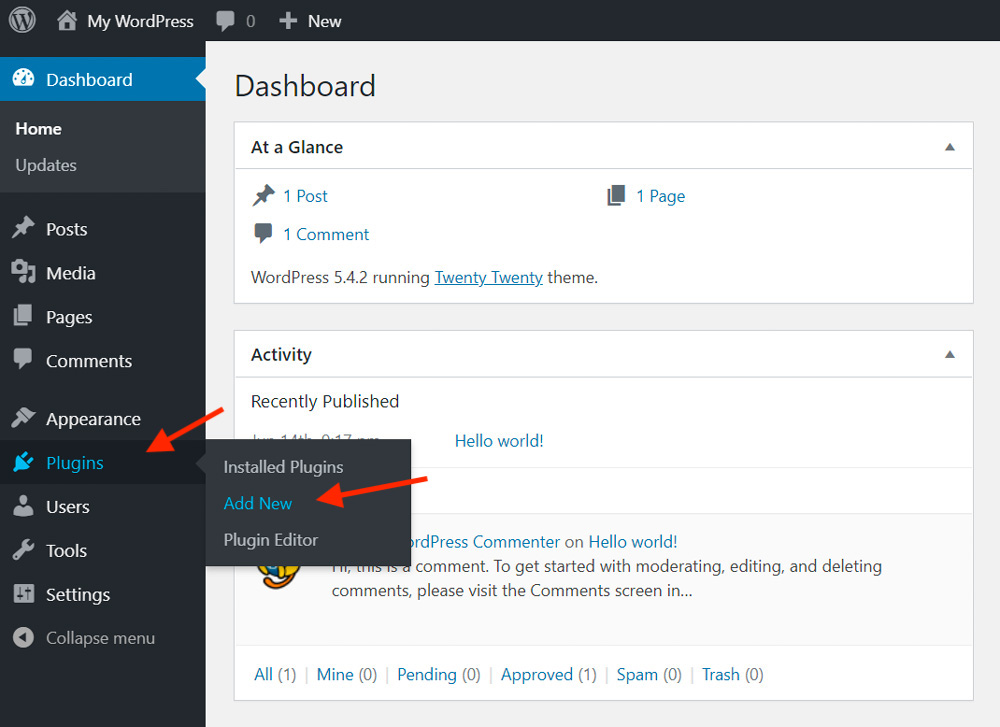
2. Search for Tidio, click on the plugins, and hit Install
- Once it’s installed, choose the Activate button

Or—
Install Tidio plugin by JavaScript code
This approach is also simple as it involves pasting a line of code to the proper spot on your website code. You don’t even need any coding knowledge to pull it off.
1.First, you need to create a Tidio account
Register for a free trial by filling in your email address and create a password to easily sign up.
2. Use a unique Tidio JavaScript code
Once you register, go to Settings. Then click on the Installation tab. Copy the code to your clipboard then go to your website’s backend.
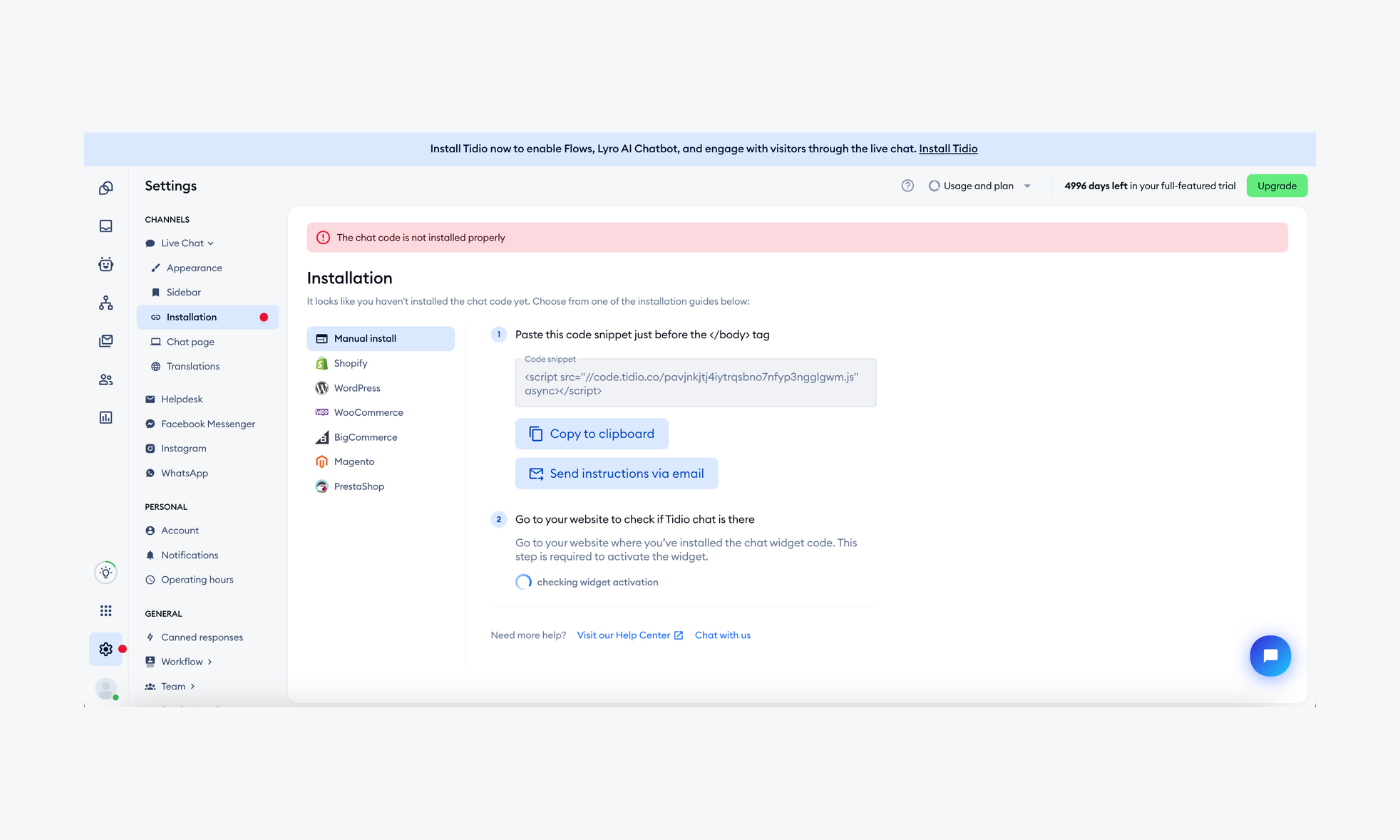
Open the Theme Footer (footer.php) file of your WordPress panel by going to the Appearance tab and clicking on Theme File Editor. Then, paste the code above the closing </body> tag.
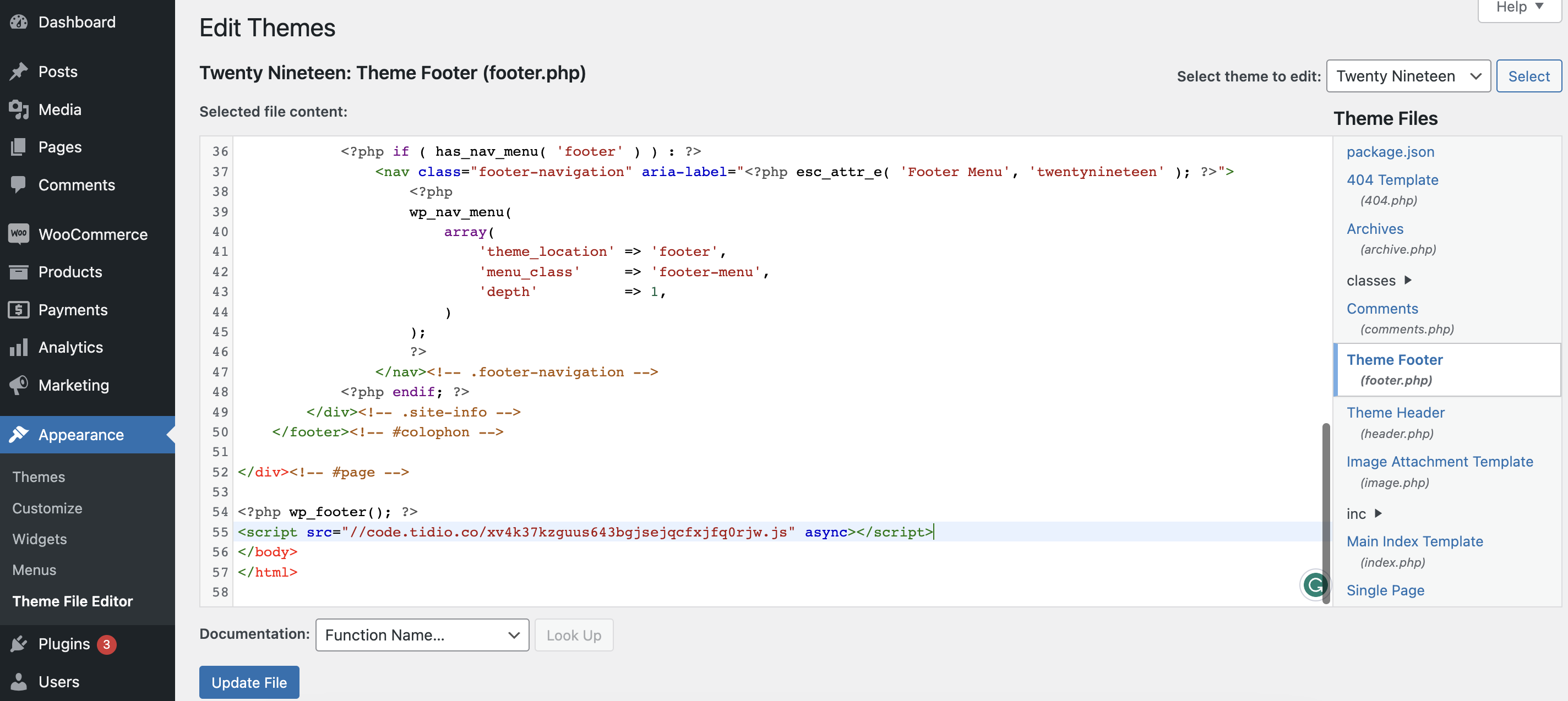
Remember to press the Update file button and refresh the site once you’re done.
Ready! Your WordPress help desk plugin is ready to use. Check instructions on how to use Tidio helpdesk to make the most of it.
WordPress ticketing systems: key takeaway
Have you ever wondered why your website or social media traffic never amounts to much? It could be the need to provide better customer experiences. Adopting a WordPress plugin ticketing system helps to bridge the gap between your business and the support team.
Here is a list of some of the most popular WordPress ticketing systems online that can help you with that:
- Tidio
- Zendesk
- SupportCandy
- LiveAgent
- Awesome Support
- Help Scout
- Freshdesk
- JS Help Desk
- KB Support
- HelpCrunch
Remember that to stand out, a business needs to invest in the right places to give websites an edge—one approach is customer experience. If you sell goods and services across multiple channels, a ticketing system can organize your internal operations while delivering a seamless user experience at the same time.
Why not give a chance to one of the best options on the market?
Use the best WordPress ticket system for your customer service

