Email etiquette has many conventions that you need to observe if you want to appear credible. Some of them are regional or linked to a particular type of correspondence.
Are you not sure how to start an email, what email greeting to use, or what the opening line should say? This guide will help you make the best choice.
On top of that, we’ll share great email opening lines and killer techniques to engage the recipient and make them actually want to reply.
Generate more leads for your next email marketing campaign
1. Choose the Best Salutation to Start Your Email
The most important function of every email—like with traditional letters—is to establish and maintain a connection. It doesn’t matter if it is an email campaign, business communication, or a cover letter. It should always be based on mutual respect.
Always start your emails with a salutation (greeting phrase). It is a matter of convention that is an integral part of proper email format.
What is a salutation in an email?
In the context of correspondence, a salutation is a greeting. The most common salutation in the English language is “Dear” and it can be used in most situations. Salutations are usually followed by the recipient’s first name or title + the last name, e.g. “Dear Emmett”, “Dear Dr. Brown”, “Dear Professor Chomsky”.
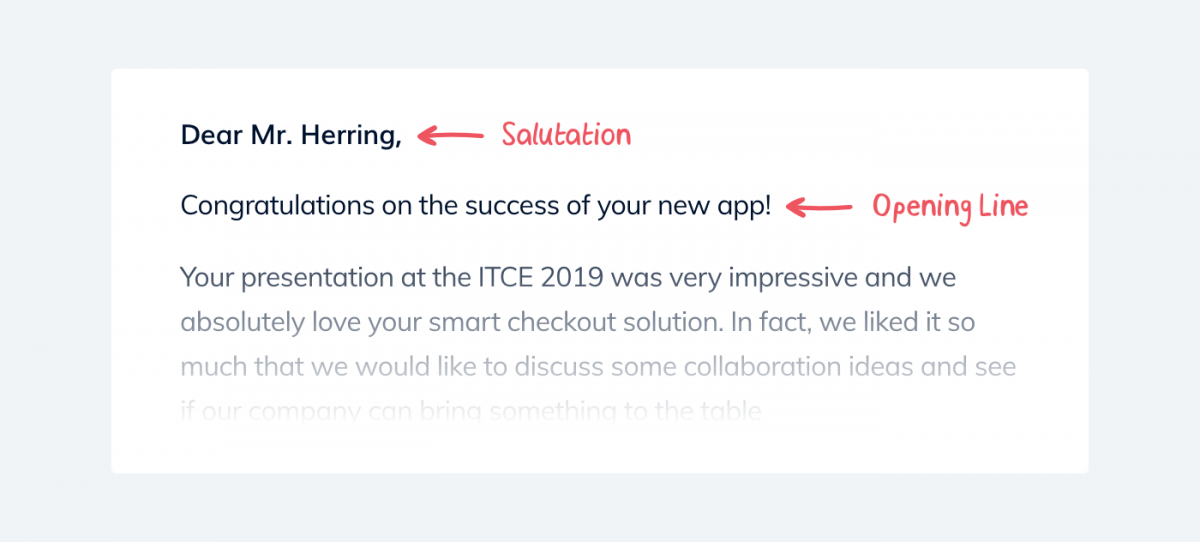
Some follow-up emails don’t need to start with a greeting, especially when they are quick replies that happen on the same day. But if you are writing to someone for the first time or sending cold emails, make sure to use a salutation.
Here are the most popular email greeting phrases (a.k.a. email salutations):
1. [Name], (the most direct)
Sometimes you don’t need to say hello or goodbye at all. Your recipient’s name is enough. Try to think of it as a gentle nod followed by speaking someone’s first name. It works in all kinds of situations and it fits email correspondence too. Still, it is not the most popular option and it may be interpreted in several ways. If you don’t want to appear too direct, it’s better to stick to other greetings.
2. [Hi [Name], (informal)
“Hi” + the first name is the most universal salutation. Today it is appropriate in almost every context. It works great in business emails and gives an immediate sense of friendliness. At the same time, it is perceived as a neutral option by most internet users. It is informal but it doesn’t mean that it is rude—today’s culture of online communication is much more relaxed.
3. Hello [Name], (semi-informal)
“Hello” is a more formal greeting than “Hi” and less formal than “Dear.” It may seem to be the best of both worlds. A good compromise, right? But it isn’t. It is neither formal nor informal and tends to stand out. Technically, there is nothing wrong with it—but it is better to go one way or another.
4. Dear [Name], (formal and natural)
“Dear” is the traditional salutation used in correspondence. It is more common in letters than emails, especially when we combine it with a first name alone. In informal emails, it may come off as pretentious. If the slightly archaic tone is what you’re after then go for it.
5. Dear [Title/Honorific] + [Last Name], (formal and polite)
This combination is the most common greeting used in formal emails and letters. Let’s assume that you are a student who needs to write an email to a professor. Or you are looking for a job and you want to prepare a nice cover letter. “Dear” + title + the last name is pretty much your only option. It is the standard salutation when you need to address your “superiors.”
6. Dear [First Name] + [Last Name], (gender unknown)
This way of starting an email comes in handy when you want to be formal but encounter names like Morgan, Rio, or Sasha. In general, honorifics that imply gender are frowned upon. Since there is no consensus about alternatives, this combination seems to be the safest choice.
7. Hi there, (to a group)
You can use this greeting if you are not sure about someone’s name or you are addressing a group of recipients. “Hi” also works in those situations. However, adding “there” can also be handy when you are sending mass marketing emails. You can use it as a default placeholder word that is displayed when the recipient’s name is unknown. Replacing “Hi Harry,” with “Hi there,” is easier and better than using a blank. Just think about it—”Hi ,”? It looks like something typed in by someone who uses a computer for the first time in their life.
8. Greetings, (to a group)
This one is also quite universal and you can use it when addressing both groups and individuals. You don’t need to add a name after “Greetings,” which makes it another good choice when we don’t know it. Some may, however, perceive it as slightly formal and impersonal. But it doesn’t have to be a bad thing.
Salutations combined with names are followed by a comma (or a semicolon in very formal correspondence). Nevertheless, the opening line of the first line of the main body of your email should be treated as a new sentence and the first letter should be capitalized.
Read more: Check out some ideas for your next Christmas newsletter and learn how to write it.
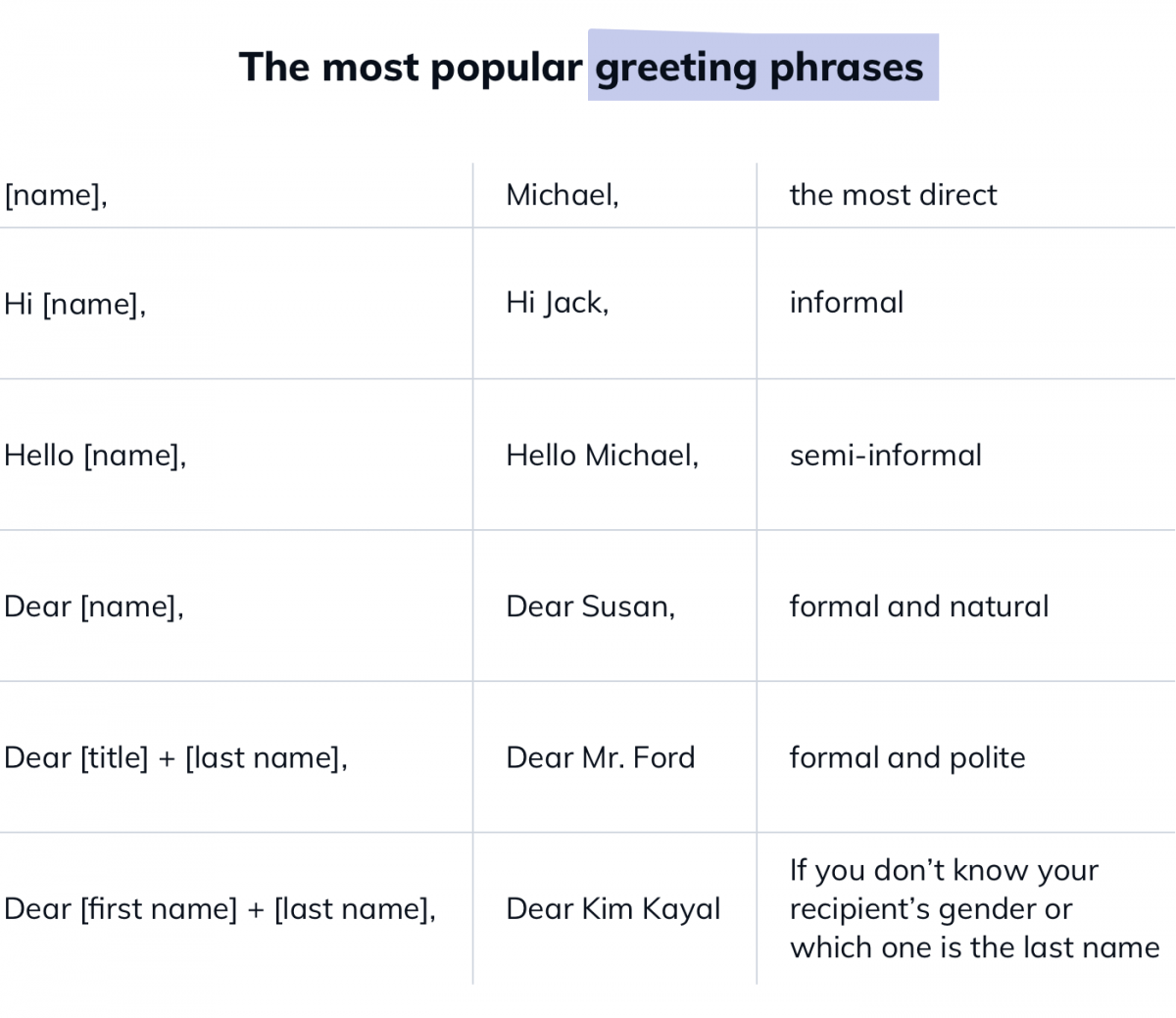
Notice:
“Dear Mark,” is always written without a comma between the salutation and the name. However, in the past “Hi, Mark,” (or “Hello, Mark,”) with a comma used to be perceived as more correct than “Hi Mark,”. Recently, the second option has become more popular and is preferable. One comma after the name looks more aesthetic than two commas close together.
If you want to use an honorific (Dear Mr. Smith/Ms. Smith), you don’t need to use full names. The most popular option is an honorific followed by the last name of a person. However, assuming one’s gender may be perceived as offensive. The gender-neutral honorific is “Mx.”
“Hi” and “Hello” can be used without a name. It is the best option for informal greetings. If you don’t know your recipient’s name, you can use one of the more universal welcoming phrases such as:
- Hi there
- Greetings
In some cases you can write something like:
- Good morning
- Good afternoon
But notice that they make your email sound more like an announcement. These greetings come useful when there are multiple recipients. However, it is always better to address your email to a specific person rather than a group of people.
Double-check your recipient’s name before sending your emails. A misspelled name won’t make a very good first impression. And it is usually very easy to find anyone on social media, LinkedIn, or their company’s website.
If you don’t know a person’s name, you can also use their job title.
- Dear [Job Position] (e.g. Dear Marketing Manager)
Some email greetings appear to have higher response rates. According to a study, emails that start with “hi”, “hello”, and “hey” are slightly better than “dear X” at getting a reply (by about 7%). It is also worth noticing that including any salutation increases the response rate.
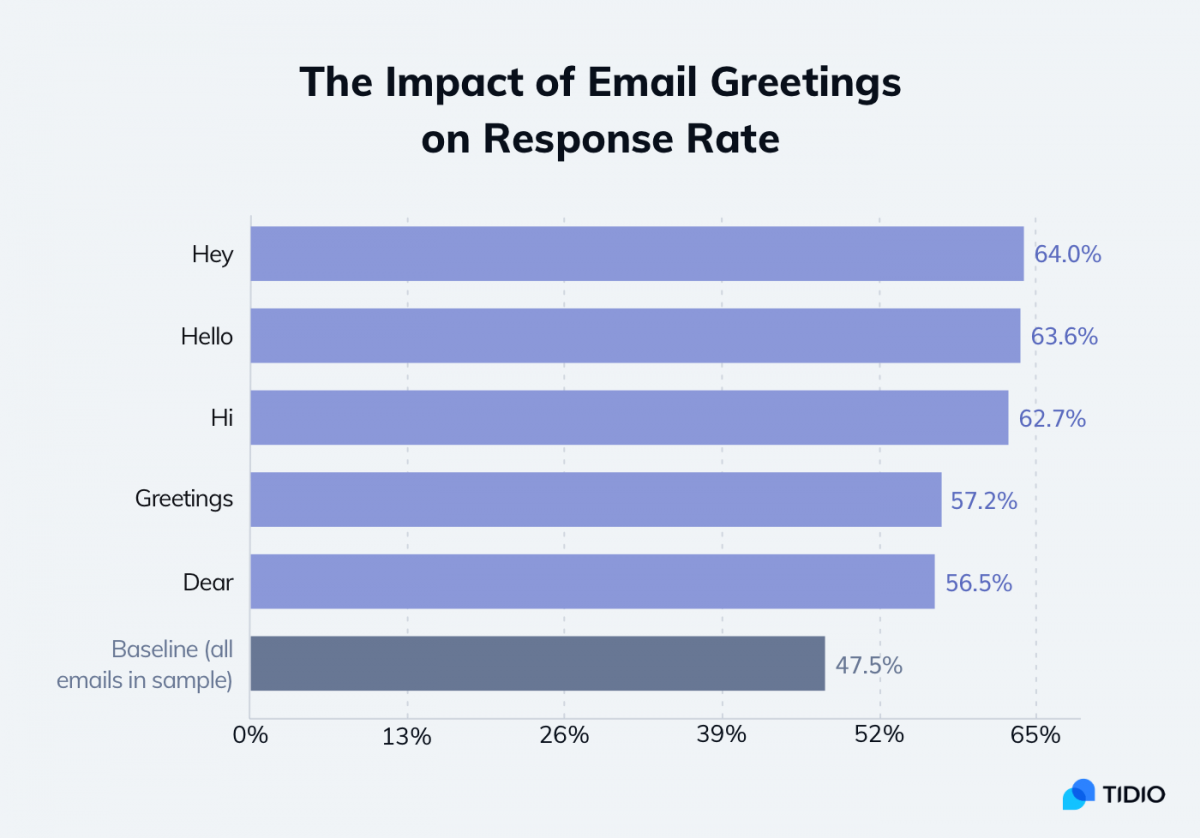
There are also some greetings that it is safer to avoid, for instance:
⛔ Hey! (It might be received as too informal)
⛔ Dear Sir/Madam (This is a very formal greeting and it sounds stiff)
⛔ To Whom It May Concern (This is imprecise and tends to be ignored)
You shouldn’t sound too formal, but sometimes it is safer. Don’t try to fraternize if you have just begun exchanging business correspondence with someone you don’t really know that much.
Read more: Learn how to write welcome messages for customers with examples and templates.
How to Start a Formal Email Do you want to keep the right tone when writing formal emails? Check out: How to Start a Professional Email
2. Pick the Best Opening Lines for Emails to Attract the Reader’s Attention
Email opening lines are the first sentences of your email message. Don’t confuse them with email subject lines. Both—subject and opening lines—are important and help you catch your recipient’s attention.
The number of emails sent every year grows much faster than the number of unique email users. It means that we receive more and more emails per day.
Well-written private, marketing, and business emails should show that you respect other people’s time. Usually, it’s best to get straight to the point at the very beginning of your email.
There are four basic types of email opening lines that work best:
- Offering value
- Asking questions
- Boosting ego
- Starting a conversation
They employ different strategies of approaching the recipient, and you need to determine which one of them is best in a given situation.
Business Email Opening Sentences
Business writing should always be more focused than informal emails. A good opening line must be connected with your email subject or at least make a seamless transition.
1. Email Opening Lines That Offer Value
Hint at a potential benefit or a solution to their problem.
Email opening line examples that offer value:
- I’m reaching out because . . . [there is a way your recipient’s business can benefit from this email exchange and your cooperation]
- I’ve noticed that . . . [a problem occurred] and I believe that I can assist you in [solving the problem].
- I’m sure you will be happy to learn . . . [that something of interest happened and is a golden business opportunity]
2. Email Opening Lines That Ask Questions
Ask a question and let them express their opinion or ask for help. People engage more when they feel somebody needs them or is interested in what they have to say.
Email opening line examples that ask questions/ask for help:
- Does your company want to . . . [achieve a particular goal or make a strategic decision]?
- Have you heard about . . . [the most recent success of the recipient’s competitor]?
- Would you like your business to . . . [increase revenue by XX%/convert more leads into sales/join the top ten businesses in a given field]?
3. Email Opening Lines That Boost Ego
Start with a compliment. Show your admiration for something your email receivers or their businesses accomplished.
Email opening line examples that boost the recipient’s ego:
- Congratulations on . . . [recent achievement]
- I loved your recent . . . . It [helped me realize/discover something which I appreciate]. I’m contacting you regarding . . . [the reason you are writing this email]
- I’m impressed with the way you . . . [solved a problem/achieved something challenging]
- I would be very grateful for your advice on . . . [the subject your email recipient is an expert on]
4. Email Opening Lines That Use Contextual Conversation-Starters
Refer to a recent meeting, an event, or a person to introduce the subject and kick off a conversation.
Email opening line examples that are topical:
- We spoke on [date] about [whatever you had talked about]. I’d like to discuss [the angle you would like to discuss that would pick up a conversation where you left off last time]
- [Name of a shared contact] suggested I get in touch with you regarding [the topic you want to address]
- It was great to see your company at [an industry event/awards]!
An alternative version (with a twist):
- I saw [your email receiver’s competitor] at [an industry event/awards]. I think [a call to action or reassurance that you side with your email recipient].
Email Templates
Email writing can be a daunting task. In some cases, especially when you write emails to your customers, it’s best to use email templates or even an AI email writer. You can access a collection of 260+ unique email designs that usually need only minor copy tweaks. Create your free Tidio account to try them out and send beautiful emails in minutes.
- Email Opening Lines to Watch out For
You should bear in mind that some of the common email formulas and phrases have lost their potency over the years:
⛔ Email opening lines that are overused or don’t work:
- Did you enjoy your [weekend/vacation/holiday]? It looks forced and it can be an intrusion into somebody’s personal life—not a good choice if you are not friends.
- Did you know that [curious fact]? It may come across as patronizing. You can grab someone’s attention by throwing at them an interesting statistic that they most probably don’t know, but you don’t need to rub it in their faces.
- I would like to introduce myself. Don’t announce it. Just do it if you really need to. However, it is not the best opening line. It’s better to get straight to the point. Your correspondence partners will check your email signature anyway.
Read more: Explore the best email marketing software on the web and design professional emails in no time.
Ways to Start an Email: Closing Remarks
Before you send an important email, remember to go through this checklist:
- My email address looks professional and has my company’s domain at the end
- I checked the BCC and CC settings when typing in the recipient(s)
- The subject line of my email is descriptive, clear and it has no typos
- I have used an appropriate salutation and way of addressing the recipient
- My opening line is intriguing and it uses one of the techniques described in the article
These rules apply to business and personal emails. However, marketing emails are an entirely different beast. Frequently, they rely on the interplay between words and visuals. You can try out free email marketing software to create beautiful email designs in minutes.

